remote control CADILLAC CTS V 2007 1.G Owners Manual
[x] Cancel search | Manufacturer: CADILLAC, Model Year: 2007, Model line: CTS V, Model: CADILLAC CTS V 2007 1.GPages: 518, PDF Size: 2.77 MB
Page 1 of 518
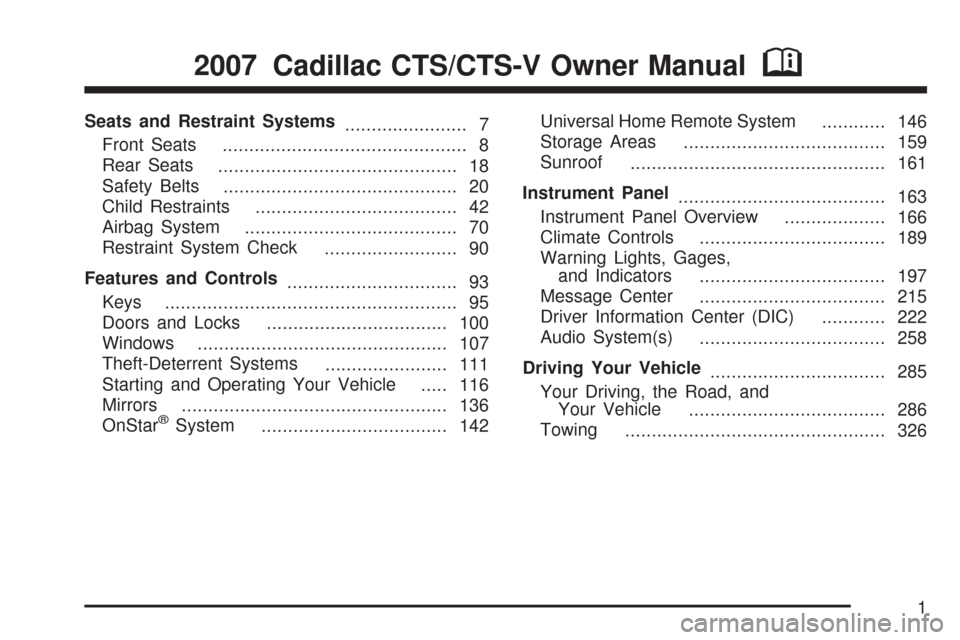
Seats and Restraint Systems
....................... 7
Front Seats
.............................................. 8
Rear Seats
............................................. 18
Safety Belts
............................................ 20
Child Restraints
...................................... 42
Airbag System
........................................ 70
Restraint System Check
......................... 90
Features and Controls
................................ 93
Keys
....................................................... 95
Doors and Locks
.................................. 100
Windows
............................................... 107
Theft-Deterrent Systems
....................... 111
Starting and Operating Your Vehicle
..... 116
Mirrors
.................................................. 136
OnStar
®System
................................... 142Universal Home Remote System
............ 146
Storage Areas
...................................... 159
Sunroof
................................................ 161
Instrument Panel
....................................... 163
Instrument Panel Overview
................... 166
Climate Controls
................................... 189
Warning Lights, Gages,
and Indicators
................................... 197
Message Center
................................... 215
Driver Information Center (DIC)
............ 222
Audio System(s)
................................... 258
Driving Your Vehicle
................................. 285
Your Driving, the Road, and
Your Vehicle
..................................... 286
Towing
................................................. 326
2007 Cadillac CTS/CTS-V Owner ManualM
1
Page 12 of 518
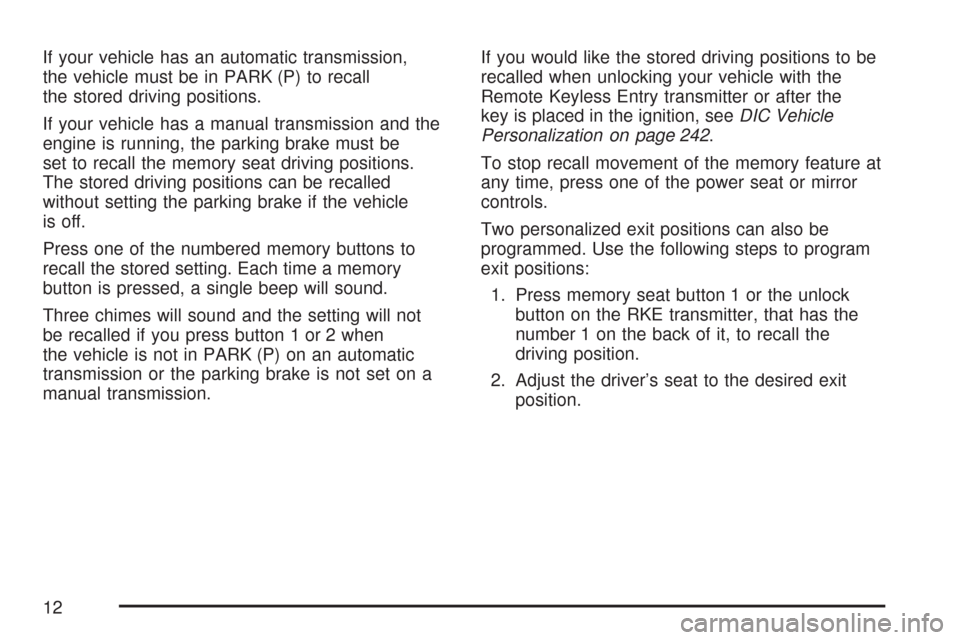
If your vehicle has an automatic transmission,
the vehicle must be in PARK (P) to recall
the stored driving positions.
If your vehicle has a manual transmission and the
engine is running, the parking brake must be
set to recall the memory seat driving positions.
The stored driving positions can be recalled
without setting the parking brake if the vehicle
is off.
Press one of the numbered memory buttons to
recall the stored setting. Each time a memory
button is pressed, a single beep will sound.
Three chimes will sound and the setting will not
be recalled if you press button 1 or 2 when
the vehicle is not in PARK (P) on an automatic
transmission or the parking brake is not set on a
manual transmission.If you would like the stored driving positions to be
recalled when unlocking your vehicle with the
Remote Keyless Entry transmitter or after the
key is placed in the ignition, seeDIC Vehicle
Personalization on page 242.
To stop recall movement of the memory feature at
any time, press one of the power seat or mirror
controls.
Two personalized exit positions can also be
programmed. Use the following steps to program
exit positions:
1. Press memory seat button 1 or the unlock
button on the RKE transmitter, that has the
number 1 on the back of it, to recall the
driving position.
2. Adjust the driver’s seat to the desired exit
position.
12
Page 93 of 518
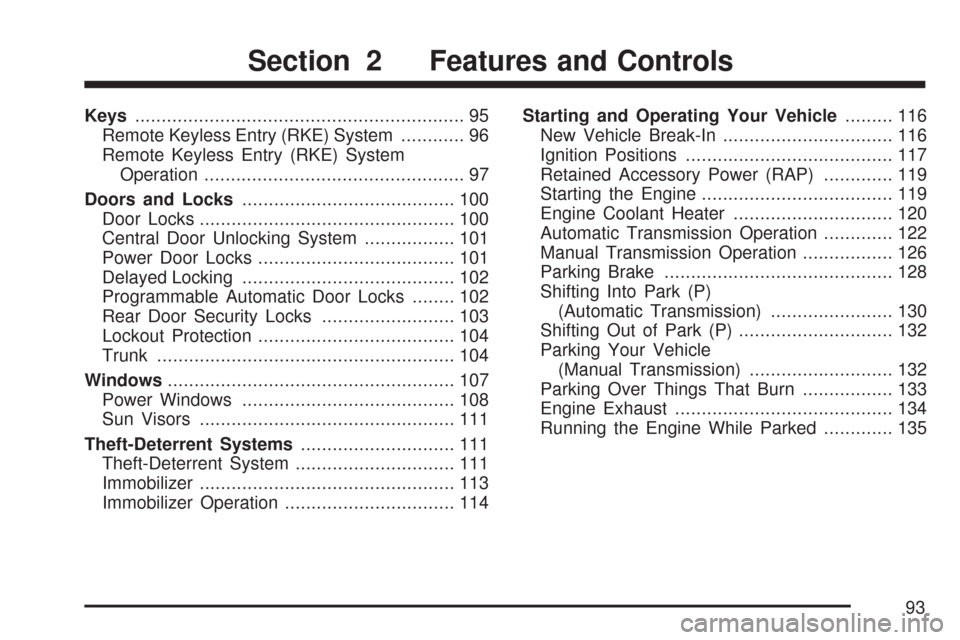
Keys.............................................................. 95
Remote Keyless Entry (RKE) System............ 96
Remote Keyless Entry (RKE) System
Operation................................................. 97
Doors and Locks........................................ 100
Door Locks................................................ 100
Central Door Unlocking System................. 101
Power Door Locks..................................... 101
Delayed Locking........................................ 102
Programmable Automatic Door Locks........ 102
Rear Door Security Locks......................... 103
Lockout Protection..................................... 104
Trunk........................................................ 104
Windows...................................................... 107
Power Windows........................................ 108
Sun Visors................................................ 111
Theft-Deterrent Systems............................. 111
Theft-Deterrent System.............................. 111
Immobilizer................................................ 113
Immobilizer Operation................................ 114Starting and Operating Your Vehicle......... 116
New Vehicle Break-In................................ 116
Ignition Positions....................................... 117
Retained Accessory Power (RAP)............. 119
Starting the Engine.................................... 119
Engine Coolant Heater.............................. 120
Automatic Transmission Operation............. 122
Manual Transmission Operation................. 126
Parking Brake........................................... 128
Shifting Into Park (P)
(Automatic Transmission)....................... 130
Shifting Out of Park (P)............................. 132
Parking Your Vehicle
(Manual Transmission)........................... 132
Parking Over Things That Burn................. 133
Engine Exhaust......................................... 134
Running the Engine While Parked............. 135
Section 2 Features and Controls
93
Page 94 of 518
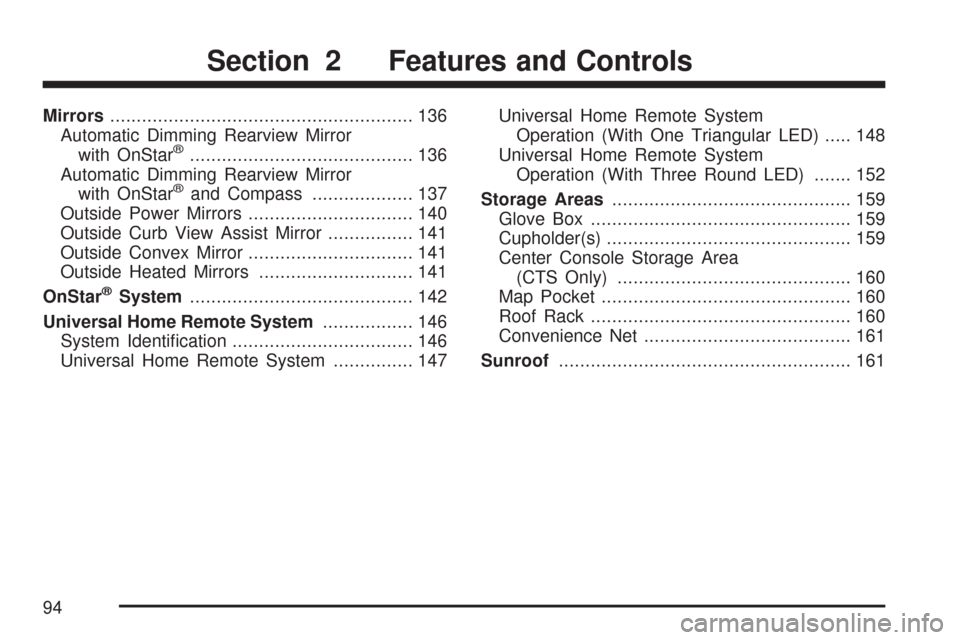
Mirrors......................................................... 136
Automatic Dimming Rearview Mirror
with OnStar
®.......................................... 136
Automatic Dimming Rearview Mirror
with OnStar
®and Compass................... 137
Outside Power Mirrors............................... 140
Outside Curb View Assist Mirror................ 141
Outside Convex Mirror............................... 141
Outside Heated Mirrors............................. 141
OnStar
®System.......................................... 142
Universal Home Remote System................. 146
System Identi�cation.................................. 146
Universal Home Remote System............... 147Universal Home Remote System
Operation (With One Triangular LED)..... 148
Universal Home Remote System
Operation (With Three Round LED)....... 152
Storage Areas............................................. 159
Glove Box................................................. 159
Cupholder(s).............................................. 159
Center Console Storage Area
(CTS Only)............................................ 160
Map Pocket............................................... 160
Roof Rack................................................. 160
Convenience Net....................................... 161
Sunroof....................................................... 161
Section 2 Features and Controls
94
Page 104 of 518
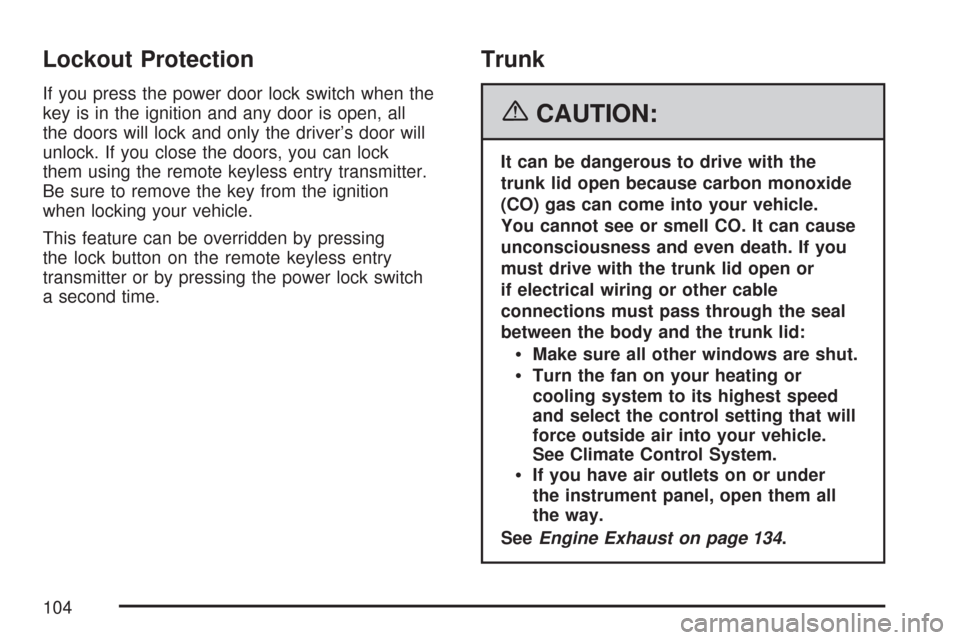
Lockout Protection
If you press the power door lock switch when the
key is in the ignition and any door is open, all
the doors will lock and only the driver’s door will
unlock. If you close the doors, you can lock
them using the remote keyless entry transmitter.
Be sure to remove the key from the ignition
when locking your vehicle.
This feature can be overridden by pressing
the lock button on the remote keyless entry
transmitter or by pressing the power lock switch
a second time.
Trunk
{CAUTION:
It can be dangerous to drive with the
trunk lid open because carbon monoxide
(CO) gas can come into your vehicle.
You cannot see or smell CO. It can cause
unconsciousness and even death. If you
must drive with the trunk lid open or
if electrical wiring or other cable
connections must pass through the seal
between the body and the trunk lid:
Make sure all other windows are shut.
Turn the fan on your heating or
cooling system to its highest speed
and select the control setting that will
force outside air into your vehicle.
See Climate Control System.
If you have air outlets on or under
the instrument panel, open them all
the way.
SeeEngine Exhaust on page 134.
104
Page 145 of 518
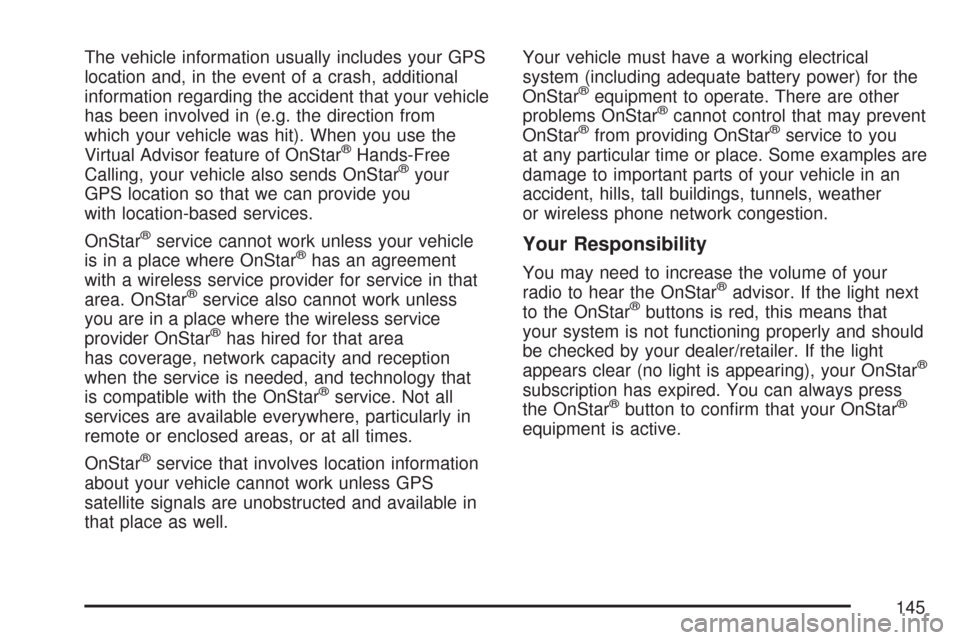
The vehicle information usually includes your GPS
location and, in the event of a crash, additional
information regarding the accident that your vehicle
has been involved in (e.g. the direction from
which your vehicle was hit). When you use the
Virtual Advisor feature of OnStar
®Hands-Free
Calling, your vehicle also sends OnStar®your
GPS location so that we can provide you
with location-based services.
OnStar
®service cannot work unless your vehicle
is in a place where OnStar®has an agreement
with a wireless service provider for service in that
area. OnStar
®service also cannot work unless
you are in a place where the wireless service
provider OnStar
®has hired for that area
has coverage, network capacity and reception
when the service is needed, and technology that
is compatible with the OnStar
®service. Not all
services are available everywhere, particularly in
remote or enclosed areas, or at all times.
OnStar
®service that involves location information
about your vehicle cannot work unless GPS
satellite signals are unobstructed and available in
that place as well.Your vehicle must have a working electrical
system (including adequate battery power) for the
OnStar
®equipment to operate. There are other
problems OnStar®cannot control that may prevent
OnStar®from providing OnStar®service to you
at any particular time or place. Some examples are
damage to important parts of your vehicle in an
accident, hills, tall buildings, tunnels, weather
or wireless phone network congestion.
Your Responsibility
You may need to increase the volume of your
radio to hear the OnStar®advisor. If the light next
to the OnStar®buttons is red, this means that
your system is not functioning properly and should
be checked by your dealer/retailer. If the light
appears clear (no light is appearing), your OnStar
®
subscription has expired. You can always press
the OnStar®button to con�rm that your OnStar®
equipment is active.
145
Page 152 of 518

Universal Home Remote System
Operation (With Three Round LED)
Your vehicle may have the Universal Home
Remote System. If there are three round Light
Emitting Diode (LED) indicator lights above
the Universal Home Remote buttons, follow the
instructions below.
This system provides a way to replace up to
three remote control transmitters used to activate
devices such as garage door openers, security
systems, and home automation devices.
Do not use this system with any garage door
opener that does not have the stop and reverse
feature. This includes any garage door opener
model manufactured before April 1, 1982.Read the instructions completely before attempting
to program the transmitter. Because of the steps
involved, it may be helpful to have another
person available to assist you in programming the
transmitter.
Be sure to keep the original remote control
transmitter for use in other vehicles, as well as, for
future programming. You only need the original
remote control transmitter for Fixed Code
programming. It is also recommended that upon
the sale or lease termination of the vehicle,
the programmed buttons should be erased for
security purposes. See “Erasing Universal Home
Remote Buttons” later in this section.
When programming a garage door, it is advised to
park outside of the garage. Be sure that people
and objects are clear of the garage door or
security device you are programming.
152
Page 154 of 518

2. Locate in the garage, the garage door opener
receiver (motor-head unit). Locate the “Learn”
or “Smart” button. It can usually be found
where the hanging antenna wire is attached to
the motor-head unit and may be a colored
button. Press this button. After you press this
button, you will have 30 seconds to complete
the following steps.3. Immediately return to your vehicle. Press and
hold the universal home remote button that
you would like to use to control the garage
door until the garage door moves.
The indicator light, above the selected button,
should slowly blink. You may need to hold
the button from �ve to 20 seconds.
4. Immediately, within one second, release the
button when the garage door moves.
The indicator light will blink rapidly until
programming is complete.
5. Press and release the same button again.
The garage door should move, con�rming
that programming is successful and complete.
To program another Rolling Code device such
as an additional garage door opener, a security
device, or home automation device, repeat
Steps 1-5, choosing a different function button
in Step 3 than what you used for the garage
door opener.
If these instructions do not work, you probably
have a Fixed Code garage door opener. Follow the
Programming instructions below for a Fixed Code
garage door opener.
154
Page 158 of 518
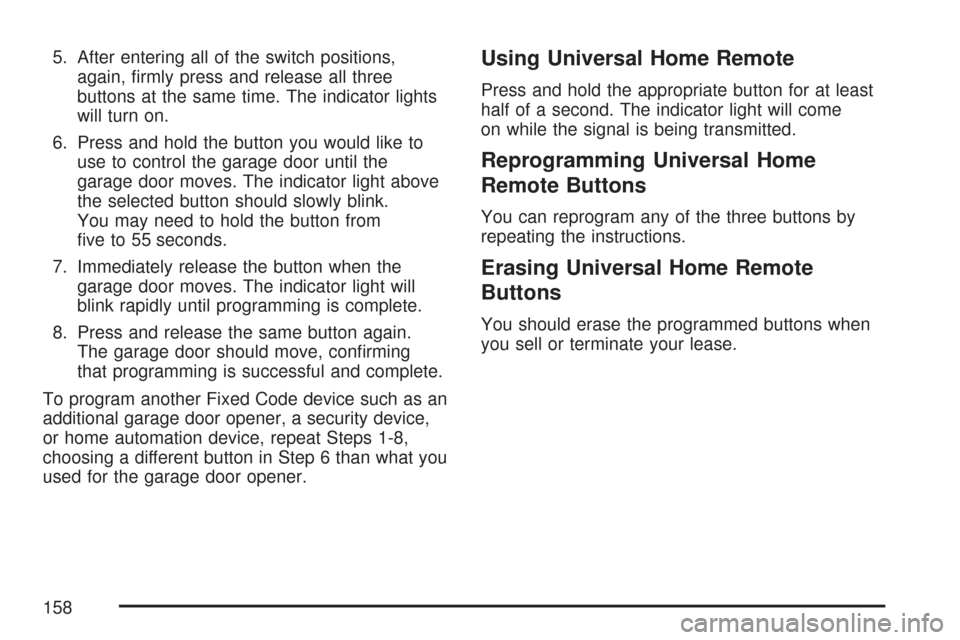
5. After entering all of the switch positions,
again, �rmly press and release all three
buttons at the same time. The indicator lights
will turn on.
6. Press and hold the button you would like to
use to control the garage door until the
garage door moves. The indicator light above
the selected button should slowly blink.
You may need to hold the button from
�ve to 55 seconds.
7. Immediately release the button when the
garage door moves. The indicator light will
blink rapidly until programming is complete.
8. Press and release the same button again.
The garage door should move, con�rming
that programming is successful and complete.
To program another Fixed Code device such as an
additional garage door opener, a security device,
or home automation device, repeat Steps 1-8,
choosing a different button in Step 6 than what you
used for the garage door opener.Using Universal Home Remote
Press and hold the appropriate button for at least
half of a second. The indicator light will come
on while the signal is being transmitted.
Reprogramming Universal Home
Remote Buttons
You can reprogram any of the three buttons by
repeating the instructions.
Erasing Universal Home Remote
Buttons
You should erase the programmed buttons when
you sell or terminate your lease.
158
Page 184 of 518

Instrument Panel Brightness
The lever for this
feature is located on the
overhead console.
Slide the lever toward the symbol to brighten the
lights or away from it to dim them.
If you slide the lever all the way toward the
symbol past the resistance point, the interior lamps
will come on. To turn them off, slide the lever
back toward the minimum brightness setting.
Entry Lighting
The entry lighting system turns on the reading and
dome lamps and the backlighting to the exterior
lamp control when a door is opened or if the
Remote Keyless Entry (RKE) transmitter unlock
button is pressed. If activated by the (RKE),
the lighting will remain active for about 25 seconds.
The entry lighting system uses the light sensor
on the instrument panel; so it must be dark outside
in order for the lamps to turn on. The lamps turn
off about 25 seconds after the last door is
closed. They will dim to off if the ignition key is
turned to ON, or immediately turn off if the power
locks are used.
184