warning CADILLAC DEVILLE 1994 7.G User Guide
[x] Cancel search | Manufacturer: CADILLAC, Model Year: 1994, Model line: DEVILLE, Model: CADILLAC DEVILLE 1994 7.GPages: 399, PDF Size: 20.97 MB
Page 147 of 399

Downloaded from www.Manualslib.com manuals search engine If the light stays on, turn the ignition off. Or, if the light comes on when
you’re driving, stop as
soon as possible and turn the ignition off. Then
start the engine again to reset the system. If the light still stays on, or
comes
on again while you’re driving, your Cadillac needs service. If the
regular brake system warning light isn’t on,
you still have brakes, but you
don’t have anti-lock brakes. If the regular brake system warning light is
also on, you don’t have anti-lock brakes and there’s a problem with your
regular brakes. See “Brake System Warning Light” earlier
in this part.
The anti-lock brake system warning light may also come on when you are
driving with a compact spare tire. If this happens, the light means you
won’t have anti-lock until you replace the compact spare with a full-size
tire.
If the warning light stays on after you replace the compact spare with
a full-size tire, or if it comes on again when you’re driving, your Cadillac
needs service.
Engine Temperature Warning Light (Canadian Only)
This light tells you that
your engine has
overheated. You should
stop the car and idle the
engine as soon as
possible. A warning
chime should also sound
if this light comes on. As
a check, the light should
come on for a few
seconds when
you start
your engine.
HOT COOLANT CAN BURN YOU BADLY!
In “Problems on the Road,” this manual shows what to do. See “Engine
Overheating” in the Index.
134
Page 153 of 399

Downloaded from www.Manualslib.com manuals search engine Driver Information Center
rour Driver Information Center (DIC) display gives you the status of
many of your vehicle systems. The DIC is used to display driver selectable
information and warning/status messages.
If more than one problem is detected, The Driver Information Center
will automatically display all current messages.
140
Page 155 of 399
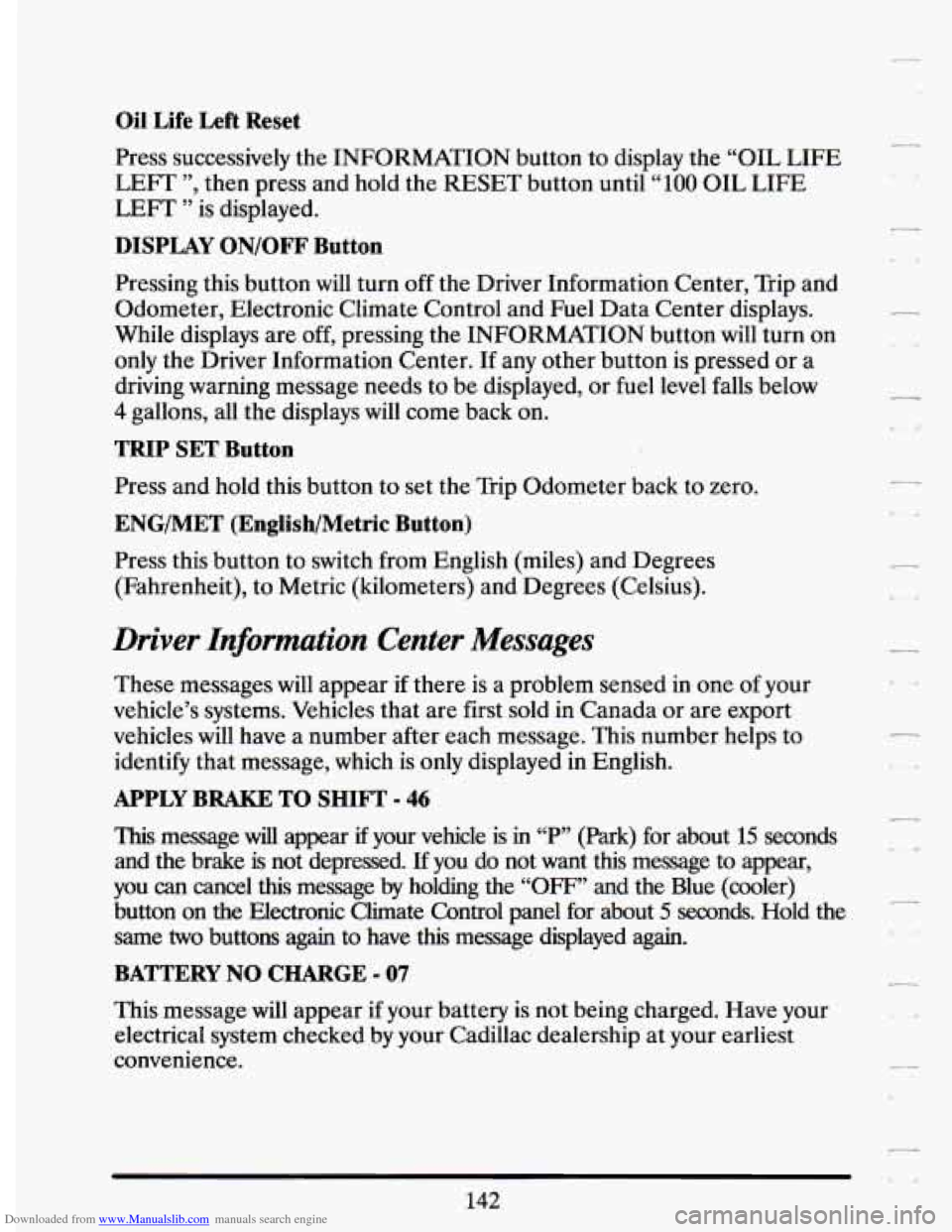
Downloaded from www.Manualslib.com manuals search engine Oil Life Left Reset
Press successively the INFORMATION button to display the “OIL LIFE
LEFT ”) then press and hold the RESET button until “100 OIL LIFE
LEFT ” is displayed.
DISPLAY ON/OFF Button
Pressing this button will turn off the Driver Information Center, Trip and
Odometer, Electronic Climate Control and Fuel Data Center displays.
While displays are off, pressing the INFORMATION button will turn on
only the Driver Information Center. If any other button is pressed or a
driving warning message needs to be displayed, or
fuel level falls below
4 gallons, all the displays will come back on.
TRIP SET Button
Press and hold this button to set the Trip Odometer back to zero.
ENG/MET (English/Metric Button)
Press this button to switch from English (miles) and Degrees
(Fahrenheit), to Metric (kilometers) and Degrees (Celsius).
Driver Information Center Messages
These messages will appear if there is a problem sensed in one of your
vehicle’s systems. Vehicles that are first sold
in Canada or are export
vehicles will have a number after each message. This number helps to
identify that message, which is only displayed in English.
APPLY BRAKE TO SHIFT - 46
This message will appear if your vehicle is in “P” (Park) for about 15 seconds
and the brake
is not depressed. If you do not want this message to appear,
you
can cancel this message by holding the “OFF” and the Blue (cooler)
button on the Electronic Climate
Control panel for about 5 seconds. Hold the
same
two buttons again to have this message displayed again.
BATTERY NO CHARGE - 07
This message will appear
if your battery is not being charged. Have your
electrical system checked
by your Cadillac dealership at your earliest
convenience.
142
I
1
Page 156 of 399

Downloaded from www.Manualslib.com manuals search engine BATTERY VOLTS HIGH - 08
This message shows that the electrical charging system is overcharging,
(more than 16 volts).
To avoid being stranded have the electrical system
checked by your Cadillac dealership at your earliest convenience.
You can
reduce the charging overload by using the accessories. Turn on the lights,
radio, set the Climate Control
on “AUTO” and the fan speed on “HI”
and turn the rear window defogger on.
You can monitor battery voltage
on the Driver Information Center by toggling the “INFORMATION’’
button. When the engine is running, the normal range is 11.5 to 15.5
volts.
BATTERY VOLTS LOW - 06
This message will appear when the electrical system is charging less than
10 volts, or
if the battery has been drained. If this message appears
immediately after starting it is possible that the generator can still
recharge the battery.
The battery should recharge after driving a few
miles and the message should go out. If this message appears while
driving or after starting your vehicle and stays on, have
it checked
immediately to determinethe cause of this problem. To help the
generator recharge the battery quickly,
you can reduce the load on the
electrical system by turning
off your accessories. You can monitor battery
voltage on the Driver Information Center by toggling
the
“INFORMXTION” button. The normal range is 11.5 to 15.5 volts.
CHECK BRAKE FLUID - 37
This message is displayed to inform the driver that the brake reservoir
fluid level is low. Check the brake reservoir
level and add as needed.
Have the brake system serviced by a Cadillac technician as soon as
possible. If the brake warning light is on, follow the directions in that
section.
CHECK FUEL GAGE,- 39
This message will appear when your fuel supply is less than 4 gallons and
your display is turned off.
143
Page 158 of 399
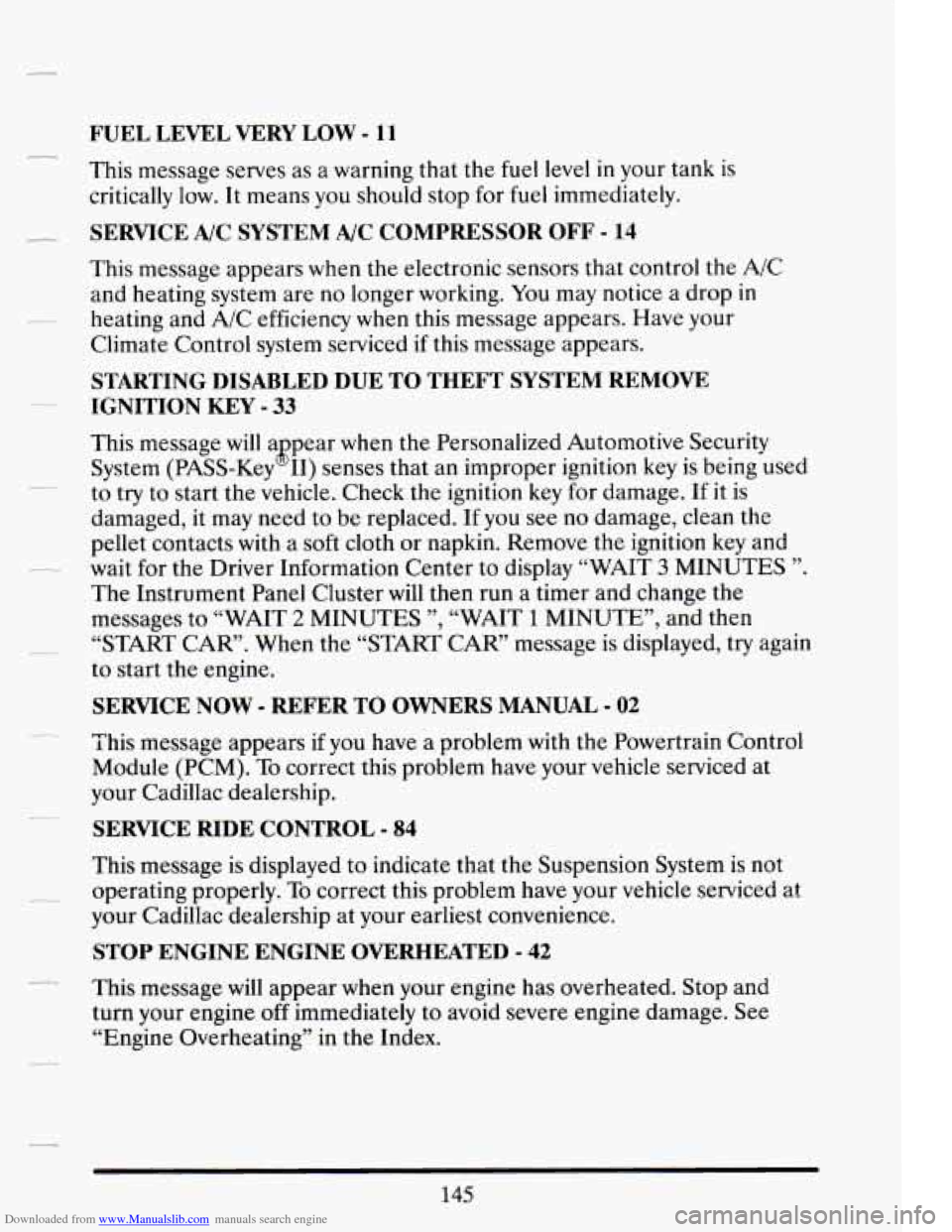
Downloaded from www.Manualslib.com manuals search engine FUEL LEVEL VERY LOW - 11
This message serves as a warning that the fuel level in your tank is
critically low.
It means you should stop for fuel immediately.
7 SERVICE NC SYSTEM A/C COMPRESSOR OFF - 14
This message appears when the electronic sensors that control the A/C
and heating system are no longer working. You may notice a drop in
Climate Control system serviced if this message appears.
- heating and A/C efficiency when this message appears. Have your
STARTING DISABLED DUE TO THEFT SYSTEM REMOVE
IGNITION KEY - 33
This message will a ear when the Personalized Automotive Security
System (PASS-Key
gp 11) senses that an improper ignition key is being used
to
try to start the vehicle. Check the ignition key for damage. If it is
damaged,
it may need to be replaced. If you see no damage, clean the
pellet contacts with a soft cloth or napkin. Remove the ignition key and
The Instrument Panel Cluster will then run a timer and change the
messages to “WAIT
2 MINUTES ”, “WAIT 1 MINUTE”, and then
“START CAR”. When the
“START CAR’ message is displayed, try again
to start the engine.
- wait for the Driver Information Center to display “WAIT 3 MINUTES ”.
SERVICE NOW - REFER TO OWNERS MANUAL - 02
This message appears if you have a problem with the Powertrain Control
Module (PCM).
To correct this problem have your vehicle serviced at
your Cadillac dealership.
-
SERVICE RIDE CONTROL - 84
This message is displayed to indicate that the Suspension System is not
your Cadillac dealership at your earliest convenience.
I_ operating properly. To correct this problem have your vehicle serviced at
STOP ENGINE ENGINE OVERHEATED - 42
--- This message will appear when your engine has overheated. Stop and
turn your engine
off immediately to avoid severe engine damage. See
“Engine Overheating” in the Index.
Page 195 of 399

Downloaded from www.Manualslib.com manuals search engine distances, you will eliminate a lot of unnecessary braking. That means
better braking and longer brake life.
If your engine ever stops while you’re driving, brake normally but don’t
pump your brakes.
If you do, the pedal may get harder to push down. If
your engine stops, you will still have some power brake assist. But you will
use it when you brake. Once the power assist is used up, it may take
longer to stop and the brake pedal will be harder to push.
Anti-Lock Brakes (ABS)
Your Cadillac has an advanced electronic braking system that will help
prevent skidding.
This light
on the instrument panel will go on when you start your vehicle.
When you start your vehicle and begin to drive away, you may hear a
momentary motor or clicking noise. And you may even notice that your
brake pedal moves a little while this is going on. This is the
ABS system
testing itself.
If there’s a problem with the anti-lock brake system, the
anti-lock brake system warning light will stay
on.
See “Anti-lock Brake System Warning Light” in the Index.
182
Page 204 of 399

Downloaded from www.Manualslib.com manuals search engine While driving on a surface with reduced traction, try your best to avoid
sudden steering, acceleration, or braking (including engine braking by
shifting
to a lower gear). Any sudden changes could cause the tires to
slide. You may not realize the surface is slippery until
your vehicle is
skidding. Learn to recognize warning clues -- such as enough water, ice or
packed snow on the road to make a “mirrored surface”
-- and slow down
when you have any doubt.
Remember:
Any anti-lock braking system (ABS) helps avoid only the
braking skid.
DRn/lNG ATNIGHT
ia
Night driving is more dangerous than day driving. One reason is that
some drivers are
likely to be impaired -- by alcohol or drugs, with night
vision problems, or by fatigue.
Here are some tips on night driving.
Drive defensively.
0 Don’t drink and drive.
Adjust your inside rearview mirror to reduce the glare from headlights
Since you can’t see as well, you may need to slow down and keep more
behind
you.
space
between you and other vehicles.
191
Page 209 of 399

Downloaded from www.Manualslib.com manuals search engine One of the biggest problems with city streets is the amount of traffic on
them. You’ll want to watch out for what the other drivers are doing and
pay attention to traffic signals.
Here are ways to increase your safety in city driving:
0 Know the best way to get to where you are going. Get a city map and
plan your trip into an unknown part
of the city just as you would for a
cross-country trip.
0 Try to use the freeways that rim and crisscross most large cities. You’ll
save time and energy. (See the next section, “Freeway Driving.”)
Treat a green light as a warning signal. A traffic light is there because
the corner is busy enough to need it. When a light turns green, and
just before you start to move, check both ways for vehicles that have
not cleared the intersection or may be running the red light.
Page 216 of 399

Downloaded from www.Manualslib.com manuals search engine -~ - Include an ice scraper, a small brush or broom, a supply of windshield
washer fluid,
a rag, some winter outer clothing, a small shovel, a
flashlight, a red cloth, and a couple of reflective warning triangles. And,
if
you will be driving under severe conditions, include a small bag of sand, a
piece of old carpet or a couple of burlap bags to help provide traction. Be
sure you properly secure these items
in your vehicle.
Driving on Snow or Ice
Most of the time, those places where your tires meet the road probably
have good traction.
However,
if there is snow or ice between your tires and the road, you can
have a very slippery situation. You’ll have
a lot less traction or “grip” and
will need to be very careful.
203
Page 228 of 399

Downloaded from www.Manualslib.com manuals search engine HAZARD WMZNG FLASHERS
Your hazard warning flashers let you warn others. They also let police
know you have a problem. Your front and rear turn signal lights will flash
on and off.
Press the button in to
make your front and
rear turn signal lights
flash on and
off.