stop start CADILLAC DEVILLE 1994 7.G Owners Manual
[x] Cancel search | Manufacturer: CADILLAC, Model Year: 1994, Model line: DEVILLE, Model: CADILLAC DEVILLE 1994 7.GPages: 399, PDF Size: 20.97 MB
Page 91 of 399

Downloaded from www.Manualslib.com manuals search engine Convenience Net (Optional)
Your vehicle has a convenience net. You can see it ju
wall of the trunk. .st
inside th
Us the net to secure small loads like grocery bags. It can help keep them
from falling over during sharp turns or quick starts and stops. e
back
Page 98 of 399

Downloaded from www.Manualslib.com manuals search engine c --
P
f
r I
r 6
r
If you’re ever driving and you get the THEFT SYSTEM PROBLEM
CAR MAY NOT RESTART message you will be able to restart your
engine if you turn it off. Your PASS-Key’II system, however, is not
working properly and must be serviced by your Cadillac dealer. Your
vehicle is not protected by the PASS-Key’II system.
If you lose or damage a PASS-Key@II ignition ke , see your Cadillac
dealer or a locksmith who can service PASS-Key I1
to have a new key
made. J
NEW VEHICLE “BREAK-IN”
NOTICE:
Your modern Cadillac doesn’t need an elaborate “break-in.” But
it
will perform better in the long run if you follow these
guidelines:
Don’t drive at any one speed -- fast or slow -- for the first 500
miles (804 km). Don’t make full-throttle starts.
Avoid making hard stops for the first
200 miles (322 km) or
i so. During this time your new brake linings aren’t yet broken
in. Hard stops with new linings can mean premature wear
and earlier replacement. Follow this “breaking-in” guideline
every time you get new brake linings.
85
Page 100 of 399

Downloaded from www.Manualslib.com manuals search engine NOTICE:
If your key seems stuck in “Lock” and you can’t turn it, be sure
it is all the
way in. If it is, then turn the steering wheel left and
right while you turn the key hard. But turn the key only with
your hand. Using a tool to force it could break the key or the
ignition switch. If none of this works, then your vehicle needs
service.
STARTING YOUR ENGINE
Move your shift lever to “P” (Park) or “N” (Neutral). Your engine won’t
start in any other position
-- that’s a safety feature. To restart when you’re
already moving, use
“N” (Neutral) only.
NOTICE:
Don’t try to shift to “P” (Park) if your Cad,illac is moving. If you
do, you
could damage the transaxle. Shift to “P” (Park) only
when your vehicle is stopped.
1. Don’tpush the accelerator pedal before starting your engine. In some
other vehicles you might need to do this, but because
of your vehicle’s
computer systems, you don’t.
2. Turn your ignition key to “Start.” When the engine starts, let go of the
key. The idle speed
will go down as your engine gets warm.
3. If it doesn’t start right away, hold your key in “Start ” for about three
seconds at a time until your engine starts. Wait about
15 seconds
between each
try to help avoid draining your battery.
87
Page 101 of 399
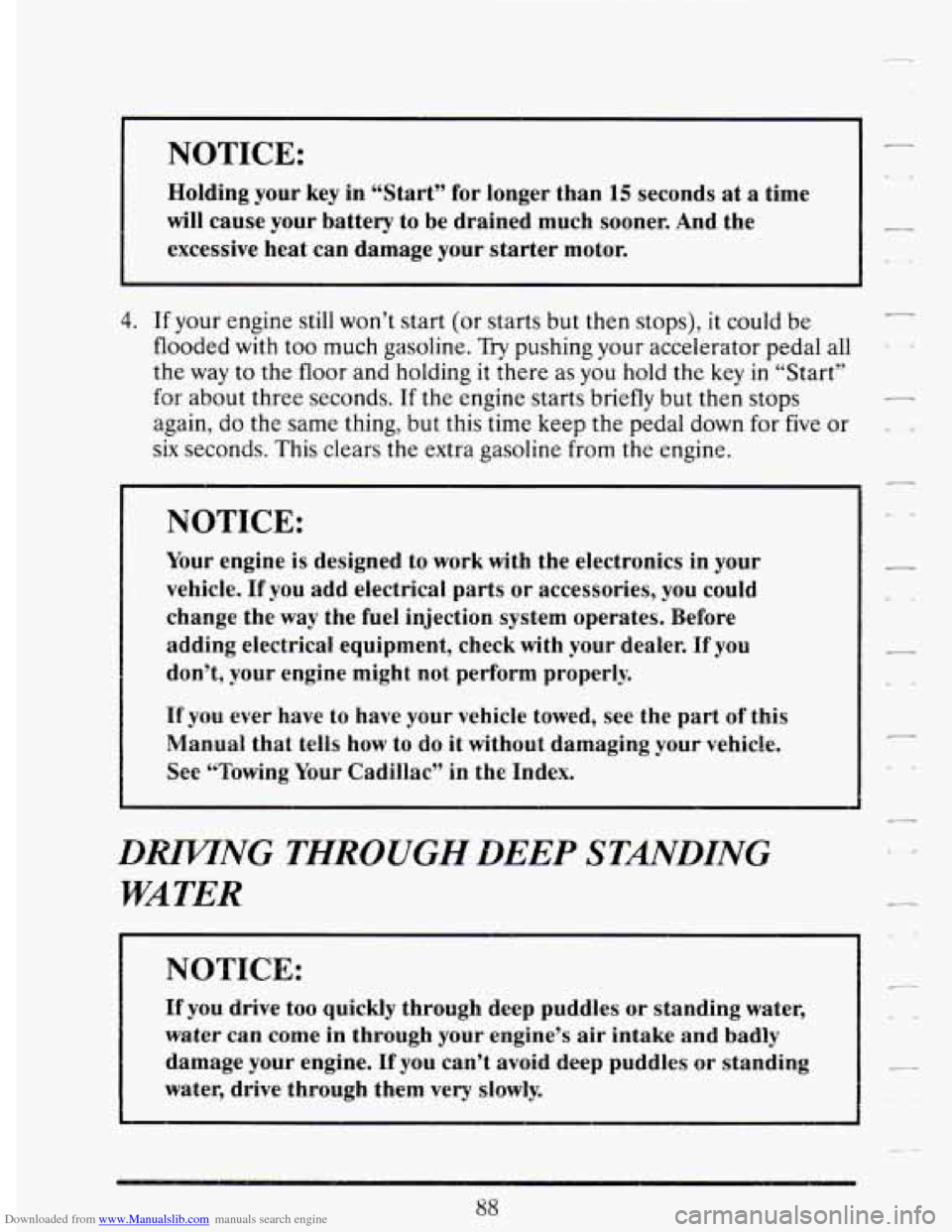
Downloaded from www.Manualslib.com manuals search engine NOTICE:
Holding your key in “Start” for longer than 15 seconds at a time
will cause your battery to be drained much sooner. And the
excessive heat can damage your starter motor.
4. If your engine still won’t start (or starts but then stops), it could be
flooded with too much gasoline.
Try pushing your accelerator pedal all
the
way to the floor and holding it there as you hold the key in “Start”
for about three seconds.
If the engine starts briefly but then stops
again, do the same thing, but this time keep the pedal down for five or
six seconds. This clears the extra gasoline from the engine.
NOTICE:
Your engine is designed to work with the electronics in your
vehicle.
If you add electrical parts or accessories, you could
change the
way the fuel injection system operates. Before
adding electrical equipment, check with your dealer.
If you
don’t, your engine might not perform properly
If you ever have to have your vehicle towed, see the part of this
Manual that tells how to
do it without damaging your vehicle.
See “Towing
Your Cadillac” in the Index.
DMNG THROUGH DEEP STMDING
WATER
I NOTICE:
If you drive too quickly through deep puddles or standing water,
water can come in through your engine’s
air intake and badly
damage your engine.
If you can’t avoid deep puddles or standing
water, drive through them very slowly.
Page 105 of 399

Downloaded from www.Manualslib.com manuals search engine R (Reverse)
Use this gear to back up.
-
NOTICE:
Shifting to ‘6R” (Reverse) while your vehicle is moving forward
could damage
your transaxle. Shift to “R” only after your -
vehicle is stopped. .I
To rock your vehicle back and forth to get out of snow, ice or sand
without damaging your transaxle.
N (Neutral)
In this position, your engine doesn’t connect
restart when you’re already moving, use “N”
“N” when your vehicle is being towed. with
the wheels.
To
(Neutral) only. Also, use
c- Y
A CAUTION:
Shifting out oPCP” (Park) or “N” (Neutral) while your engine is
“racing” (running at high speed) is dangerous. Unless your foot
is firmly on the brake pedal, your vehicle could move very
rapidly. You could lose control and hit people or objects. Don’t
shift out of
“P” (Park) or “N” (Neutral) while your engine is
racing.
I
NOTICE: I
Damage to your transaxle caused by shifting out of “P” (Park)
or “N” (Neutral) with the engine racing isn’t covered by your
warranty.
p_
,
Page 145 of 399
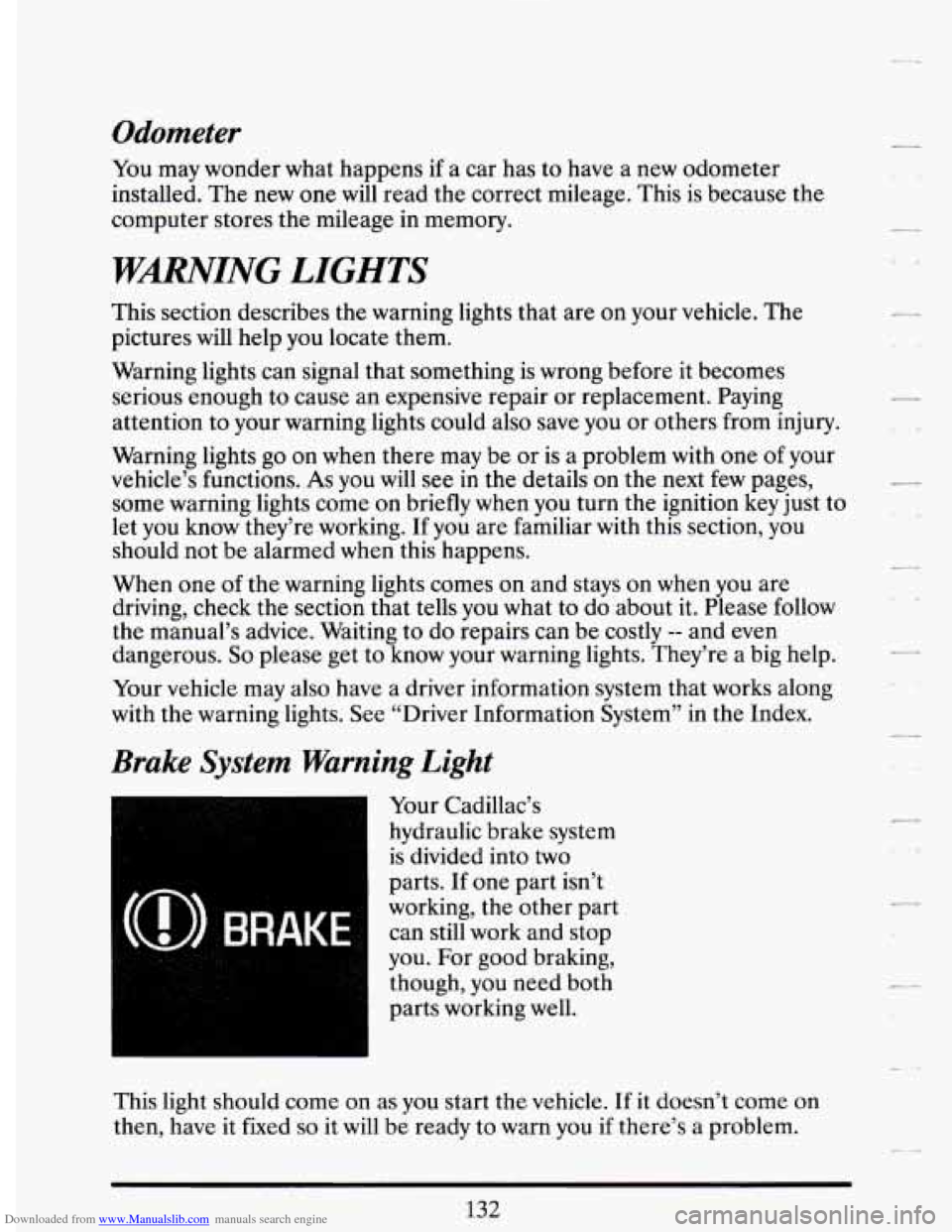
Downloaded from www.Manualslib.com manuals search engine Odometer
You may wonder what happens if a car has to have a new odometer
installed. The new one will read the correct mileage. This is because the
computer stores the mileage in memory.
WMING LIGHTS
This section describes the warning lights that are on your vehicle. The
pictures will help you locate them.
Warning lights can signal that something is wrong before it becomes
serious enough to cause an expensive repair or replacement. Paying
attention to your warning lights could also save you or others from injury.
Warning lights
go on when there may be or is a problem with one of your
vehicle’s functions.
As you will see in the details on the next few pages,
some warning lights come on briefly when you turn the ignition key just to
let you know they’re working. If you are familiar with this section, you
should not be alarmed when this happens.
When one
of the warning lights comes on and stays on when you are
driving, check the section that tells you what to do about it. Please follow
the manual’s advice. Waiting to do repairs can be costly
-- and even
dangerous.
So please get to know your warning lights. They’re a big help.
Your vehicle may also have a driver information system that works along
with the warning lights. See “Driver Information System” in the Index.
Brake System Warning Light
Your Cadillac’s
hydraulic brake system
is divided into
two
parts. If one part isn’t
working, the other part
can still work and stop
you. For good braking,
though, you need both
parts working
well.
r
L-l
This light should come on as you start the vehicle. If it doesn’t come on
then, have it fixed so it will be ready to warn you if there’s a problem.
Page 146 of 399
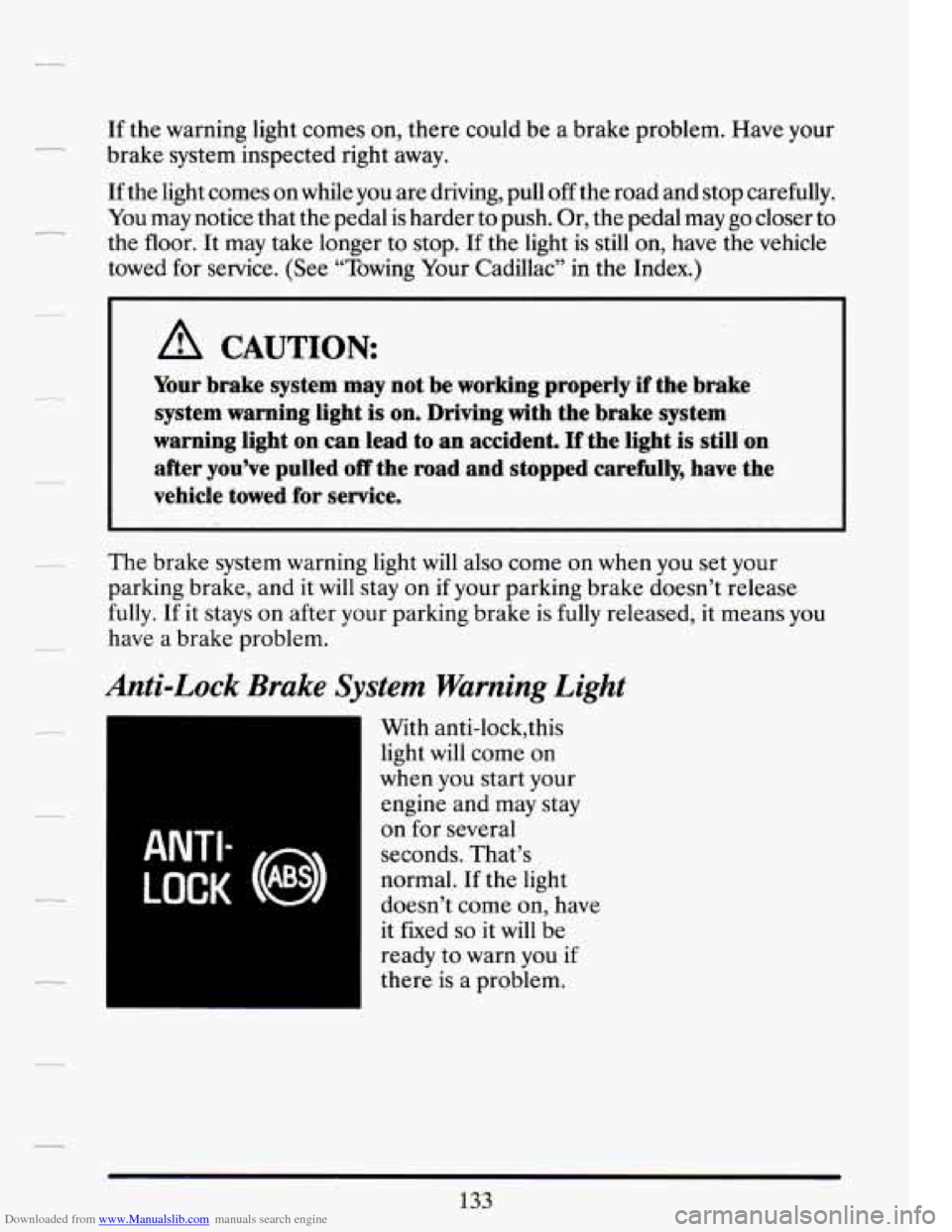
Downloaded from www.Manualslib.com manuals search engine If the warning light comes on, there could be a brake problem. Have your
brake system inspected right away.
If the light comes on while you are driving, pull off the road and stop carefully.
You may notice that the pedal is harder to push. Or, the pedal may go closer
to
the floor. It may take longer to stop. If the light is still on, have the vehicle
towed for service. (See “Towing Your Cadillac” in the Index.)
A CAUTIEON
Your brake system may not be working properly if the brake
system warning li’ght is on. Driving with the brake system
warning light
on can lead to an accident. If the light-is still on
after you’ve pulled off the road and stopped carefully, have the
vehicle
towed for service.
The brake system warning light will also come on when you set your
parking brake, and it
will stay on if your parking brake doesn’t release
fully.
If it stays on after your parking brake is fully released, it means you
have a brake problem.
Anti-Lock Brake System Warning Light
ANTI-
LOCK (@)
With anti-lock,this
light will come on
when you start your
engine and may stay
on for several
seconds. That’s
normal.
If the light
doesn’t come on, have
it fixed
so it will be
ready to warn you if
there is a problem.
133
Page 147 of 399

Downloaded from www.Manualslib.com manuals search engine If the light stays on, turn the ignition off. Or, if the light comes on when
you’re driving, stop as
soon as possible and turn the ignition off. Then
start the engine again to reset the system. If the light still stays on, or
comes
on again while you’re driving, your Cadillac needs service. If the
regular brake system warning light isn’t on,
you still have brakes, but you
don’t have anti-lock brakes. If the regular brake system warning light is
also on, you don’t have anti-lock brakes and there’s a problem with your
regular brakes. See “Brake System Warning Light” earlier
in this part.
The anti-lock brake system warning light may also come on when you are
driving with a compact spare tire. If this happens, the light means you
won’t have anti-lock until you replace the compact spare with a full-size
tire.
If the warning light stays on after you replace the compact spare with
a full-size tire, or if it comes on again when you’re driving, your Cadillac
needs service.
Engine Temperature Warning Light (Canadian Only)
This light tells you that
your engine has
overheated. You should
stop the car and idle the
engine as soon as
possible. A warning
chime should also sound
if this light comes on. As
a check, the light should
come on for a few
seconds when
you start
your engine.
HOT COOLANT CAN BURN YOU BADLY!
In “Problems on the Road,” this manual shows what to do. See “Engine
Overheating” in the Index.
134
Page 154 of 399
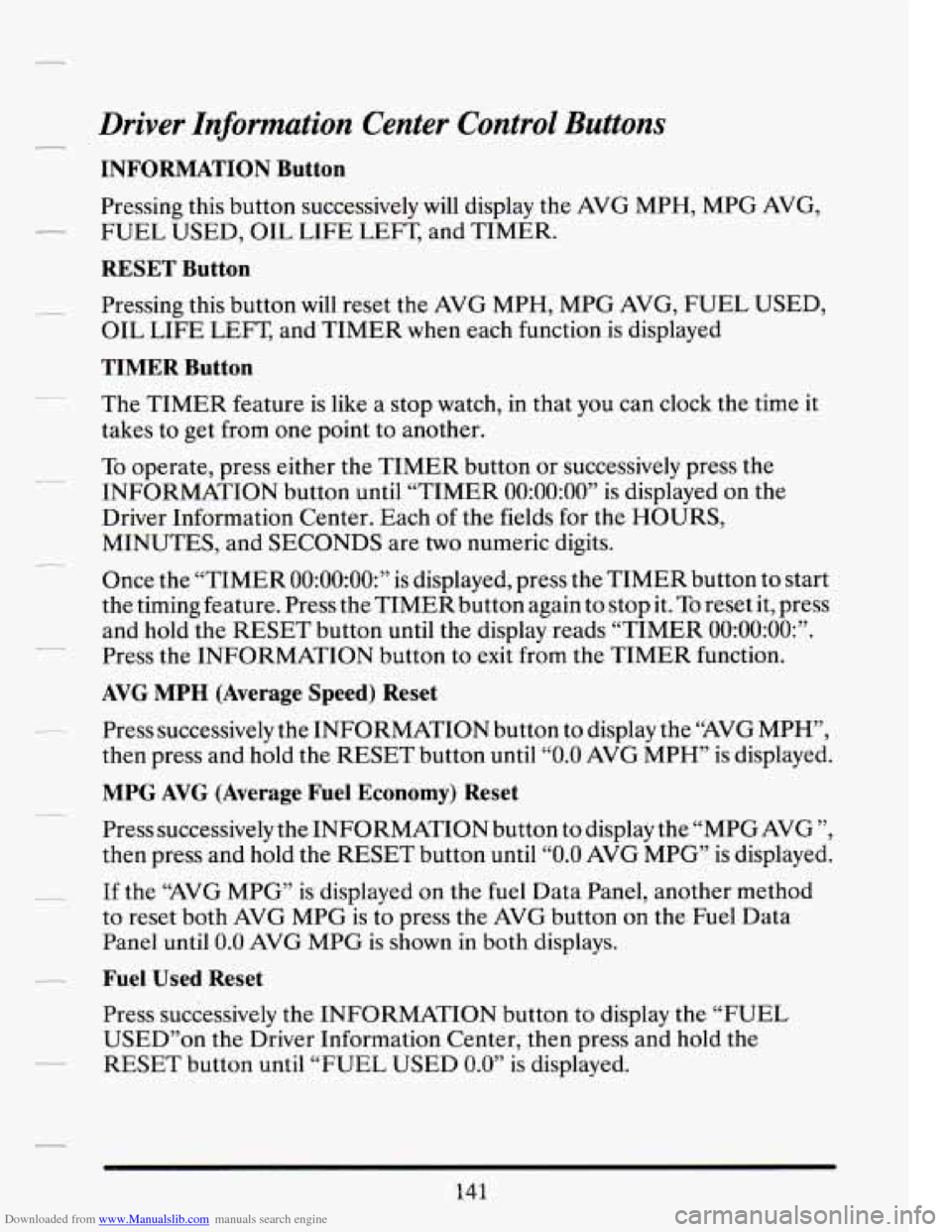
Downloaded from www.Manualslib.com manuals search engine L
Driver Information Center Control Buttons
INFORMATION Button
Pressing this button successively will display the AVG MPH, MPG AVG,
FUEL USED, OIL LIFE LEFT, and TIMER.
RESET Button
Pressing this button will reset the AVG MPH, MPG AVG, FUEL USED,
OIL LIFE LEFT, and TIMER when each function is displayed
TIMER Button
The TIMER feature is like a stop watch, in that you can clock the time it
takes to get from one point to another.
To operate, press either the TIMER button or successively press the
INFORMATION button until “TIMER
0O:OO:OO” is displayed on the
Driver Information Center. Each of the fields for the HOURS,
MINUTES, and SECONDS are
two numeric digits.
Once the “TIMER
0O:OO:OO:” is displayed, press the TIMER button to start
the timing feature. Press the TIMER button again to stop it. To reset it, press
and hold the RESET button until
the display reads “TIMER OO:OO:OO:”.
Press the INFORMATION button to exit from the TIMER function.
AVG MPH (Average Speed) Reset
Press successively the INFORMATION button to display the “AVG MPH”,
then press and hold the RESET button
until “0.0 AVG MPH” is displayed.
MPG AVG (Average Fuel Economy) Reset
Press successively the INFORMATION button to display the “MPG AVG ”,
then press and hold the RESET button until “0.0 AVG MPG” is displayed.
If the “AVG MPG” is displayed on the fuel Data Panel, another method
to reset both AVG MPG
is to press the AVG button on the Fuel Data
Panel
until 0.0 AVG MPG is shown in both displays.
Fuel Used Reset
Press successively the INFORMATION button to display the “FUEL
USED”on the Driver Information Center, then press and hold the
RESET button until “FUEL USED
8.0” is displayed.
Page 158 of 399
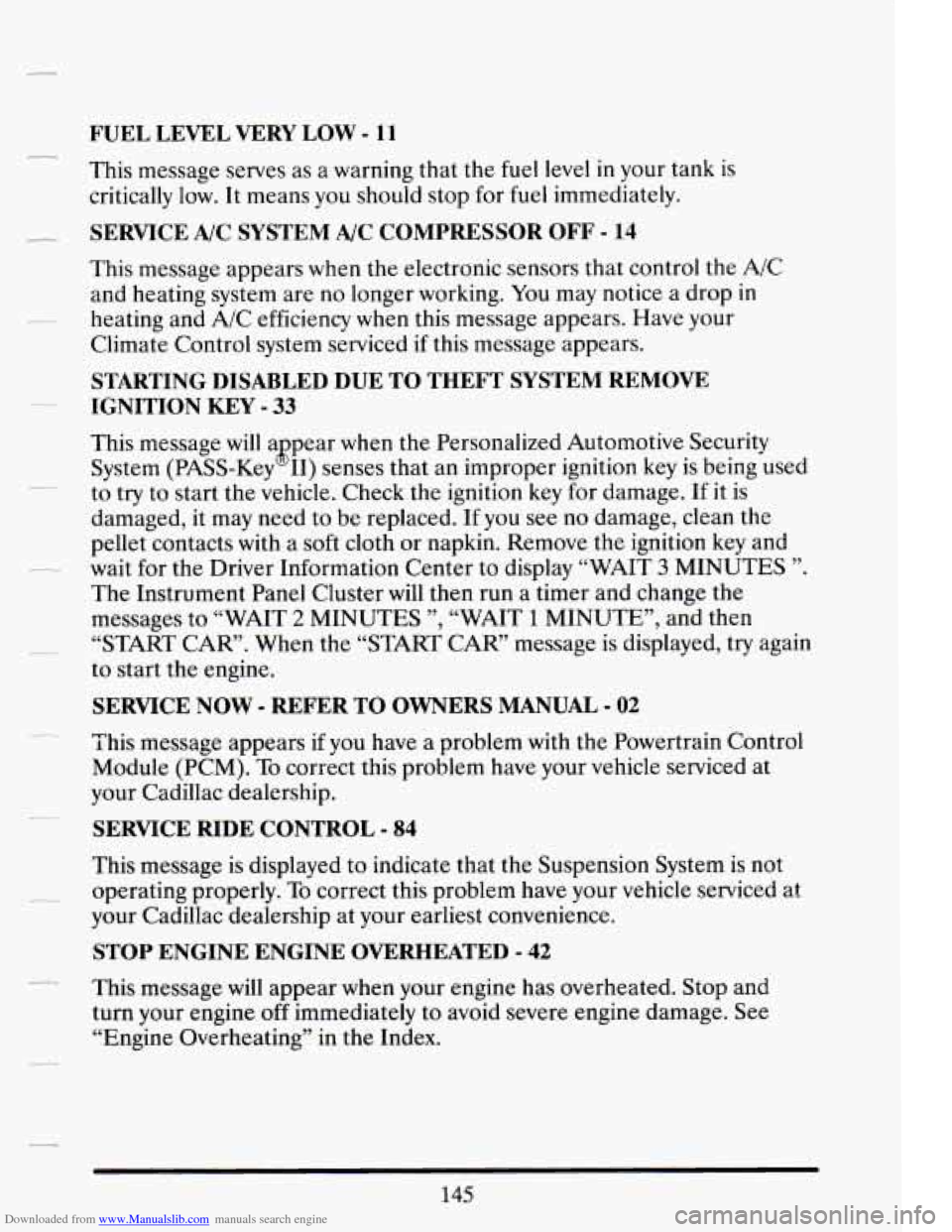
Downloaded from www.Manualslib.com manuals search engine FUEL LEVEL VERY LOW - 11
This message serves as a warning that the fuel level in your tank is
critically low.
It means you should stop for fuel immediately.
7 SERVICE NC SYSTEM A/C COMPRESSOR OFF - 14
This message appears when the electronic sensors that control the A/C
and heating system are no longer working. You may notice a drop in
Climate Control system serviced if this message appears.
- heating and A/C efficiency when this message appears. Have your
STARTING DISABLED DUE TO THEFT SYSTEM REMOVE
IGNITION KEY - 33
This message will a ear when the Personalized Automotive Security
System (PASS-Key
gp 11) senses that an improper ignition key is being used
to
try to start the vehicle. Check the ignition key for damage. If it is
damaged,
it may need to be replaced. If you see no damage, clean the
pellet contacts with a soft cloth or napkin. Remove the ignition key and
The Instrument Panel Cluster will then run a timer and change the
messages to “WAIT
2 MINUTES ”, “WAIT 1 MINUTE”, and then
“START CAR”. When the
“START CAR’ message is displayed, try again
to start the engine.
- wait for the Driver Information Center to display “WAIT 3 MINUTES ”.
SERVICE NOW - REFER TO OWNERS MANUAL - 02
This message appears if you have a problem with the Powertrain Control
Module (PCM).
To correct this problem have your vehicle serviced at
your Cadillac dealership.
-
SERVICE RIDE CONTROL - 84
This message is displayed to indicate that the Suspension System is not
your Cadillac dealership at your earliest convenience.
I_ operating properly. To correct this problem have your vehicle serviced at
STOP ENGINE ENGINE OVERHEATED - 42
--- This message will appear when your engine has overheated. Stop and
turn your engine
off immediately to avoid severe engine damage. See
“Engine Overheating” in the Index.