ECU CADILLAC DEVILLE 1996 7.G User Guide
[x] Cancel search | Manufacturer: CADILLAC, Model Year: 1996, Model line: DEVILLE, Model: CADILLAC DEVILLE 1996 7.GPages: 354, PDF Size: 20.32 MB
Page 56 of 354

Downloaded from www.Manualslib.com manuals search engine c
c
c
7. Push and pull the child restraint in different Securing a Child Restraint in the Right
directions to be sure it is secure. If it isn’t, secure the Front Seat Position
restraint in a different place in th.e vehicle and
contact the child restraint maker for their advice
about how
to attach the child restraint properly.
To remove the child restraint, just unbuckle the vehicle’s
safety belt. It
will be ready to work for an adult or larger
child passenger.
Your vehicle has
a right front passenger air bag. Never
put a rear-facing child restraint in this seat. Here’s why:
A CAUTION:
A child in a rear-facing child restraint can be
seriously injured if the right front passenger’s air bag inflates. This
is because the back of a
rear-facing child restraint would be very close to
the inflating
air bag. Always secure a rear-facing
child restraint in the rear seat.
c 1-41
Page 57 of 354
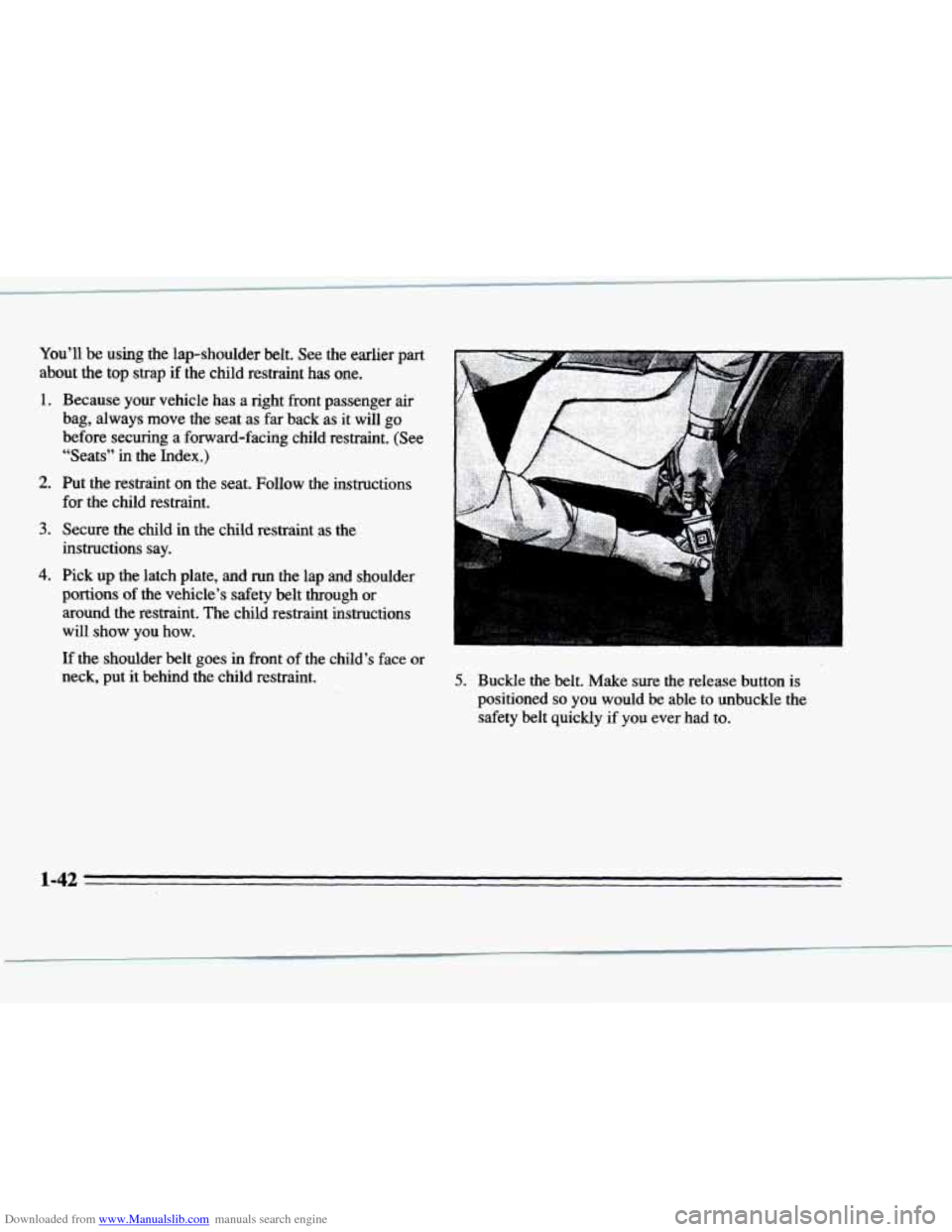
Downloaded from www.Manualslib.com manuals search engine You’ll be using the lap-shoulder belt. See the earlier part
about the top strap if the child restraint has one.
1.
2.
3.
4.
Because your vehicle has a right front passenger air
bag, always move the seat as far back as it will go
before securing a forward-facing child restraint. (See “Seats”
in the Index.)
Put the restraint on the seat. Follow the instructions
for the child restraint.
Secure the child in the child restraint as the
instructions say.
Pick
up the latch plate, and run the lap and shoulder
portions of the vehicle’s safety belt through or
around the restraint. The child restraint instructions
will
show you how.
If the shoulder belt goes in front of the child’s face or
neck, put it behind the child restraint. 5. Buckle the belt. Make sure the release button is
positioned
so you would be able to unbuckle the
safety belt quickly if
you ever had to.
1-42
Page 58 of 354
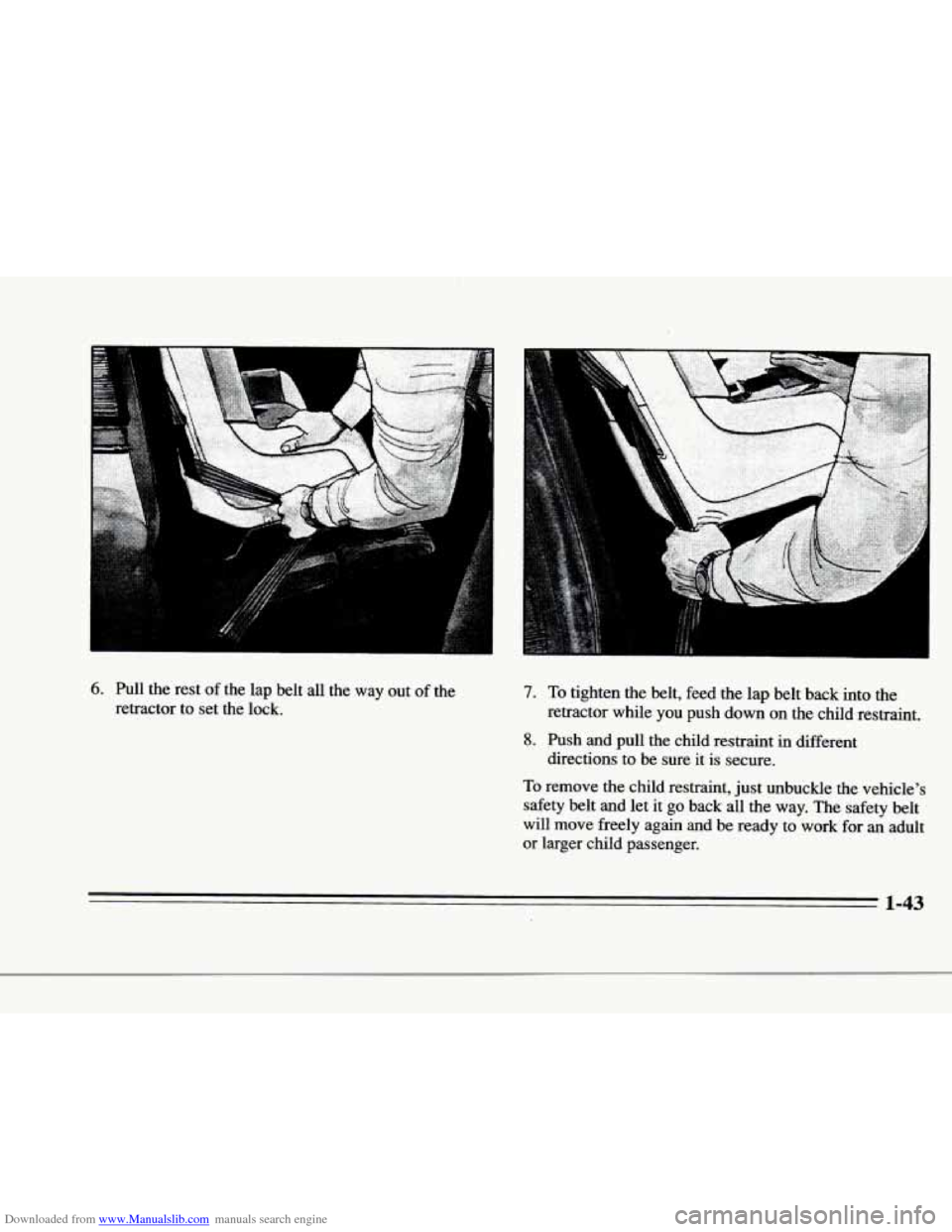
Downloaded from www.Manualslib.com manuals search engine i
P
1
I
6. Pull the rest of the lap belt all the way out of the
retractor to set the lock. 7. To tighten the belt, feed the lap belt back into the
8. Push and pull the child restraint in different
retractor while you push
down on the child restraint.
directions to be sure it
is secure.
To remove the child restraint, just unbuckle the vehicle’s
safety belt
and let it go back all the way. The safety belt
will move freely again and be ready to work for an adult
or larger child passenger.
1-43
Page 68 of 354
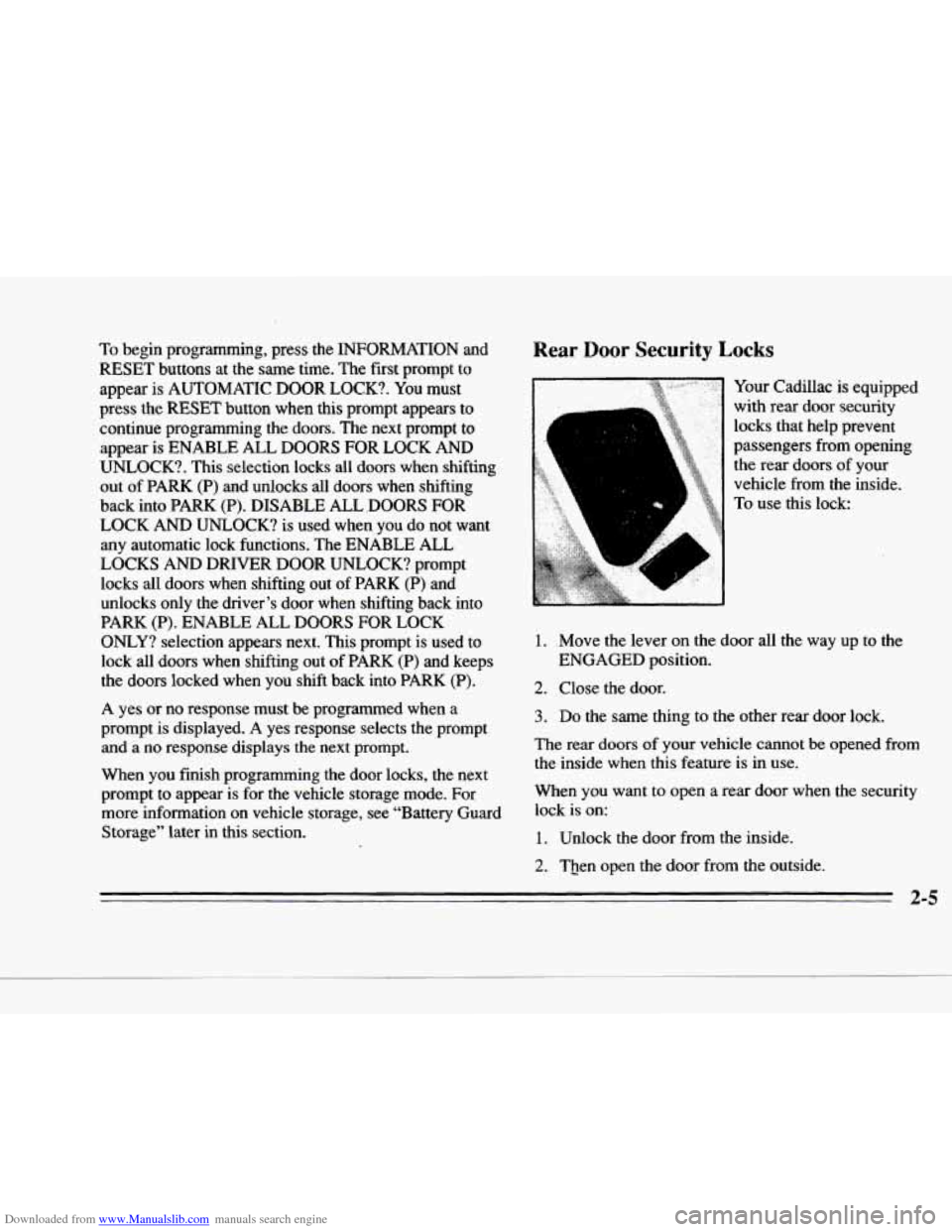
Downloaded from www.Manualslib.com manuals search engine c-
c-
c
To begin programming, press the INFORMATION and
RESET buttons at the same time. The first prompt to
appear is
AUTOMATIC DOOR LOCK?. You must
press the
RESET button when this prompt appears to
continue programming the doors. The next prompt
to
appear is ENABLE ALL DOORS FOR LOCK AND
UNLOCK?. This selection locks all doors when shifting
out of
PARK (P) and unlocks all doors when shifting
back into
PARK (P). DISABLE ALL.DOORS FOR
LOCK AND UNLOCK? is used when you do not want
any automatic lock functions. The
ENABLE ALL
LOCKS AND DRIVER
DOOR UNLOCK? prompt
locks all doors when shifting out
of PARK (P) and
unlocks
only the driver’s door when shifting back into
PARK (P). ENABLE ALL DOORS FOR LOCK
ONLY? selection appears next. This prompt is used to
lock all
doors when shifting out of PARK (P) and keeps
the doors locked when you shift back into
PARK (P).
A yes or no response must be programmed when a
prompt is displayed.
A yes response selects the prompt
and a no response displays the
next prompt.
c
When you finish programming the door locks, the next
prompt to appear is for the vehicle storage mode. For
more information on vehicle storage, see “Battery Guard
Storage” later in this section.
Rear Door Security Locks
Your Cadillac is equipped
with rear door security
locks that help prevent
passengers from opening
the rear doors
of your
vehicle from the inside.
To use this lock:
1. .Move the lever on the door all the way up to the
2. Close the door.
ENGAGED position.
3. Do the same thing
to the other rear door lock.
The rear doors of your vehicle cannot be opened from
the inside when this feature is in use.
When
you want to open a rear door when the security
lock is on:
1. Unlock the door from the inside.
2. Then open the door from the outside.
2-5
Page 73 of 354
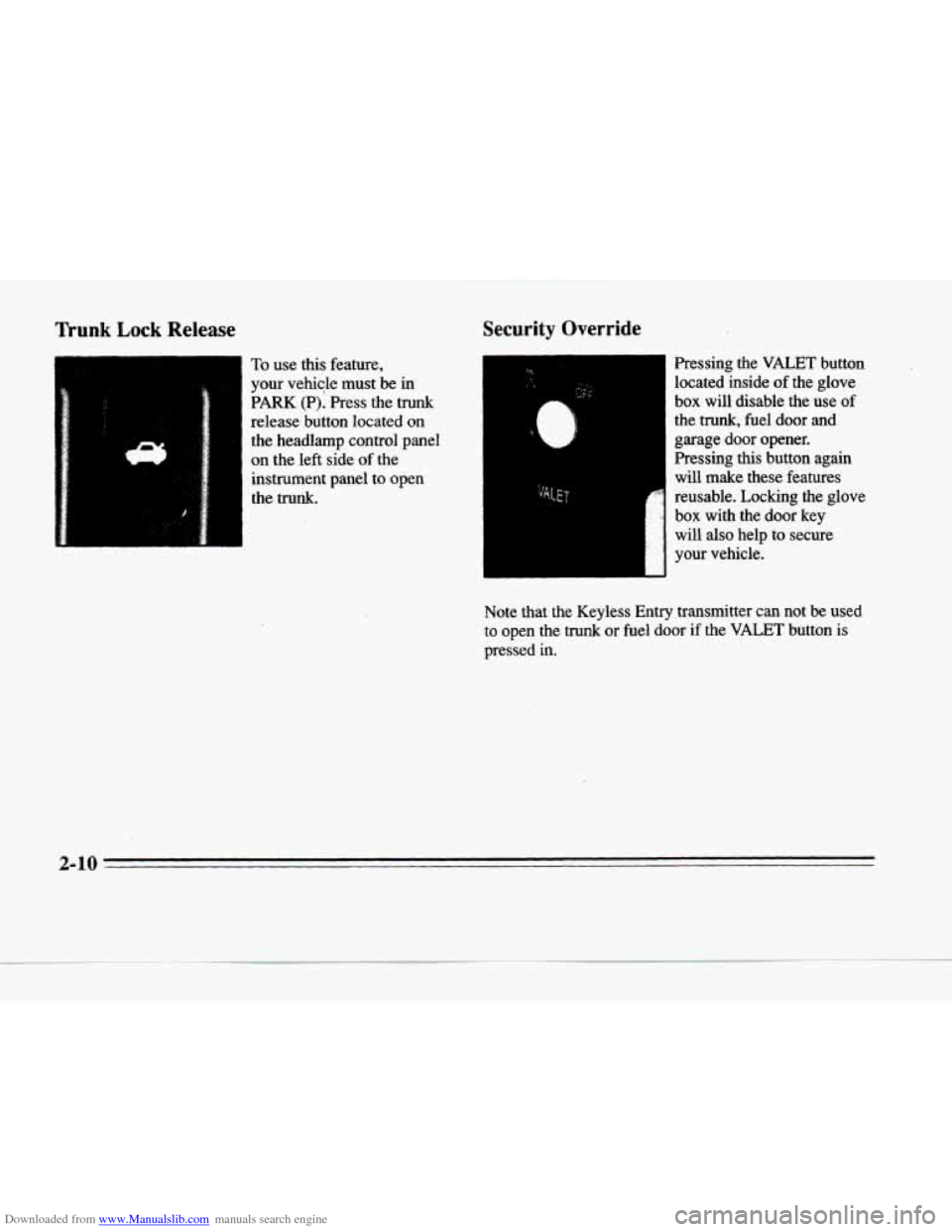
Downloaded from www.Manualslib.com manuals search engine Trunk Lock Release
To use this feature,
your vehicle must
be in
PARK (P). Press the trunk
release button located on
the headlamp control panel
on the left side of the
instrument panel to open
the trunk.
Security Override
....
Pressing the VALET button
located inside
of the glove
box will disable the use
of
the trunk, fuel door and
garage door opener.
Pressing this button again
I will make these features
i reusable. Locking the glove
box with the door key
I will also help to secure
~ your vehicle.
Note that the Keyless Entry transmitter can not be used
to open the trunk or fuel door if the VALET button is
pressed in.
2-10
--.
CI
Page 75 of 354
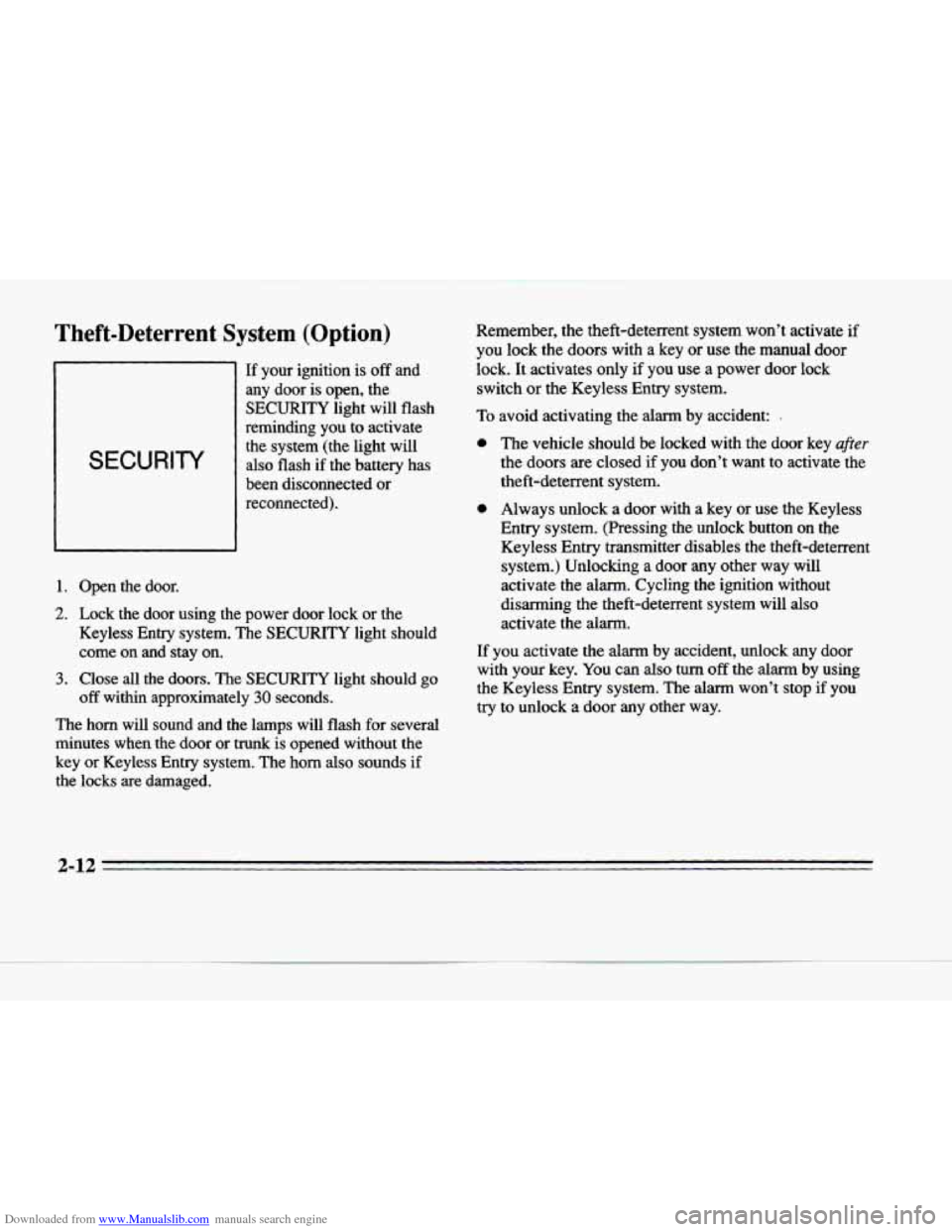
Downloaded from www.Manualslib.com manuals search engine Theft-Deterrent System (Option)
SECURITY
If your ignition is off and
any door is open, the
SECURITY light will flash
reminding you to activate
the system (the light will
also flash if the battery has
been disconnected or
reconnected).
1. Open the door.
2. Lock the door using the power door lock or the
Keyless Entry system. The
SECURITY light should
come on and stay on.
3. Close all the doors. The SECURITY light should go
off within approximately 30 seconds.
The horn will sound and the lamps will flash for several
minutes when the door or
trunk is opened without the
key or Keyless Entry system. The
horn also sounds if
the locks
are damaged. Remember,
the theft-deterrent system won’t activate
if
you lock the doors with a key or use the manual door
lock. It activates only if
you use a power door lock
switch or the Keyless Entry system.
To avoid activating the alarm by accident: I
0 The vehicle should be locked with the door key after
the doors are closed if you don’t want to activate the
theft-deterrent system.
0 Always unlock a door with a key or use the Keyless
Entry system. (Pressing the unlock button on the
Keyless Entry transmitter disables the theft-deterrent
system.) Unlocking
a door any other way will
activate the alarm. Cycling
the ignition without
disarming the theft-deterrent system will also
activate the alarm.
If you activate the alarm by accident, unlock any door
with your key.
You can also turn off the alarm by using
the Keyless Entry system. The alarm won’t stop
if you
try to unlock a door any other way.
3 13
-,
Page 116 of 354
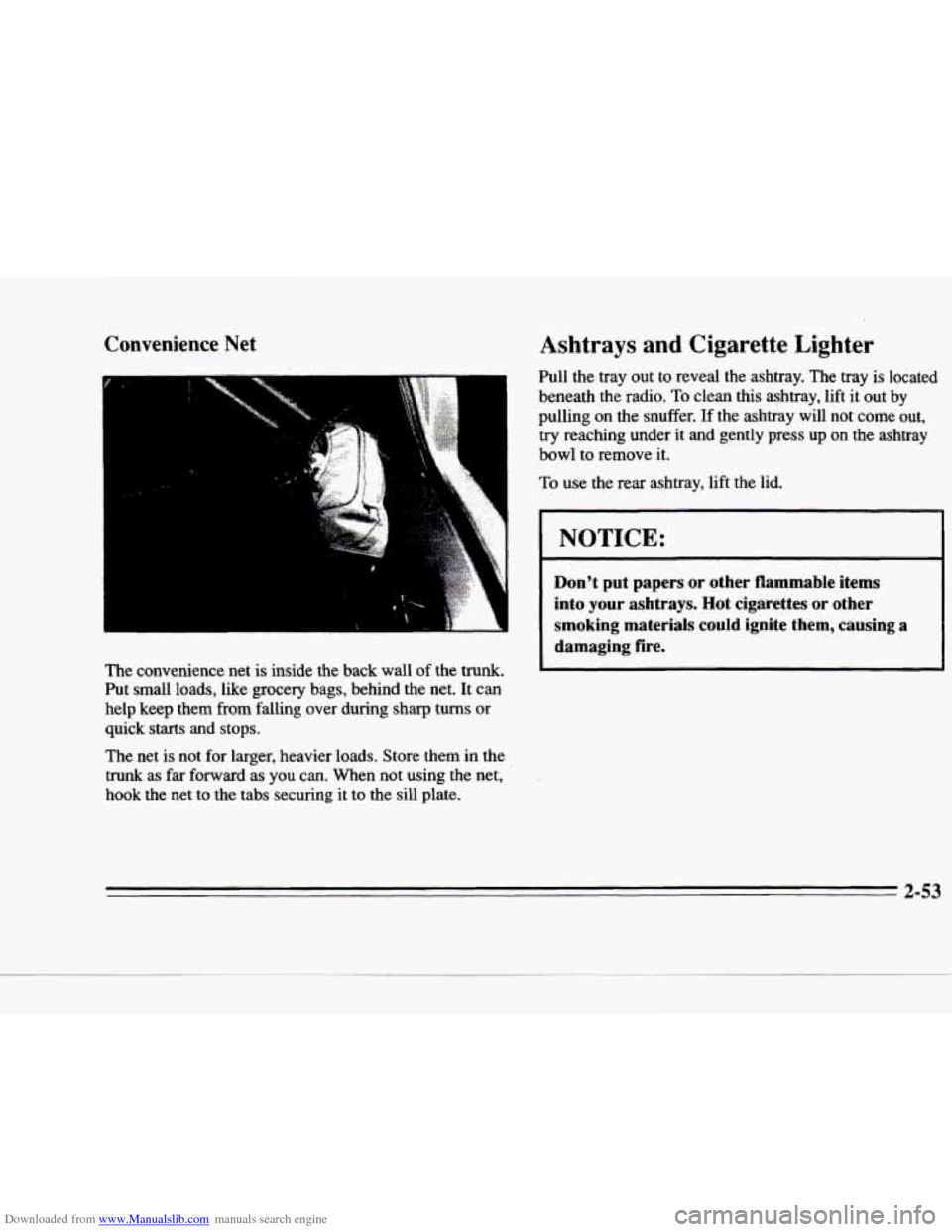
Downloaded from www.Manualslib.com manuals search engine P
Convenience Net
The convenience net is inside the back wall of the trunk.
Put small loads, like grocery bags, behind the net. It can
help keep them
from falling over during sharp turns or
quick starts and stops.
Ashtrays and Cigarette Lighter
Pull the tray out to reveal the ashtray. The tray is located \
beneath the radio.
To clean this ashtray, lift it out by
pulling on the snuffer. If the ashtray will not come out,
try reaching under it and gently press up on the ashtray
bowl to remove it.
To use the rear ashtray, lift the lid.
NOTICE:
Don't put papers or other flammable items
into your ashtrays.
Hot cigarettes or other
smoking materials could ignite them, causing
a
damaging fire.
The net is not for larger, heavier loads. Store them in the
trunk as far forward as you can.
When not using the net,
hook the net to the tabs securing it to the sill plate.
2-53
Page 120 of 354
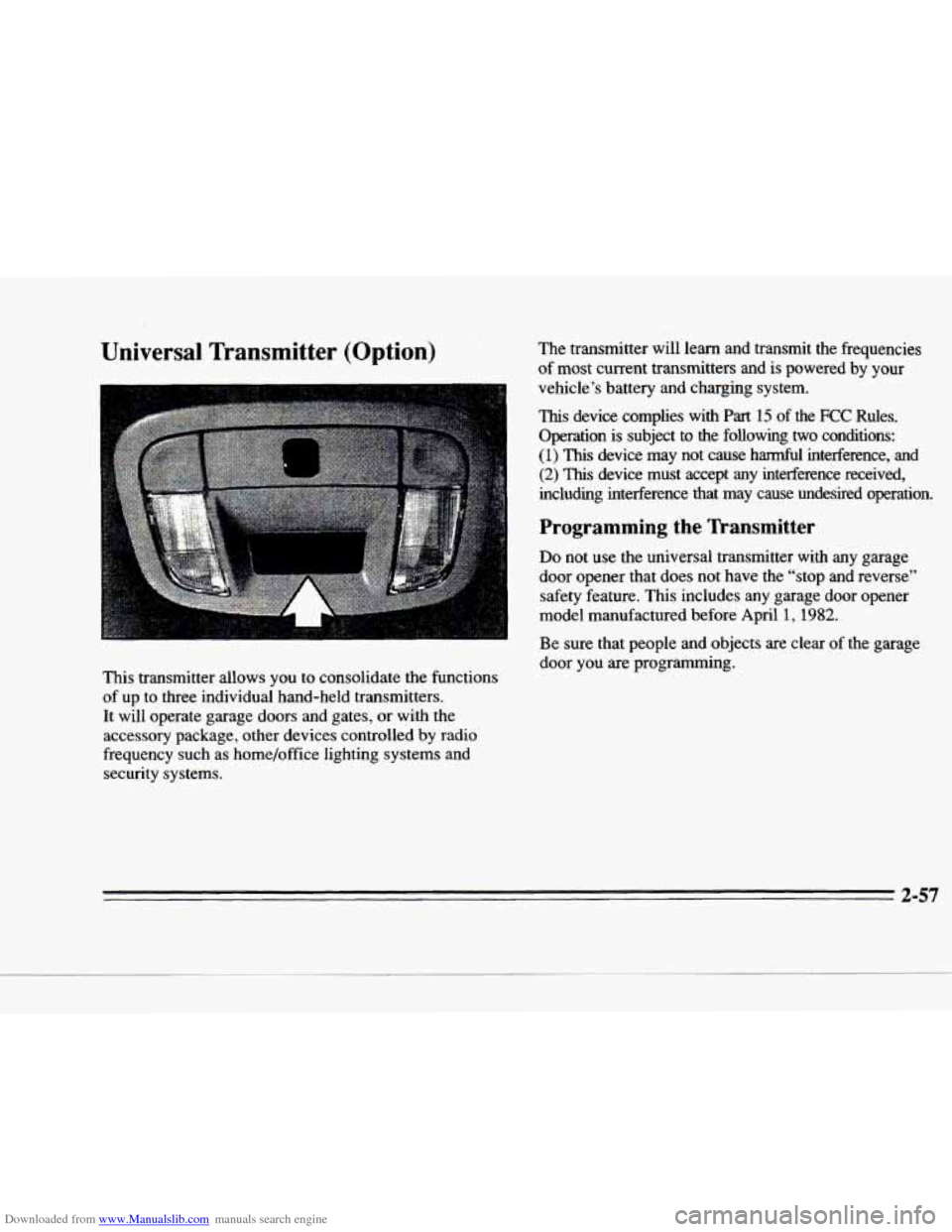
Downloaded from www.Manualslib.com manuals search engine c
4‘
Universal Transmitter (Option)
This transmitter allows you to consolidate the functions of up to three individual hand-held transmitters. It will operate garage doors and gates, or with the
accessory package, other devices controlled
by radio
frequency such
as home/office lighting systems and
security systems. The transmitter will learn and transmit
the frequencies
of most current transmitters and is powered
by your
vehicle’s battery and charging system.
This device complies with Part 15 of the FCC Rules.
Operation is subject to the following two conditions:
(1) This device may not cause harmful interference, and
(2) This device must accept any interference received,
including interference that may cause undesired operation.
Programming the Transmitter
Do not use the universal transmitter with any garage
door opener that does not have the “stop and reverse”
safety feature. This includes any garage door opener
model manufactured before April
1, 1982.
Be sure that people and objects are clear of the garage
door you are programming.
Page 122 of 354
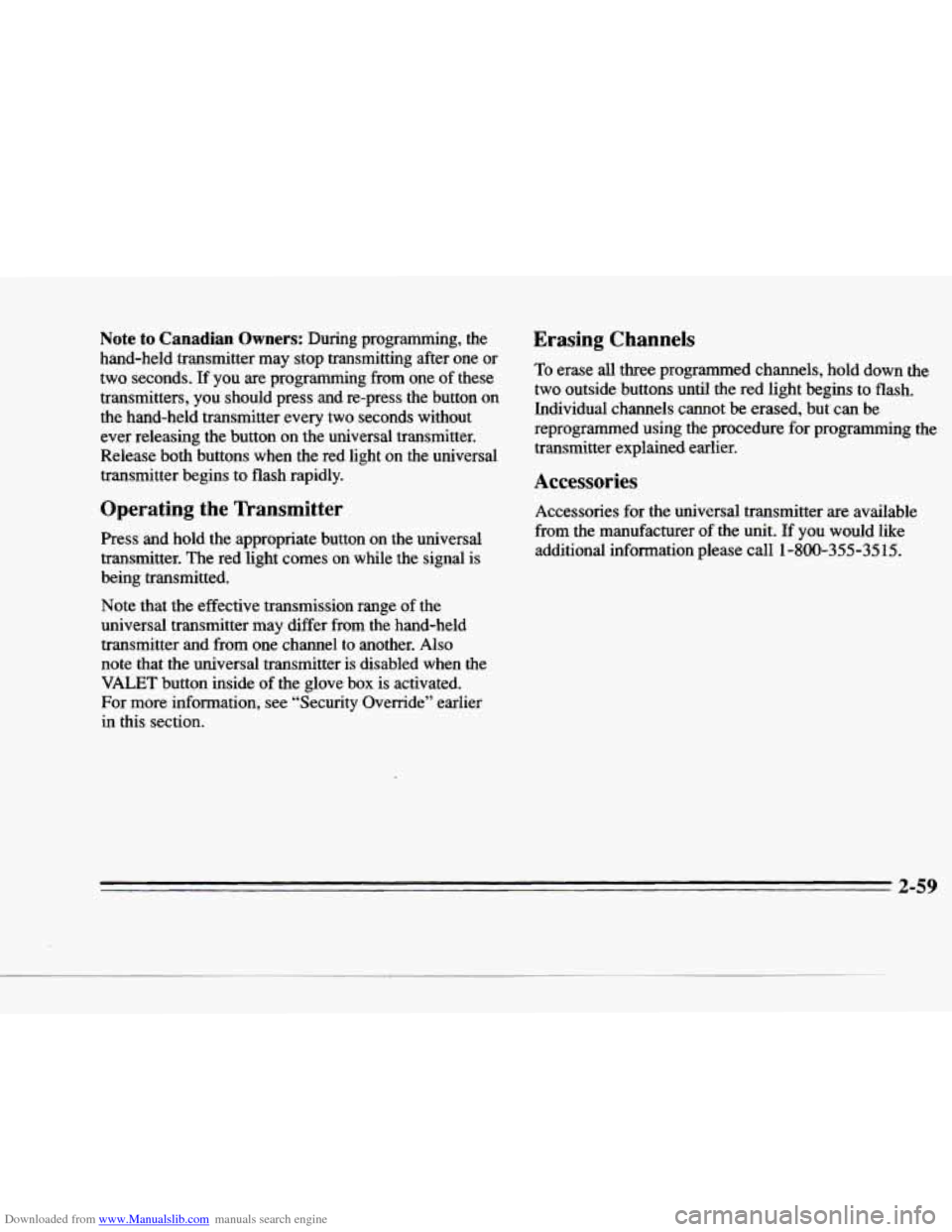
Downloaded from www.Manualslib.com manuals search engine pll
c
Note to Canadian Owners: During programming, the
hand-held transmitter may stop transmitting after one or
two seconds.
If you are programming from one of these
transmitters,
you should press and re-press the button on
the hand-held transmitter every two seconds without ever releasing the button on the universal transmitter.
Release both buttons when the red light on the universal
transmitter begins to flash rapidly.
Operating the Transmitter
Press and hold the appropriate button on the universal
transmitter. The red light comes on while the signal
is
being transmitted.
Note that the effective transmission range of the
universal transmitter may differ from the hand-held
transmitter and from one channel to another. Also
note that the universal transmitter is disabled when the
VALET button inside
of the glove box is activated.
For more information, see “Security Override” earlier
in this section.
Erasing Channels
To erase all three programmed channels, hold down the
two outside buttons until the red light begins to flash.
Individual channels cannot be erased, but
can be
reprogrammed using the procedure for programming
the
transmitter explained earlier.
Accessories
Accessories for the universal transmitter are available
from the manufacturer of the unit.
If you would like
additional information please call
1-800-355-35 15.
2-59
Page 142 of 354
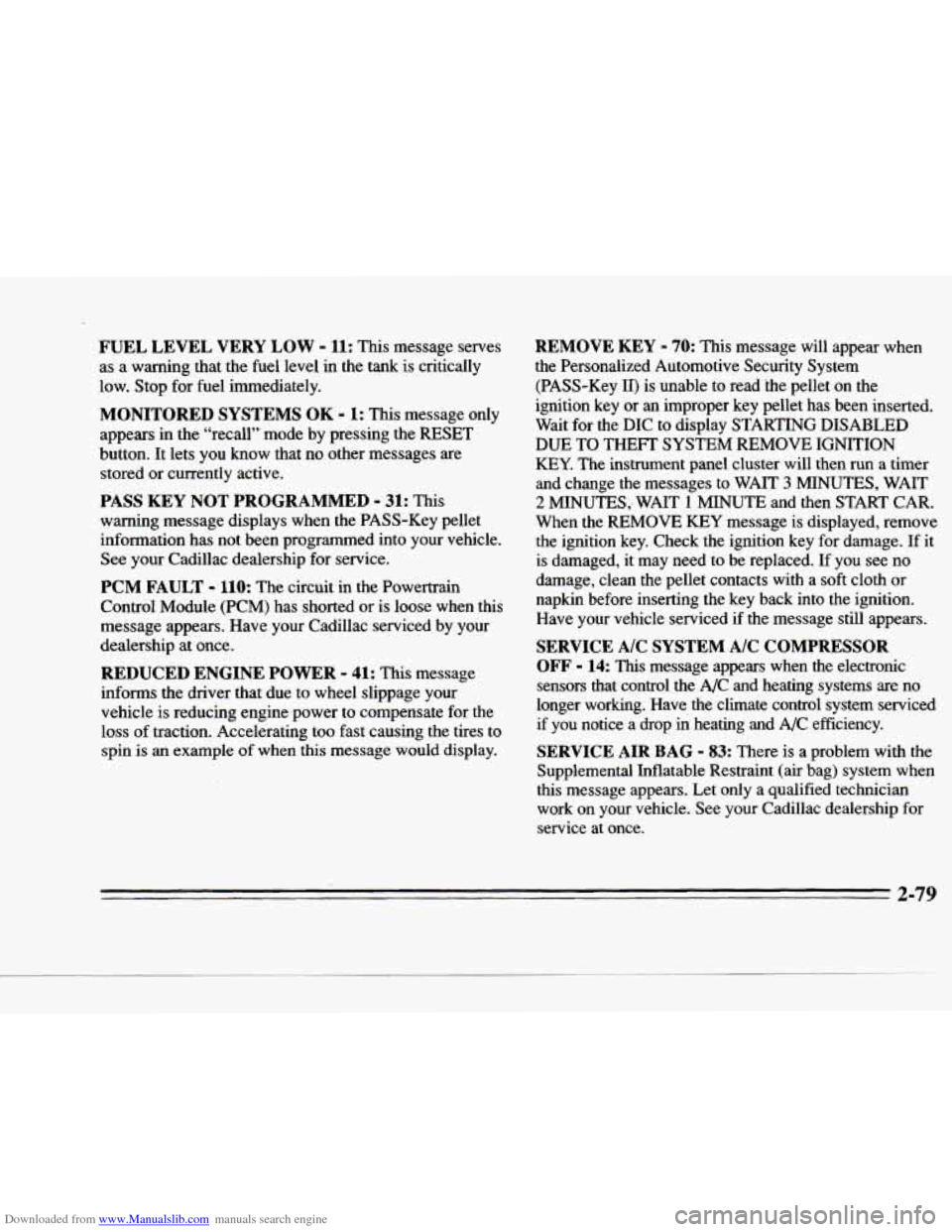
Downloaded from www.Manualslib.com manuals search engine P-
,+
c
c
FUEL LEVEL VERY LOW - 11: This message serves
as a warning that the fuel level in the tank is critically
low. Stop for fuel immediately.
MONITORED SYSTEMS OK - I: This message only
appears in the “recall” mode by pressing the
RESET
button. It lets you know that no other messages are
stored or currently active.
PASS KEY NOT PROGRAMMED - 31: This
warning message displays when the PASS-Key pellet information has not been programmed into your vehicle.
See your Cadillac dealership for service.
PCM FAULT - 110: The circuit in the Powertrain
Control Module
(PCM) has shorted or is loose when this
message appears. Have your Cadillac serviced by your
dealership at once.
REDUCED ENGINE POWER - 41: This message
informs
the driver that due to wheel slippage your
vehicle
is reducing engine power to compensate for the
loss of traction. Accelerating too fast causing the tires to
spin
is an example of when this message would display.
REMOVE KEY - 70: This message will appear when
the Personalized Automotive Security System
(PASS-Key
11) is unable to read the pellet on the
ignition key or
an improper key pellet has been inserted.
Wait for the DIC to display STARTING DISABLED
DUE TO THEFT SYSTEM REMOVE IGNITION
KEY. The instrument panel cluster will then
run a timer
and change the messages to WAIT
3 MINUTES, WAIT
2 MINUTES,. WAIT 1 MINUTE and then START CAR.
When the REMOVE
KEY message is displayed, remove
the ignition key. Check the ignition key for damage. If it
is damaged,
it may need to be replaced. If you see no
damage, clean the pellet contacts with a soft cloth
or
napkin before inserting the key back into the ignition.
Have your vehicle serviced if the message still appears.
SERVICE A/C SYSTEM A/C COMPRESSOR
OFF
- 14: This message appears when the electronic
sensors that control the A/C and heating systems are no
longer working. Have the climate control system serviced
if you notice a drop in heating and A/C efficiency.
SERVICE AIR BAG - 83: There is a problem with the
Supplemental Inflatable Restraint (air bag) system when
this message appears. Let only a qualified technician work on your vehicle. See your Cadillac dealership for
service
at once.
2-79