set clock CADILLAC DEVILLE 1996 7.G User Guide
[x] Cancel search | Manufacturer: CADILLAC, Model Year: 1996, Model line: DEVILLE, Model: CADILLAC DEVILLE 1996 7.GPages: 354, PDF Size: 20.32 MB
Page 171 of 354
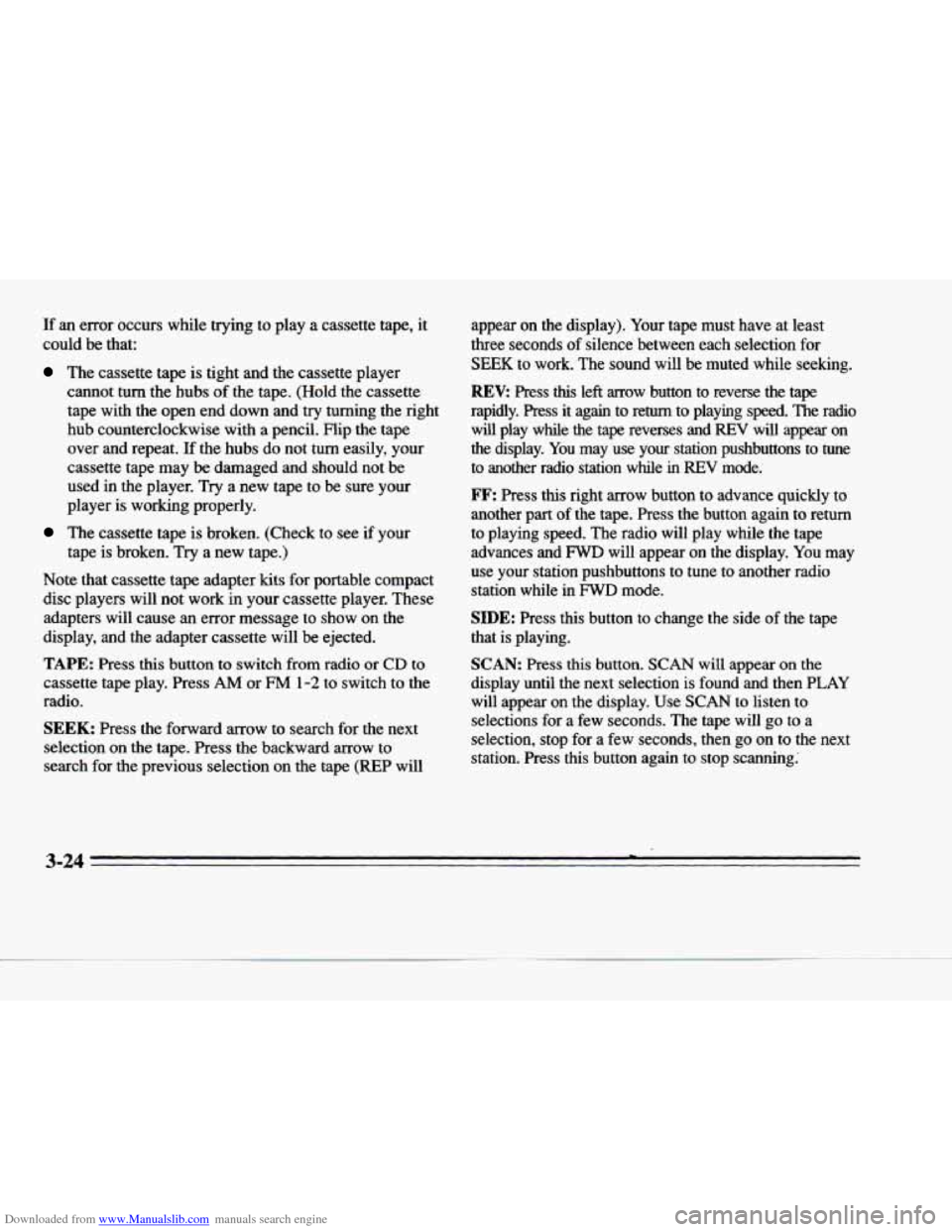
Downloaded from www.Manualslib.com manuals search engine If an error occurs while trying to play a cassette tape, it
could
be that:
The cassette tape is tight and the cassette player
cannot turn the
hubs of the tape. (Hold the cassette
tape with the open end down and
try turning the right
hub counterclockwise with a pencil. Flip the tape over and repeat. If the hubs do not turn easily, your
cassette tape may
be damaged and should not be
used in the player.
Try a new tape to be sure your
player is working properly.
The cassette tape is broken. (Check to see if your
tape is broken.
Try a new tape.)
Note that cassette tape adapter kits for portable compact
disc players will not work in your cassette player. These
adapters
will cause an error message to show on the
display, and the adapter cassette will be ejected.
TAPE: Press this button to switch from radio or CD to
cassette tape play. Press
AM or FM 1-2 to switch to the
radio.
SEEK: Press the forward arrow to search for the next
selection on the tape. Press the backward arrow to
search for the previous selection on the tape
(REP will appear on the display). Your tape must have
at least
three seconds
of silence between each selection for
SEEK to work. The sound will be muted while seeking.
REV: Press this left mow button to reverse the tape
rapidly. Press it again to return to playing speed. The radio
will play while the tape reverses and REV will appear on
the display. You may use your station pushbuttons to tune
to another radio station while
in REV mode.
FF: Press this right arrow button to advance quickly to
another part of the tape. Press the button again to return
to playing speed. The radio will play while the tape
advances
and FWD will appear on the display. You may
use your station pushbuttons to
tune to another radio
station while in
FWD mode.
SIDE: Press this button to change the side of the tape
that
is playing.
SCAN: Press this button. SCAN will appear on the
display until the next selection is found and then PLAY
will appear on the display. Use SCAN to listen to
selections for a few seconds. The tape will
go to a
selection, stop for a few seconds, then go
on to the next
station. Press this button again to stop scanning:
3-24
Page 344 of 354
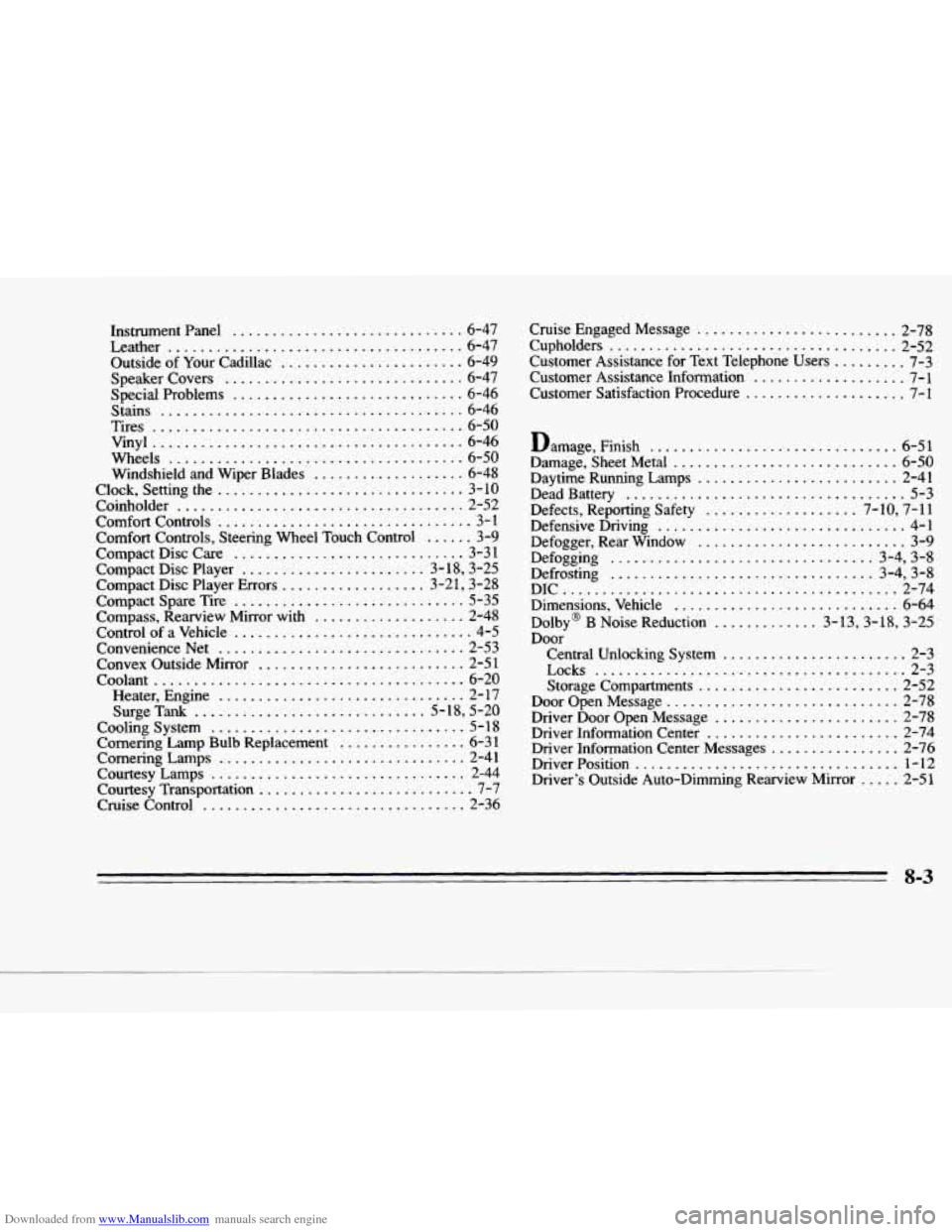
Downloaded from www.Manualslib.com manuals search engine P
c
c
IC
c-
c
.
Instrument Panel ............................. 6-47
Leather
..................................... 6-47
Outside of Your Cadillac
....................... 6-49
SpeakerCovers
.............................. 6-47
Special Problems
............................. 6-46
Stains
...................................... 6-46
Tires
....................................... 6-50
Vinyl
....................................... 6-46
Wheels
..................................... 6-50
Windshield and Wiper Blades
................... 6-48
Clock. Setting
the ............................... 3-10
Coinholder .................................... 2-52
Comfort Controls ................................ 3-1
Compact Disc Care ............................. 3-31
Compact Disc Player
....................... 3.18. 3.25
Compact Disc Player
Errors .................. 3.21. 3.28
Compact Spare Tire
............................. 5-35
Compass. Rearview Mirror with
................... 2-48
Control
of a Vehicle .............................. 4-5
Convenience Net
............................... 2-53
Convex Outside Mirror
.......................... 2-51
Coolant
....................................... 6-20
Heater. Engine ............................... 2- 17
Cooling System
................................ 5-1 8
Cornering Lamp Bulb Replacement ................ 6-31
Cornering Lamps
............................... 2-41
Courtesy Lamps
................................ 2-44
Courtesy Transportation
........................... 7-7
Cruise Control
................................. 2-36
Comfort Controls. Steering Wheel Touch Control
...... 3-9
SurgeTank ............................. 5.18. 5.20 Cruise Engaged Message
......................... 2-78
Cupholders .................................... 2-52
Customer Assistance
for Text Telephone Users ......... 7-3
Customer Assistance Information ................... 7-1
Customer Satisfaction Procedure .................... 7-1
Damage. Finish ............................... 6-51
Damage. Sheet Metal
............................ 6-50
Daytime Running Lamps ......................... 2-41
Dead Battery ................................... 5-3
Defects. Reporting Safety ................... 7.10. 7. 11
Defensive Driving ............................... 4-1
Defogger. Rear Window .......................... 3-9
Defogging ................................. 3-4.3-8 ... Defrosting ................................. 3.4, 3.8
DIC .......................................... 2-74
Dimensions. Vehicle
............................ 6-64
Dolby@ B Noise Reduction ............. 3- 13.3.18. 3.25
Door Central Unlocking System
....................... 2-3
Locks
....................................... 2-3
Storage Compartments
......................... 2-52
Door Open Message
............................. 2-78
Driver Door Open Message
....................... 2-78
Driver Information Center
........................ 2-74
Driver Information Center Messages
................ 2-76
DriverPosition
................................. 1-12
Driver’s Outside Auto-Dimming Rearview Mirror ..... 2-51
8-3
.