reset CADILLAC DEVILLE 1996 7.G Owner's Manual
[x] Cancel search | Manufacturer: CADILLAC, Model Year: 1996, Model line: DEVILLE, Model: CADILLAC DEVILLE 1996 7.GPages: 354, PDF Size: 20.32 MB
Page 167 of 354
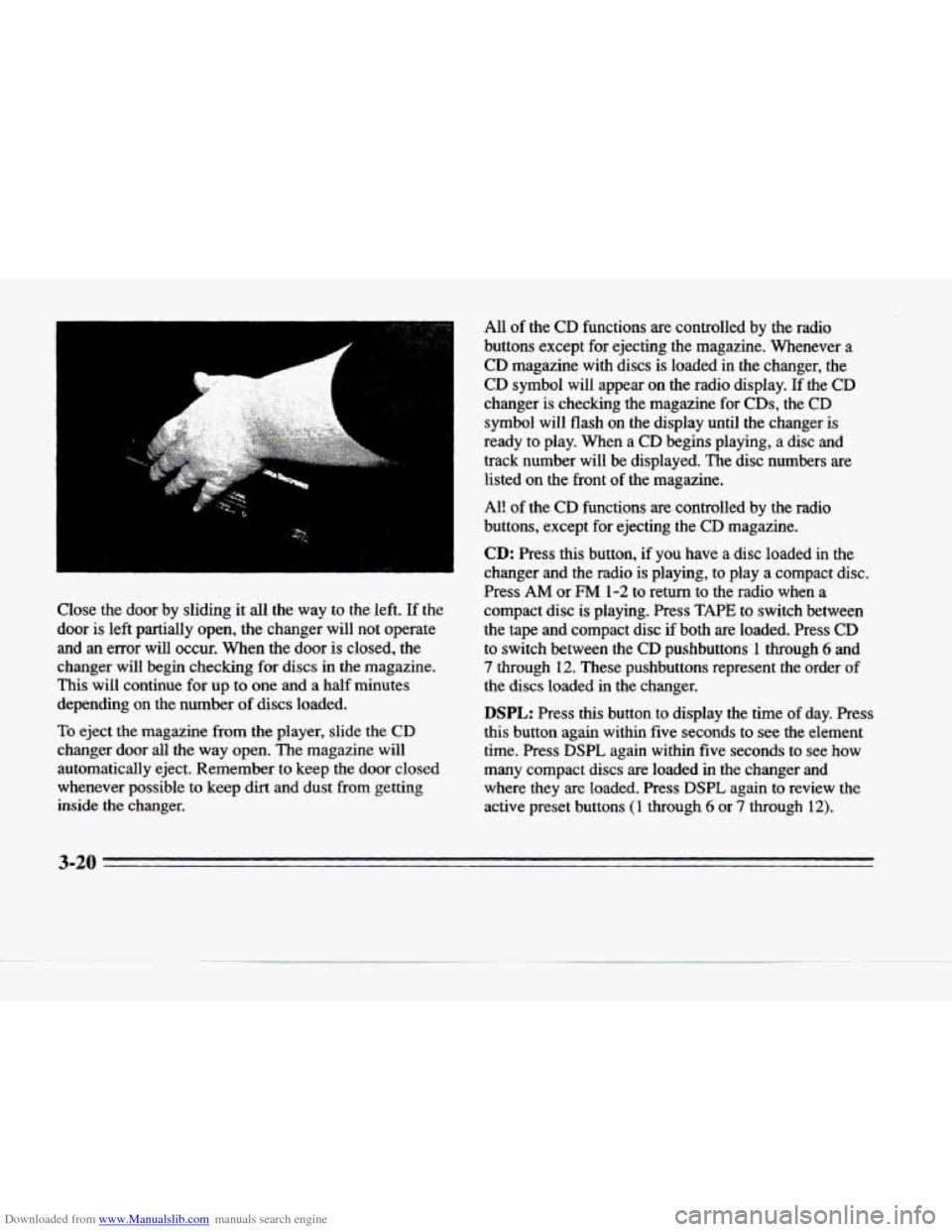
Downloaded from www.Manualslib.com manuals search engine Close the door by sliding it all the way to the left. If the
door
is left partially open, the changer will not operate
and
an error will occur. When the door is closed, the
changer will begin checking
for discs in the magazine.
This will continue for
up to one and a half minutes
depending
on the number of discs loaded.
To eject the magazine from the player, slide the CD
changer door all the way open. The magazine will
automatically eject. Remember to keep the door closed
whenever possible to keep dirt
and dust from getting
inside
the changer. All
of the CD functions are controlled
by the radio
buttons except for ejecting the magazine. Whenever a
CD magazine with discs is loaded in the changer, the
CD symbol will appear
on the radio display. If the CD
changer is checking the magazine for
CDs, the CD
symbol will flash on the display until the changer is
ready to play. When a
CD begins playing, a disc and
track number will be displayed. The disc numbers are
listed on the front of the magazine.
All of the CD functions
are controlled by the radio
buttons, except for ejecting the CD magazine.
CD: Press this button, if you have a disc loaded in the
changer and the radio is playing, to play a compact disc.
Press
AM or FM 1-2 to return to the radio when a
compact disc is playing. Press TAPE to switch between
the tape and compact disc if both are loaded. Press
CD
to switch between the CD pushbuttons'l through 6 and
7 through 12. These pushbuttons represent the order of
the discs loaded in the changer.
DSPL: Press this button to display the time of day. Press
this button again within five seconds to see the element time. Press DSPL again within five seconds to see how
many compact discs are loaded in the changer and where they are loaded. Press
DSPL again to review the
active preset buttons (1 through 6 or 7 through 12).
-
c
3-20
Page 169 of 354
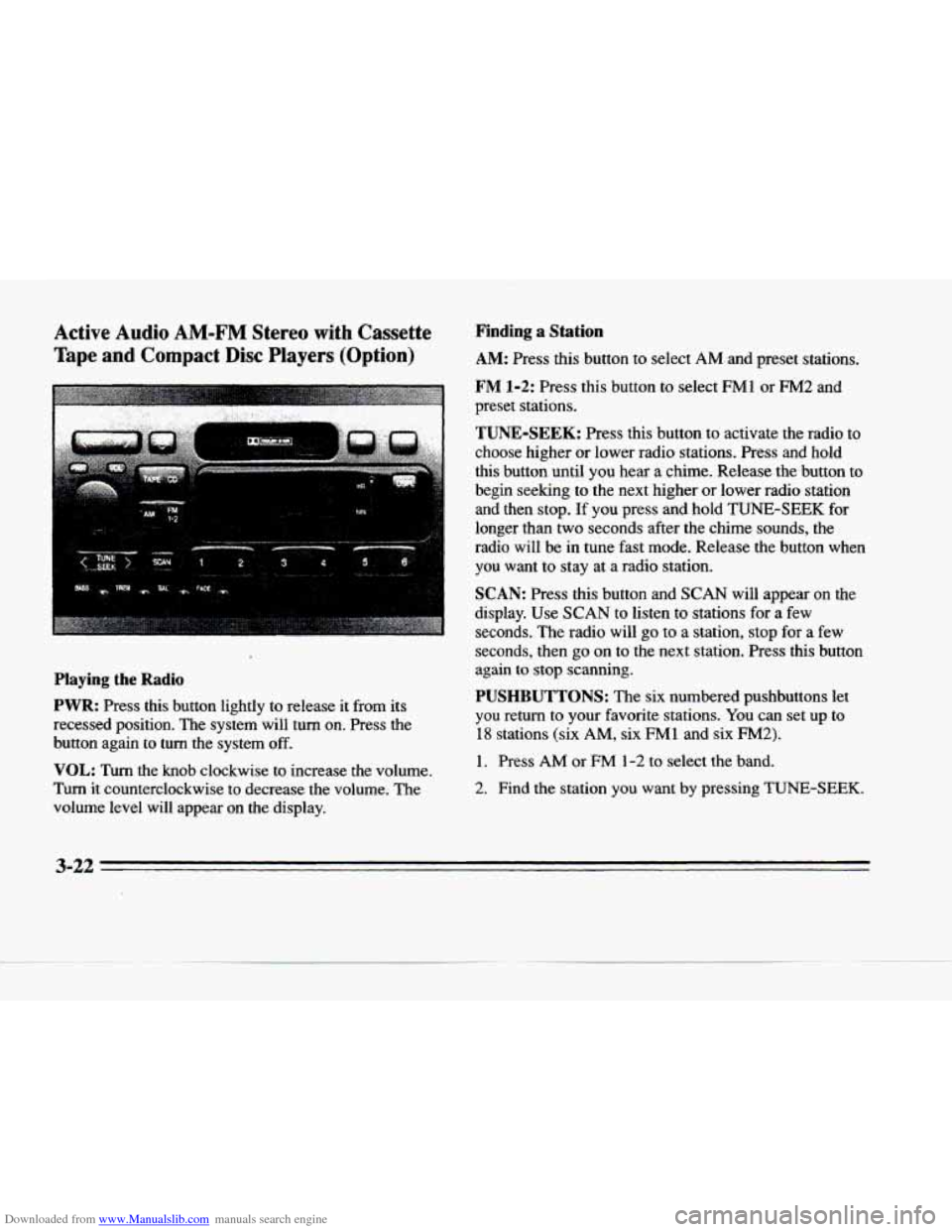
Downloaded from www.Manualslib.com manuals search engine Active Audio AM-FM Stereo with Cassette
Tape and
Compact Disc Players (Option)
Playing the Radio
PWR: Press this button lightly to release it from its
recessed position. The system will
turn on. Press the
button again to
turn the system off.
VOL: Turn the knob clockwise to increase the volume.
Turn it counterclockwise
to decrease the volume. The
volume level will appear on the display.
Finding a Station
AM: Press this button to select AM and preset stations.
FM 1-2: Press this button to select FM1 or FM2 and
preset stations.
TUNE-SEEK: Press this button to activate the radio to
choose higher or lower radio stations. Press and hold
this button until you hear
a chime. Release the button to
begin seeking
to the next higher or lower radio station
and then stop.
If you press and hold TUNE-SEEK for
longer than two seconds after the chime sounds, the
radio will be in tune fast mode. Release the button when
you want to stay at a radio station.
SCAN: Press this button and SCAN will appear on the
display. Use
SCAN to listen to stations for a few
seconds. The radio will
go to a station, stop for a few
seconds, then
go on to the next station. Press this button
again to stop scanning.
PUSHBUTTONS: The six numbered pushbuttons let
you return
to your favorite stations. You can set up to
18 stations (six AM, six FM1 and six FM2).
1. Press AM or FM 1-2 to select the band.
2. Find the station you want by pressing TUNE-SEEK.
3-22
Page 170 of 354
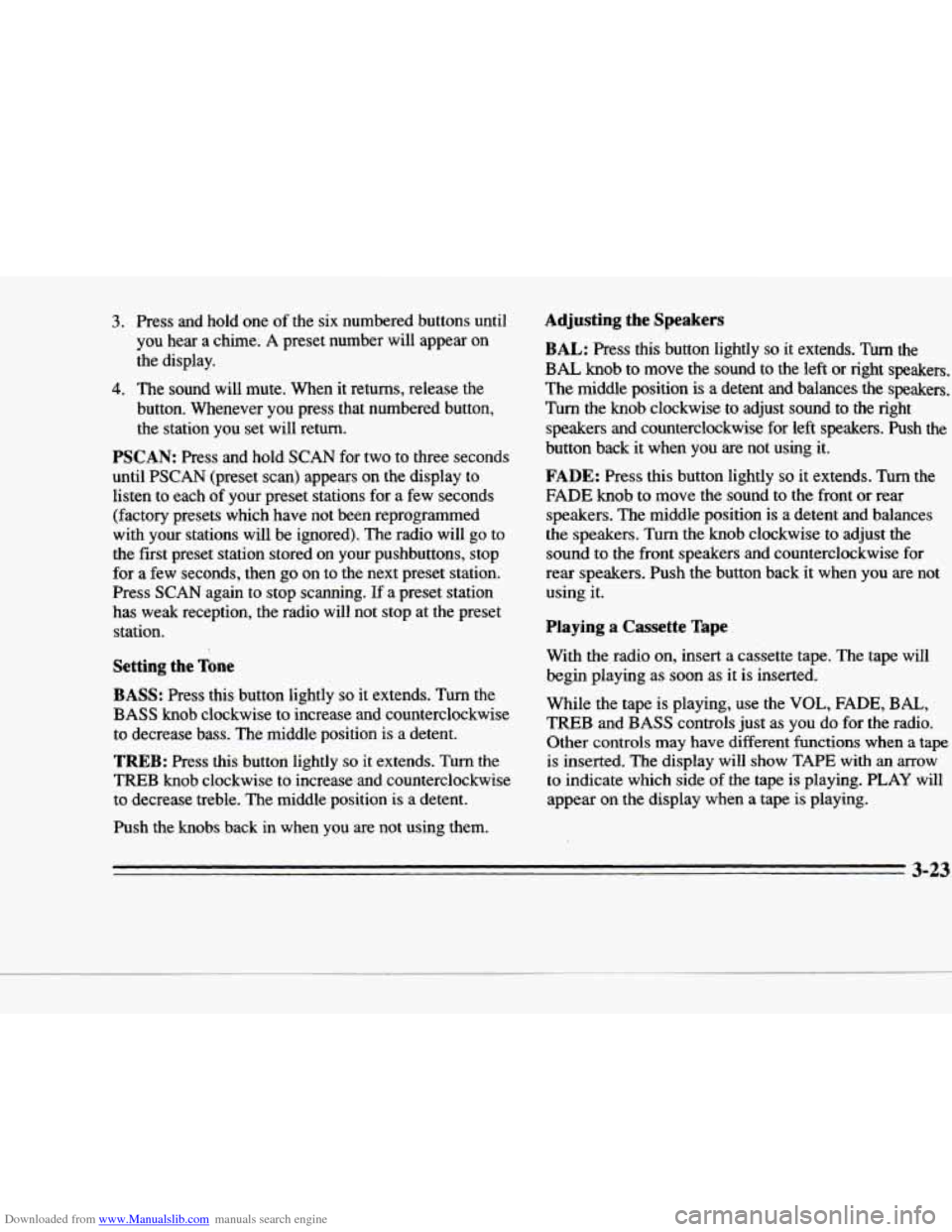
Downloaded from www.Manualslib.com manuals search engine 3.
4.
c
Press and hold one of the six numbered buttons until you hear a chime.
A preset number will appear on
the display.
The sound will mute. When it returns, release the
button. Whenever you press that numbered button,
the station you set will return.
c
c
c
PSCAN: Press and hold SCAN for two to three seconds
until PSCAN (preset scan) appears on the display to
listen to each of your preset stations for a few seconds
(factory presets which have not been reprogrammed
with your stations will be ignored). The radio will go to
the first preset station stored on your pushbuttons, stop
for a few seconds, then go on to the next preset station.
Press
SCAN again to stop scanning. If a preset station
has weak reception, the radio will not stop at the preset station.
Setting the Tone
BASS:
Press this button lightly so it extends. Turn the
BASS knob clockwise to increase and counterclockwise
to decrease bass. The middle position is a detent.
TREB: Press this button lightly so it extends. Turn the
TREB knob clockwise to increase and counterclockwise
to decrease treble. The middle position is a detent.
Push the knobs back in when you are not using them.
Adjusting the Speakers
BAL:
Press this button lightly so it extends. Turn the
BAL knob to move the sound to the left or right speakers.
The middle position is a detent and balances the speakers.
Turn the knob clockwise to adjust sound to the right
speakers and counterclockwise for left speakers. Push the
button back it when you
are not using it.
FADE: Press this button lightly so it extends. Turn the
FADE knob to move the sound to the front or rear
speakers. The middle position is a detent and balances
the speakers. Turn the knob clockwise to adjust the
sound to the front speakers and counterclockwise for
rear speakers. Push the button back it when you are not
using it.
Playing a Cassette Tape
With the radio on, insert a cassette tape. The tape will
begin playing as
soon as it is inserted.
While the tape is playing, use the
VOL, FADE, BAL,
TREB and BASS controls just as you do for the radio.
Other controls
may have different functions when a tape
is inserted. The display will show TAPE with
an arrow
to indicate which side of the tape is playing.
PLAY will
appear on the display when a tape is playing.
3-23
c
Page 172 of 354
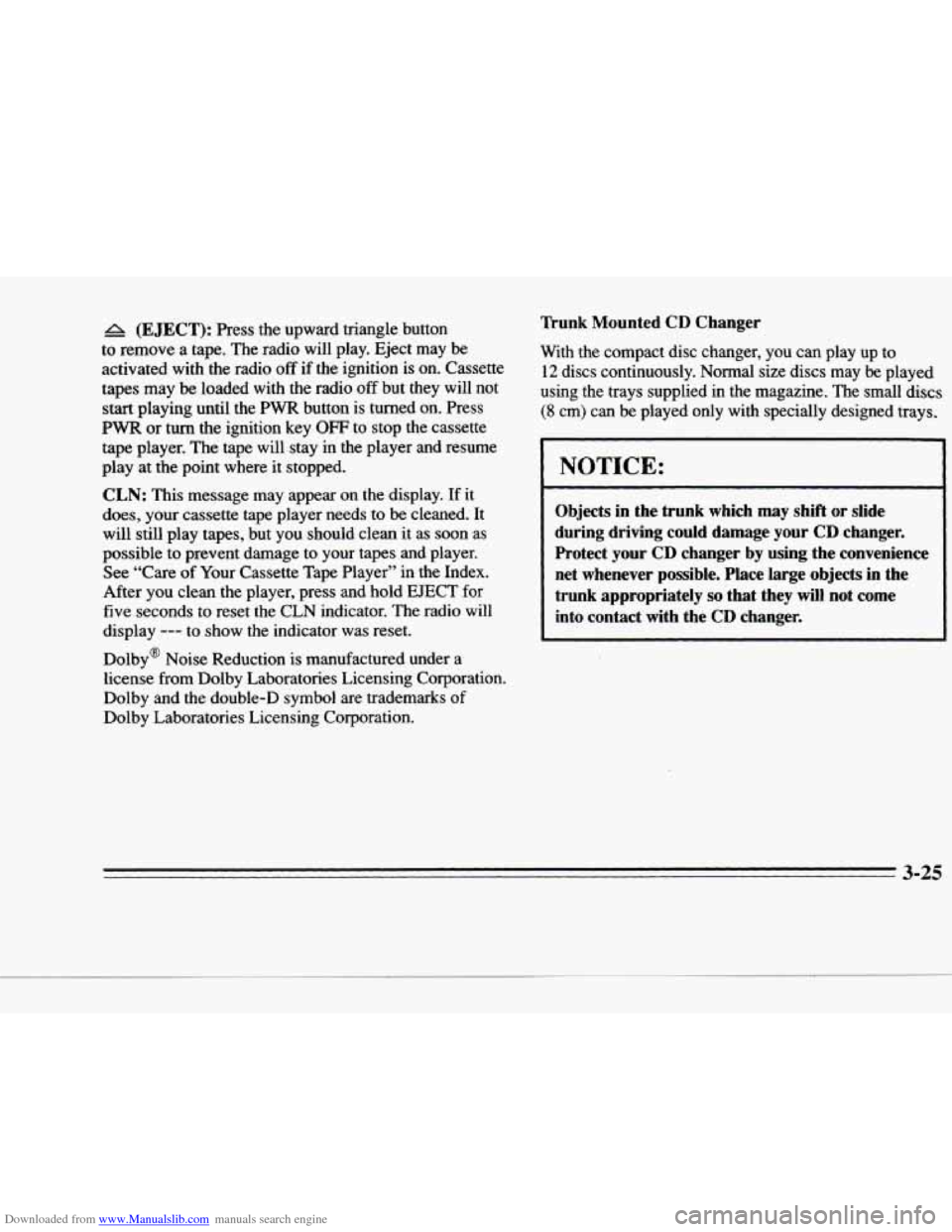
Downloaded from www.Manualslib.com manuals search engine c
c
W
- A (EJECT): Press the upward triangle button
to remove
a tape. The radio will play. Eject may be
activated with the radio
off if the ignition is on. Cassette
tapes may
be loaded with the radio off but they will not
start playing until the PWR button is turned on. Press
PWR or turn the ignition key OFF to stop the cassette
tape player. The tape will stay in the player and resume
play at the point where it stopped.
CLN: This message may appear on the display. If it
does, your cassette tape player needs to be cleaned. It
will still play tapes, but
you should clean it as soon as
possible to prevent damage to your tapes and player.
See “Care
of Your Cassette Tape Player” in the Index.
After you clean the player, press and hold
EJECT for
five seconds to reset the CLN indicator. The radio will
display
--- to show the indicator was reset.
Dolby@ Noise Reduction
is manufactured under a
license from Dolby Laboratories Licensing Corporation.
Dolby and
the double-D symbol are trademarks of
Dolby Laboratories Licensing Corporation.
Trunk Mounted CI) changer
With the compact disc changer, you can play up to
12 discs continuously. Normal size discs may be played
using the trays supplied in the magazine. The small discs
(8 cm) can be played only with specially designed trays.
I NOTICE: 1
Objects in the trunk which may shift or slide
during driving could damage your CD changer.
Protect your CD changer by using the convenience net whenever possible. Place large objects
in the
trunk appropriately so.that they will not come
into contact with the
CD changer.
Page 174 of 354
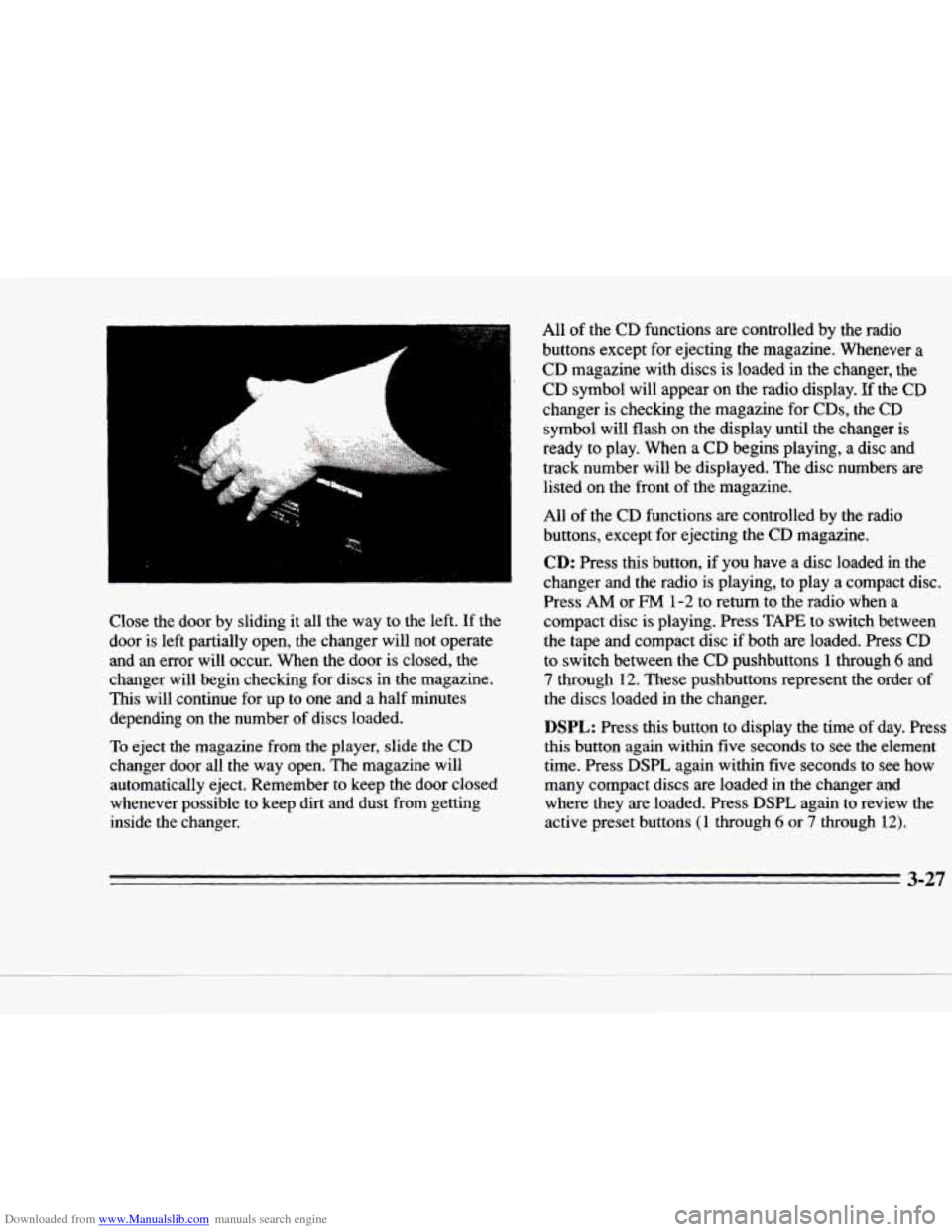
Downloaded from www.Manualslib.com manuals search engine .. . ., 1
Close the door by sliding it all the way to the left. If th\
e
door
is left partially open, the changer will not operate
and
an error will occur. When the door is closed, the
changer will begin checking for discs in the magazine. This will continue for up to one and a half minutes
depending on the number of discs loaded.
To eject the magazine from the player, slide the CD
changer door all the way open. The magazine will
automatically eject. Remember to keep the door closed whenever possible to keep dirt and dust from getting
inside the changer. All
of the CD functions are controlled
by the radio
buttons except for ejecting the magazine. Whenever
a
CD magazine with discs is loaded in the changer, the
CD symbol will appear on the radio display. If the
CD
changer is checking the magazine for CDs, the CD
symbol will flash on the display until
the changer is
ready
to play. When a CD begins playing, a disc and
track number will be displayed. The disc numbers are listed on the front of the magazine.
All of the CD functions are controlled by the radio
buttons, except for ejecting
the CD magazine.
CD: Press this button, if you have a disc loaded in the
changer and the radio
is playing, to play a compact disc.
Press AM or
FM 1-2 to return to the radio when a
compact disc is playing. Press TAPE to switch between
the tape and compact disc if both are loaded. Press
CD
to switch between the CD pushbuttons 1 through 6 and
7 through 12. These pushbuttons represent the order of
the discs loaded in the changer.
DSPL: Press this button to display the time of day. Press
this button again within five seconds to see the element
time. Press DSPL again within five seconds to see how many compact discs are loaded in the changer and
where they are loaded. Press
DSPL again to review the
active preset buttons
(1 through 6 or 7 through 12).
Page 176 of 354
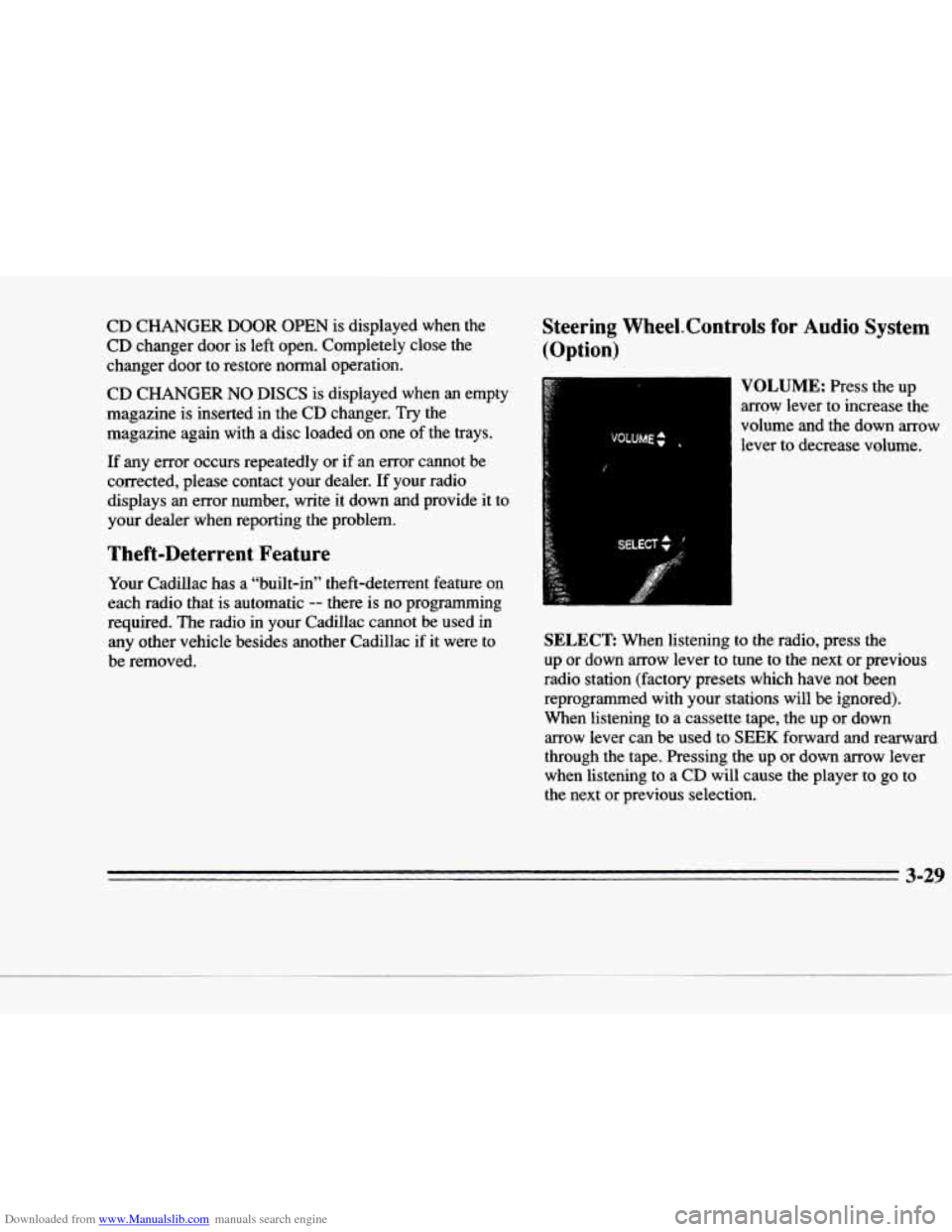
Downloaded from www.Manualslib.com manuals search engine c
CD CHANGER DOOR OPEN is displayed when the
CD changer door is left open. Completely close the
changer door to restore normal operation.
CD CHANGER
NO DISCS is displayed when an empty
magazine is inserted
in the CD changer. Try the
magazine again with a disc loaded on one
of the trays.
If any error occurs repeatedly or if an error cannot be
corrected, please contact your dealer.
If your radio
displays an error number, write
it down and provide it to
your dealer when reporting the problem.
Theft-Deterrent Feature
Your Cadillac has a “built-in” theft-deterrent feature on
each radio that is automatic -- there is no programming
required. The radio in your Cadillac cannot be used in
any other vehicle besides another Cadillac if it were to
be removed.
Steering Wheel.Controls for Audio System
(Option)
I VOLUME: Press the up
arrow lever to increase the
volume and the down arrow lever
to decrease volume.
SELECT When listening to the radio, press the
up or down
arrow lever to tune to the next or previous
radio station (factory presets which have not been
reprogrammed with your stations will be ignored).
When listening to a cassette tape, the up or down
arrow lever can be used to SEEK forward and rearward
through the tape. Pressing the up or down
arrow lever
when listening to
a CD will cause the player to go to
the next or previous selection.
3-29
Page 178 of 354
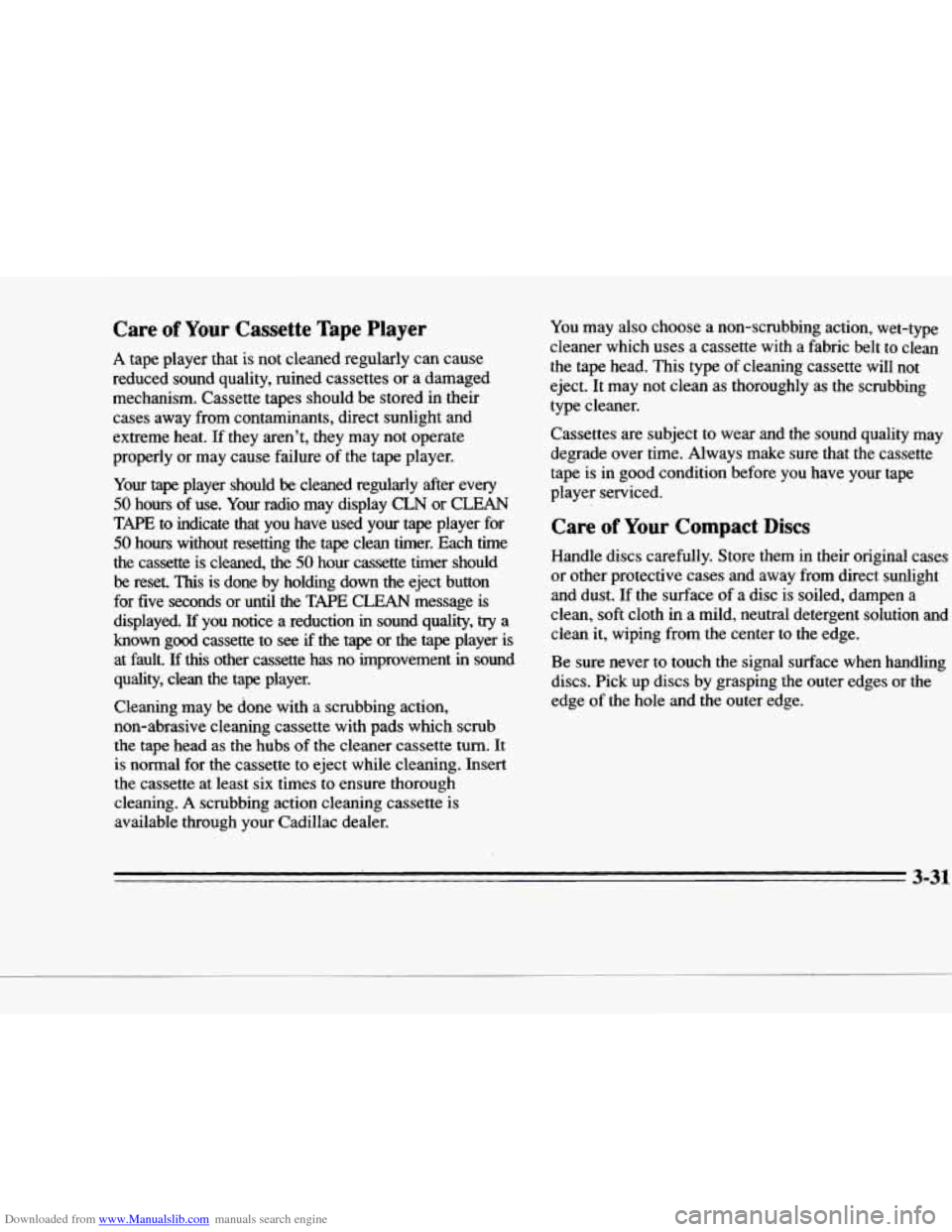
Downloaded from www.Manualslib.com manuals search engine c
c
c
Care of Your Cassette Tape Player
A tape player that is not cleaned regularly can cause
reduced sound quality, ruined cassettes or a damaged
mechanism. Cassette tapes should be stored in their cases away from contaminants, direct sunlight and
extreme heat.
If they aren’t, they may not operate
properly
or may cause failure of the tape player.
Your
tape player should be cleaned regularly after every
50 hours of use. Your radio may display CLN or CLEAN
TAPE to indicate that you have used your tape player for
50 hours without resetting the tape clean timer. Each time
the cassette
is cleaned, the 50 hour cassette timer should
be reset. This is done by holding down the eject button
for five seconds or until the
TAPE CLEAN message is
displayed. If you notice a reduction in sound quality, try a
known good cassette to
see if the tape or the tape player is
at fault.
If this other cassette has no improvement in sound
quality, clean the tape player.
Cleaning may be done with a scrubbing action,
non-abrasive cleaning cassette with pads which scrub
the
tape head as the hubs of the cleaner cassette turn. It
is normal for the cassette
to eject while cleaning. Insert
the cassette at least six times to ensure thorough
cleaning.
A scrubbing action cleaning cassette is
available through your Cadillac dealer. You may
also choose a non-scrubbing action, wet-tyw
cleaner which uses a cassette with a fabric belt
to clean
the tape head. This type of cleaning cassette will not
eject.
It may not clean as thoroughly as the scrubbing
type cleaner.
Cassettes are subject
to wear and the sound quality may
degrade over time. Always
make sure that the cassette
tape is in good condition before you have your tape
player serviced.
Care of Your Compact Discs
Handle discs carefully. Store them in their original cases
or other protective cases and away from direct sunlight and dust. If the surface of a disc is soiled, dampen
a
clean, soft cloth in a mild, neutral detergent solution and
clean it, wiping from the center
to the edge.
Be sure never to touch the signal surface when handling
discs. Pick up discs
by grasping the outer edges or the
edge
of the hole and the outer edge.
3-31
Page 238 of 354
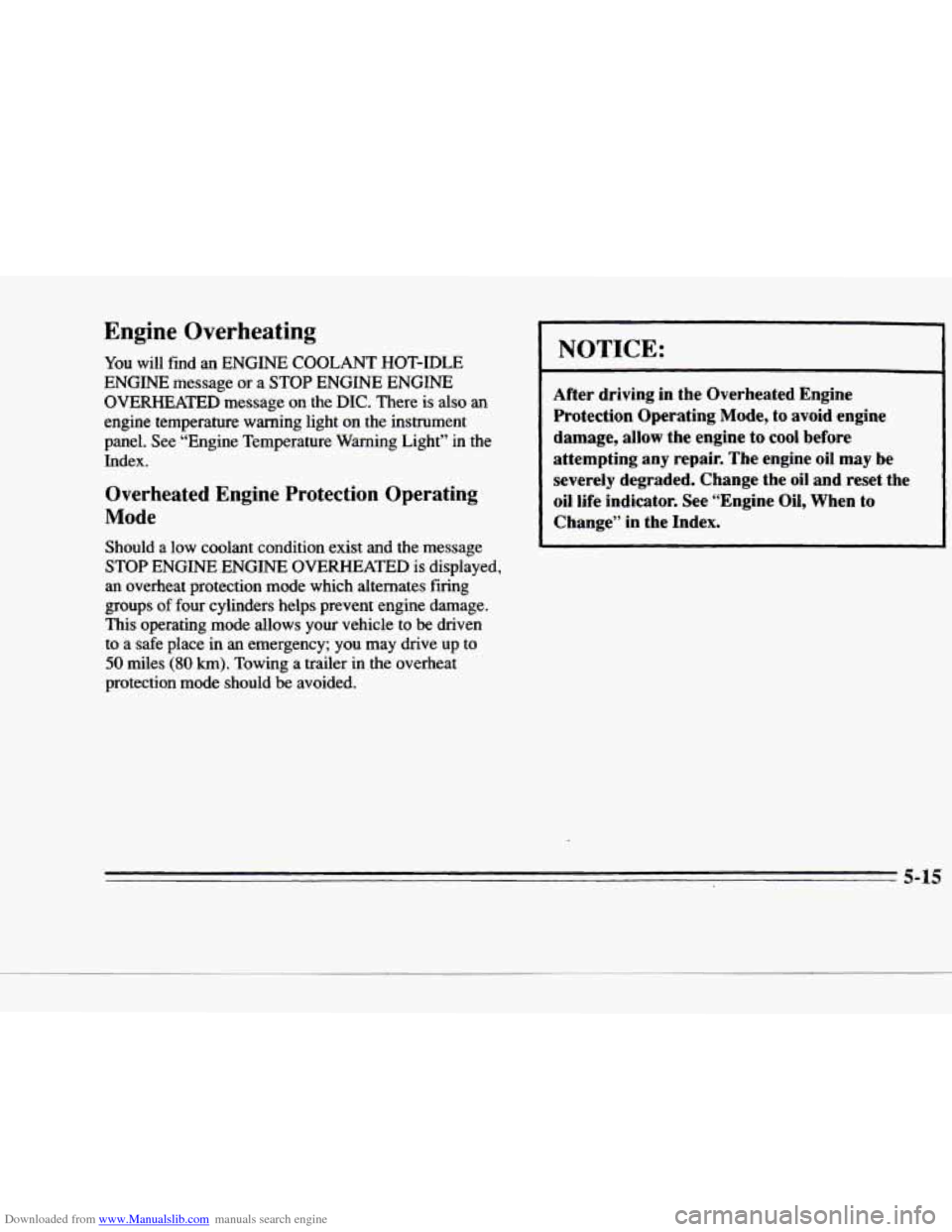
Downloaded from www.Manualslib.com manuals search engine Engine Overheating
You will find an ENGINE COOLANT HOT-IDLE
ENGINE message
or a STOP ENGINE ENGINE
OVERHEATED message on the DIC. There is also an
engine temperature warning light
on the instrument
panel. See “Engine Temperature Warning Light” in the
Index.
Overheated Engine Protection Operating
Mode
Y
Should a low coolant condition exist and the message
STOP ENGINE
ENGINE OVERHEATED is displayed,
an overheat protection mode which alternates firing
groups
of four cylinders helps prevent engine damage.
This operating mode
allows your vehicle to be driven
to a safe place in
an emergency; you may drive up to
50 miles (80 km). Towing a trailer in the overheat
protection mode should be avoided.
I NOTICE:
After driving in the Overheated Engine
Protection Operating Mode,
to avoid engine
damage, allow the engine to cool before
attempting any repair. The engine oil may be
severely degraded. Change the
oil and reset the
oil life indicator. See “Engine Oil, When to
~ Change” in the Index.
P
Page 274 of 354
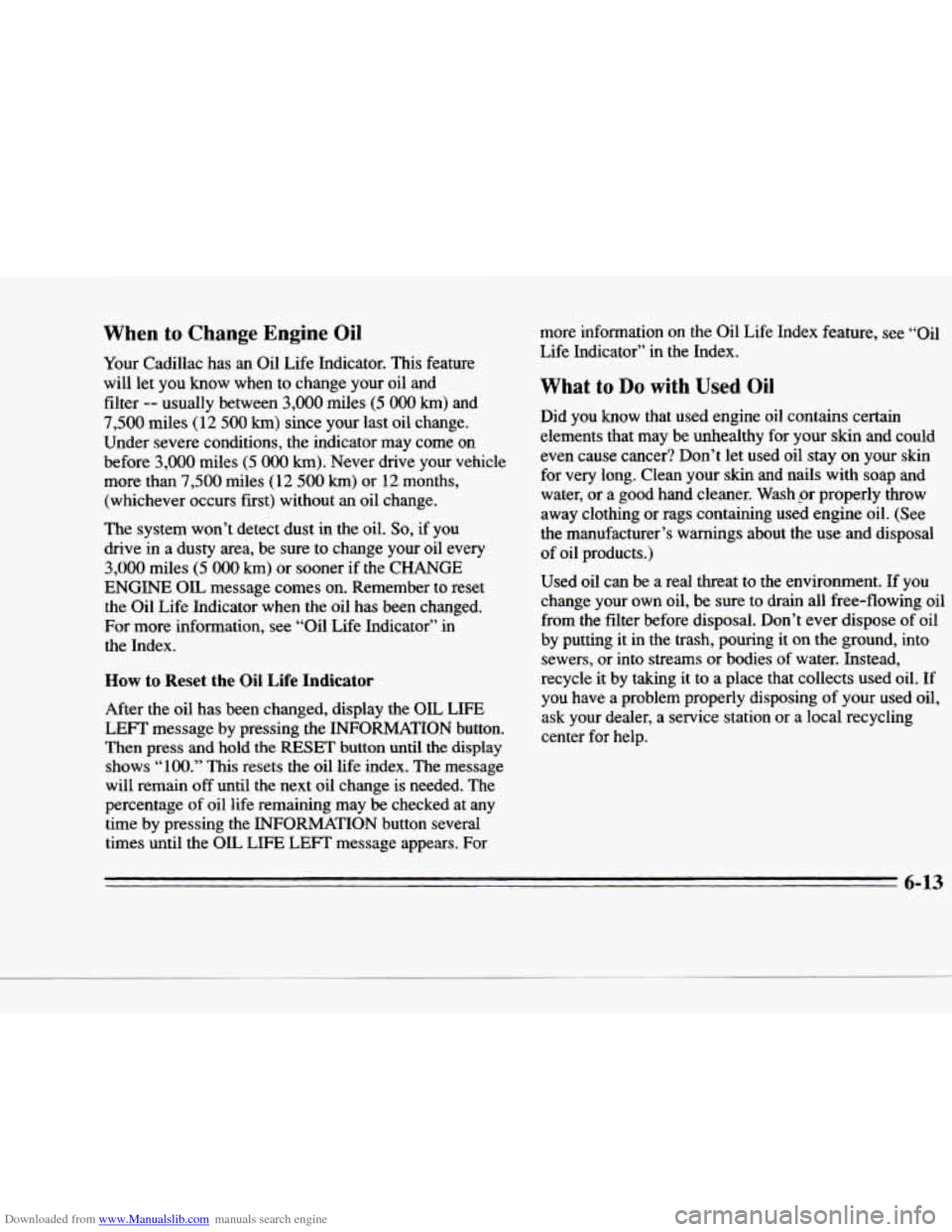
Downloaded from www.Manualslib.com manuals search engine CI
c-
c
When to Change Engine Oil
Your Cadillac has an Oil Life Indicator. This feature
will let you know when to change your oil and
filter
-- usually between 3,000 miles (5 000 km) and
7,500 miles (12 500 km) since your last oil change.
Under severe conditions, the indicator may come on
before
3,000 miles (5 OOO km). Never drive your vehicle
more than
7,500 miles (12 500 km) or 12 months,
(whichever occurs first) without an oil change.
The system won’t detect dust in the oil.
So, if you
drive in a dusty area, be sure to change your oil every
3,000 miles (5 000 km) or sooner if the CHANGE
ENGINE OIL message comes on. Remember to reset
the
Oil Life Indicator when the oil has been changed.
For more information, see “Oil Life Indicator”
in
the Index.
How to Reset the Oil Life Indicator
After the oil has been changed, display the OIL LIFE
LEFT message by pressing the INFORMATION button.
Then press and hold the RESET button until the display
shows
“100.” This resets the oil life index. The message
will remain off until the next oil change is needed. The
percentage of oil life remaining may be checked at any
time by pressing the INFORMATION button several
times until the
OIL LIFE LEFT message appears. For more information
on the Oil Life Index
feature, see “oil
Life Indicator” in the Index.
What to Do with Used Oil
Did you know that used engine oil contains certain
elements that may be unhealthy for your skin and could
even cause cancer? Don’t let used oil stay
on your skin
for very long. Clean your skin and nails with soap and
water, or a good hand cleaner. Wash
;or properly throw
away clothing
or rags containing used engine oil. (See
the manufacturer’s warnings about the use
and disposal
of oil products.)
Used oil can be a real threat to the environment. If you
change your own oil, be sure to drain
all free-flowing oil
from the filter before disposal. Don’t ever dispose of oil
by putting it in the trash, pouring it on the ground, into
sewers, or into streams or bodies of water. Instead,
recycle
it by taking it to a place that collects used oil. If
you have a problem properly disposing
of your used oil,
ask your dealer, a service station or a local recycling
center for help.
6-13
Page 280 of 354
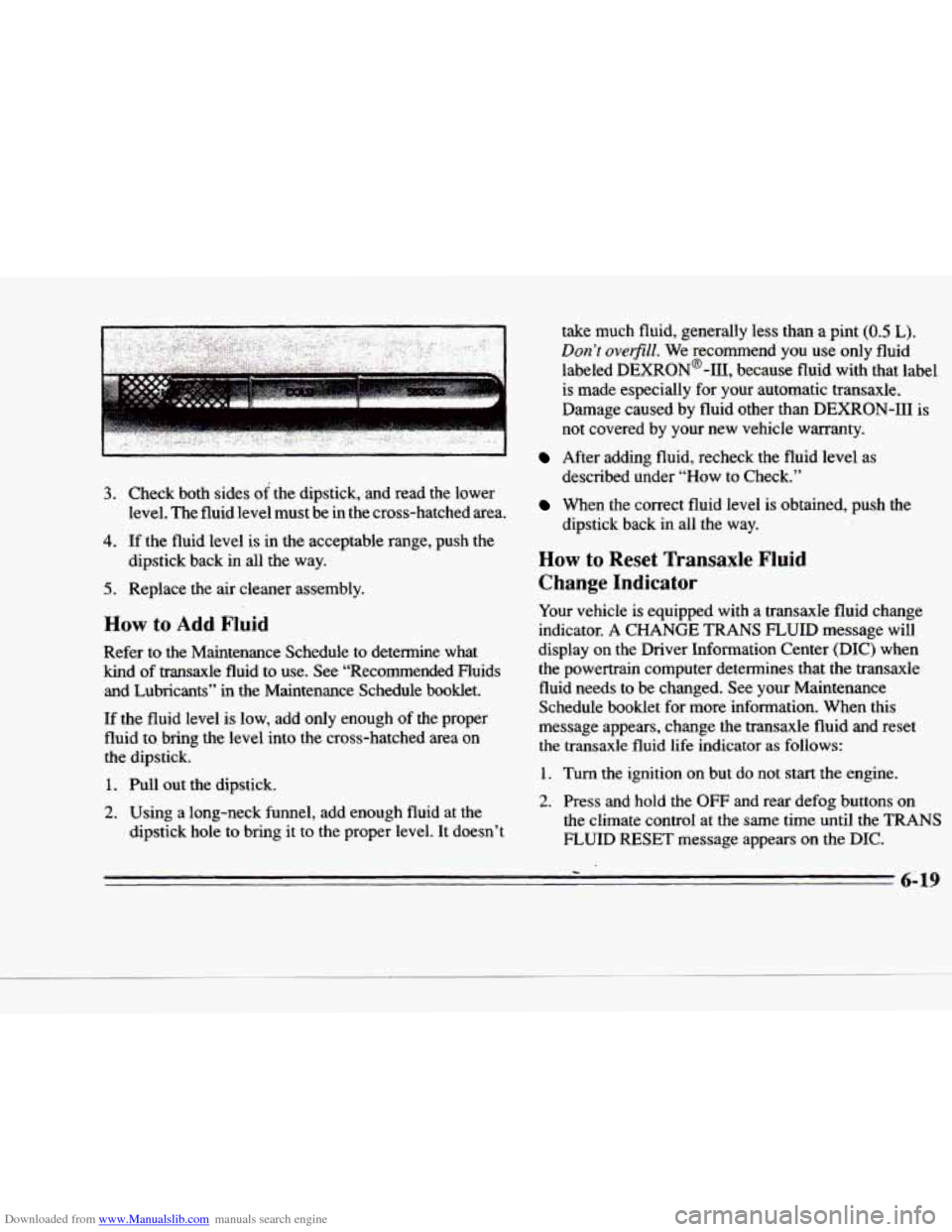
Downloaded from www.Manualslib.com manuals search engine 3. Check both sides of the dipstick, and read the lower
level. The fluid level must be
in the cross-hatched area.
4. If the fluid level is in the acceptable range, push the
dipstick back
in all the way.
5. Replace the air cleaner assembly.
How to Add Fluid
Refer to the Maintenance Schedule to determine what
kind of transaxle fluid to use. See “Recommended Fluids
and Lubricants”
in the Maintenance Schedule booklet.
If the fluid level is low, add only enough of the proper
fluid
to bring the level into the cross-hatched area on
the dipstick.
1. Pull out the dipstick.
2. Using a long-neck funnel, add enough fluid at the
dipstick hole to bring
it to the proper level. It doesn’t take
much fluid, generally less than a pint (0.5 L).
Don’t oveflll. We
recommend you use only fluid
labeled
DEXRON@-111, because fluid with that label
is made especially for your automatic transaxle.
Damage caused by fluid other
than DEXRON-I11 is
not covered by your new vehicle warranty.
After adding fluid, recheck the fluid level as
described under “How to Check.”
When the correct fluid level is obtained, push the
dipstick back in all the way.
How to Reset Transaxle Fluid
Change Indicator
Your vehicle is equipped with a transaxle fluid change
indicator.
A CHANGE TRANS FLUID message will
display on the Driver Information Center (DIC) when
the powertrain computer determines that the transaxle
fluid needs to be changed. See your Maintenance Schedule booklet for more information. When this
message appears, change the transaxle fluid and reset
the transaxle fluid life indicator as
follows:
1. Turn the ignition on but do not start the engine.
2. Press and hold the OFF and rear defog buttons on
the climate control at the same time until the
TRANS
FLUID RESET message appears on the DIC.
z
6-19