headlamp CADILLAC DEVILLE 1997 7.G Owners Manual
[x] Cancel search | Manufacturer: CADILLAC, Model Year: 1997, Model line: DEVILLE, Model: CADILLAC DEVILLE 1997 7.GPages: 386, PDF Size: 21.61 MB
Page 75 of 386
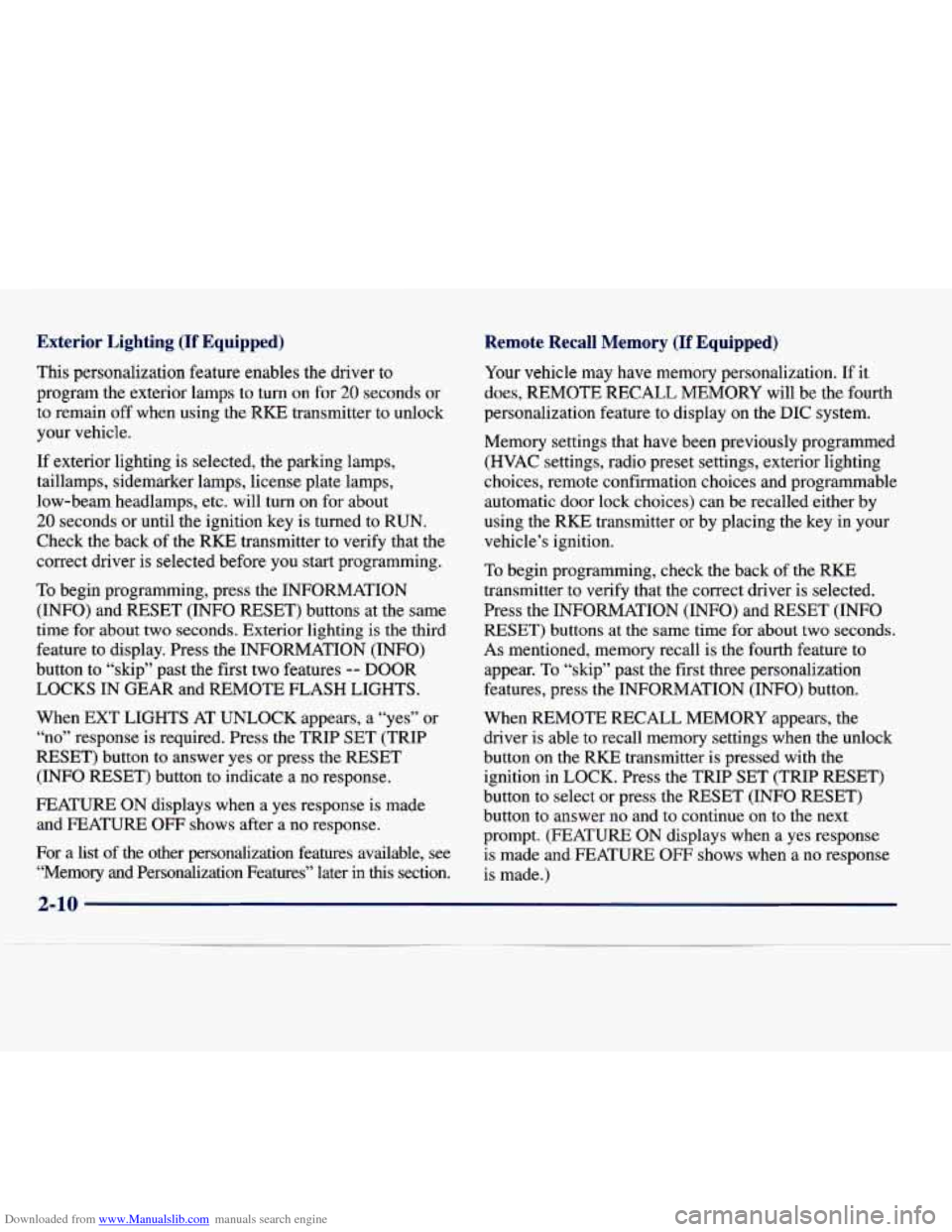
Downloaded from www.Manualslib.com manuals search engine Exterior Lighting (If Equipped)
This personalization feature enables the driver to
program the exterior lamps to turn on for 20 seconds or
to remain off when using the RKE transmitter to unlock
your vehicle.
If exterior lighting is selected, the parking lamps,
taillamps, sidemarker lamps, license plate lamps,
low-beam headlamps, etc. will turn on for about
20 seconds or until the ignition key is turned to RUN.
Check the back of the RKE transmitter to verify
that the
correct driver
is selected before you start programming.
To begin programming, press the INFORMATION
(INFO) and RESET (INFO RESET) buttons at the same
time for about two seconds. Exterior lighting is the third
feature to display. Press the INFORMATION (INFO)
button to “skip” past the first two features
-- DOOR
LOCKS IN GEAR and REMOTE FLASH LIGHTS.
When EXT LIGHTS AT UNLOCK appears, a “yes” or
“no” response is required. Press the TRIP SET (TRIP
RESET) button to answer yes or press the RESET
(INFO RESET) button to indicate a no response.
FEATURE ON displays when a yes response
is made
and FEATURE OFF shows after a no response.
For a list
of the other personalization features available, see
“Memory and Personalization Features” later in
this section.
Remote Recall Memory quipped)
Your vehicle may have memory personalization. If it
does,
REMOTE RECALL MEMORY will be the fourth
personalization feature to display
on the DIC system.
Memory settings that have been previously programmed
(HVAC settings, radio preset settings, exterior lighting
choices, remote confirmation choices and programmable automatic door lock choices) can be recalled either by
using the
RKE transmitter or by placing the key in your
vehicle’s ignition.
To begin programming, check the back of the RISE
transmitter to verify that the correct driver is selected.
Press the INFORMATION
(INFO) and RESET (INFO
RESET) buttons at
the same time for about two seconds.
As mentioned, memory recall is the fourth feature to
appear. To “skip” past the first three personalization
features, press the INFORMATION (INFO) button.
When REMOTE RECALL MEMORY appears, the driver is able to recall memory settings when the unlock
button on the RKE transmitter is pressed with the
ignition in LOCK. Press the TRIP SET (TRIP RESET)
button to select or press the RESET (INFO RESET)
button to answer no
and to continue on to the next
prompt. (FEATURE ON displays when a yes response
is made and FEATURE
OFF shows when a no response
is made.)
Page 78 of 386
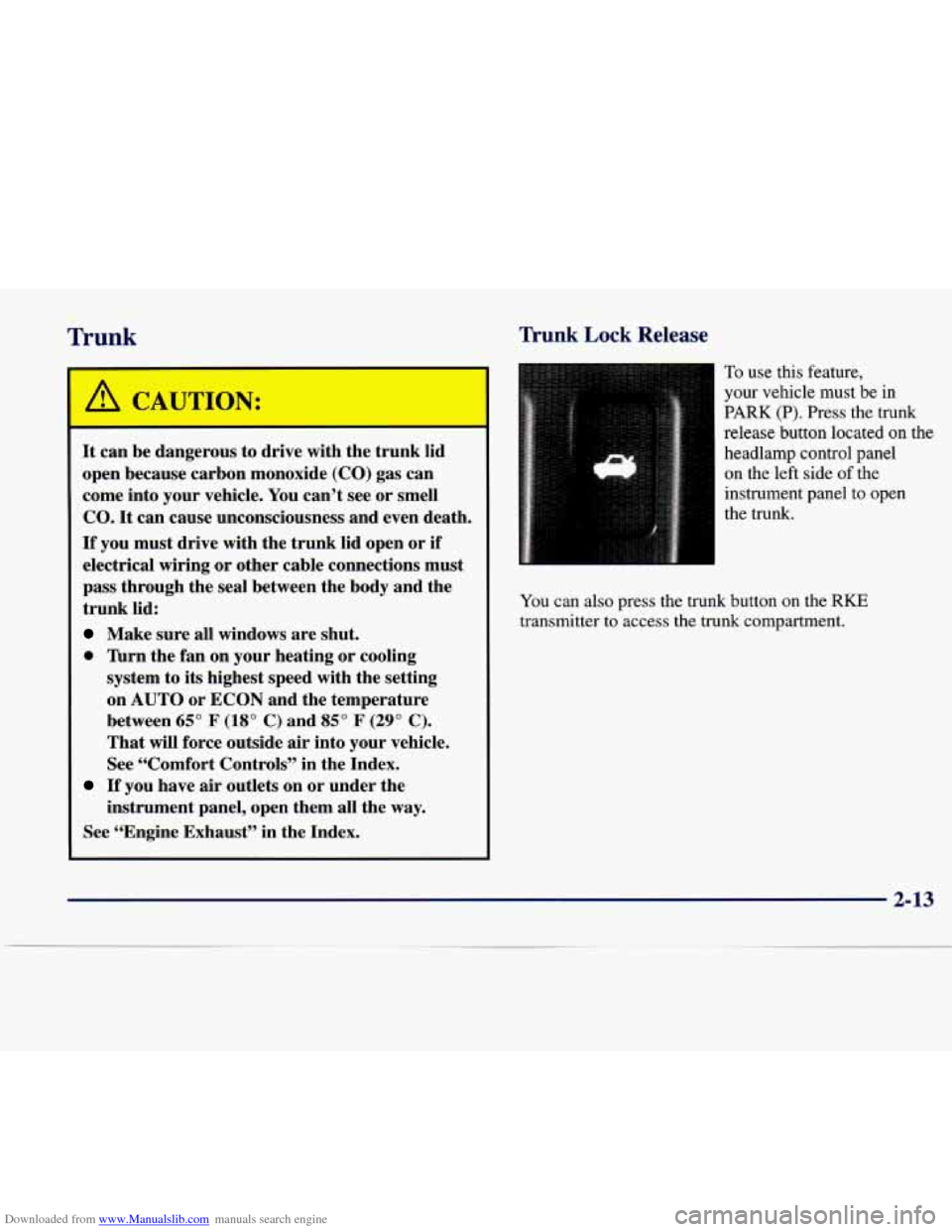
Downloaded from www.Manualslib.com manuals search engine Trunk Trunk Lock Release
A CAU‘ [ON:
It can be dangerous to drive with the trunk lid
open because carbon monoxide
(CO) gas can
come into your vehicle. You can’t see or smell
CO. It can cause unconsciousness and even death.
If you must drive with the trunk lid open or
if
electrical wiring or other cable connections must
pass through the seal between the body and the
trunk lid:
Make sure all windows are shut.
0 ’hrn the fan on your heating or cooling
system to
its highest speed with the setting
on
AUTO or ECON and the temperature
between
65” F (18” C) and 85” F (29” C).
That will force outside air into your vehicle.
See “Comfort Controls” in the Index.
If you have air outlets on or under the
instrument panel, open them all the way.
See “Engine Exhaust” in the Index.
To use this feature,
your vehicle must be in
PARK (P). Press the trunk
release button located
on the
headlamp control panel on the left side of the
instrument panel to open
I
the trunk.
You can also press the trunk button on the RKE
transmitter to access the trunk compartment.
2-13
Page 83 of 386
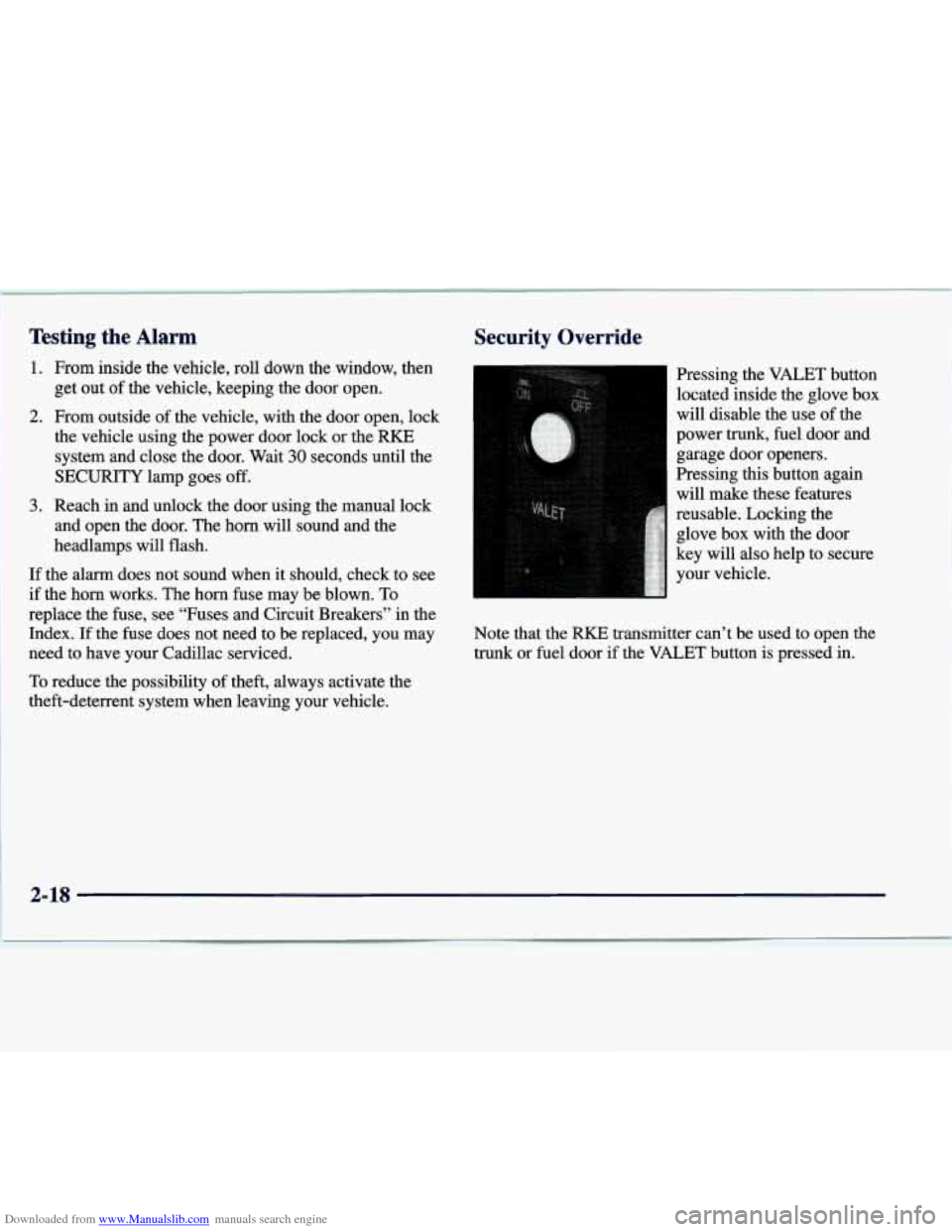
Downloaded from www.Manualslib.com manuals search engine Testing the Alarm
1. From inside the vehicle, roll down the window, then
get out of the vehicle, keeping the door open.
2. From outside of the vehicle, with the door open, lock
the vehicle using the power door lock or the RKE system and close the door. Wait
30 seconds until the
SECURITY lamp goes off.
3. Reach in and unlock the door using the manual lock
and open the door. The horn will sound and the
headlamps will flash.
If the alarm does not sound when it should, check to see
if the horn works. The horn fuse may be blown. To
replace the fuse, see “Fuses and Circuit Breakers” in the\
Index.
If the fuse does not need to be replaced, you may
need to have your Cadillac serviced.
To reduce the possibility of theft, always activate the
theft-deterrent system when leaving your vehicle.
Security Override
Pressing the VALET button
located inside the glove box
will disable the use
of the
power
trunk, fuel door and
garage door openers.
Pressing this button again will make these features
reusable. Locking the glove box with the door
key will also help to secure
your vehicle.
Note that the RKE transmitter can’t be used to open the
trunk or fuel door if the VALET button is pressed in.
Page 102 of 386
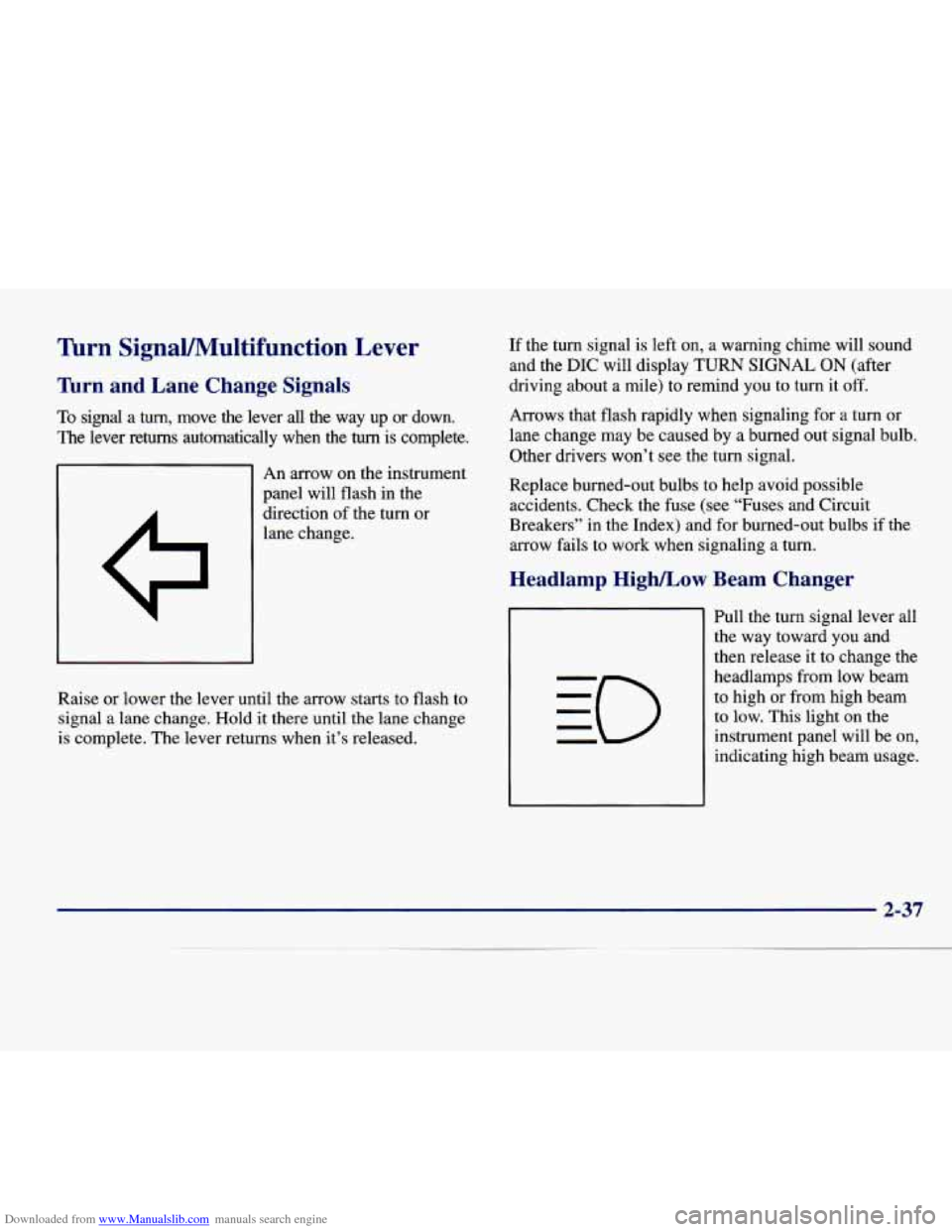
Downloaded from www.Manualslib.com manuals search engine lhrn SignaVMultifunction Lever
’hrn and Lane Change Signals
To signal a turn, move the lever all the way up or down.
The lever returns automatically when the turn is complete.
An arrow on the instrument
panel will flash in the
direction of the turn or
lane change. If
the turn signal is left on, a warning chime will sound
and the
DIC will display TURN SIGNAL ON (after
driving about
a mile) to remind you to turn it off.
Arrows that flash rapidly when signaling for a turn or
lane change may be caused by a burned out signal bulb.
Other drivers won’t see the turn signal.
Replace burned-out bulbs to help avoid possible
accidents. Check the fuse (see “Fuses and Circuit
Breakers” in the Index) and for burned-out bulbs if the
arrow fails to work when signaling
a turn.
r Beam Changer Headlamp High/Low
Raise or lower the lever until the arrow starts to flash to
signal a lane change. Hold it there until
the lane change
is complete. The lever returns when it’s released. Pull the turn signal lever all
the way toward
you and
then release it to change the
headlamps from low beam
to high or from high beam
to low. This light on the
instrument panel will be on,
indicating high beam usage.
2-37
Page 103 of 386

Downloaded from www.Manualslib.com manuals search engine Flash-To-Pass Windshield Wipers
This lets you use the high-beam headlamps to signal the
driver in front of you that you want to pass.
Pull the
turn signal lever toward you to use. When
you do:
0
0
0
If the headlamps are either off or in the DlU mode,
the high-beam headlamps will
turn on. They’ll stay
on as long as you hold the lever there. Release the
lever to turn them
off.
If the headlamps are on low beam, they will shift to
high beam and stay there. Pull the lever toward you
to return to
low beam.
If the headlamps are on high beam, they will switch
to low beam. To return to high beam, pull the lever
toward you.
WIPER: Turn the band on the turn signal lever to
control the wipers.
2-38
Page 110 of 386

Downloaded from www.Manualslib.com manuals search engine Passing Another Vehicle While Using Cruise Control
Use the accelerator pedal to increase your speed. When
you take your foot
off the pedal, your vehicle will slow
down to the cruise control speed you set earlier.
Using Cruise Control on Hills
How well your cruise control will work on hills depends
upon your speed, load and the steepness
of the hills.
When going up steep hills, you may have to step
on the
accelerator pedal to maintain your speed. When going
downhill, you may have to brake or shift to a lower gear
to keep your speed down.
Of course, applying the brakes
or downshifting into
FIRST (1) takes you out of cruise
control. Many drivers find this to be too much trouble
and don’t use cruise control on steep hills.
Ending Cruise Control
There are two ways to end cruise control:
0 Step lightly on the brake pedal.
0 Move the CRUISE switch to OFF.
Erasing Speed Memory
The cruise control set speed memory is erased when you
turn
off the cruise control or the ignition.
Lamps
The control on the
left side
of the instrument
panel controls these
lamp systems:
Headlamps
0 Taillamps
Parking Lamps
Sidemarker Lamps
0 License Plate Lamp
0 Underhood Lamp
Fog Lamps (DeVille Concours Only)
0 Instrument Panel Lights
Interior Courtesy Lamps
2-45
Page 111 of 386

Downloaded from www.Manualslib.com manuals search engine Pull the lamp control knob out to the first stop to turn on
the parking and taillamps, sidemarker lamps and
instrument panel lights. Pull the knob out all the way to
turn
on the headlamps. Push the control knob all the way
back in to turn the lamps and lights
off.
Cluster lighting as well as instrument panel backlighting
will dim only when it is dark outside.
Headlamps
The control for the headlamps is on the left side of the
instrument panel. Pull the lamp control
knob all the way
out to turn the headlamps on. Push the control knob all
the way back in to turn the headlamps off.
Wiper Activated Headlamps
This feature activates the headlamps and parking lamps
after the windshield wipers have been in use for
approximately
20 seconds.
In order to operate the wiper activated headlamps, the
twilight sentinel must be in the on position.
This feature
lights the way
in poor weather and it also makes your
vehicle more visible to other drivers.
If the wiper activated
headlamps
are on, and the ignition switch is turned off, the
wiper activated headlamps will immediately
turn off.
The wiper activated headlamps will deactivate if you
turn
off the twilight sentinel or if the windshield wipers
have been turned off for a period of one or two seconds.
Lamps on Reminder
You will hear a warning chime if you open any door
while leaving the lamps
on, if the manual headlamp
control is activated. An exception to this
is when you’re
using twilight sentinel.
Daytime Running Lamps
Daytime Running Lamps (DRL) can make it easier for
others to see the front of your vehicle during the day.
DRL can be helpful in many different driving
conditions, but they can be especially helpful in the
short periods after dawn and before sunset.
The
DRL system will make the low-beam headlamps
come on at reduced brightness when:
the ignition is on,
the headlamp switch is off and
the transaxle is not in PARK (P).
When DRL are on, only your low-beam headlamps (at
reduced brightness) will be on.
No other exterior lamps
such as the parking lamps, taillamps, etc. will be on
when the
DRL are being used. Your instrument panel
won’t be lit up either.
2-46
Page 112 of 386
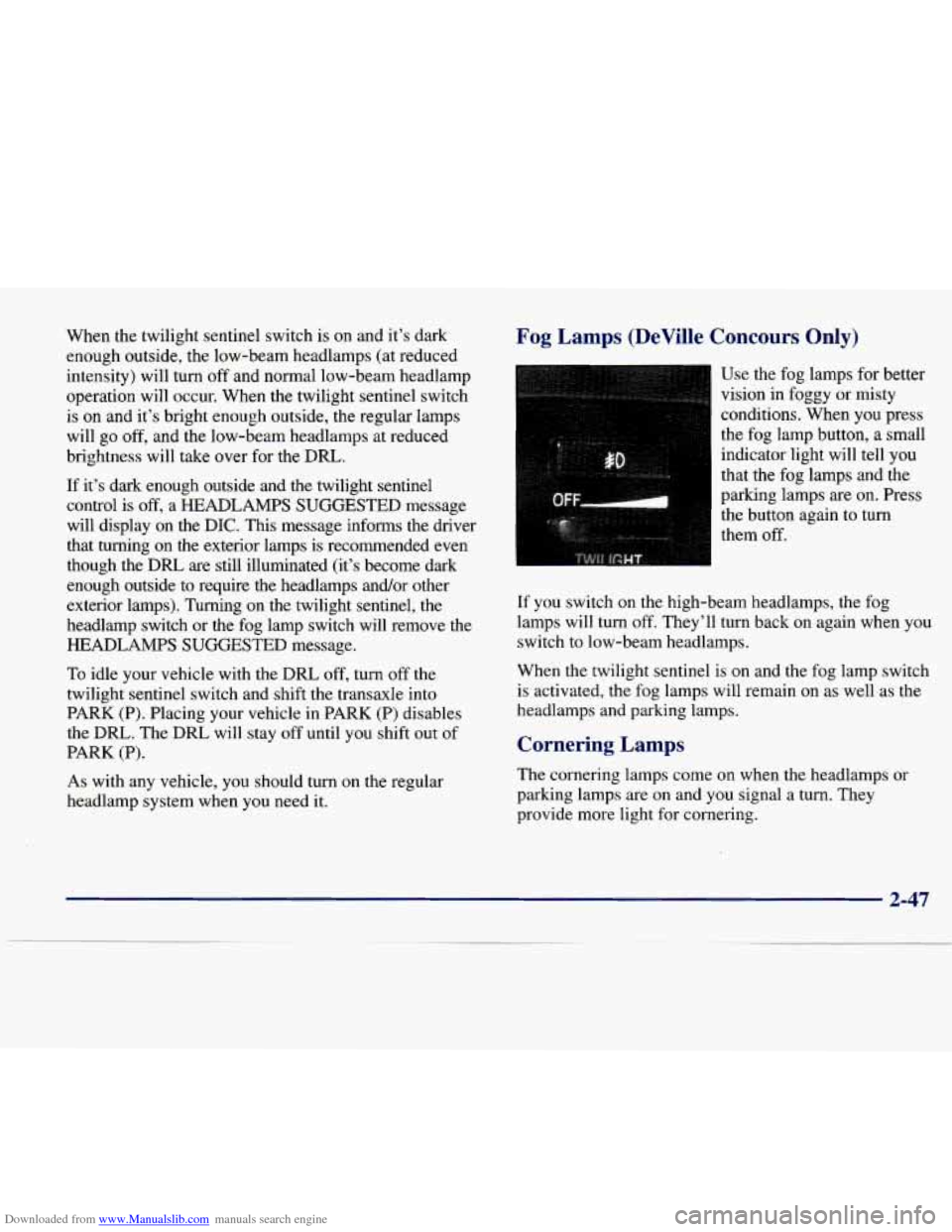
Downloaded from www.Manualslib.com manuals search engine When the twilight sentinel switch is on and it’s dark
enough outside, the low-beam headlamps (at reduced
intensity) will turn
off and normal low-beam headlamp
operation will occur. When the twilight sentinel switch
is
on and it’s bright enough outside, the regular lamps
will
go off, and the low-beam headlamps at reduced
brightness will take over
for the DRL.
If it’s dark enough outside and the twilight sentinel
control is
off, a HEADLAMPS SUGGESTED message
will display on the DIC.
This message informs the driver
that turning on the exterior lamps is recommended even
though the DRL
are still illuminated (it’s become dark
enough outside to require the headlamps and/or other
exterior lamps). Turning on the twilight sentinel, the
headlamp switch
or the fog lamp switch will remove the
HEADLAMPS SUGGESTED message.
To idle your vehicle with the DRL off, turn off the
twilight sentinel switch and shift the transaxle into
PARK
(P). Placing your vehicle in PARK (P) disables
the DRL. The DRL will stay
off until you shift out of
PARK (P).
As with any vehicle, you should turn on the regular
headlamp system when
you need it.
Fog Lamps (DeVille Concours Only)
Use the fog lamps for better
vision in foggy
or misty
conditions. When you press
the fog lamp button,
a small
indicator light will tell you
that the fog lamps and the
parking lamps
are on. Press
the button again to turn
them
off.
If you switch on the high-beam headlamps, the fog
lamps will turn off. They’ll turn back on again when you
switch to low-beam headlamps.
When the twilight sentinel is
on and the fog lamp switch
is activated, the fog lamps will remain on as well as the
headlamps and parking lamps.
Cornering Lamps
The cornering lamps come on when the headlamps or
parking lamps are on and you signal a turn. They
provide more light for cornering.
2-47
Page 113 of 386

Downloaded from www.Manualslib.com manuals search engine Twilight Sentinel
The control is next to
the headlamp knob.
It
automatically switches the
lamps on and off by sensing
how
dark it is outside.
To operate the twilight sentinel, leave the lamp knob off and move the
TWILIGHT control to any position
but
OFF.
If you move the control all the way to the right, the
lamps will remain on for approximately three minutes
after the ignition has been turned to the
OFF or LOCK
position. If you move the control so it is just on, the
lamps will go off quickly when
you turn the ignition
switch out
of RUN. You can adjust the delay time from
only a few seconds to three minutes.
If it’s dark enough outside and the twilight sentinel
control is off, a
HEADLAMPS SUGGESTED message
will display on the
DIC. This message informs
the driver that turning on the exterior lamps is
recommended (it’s become dark enough outside to
require the headlamps and/or other exterior lamps). Turning on
the twilight sentinel, the headlamp switch or
the fog lamp switch will remove the
HEADLAMPS
SUGGESTED message.
2-48
Page 115 of 386

Downloaded from www.Manualslib.com manuals search engine Light Sensor
The light sensor for the DRL and the twilight sentinel is
located in
the center of the front defogger grille. If you
cover the sensor, it will read “dark” and the lamps will
come
on.
Exterior Lighting Battery Saver
If the manual park lamp control has been left on, the
exterior lamps will
turn off approximately 10 minutes
after the ignition
is turned to LOCK or ACCESSORY
This protects draining the battery in case you have
accidently left the headlamps or parking lamps
on. If
you need to purposely leave the lamps on for more
than
10 minutes with the ignition in LOCK or ACC, turn the
manual control
knob off and then back on. To delay the
lamps from turning
off, see “Twilight Sentinel” earlier
in
this section.
Interior Lamps
Instrument Panel Brightness Control
Cluster lighting as well as instrument panel lighting
automatically dims when it becomes dark outside. When
it’s dark, the brightness control can be manually adjusted. Cluster lighting and instrument panel lighting
automatically brighten when it becomes light outside.
2-50