steering CADILLAC DEVILLE 1998 7.G User Guide
[x] Cancel search | Manufacturer: CADILLAC, Model Year: 1998, Model line: DEVILLE, Model: CADILLAC DEVILLE 1998 7.GPages: 386, PDF Size: 22.36 MB
Page 94 of 386
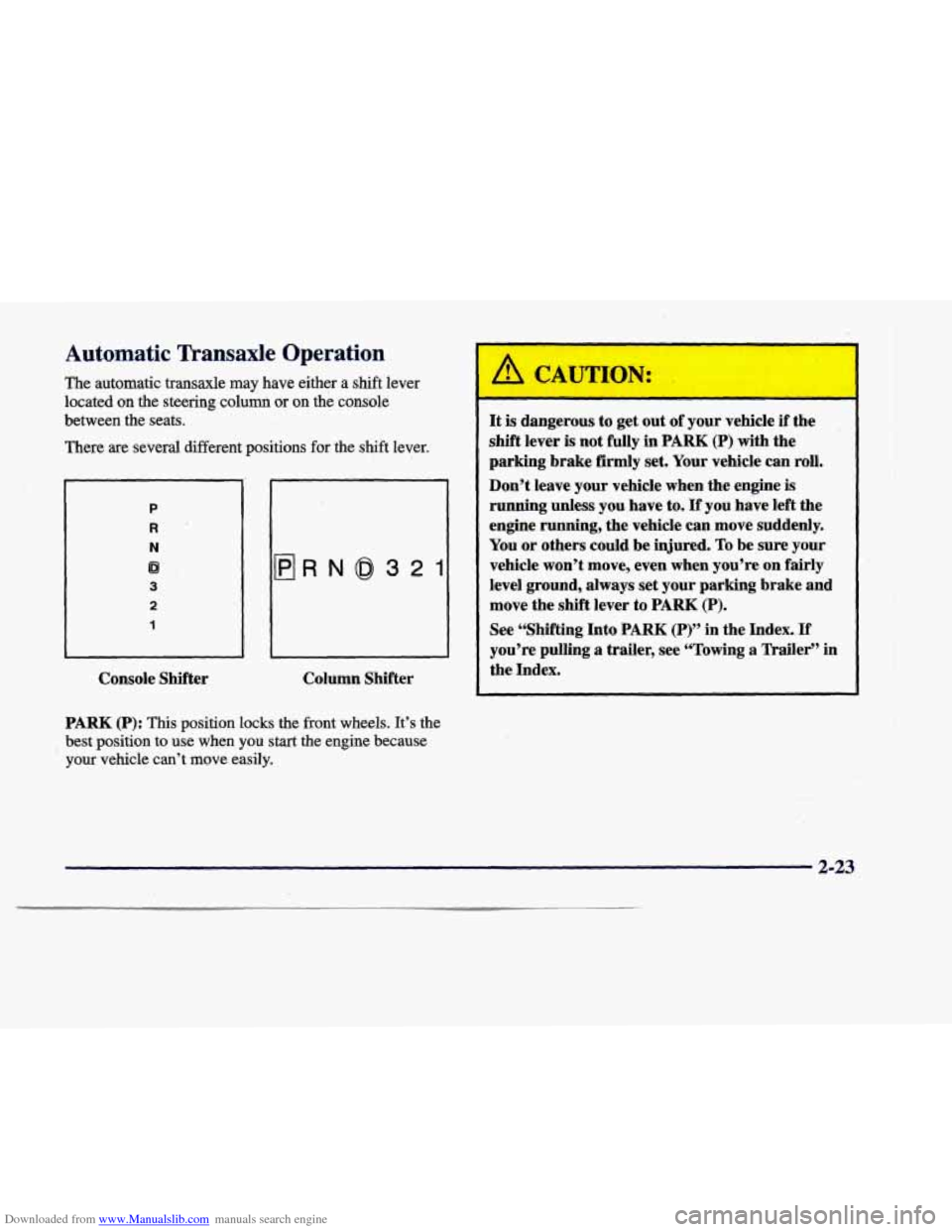
Downloaded from www.Manualslib.com manuals search engine Automatic l’ransaxle Operation
The automatic transaxle may have either a shift lever
located on the steering
column or on the console
between the seats.
There are several different positions for the shift lever.
P
R
N
8
3
2
1
Console Shifter
I
Column Shifter
PARK (P): This position locks the front wheels. It’s the
best position to use when you start the engine because
your vehicle can’t move easily.
A CAUTION:
It is dangerous to get out of your vehicle if the
shift lever is not fully in
PARK (P) with the
parking brake
firmly set. Your vehicle can roll.
Don’t leave your vehicle when the engine
is
running unless you have to. If you have left the
engine running, the vehicle can move suddenly.
You or others could be injured. To be sure your
-vehicle won’t move, even when you’re on fairly
level ground, always set your parking brake and
move the shift lever to
PARK (P).
See “Shifting Into PARK (P)” in the Index.. If
you’re pulling a trailer, see “Towing a Trailer” in
the Index.
I
2-23
Page 99 of 386
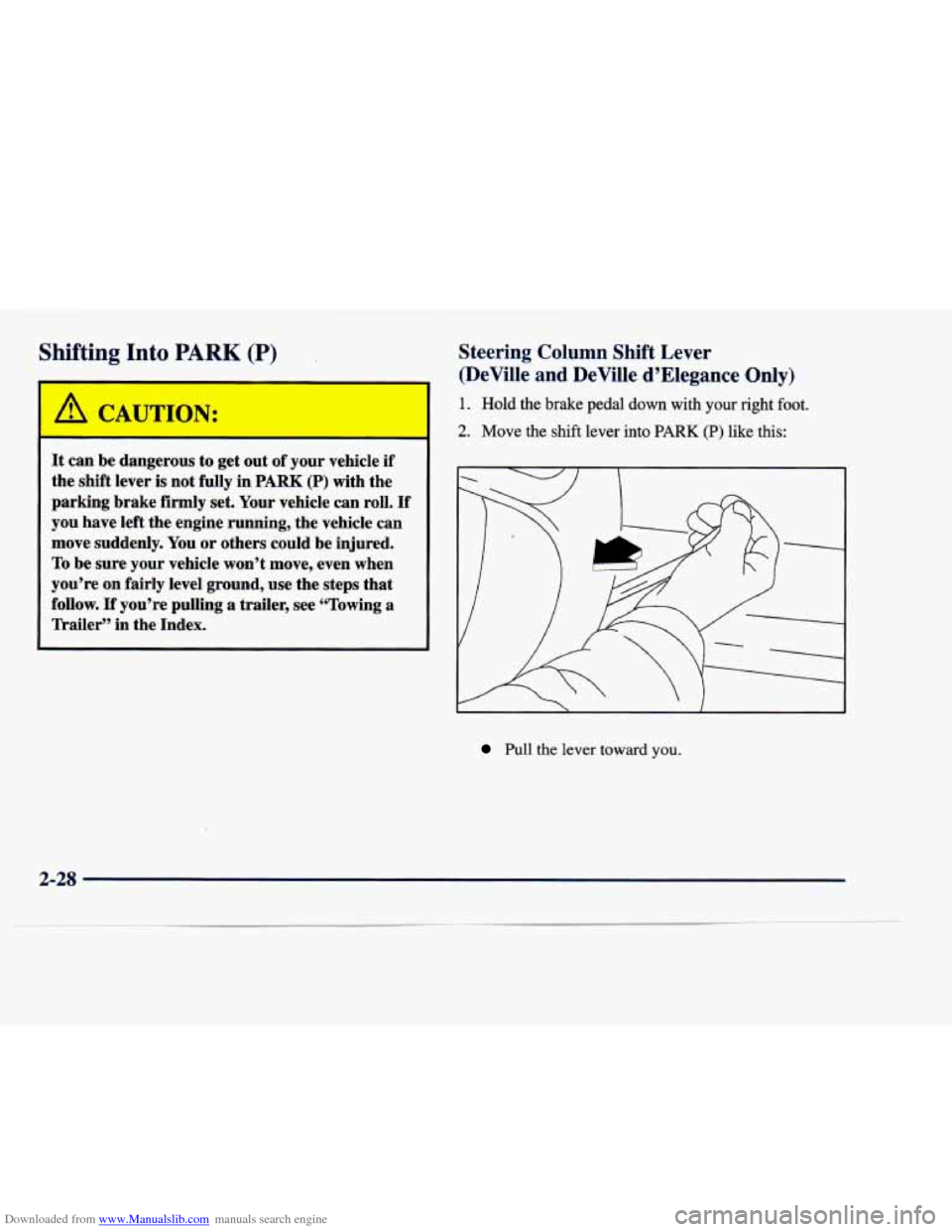
Downloaded from www.Manualslib.com manuals search engine Shifting Into PARK (P)
It can be dangerous to get out of your vehicle if
the shift lever is not fully in PARK (P) with the
parking brake firmly set. Your vehicle can roll.
If
you have left the engine running, the vehicle can
move suddenly. You or others could be injured.
To be sure your vehicle won’t move, even when
you’re
on fairly level ground, use the steps that
follow.
If you’re pulling a trailer, see “Towing a
Trailer” in the Index.
Steering Column Shift Lever
(DeVie
and DeVille d’Elegance Only)
1. Hold the brake pedal down with you right foot.
2. Move the shift lever into PARK (P) like this:
Pull the lever toward you.
2-28
Page 105 of 386
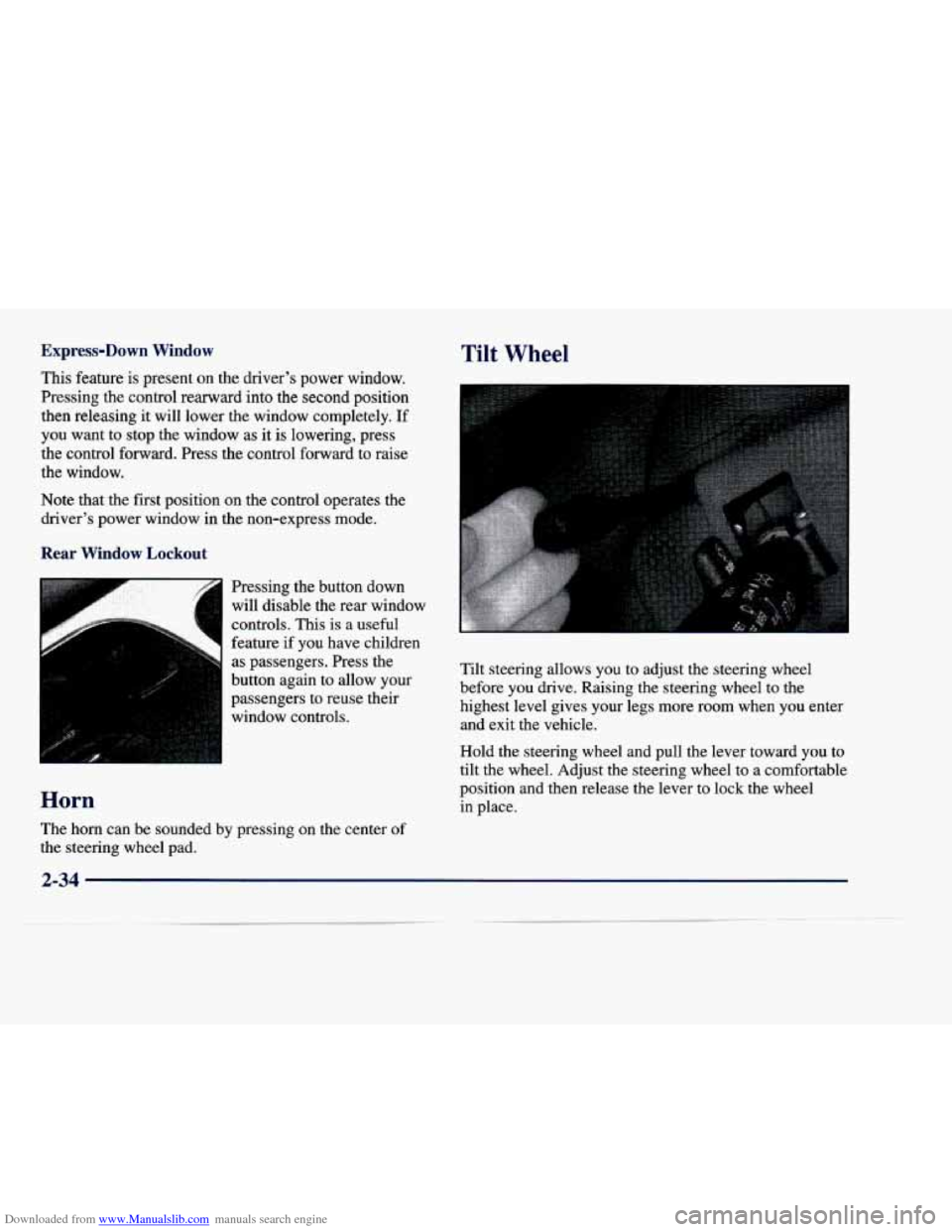
Downloaded from www.Manualslib.com manuals search engine Express-Down Window Tilt Wheel
This feature is present on the driver’s power window.
Pressing the control rearward into the second position
then releasing it will lower the window completely.
If
you want to stop the window as it is lowering, press
the control forward. Press the control forward to raise
the window.
Note that the first position on the control operates the driver’s power window
in the non-express mode.
Rear Window Lockout
Pressing the button down
will disable the rear window
controls. This is a useful
feature if you have children
. . -:
as passengers. Press the
button again to allow your
passengers to reuse their window controls.
Horn
Tilt steering allows you to adjust the steering wheel
before you drive. Raising
the steering wheel to the
highest level gives your legs more room when you enter and exit the vehicle.
Hold the steering wheel and pull the lever toward you to
tilt the wheel. Adjust the steering wheel to a comfortablc
position and then release the lever to lock the wheel in place.
The horn can be sounded by pressing
on the center of
the steering wheel pad.
2-34
Page 127 of 386
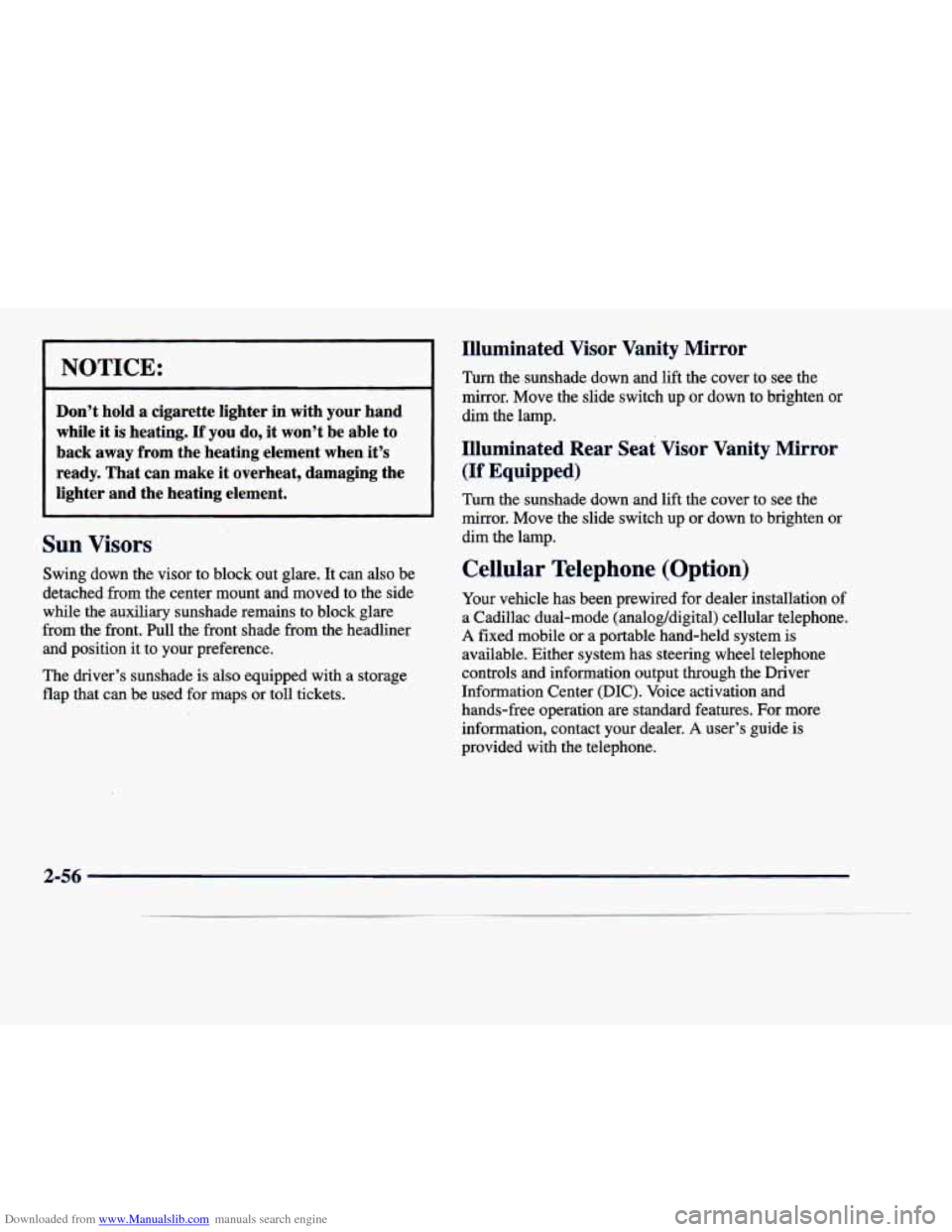
Downloaded from www.Manualslib.com manuals search engine NOTICE:
Illuminated Visor Vanity Mirror
Turn the sunshade down and lift the cover to see the
mirror. Move the slide switch
up or down to brighten or
Don’t hold a cigarette lighter in with your hand
while it is heating.
If you do, it won’t be able to
dim the lamp.
lighter and the heating element. Turn the sunshade down and lift the cover to see the
(If Equipped) ready. That can make it overheat, damaging the
Illuminated Rear Seat Visor Vanity Mirror back away from the heating element when it’s
mirror. Move the slide switch up or down to brighten or
dim the lamp.
ur 7isors
awing down the visor to block out glare. It can also be Cellular Telephone (Option)
detached from the center mount and moved to the side
Your vehicle has been prewired for dealer installation of
while the auxiliary sunshade remains to block glare a Cadillac dual-mode (analog/digital) cellular telephone.
from the front.
hll the front shade from the headliner A fixed mobile or a portable hand-heid system is
and position it to your preference.
available. Either system has steering wheel telephone
The driver’s sunshade is
also equipped with a storage controls and information output through the Driver
flap that can be used for maps or toll tickets. Information Center (DIC). Voice activation and
hands-free operation are standard features. For more
information, contact your dealer.
A user’s guide is
provided with the telephone.
2-56
Page 134 of 386
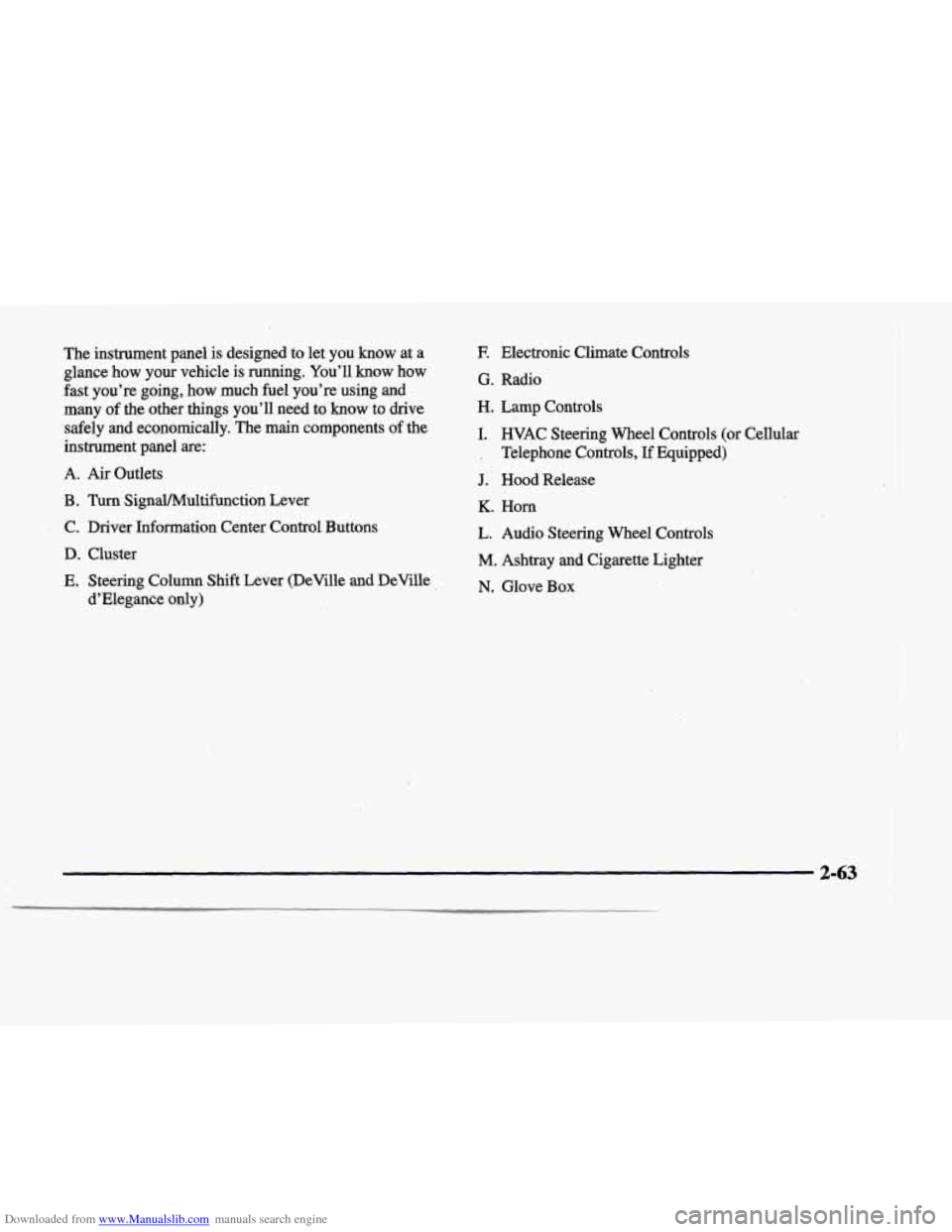
Downloaded from www.Manualslib.com manuals search engine The instrument panel is designed to let you know at a
glance
how your vehicle is running. You’ll know how
fast you’re going, how much fuel you’re using and
many of the other things you’ll need
to know to drive
safely and economically. The main components
of the
instrument panel
are:
A. Air Outlets
B . Turn SignaYMultif’unction Lever
, C. Driver Information Center Control Buttons
D. Cluster
E. Steering Column Shift Lever (DeVille and DeVille
d’Elegance only)
E Electronic Climate Controls
G. Radio
H. Lamp Controls
I. HVAC Steering Wheel Controls (or Cellular
’ , Telephone Controls, If Equipped)
J. Hood Release
K. Horn
L. Audio Steering Wheel Controls
M. Ashtray and Cigarette Lighter
N. Glove Box
2-63
Page 157 of 386
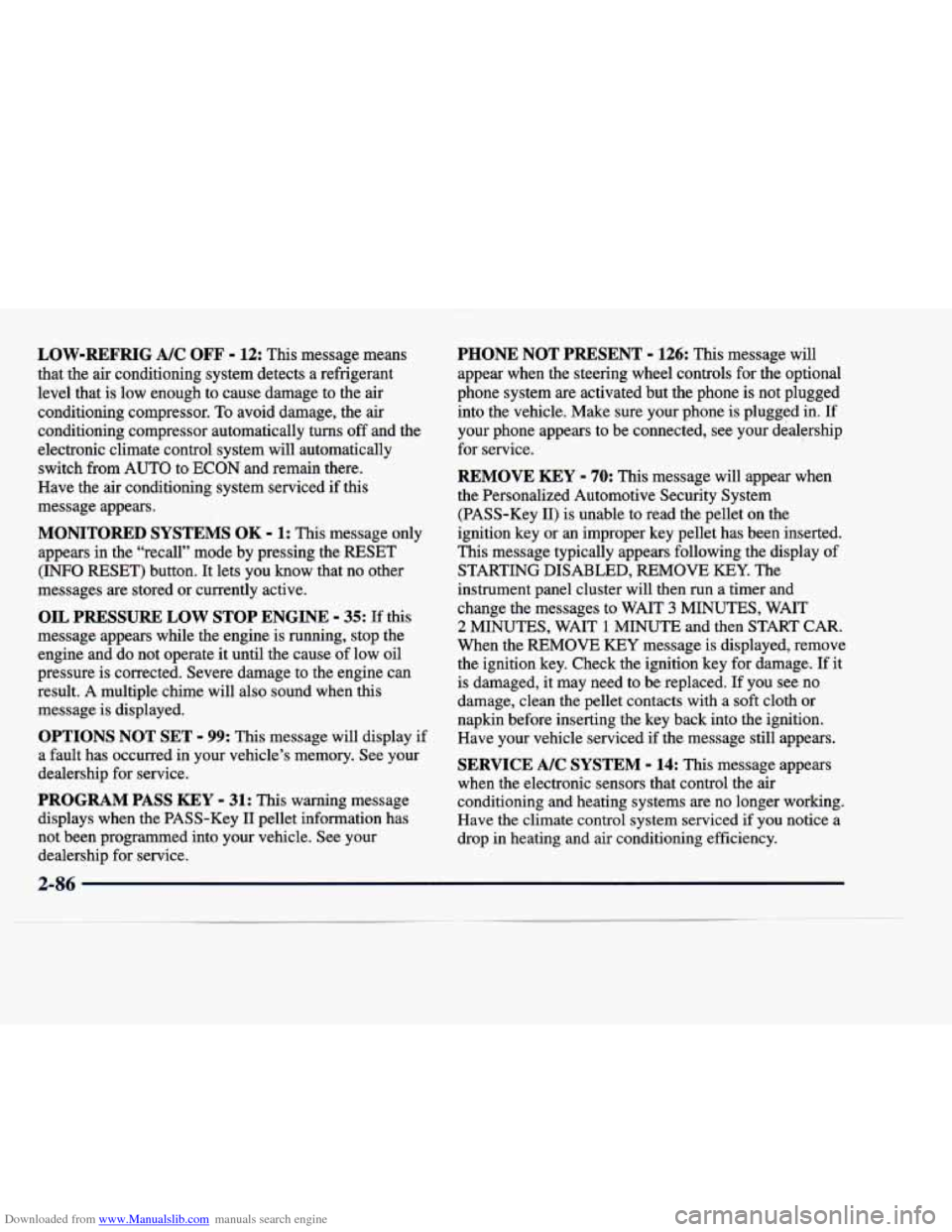
Downloaded from www.Manualslib.com manuals search engine LOW-REFRIG A/C OFF - 12: This message means
that the air conditioning system detects a refrigerant
level that is low enough to cause damage to the air
conditioning compressor.
To avoid damage, the air
conditioning compressor automatically
turns off and the
electronic climate control system will automatically switch from AUTO to
ECON and remain there.
Have the air conditioning system serviced if this
message appears.
MONITORED SYSTEMS OK - 1: This message only
appears in the “recall” mode by pressing the RESET
(INFO RESET) button. It lets you know that no other
messages are stored or currently active.
OIL PRESSURE LOW STOP ENGINE - 35: If this
message appears while the engine is running, stop the
engine and do not operate
it until the cause of low oil
pressure is corrected. Severe damage to the engine can
result.
A multiple chime will also sound when this
message is displayed.
OPTIONS NOT SET - 99: This message will display if
a fault has occurred in your vehicle’s memory. See your
dealership for service.
PROGRAM PASS KEY - 31: This warning message
displays when the PASS-Key I1 pellet information has
not been programmed into your vehicle. See your dealership for service.
PHONE NOT PRESENT - 126: This message will
appear when the steering wheel controls for the optional
phone system are activated but the phone is not plugged
into the vehicle. Make sure your phone is plugged in.
If
your phone appears to be connected, see your dealership
for service.
REMOVE KEY - 70: This message will appear when
the Personalized Automotive Security System
(PASS-Key
11) is unable to read the pellet on the
ignition key or an improper key pellet has been inserted.
This message typically appears following the display of
STARTING DISABLED,
REMOVE KEY. The
instrument panel cluster will then run a timer and
change the messages to WAIT
3 MINUTES, WAIT
2 MINUTES, WAIT 1 MINUTE and then START CAR.
When the REMOVE KEY message is displayed, remove
the ignition key. Check the ignition key for damage. If it
is damaged, it may need to be replaced. If you see no
damage, clean the pellet contacts with a soft cloth or
napkin before inserting the key back into the ignition.
Have your vehicle serviced if the message still appears.
SERVICE A/C SYSTEM - 14: This message appears
when the electronic sensors that control the air
conditioning and heating systems are no longer working.
Have the climate control system serviced if you notice a
drop in heating and air conditioning efficiency.
Page 158 of 386
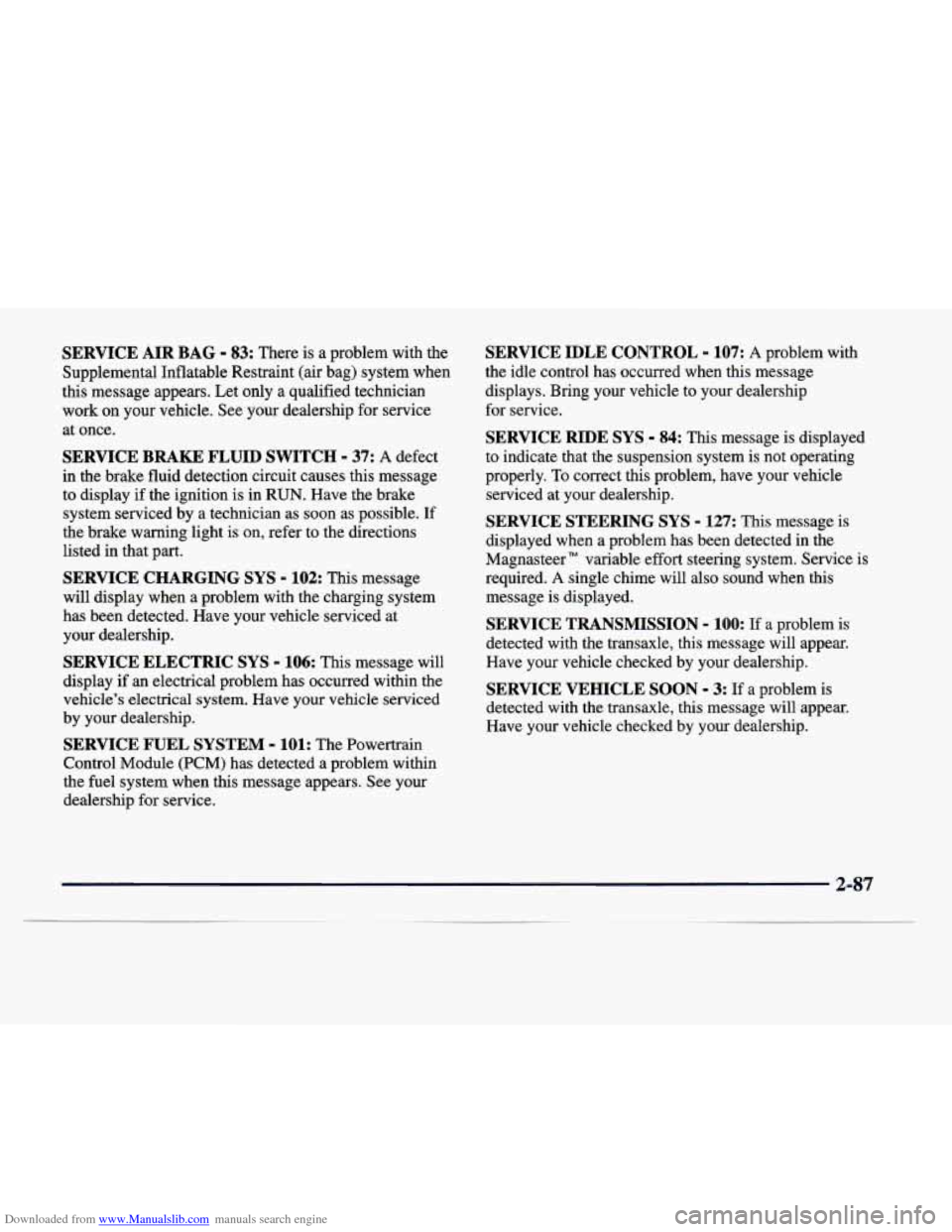
Downloaded from www.Manualslib.com manuals search engine SERVICE AIR BAG - 83: There is a problem with the
Supplemental Inflatable Restraint (air bag) system when
this message appears. Let only a qualified technician
work on your vehicle. See your dealership for service
at once.
SERVICE BRAKE FLUID SWITCH - 37: A defect
in the brake fluid detection circuit causes this message
to display if the ignition
is in RUN. Have the brake
system serviced by a technician as soon as possible.
If
the brake warning light is on, refer to the directions
listed in that part.
SERVICE CHARGING SYS - 102: This message
will display when a problem with the charging system
has been detected. Have your vehicle serviced at
your dealership.
SERVICE ELECTRIC SYS - 106: This message will
display
if an electrical problem has occurred within the
vehicle’s electrical system. Have your
vehicle serviced
by your dealership.
SERVICE FUEL SYSTEM - 101: The Powertrain
Control Module (PCM) has detected a problem within
the
fuel system when this message appears. See your
dealership for service.
SERVICE IDLE CONTROL - 107: A problem with
the idle control has occurred when this message
displays. Bring your vehicle to your dealership
for service.
SERVICE RIDE SYS - 84: This message is displayed
to indicate that the suspension system is not operating
properly. To correct this problem, have your vehicle serviced at your dealership.
SERVICE STEERING SYS - 127: This message is
displayed when a problem has been detected in the
Magnasteer” variable effort steering system. Service is
required.
A single chime will also sound when this
message is displayed.
SERVICE TRANSMISSION - 100: If a problem is
detected with the transaxle, this message will appear.
Have your vehicle checked by your dealership.
SERVICE VEHICLE SOON - 3: If a problem is
detected with the transaxle, this message will appear.
Have your vehicle checked by your dealership.
2-87
Page 159 of 386
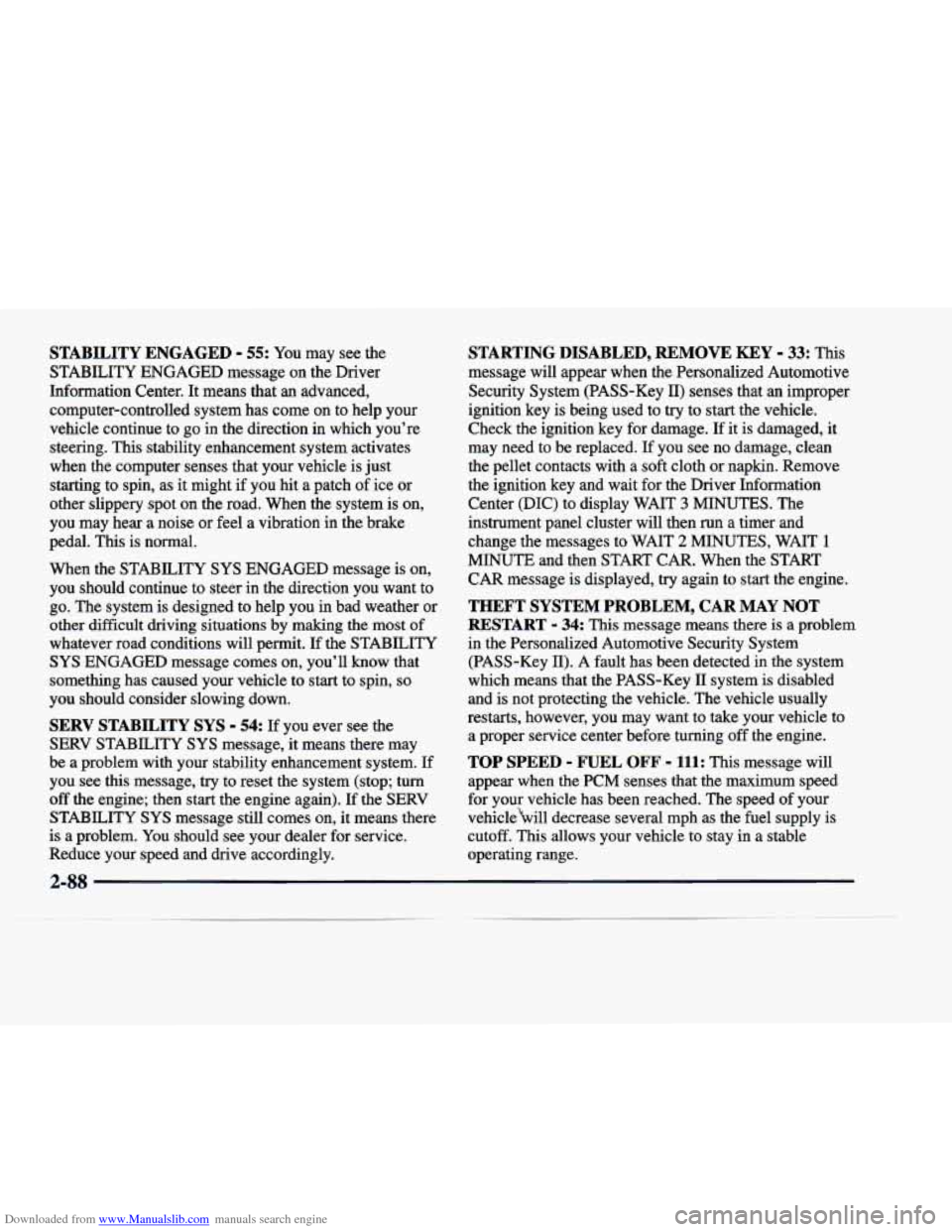
Downloaded from www.Manualslib.com manuals search engine STABILITY ENGAGED - 55: You may see the
STABILITY ENGAGED message on the Driver
Information Center. It means that
an advanced,
computer-controlled system has come on to help your
vehicle continue to go in the direction in which you’re
steering. This stability enhancement system activates
when the computer senses that your vehicle is just
starting to spin, as it might if you hit a patch of ice or
other slippery spot on the road. When the system is on,
you may hear- a noise or feel a vibration
in the brake
pedal.
This is normal.
When the STABILITY
SYS ENGAGED message is on,
you should continue to steer in the direction you want to
go. The system is designed to help you in bad weather or
other difficult driving situations by making the most of
whatever road conditions will permit. If the STABILITY
SYS ENGAGED message comes on, you’ll know that
something has caused your vehicle to start to spin,
so
you should consider slowing down.
SERV STABILITY SYS - 54: If you ever see the
SERV STABILITY SYS message, it means there may
be a problem with your stability enhancement system. If
you see
this message, try to reset the system (stop; turn
off the engine; then start the engine again). If the SERV
STABILITY
SYS message still comes on, it means there
is a problem. You should see your dealer for service.
Reduce your speed and drive accordingly.
STARTING DISABLED, REMOVE KEY - 33: This
message will appear when the Personalized Automotive
Security System (PASS-Key
II) senses that an improper
ignition key
is being used to try to start the vehicle.
Check the ignition key for damage.
If it is damaged, it
may need to be replaced.
If you see no damage, clean
the pellet contacts with a soft cloth or napkin. Remove
the ignition key and wait for the Driver Information
Center (DIC) to display WAIT
3 MINUTES. The
instrument panel cluster will then run
a timer and
change the messages to WAIT
2 MINUTES, WAIT 1
MINUTE and then START CAR. When the START
CAR message is displayed,
try again to start the engine.
THEFT SYSTEM PROBLEM, CAR MAY NOT
RESTART
- 34: This message means there is a problem
in the Personalized Automotive Security System (PASS-Key
11). A fault has been detected in the system
which means that the PASS-Key
II system is disabled
and is not protecting the vehicle. The vehicle usually
restarts, however, you may want to take your vehicle to a proper service center before turning
off the engine.
TOP SPEED - FUEL OFF - 111: This message will
appear when the PCM senses that the maximum speed
for your vehicle has been reached. The speed
of your
vehiclebill decrease several mph as the fuel supply is
cutoff. This allows your vehicle
to stay in a stable
operating range.
2-88
Page 168 of 386
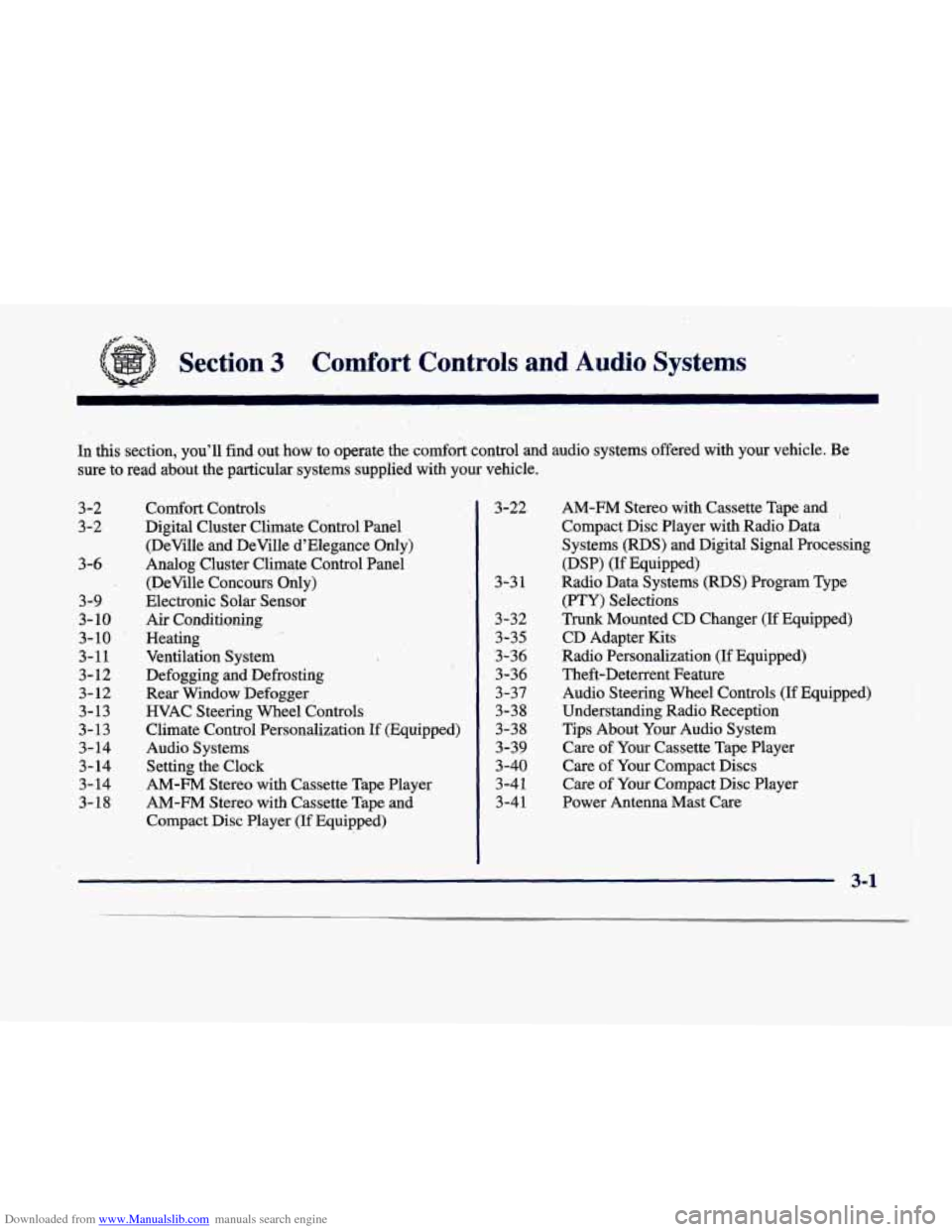
Downloaded from www.Manualslib.com manuals search engine Section 3 Comfort Controls and Audio Systems
In this section, you’ll find out how to operate the comfort control and audio systems offered with your vehicle. Be
sure to read about the particular systems supplied
with your vehicle.
3-2 Comfort Controls 3-22
AM-FM Stereo with Cassette Tape and
3-2 Digital
Cluster Climate Control.Pane1
Systems
(RDS) and Digital Signal Processing
(DeWlle and DeVille d’Elegance Only) Compact Disc Player with Radio Data
. .
3-6 Analog Cluster Climate Control Panel
(DSP) (If Equipped)
. (DeVille Concours Only) 3-3 1 Radio Data Systems (RDS) Program Type
3-
10 Air Conditioning. 3-32 Trunk Mounted CD Changer (If Equipped)
3-10
’ Heating
3- 11 Ventilation System
3-4
1 Power Antenna Mast Care 3- 18 AM-FM Stereo with Cassette Tape and 3-41 Care
of Your Compact Disc Player
3-14 AM-FM Stereo with Cassette Tape Player 3-40 Care
of Your
Compact Discs
3-14 Setting the Clock 3-39 Care
of Your
Cassette Tape Player
3-14 Audio Systems 3-38 Tips
About Your
Audio System
3-13 Climate Control Personalization If (Equipped) 3-38 Understanding Radio Reception
3-13 HVAC Steering Whed Controls 3-37 Audio Steering Wheel Controls
(If Equipped) 3-12 Rear Window Defogger 3-36 Theft-Deterrent Feature
3- 12 Defogging and Defrosting 3-36 Radio Personalization (If Equipped)
319
Electronic Solar Sensor
(PTY) Selections
.-- 3-35 CD Adapter Kits
Compact Disc Player
(If Equipped)
3-1
Page 180 of 386
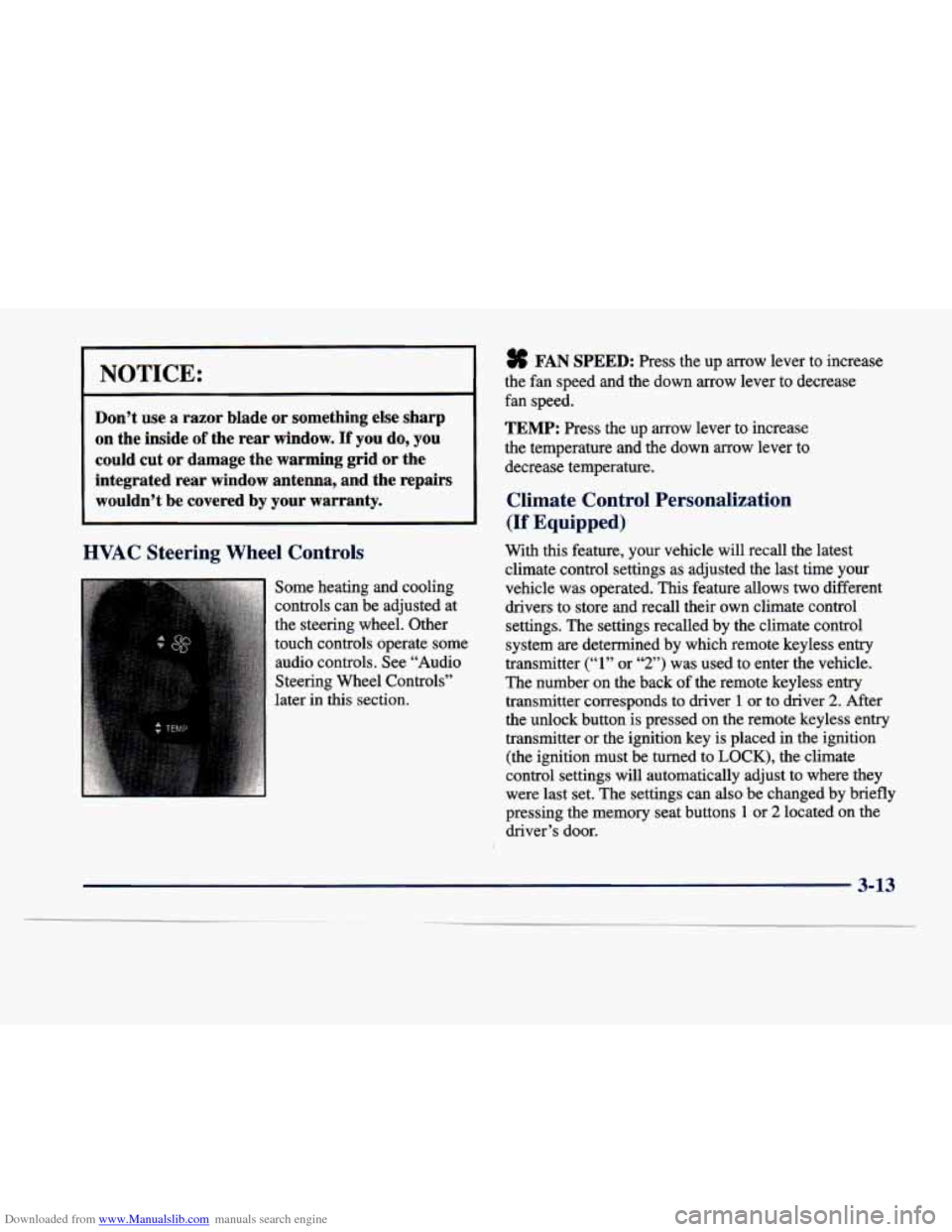
Downloaded from www.Manualslib.com manuals search engine FAN SPEED: Press the up arrow lever to increase
the fan speed and the down arrow lever to decrease
I 1 fan meed.
Don’t use a razor blade or something else sharp
on the inside of the rear window. If you do, you
could cut or damage the warming grid or the
integrated rear window antenna, and the repairs wouldn’t be covered by your warranty.
L
TEMP: Press the up arrow lever to increase
the temperature and the down arrow lever to
decrease temperature.
Climate Control Personalization
I I (If Equipped)
HVAC Steering Wheel Controls
Some heating and cooling
controls can be adjusted at
the steering wheel. Other
touch controls operate some
audio controls. See “Audio
Steering Wheel Controls”
later in this section. With
this feature, your vehicle will recall the latest
climate control settings as adjusted the last time your
vehicle was operated. This feature allows two different
drivers to store and recall their own climate control
settings. The settings recalled by the climate control
system are determined by which remote keyless entry
transmitter
(“1” or “2”) was used to enter the vehicle.
The number on the back
of the remote keyless entry
transmitter corresponds
to driver 1 or to driver 2. After
the unlock button is pressed on the remote keyless entry
transmitter or the ignition key is placed
in the ignition
(the ignition must be turned to
LOCK), the climate
control settings will automatically adjust to where they
were last set. The settings can
also be changed by briefly
pressing the memory seat buttons
1 or 2 located on the
driver’s
door.
3-13