Engine mount CADILLAC DEVILLE 1998 7.G Owners Manual
[x] Cancel search | Manufacturer: CADILLAC, Model Year: 1998, Model line: DEVILLE, Model: CADILLAC DEVILLE 1998 7.GPages: 386, PDF Size: 22.36 MB
Page 30 of 386
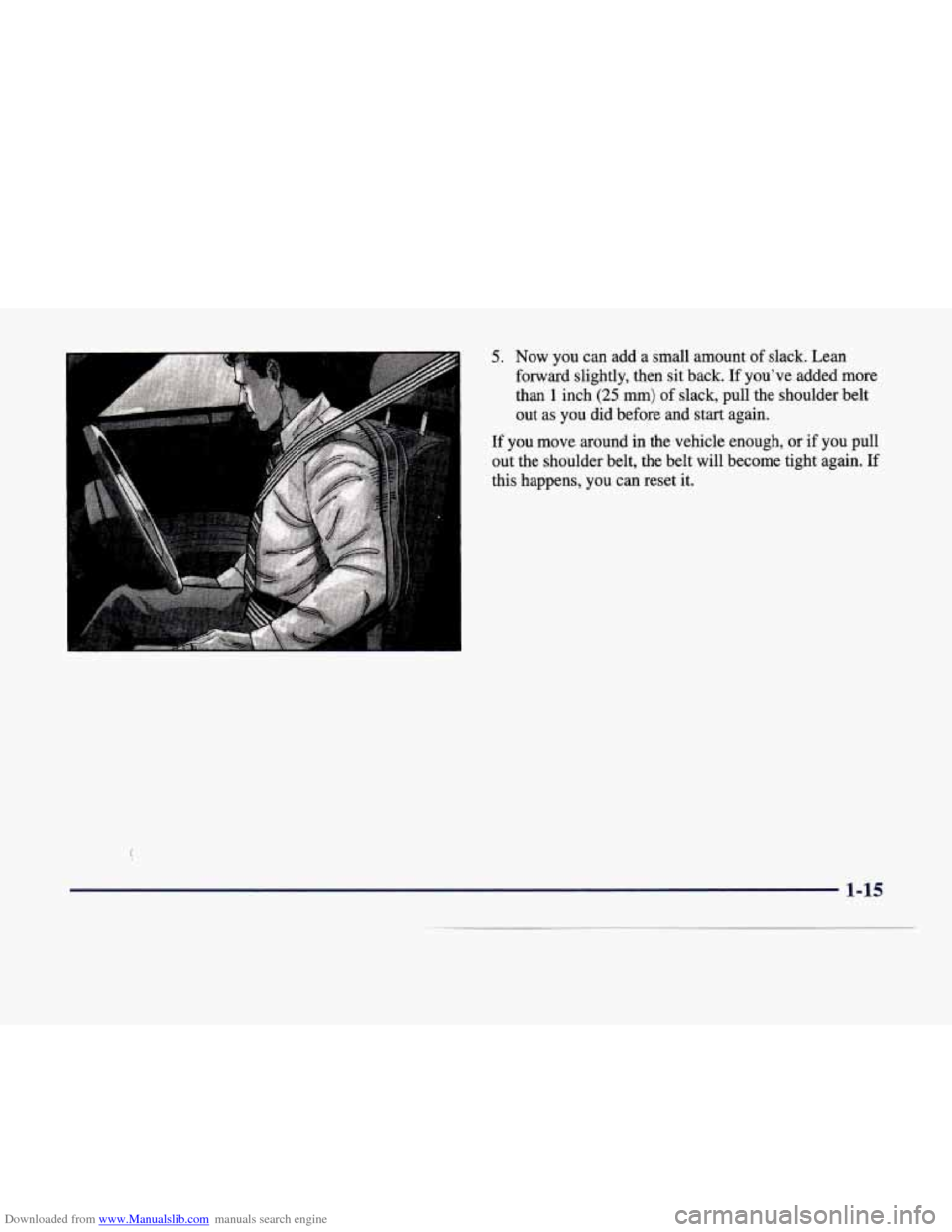
Downloaded from www.Manualslib.com manuals search engine a ..
5. Now you can add a small amount of slack. Lean
forward slightly, then sit back.
If you've added more
than
1 inch (25 mm) of slack, pull the shoulder belt
out as you did before and start again.
If you move around in the vehicle enough, or if you pull
out the shoulder belt, the belt will become tight again.
If
this happens, you can reset it.
Page 96 of 386
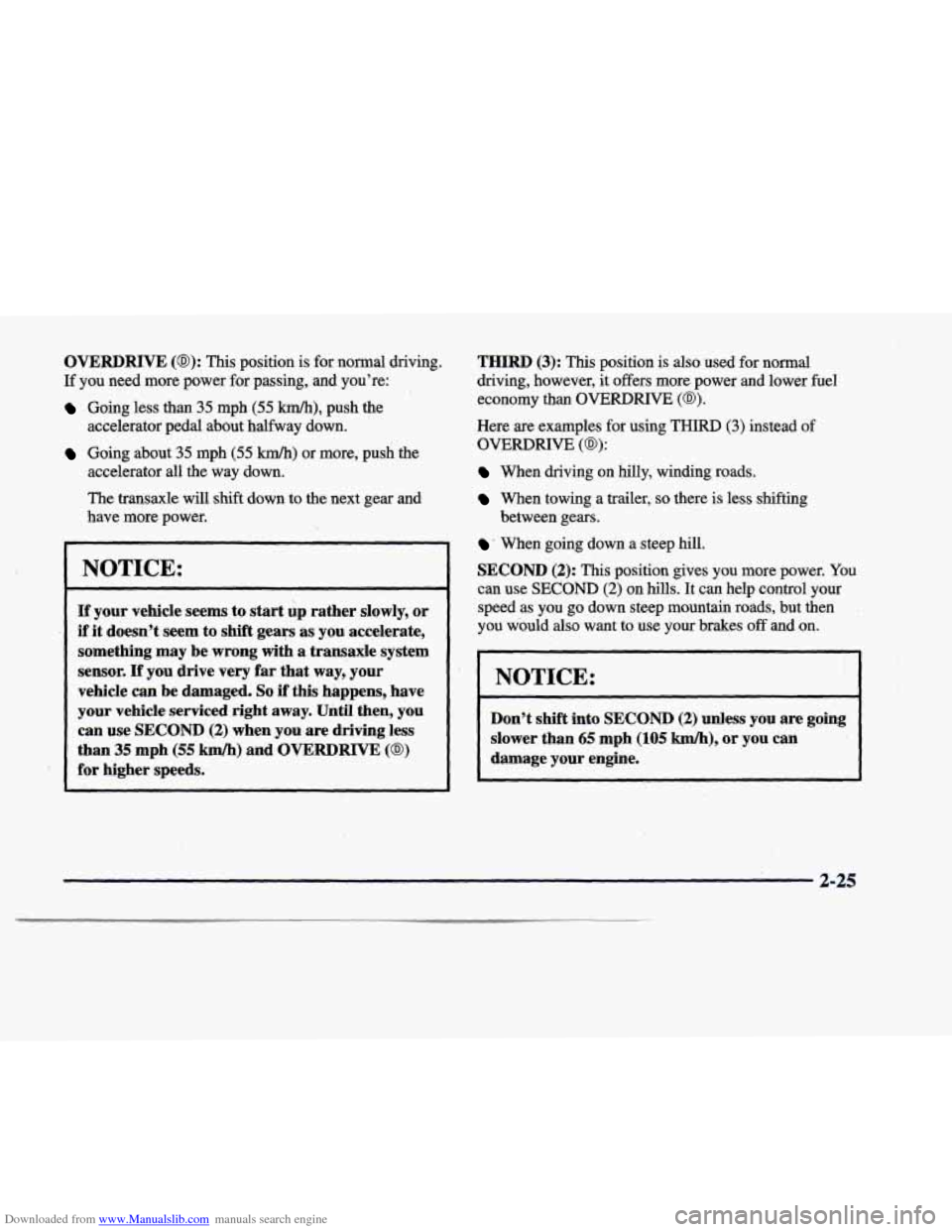
Downloaded from www.Manualslib.com manuals search engine OVERDRIVE (a): This position is for normal driving.
If you need more power for passing, and you’re:
Going less than 35 mph (55 kmk), push the
accelerator pedal about halfway down.
Going about 35 mph (55 kmh) or more, push the
accelerator all the way down.
The transaxle will shift down to the next gear and
have more power.
.NOTICE:
If your vehicle seems to start up rather slowly, or
if it doesn’t seem to shift gears as you accelerate,
something may be wrong with
a transaxle system
sensor..
If you drive very far that way, your
vehicle can be damaged.
So if this happens, have
your vehicle serviced right
away. Until then, you
can use SECOND
(2) when you are driving less
than
35 mph (55 km/h) and,OVERDRIVE (a)
for higher speeds.-
THIRD (3): This position is also. used for normal
driving, however, it offers more power and lower fuel
economy than
OVERDRIVE (0).
Here are examples for using THIRD (3) instead of
OVERDRIVE (0):
When driving on hilly, winding roads.
When towing a trailer, so there is less shifting
. When going down a steep hill.
SECOND (2): This position gives you more power. You
can use SECOND (2) on hills. It ,can help control your
speed as you go down steep mountain roads, but then
you wbuld
also want to use your brakes off and on.
between gears.
‘I
NOTICE:
~ ~~
Don’t shift into
SECOND (2) unless you are going
slower than
65 mph (105 km/h), or you can
damage your engine.
!
2-25
Page 108 of 386
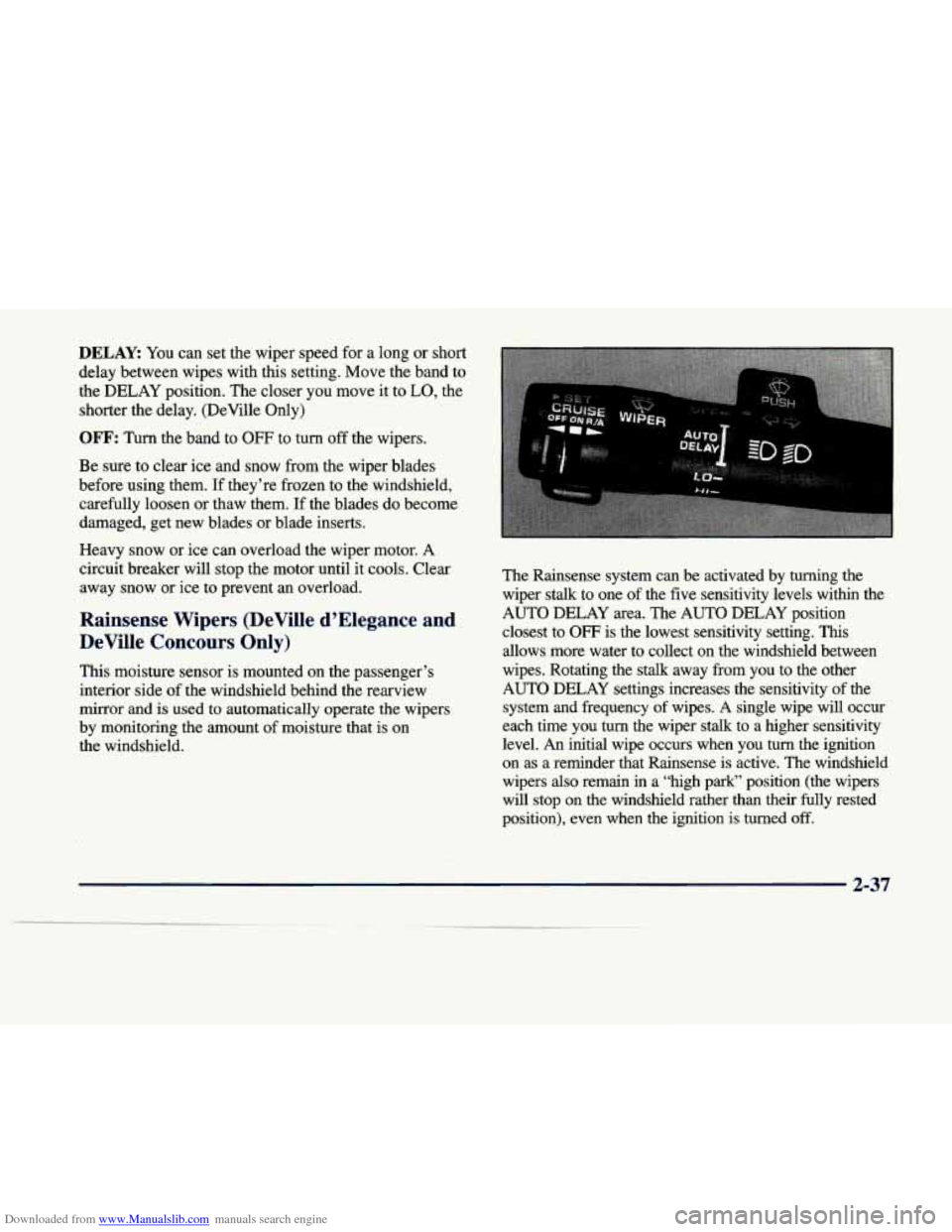
Downloaded from www.Manualslib.com manuals search engine DELAY: You can set the wiper speed for a long or short
delay between wipes with this setting. Move the band to
the DELAY position. The closer you move it to
LO, the
shorter the delay. (DeVille Only)
OFF: Turn the band to OFF to turn off the wipers.
Be sure to clear ice and snow from the wiper blades
before using them.
If they’re frozen to the windshield,
carefully loosen or thaw them.
If the blades do become
damaged, get new blades or blade inserts.
Heavy snow or ice can overload the wiper motor. A
circuit breaker will stop the motor until it cools. Clear
away snow or ice to prevent an overload.
Rainsense Wipers (DeVille d’Elegance and
DeVille Concours Only)
This moisture sensor is mounted on the passenger’s
interior side
of the windshield behind the rearview
mirror and
is used to automatically operate the wipers
by monitoring the amount
of moisture that is on
the windshield. The Rainsense system can be activated by turning the
wiper stalk to one of the five sensitivity levels within the
AUTO DELAY area. The AUTO DELAY position
closest to
OFF is the lowest sensitivity setting. This
allows more water to collect on the windshield between
wipes. Rotating the stalk away from you to the other
AUTO DELAY settings increases the sensitivity
of the
system and frequency
of wipes. A single wipe will occur
each time you
turn the wiper stalk to a higher sensitivity
level.
An initial wipe occurs when you turn the ignition
on as a reminder that Rainsense is active. The windshield wipers
also remain in a “high park” position (the wipers
will stop on the windshield rather than their fully rested
position), even when the ignition is turned
off.
2-37
Page 109 of 386
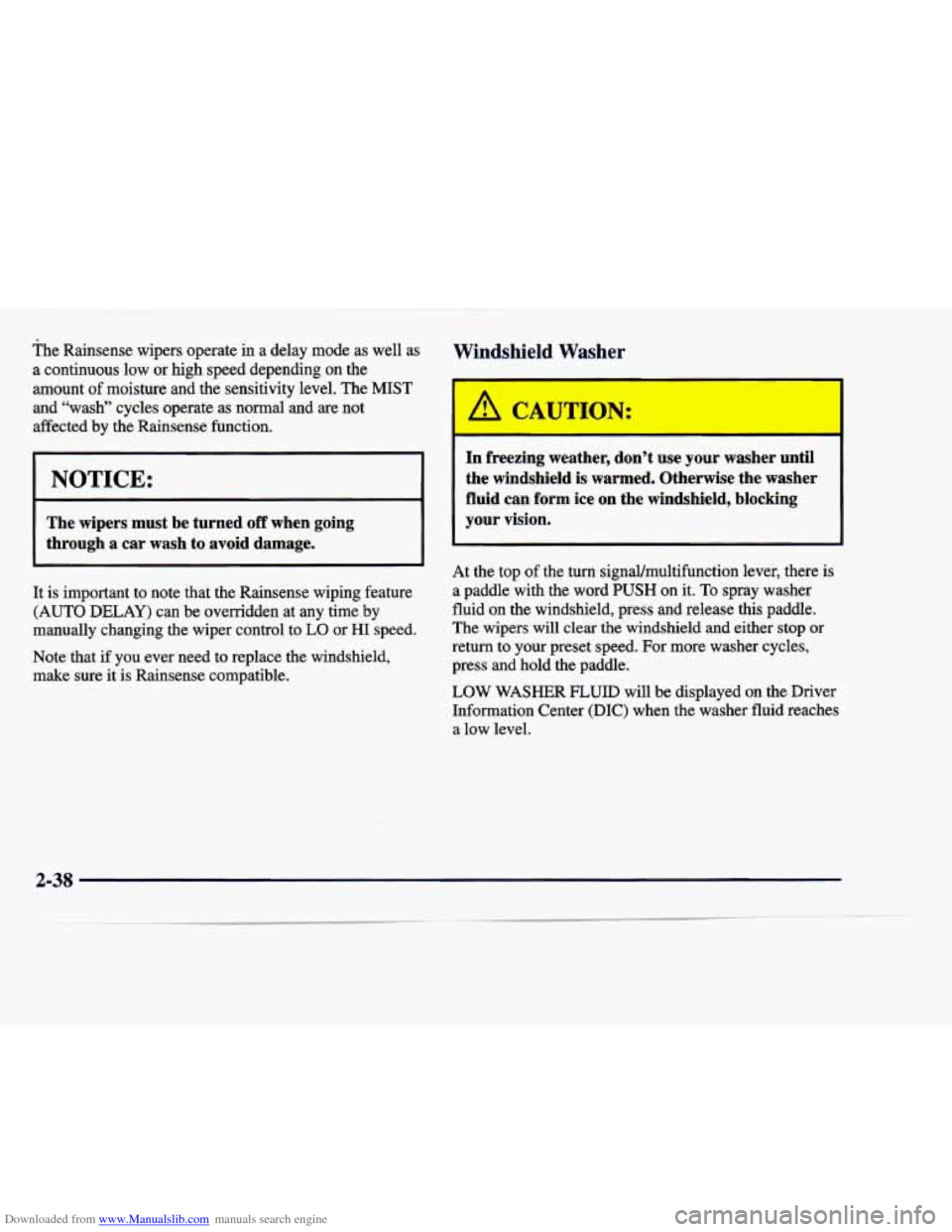
Downloaded from www.Manualslib.com manuals search engine The Rainsense wipers operate in a delay mode as well as
a continuous low or high speed depending on the
amount of moisture and the sensitivity level. The MIST
and “wash” cycles operate as normal and
are not
affected by the Rainsense function.
NOTICE:
The wipers must be turned off when going
through a car wash to avoid damage.
It is important to note that the Rainsense wiping feature
(AUTO
DELAY) can be overridden at any time by
manually changing the wiper control to
LO or HI speed.
Note that if you ever need
to replace the windshield,
make sure it is Rainsense compatible.
Windshield Washer
In freezing weather, don’t use your washer until
the windshield is warmed. Otherwise the washer
fluid can
form ice on the windshield, blocking
your vision.
At the top of the turn signaVmultifunction lever, there is
a paddle with the word PUSH on it. To spray washer
fluid
on the windshield, press and release this paddle.
The wipers will clear the windshield and either
stop or
return to your preset speed. For more washer cycles,
press and hold the paddle.
LOW WASHER FLUID will be displayed on the Driver
Information Center
(DIC) when the washer fluid reaches
a low level.
2-38
Page 111 of 386
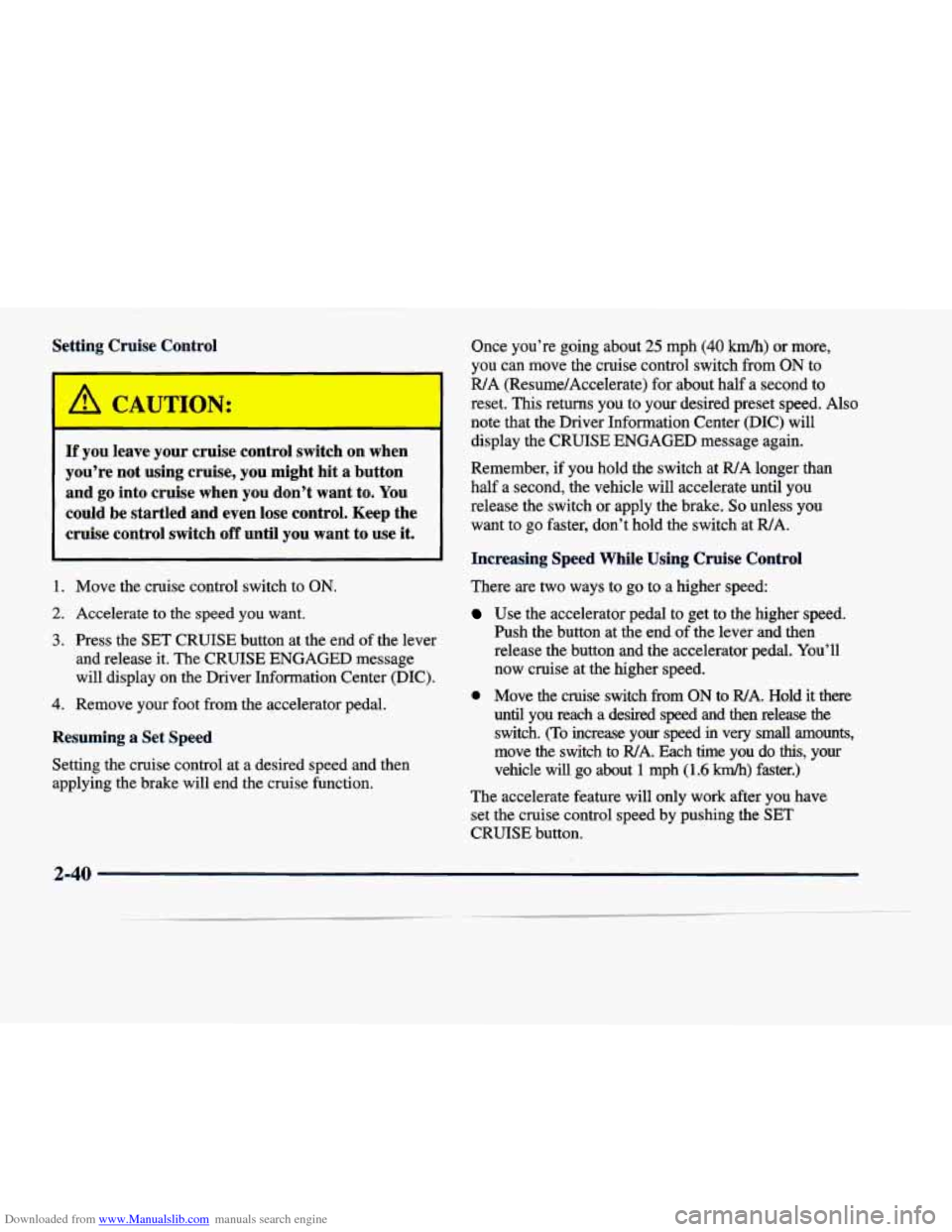
Downloaded from www.Manualslib.com manuals search engine Setting Cruise Control
If you leave your cruise control switch on when
you’re not using cruise, you might hit a button
and
go into cruise when you don’t want to. You
could be startled and even lose control. Keep the
cruise control switch
off until you want to use it.
1. Move the cruise control switch to ON.
2. Accelerate to the speed you want.
3. Press the SET CRUISE button at the end of the lever
and release it. The CRUISE ENGAGED message
will display on the Driver Information Center (DIC).
4. Remove your foot from the accelerator pedal.
Resuming a Set Speed
Setting the cruise control at a desired speed and then
applying the brake will end the cruise function. Once you’re going about
25 mph (40 km/h) or
more,
you can move the cruise control switch
from ON to
R/A (Resume/Accelerate) for about half a second to
reset.
This returns you to your desired preset speed. Also
note that the Driver Information Center (DIC) will
display the CRUISE ENGAGED message again.
Remember, if you hold the switch at R/A longer than
half a second, the vehicle will accelerate until
you
release the switch or apply the brake. So unless you
want to go faster, don’t hold the switch at R/A.
Increasing Speed While Using Cruise Control
There are two ways to go to a higher speed:
Use the accelerator pedal to get to the higher speed.
Push the button at the end of the lever and then
release the button and the accelerator pedal. You’ll
now cruise at the higher speed.
0 Move the cruise switch fiom ON to FUA. Hold it there
until you reach a desired
speed and then release the
switch.
(To increase your speed in very small amounts,
move the switch to R/A. Each time you do this, your
vehicle
will go about 1 mph (1.6 km/h) faster.)
The accelerate feature will only work after you have set the cruise control speed by pushing the SET
CRUISE button.
2-40
Page 112 of 386
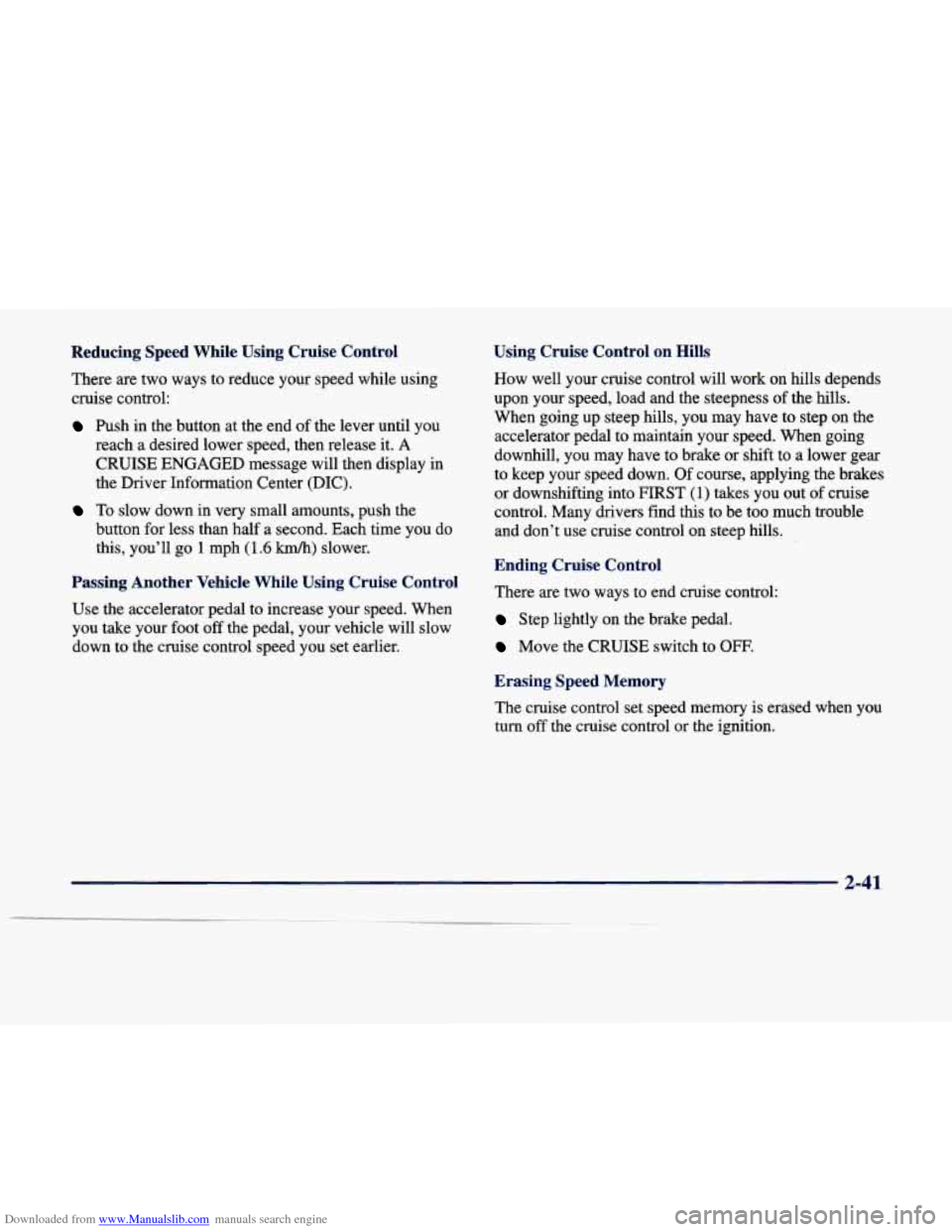
Downloaded from www.Manualslib.com manuals search engine Reducing Speed While Using Cruise Control
There are two ways to reduce your speed while using
cruise control:
Push in the button at the end of the lever until you
reach a desired lower speed, then release it.
A
CRUISE ENGAGED message will then display in
the Driver Information Center (DIC).
To slow down in very small amounts, push the
button for less than half a second. Each time you do
this, you’ll go
1 mph (1.6 km/h) slower.
Passing Another Vehicle While Using Cruise Control
Use the accelerator pedal to increase your speed. When
you take your foot
off the pedal, your vehicle will slow
down to the cruise control speed you set earlier.
Using Cruise Control on Hills
How well your cruise control will work on hills depends
upon your speed, load and the steepness of the hills.
When going up steep hills, you may have to step on the
accelerator pedal
to maintain your speed. When going
downhill, you may have to brake or shift to. a lower gear to keep your speed down. Of course, applying the brakes
or downshifting into FIRST
(1) takes you out of cruise
control. Many drivers find this to be too much trouble
and don’t use cruise control on steep hills.
Ending Cruise Control
There are two ways to end cruise control:
Step lightly on the brake pedal.
Move the CRUISE switch to OFF.
Erasing Speed Memory
The cruise control set speed memory is erased when you
turn
off the cruise control or the ignition.
2-41
Page 121 of 386
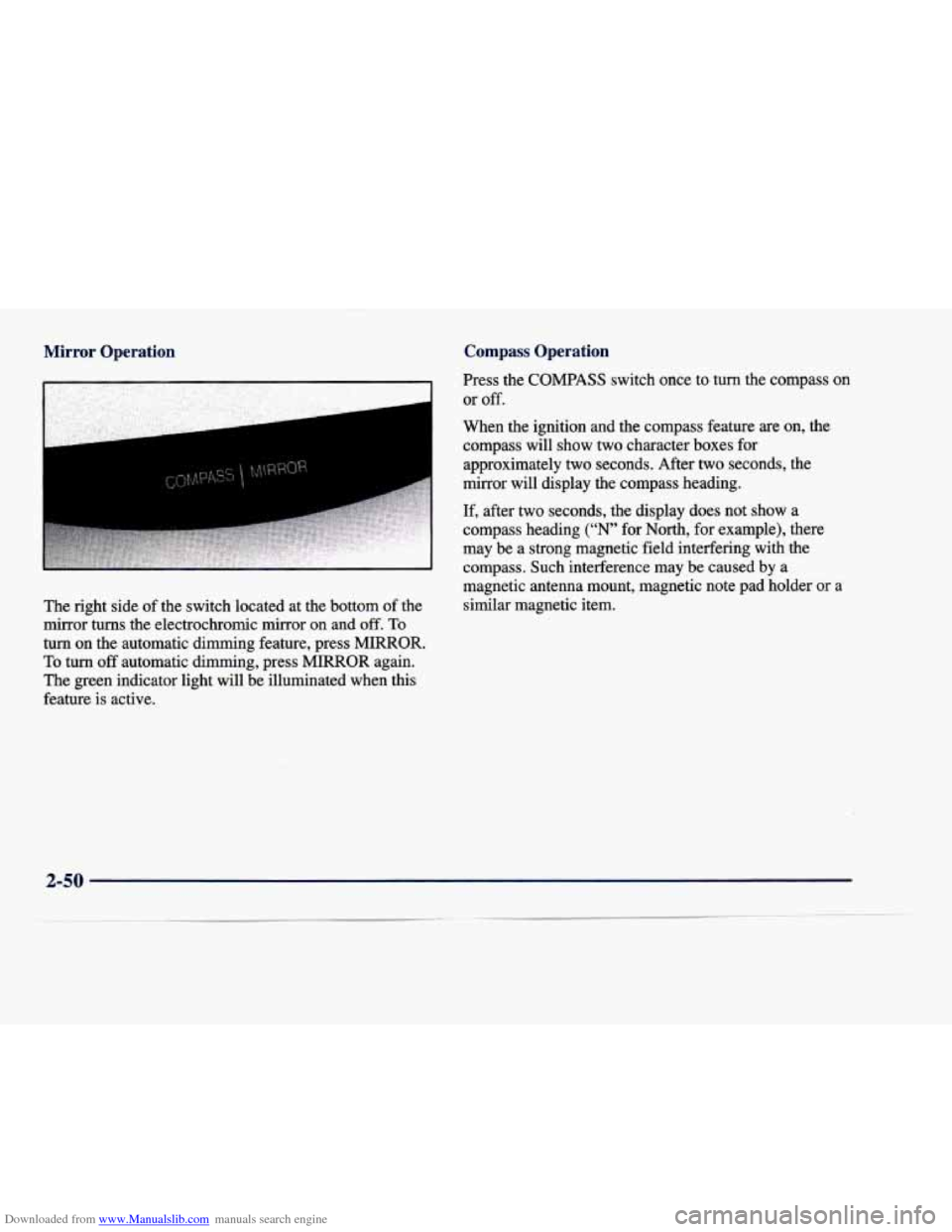
Downloaded from www.Manualslib.com manuals search engine Mirror Operation Compass Operation
I-
The right side of the switch located at the bottom of the
mirror turns the electrochromic mirror on
and off. To
turn on the automatic dimming feature, press MIRROR.
To turn off automatic dimming, press MIRROR again.
The green indicator light will be illuminated when this
feature is active. Press the COMPASS switch once to turn the compass on
or off.
When the ignition and the compass feature are on, the
compass will show two character boxes for
approximately two seconds. After two seconds, the
mirror will display the compass heading.
If, after two seconds, the display does not show a
compass heading
("N' for North, for example), there
may be a strong magnetic field interfering with the compass. Such interference may be caused by a
magnetic antenna mount, magnetic note pad holder
or a
similar magnetic item.
2-50
Page 127 of 386
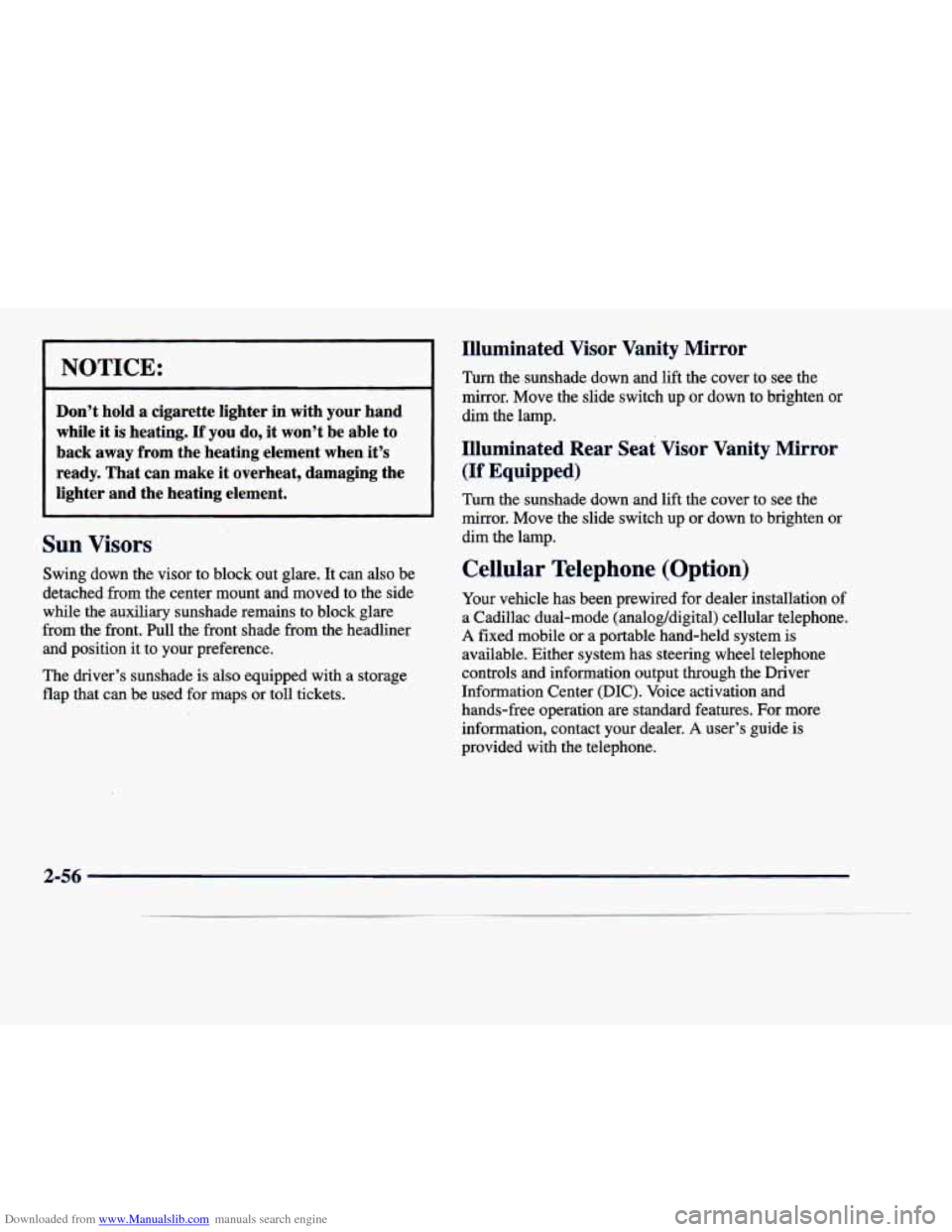
Downloaded from www.Manualslib.com manuals search engine NOTICE:
Illuminated Visor Vanity Mirror
Turn the sunshade down and lift the cover to see the
mirror. Move the slide switch
up or down to brighten or
Don’t hold a cigarette lighter in with your hand
while it is heating.
If you do, it won’t be able to
dim the lamp.
lighter and the heating element. Turn the sunshade down and lift the cover to see the
(If Equipped) ready. That can make it overheat, damaging the
Illuminated Rear Seat Visor Vanity Mirror back away from the heating element when it’s
mirror. Move the slide switch up or down to brighten or
dim the lamp.
ur 7isors
awing down the visor to block out glare. It can also be Cellular Telephone (Option)
detached from the center mount and moved to the side
Your vehicle has been prewired for dealer installation of
while the auxiliary sunshade remains to block glare a Cadillac dual-mode (analog/digital) cellular telephone.
from the front.
hll the front shade from the headliner A fixed mobile or a portable hand-heid system is
and position it to your preference.
available. Either system has steering wheel telephone
The driver’s sunshade is
also equipped with a storage controls and information output through the Driver
flap that can be used for maps or toll tickets. Information Center (DIC). Voice activation and
hands-free operation are standard features. For more
information, contact your dealer.
A user’s guide is
provided with the telephone.
2-56
Page 145 of 386
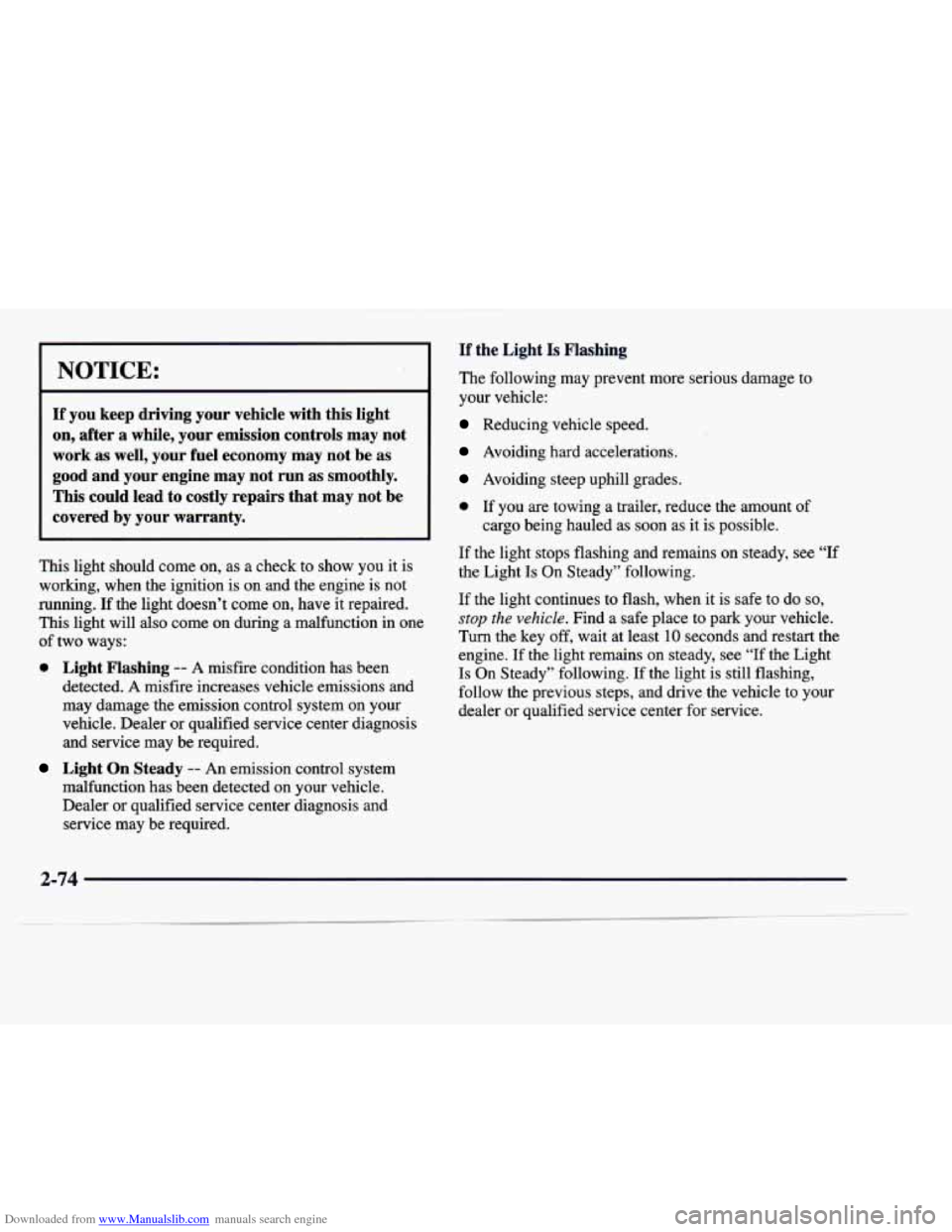
Downloaded from www.Manualslib.com manuals search engine NOTICE:
If you keep driving your vehicle with this light
on, after a while, your emission controls may not
work
as well, your fuel economy may not be as
good and your engine may not run as smoothly.
This could lead to costly repairs that may not be
covered by your warranty.
This light should come on, as a check to show you it is
working, when the ignition is on and the engine is not
running.
If the light doesn’t come on, have it repaired.
This light will also come on during a malfunction in one
of two ways:
0 Light Flashing -- A misfire condition has been
detected. A misfire increases vehicle emissions and
may damage the emission control system on your
vehicle. Dealer or qualified service center diagnosis and service may be required.
Light On Steady -- An emission control system
malfunction has been detected on your vehicle.
Dealer or qualified service center diagnosis and service may be required.
If the Light Is Flashing
The following may prevent more serious damage to
your vehicle:
Reducing vehicle speed.
Avoiding hard accelerations.
Avoiding steep uphill grades.
0 If you are towing a trailer, reduce the amount of
cargo being hauled
as soon as it is possible.
If the light stops flashing and remains on steady, see “If
the Light
Is On Steady’’ following.
If the light continues to flash, when it is safe to do
so,
stop the vehicle. Find a safe place to park your vehicle.
Turn the key off, wait at least
10 seconds and restart the
engine. If the light remains
on steady, see “If the Light
Is On Steady’’ following. If the light is still flashing,
follow the previous steps, and drive the vehicle to your
dealer or qualified service center for service.
2-74
Page 146 of 386
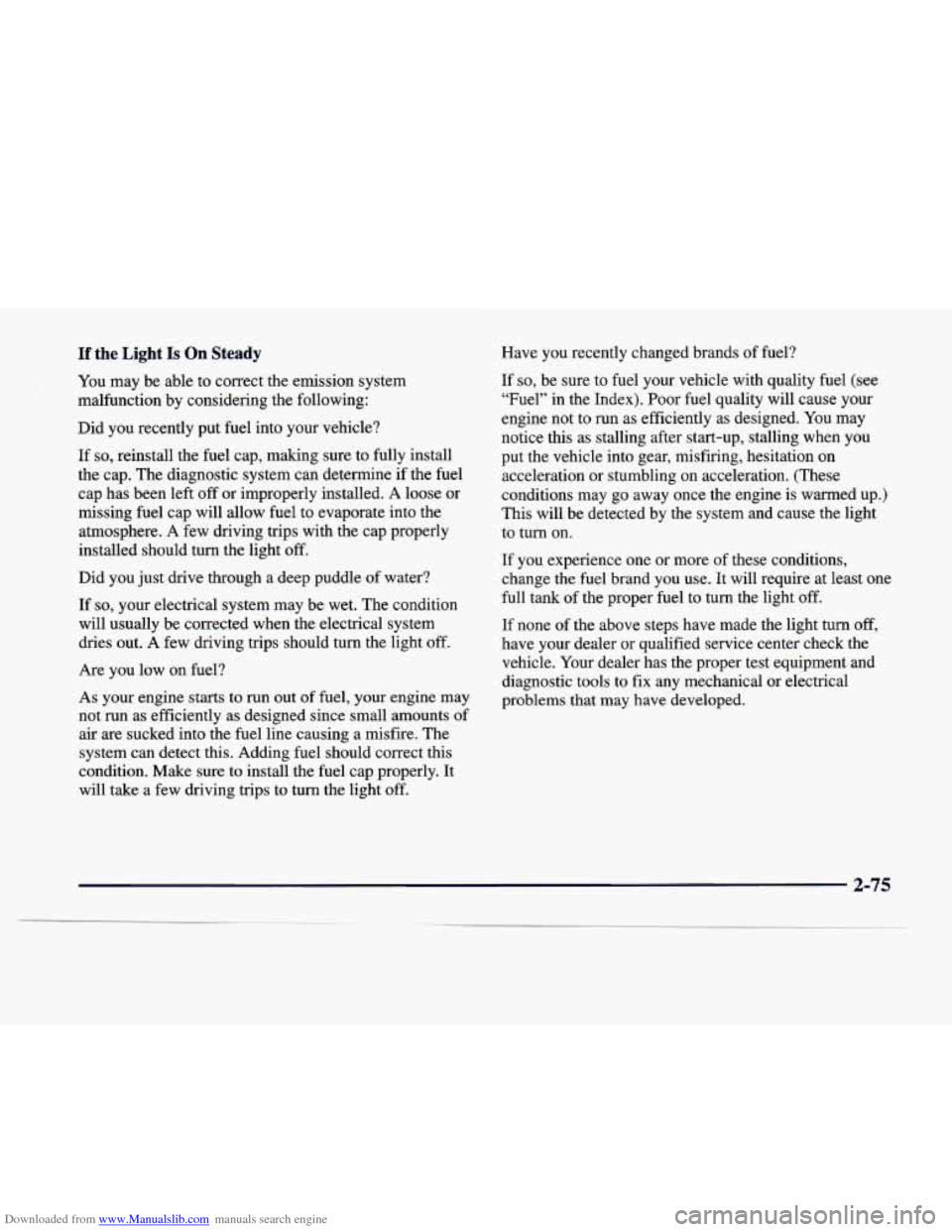
Downloaded from www.Manualslib.com manuals search engine If the Light Is On Steady Have you recentIy changed brands of fuel?
You may be able to correct the emission system
malfunction by considering the following:
Did you recently put fuel into your vehicle?
If
so, reinstall the fuel cap, making sure to fully install
the cap. The diagnostic system can determine if the fuel
cap has been left
off or improperly installed. A loose or
missing fuel cap will allow fuel to evaporate into the
atmosphere.
A few driving trips with the cap properly
installed should turn the light
off.
Did you just drive through a deep puddle of water?
If so, your electrical system may be wet. The condition
will usually be corrected when the electrical system
dries out. A few driving trips should turn the light off.
Are you low on fuel?
As your engine starts to run out of fuel, your engine may
not run as efficiently as designed since small amounts of
air are sucked into the fuel line causing a misfire. The
system can detect this. Adding fuel should correct this
condition. Make sure to install the fuel cap properly.
It
will take a few driving trips to turn the light off. If
so, be sure to fuel your vehicle with quality fuel (see
“Fuel” in the Index). Poor fuel quality will cause your \
engine not to run as efficiently as designed. You may
notice this as stalling after start-up, stalling when you
put the vehicle into gear, misfiring, hesitation on
acceleration or stumbling on acceleration. (These
conditions may
go away once the engine is warmed up.)
This will be detected by the system and cause the light
to turn on.
If you experience one or more of these conditions,
change the fuel brand you use.
It will require at least one
full tank of the proper fuel to turn the light off.
If none of the above steps have made the light turn
off,
have your dealer or qualified service center check the
vehicle. Your dealer has the proper test equipment and
diagnostic tools to fix any mechanical
or electrical
problems that may have developed.
2-75