sensor CADILLAC DEVILLE 1998 7.G Owners Manual
[x] Cancel search | Manufacturer: CADILLAC, Model Year: 1998, Model line: DEVILLE, Model: CADILLAC DEVILLE 1998 7.GPages: 386, PDF Size: 22.36 MB
Page 43 of 386
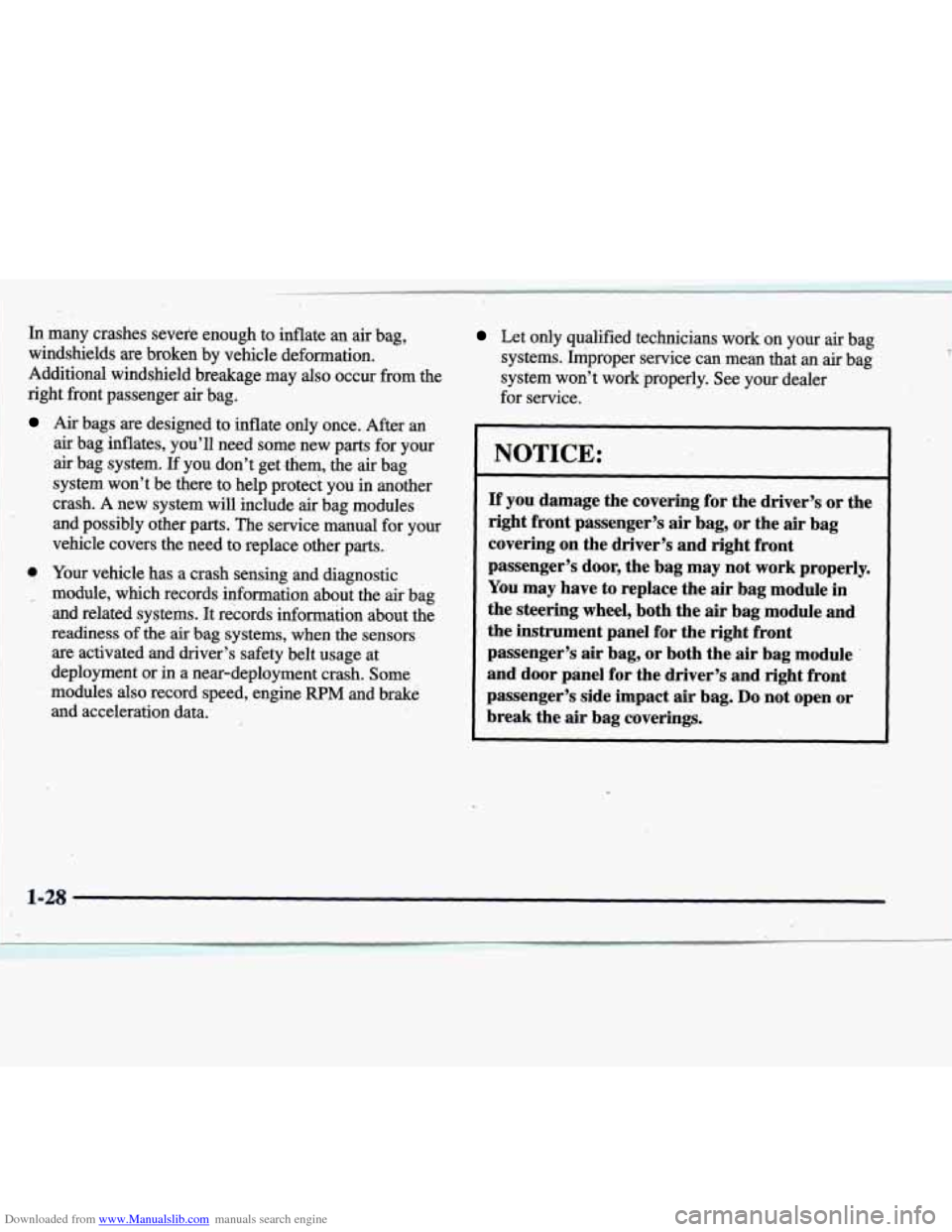
Downloaded from www.Manualslib.com manuals search engine 1
In many crashes sevefe enough to inflate ‘an air bag,
windshields are broken by vehicle deformation.
Additional windshield breakage may also occur
from the
right front passenger air bag.
Air bags are designed to inflate only once. After an
,air bag inflates, you’ll need some new parts for your
air bag system. If you don’t ‘get .them, -the air bag
system won’t be there to help pr0tec.t you
in another
crash.
A new system will include air bag modules
and possibly other
parts. The service manual for your
vehicle covers the need
to replace other parts.
@ Your vehicle has a crash sensing and diagnostic
__ module, which records information about the air bag
and related systems.
It records information about the
readiness
of the air bag systems, when the sensors
are activated and driver’s safety belt usage at
deployment or
in a near-deployment crash. Some
modules also record speed, engine
RPM and brake
and acceleration data.
Let only qualified technicians work on your air bag
systems. &proper service can mean that an
air bag
system won? work properly. See your dealer
for service.
NOTICE:
If you damage ,the covering for the driver’s or the
right front passenger’s
air bag, or the air bag
covering
on the driver’s and right front
passenger’s door, the bag may not work properly.
You may have to replace the air bag module
in
the steering wheel, both the air bag module and
the instrument panel for the right front
passenger’s air bag,
or both the air bag module ’
and door phel for the driver’s and right front
passenger’s side impact
air bag. Do not open or
break the
air bag coverings.
1-28 1 I
Page 96 of 386
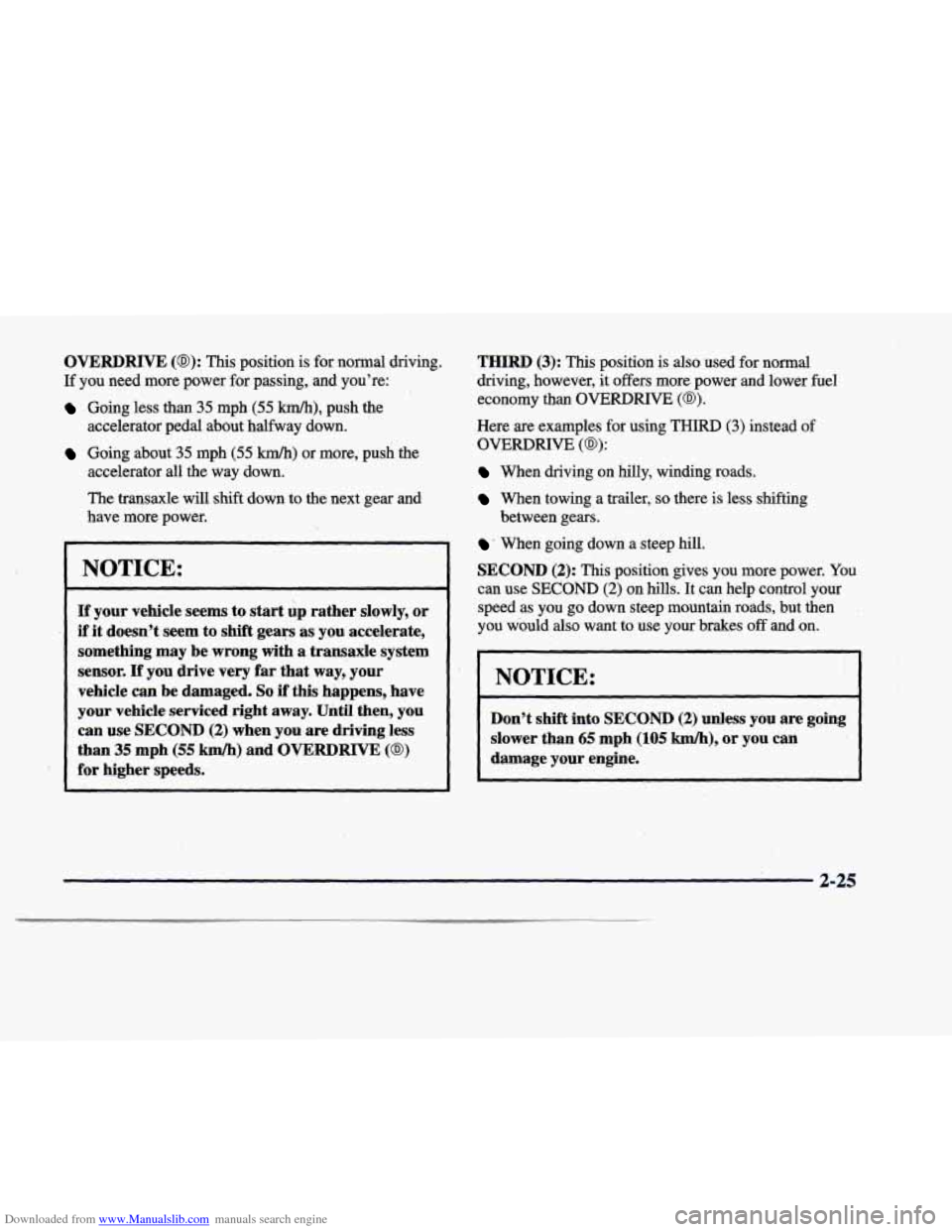
Downloaded from www.Manualslib.com manuals search engine OVERDRIVE (a): This position is for normal driving.
If you need more power for passing, and you’re:
Going less than 35 mph (55 kmk), push the
accelerator pedal about halfway down.
Going about 35 mph (55 kmh) or more, push the
accelerator all the way down.
The transaxle will shift down to the next gear and
have more power.
.NOTICE:
If your vehicle seems to start up rather slowly, or
if it doesn’t seem to shift gears as you accelerate,
something may be wrong with
a transaxle system
sensor..
If you drive very far that way, your
vehicle can be damaged.
So if this happens, have
your vehicle serviced right
away. Until then, you
can use SECOND
(2) when you are driving less
than
35 mph (55 km/h) and,OVERDRIVE (a)
for higher speeds.-
THIRD (3): This position is also. used for normal
driving, however, it offers more power and lower fuel
economy than
OVERDRIVE (0).
Here are examples for using THIRD (3) instead of
OVERDRIVE (0):
When driving on hilly, winding roads.
When towing a trailer, so there is less shifting
. When going down a steep hill.
SECOND (2): This position gives you more power. You
can use SECOND (2) on hills. It ,can help control your
speed as you go down steep mountain roads, but then
you wbuld
also want to use your brakes off and on.
between gears.
‘I
NOTICE:
~ ~~
Don’t shift into
SECOND (2) unless you are going
slower than
65 mph (105 km/h), or you can
damage your engine.
!
2-25
Page 108 of 386
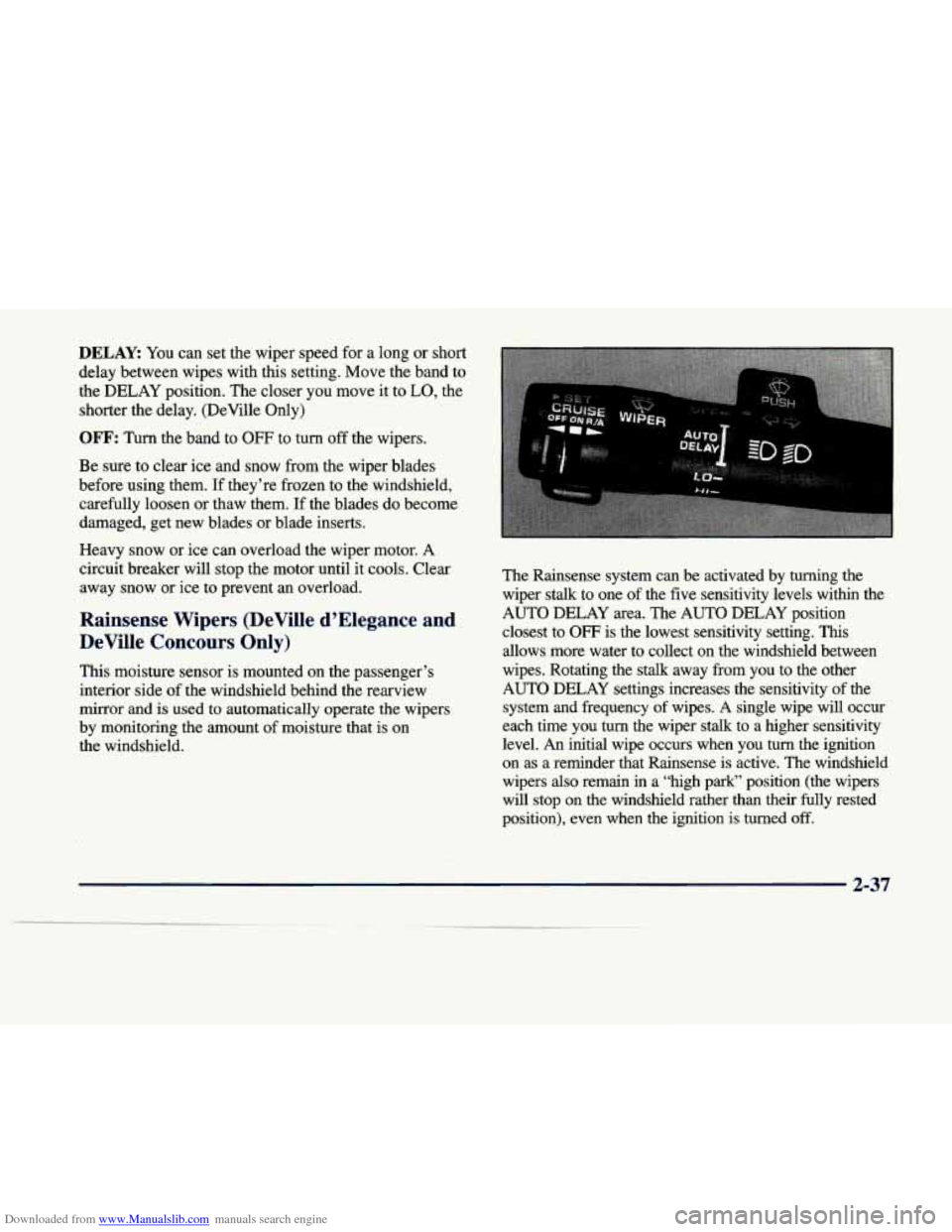
Downloaded from www.Manualslib.com manuals search engine DELAY: You can set the wiper speed for a long or short
delay between wipes with this setting. Move the band to
the DELAY position. The closer you move it to
LO, the
shorter the delay. (DeVille Only)
OFF: Turn the band to OFF to turn off the wipers.
Be sure to clear ice and snow from the wiper blades
before using them.
If they’re frozen to the windshield,
carefully loosen or thaw them.
If the blades do become
damaged, get new blades or blade inserts.
Heavy snow or ice can overload the wiper motor. A
circuit breaker will stop the motor until it cools. Clear
away snow or ice to prevent an overload.
Rainsense Wipers (DeVille d’Elegance and
DeVille Concours Only)
This moisture sensor is mounted on the passenger’s
interior side
of the windshield behind the rearview
mirror and
is used to automatically operate the wipers
by monitoring the amount
of moisture that is on
the windshield. The Rainsense system can be activated by turning the
wiper stalk to one of the five sensitivity levels within the
AUTO DELAY area. The AUTO DELAY position
closest to
OFF is the lowest sensitivity setting. This
allows more water to collect on the windshield between
wipes. Rotating the stalk away from you to the other
AUTO DELAY settings increases the sensitivity
of the
system and frequency
of wipes. A single wipe will occur
each time you
turn the wiper stalk to a higher sensitivity
level.
An initial wipe occurs when you turn the ignition
on as a reminder that Rainsense is active. The windshield wipers
also remain in a “high park” position (the wipers
will stop on the windshield rather than their fully rested
position), even when the ignition is turned
off.
2-37
Page 116 of 386
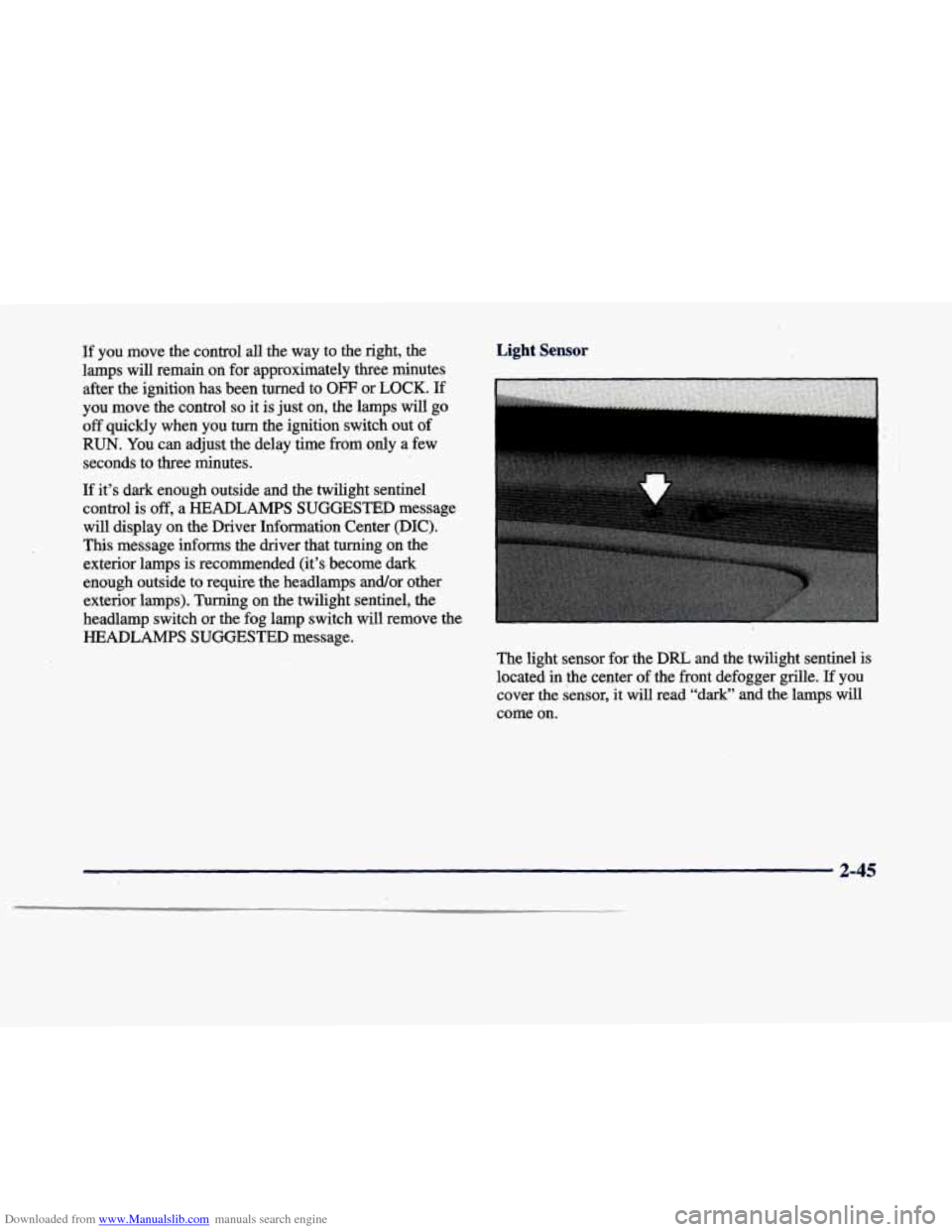
Downloaded from www.Manualslib.com manuals search engine If you move the control all the way to the right, the
lamps
will remain on for approximately three minutes
after the ignition has been turned to
OFF or LOCK. If
you move the control
so it is just on, the lamps will go
off quickly when you turn the ignition’switch out of
RUN. You can adjust the delay time from only a few
seconds to three minutes.
If it’s dark enough outside and the twilight sentinel
control is
off, a HEADLAMPS SUGGESTED message
will display on the Driver Information Center (DIC).
This message informs the driver that tuming on the
exterior lamps is recommended (it’s become dark
enough outside to require the headlamps and/or other
exterior lamps).
Turning on the twilight sentinel, the
headlamp switch or the
fog lamp switch will remove the
HEADLAMPS SUGGESTED message.
Light Sensor
I
.i ,
The light sensor for the DRL and the twilight sentinel is
located in the center of the front defogger grille.
If you
cover
the sensor, it will read “dark‘’ and the lamps will
come on.
Page 118 of 386
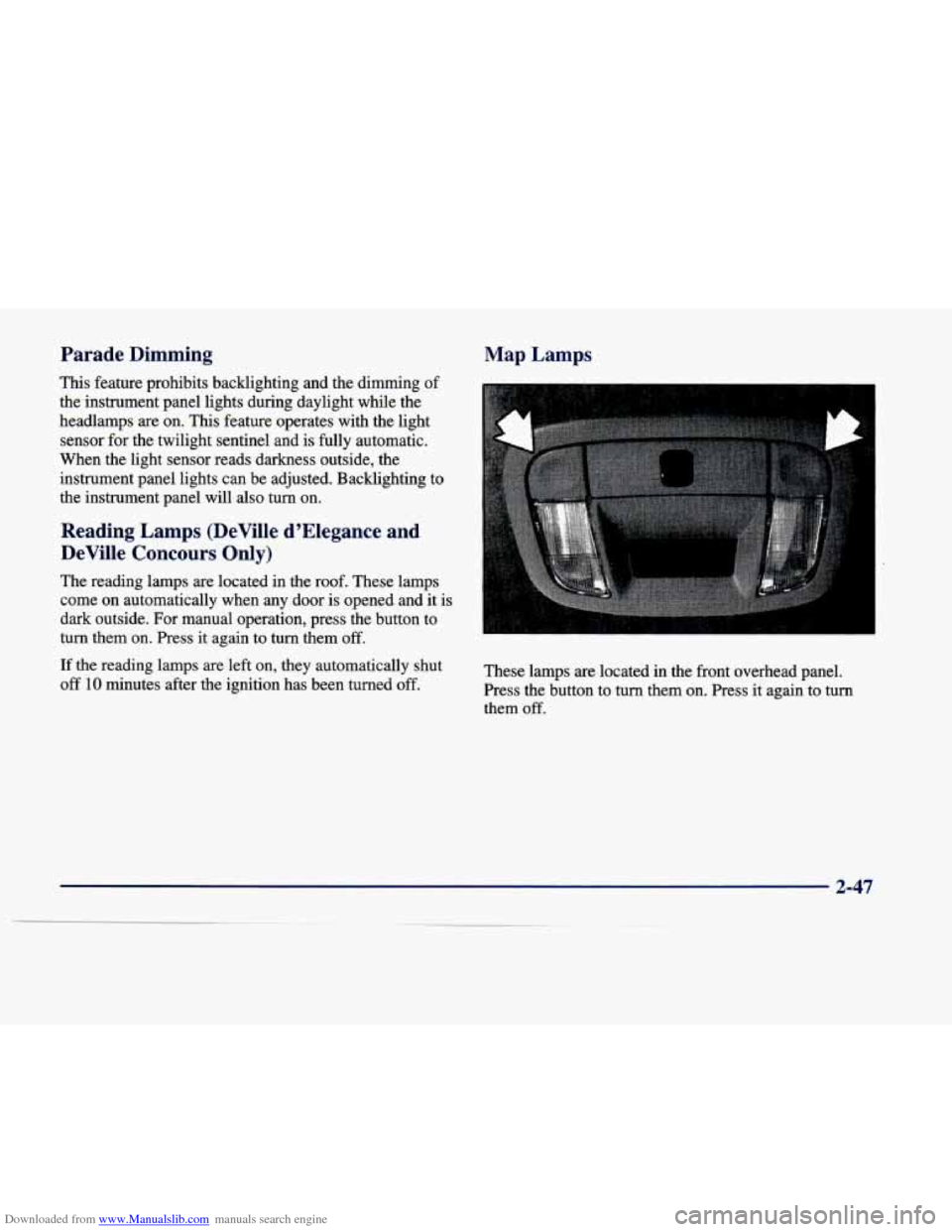
Downloaded from www.Manualslib.com manuals search engine Parade Dimming
This feature prohibits backlighting and the dimming of
the instrument panel lights during daylight while the
headlamps are
on. This feature operates with the light
sensor for the twilight sentinel and is fully automatic.
When the light sensor reads darkness outside, the
instrument panel lights can be adjusted. Backlighting to
the instrument panel will also turn
on.
Reading Lamps (DeVille d’Elegance and
DeVille Concours
Only)
The reading lamps are located in the roof. These lamps
come on automatically when any door is opened and it is
dark outside. For manual operation, press the button to
turn them
on. Press it again to turn them off.
If the reading lamps are left on, they automatically shut
off 10 minutes after the ignition has been turned off.
Map Lamps
These lamps are located in the front overhead panel.
Press the button to turn them on. Press it again to turn
them
off.
2-47
Page 139 of 386
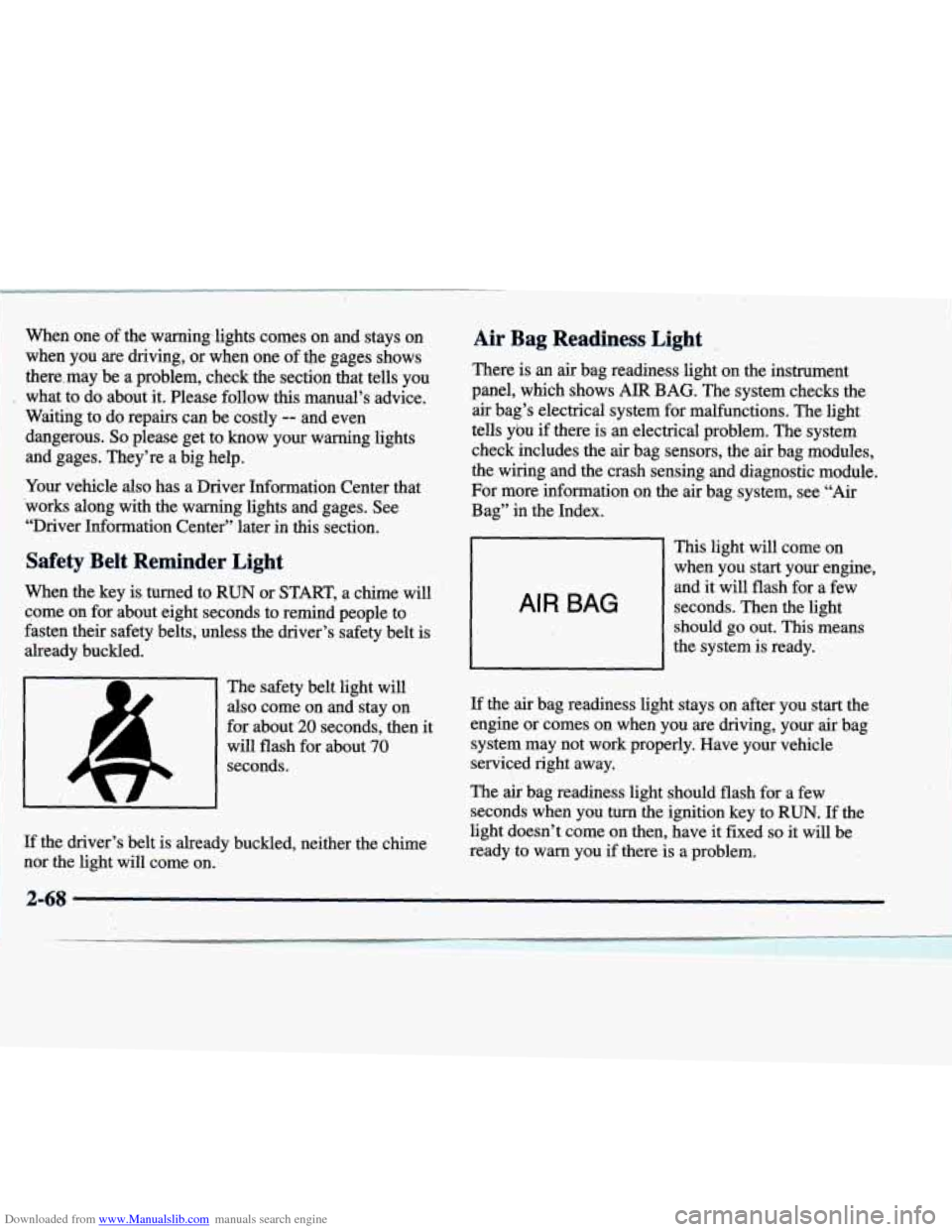
Downloaded from www.Manualslib.com manuals search engine When one of the warningalights comes on and stays on
when you
are driving, or when one of @e gages shows
there.may be a problem, check the section that tells you
, what to do aboyt it. Please follow this manual’s advice.
Waiting to do repairs can be costly
-- and even
dangerous.
So please get to know your warning lights
and gages. They’re a big help.
Your vehicle also has a Driver Information Center that
-works along with the warning lights and gages. See
“Driver Information Center” later in
this section.
Safety Belt Reminder Light
When the key is turned to RUN or START, a chime will
come
on for about eight seconds to remind people to
fasten their safety belts; unless the driver’s safety belt
is
already buckled.
Air Bag Readiness Light .,
There is an air bag readiness light on the instrument
panel, which shows
AIR BAG. The system checks the
air bag’s electrical system for malfunctions. The light
tells ybu
if there is an electrical problem. The system
check includes the
air bag sensors, the air bag modules,
the wiring and the crash sensing and di-agnostic module.
For more information on the
air bag system, see “Air
Bag” in the Index.
This light will come on
when you start your engine, and
it .will flash for a few
seconds. Then the light
should
go out. This means
the system is ready.
AIR BAG
The safety belt light will
also come on and stay on
for about
20 seconds, then it
will flash for about
70
seconds.
If the driver’s belt is already buckled, neither the chime
nor the light will come on.
If the air bag readiness light stays on after you stat :the
engine or comes on when you are driving, your
air bag
system may not work properly. Have your vehicle
serviced right away.
The
air bag readiness light should flash for a few
seconds when you turn the ignition key to
RUN. If the
light doesn’t come on then, have
it fixed so it will be
ready to warn you if there is a problem.
2-68
i
Page 154 of 386
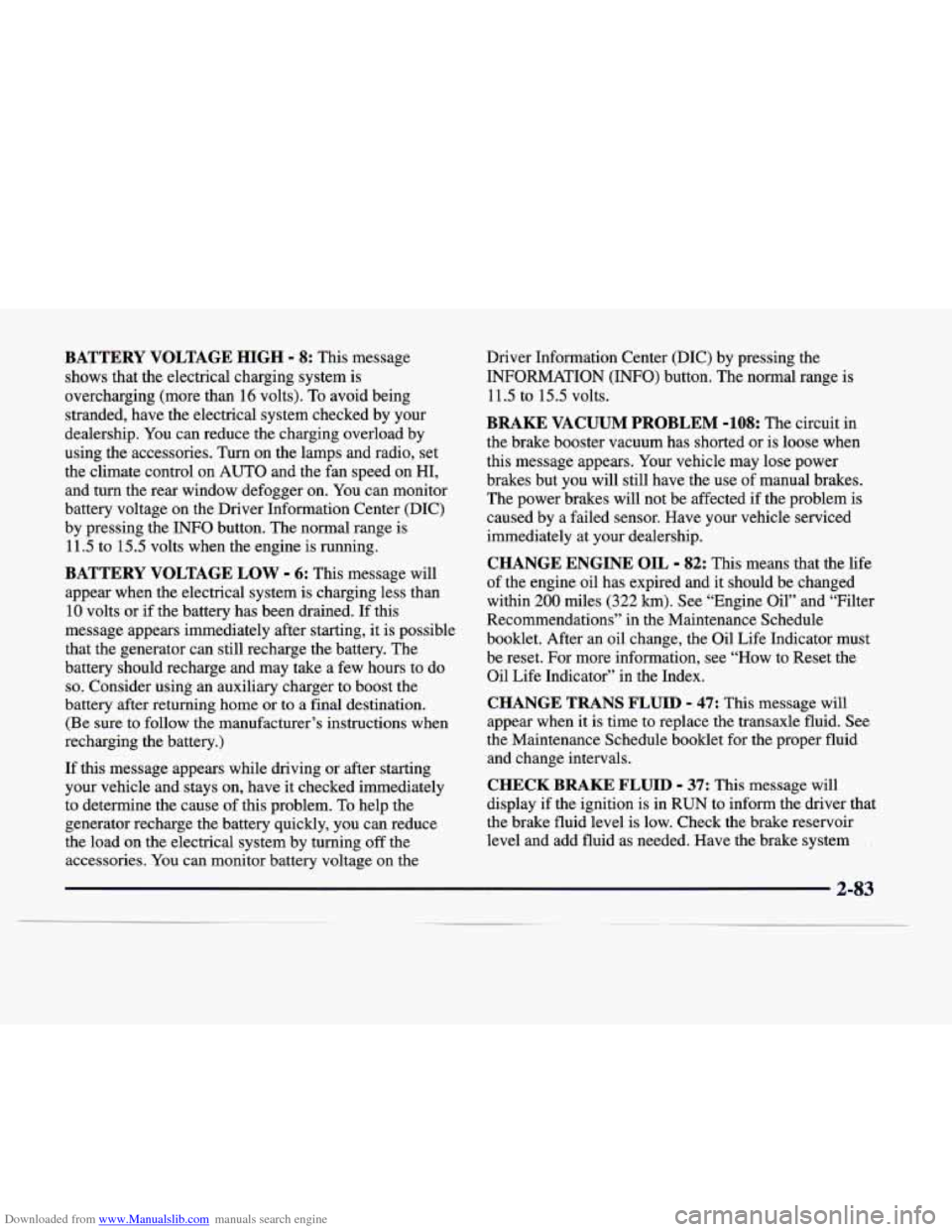
Downloaded from www.Manualslib.com manuals search engine BATTERY VOLTAGE HIGH -’ 8: This message
shows that the electrical charging system is
overcharging (more than 16 volts). To avoid being
stranded, have the electrical system checked by your
dealership. You can reduce the charging overload by
using the accessories. Turn on the lamps and radio, set
the climate control on AUTO and the fan speed on HI,
and turn the rear window defogger on.
You can monitor
battery voltage on the Driver Information Center (DIC)
by pressing the
INFO button. The normal range is
11.5 to 15.5 volts when the engine is running.
BATTERY VOLTAGE LOW - 6: This message will
appear when the electrical system is charging less than
10 volts or if the battery has been drained. If this
message appears immediately after starting,
it is possible
that the generator can still recharge the battery. The
battery should recharge and may take a few hours to do
so. Consider using an auxiliary charger to boost the
battery after returning home or to a final destination.
(Be sure to follow the manufacturer’s instructions when
recharging the battery.)
If this message appears while driving or after starting
your vehicle and stays on, have it checked immediately
to determine the cause of this problem.
To help the
generator recharge the battery quickly, you can reduce
the load on the electrical system by turning
off the
accessories. You can monitor battery voltage on the Driver Information Center (DIC) by pressing the
INFORMATION
(INFO) button. The normal range is
11.5 to 15.5 volts.
BRAKE VACUUM PROBLEM -108: The circuit in
the brake booster vacuum has shorted or is loose when
this message appears. Your vehicle may lose power
brakes but you will still have the use of manual brakes.
The power brakes will not be affected if the problem
is
caused by a failed sensor. Have your vehicle serviced
immediately at your dealership.
CHANGE ENGINE OIL - 82: This means that the life
of the engine oil has expired and it should be changed
within
200 miles (322 km). See “Engine Oil” and “Filter
Recommendations’’ in the Maintenance Schedule
booklet. After an oil change, the Oil Life Indicator must be reset. For more information, see “How to Reset the
Oil Life Indicator” in the Index.
CHANGE TRANS FLUID - 47: This message will
appear when it is time to replace the transaxle fluid. See
the Maintenance Schedule booklet for the proper fluid
and change intervals.
CHECK BRAKE FLUID - 37: This message will
display if the ignition is in RUN to inform the driver that
the brake fluid level is low. Check the brake reservoir
level and add fluid as needed. Have the brake system
2-83
__
Page 157 of 386
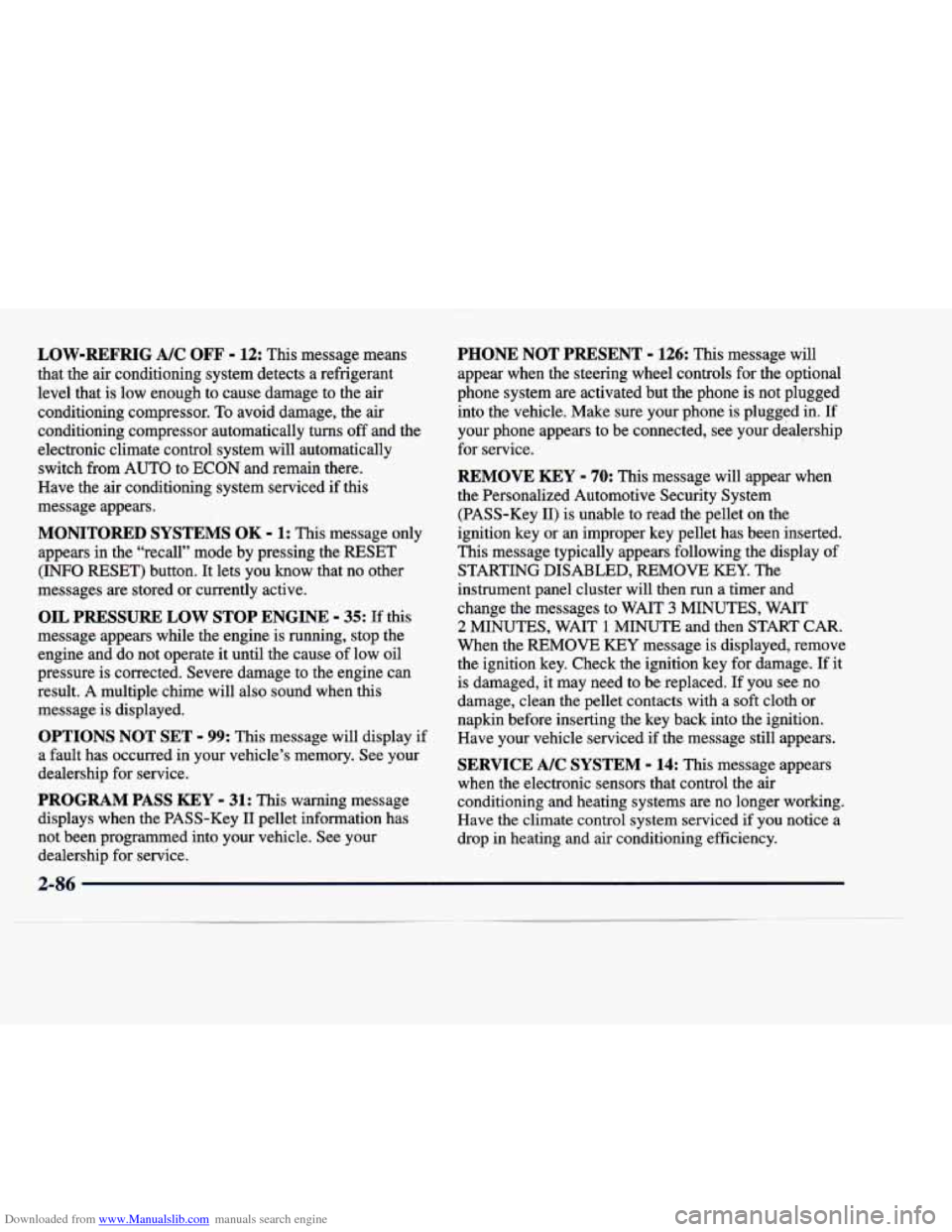
Downloaded from www.Manualslib.com manuals search engine LOW-REFRIG A/C OFF - 12: This message means
that the air conditioning system detects a refrigerant
level that is low enough to cause damage to the air
conditioning compressor.
To avoid damage, the air
conditioning compressor automatically
turns off and the
electronic climate control system will automatically switch from AUTO to
ECON and remain there.
Have the air conditioning system serviced if this
message appears.
MONITORED SYSTEMS OK - 1: This message only
appears in the “recall” mode by pressing the RESET
(INFO RESET) button. It lets you know that no other
messages are stored or currently active.
OIL PRESSURE LOW STOP ENGINE - 35: If this
message appears while the engine is running, stop the
engine and do not operate
it until the cause of low oil
pressure is corrected. Severe damage to the engine can
result.
A multiple chime will also sound when this
message is displayed.
OPTIONS NOT SET - 99: This message will display if
a fault has occurred in your vehicle’s memory. See your
dealership for service.
PROGRAM PASS KEY - 31: This warning message
displays when the PASS-Key I1 pellet information has
not been programmed into your vehicle. See your dealership for service.
PHONE NOT PRESENT - 126: This message will
appear when the steering wheel controls for the optional
phone system are activated but the phone is not plugged
into the vehicle. Make sure your phone is plugged in.
If
your phone appears to be connected, see your dealership
for service.
REMOVE KEY - 70: This message will appear when
the Personalized Automotive Security System
(PASS-Key
11) is unable to read the pellet on the
ignition key or an improper key pellet has been inserted.
This message typically appears following the display of
STARTING DISABLED,
REMOVE KEY. The
instrument panel cluster will then run a timer and
change the messages to WAIT
3 MINUTES, WAIT
2 MINUTES, WAIT 1 MINUTE and then START CAR.
When the REMOVE KEY message is displayed, remove
the ignition key. Check the ignition key for damage. If it
is damaged, it may need to be replaced. If you see no
damage, clean the pellet contacts with a soft cloth or
napkin before inserting the key back into the ignition.
Have your vehicle serviced if the message still appears.
SERVICE A/C SYSTEM - 14: This message appears
when the electronic sensors that control the air
conditioning and heating systems are no longer working.
Have the climate control system serviced if you notice a
drop in heating and air conditioning efficiency.
Page 166 of 386
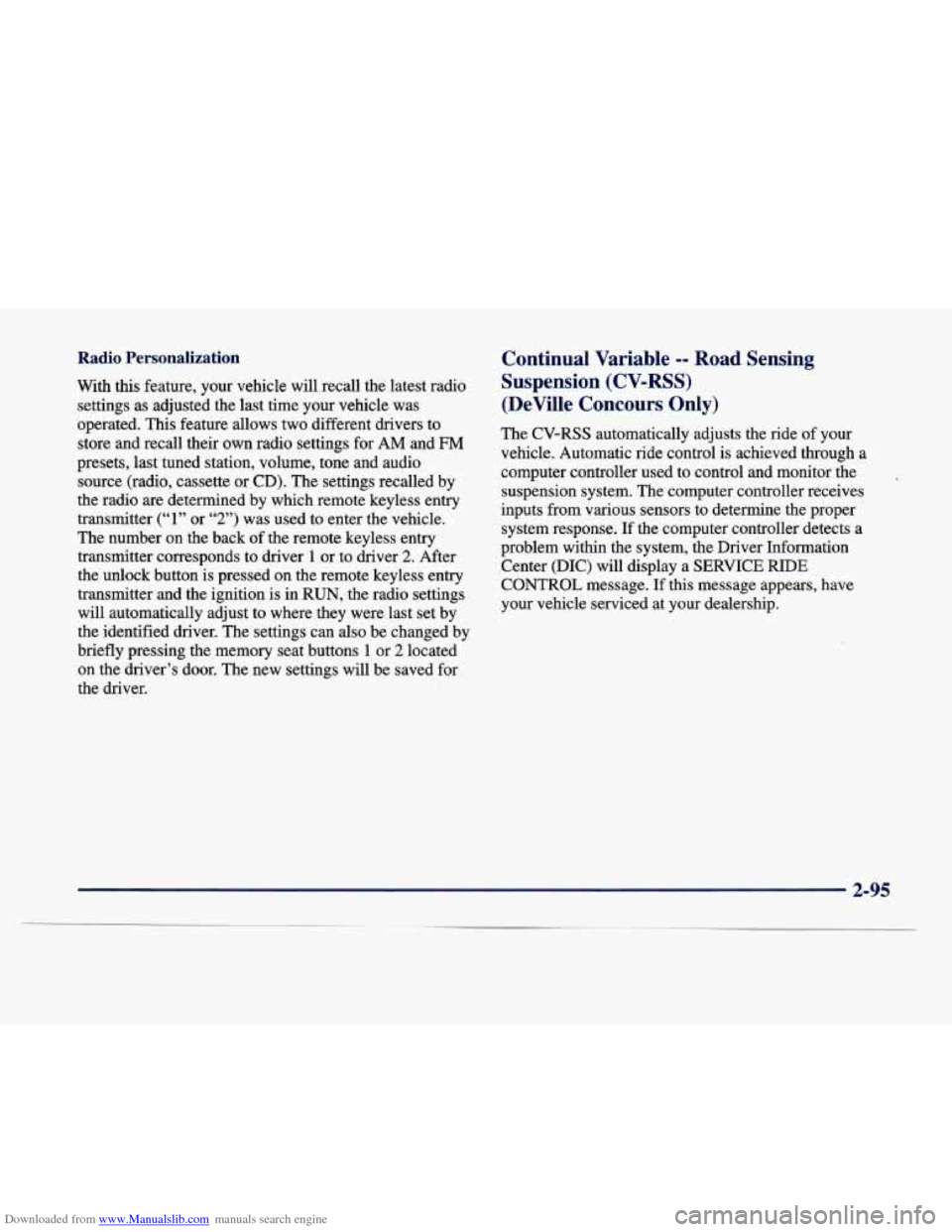
Downloaded from www.Manualslib.com manuals search engine Radio Personalization
With this feature, your vehicle will recall the latest radio
settings as adjusted the last time your vehicle was
operated. This feature allows two different drivers to
store and recall their own radio settings for
AM and FM
presets, last tuned station, volume, tone and audio
source (radio, cassette or CD). The settings recalled by
the radio are determined by which remote keyless entry
transmitter
(“1” or “2”) was used to enter the vehicle.
The number on the back
of the remote keyless entry
transmitter corresponds to driver
1 or to driver 2. After
the unlock button is pressed on the remote keyless entry
transmitter and the ignition is in RUN, the radio settings
will automatically adjust to where they were last set by
the identified driver. The settings can also be changed by
briefly pressing the memory seat buttons
1 or 2 located
on the driver’s door. The new settings will be saved for
the driver.
Continual Variable -- Roac ing
Suspension (CV-RSS) (DeVille Concours Only)
The CV-RSS automatically adjusts the ride of your
vehicle. Automatic ride control is achieved through a
computer controller used to control and monitor the
suspension system. The computer controller receives
inputs from various sensors to determine the proper
system response.
If the computer controller detects a
problem within the system, the Driver Information
Center (DIC) will display a SERVICE RIDE
CONTROL message.
If this message appears, have
your vehicle serviced at your dealership.
Page 168 of 386
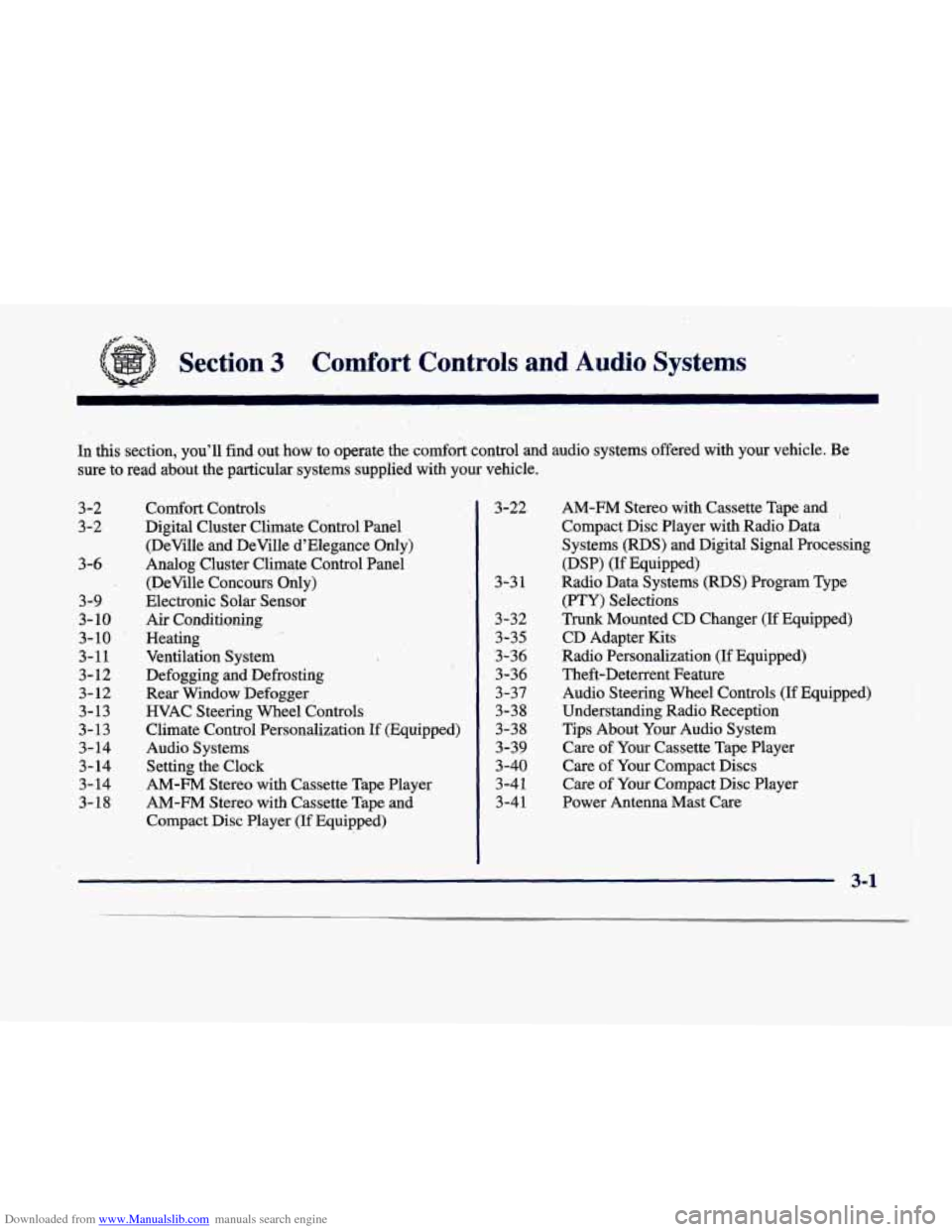
Downloaded from www.Manualslib.com manuals search engine Section 3 Comfort Controls and Audio Systems
In this section, you’ll find out how to operate the comfort control and audio systems offered with your vehicle. Be
sure to read about the particular systems supplied
with your vehicle.
3-2 Comfort Controls 3-22
AM-FM Stereo with Cassette Tape and
3-2 Digital
Cluster Climate Control.Pane1
Systems
(RDS) and Digital Signal Processing
(DeWlle and DeVille d’Elegance Only) Compact Disc Player with Radio Data
. .
3-6 Analog Cluster Climate Control Panel
(DSP) (If Equipped)
. (DeVille Concours Only) 3-3 1 Radio Data Systems (RDS) Program Type
3-
10 Air Conditioning. 3-32 Trunk Mounted CD Changer (If Equipped)
3-10
’ Heating
3- 11 Ventilation System
3-4
1 Power Antenna Mast Care 3- 18 AM-FM Stereo with Cassette Tape and 3-41 Care
of Your Compact Disc Player
3-14 AM-FM Stereo with Cassette Tape Player 3-40 Care
of Your
Compact Discs
3-14 Setting the Clock 3-39 Care
of Your
Cassette Tape Player
3-14 Audio Systems 3-38 Tips
About Your
Audio System
3-13 Climate Control Personalization If (Equipped) 3-38 Understanding Radio Reception
3-13 HVAC Steering Whed Controls 3-37 Audio Steering Wheel Controls
(If Equipped) 3-12 Rear Window Defogger 3-36 Theft-Deterrent Feature
3- 12 Defogging and Defrosting 3-36 Radio Personalization (If Equipped)
319
Electronic Solar Sensor
(PTY) Selections
.-- 3-35 CD Adapter Kits
Compact Disc Player
(If Equipped)
3-1