tow CADILLAC DEVILLE 2003 8.G User Guide
[x] Cancel search | Manufacturer: CADILLAC, Model Year: 2003, Model line: DEVILLE, Model: CADILLAC DEVILLE 2003 8.GPages: 423, PDF Size: 2.91 MB
Page 100 of 423
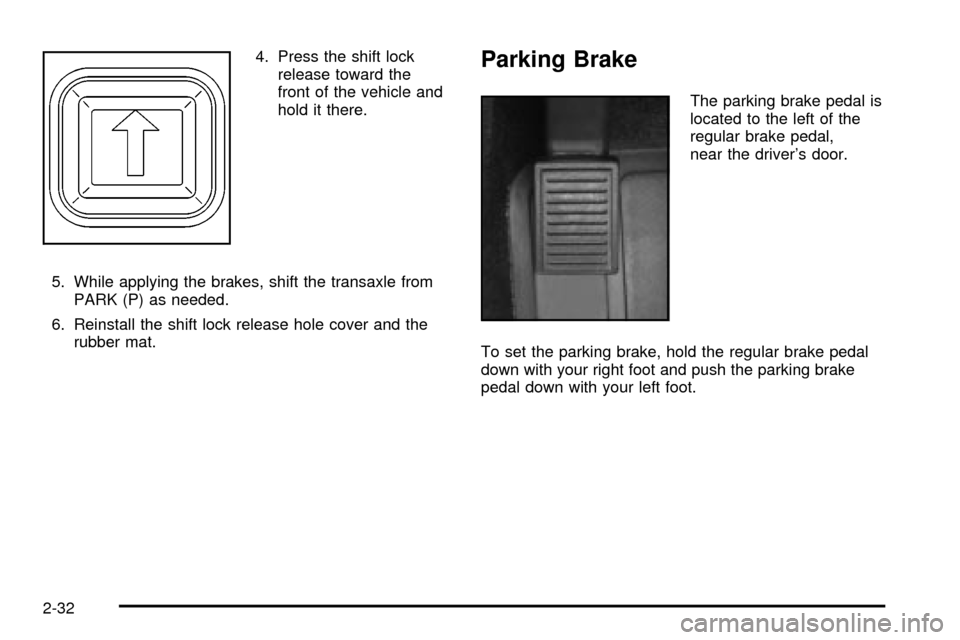
4. Press the shift lock
release toward the
front of the vehicle and
hold it there.
5. While applying the brakes, shift the transaxle from
PARK (P) as needed.
6. Reinstall the shift lock release hole cover and the
rubber mat.Parking Brake
The parking brake pedal is
located to the left of the
regular brake pedal,
near the driver's door.
To set the parking brake, hold the regular brake pedal
down with your right foot and push the parking brake
pedal down with your left foot.
2-32
Page 102 of 423

Before releasing the manual parking brake, be sure to
put the vehicle in PARK (P) and turn the ignition to OFF.
Reach under the driver's side of the instrument panel
and pull down on the manual release lever, which
is located behind the parking brake pedal. Pull down on
the yellow tab as shown by the arrow in the illustration.
If the parking brake does not release, you should
have your vehicle towed to your dealer for service.Notice:Driving with the parking brake on can
cause your rear brakes to overheat. You may have
to replace them, and you could also damage
other parts of your vehicle.
If you are towing a trailer and are parking on a hill, see
Towing a Trailer on page 4-34.
Shifting Into Park (P)
{CAUTION:
It can be dangerous to get out of your vehicle
if the shift lever is not fully in PARK (P) with
the parking brake ®rmly set. Your vehicle can
roll. If you have left the engine running, the
vehicle can move suddenly. You or others
could be injured. To be sure your vehicle won't
move, even when you're on fairly level ground,
use the steps that follow. If you're pulling a
trailer, see ªTowing a Trailerº in the Index.
2-34
Page 103 of 423

Steering Column Shift Lever
If your vehicle is equipped with a steering column shift
lever, use the following procedure to shift the vehicle
into PARK (P):
1. Hold the brake pedal down with your right foot.
2. Move the shift lever into PARK (P) like this:
·Pull the lever toward you.
·Move the lever up as far as it will go.
3. With your right foot still holding the brake pedal
down, set the parking brake.
4. Turn the ignition key to OFF.
5. Remove the key and take it with you. If you can
leave your vehicle with the ignition key in your
hand, your vehicle is in PARK (P).
2-35
Page 104 of 423
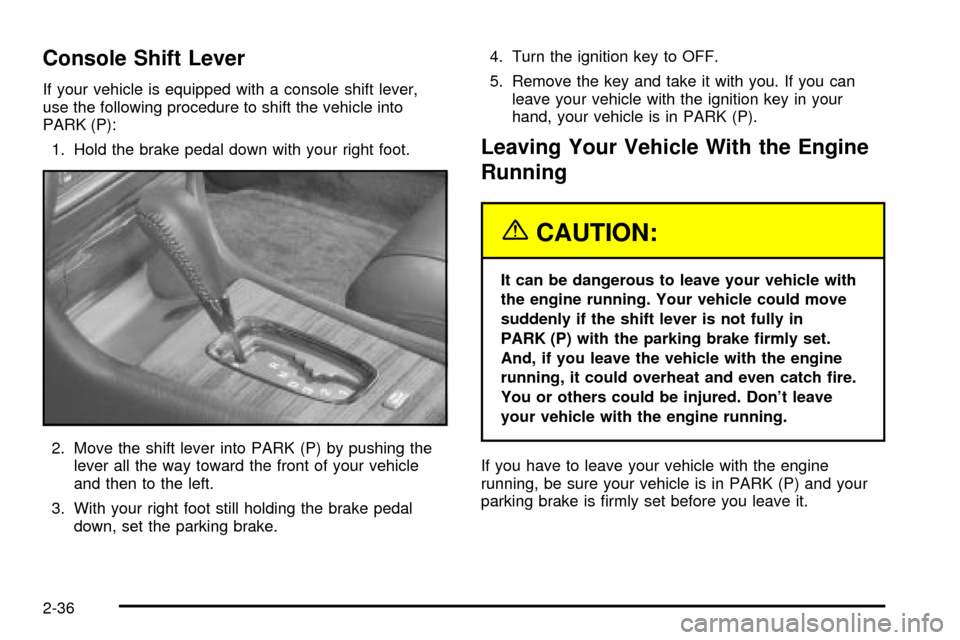
Console Shift Lever
If your vehicle is equipped with a console shift lever,
use the following procedure to shift the vehicle into
PARK (P):
1. Hold the brake pedal down with your right foot.
2. Move the shift lever into PARK (P) by pushing the
lever all the way toward the front of your vehicle
and then to the left.
3. With your right foot still holding the brake pedal
down, set the parking brake.4. Turn the ignition key to OFF.
5. Remove the key and take it with you. If you can
leave your vehicle with the ignition key in your
hand, your vehicle is in PARK (P).
Leaving Your Vehicle With the Engine
Running
{CAUTION:
It can be dangerous to leave your vehicle with
the engine running. Your vehicle could move
suddenly if the shift lever is not fully in
PARK (P) with the parking brake ®rmly set.
And, if you leave the vehicle with the engine
running, it could overheat and even catch ®re.
You or others could be injured. Don't leave
your vehicle with the engine running.
If you have to leave your vehicle with the engine
running, be sure your vehicle is in PARK (P) and your
parking brake is ®rmly set before you leave it.
2-36
Page 107 of 423

Running Your Engine While You
Are Parked
It's better not to park with the engine running. But if you
ever have to, here are some things to know.
{CAUTION:
Idling the engine with the climate control
system off could allow dangerous exhaust into
your vehicle. See the earlier Caution under
ªEngine Exhaust.º
Also, idling in a closed-in place can let deadly
carbon monoxide (CO) into your vehicle even if
the climate control fan is at the highest setting.
One place this can happen is a garage.
Exhaust Ð with CO Ð can come in easily.
NEVER park in a garage with the engine
running.
Another closed-in place can be a blizzard. See
ªWinter Drivingº in the Index.
{CAUTION:
It can be dangerous to get out of your vehicle
if the shift lever is not fully in PARK (P) with
the parking brake ®rmly set. Your vehicle can
roll. Don't leave your vehicle when the engine
is running unless you have to. If you've left the
engine running, the vehicle can move
suddenly. You or others could be injured. To
be sure your vehicle won't move, even when
you're on fairly level ground, always set your
parking brake after you move the shift lever to
PARK (P).
Follow the proper steps to be sure your vehicle won't
move. See
Shifting Into Park (P) on page 2-34.
If you are parking on a hill and if you're pulling a trailer,
also see
Towing a Trailer on page 4-34.
2-39
Page 108 of 423

Mirrors
Automatic Dimming Rearview Mirror
with OnStar
ž
Your vehicle may have an automatic dimming rearview
mirror with OnStaržsystem controls. For more
information about OnStarž, seeOnStaržSystem on
page 2-45.
When the automatic dimming feature is turned on, the
mirror automatically changes to reduce glare from
headlamps behind you. A photocell on the mirror senses
when it is becoming dark outside. Another photocell
built into the mirror face senses when headlamps
are behind you.
At night, when the glare is too bright, the mirror will
gradually darken to reduce glare. This change may take
a few seconds. The mirror will return to its clear,
daytime state when the glare is reduced.
Mirror Operation
O
(On/Off):This is the on/off button, located on the
lower left side of the mirror face.
To turn the automatic dimming feature on or off, press
the on/off button. The indicator light will be illuminated
when the automatic dimming feature is on.
Cleaning the Mirror
When cleaning the mirror, use a paper towel or similar
material dampened with glass cleaner. Do not spray
glass cleaner directly on the mirror as that may cause
the liquid cleaner to enter the mirror housing.
Automatic Dimming Rearview Mirror
with OnStar
žand Compass
Your vehicle may have an automatic dimming rearview
mirror with a compass display. The mirror also
contains OnStar
žcontrols. For more information seeOnStaržSystem on page 2-45.
The automatic dimming feature functions the same as
that of the automatic dimming rearview mirror without a
compass. See
Automatic Dimming Rearview Mirror
with OnStaržon page 2-40.
The mirror also includes an eight-point compass display
in the upper right corner of the mirror face. When on,
the compass automatically calibrates as the vehicle
is driven.
2-40
Page 110 of 423

3. Once the zone number appears in the display,
press the on/off button quickly until the correct
zone number appears in the display. Stop pressing
the button and the mirror will return to normal
operation. If C appears in the compass window, the
compass may need calibration. See
Compass
Calibrationlisted previously.
Cleaning the Mirror
When cleaning the mirror, use a paper towel or similar
material dampened with glass cleaner. Do not spray
glass cleaner directly on the mirror as that may cause
the liquid cleaner to enter the mirror housing.
Outside Power Mirrors
The control on the driver's
door armrest operates both
outside rearview mirrors.
Press (R) on the selector switch to choose the right
mirror or (L) to choose the left mirror. The center position
is off and will not allow the mirrors to move if the
control pad is touched.
To adjust a mirror, press the arrows on the control pad
to move the mirror in the direction you want the
mirror to go. Adjust each mirror so you can see the side
of your vehicle and the area behind your vehicle.
2-42
Page 111 of 423
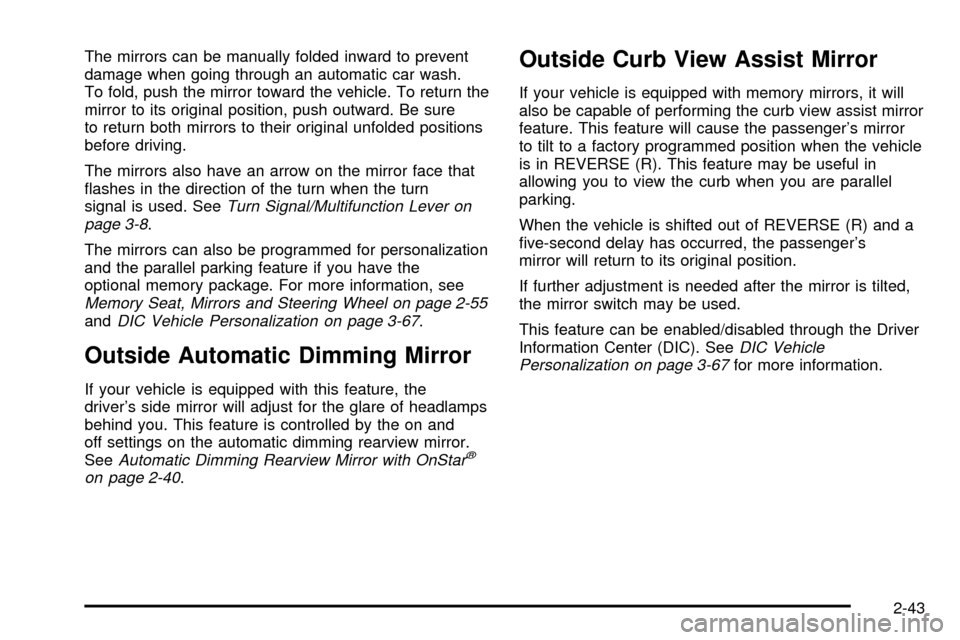
The mirrors can be manually folded inward to prevent
damage when going through an automatic car wash.
To fold, push the mirror toward the vehicle. To return the
mirror to its original position, push outward. Be sure
to return both mirrors to their original unfolded positions
before driving.
The mirrors also have an arrow on the mirror face that
¯ashes in the direction of the turn when the turn
signal is used. See
Turn Signal/Multifunction Lever on
page 3-8.
The mirrors can also be programmed for personalization
and the parallel parking feature if you have the
optional memory package. For more information, see
Memory Seat, Mirrors and Steering Wheel on page 2-55andDIC Vehicle Personalization on page 3-67.
Outside Automatic Dimming Mirror
If your vehicle is equipped with this feature, the
driver's side mirror will adjust for the glare of headlamps
behind you. This feature is controlled by the on and
off settings on the automatic dimming rearview mirror.
See
Automatic Dimming Rearview Mirror with OnStarž
on page 2-40.
Outside Curb View Assist Mirror
If your vehicle is equipped with memory mirrors, it will
also be capable of performing the curb view assist mirror
feature. This feature will cause the passenger's mirror
to tilt to a factory programmed position when the vehicle
is in REVERSE (R). This feature may be useful in
allowing you to view the curb when you are parallel
parking.
When the vehicle is shifted out of REVERSE (R) and a
®ve-second delay has occurred, the passenger's
mirror will return to its original position.
If further adjustment is needed after the mirror is tilted,
the mirror switch may be used.
This feature can be enabled/disabled through the Driver
Information Center (DIC). See
DIC Vehicle
Personalization on page 3-67for more information.
2-43
Page 121 of 423

Assist Handles
A handle above each door can be used when getting
out of your vehicle.
Garment Hooks
Your vehicle is equipped with ¯ip-out garment hooks.
They are located above the rear doors, behind the rear
assist handles. Return to the stowed position when
not in use.
Umbrella Holder
The driver's and passenger's front seat cushions are
equipped with an umbrella holder. Gently slide the
umbrella into the slot located under the front portion of
the driver's or passenger's seat cushion.
Floor Mats
Your vehicle is equipped with rubber-backed front and
rear ¯oor mats. Keep them clean by vacuuming and using
a spot cleaner, if necessary. Do not machine wash.
Rear Storage Area
Your vehicle is equipped with a rear seat armrest which
includes an open storage compartment and a dual
cupholder. To open, release the latch at the front edge.
Rear Storage Door Trim Armrest
Your vehicle may be equipped with a rear storage door
trim armrest. The storage area is located in the rear
door trim under the switch plate lid and includes
an accessory power outlet.
Convenience Net
Your vehicle may be equipped with a convenience net.
The convenience net attaches to the ¯oor of the
trunk. Put small loads, like grocery bags, behind the net.
The net is not for larger, heavier loads. Store them in the
trunk as far forward as you can. When not using the net,
hook the net to the tabs securing it to the sill plate.
2-53
Page 122 of 423

Sunroof
Your vehicle may have a sunroof. The two switches that
operate the sunroof are located on the overhead
console and include VENT, ROOF, open and close.
Press and hold the ROOF switch rearward to the ®rst
position to open the glass panel and sunshade. The
sunshade also can be opened or closed manually.
To close the glass panel, press and hold the ROOF
switch forward. As the sunroof reaches the closed
position, it will open slightly toward the vent position and
then drop down to the closed position to provide a
better seal.Press and release the ROOF switch rearward to the
second position to express-open the glass panel to the
comfort stop position, approximately half-way open.
The comfort stop position is designed to help reduce
noise and make the rear seat passengers more
comfortable.
The glass panel may then be fully opened by pressing
the ROOF switch again.
If you press and hold and the ROOF switch in the
express-open position for more than one second, the
express-open operation will be over-ridden and the
sunroof will stop when the switch is released.
To stop the glass panel when express opening, press
the ROOF or VENT switch forward or rearward and
release.
To vent the glass panel, press and hold the VENT
switch in the open position. The sunshade must
be opened manually when using the vent position.
To close the glass panel, press and hold the VENT
switch in the close position.
The ROOF and VENT switches work only when the
ignition is on or when RAP is active. See ªRetained
Accessory Powerº under
Ignition Positions on page 2-23.
2-54