change time CADILLAC DEVILLE 2003 8.G Owner's Manual
[x] Cancel search | Manufacturer: CADILLAC, Model Year: 2003, Model line: DEVILLE, Model: CADILLAC DEVILLE 2003 8.GPages: 423, PDF Size: 2.91 MB
Page 294 of 423
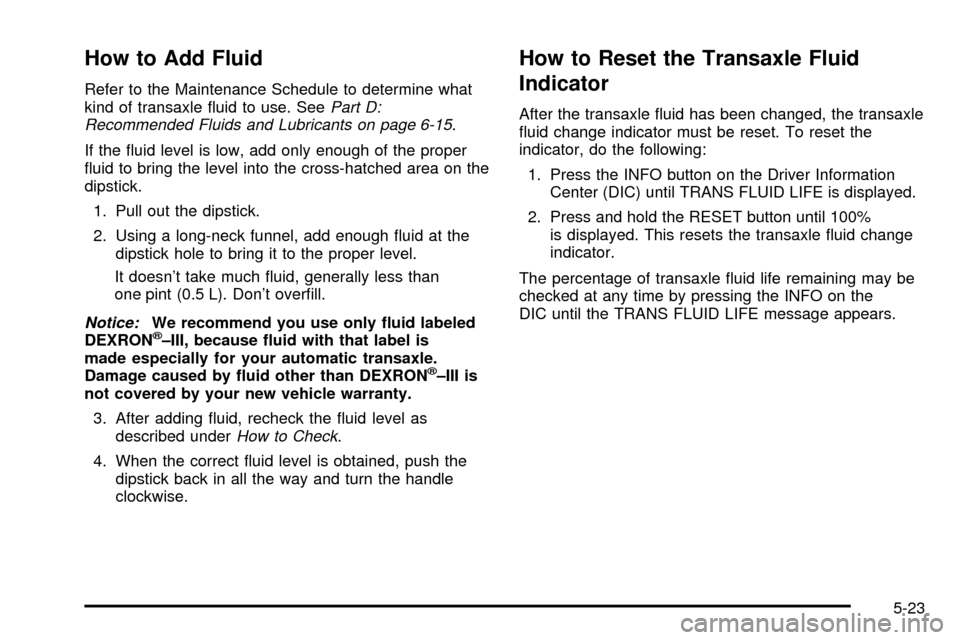
How to Add Fluid
Refer to the Maintenance Schedule to determine what
kind of transaxle ¯uid to use. SeePart D:
Recommended Fluids and Lubricants on page 6-15.
If the ¯uid level is low, add only enough of the proper
¯uid to bring the level into the cross-hatched area on the
dipstick.
1. Pull out the dipstick.
2. Using a long-neck funnel, add enough ¯uid at the
dipstick hole to bring it to the proper level.
It doesn't take much ¯uid, generally less than
one pint (0.5 L). Don't over®ll.
Notice:We recommend you use only ¯uid labeled
DEXRONž±III, because ¯uid with that label is
made especially for your automatic transaxle.
Damage caused by ¯uid other than DEXRON
ž±III is
not covered by your new vehicle warranty.
3. After adding ¯uid, recheck the ¯uid level as
described under
How to Check.
4. When the correct ¯uid level is obtained, push the
dipstick back in all the way and turn the handle
clockwise.
How to Reset the Transaxle Fluid
Indicator
After the transaxle ¯uid has been changed, the transaxle
¯uid change indicator must be reset. To reset the
indicator, do the following:
1. Press the INFO button on the Driver Information
Center (DIC) until TRANS FLUID LIFE is displayed.
2. Press and hold the RESET button until 100%
is displayed. This resets the transaxle ¯uid change
indicator.
The percentage of transaxle ¯uid life remaining may be
checked at any time by pressing the INFO on the
DIC until the TRANS FLUID LIFE message appears.
5-23
Page 312 of 423
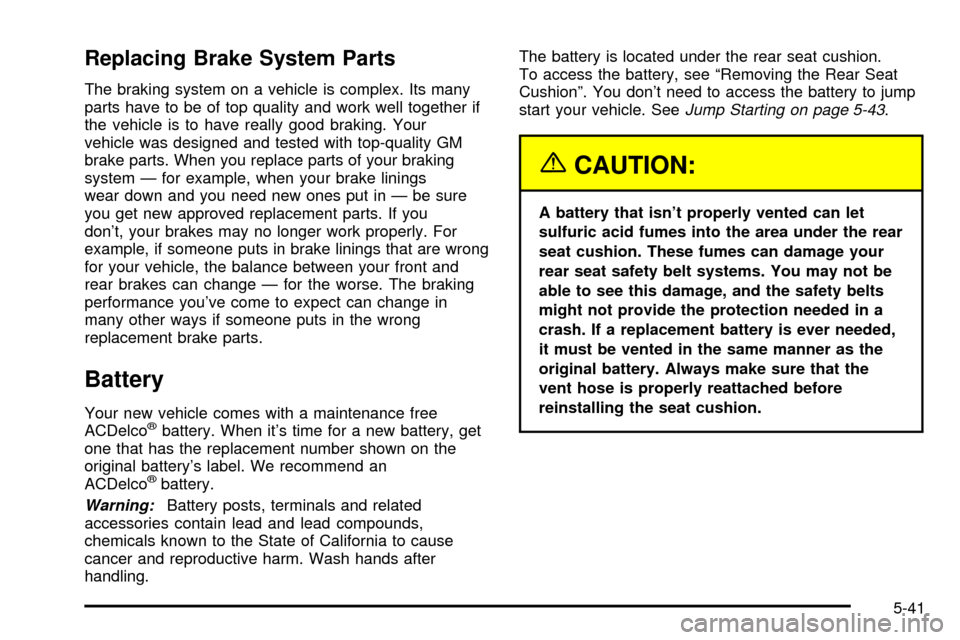
Replacing Brake System Parts
The braking system on a vehicle is complex. Its many
parts have to be of top quality and work well together if
the vehicle is to have really good braking. Your
vehicle was designed and tested with top-quality GM
brake parts. When you replace parts of your braking
system Ð for example, when your brake linings
wear down and you need new ones put in Ð be sure
you get new approved replacement parts. If you
don't, your brakes may no longer work properly. For
example, if someone puts in brake linings that are wrong
for your vehicle, the balance between your front and
rear brakes can change Ð for the worse. The braking
performance you've come to expect can change in
many other ways if someone puts in the wrong
replacement brake parts.
Battery
Your new vehicle comes with a maintenance free
ACDelcožbattery. When it's time for a new battery, get
one that has the replacement number shown on the
original battery's label. We recommend an
ACDelco
žbattery.
Warning:Battery posts, terminals and related
accessories contain lead and lead compounds,
chemicals known to the State of California to cause
cancer and reproductive harm. Wash hands after
handling.The battery is located under the rear seat cushion.
To access the battery, see ªRemoving the Rear Seat
Cushionº. You don't need to access the battery to jump
start your vehicle. See
Jump Starting on page 5-43.
{CAUTION:
A battery that isn't properly vented can let
sulfuric acid fumes into the area under the rear
seat cushion. These fumes can damage your
rear seat safety belt systems. You may not be
able to see this damage, and the safety belts
might not provide the protection needed in a
crash. If a replacement battery is ever needed,
it must be vented in the same manner as the
original battery. Always make sure that the
vent hose is properly reattached before
reinstalling the seat cushion.
5-41
Page 336 of 423

{CAUTION:
Rust or dirt on a wheel, or on the parts to
which it is fastened, can make wheel nuts
become loose after a time. The wheel could
come off and cause an accident. When you
change a wheel, remove any rust or dirt from
places where the wheel attaches to the vehicle.
In an emergency, you can use a cloth or a
paper towel to do this; but be sure to use a
scraper or wire brush later, if you need to, to
get all the rust or dirt off. See ªChanging a Flat
Tireº in the Index.
When It Is Time for New Tires
One way to tell when it's
time for new tires is to
check the treadwear
indicators, which will
appear when your tires
have only 1/16 inch
(1.6 mm) or less of tread
remaining.
You need a new tire if any of the following statements
are true:
·You can see the indicators at three or more places
around the tire.
·You can see cord or fabric showing through the
tire's rubber.
·The tread or sidewall is cracked, cut or snagged
deep enough to show cord or fabric.
·The tire has a bump, bulge or split.
·The tire has a puncture, cut or other damage that
can't be repaired well because of the size or
location of the damage.
5-65
Page 349 of 423

8. Remove any rust or dirt
from the wheel bolts,
mounting surfaces
and spare wheel.
{CAUTION:
Rust or dirt on the wheel, or on the parts to
which it is fastened, can make the wheel nuts
become loose after a time. The wheel could
come off and cause an accident. When you
change a wheel, remove any rust or dirt from
the places where the wheel attaches to the
vehicle. In an emergency, you can use a cloth
or a paper towel to do this; but be sure to use
a scraper or wire brush later, if you need to, to
get all the rust or dirt off.
{CAUTION:
Never use oil or grease on studs or nuts. If you
do, the nuts might come loose. Your wheel
could fall off, causing a serious accident.
9. Place the compact
spare tire on the
wheel-mounting
surface.
5-78
Page 379 of 423
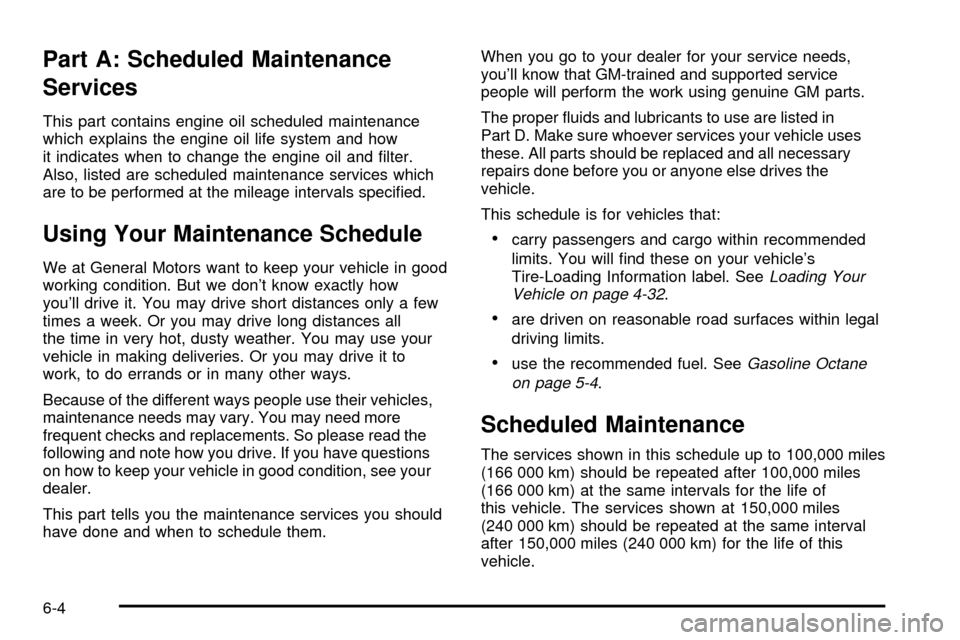
Part A: Scheduled Maintenance
Services
This part contains engine oil scheduled maintenance
which explains the engine oil life system and how
it indicates when to change the engine oil and ®lter.
Also, listed are scheduled maintenance services which
are to be performed at the mileage intervals speci®ed.
Using Your Maintenance Schedule
We at General Motors want to keep your vehicle in good
working condition. But we don't know exactly how
you'll drive it. You may drive short distances only a few
times a week. Or you may drive long distances all
the time in very hot, dusty weather. You may use your
vehicle in making deliveries. Or you may drive it to
work, to do errands or in many other ways.
Because of the different ways people use their vehicles,
maintenance needs may vary. You may need more
frequent checks and replacements. So please read the
following and note how you drive. If you have questions
on how to keep your vehicle in good condition, see your
dealer.
This part tells you the maintenance services you should
have done and when to schedule them.When you go to your dealer for your service needs,
you'll know that GM-trained and supported service
people will perform the work using genuine GM parts.
The proper ¯uids and lubricants to use are listed in
Part D. Make sure whoever services your vehicle uses
these. All parts should be replaced and all necessary
repairs done before you or anyone else drives the
vehicle.
This schedule is for vehicles that:
·carry passengers and cargo within recommended
limits. You will ®nd these on your vehicle's
Tire-Loading Information label. See
Loading Your
Vehicle on page 4-32.
·are driven on reasonable road surfaces within legal
driving limits.
·use the recommended fuel. SeeGasoline Octane
on page 5-4
.
Scheduled Maintenance
The services shown in this schedule up to 100,000 miles
(166 000 km) should be repeated after 100,000 miles
(166 000 km) at the same intervals for the life of
this vehicle. The services shown at 150,000 miles
(240 000 km) should be repeated at the same interval
after 150,000 miles (240 000 km) for the life of this
vehicle.
6-4
Page 380 of 423
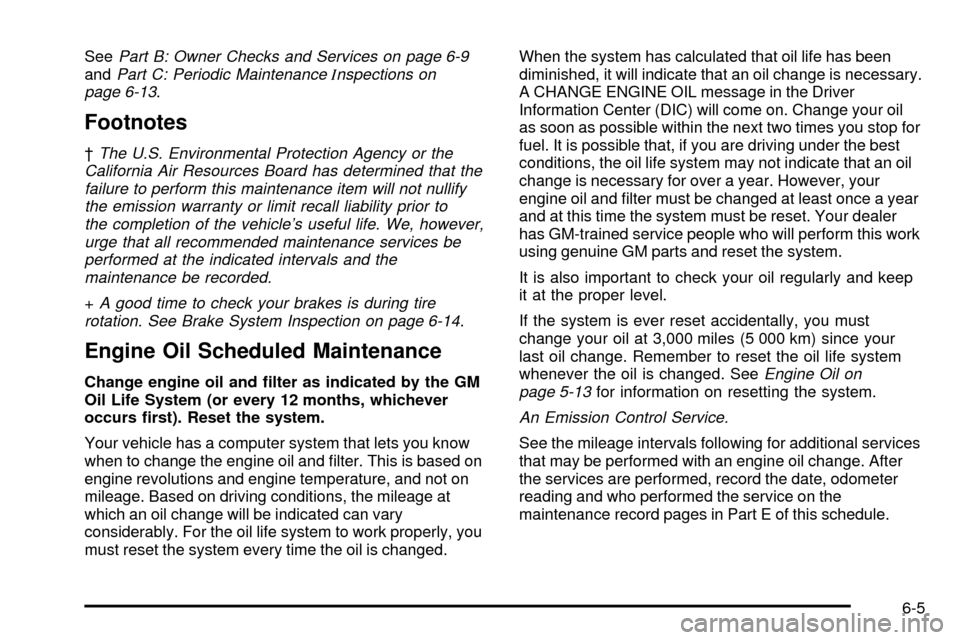
SeePart B: Owner Checks and Services on page 6-9andPart C: Periodic MaintenanceInspections on
page 6-13.
Footnotes
²The U.S. Environmental Protection Agency or the
California Air Resources Board has determined that the
failure to perform this maintenance item will not nullify
the emission warranty or limit recall liability prior to
the completion of the vehicle's useful life. We, however,
urge that all recommended maintenance services be
performed at the indicated intervals and the
maintenance be recorded.
+A good time to check your brakes is during tire
rotation. See Brake System Inspection on page 6-14.
Engine Oil Scheduled Maintenance
Change engine oil and ®lter as indicated by the GM
Oil Life System (or every 12 months, whichever
occurs ®rst). Reset the system.
Your vehicle has a computer system that lets you know
when to change the engine oil and ®lter. This is based on
engine revolutions and engine temperature, and not on
mileage. Based on driving conditions, the mileage at
which an oil change will be indicated can vary
considerably. For the oil life system to work properly, you
must reset the system every time the oil is changed.When the system has calculated that oil life has been
diminished, it will indicate that an oil change is necessary.
A CHANGE ENGINE OIL message in the Driver
Information Center (DIC) will come on. Change your oil
as soon as possible within the next two times you stop for
fuel. It is possible that, if you are driving under the best
conditions, the oil life system may not indicate that an oil
change is necessary for over a year. However, your
engine oil and ®lter must be changed at least once a year
and at this time the system must be reset. Your dealer
has GM-trained service people who will perform this work
using genuine GM parts and reset the system.
It is also important to check your oil regularly and keep
it at the proper level.
If the system is ever reset accidentally, you must
change your oil at 3,000 miles (5 000 km) since your
last oil change. Remember to reset the oil life system
whenever the oil is changed. SeeEngine Oil on
page 5-13for information on resetting the system.
An Emission Control Service.
See the mileage intervals following for additional services
that may be performed with an engine oil change. After
the services are performed, record the date, odometer
reading and who performed the service on the
maintenance record pages in Part E of this schedule.
6-5
Page 402 of 423

Courtesy Rental Vehicle
When your vehicle is unavailable due to overnight
warranty repairs, your dealer may arrange to provide
you with a courtesy rental vehicle or reimburse you for a
rental vehicle you obtained, at actual cost, up to a
maximum of $37.00 per day supported by receipts. This
requires that you sign and complete a rental agreement
and meet state, local and rental vehicle provider
requirements. Requirements vary and may include
minimum age requirements, insurance coverage, credit
card, etc. You are responsible for fuel usage charges
and may also be responsible for taxes, levies,
usage fees, excessive mileage or rental usage beyond
the completion of the repair.
Generally it is not possible to provide a like-vehicle as a
courtesy rental.
Additional Program Information
Courtesy Transportation is available during the
Bumper-to-Bumper warranty coverage period,
but it
is notpart of the New Vehicle Limited Warranty.
A separate booklet entitledWarranty and Owner
Assistance Informationfurnished with each new vehicle
provides detailed warranty coverage information.Courtesy Transportation is available only at participating
dealers and all program options, such as shuttle
service, may not be available at every dealer. Please
contact you dealer for speci®c information about
availability. All Courtesy Transportation arrangements
will be administered by appropriate dealer personnel.
Canadian Vehicles:For warranty repairs during
the Complete Vehicle Coverage period of the General
Motors of Canada New Vehicle Limited Warranty,
alternative transportation may be available under the
Courtesy Transportation Program. Please consult
your dealer for details.
General Motors reserves the right to unilaterally modify,
change or discontinue Courtesy Transportation at
any time and to resolve all questions of claim eligibility
pursuant to the terms and conditions described
herein at its sole discretion.
7-9
Page 405 of 423
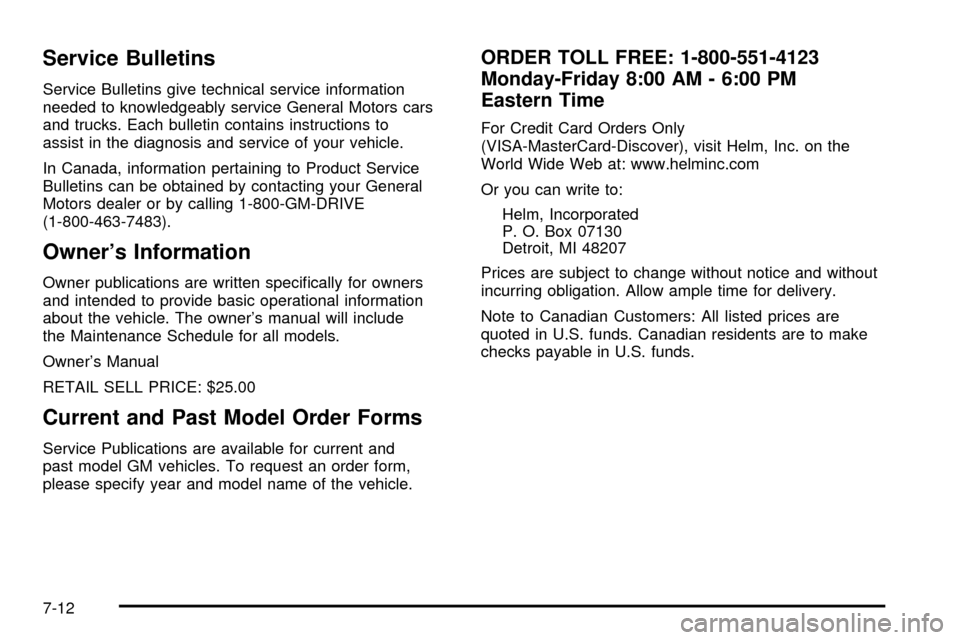
Service Bulletins
Service Bulletins give technical service information
needed to knowledgeably service General Motors cars
and trucks. Each bulletin contains instructions to
assist in the diagnosis and service of your vehicle.
In Canada, information pertaining to Product Service
Bulletins can be obtained by contacting your General
Motors dealer or by calling 1-800-GM-DRIVE
(1-800-463-7483).
Owner's Information
Owner publications are written speci®cally for owners
and intended to provide basic operational information
about the vehicle. The owner's manual will include
the Maintenance Schedule for all models.
Owner's Manual
RETAIL SELL PRICE: $25.00
Current and Past Model Order Forms
Service Publications are available for current and
past model GM vehicles. To request an order form,
please specify year and model name of the vehicle.
ORDER TOLL FREE: 1-800-551-4123
Monday-Friday 8:00 AM - 6:00 PM
Eastern Time
For Credit Card Orders Only
(VISA-MasterCard-Discover), visit Helm, Inc. on the
World Wide Web at: www.helminc.com
Or you can write to:
Helm, Incorporated
P. O. Box 07130
Detroit, MI 48207
Prices are subject to change without notice and without
incurring obligation. Allow ample time for delivery.
Note to Canadian Customers: All listed prices are
quoted in U.S. funds. Canadian residents are to make
checks payable in U.S. funds.
7-12
Page 406 of 423
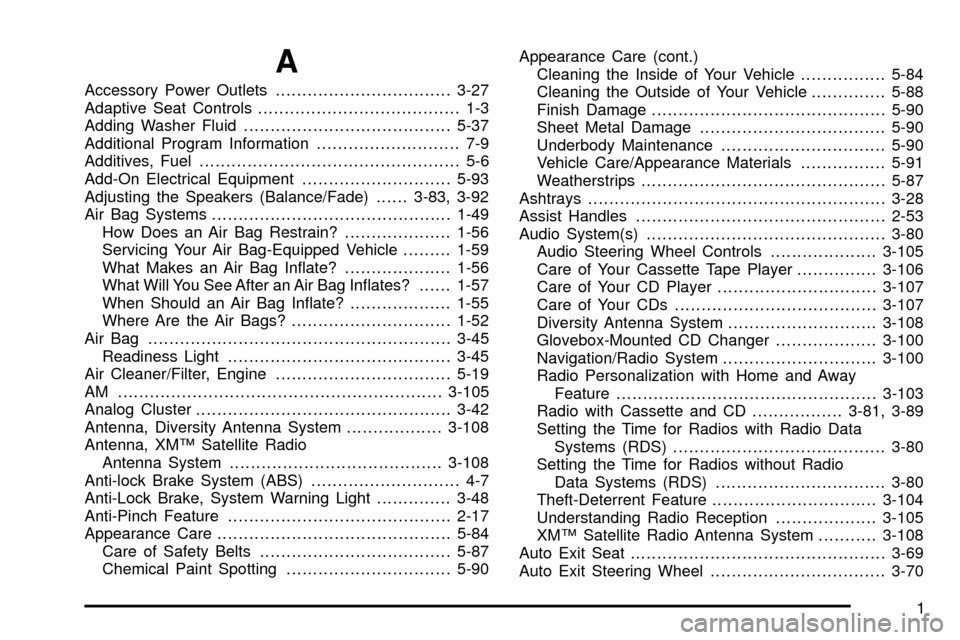
A
Accessory Power Outlets.................................3-27
Adaptive Seat Controls...................................... 1-3
Adding Washer Fluid.......................................5-37
Additional Program Information........................... 7-9
Additives, Fuel................................................. 5-6
Add-On Electrical Equipment............................5-93
Adjusting the Speakers (Balance/Fade)......3-83, 3-92
Air Bag Systems.............................................1-49
How Does an Air Bag Restrain?....................1-56
Servicing Your Air Bag-Equipped Vehicle.........1-59
What Makes an Air Bag In¯ate?....................1-56
What Will You See After an Air Bag In¯ates?......1-57
When Should an Air Bag In¯ate?...................1-55
Where Are the Air Bags?..............................1-52
Air Bag .........................................................3-45
Readiness Light..........................................3-45
Air Cleaner/Filter, Engine.................................5-19
AM .............................................................3-105
Analog Cluster................................................3-42
Antenna, Diversity Antenna System..................3-108
Antenna, XMŸ Satellite Radio
Antenna System........................................3-108
Anti-lock Brake System (ABS)............................ 4-7
Anti-Lock Brake, System Warning Light..............3-48
Anti-Pinch Feature..........................................2-17
Appearance Care............................................5-84
Care of Safety Belts....................................5-87
Chemical Paint Spotting...............................5-90Appearance Care (cont.)
Cleaning the Inside of Your Vehicle................5-84
Cleaning the Outside of Your Vehicle..............5-88
Finish Damage............................................5-90
Sheet Metal Damage...................................5-90
Underbody Maintenance...............................5-90
Vehicle Care/Appearance Materials................5-91
Weatherstrips..............................................5-87
Ashtrays........................................................3-28
Assist Handles...............................................2-53
Audio System(s).............................................3-80
Audio Steering Wheel Controls....................3-105
Care of Your Cassette Tape Player...............3-106
Care of Your CD Player..............................3-107
Care of Your CDs......................................3-107
Diversity Antenna System............................3-108
Glovebox-Mounted CD Changer...................3-100
Navigation/Radio System.............................3-100
Radio Personalization with Home and Away
Feature.................................................3-103
Radio with Cassette and CD.................3-81, 3-89
Setting the Time for Radios with Radio Data
Systems (RDS)........................................3-80
Setting the Time for Radios without Radio
Data Systems (RDS)................................3-80
Theft-Deterrent Feature...............................3-104
Understanding Radio Reception...................3-105
XMŸ Satellite Radio Antenna System...........3-108
Auto Exit Seat................................................3-69
Auto Exit Steering Wheel.................................3-70
1
Page 409 of 423

Compact Disc Changer Errors.........................3-103
Compact Disc Messages..........................3-88, 3-99
Compact Spare Tire........................................5-83
Compass Calibration.......................................2-41
Compass Operation.........................................2-41
Compass Variance..........................................2-41
Console Shift Lever.........................................2-36
Continuous Variable Road Sensing Suspension
(CVRSS)....................................................4-10
Control of a Vehicle.......................................... 4-5
Convenience Net............................................2-53
Coolant.........................................................3-50
Engine Temperature Gage............................3-50
Engine Temperature Warning Light.................3-49
Heater, Engine............................................2-25
Surge Tank Pressure Cap.............................5-27
Cooling System..............................................5-30
Cornering Lamps............................................3-17
Courtesy Lamps.............................................3-20
Cruise Control Light........................................3-55
Cruise Control................................................3-12
Current and Past Model Order Forms................7-12
Customer Assistance Information........................ 7-8
Courtesy Transportation.................................. 7-8
Customer Assistance for Text Telephone (TTY)
Users....................................................... 7-4
Customer Assistance Offices........................... 7-4
Customer Satisfaction Procedure..................... 7-2
GM Mobility Program for Persons with
Disabilities................................................ 7-6Customer Assistance Information (cont.)
Reporting Safety Defects to General Motors....7-11
Reporting Safety Defects to the Canadian
Government............................................7-10
Reporting Safety Defects to the United States
Government............................................7-10
Roadside Service.......................................... 7-6
Service Publications Ordering Information........7-11
D
Daytime Running Lamps..................................3-16
Defensive Driving............................................. 4-2
Defogging and Defrosting.................................3-32
Digital Cluster.................................................3-41
Dinghy Towing................................................4-31
Display Mode.................................................3-43
Diversity Antenna System...............................3-108
Doing Your Own Service Work........................... 5-3
Dolly Towing..................................................4-32
Door............................................................... 2-9
Central Door Unlocking System....................... 2-9
Locks.......................................................... 2-8
Power Door Locks......................................... 2-9
Programmable Automatic Door Locks............... 2-9
Rear Door Security Locks.............................2-10
Doors Lock in Gear.........................................3-73
Doors Unlock in PARK (P)................................3-75
Doors Unlock Key Off......................................3-76
4