climate settings CADILLAC DEVILLE 2003 8.G Owners Manual
[x] Cancel search | Manufacturer: CADILLAC, Model Year: 2003, Model line: DEVILLE, Model: CADILLAC DEVILLE 2003 8.GPages: 423, PDF Size: 2.91 MB
Page 154 of 423

yPASS TEMPz(Passenger's
Temperature):Press this switch to turn the passengers'
climate control systems on. Press this switch to
manually increase or decrease the temperature for the
front passenger.
PASS OFF (Passenger's Climate Control):Press this
button to turn all passenger climate control systems off.
If the passenger's temperature switch is turned off, the
driver's temperature knob will control the temperature for
the entire vehicle.
A/C (Air Conditioning):Press this button to override
the automatic system and turn the air-conditioning
system on or off. When in AUTO the air-conditioning
compressor will come on automatically, as necessary.
On hot days, open the windows to let hot inside air
escape; then close them. This helps to reduce the time
it takes for your vehicle to cool down. It also helps
the system to operate more efficiently.For quick cool down on hot days:
1. Select the vent mode.
2. Select the recirculation mode.
3. Select A/C.
4. Select the coolest temperature.
5. Select the highest fan speed.
6. Open all outlets.
Using these settings together for long periods of time
may cause the air inside your vehicle to become too dry.
To prevent this from happening, after the air in your
vehicle has cooled, turn the recirculation mode off.
The air-conditioning system removes moisture from the
air, so you may sometimes notice a small amount of
water dripping underneath your vehicle while idling
or after turning off the engine. This is normal.
If your vehicle has the memory option, it can be used to
recall your climate control settings. For more information,
see
Climate Controls Personalization on page 3-39.
3-31
Page 158 of 423
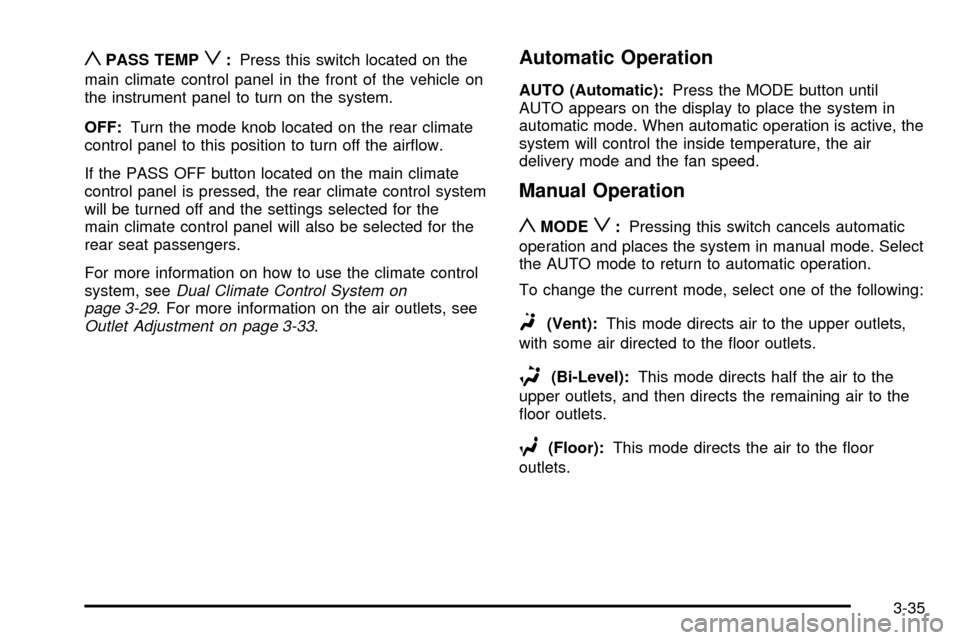
yPASS TEMPz:Press this switch located on the
main climate control panel in the front of the vehicle on
the instrument panel to turn on the system.
OFF:Turn the mode knob located on the rear climate
control panel to this position to turn off the air¯ow.
If the PASS OFF button located on the main climate
control panel is pressed, the rear climate control system
will be turned off and the settings selected for the
main climate control panel will also be selected for the
rear seat passengers.
For more information on how to use the climate control
system, see
Dual Climate Control System on
page 3-29. For more information on the air outlets, seeOutlet Adjustment on page 3-33.
Automatic Operation
AUTO (Automatic):Press the MODE button until
AUTO appears on the display to place the system in
automatic mode. When automatic operation is active, the
system will control the inside temperature, the air
delivery mode and the fan speed.
Manual Operation
yMODEz:Pressing this switch cancels automatic
operation and places the system in manual mode. Select
the AUTO mode to return to automatic operation.
To change the current mode, select one of the following:
F(Vent):This mode directs air to the upper outlets,
with some air directed to the ¯oor outlets.
*(Bi-Level):This mode directs half the air to the
upper outlets, and then directs the remaining air to the
¯oor outlets.
7(Floor):This mode directs the air to the ¯oor
outlets.
3-35
Page 162 of 423
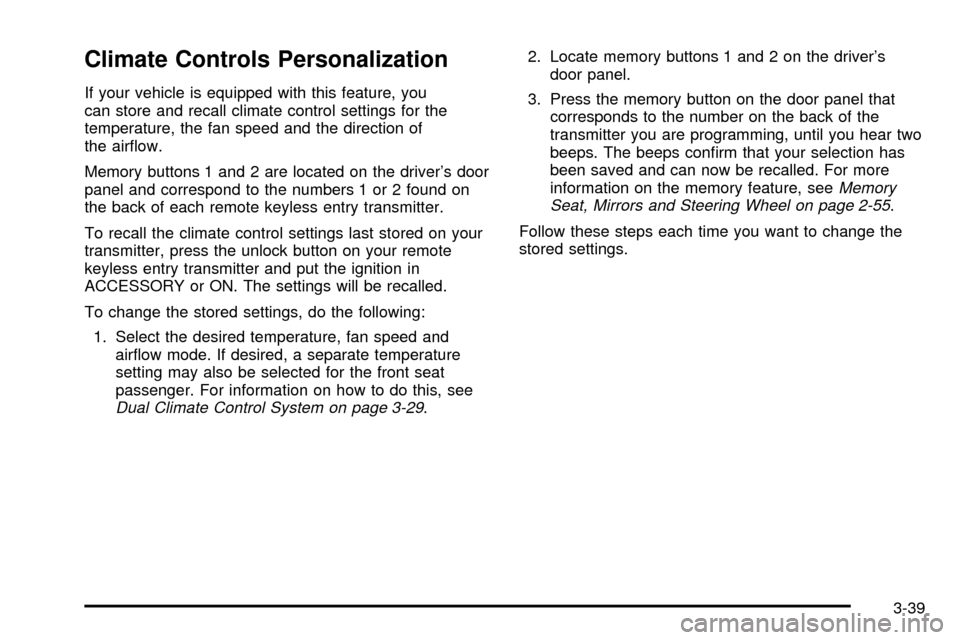
Climate Controls Personalization
If your vehicle is equipped with this feature, you
can store and recall climate control settings for the
temperature, the fan speed and the direction of
the air¯ow.
Memory buttons 1 and 2 are located on the driver's door
panel and correspond to the numbers 1 or 2 found on
the back of each remote keyless entry transmitter.
To recall the climate control settings last stored on your
transmitter, press the unlock button on your remote
keyless entry transmitter and put the ignition in
ACCESSORY or ON. The settings will be recalled.
To change the stored settings, do the following:
1. Select the desired temperature, fan speed and
air¯ow mode. If desired, a separate temperature
setting may also be selected for the front seat
passenger. For information on how to do this, see
Dual Climate Control System on page 3-29.2. Locate memory buttons 1 and 2 on the driver's
door panel.
3. Press the memory button on the door panel that
corresponds to the number on the back of the
transmitter you are programming, until you hear two
beeps. The beeps con®rm that your selection has
been saved and can now be recalled. For more
information on the memory feature, see
Memory
Seat, Mirrors and Steering Wheel on page 2-55.
Follow these steps each time you want to change the
stored settings.
3-39
Page 190 of 423
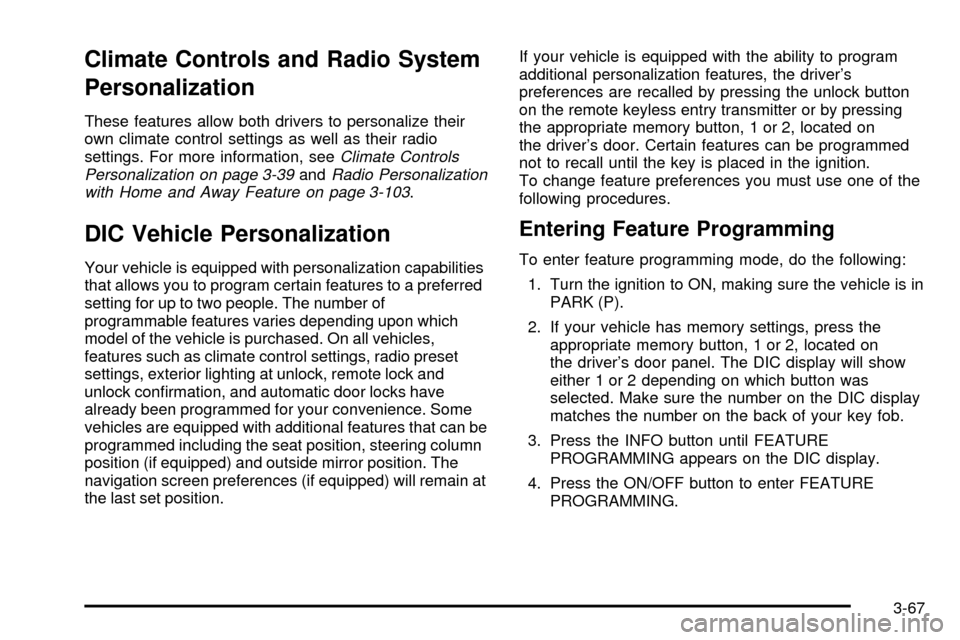
Climate Controls and Radio System
Personalization
These features allow both drivers to personalize their
own climate control settings as well as their radio
settings. For more information, see
Climate Controls
Personalization on page 3-39andRadio Personalization
with Home and Away Feature on page 3-103.
DIC Vehicle Personalization
Your vehicle is equipped with personalization capabilities
that allows you to program certain features to a preferred
setting for up to two people. The number of
programmable features varies depending upon which
model of the vehicle is purchased. On all vehicles,
features such as climate control settings, radio preset
settings, exterior lighting at unlock, remote lock and
unlock con®rmation, and automatic door locks have
already been programmed for your convenience. Some
vehicles are equipped with additional features that can be
programmed including the seat position, steering column
position (if equipped) and outside mirror position. The
navigation screen preferences (if equipped) will remain at
the last set position.If your vehicle is equipped with the ability to program
additional personalization features, the driver's
preferences are recalled by pressing the unlock button
on the remote keyless entry transmitter or by pressing
the appropriate memory button, 1 or 2, located on
the driver's door. Certain features can be programmed
not to recall until the key is placed in the ignition.
To change feature preferences you must use one of the
following procedures.
Entering Feature Programming
To enter feature programming mode, do the following:
1. Turn the ignition to ON, making sure the vehicle is in
PARK (P).
2. If your vehicle has memory settings, press the
appropriate memory button, 1 or 2, located on
the driver's door panel. The DIC display will show
either 1 or 2 depending on which button was
selected. Make sure the number on the DIC display
matches the number on the back of your key fob.
3. Press the INFO button until FEATURE
PROGRAMMING appears on the DIC display.
4. Press the ON/OFF button to enter FEATURE
PROGRAMMING.
3-67