park assist CADILLAC DEVILLE 2003 8.G Owners Manual
[x] Cancel search | Manufacturer: CADILLAC, Model Year: 2003, Model line: DEVILLE, Model: CADILLAC DEVILLE 2003 8.GPages: 423, PDF Size: 2.91 MB
Page 69 of 423
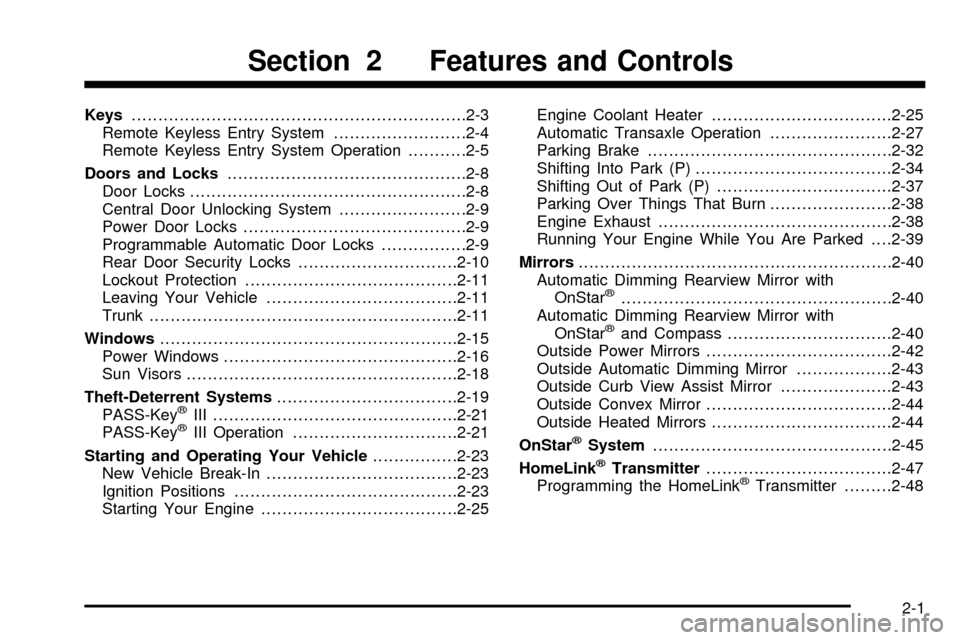
Keys...............................................................2-3
Remote Keyless Entry System.........................2-4
Remote Keyless Entry System Operation...........2-5
Doors and Locks.............................................2-8
Door Locks....................................................2-8
Central Door Unlocking System........................2-9
Power Door Locks..........................................2-9
Programmable Automatic Door Locks................2-9
Rear Door Security Locks..............................2-10
Lockout Protection........................................2-11
Leaving Your Vehicle....................................2-11
Trunk..........................................................2-11
Windows........................................................2-15
Power Windows............................................2-16
Sun Visors...................................................2-18
Theft-Deterrent Systems..................................2-19
PASS-Key
žIII ..............................................2-21
PASS-KeyžIII Operation...............................2-21
Starting and Operating Your Vehicle................2-23
New Vehicle Break-In....................................2-23
Ignition Positions..........................................2-23
Starting Your Engine.....................................2-25Engine Coolant Heater..................................2-25
Automatic Transaxle Operation.......................2-27
Parking Brake..............................................2-32
Shifting Into Park (P).....................................2-34
Shifting Out of Park (P).................................2-37
Parking Over Things That Burn.......................2-38
Engine Exhaust............................................2-38
Running Your Engine While You Are Parked. . . .2-39
Mirrors...........................................................2-40
Automatic Dimming Rearview Mirror with
OnStar
ž...................................................2-40
Automatic Dimming Rearview Mirror with
OnStar
žand Compass...............................2-40
Outside Power Mirrors...................................2-42
Outside Automatic Dimming Mirror..................2-43
Outside Curb View Assist Mirror.....................2-43
Outside Convex Mirror...................................2-44
Outside Heated Mirrors..................................2-44
OnStar
žSystem.............................................2-45
HomeLinkžTransmitter...................................2-47
Programming the HomeLinkžTransmitter.........2-48
Section 2 Features and Controls
2-1
Page 111 of 423
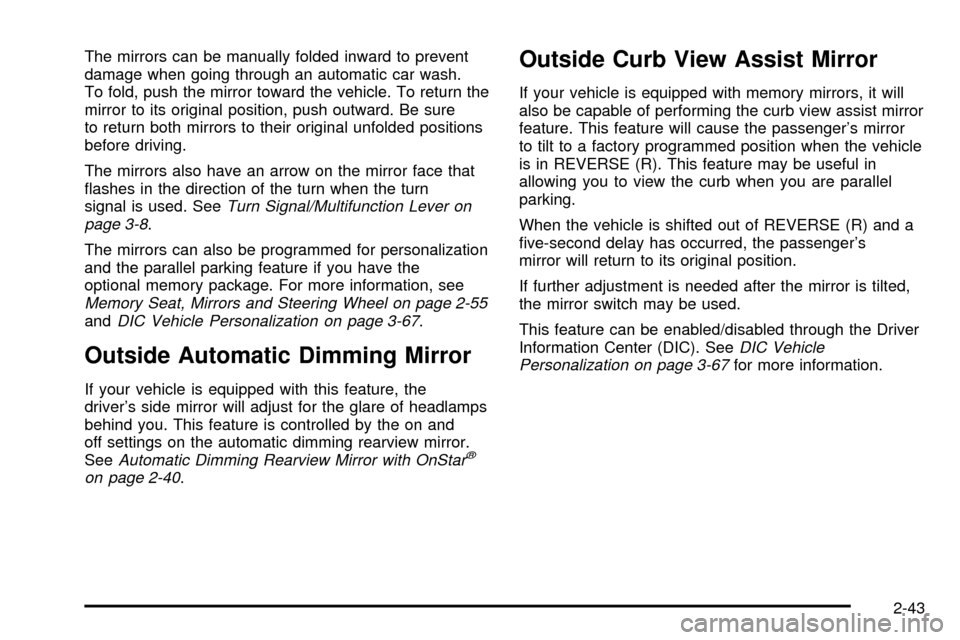
The mirrors can be manually folded inward to prevent
damage when going through an automatic car wash.
To fold, push the mirror toward the vehicle. To return the
mirror to its original position, push outward. Be sure
to return both mirrors to their original unfolded positions
before driving.
The mirrors also have an arrow on the mirror face that
¯ashes in the direction of the turn when the turn
signal is used. See
Turn Signal/Multifunction Lever on
page 3-8.
The mirrors can also be programmed for personalization
and the parallel parking feature if you have the
optional memory package. For more information, see
Memory Seat, Mirrors and Steering Wheel on page 2-55andDIC Vehicle Personalization on page 3-67.
Outside Automatic Dimming Mirror
If your vehicle is equipped with this feature, the
driver's side mirror will adjust for the glare of headlamps
behind you. This feature is controlled by the on and
off settings on the automatic dimming rearview mirror.
See
Automatic Dimming Rearview Mirror with OnStarž
on page 2-40.
Outside Curb View Assist Mirror
If your vehicle is equipped with memory mirrors, it will
also be capable of performing the curb view assist mirror
feature. This feature will cause the passenger's mirror
to tilt to a factory programmed position when the vehicle
is in REVERSE (R). This feature may be useful in
allowing you to view the curb when you are parallel
parking.
When the vehicle is shifted out of REVERSE (R) and a
®ve-second delay has occurred, the passenger's
mirror will return to its original position.
If further adjustment is needed after the mirror is tilted,
the mirror switch may be used.
This feature can be enabled/disabled through the Driver
Information Center (DIC). See
DIC Vehicle
Personalization on page 3-67for more information.
2-43
Page 116 of 423
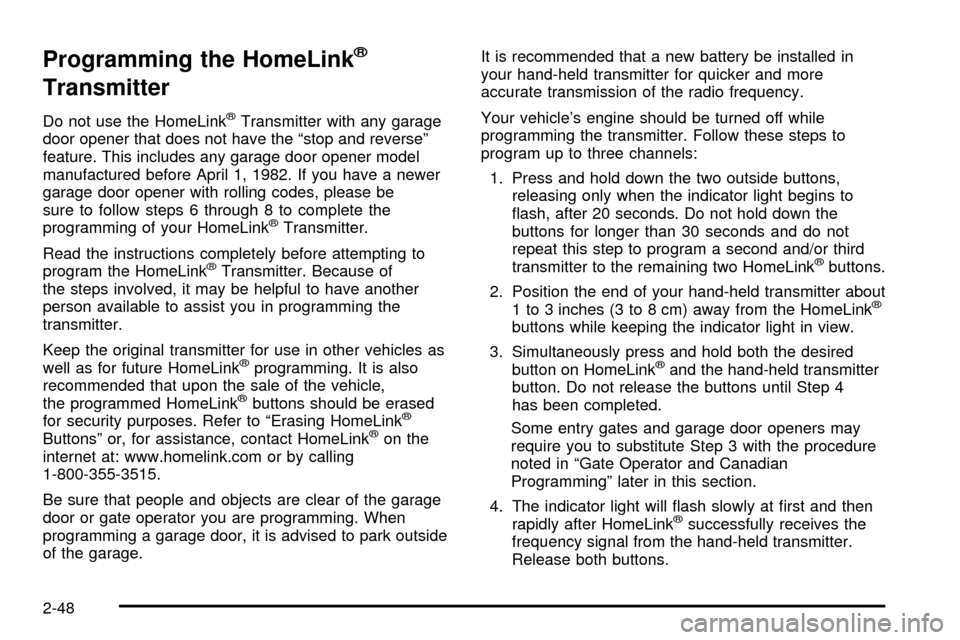
Programming the HomeLinkž
Transmitter
Do not use the HomeLinkžTransmitter with any garage
door opener that does not have the ªstop and reverseº
feature. This includes any garage door opener model
manufactured before April 1, 1982. If you have a newer
garage door opener with rolling codes, please be
sure to follow steps 6 through 8 to complete the
programming of your HomeLink
žTransmitter.
Read the instructions completely before attempting to
program the HomeLink
žTransmitter. Because of
the steps involved, it may be helpful to have another
person available to assist you in programming the
transmitter.
Keep the original transmitter for use in other vehicles as
well as for future HomeLink
žprogramming. It is also
recommended that upon the sale of the vehicle,
the programmed HomeLink
žbuttons should be erased
for security purposes. Refer to ªErasing HomeLinkž
Buttonsº or, for assistance, contact HomeLinkžon the
internet at: www.homelink.com or by calling
1-800-355-3515.
Be sure that people and objects are clear of the garage
door or gate operator you are programming. When
programming a garage door, it is advised to park outside
of the garage.It is recommended that a new battery be installed in
your hand-held transmitter for quicker and more
accurate transmission of the radio frequency.
Your vehicle's engine should be turned off while
programming the transmitter. Follow these steps to
program up to three channels:
1. Press and hold down the two outside buttons,
releasing only when the indicator light begins to
¯ash, after 20 seconds. Do not hold down the
buttons for longer than 30 seconds and do not
repeat this step to program a second and/or third
transmitter to the remaining two HomeLink
žbuttons.
2. Position the end of your hand-held transmitter about
1 to 3 inches (3 to 8 cm) away from the HomeLink
ž
buttons while keeping the indicator light in view.
3. Simultaneously press and hold both the desired
button on HomeLink
žand the hand-held transmitter
button. Do not release the buttons until Step 4
has been completed.
Some entry gates and garage door openers may
require you to substitute Step 3 with the procedure
noted in ªGate Operator and Canadian
Programmingº later in this section.
4. The indicator light will ¯ash slowly at ®rst and then
rapidly after HomeLink
žsuccessfully receives the
frequency signal from the hand-held transmitter.
Release both buttons.
2-48
Page 125 of 423
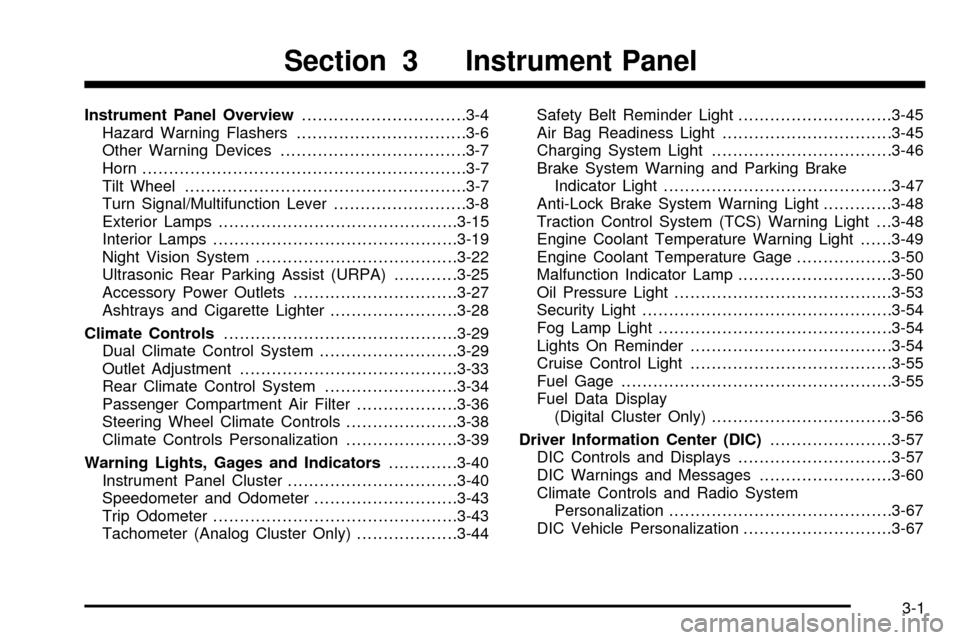
Instrument Panel Overview...............................3-4
Hazard Warning Flashers................................3-6
Other Warning Devices...................................3-7
Horn.............................................................3-7
Tilt Wheel.....................................................3-7
Turn Signal/Multifunction Lever.........................3-8
Exterior Lamps.............................................3-15
Interior Lamps..............................................3-19
Night Vision System......................................3-22
Ultrasonic Rear Parking Assist (URPA)............3-25
Accessory Power Outlets...............................3-27
Ashtrays and Cigarette Lighter........................3-28
Climate Controls............................................3-29
Dual Climate Control System..........................3-29
Outlet Adjustment.........................................3-33
Rear Climate Control System.........................3-34
Passenger Compartment Air Filter...................3-36
Steering Wheel Climate Controls.....................3-38
Climate Controls Personalization.....................3-39
Warning Lights, Gages and Indicators.............3-40
Instrument Panel Cluster................................3-40
Speedometer and Odometer...........................3-43
Trip Odometer..............................................3-43
Tachometer (Analog Cluster Only)...................3-44Safety Belt Reminder Light.............................3-45
Air Bag Readiness Light................................3-45
Charging System Light..................................3-46
Brake System Warning and Parking Brake
Indicator Light...........................................3-47
Anti-Lock Brake System Warning Light.............3-48
Traction Control System (TCS) Warning Light . . .3-48
Engine Coolant Temperature Warning Light......3-49
Engine Coolant Temperature Gage..................3-50
Malfunction Indicator Lamp.............................3-50
Oil Pressure Light.........................................3-53
Security Light...............................................3-54
Fog Lamp Light............................................3-54
Lights On Reminder......................................3-54
Cruise Control Light......................................3-55
Fuel Gage...................................................3-55
Fuel Data Display
(Digital Cluster Only)..................................3-56
Driver Information Center (DIC).......................3-57
DIC Controls and Displays.............................3-57
DIC Warnings and Messages.........................3-60
Climate Controls and Radio System
Personalization..........................................3-67
DIC Vehicle Personalization............................3-67
Section 3 Instrument Panel
3-1
Page 148 of 423

Ultrasonic Rear Parking Assist
(URPA)
Your vehicle may be equipped with Ultrasonic Rear
Parking Assist (URPA). This system can help you
to determine how close an object is to your rear bumper
within a given area, making parking easier.
{CAUTION:
Even with the Ultrasonic Rear Park Assist
system, the driver must check carefully before
backing up. The system does not operate above
typical backing speeds of 3 mph (5 km/h) while
parking. And, the system doesn't detect objects
that are more than 5 feet (1.5 meters) behind the
vehicle.
CAUTION: (Continued)
CAUTION: (Continued)
So, unless you check carefully behind you
before and when you back up, you could strike
children, pedestrians, bicyclists or pets behind
you, and they could be injured or killed.
Whether or not you are using Rear Park Assist,
always check carefully behind your vehicle
before you back up and then watch closely
as you do.
The URPA display is
located inside the vehicle,
above the rear window.
It has three color-coded
lights that can be seen
through the rearview mirror
or by turning around.
3-25
Page 187 of 423
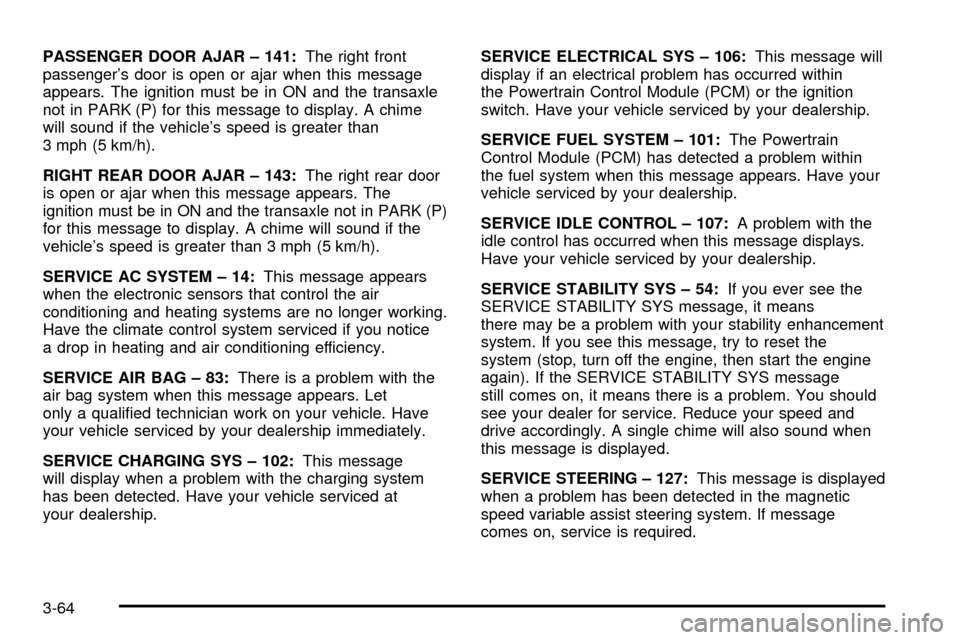
PASSENGER DOOR AJAR ± 141:The right front
passenger's door is open or ajar when this message
appears. The ignition must be in ON and the transaxle
not in PARK (P) for this message to display. A chime
will sound if the vehicle's speed is greater than
3 mph (5 km/h).
RIGHT REAR DOOR AJAR ± 143:The right rear door
is open or ajar when this message appears. The
ignition must be in ON and the transaxle not in PARK (P)
for this message to display. A chime will sound if the
vehicle's speed is greater than 3 mph (5 km/h).
SERVICE AC SYSTEM ± 14:This message appears
when the electronic sensors that control the air
conditioning and heating systems are no longer working.
Have the climate control system serviced if you notice
a drop in heating and air conditioning efficiency.
SERVICE AIR BAG ± 83:There is a problem with the
air bag system when this message appears. Let
only a quali®ed technician work on your vehicle. Have
your vehicle serviced by your dealership immediately.
SERVICE CHARGING SYS ± 102:This message
will display when a problem with the charging system
has been detected. Have your vehicle serviced at
your dealership.SERVICE ELECTRICAL SYS ± 106:This message will
display if an electrical problem has occurred within
the Powertrain Control Module (PCM) or the ignition
switch. Have your vehicle serviced by your dealership.
SERVICE FUEL SYSTEM ± 101:The Powertrain
Control Module (PCM) has detected a problem within
the fuel system when this message appears. Have your
vehicle serviced by your dealership.
SERVICE IDLE CONTROL ± 107:A problem with the
idle control has occurred when this message displays.
Have your vehicle serviced by your dealership.
SERVICE STABILITY SYS ± 54:If you ever see the
SERVICE STABILITY SYS message, it means
there may be a problem with your stability enhancement
system. If you see this message, try to reset the
system (stop, turn off the engine, then start the engine
again). If the SERVICE STABILITY SYS message
still comes on, it means there is a problem. You should
see your dealer for service. Reduce your speed and
drive accordingly. A single chime will also sound when
this message is displayed.
SERVICE STEERING ± 127:This message is displayed
when a problem has been detected in the magnetic
speed variable assist steering system. If message
comes on, service is required.
3-64
Page 242 of 423
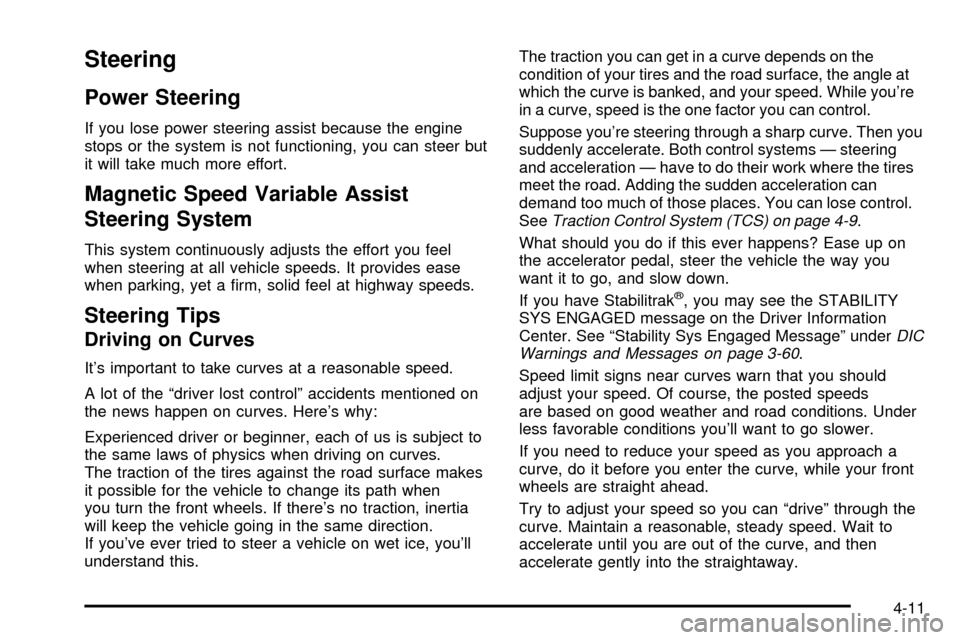
Steering
Power Steering
If you lose power steering assist because the engine
stops or the system is not functioning, you can steer but
it will take much more effort.
Magnetic Speed Variable Assist
Steering System
This system continuously adjusts the effort you feel
when steering at all vehicle speeds. It provides ease
when parking, yet a ®rm, solid feel at highway speeds.
Steering Tips
Driving on Curves
It's important to take curves at a reasonable speed.
A lot of the ªdriver lost controlº accidents mentioned on
the news happen on curves. Here's why:
Experienced driver or beginner, each of us is subject to
the same laws of physics when driving on curves.
The traction of the tires against the road surface makes
it possible for the vehicle to change its path when
you turn the front wheels. If there's no traction, inertia
will keep the vehicle going in the same direction.
If you've ever tried to steer a vehicle on wet ice, you'll
understand this.The traction you can get in a curve depends on the
condition of your tires and the road surface, the angle at
which the curve is banked, and your speed. While you're
in a curve, speed is the one factor you can control.
Suppose you're steering through a sharp curve. Then you
suddenly accelerate. Both control systems Ð steering
and acceleration Ð have to do their work where the tires
meet the road. Adding the sudden acceleration can
demand too much of those places. You can lose control.
See
Traction Control System (TCS) on page 4-9.
What should you do if this ever happens? Ease up on
the accelerator pedal, steer the vehicle the way you
want it to go, and slow down.
If you have Stabilitrak
ž, you may see the STABILITY
SYS ENGAGED message on the Driver Information
Center. See ªStability Sys Engaged Messageº under
DIC
Warnings and Messages on page 3-60.
Speed limit signs near curves warn that you should
adjust your speed. Of course, the posted speeds
are based on good weather and road conditions. Under
less favorable conditions you'll want to go slower.
If you need to reduce your speed as you approach a
curve, do it before you enter the curve, while your front
wheels are straight ahead.
Try to adjust your speed so you can ªdriveº through the
curve. Maintain a reasonable, steady speed. Wait to
accelerate until you are out of the curve, and then
accelerate gently into the straightaway.
4-11
Page 407 of 423
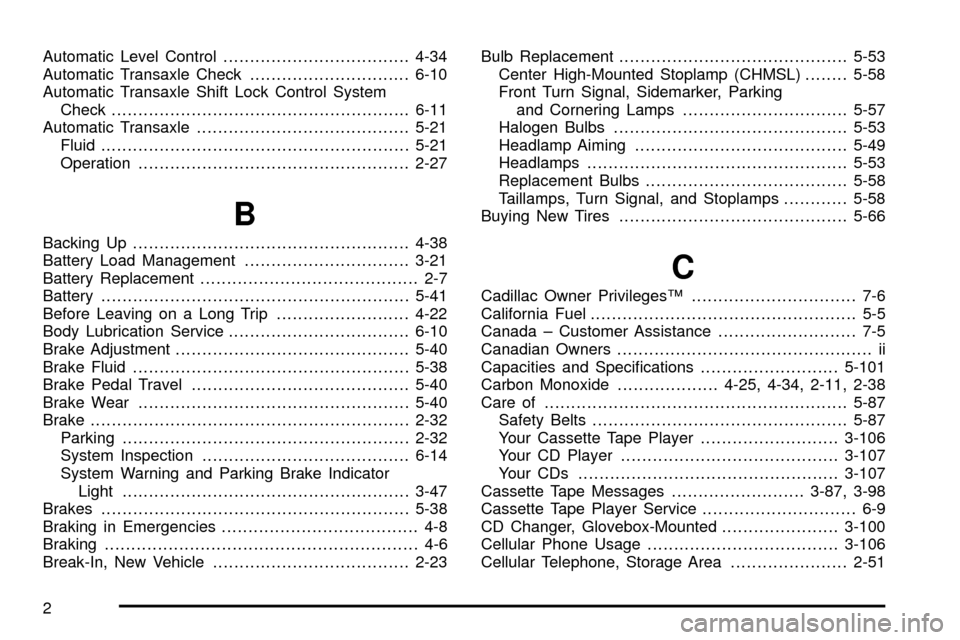
Automatic Level Control...................................4-34
Automatic Transaxle Check..............................6-10
Automatic Transaxle Shift Lock Control System
Check........................................................6-11
Automatic Transaxle........................................5-21
Fluid..........................................................5-21
Operation...................................................2-27
B
Backing Up....................................................4-38
Battery Load Management...............................3-21
Battery Replacement......................................... 2-7
Battery..........................................................5-41
Before Leaving on a Long Trip.........................4-22
Body Lubrication Service..................................6-10
Brake Adjustment............................................5-40
Brake Fluid....................................................5-38
Brake Pedal Travel.........................................5-40
Brake Wear...................................................5-40
Brake............................................................2-32
Parking......................................................2-32
System Inspection.......................................6-14
System Warning and Parking Brake Indicator
Light......................................................3-47
Brakes..........................................................5-38
Braking in Emergencies..................................... 4-8
Braking........................................................... 4-6
Break-In, New Vehicle.....................................2-23Bulb Replacement...........................................5-53
Center High-Mounted Stoplamp (CHMSL)........5-58
Front Turn Signal, Sidemarker, Parking
and Cornering Lamps...............................5-57
Halogen Bulbs............................................5-53
Headlamp Aiming........................................5-49
Headlamps.................................................5-53
Replacement Bulbs......................................5-58
Taillamps, Turn Signal, and Stoplamps............5-58
Buying New Tires...........................................5-66
C
Cadillac Owner PrivilegesŸ............................... 7-6
California Fuel.................................................. 5-5
Canada ± Customer Assistance.......................... 7-5
Canadian Owners................................................ ii
Capacities and Speci®cations..........................5-101
Carbon Monoxide...................4-25, 4-34, 2-11, 2-38
Care of.........................................................5-87
Safety Belts................................................5-87
Your Cassette Tape Player..........................3-106
Your CD Player.........................................3-107
Your CDs .................................................3-107
Cassette Tape Messages.........................3-87, 3-98
Cassette Tape Player Service............................. 6-9
CD Changer, Glovebox-Mounted......................3-100
Cellular Phone Usage....................................3-106
Cellular Telephone, Storage Area......................2-51
2
Page 409 of 423

Compact Disc Changer Errors.........................3-103
Compact Disc Messages..........................3-88, 3-99
Compact Spare Tire........................................5-83
Compass Calibration.......................................2-41
Compass Operation.........................................2-41
Compass Variance..........................................2-41
Console Shift Lever.........................................2-36
Continuous Variable Road Sensing Suspension
(CVRSS)....................................................4-10
Control of a Vehicle.......................................... 4-5
Convenience Net............................................2-53
Coolant.........................................................3-50
Engine Temperature Gage............................3-50
Engine Temperature Warning Light.................3-49
Heater, Engine............................................2-25
Surge Tank Pressure Cap.............................5-27
Cooling System..............................................5-30
Cornering Lamps............................................3-17
Courtesy Lamps.............................................3-20
Cruise Control Light........................................3-55
Cruise Control................................................3-12
Current and Past Model Order Forms................7-12
Customer Assistance Information........................ 7-8
Courtesy Transportation.................................. 7-8
Customer Assistance for Text Telephone (TTY)
Users....................................................... 7-4
Customer Assistance Offices........................... 7-4
Customer Satisfaction Procedure..................... 7-2
GM Mobility Program for Persons with
Disabilities................................................ 7-6Customer Assistance Information (cont.)
Reporting Safety Defects to General Motors....7-11
Reporting Safety Defects to the Canadian
Government............................................7-10
Reporting Safety Defects to the United States
Government............................................7-10
Roadside Service.......................................... 7-6
Service Publications Ordering Information........7-11
D
Daytime Running Lamps..................................3-16
Defensive Driving............................................. 4-2
Defogging and Defrosting.................................3-32
Digital Cluster.................................................3-41
Dinghy Towing................................................4-31
Display Mode.................................................3-43
Diversity Antenna System...............................3-108
Doing Your Own Service Work........................... 5-3
Dolly Towing..................................................4-32
Door............................................................... 2-9
Central Door Unlocking System....................... 2-9
Locks.......................................................... 2-8
Power Door Locks......................................... 2-9
Programmable Automatic Door Locks............... 2-9
Rear Door Security Locks.............................2-10
Doors Lock in Gear.........................................3-73
Doors Unlock in PARK (P)................................3-75
Doors Unlock Key Off......................................3-76
4
Page 416 of 423
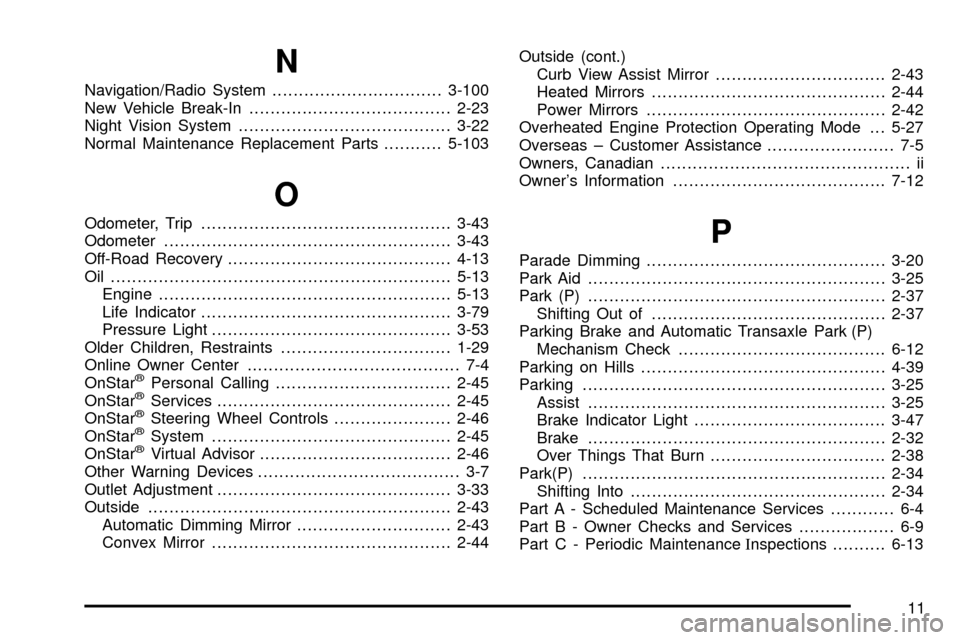
N
Navigation/Radio System................................3-100
New Vehicle Break-In......................................2-23
Night Vision System........................................3-22
Normal Maintenance Replacement Parts...........5-103
O
Odometer, Trip...............................................3-43
Odometer......................................................3-43
Off-Road Recovery..........................................4-13
Oil ................................................................5-13
Engine.......................................................5-13
Life Indicator...............................................3-79
Pressure Light.............................................3-53
Older Children, Restraints................................1-29
Online Owner Center........................................ 7-4
OnStar
žPersonal Calling.................................2-45
OnStaržServices............................................2-45
OnStaržSteering Wheel Controls......................2-46
OnStaržSystem.............................................2-45
OnStaržVirtual Advisor....................................2-46
Other Warning Devices...................................... 3-7
Outlet Adjustment............................................3-33
Outside.........................................................2-43
Automatic Dimming Mirror.............................2-43
Convex Mirror.............................................2-44Outside (cont.)
Curb View Assist Mirror................................2-43
Heated Mirrors............................................2-44
Power Mirrors.............................................2-42
Overheated Engine Protection Operating Mode . . . 5-27
Overseas ± Customer Assistance........................ 7-5
Owners, Canadian............................................... ii
Owner's Information........................................7-12
P
Parade Dimming.............................................3-20
Park Aid........................................................3-25
Park (P)........................................................2-37
Shifting Out of............................................2-37
Parking Brake and Automatic Transaxle Park (P)
Mechanism Check.......................................6-12
Parking on Hills..............................................4-39
Parking.........................................................3-25
Assist........................................................3-25
Brake Indicator Light....................................3-47
Brake........................................................2-32
Over Things That Burn.................................2-38
Park(P).........................................................2-34
Shifting Into................................................2-34
Part A - Scheduled Maintenance Services............ 6-4
Part B - Owner Checks and Services.................. 6-9
Part C - Periodic MaintenanceInspections..........6-13
11