buttons CADILLAC DEVILLE 2004 8.G Owner's Manual
[x] Cancel search | Manufacturer: CADILLAC, Model Year: 2004, Model line: DEVILLE, Model: CADILLAC DEVILLE 2004 8.GPages: 460, PDF Size: 2.88 MB
Page 240 of 460
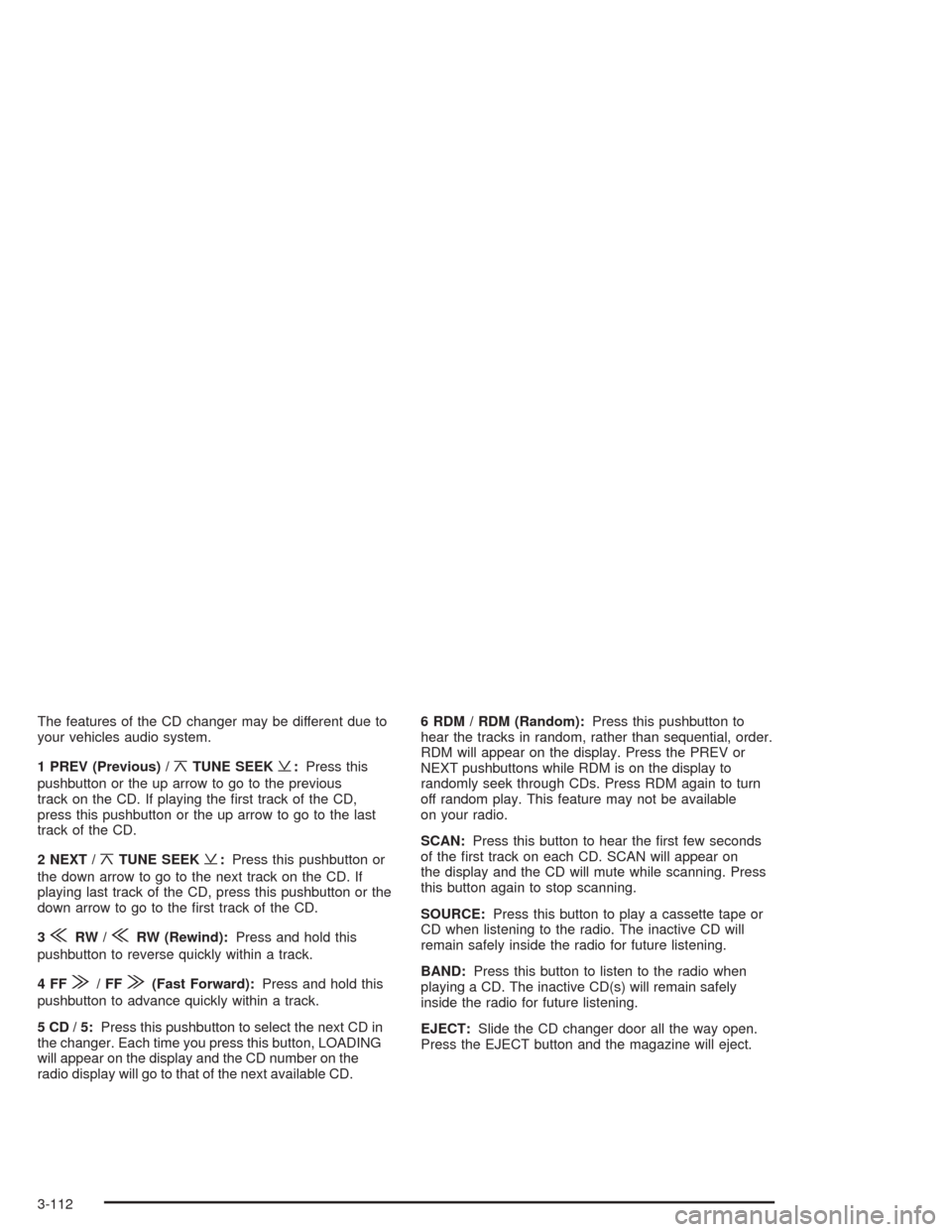
The features of the CD changer may be different due to
your vehicles audio system.
1 PREV (Previous) /
¦TUNE SEEK¥:Press this
pushbutton or the up arrow to go to the previous
track on the CD. If playing the �rst track of the CD,
press this pushbutton or the up arrow to go to the last
track of the CD.
2 NEXT /
¦TUNE SEEK¥:Press this pushbutton or
the down arrow to go to the next track on the CD. If
playing last track of the CD, press this pushbutton or the
down arrow to go to the �rst track of the CD.
3
{RW /{RW (Rewind):Press and hold this
pushbutton to reverse quickly within a track.
4FF
|/FF|(Fast Forward):Press and hold this
pushbutton to advance quickly within a track.
5CD/5:Press this pushbutton to select the next CD in
the changer. Each time you press this button, LOADING
will appear on the display and the CD number on the
radio display will go to that of the next available CD.6 RDM / RDM (Random):Press this pushbutton to
hear the tracks in random, rather than sequential, order.
RDM will appear on the display. Press the PREV or
NEXT pushbuttons while RDM is on the display to
randomly seek through CDs. Press RDM again to turn
off random play. This feature may not be available
on your radio.
SCAN:Press this button to hear the �rst few seconds
of the �rst track on each CD. SCAN will appear on
the display and the CD will mute while scanning. Press
this button again to stop scanning.
SOURCE:Press this button to play a cassette tape or
CD when listening to the radio. The inactive CD will
remain safely inside the radio for future listening.
BAND:Press this button to listen to the radio when
playing a CD. The inactive CD(s) will remain safely
inside the radio for future listening.
EJECT:Slide the CD changer door all the way open.
Press the EJECT button and the magazine will eject.
3-112
Page 241 of 460

CD Messages
CD CHANGER ERROR:This message may appear on
the display for one of the following reasons:
It is very hot. When the temperature returns to
normal, the CD should play.
You are driving on a very rough road. When the
road becomes smoother, the CD should play.
The CD is dirty, scratched, wet, or upside down.
The air is very humid. If so, wait about an hour and
try again.
There may have been a problem while burning
the CD.
The label may be caught in the CD player.
If the CD is not playing correctly, for any other reason,
try a known good CD.
If any error occurs repeatedly or if an error cannot be
corrected, contact your dealer. If the radio displays
an error message, write it down and provide it to your
dealer when reporting the problem.
Radio Personalization with Home
and Away Feature
If your vehicle has this feature, DRIVER 1 (HOME or
AWAY) PRESETS or DRIVER 2 (HOME or AWAY)
PRESETS will appear on the display when the radio is
�rst turned on.
This feature allows the driver to return to the last used
audio source: radio, cassette, or CD, using the
remote keyless entry transmitter. This feature can also
store and recall AM and FM presets, volume, tone,
and the last selected radio station. The number on the
back of each transmitter, 1 or 2, corresponds to
driver 1 or 2. If transmitter 1 is used to enter the vehicle,
the last used audio source and/or settings set by
driver 1 will be recalled. If transmitter 2 is used to enter
the vehicle, the last used audio source and/or settings
set by driver 2 will be recalled. The settings can also be
recalled by pressing the MEMORY seat buttons 1 or 2
located on the driver’s door.
3-113
Page 243 of 460

Audio Steering Wheel Controls
Some audio controls can
be adjusted at the steering
wheel. They include the
following:
yVOLz(Volume):Press the up or the down arrow
to increase or to decrease the volume.
ySELz(Select):When listening to the radio or to
an XM™ Satellite Radio Service station, press the
up or the down arrow to go to the next or the previous
radio station programmed on the radio preset
pushbuttons. The radio will only seek to stations with a
strong signal that are in the selected band.When a cassette tape is playing, press the up or the
down arrow to go to the next or the previous selection.
When a CD is playing, press the up or the down
arrow to go to the next or the previous track.
Radio Reception
AM
The range for most AM stations is greater than for FM,
especially at night. The longer range can cause
station frequencies to interfere with each other. Static
can occur on AM stations caused by things like
storms and power lines. Try reducing the treble to
reduce this noise.
FM Stereo
FM stereo will give the best sound, but FM signals will
reach only about 10 to 40 miles (16 to 65 km). Tall
buildings or hills can interfere with FM signals, causing
the sound to fade in and out.
3-115
Page 246 of 460
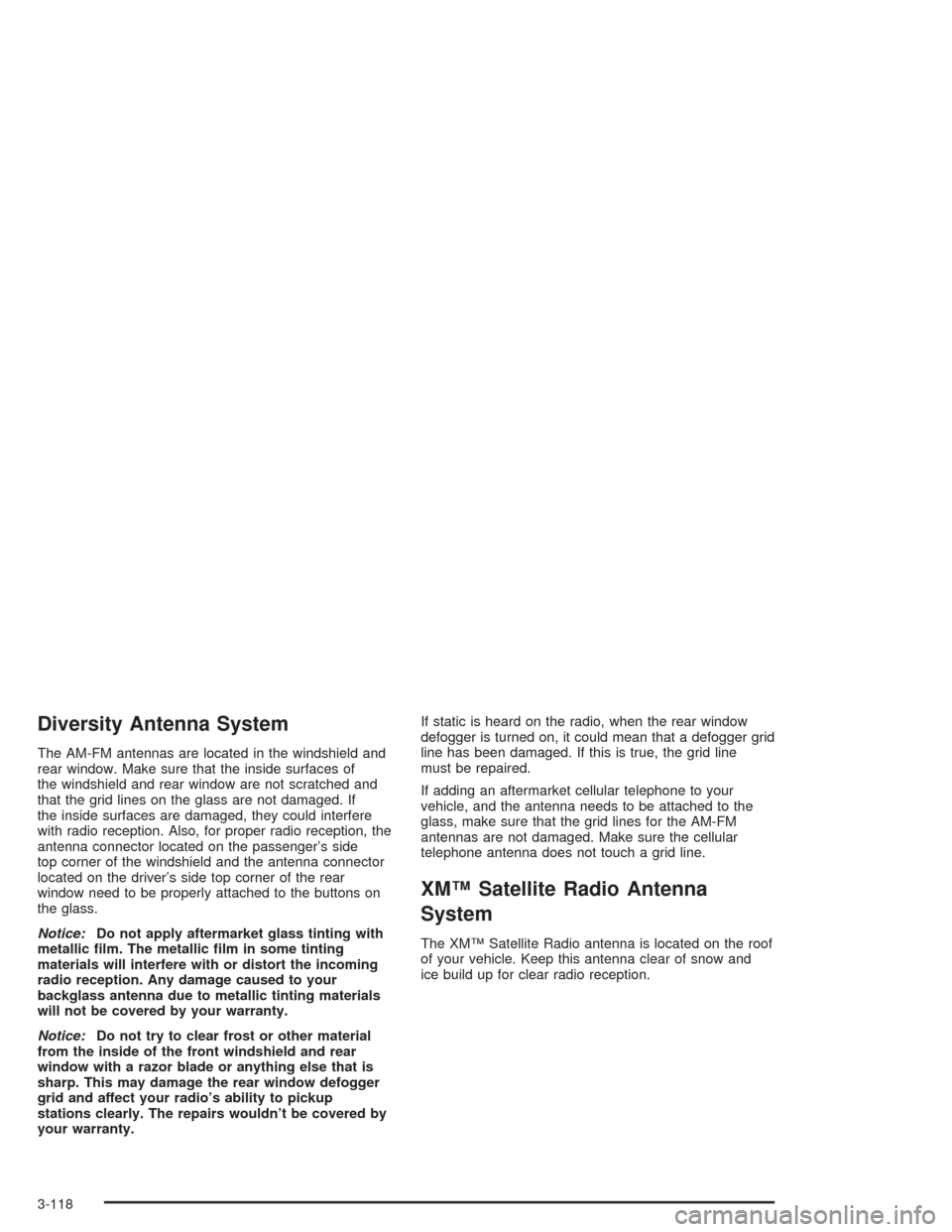
Diversity Antenna System
The AM-FM antennas are located in the windshield and
rear window. Make sure that the inside surfaces of
the windshield and rear window are not scratched and
that the grid lines on the glass are not damaged. If
the inside surfaces are damaged, they could interfere
with radio reception. Also, for proper radio reception, the
antenna connector located on the passenger’s side
top corner of the windshield and the antenna connector
located on the driver’s side top corner of the rear
window need to be properly attached to the buttons on
the glass.
Notice:Do not apply aftermarket glass tinting with
metallic �lm. The metallic �lm in some tinting
materials will interfere with or distort the incoming
radio reception. Any damage caused to your
backglass antenna due to metallic tinting materials
will not be covered by your warranty.
Notice:Do not try to clear frost or other material
from the inside of the front windshield and rear
window with a razor blade or anything else that is
sharp. This may damage the rear window defogger
grid and affect your radio’s ability to pickup
stations clearly. The repairs wouldn’t be covered by
your warranty.If static is heard on the radio, when the rear window
defogger is turned on, it could mean that a defogger grid
line has been damaged. If this is true, the grid line
must be repaired.
If adding an aftermarket cellular telephone to your
vehicle, and the antenna needs to be attached to the
glass, make sure that the grid lines for the AM-FM
antennas are not damaged. Make sure the cellular
telephone antenna does not touch a grid line.
XM™ Satellite Radio Antenna
System
The XM™ Satellite Radio antenna is located on the roof
of your vehicle. Keep this antenna clear of snow and
ice build up for clear radio reception.
3-118
Page 369 of 460
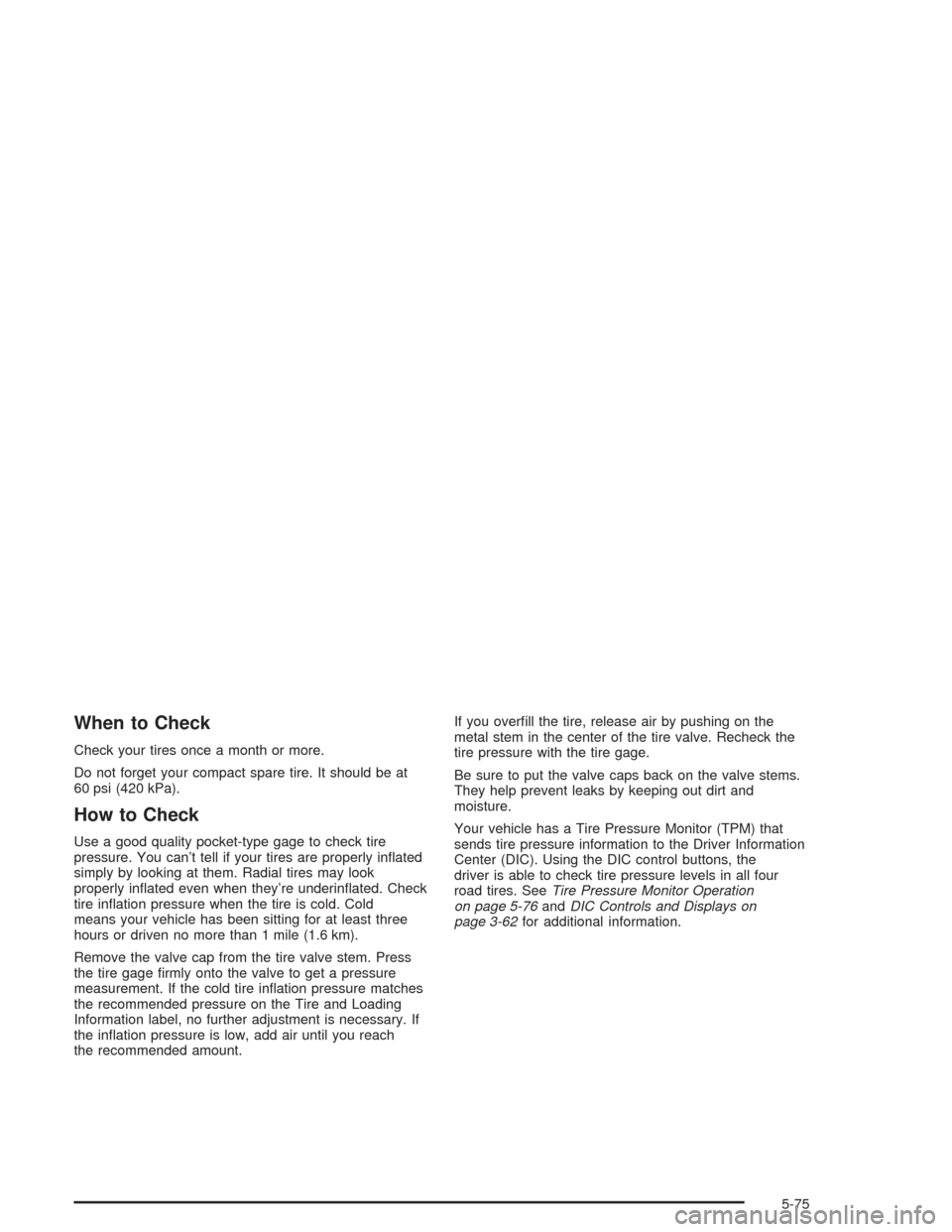
When to Check
Check your tires once a month or more.
Do not forget your compact spare tire. It should be at
60 psi (420 kPa).
How to Check
Use a good quality pocket-type gage to check tire
pressure. You can’t tell if your tires are properly in�ated
simply by looking at them. Radial tires may look
properly in�ated even when they’re underin�ated. Check
tire in�ation pressure when the tire is cold. Cold
means your vehicle has been sitting for at least three
hours or driven no more than 1 mile (1.6 km).
Remove the valve cap from the tire valve stem. Press
the tire gage �rmly onto the valve to get a pressure
measurement. If the cold tire in�ation pressure matches
the recommended pressure on the Tire and Loading
Information label, no further adjustment is necessary. If
the in�ation pressure is low, add air until you reach
the recommended amount.If you over�ll the tire, release air by pushing on the
metal stem in the center of the tire valve. Recheck the
tire pressure with the tire gage.
Be sure to put the valve caps back on the valve stems.
They help prevent leaks by keeping out dirt and
moisture.
Your vehicle has a Tire Pressure Monitor (TPM) that
sends tire pressure information to the Driver Information
Center (DIC). Using the DIC control buttons, the
driver is able to check tire pressure levels in all four
road tires. SeeTire Pressure Monitor Operation
on page 5-76andDIC Controls and Displays on
page 3-62for additional information.
5-75
Page 448 of 460

Engine
Air Cleaner/Filter.........................................5-22
Battery.......................................................5-46
Check and Service Engine Soon Light............3-55
Coolant......................................................5-27
Coolant Heater............................................2-27
Coolant Temperature Gage...........................3-54
Coolant Temperature Warning Light................3-54
Drive Belt Routing.......................................6-15
Engine Compartment Overview......................5-14
Exhaust.....................................................2-37
Oil .............................................................5-15
Overheating................................................5-31
Starting......................................................2-26
Engine Cooling When Trailer Towing..................4-48
Engine Oil Additives........................................5-20
Engine Speed Limiter......................................3-49
English/Metric Button.......................................3-48
Entering Feature Programming..........................3-74
Entry Lighting.................................................3-23
Erasing HomeLink
®Buttons..............................2-49
Event Data Recorders (EDR)............................7-10
Exiting Feature Programming............................3-88
Express-Down Window....................................2-16
Express-Up Window........................................2-16Extender, Safety Belt.......................................1-28
Exterior Lamps...............................................3-17
Exterior Lighting Battery Saver..........................3-22
Exterior Lights at Unlock..................................3-82
F
Filter
Engine Air Cleaner......................................5-22
Finding a Program Type (PTY) Station
(XM™ Only)......................................3-93, 3-101
Finding a Station....................................3-91, 3-99
Finish Care..................................................5-102
Finish Damage.............................................5-104
Flash-To-Pass................................................3-10
Flat Tire........................................................5-85
Flat Tire, Changing.........................................5-86
Floor Mats.....................................................2-53
Fluid
Automatic Transaxle.....................................5-24
Power Steering...........................................5-40
Windshield Washer......................................5-41
FM Stereo....................................................3-115
Fog Lamp Light..............................................3-59
Fog Lamps....................................................3-20
6