mirror CADILLAC DEVILLE 2005 8.G User Guide
[x] Cancel search | Manufacturer: CADILLAC, Model Year: 2005, Model line: DEVILLE, Model: CADILLAC DEVILLE 2005 8.GPages: 420, PDF Size: 2.63 MB
Page 119 of 420

Vehicle Personalization
Memory Seat, Mirrors and
Steering Wheel
Your vehicle may be equipped with the memory
package.
The controls for these
features are located on the
driver’s door panel, and
are used to program
and recall memory settings
for the driver’s seat,
outside mirror, and
steering wheel positions,
if equipped with a power tilt
wheel and telescopic
steering column.To save your positions in memory, do the following:
1. Adjust the driver’s seat, including the seatback
recliner and lumbar, both outside mirrors, and
the steering wheel to a comfortable driving position.
2. Press and hold button 1 until a beep sounds through
the driver’s side front speaker to let you know that
the position has been stored.
A second seating, mirror, and steering wheel position
can be programmed by repeating the above steps
and pressing button 2 for driver 2.
To recall your memory positions while the vehicle is in
PARK (P), push and brie�y hold either button 1 or
button 2 corresponding to the desired driving position.
Then release the button. You will hear a single beep.
The seat, outside mirrors, and steering wheel will
then move to the position previously stored for the
identi�ed driver.
If you use the remote keyless entry transmitter to enter
your vehicle while the remote recall memory feature is on,
then automatic seat and mirror movement will occur.
The numbers on the back of the transmitters, 1 and 2,
correspond to the numbers on the buttons on the driver’s
door panel.
2-53
Page 120 of 420

If you enter the vehicle without using the remote keyless
entry transmitter, the key is in OFF, and the remote
recall memory feature is on, then the seat, mirrors, and
steering wheel will automatically adjust to the
programmed position of the last driver.
To stop recall movement of the memory feature at any
time, press one of the power seat controls.
To store the exit position for an easy exit, do the
following:
1. Recall the driver position by pressing button 1, or
by pressing the unlock button on the remote
keyless entry transmitter 1.
2. Adjust the driver’s seat and steering wheel to the
desired exit positions.
3. Press and hold the EXIT button until a beep sounds
through the driver’s side front speaker to let you
know that the position has been stored.
An exit position for driver position 2 can be programmed
by repeating the above steps, pressing button 2 for
driver 2, and using remote keyless entry transmitter
number 2.With the vehicle in PARK (P), the exit position for the
previously set driver can be recalled by pressing
the EXIT button. You will hear a single beep.
The mirrors and power lumbar positions will not be
stored or recalled.
Further programming for automatic seat and steering
wheel movement can be done using the Driver
Information Center (DIC). You can select or not select
the following:
Automatic seat and steering wheel movement when
the vehicle is unlocked with the remote keyless
entry transmitter.
Automatic seat and steering wheel movement when
the key is placed in the ignition.
For programming information, seeDIC Vehicle
Personalization on page 3-68.
2-54
Page 127 of 420
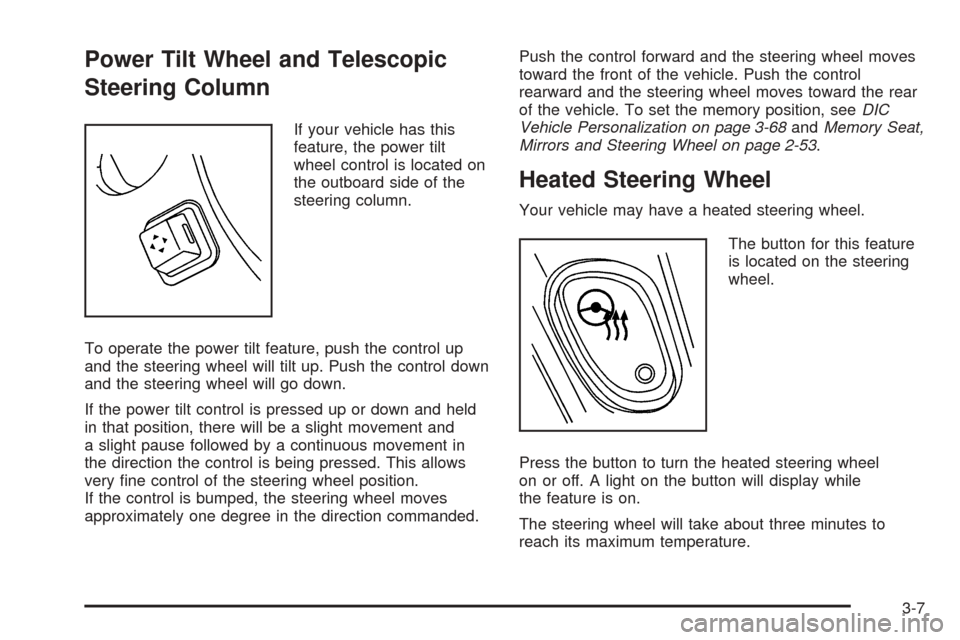
Power Tilt Wheel and Telescopic
Steering Column
If your vehicle has this
feature, the power tilt
wheel control is located on
the outboard side of the
steering column.
To operate the power tilt feature, push the control up
and the steering wheel will tilt up. Push the control down
and the steering wheel will go down.
If the power tilt control is pressed up or down and held
in that position, there will be a slight movement and
a slight pause followed by a continuous movement in
the direction the control is being pressed. This allows
very �ne control of the steering wheel position.
If the control is bumped, the steering wheel moves
approximately one degree in the direction commanded.Push the control forward and the steering wheel moves
toward the front of the vehicle. Push the control
rearward and the steering wheel moves toward the rear
of the vehicle. To set the memory position, seeDIC
Vehicle Personalization on page 3-68andMemory Seat,
Mirrors and Steering Wheel on page 2-53.
Heated Steering Wheel
Your vehicle may have a heated steering wheel.
The button for this feature
is located on the steering
wheel.
Press the button to turn the heated steering wheel
on or off. A light on the button will display while
the feature is on.
The steering wheel will take about three minutes to
reach its maximum temperature.
3-7
Page 128 of 420
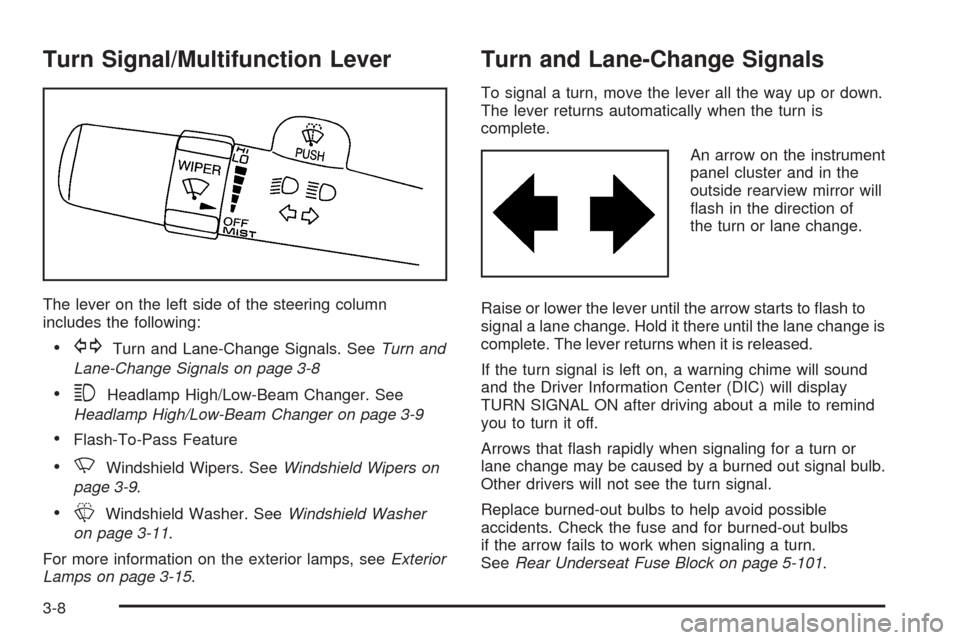
Turn Signal/Multifunction Lever
The lever on the left side of the steering column
includes the following:
GTurn and Lane-Change Signals. SeeTurn and
Lane-Change Signals on page 3-8
3Headlamp High/Low-Beam Changer. See
Headlamp High/Low-Beam Changer on page 3-9
Flash-To-Pass Feature
NWindshield Wipers. SeeWindshield Wipers on
page 3-9.
LWindshield Washer. SeeWindshield Washer
on page 3-11.
For more information on the exterior lamps, seeExterior
Lamps on page 3-15.
Turn and Lane-Change Signals
To signal a turn, move the lever all the way up or down.
The lever returns automatically when the turn is
complete.
An arrow on the instrument
panel cluster and in the
outside rearview mirror will
�ash in the direction of
the turn or lane change.
Raise or lower the lever until the arrow starts to �ash to
signal a lane change. Hold it there until the lane change is
complete. The lever returns when it is released.
If the turn signal is left on, a warning chime will sound
and the Driver Information Center (DIC) will display
TURN SIGNAL ON after driving about a mile to remind
you to turn it off.
Arrows that �ash rapidly when signaling for a turn or
lane change may be caused by a burned out signal bulb.
Other drivers will not see the turn signal.
Replace burned-out bulbs to help avoid possible
accidents. Check the fuse and for burned-out bulbs
if the arrow fails to work when signaling a turn.
SeeRear Underseat Fuse Block on page 5-101.
3-8
Page 130 of 420

OFF:Turn the band to OFF to turn off the wipers.
Be sure to clear ice and snow from the wiper blades
before using them. If they are frozen to the windshield,
carefully loosen or thaw them. If the blades do
become damaged, get new blades or blade inserts.
Heavy snow or ice can overload the wiper motor.
A circuit breaker will stop the motor until it cools.
Clear away snow or ice to prevent an overload.
Your vehicle is equipped with wiper-activated
headlamps. After the windshield wipers have been on
for approximately six seconds, the headlamps will
automatically turn on. SeeWiper Activated Headlamps
on page 3-16for more information.Rainsense™ II Wipers
If your vehicle has this feature, the moisture sensor is
mounted on the interior side of the windshield behind the
rearview mirror. It is used to automatically operate the
wipers by monitoring the amount of moisture build-up on
the windshield. Wipes occur as needed to clear the
windshield depending on driving conditions and
the sensitivity setting. In light rain or snow, fewer wipes
will occur. In heavy rain or snow, wipes will occur
more frequently. The Rainsense™ II wipers operate in a
delay mode as well as a continuous low or high speed
as needed. If the system is left on for long periods
of time, occasional wipes may occur without any
moisture on the windshield. This is normal and indicates
that the Rainsense™ II system is activated.
The Rainsense™ II system can be activated by turning
the wiper band to one of the �ve sensitivity levels
indicated on the wiper stalk. The position closest to OFF
is the lowest sensitivity setting, level one. This allows
more rain or snow to collect on the windshield between
wipes. Turning the wiper band away from you to
higher sensitivity levels increases the sensitivity of the
system and frequency of wipes. The highest sensitivity
setting, level �ve is closest to LO. A single wipe will
occur each time you turn the wiper stalk to a higher
sensitivity level to indicate that the sensitivity level has
been increased.
3-10
Page 143 of 420

Use this system as an aid to help you in seeing objects
beyond the headlamps. Do this by occasionally
glancing at the image as you would a rearview mirror.
Do not stare at the image.
The Night Vision System can be operated if:
The instrument panel brightness knob is in any
position except OFF.
It is dark enough outside.
The headlamps or fog lamps (if equipped) are on.
The ignition is turned to ON.
3-23
Page 147 of 420

The URPA display is
located inside the vehicle,
above the rear window.
It has three color-coded
lights that can be seen
through the rearview mirror
or by turning around.
How the System Works
URPA comes on automatically when the shift lever is
moved into REVERSE (R). When the system comes on,
the three lights on the display will brie�y illuminate to
let you know that the system is working. If your vehicle is
moving in REVERSE (R) at a speed greater than
3 mph (5 km/h), the red light will �ash to remind you the
system does not work at this speed.
The �rst time an object is detected while in REVERSE (R),
a chime will sound and the following will occur in
sequence, depending on the distance from the object:
At 5 feet (1.5 m) a chime will sound and one amber
light will be lit;
at 40 inches (1.0 m) both amber lights will be lit;
at 20 inches (0.5 m) a continuous chime will sound
and all three lights (amber/amber/red) will be lit; and
at 1 foot (0.3 m) a continuous chime will sound and
all three lights (amber/amber/red) will �ash.
URPA can detect objects 3 inches (7.6 cm) and wider,
and at least 10 inches (25.4 cm) tall, but it cannot detect
objects that are above trunk level. In order for the
rear sensors to recognize an object, it must be within
operating range.
If the URPA system is not functioning properly, the
display will �ash red, indicating that there is a problem.
The light will also �ash red while driving if a trailer is
attached to your vehicle, or a bicycle or object is on the
back of, or hanging out of your trunk. The light will
continue to �ash until the trailer or the object is
removed and your vehicle is driven forward at least
15 mph (25 km/h).
3-27
Page 154 of 420

1FRONT (Defrost):Pressing FRONT directs most of
the air to the windshield and the side window outlets, with
some air directed to the �oor outlets. In this mode, the
system will automatically turn off recirculation and run
the air-conditioning compressor, unless the outside
temperature is at or below freezing. Recirculation cannot
be selected while in the defrost mode. Do not drive the
vehicle until all the windows are clear.
Rear Window Defogger
The rear window defogger uses a warming grid to
remove fog or frost from the rear window.
The rear window defogger will only work when the
ignition is in ON.
=REAR:Press this button to turn the rear window
defogger on or off. Be sure to clear as much snow from
the rear window as possible.
The rear window defogger will turn off approximately
10 minutes after the button is pressed. If turned on
again, the defogger will only run for approximately
�ve minutes before turning off. The defogger can also
be turned off by pressing the button again or by turning
off the engine.The heated outside rearview mirrors will heat to help
clear fog or frost from the surface of the mirror when the
REAR button is pressed.
Notice:Using a razor blade or sharp object to clear
the inside rear window may damage the rear
window defogger. Repairs would not be covered by
your warranty. Do not clear the inside of the rear
window with sharp objects.
Outlet Adjustment
Use the lever located in the center of each outlet to
change the direction of the air�ow. Use the thumbwheel
located next to the outlets to turn them on and off.
Operation Tips
Clear away any ice, snow or leaves from the air
inlets at the base of the windshield that may
block the �ow of air into your vehicle.
Use of non-GM approved hood de�ectors may
adversely affect the performance of the system.
Keep the path under the front seats clear of objects
to help circulate the air inside of your vehicle more
effectively.
3-34
Page 159 of 420

Climate Controls Personalization
If your vehicle is equipped with this feature, you
can store and recall climate control settings for the
temperature, the fan speed and the direction of
the air�ow.
Memory buttons 1 and 2 are located on the driver’s door
panel and correspond to the numbers 1 or 2 found on
the back of each remote keyless entry transmitter.
To recall the climate control settings last stored on your
transmitter, press the unlock button on your remote
keyless entry transmitter and put the ignition in
ACCESSORY or ON. The settings will be recalled.To change the stored settings, do the following:
1. Select the desired temperature, fan speed and
air�ow mode. If desired, a separate temperature
setting may also be selected for the front seat
passenger. For information on how to do this,
seeDual Climate Control System on page 3-30.
2. Locate memory buttons 1 and 2 on the driver’s
door panel.
3. Press the memory button on the door panel that
corresponds to the number on the back of the
transmitter you are programming, until you hear
two beeps. The beeps con�rm that your selection
has been saved and can now be recalled. For more
information on the memory feature, seeMemory
Seat, Mirrors and Steering Wheel on page 2-53.
Follow these steps each time you want to change the
stored settings.
3-39
Page 188 of 420

Climate Controls and Radio System
Personalization
These features allow both drivers to personalize their
own climate control settings as well as their radio
settings. For more information, seeClimate Controls
Personalization on page 3-39andRadio Personalization
with Home and Away Feature on page 3-103.
DIC Vehicle Personalization
Your vehicle is equipped with personalization capabilities
that allows you to program certain features to a preferred
setting for up to two people. The number of
programmable features varies depending upon which
model of the vehicle is purchased. On all vehicles,
features such as climate control settings, radio preset
settings, exterior lighting at unlock, remote lock and
unlock con�rmation, and automatic door locks have
already been programmed for your convenience. Some
vehicles are equipped with additional features that can be
programmed including the seat position, steering column
position (if equipped) and outside mirror position. The
navigation screen preferences (if equipped) will remain
at the last set position.If your vehicle is equipped with the ability to program
additional personalization features, the driver’s
preferences are recalled by pressing the unlock button
on the remote keyless entry transmitter or by pressing
the appropriate memory button, 1 or 2, located on
the driver’s door. Certain features can be programmed
not to recall until the key is placed in the ignition.
To change feature preferences you must use one of the
following procedures.
Entering Feature Programming
To enter feature programming mode, do the following:
1. Turn the ignition to ON, making sure the vehicle is in
PARK (P).
2. If your vehicle has memory settings, press the
appropriate memory button, 1 or 2, located on
the driver’s door panel. The DIC display will show
either 1 or 2 depending on which button was
selected. Make sure the number on the DIC display
matches the number on the back of your key fob.
3. Press the INFO button until FEATURE
PROGRAMMING appears on the DIC display.
4. Press the ON/OFF button to enter FEATURE
PROGRAMMING.
3-68