cruise control CADILLAC DEVILLE 2005 8.G Owners Manual
[x] Cancel search | Manufacturer: CADILLAC, Model Year: 2005, Model line: DEVILLE, Model: CADILLAC DEVILLE 2005 8.GPages: 420, PDF Size: 2.63 MB
Page 121 of 420
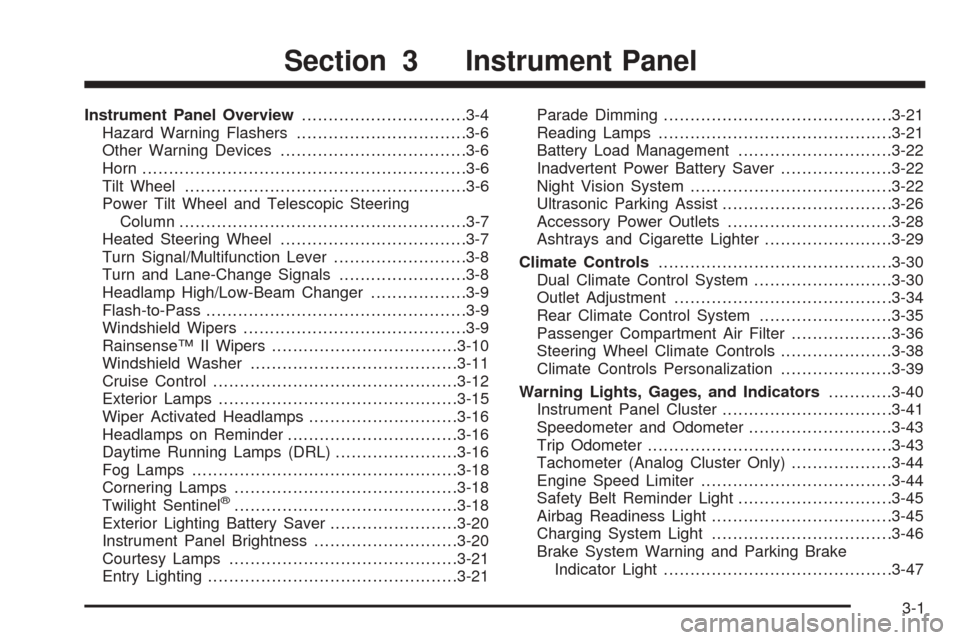
Instrument Panel Overview...............................3-4
Hazard Warning Flashers................................3-6
Other Warning Devices...................................3-6
Horn.............................................................3-6
Tilt Wheel.....................................................3-6
Power Tilt Wheel and Telescopic Steering
Column......................................................3-7
Heated Steering Wheel...................................3-7
Turn Signal/Multifunction Lever.........................3-8
Turn and Lane-Change Signals........................3-8
Headlamp High/Low-Beam Changer..................3-9
Flash-to-Pass.................................................3-9
Windshield Wipers..........................................3-9
Rainsense™ II Wipers...................................3-10
Windshield Washer.......................................3-11
Cruise Control..............................................3-12
Exterior Lamps.............................................3-15
Wiper Activated Headlamps............................3-16
Headlamps on Reminder................................3-16
Daytime Running Lamps (DRL).......................3-16
Fog Lamps..................................................3-18
Cornering Lamps..........................................3-18
Twilight Sentinel
®..........................................3-18
Exterior Lighting Battery Saver........................3-20
Instrument Panel Brightness...........................3-20
Courtesy Lamps...........................................3-21
Entry Lighting...............................................3-21Parade Dimming...........................................3-21
Reading Lamps............................................3-21
Battery Load Management.............................3-22
Inadvertent Power Battery Saver.....................3-22
Night Vision System......................................3-22
Ultrasonic Parking Assist................................3-26
Accessory Power Outlets...............................3-28
Ashtrays and Cigarette Lighter........................3-29
Climate Controls............................................3-30
Dual Climate Control System..........................3-30
Outlet Adjustment.........................................3-34
Rear Climate Control System.........................3-35
Passenger Compartment Air Filter...................3-36
Steering Wheel Climate Controls.....................3-38
Climate Controls Personalization.....................3-39
Warning Lights, Gages, and Indicators............3-40
Instrument Panel Cluster................................3-41
Speedometer and Odometer...........................3-43
Trip Odometer..............................................3-43
Tachometer (Analog Cluster Only)...................3-44
Engine Speed Limiter....................................3-44
Safety Belt Reminder Light.............................3-45
Airbag Readiness Light..................................3-45
Charging System Light..................................3-46
Brake System Warning and Parking Brake
Indicator Light...........................................3-47
Section 3 Instrument Panel
3-1
Page 122 of 420
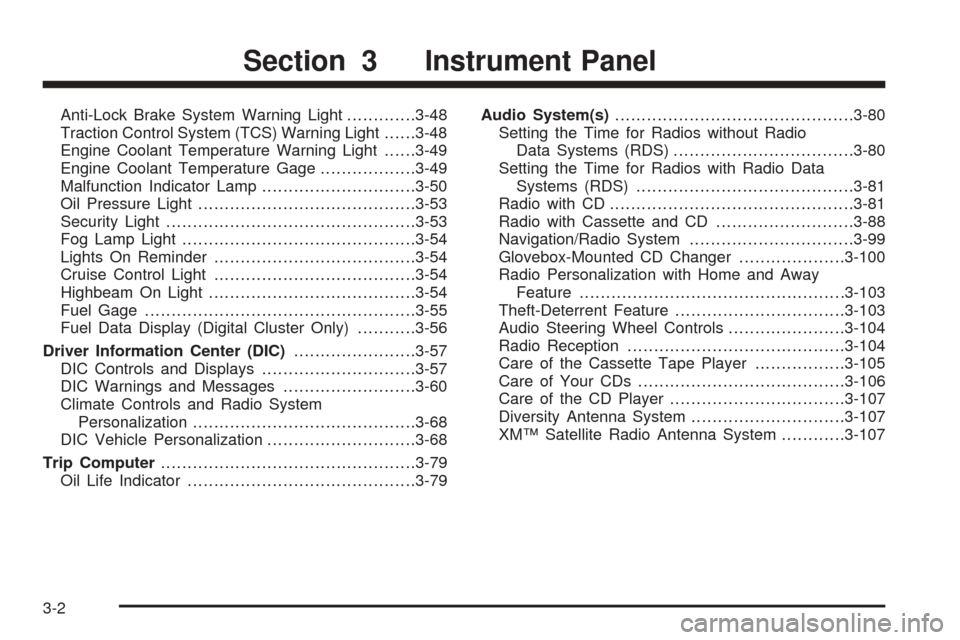
Anti-Lock Brake System Warning Light.............3-48
Traction Control System (TCS) Warning Light......3-48
Engine Coolant Temperature Warning Light......3-49
Engine Coolant Temperature Gage..................3-49
Malfunction Indicator Lamp.............................3-50
Oil Pressure Light.........................................3-53
Security Light...............................................3-53
Fog Lamp Light............................................3-54
Lights On Reminder......................................3-54
Cruise Control Light......................................3-54
Highbeam On Light.......................................3-54
Fuel Gage...................................................3-55
Fuel Data Display (Digital Cluster Only)...........3-56
Driver Information Center (DIC).......................3-57
DIC Controls and Displays.............................3-57
DIC Warnings and Messages.........................3-60
Climate Controls and Radio System
Personalization..........................................3-68
DIC Vehicle Personalization............................3-68
Trip Computer................................................3-79
Oil Life Indicator...........................................3-79Audio System(s).............................................3-80
Setting the Time for Radios without Radio
Data Systems (RDS)..................................3-80
Setting the Time for Radios with Radio Data
Systems (RDS).........................................3-81
Radio with CD..............................................3-81
Radio with Cassette and CD..........................3-88
Navigation/Radio System...............................3-99
Glovebox-Mounted CD Changer....................3-100
Radio Personalization with Home and Away
Feature..................................................3-103
Theft-Deterrent Feature................................3-103
Audio Steering Wheel Controls......................3-104
Radio Reception.........................................3-104
Care of the Cassette Tape Player.................3-105
Care of Your CDs.......................................3-106
Care of the CD Player.................................3-107
Diversity Antenna System.............................3-107
XM™ Satellite Radio Antenna System............3-107
Section 3 Instrument Panel
3-2
Page 125 of 420

The main components of the instrument panel are the following:
A. Air Outlets. SeeOutlet Adjustment on page 3-34.
B. Fog Lamp Button (If Equipped). SeeFog Lamps on
page 3-18.
C. Turn Signal/Multifunction Lever. SeeTurn
Signal/Multifunction Lever on page 3-8.
D. Climate Controls and OnStar
®Steering Wheel
Controls (or Cellular Telephone Controls).
SeeSteering Wheel Climate Controls on page 3-38
andOnStar
®System on page 2-42.
E. Instrument Panel Cluster. SeeInstrument Panel
Cluster on page 3-41.
F. Audio Steering Wheel Controls. SeeAudio Steering
Wheel Controls on page 3-104.
G. Driver Information Center (DIC) Buttons. SeeDriver
Information Center (DIC) on page 3-57.
H. Climate Controls. SeeDual Climate Control System
on page 3-30.I. Exterior Lamp Controls. SeeExterior Lamps on
page 3-15.
J. Twilight Sentinel
®Control. SeeTwilight Sentinel®on
page 3-18.
K. Night Vision Controls (If Equipped). SeeNight Vision
System on page 3-22.
L. Hood Release. SeeHood Release on page 5-11.
M. Heated Steering Wheel Button (If Equipped).
SeeHeated Steering Wheel on page 3-7.
N. Cruise Control. SeeCruise Control on page 3-12.
O. Horn. SeeHorn on page 3-6.
P. Radio. SeeAudio System(s) on page 3-80.
Q. Ashtray. SeeAshtrays and Cigarette Lighter on
page 3-29.
R. Glove Box. SeeGlove Box on page 2-49.
3-5
Page 132 of 420

Cruise Control
With cruise control, you can maintain a speed of
approximately 25 mph (40 km/h) or more without keeping
your foot on the accelerator. This is helpful on long trips.
Cruise control does not work at speeds below about
25 mph (40 km/h). When cruise control is on, you will see
a CRUISE light on the instrument panel cluster.
When you apply your brakes, the cruise control shuts off.
{CAUTION:
Cruise control can be dangerous where you
cannot drive safely at a steady speed. So, do
not use your cruise control on winding roads
or in heavy traffic.
Cruise control can be dangerous on slippery
roads. On such roads, fast changes in tire
traction can cause needless wheel spinning,
and you could lose control. Do not use cruise
control on slippery roads.If your vehicle is in cruise control when the traction
control system begins to limit wheel spin, the cruise
control will automatically disengage. SeeTraction
Control System (TCS) on page 4-8. When road
conditions allow you to safely use it again, you may turn
the cruise control back on.
Setting Cruise Control
{CAUTION:
If you leave your cruise control on when you
are not using cruise, you might hit a button
and go into cruise when you do not want to.
You could be startled and even lose control.
Keep the cruise control switch off until you
want to use cruise control.
3-12
Page 133 of 420

The buttons to operate cruise control are located on the
steering wheel.
1. Press the CRUISE ON/OFF button, located on the
bottom left of the steering wheel, to turn cruise
control on. An indicator light will come on to show
that the cruise control is on.
2. Get up to the speed you want.
3. Press the SET/CST (coast) button located on the
bottom right of the steering wheel. The CRUISE
light will display on the instrument panel cluster.
4. Remove your foot from the accelerator pedal.
Resuming a Set Speed
Suppose you set your cruise control at a desired speed
and then you apply the brake. This shuts off the
cruise control. But you do not need to reset it.
Once the vehicle is traveling approximately 25 mph
(40 km/h) or more, you can press the RES/ACC
(resume/accelerate) button to return to your desired
preset speed. The CRUISE light will be displayed again.
The vehicle will return to and stay at your preset
speed. If you press and hold the RES/ACC button,
the vehicle speed will increase until you release
the button or apply the brake. Unless you want to go
faster, do not press and hold the RES/ACC button.
3-13
Page 134 of 420

Increasing Speed While Using Cruise
Control
There are two ways to go to a higher speed:
Use the accelerator pedal to get to the higher
speed. Press the SET/CST button, then release the
button and the accelerator pedal. You will now
cruise at the higher speed.
Press the RES/ACC button. Hold it there until you get
up to the speed that you want, and then release the
button. To increase your speed in very small
amounts, brie�y press the RES/ACC button and then
release it. Each time you do this, your vehicle will
speed up approximately 1 mph (1.6 km/h).
The accelerate feature will only work after you have set
the cruise control speed by pressing the SET/CST button.
Reducing Speed While Using Cruise
Control
There are two ways to reduce your speed while using
cruise control:
Press the SET/CST button until you reach the lower
speed you want, then release it.
To slow down in very small amounts, push the
SET/CST button brie�y. Each time you do this,
the vehicle will slow down approximately
1 mph (1.6 km/h).
Passing Another Vehicle While Using
Cruise Control
Use the accelerator pedal to increase your speed.
When you take your foot off the pedal, your vehicle will
slow down to the cruise control speed you set earlier.
Using Cruise Control on Hills
How well your cruise control will work on hills depends
upon your speed, load and the steepness of the
hills. When going up steep hills, you may have to step
on the accelerator pedal to maintain your speed.
When going downhill, you may have to brake or shift to
a lower gear to keep your speed down. Applying the
brake or shifting into a lower gear will take you out
of cruise control. If you need to apply the brake or shift
to a lower gear due to the grade of the downhill
slope, you may not want to attempt to use your cruise
control feature.
Ending Cruise Control
To turn off the cruise control, step lightly on the brake
pedal, or press the CRUISE ON/OFF button on the
steering wheel.
Erasing Speed Memory
When you turn off the cruise control or the ignition, your
cruise control set speed memory is erased.
3-14
Page 174 of 420

Fog Lamp Light
The fog lamps light will
come on when the fog
lamps are in use.
The light will go out when the fog lamps are turned off.
SeeFog Lamps on page 3-18for more information.
Lights On Reminder
This light comes on whenever the parking lamps are on
so that you know that your exterior lamps are on.
Cruise Control Light
This light comes on
whenever the cruise
control system is in use.
It will go out when the
system is turned off.
SeeCruise Control on page 3-12for more information.
Highbeam On Light
This light will come on
when the high-beam
headlamps are in use.
SeeHeadlamp High/Low-Beam Changer on page 3-9.
United StatesCanada (Analog Only)
3-54
Page 236 of 420

Remember: Anti-lock does not change the time you
need to get your foot up to the brake pedal or always
decrease stopping distance. If you get too close to
the vehicle in front of you, you will not have time to apply
your brakes if that vehicle suddenly slows or stops.
Always leave enough room up ahead to stop, even
though you have anti-lock brakes.
Using Anti-Lock
Do not pump the brakes. Just hold the brake pedal
down �rmly and let anti-lock work for you. You may hear
the anti-lock pump or motor operate, and feel the
brake pedal pulsate, but this is normal.
Braking in Emergencies
With anti-lock brakes, you can steer and brake at the
same time. In many emergencies, steering can help you
more than even the very best braking.
Traction Control System (TCS)
Your vehicle has a traction control system that limits
wheel spin. This is especially useful in slippery
road conditions. The system operates only if it senses
that one or both of the front wheels are spinning or
beginning to lose traction. When this happens,
the system works the front brakes and reduces engine
power to limit wheel spin.
The TRACTION ENGAGED message will display on the
Driver Information Center (DIC) when the traction
control system is limiting wheel spin. SeeDIC Warnings
and Messages on page 3-60. You may feel or hear
the system working, but this is normal.
If your vehicle is in cruise control when the traction
control system begins to limit wheel spin, the cruise
control will automatically disengage. When road
conditions allow you to safely use it again, you may
reengage the cruise control. SeeCruise Control
on page 3-12.
4-8
Page 371 of 420

Fuses Usage
1 Assembly Line Diagnostic Work
2 Accessory
3 Windshield Wipers
4 Not Used
5 Headlamp Low Beam Left
6 Headlamp Low Beam Right
7 Instrument Panel
8 Powertrain Control Module Battery
9 Headlamp High Beam Right
Fuses Usage
10 Headlamp High Beam Left
11 Ignition 1
12 Fog Lamps (Option)
13 Transmission
14 Cruise Control
15 Coil Module (Option)
16 Injector Bank #2
17 Not Used
18 Not Used
19 Powertrain Control Module Ignition
20 Oxygen Sensor
21 Injector Bank #1
22 Cigar Lighter #2
23 Cigar Lighter #1
24 Daytime Running Lamps
25 Horn
26 Air Conditioner Clutch
42 Not Used
43 Not Used
44 Anti-Lock Brake System
5-99
Page 386 of 420

(e)Make sure the safety belt reminder light and all your
belts, buckles, latch plates, retractors and anchorages
are working properly. Look for any other loose or
damaged safety belt system parts. If you see anything
that might keep a safety belt system from doing its
job, have it repaired. Have any torn or frayed safety belts
replaced. Also look for any opened or broken airbag
coverings, and have them repaired or replaced.
(The airbag system does not need regular maintenance.)
(f)Lubricate all key lock cylinders. Lubricate all hinges
and latches, including those for the hood, rear
compartment, glove box door and console door. More
frequent lubrication may be required when exposed to a
corrosive environment. Applying silicone grease on
weatherstrips with a clean cloth will make them
last longer, seal better and not stick or squeak.
(g)If you drive regularly under dusty conditions, the
�lter may require replacement more often.
(h)If you do not use your vehicle under the following
conditions, the �uid and �lter do not require change until
the CHANGE TRANS FLUID message appears on
the Driver Information Center.Change automatic transaxle �uid and �lter if the vehicle
is mainly driven under one or more of these conditions:
�In heavy city traffic where the outside temperature
regularly reaches 90°F (32°C) or higher.
�In hilly or mountainous terrain.
�When doing frequent trailer towing.
�Professional vehicle uses, such as limousine
service.
�Uses such as high performance operation.
(i)Drain, �ush and re�ll cooling system. This service
can be complex; you should have your dealer perform
this service. See Engine Coolant on page 5-24 for
what to use. Inspect hoses. Clean radiator, condenser,
pressure cap and �ller neck. Pressure test the cooling
system and pressure cap.
(j)Check throttle system for interference or binding and
for damaged or missing parts. Replace parts as
needed. Replace any components that have high effort
or excessive wear. Do not lubricate accelerator or
cruise control cables.
(k)A �uid loss in any vehicle system could indicate a
problem. Have the system inspected and repaired
and the �uid level checked. Add �uid if needed.
(l)Inspect throttle body bore and valve plates for
deposits. Open the throttle valve and inspect all
surfaces. Clean as required.
(m)If you drive regularly under dusty conditions, inspect
the �lter at each engine oil change.
6-8