sat nav CADILLAC DEVILLE 2005 8.G Owners Manual
[x] Cancel search | Manufacturer: CADILLAC, Model Year: 2005, Model line: DEVILLE, Model: CADILLAC DEVILLE 2005 8.GPages: 420, PDF Size: 2.63 MB
Page 122 of 420
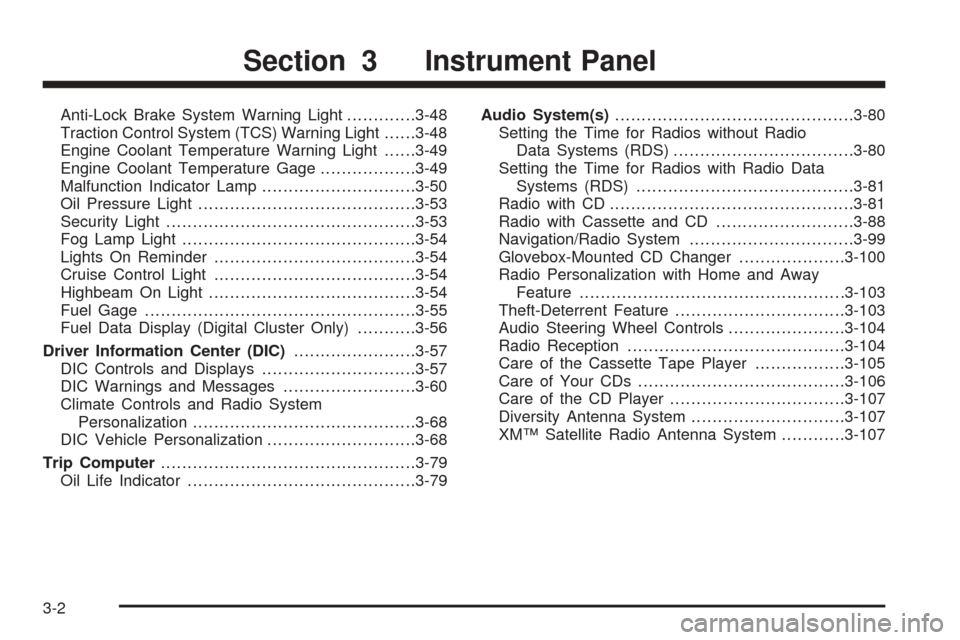
Anti-Lock Brake System Warning Light.............3-48
Traction Control System (TCS) Warning Light......3-48
Engine Coolant Temperature Warning Light......3-49
Engine Coolant Temperature Gage..................3-49
Malfunction Indicator Lamp.............................3-50
Oil Pressure Light.........................................3-53
Security Light...............................................3-53
Fog Lamp Light............................................3-54
Lights On Reminder......................................3-54
Cruise Control Light......................................3-54
Highbeam On Light.......................................3-54
Fuel Gage...................................................3-55
Fuel Data Display (Digital Cluster Only)...........3-56
Driver Information Center (DIC).......................3-57
DIC Controls and Displays.............................3-57
DIC Warnings and Messages.........................3-60
Climate Controls and Radio System
Personalization..........................................3-68
DIC Vehicle Personalization............................3-68
Trip Computer................................................3-79
Oil Life Indicator...........................................3-79Audio System(s).............................................3-80
Setting the Time for Radios without Radio
Data Systems (RDS)..................................3-80
Setting the Time for Radios with Radio Data
Systems (RDS).........................................3-81
Radio with CD..............................................3-81
Radio with Cassette and CD..........................3-88
Navigation/Radio System...............................3-99
Glovebox-Mounted CD Changer....................3-100
Radio Personalization with Home and Away
Feature..................................................3-103
Theft-Deterrent Feature................................3-103
Audio Steering Wheel Controls......................3-104
Radio Reception.........................................3-104
Care of the Cassette Tape Player.................3-105
Care of Your CDs.......................................3-106
Care of the CD Player.................................3-107
Diversity Antenna System.............................3-107
XM™ Satellite Radio Antenna System............3-107
Section 3 Instrument Panel
3-2
Page 219 of 420

SCAN:Press this button to listen to each track for a
few seconds. The CD will go to a track, play for a
few seconds, then go on to the next track. Press this
button again to stop scanning.
SOURCE:Press this button to play a cassette tape or
CD when listening to the radio. Available loaded
sources are shown on the display. If a source is being
used, it will be underlined on the display. If none of
the audio sources are loaded, NO SOURCE LOADED
will appear on the display.
BAND:Press this button to listen to the radio when
playing a cassette tape or CD. The inactive tape or CD
will remain safely inside the radio for future listening.
Z(Eject):Press this button, located to the right of the
CD slot, to stop a CD when it is playing or to eject a
CD when it is not playing. Eject may be activated with
the ignition and radio off.
CD Messages
If the CD comes out, it could be for one of the following
reasons:
It is very hot. When the temperature returns to
normal, the CD should play.
You are driving on a very rough road. When the
road becomes smoother, the CD should play.
It is very hot. When the temperature returns to
normal, the CD should play.
The CD is dirty, scratched, wet, or upside down.
The air is very humid. If so, wait about an hour and
try again.
There may have been a problem while burning
the CD.
The label may be caught in the CD player.
If the CD is not playing correctly, for any other reason,
try a known good CD.
If any error occurs repeatedly or if an error cannot be
corrected, contact your GM dealer. If the radio displays
an error message, write it down and provide it to
your GM dealer when reporting the problem.
Navigation/Radio System
Your vehicle may have a navigation radio system that
includes Radio Data System (RDS) with Program Type
(PTY) selections that will seek out the kind of music you
want to listen to and XM™ Satellite Radio Service
capabilities (if equipped). The radio can also
communicate with the navigation system to broadcast
announcements on traffic, weather, and emergency alert
communications. For information on how to use this
system, see the “Navigation System” manual.
3-99
Page 375 of 420
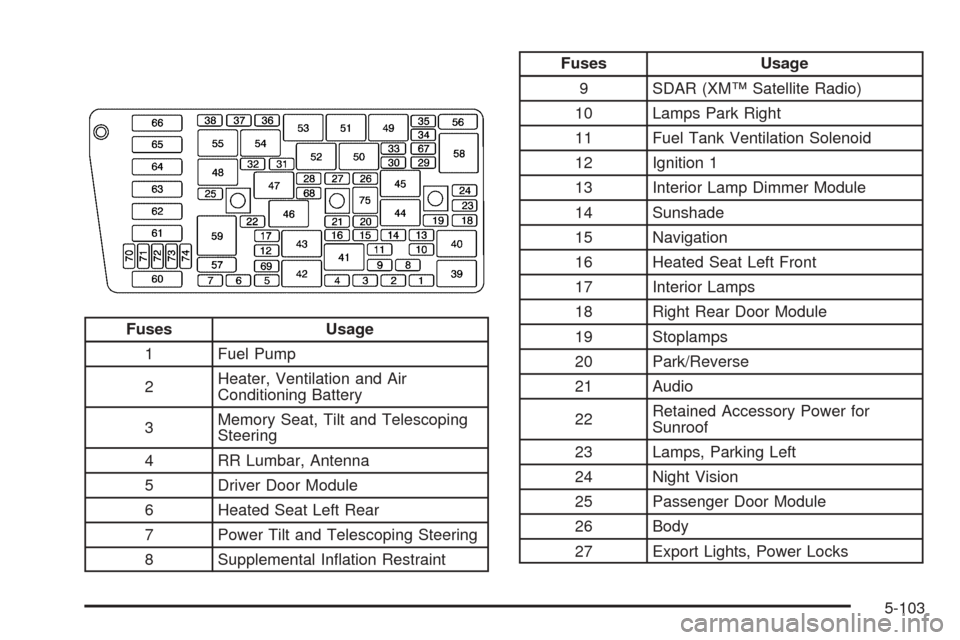
Fuses Usage
1 Fuel Pump
2Heater, Ventilation and Air
Conditioning Battery
3Memory Seat, Tilt and Telescoping
Steering
4 RR Lumbar, Antenna
5 Driver Door Module
6 Heated Seat Left Rear
7 Power Tilt and Telescoping Steering
8 Supplemental In�ation Restraint
Fuses Usage
9 SDAR (XM™ Satellite Radio)
10 Lamps Park Right
11 Fuel Tank Ventilation Solenoid
12 Ignition 1
13 Interior Lamp Dimmer Module
14 Sunshade
15 Navigation
16 Heated Seat Left Front
17 Interior Lamps
18 Right Rear Door Module
19 Stoplamps
20 Park/Reverse
21 Audio
22Retained Accessory Power for
Sunroof
23 Lamps, Parking Left
24 Night Vision
25 Passenger Door Module
26 Body
27 Export Lights, Power Locks
5-103
Page 407 of 420
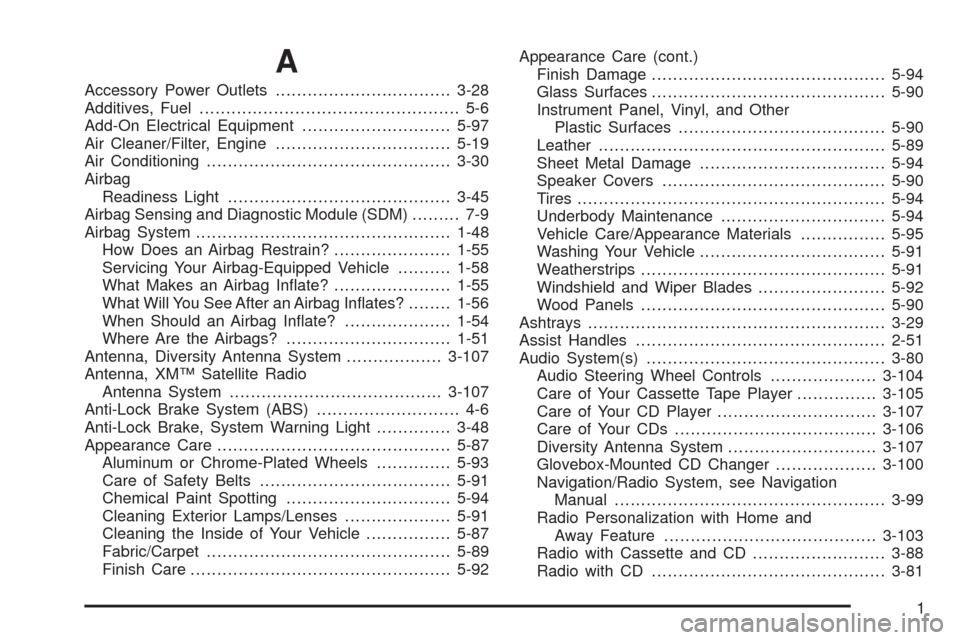
A
Accessory Power Outlets.................................3-28
Additives, Fuel................................................. 5-6
Add-On Electrical Equipment............................5-97
Air Cleaner/Filter, Engine.................................5-19
Air Conditioning..............................................3-30
Airbag
Readiness Light..........................................3-45
Airbag Sensing and Diagnostic Module (SDM)......... 7-9
Airbag System................................................1-48
How Does an Airbag Restrain?......................1-55
Servicing Your Airbag-Equipped Vehicle..........1-58
What Makes an Airbag In�ate?......................1-55
What Will You See After an Airbag In�ates?........1-56
When Should an Airbag In�ate?....................1-54
Where Are the Airbags?...............................1-51
Antenna, Diversity Antenna System..................3-107
Antenna, XM™ Satellite Radio
Antenna System........................................3-107
Anti-Lock Brake System (ABS)........................... 4-6
Anti-Lock Brake, System Warning Light..............3-48
Appearance Care............................................5-87
Aluminum or Chrome-Plated Wheels..............5-93
Care of Safety Belts....................................5-91
Chemical Paint Spotting...............................5-94
Cleaning Exterior Lamps/Lenses....................5-91
Cleaning the Inside of Your Vehicle................5-87
Fabric/Carpet..............................................5-89
Finish Care.................................................5-92Appearance Care (cont.)
Finish Damage............................................5-94
Glass Surfaces............................................5-90
Instrument Panel, Vinyl, and Other
Plastic Surfaces.......................................5-90
Leather......................................................5-89
Sheet Metal Damage...................................5-94
Speaker Covers..........................................5-90
Tires..........................................................5-94
Underbody Maintenance...............................5-94
Vehicle Care/Appearance Materials................5-95
Washing Your Vehicle...................................5-91
Weatherstrips..............................................5-91
Windshield and Wiper Blades........................5-92
Wood Panels..............................................5-90
Ashtrays........................................................3-29
Assist Handles...............................................2-51
Audio System(s).............................................3-80
Audio Steering Wheel Controls....................3-104
Care of Your Cassette Tape Player...............3-105
Care of Your CD Player..............................3-107
Care of Your CDs......................................3-106
Diversity Antenna System............................3-107
Glovebox-Mounted CD Changer...................3-100
Navigation/Radio System, see Navigation
Manual...................................................3-99
Radio Personalization with Home and
Away Feature........................................3-103
Radio with Cassette and CD.........................3-88
Radio with CD............................................3-81
1