light CADILLAC DTS 2006 1.G User Guide
[x] Cancel search | Manufacturer: CADILLAC, Model Year: 2006, Model line: DTS, Model: CADILLAC DTS 2006 1.GPages: 450, PDF Size: 2.55 MB
Page 60 of 450
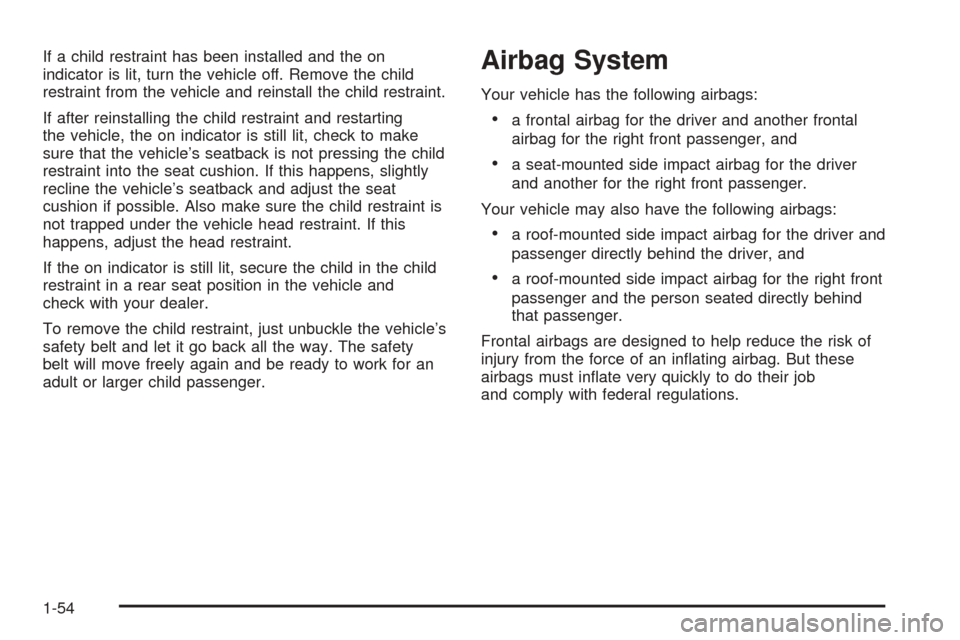
If a child restraint has been installed and the on
indicator is lit, turn the vehicle off. Remove the child
restraint from the vehicle and reinstall the child restraint.
If after reinstalling the child restraint and restarting
the vehicle, the on indicator is still lit, check to make
sure that the vehicle’s seatback is not pressing the child
restraint into the seat cushion. If this happens, slightly
recline the vehicle’s seatback and adjust the seat
cushion if possible. Also make sure the child restraint is
not trapped under the vehicle head restraint. If this
happens, adjust the head restraint.
If the on indicator is still lit, secure the child in the child
restraint in a rear seat position in the vehicle and
check with your dealer.
To remove the child restraint, just unbuckle the vehicle’s
safety belt and let it go back all the way. The safety
belt will move freely again and be ready to work for an
adult or larger child passenger.Airbag System
Your vehicle has the following airbags:
a frontal airbag for the driver and another frontal
airbag for the right front passenger, and
a seat-mounted side impact airbag for the driver
and another for the right front passenger.
Your vehicle may also have the following airbags:
a roof-mounted side impact airbag for the driver and
passenger directly behind the driver, and
a roof-mounted side impact airbag for the right front
passenger and the person seated directly behind
that passenger.
Frontal airbags are designed to help reduce the risk of
injury from the force of an in�ating airbag. But these
airbags must in�ate very quickly to do their job
and comply with federal regulations.
1-54
Page 63 of 450

There is an airbag
readiness light on the
instrument panel, which
shows the airbag symbol.
The system checks the airbag electrical system for
malfunctions. The light tells you if there is an electrical
problem. SeeAirbag Readiness Light on page 3-58
for more information.Where Are the Airbags?
The driver’s frontal airbag is in the middle of the
steering wheel.
1-57
Page 73 of 450

The passenger sensing system is designed to turn off
the right front passenger’s frontal airbag and
seat-mounted side impact airbag if:
the right front passenger seat is unoccupied
the system determines that an infant is present in a
rear-facing infant seat
the system determines that a small child is present
in a forward-facing child restraint
the system determines that a small child is present
in a booster seat
a right front passenger takes his/her weight off of
the seat for a period of time
the right front passenger seat is occupied by a
smaller person, such as a child who has outgrown
child restraints
or if there is a critical problem with the airbag
system or the passenger sensing system.When the passenger sensing system has turned off the
right front passenger’s frontal airbag and seat-mounted
side impact airbag, the off indicator will light and
stay lit to remind you that the airbags are off.
If a child restraint has been installed and the on
indicator is lit, turn the vehicle off. Remove the child
restraint from the vehicle and reinstall the child restraint
following the child restraint manufacturer’s directions
and refer toSecuring a Child Restraint in the Right Front
Seat Position on page 1-51.
If after reinstalling the child restraint and restarting the
vehicle, the on indicator is still lit, check to make
sure that the vehicle’s seatback is not pressing the child
restraint into the seat cushion. If this happens, slightly
recline the vehicle’s seatback and adjust the seat
cushion if possible. Also make sure the child restraint is
not trapped under the vehicle head restraint. If this
happens, adjust the head restraint.
If the on indicator is still lit, secure the child in the child
restraint in a rear seat position in the vehicle and
check with your dealer.
1-67
Page 74 of 450

The passenger sensing system is designed to enable
(may in�ate) the right front passenger’s frontal
airbag and seat-mounted side impact airbag anytime the
system senses that a person of adult size is sitting
properly in the right front passenger’s seat. When the
passenger sensing system has allowed the airbags to be
enabled, the on indicator will light and stay lit to
remind you that the airbags are active.
For some children who have outgrown child restraints
and for very small adults, the passenger sensing system
may or may not turn off the right front passenger’s
frontal airbag and seat-mounted side impact airbag,
depending upon the person’s seating posture and
body build. Everyone in your vehicle who has
outgrown child restraints should wear a safety
belt properly — whether or not there is an airbag
for that person.If a person of adult-size is sitting in the right front
passenger’s seat, but the off indicator is lit, it could be
because that person is not sitting properly in the seat. If
this happens, turn the vehicle off and ask the person to
place the seatback in the fully upright position, then sit
upright in the seat, centered on the seat cushion, with the
person’s legs comfortably extended. Restart the vehicle
and have the person remain in this position for about
two minutes. This will allow the system to detect that
person and then enable the right front passenger’s frontal
airbag and seat-mounted side impact airbag.
1-68
Page 75 of 450
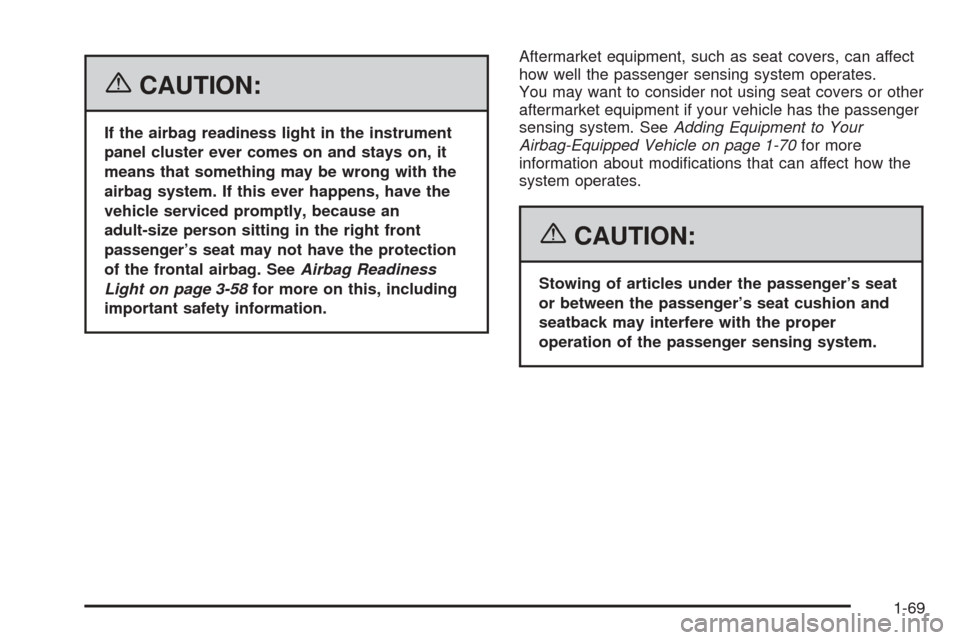
{CAUTION:
If the airbag readiness light in the instrument
panel cluster ever comes on and stays on, it
means that something may be wrong with the
airbag system. If this ever happens, have the
vehicle serviced promptly, because an
adult-size person sitting in the right front
passenger’s seat may not have the protection
of the frontal airbag. SeeAirbag Readiness
Light on page 3-58for more on this, including
important safety information.Aftermarket equipment, such as seat covers, can affect
how well the passenger sensing system operates.
You may want to consider not using seat covers or other
aftermarket equipment if your vehicle has the passenger
sensing system. SeeAdding Equipment to Your
Airbag-Equipped Vehicle on page 1-70for more
information about modi�cations that can affect how the
system operates.
{CAUTION:
Stowing of articles under the passenger’s seat
or between the passenger’s seat cushion and
seatback may interfere with the proper
operation of the passenger sensing system.
1-69
Page 77 of 450
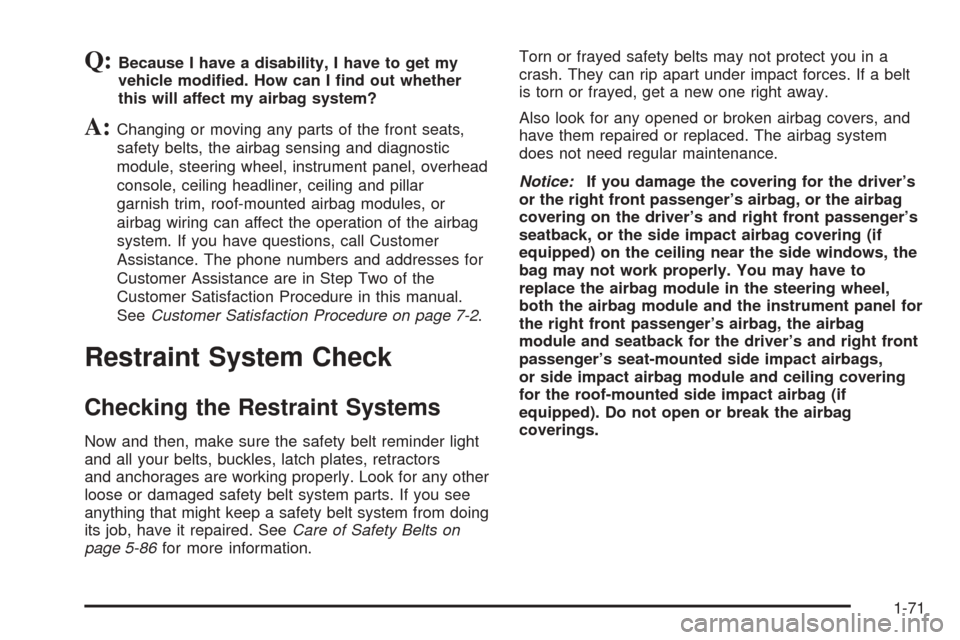
Q:Because I have a disability, I have to get my
vehicle modi�ed. How can I �nd out whether
this will affect my airbag system?
A:Changing or moving any parts of the front seats,
safety belts, the airbag sensing and diagnostic
module, steering wheel, instrument panel, overhead
console, ceiling headliner, ceiling and pillar
garnish trim, roof-mounted airbag modules, or
airbag wiring can affect the operation of the airbag
system. If you have questions, call Customer
Assistance. The phone numbers and addresses for
Customer Assistance are in Step Two of the
Customer Satisfaction Procedure in this manual.
SeeCustomer Satisfaction Procedure on page 7-2.
Restraint System Check
Checking the Restraint Systems
Now and then, make sure the safety belt reminder light
and all your belts, buckles, latch plates, retractors
and anchorages are working properly. Look for any other
loose or damaged safety belt system parts. If you see
anything that might keep a safety belt system from doing
its job, have it repaired. SeeCare of Safety Belts on
page 5-86for more information.Torn or frayed safety belts may not protect you in a
crash. They can rip apart under impact forces. If a belt
is torn or frayed, get a new one right away.
Also look for any opened or broken airbag covers, and
have them repaired or replaced. The airbag system
does not need regular maintenance.
Notice:If you damage the covering for the driver’s
or the right front passenger’s airbag, or the airbag
covering on the driver’s and right front passenger’s
seatback, or the side impact airbag covering (if
equipped) on the ceiling near the side windows, the
bag may not work properly. You may have to
replace the airbag module in the steering wheel,
both the airbag module and the instrument panel for
the right front passenger’s airbag, the airbag
module and seatback for the driver’s and right front
passenger’s seat-mounted side impact airbags,
or side impact airbag module and ceiling covering
for the roof-mounted side impact airbag (if
equipped). Do not open or break the airbag
coverings.
1-71
Page 78 of 450

Replacing Restraint System Parts
After a Crash
{CAUTION:
A crash can damage the restraint systems in
your vehicle. A damaged restraint system may
not properly protect the person using it,
resulting in serious injury or even death in a
crash. To help make sure your restraint
systems are working properly after a crash,
have them inspected and any necessary
replacements made as soon as possible.
If you have had a crash, do you need new belts or
LATCH system parts?
After a very minor collision, nothing may be necessary.
But if the belts were stretched, as they would be if
worn during a more severe crash, then you need
new parts.If the LATCH system was being used during a more
severe crash, you may need new LATCH system parts.
If belts are cut or damaged, replace them. Collision
damage also may mean you will need to have LATCH
system, safety belt or seat parts repaired or replaced.
New parts and repairs may be necessary even if the belt
or LATCH system was not being used at the time of
the collision.
If an airbag in�ates, you will need to replace airbag
system parts. See the part on the airbag system earlier
in this section.
If the frontal airbags in�ate you will also need to replace
the driver and front passenger’s safety belt retractor
assembly. Be sure to do so. Then the new retractor
assembly will be there to help protect you in a collision.
After a crash you may need to replace the driver and
front passenger’s safety belt retractor assemblies, even
if the frontal airbags have not deployed. The driver
and front passenger’s safety belt retractor assemblies
contain the safety belt pretensioners. Have your
safety belt pretensioners checked if your vehicle has
been in a collision, or if your airbag readiness light stays
on after you start your vehicle or while you are driving.
SeeAirbag Readiness Light on page 3-58.
1-72
Page 87 of 450
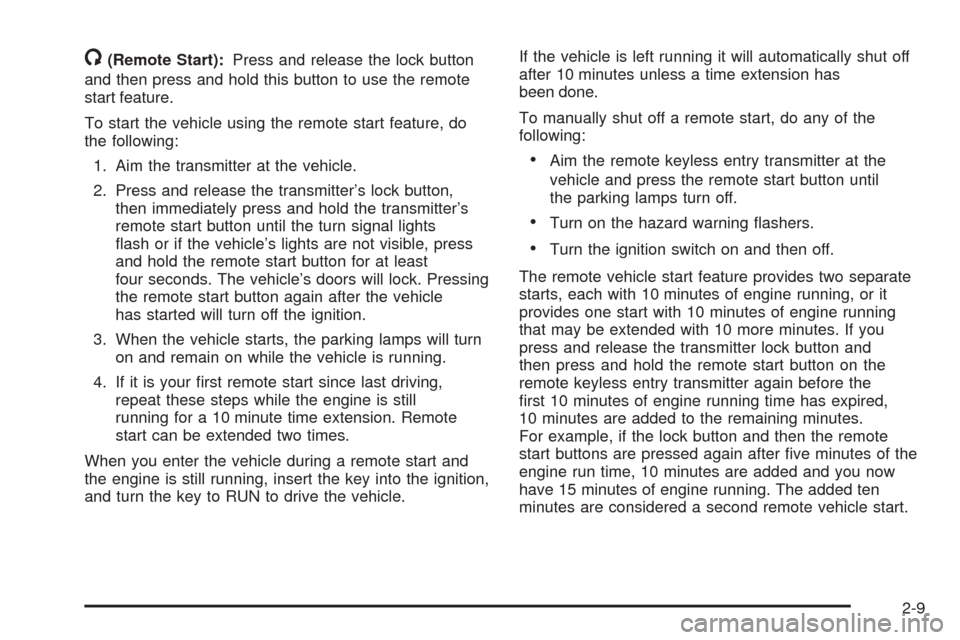
/(Remote Start):Press and release the lock button
and then press and hold this button to use the remote
start feature.
To start the vehicle using the remote start feature, do
the following:
1. Aim the transmitter at the vehicle.
2. Press and release the transmitter’s lock button,
then immediately press and hold the transmitter’s
remote start button until the turn signal lights
�ash or if the vehicle’s lights are not visible, press
and hold the remote start button for at least
four seconds. The vehicle’s doors will lock. Pressing
the remote start button again after the vehicle
has started will turn off the ignition.
3. When the vehicle starts, the parking lamps will turn
on and remain on while the vehicle is running.
4. If it is your �rst remote start since last driving,
repeat these steps while the engine is still
running for a 10 minute time extension. Remote
start can be extended two times.
When you enter the vehicle during a remote start and
the engine is still running, insert the key into the ignition,
and turn the key to RUN to drive the vehicle.If the vehicle is left running it will automatically shut off
after 10 minutes unless a time extension has
been done.
To manually shut off a remote start, do any of the
following:
Aim the remote keyless entry transmitter at the
vehicle and press the remote start button until
the parking lamps turn off.
Turn on the hazard warning �ashers.
Turn the ignition switch on and then off.
The remote vehicle start feature provides two separate
starts, each with 10 minutes of engine running, or it
provides one start with 10 minutes of engine running
that may be extended with 10 more minutes. If you
press and release the transmitter lock button and
then press and hold the remote start button on the
remote keyless entry transmitter again before the
�rst 10 minutes of engine running time has expired,
10 minutes are added to the remaining minutes.
For example, if the lock button and then the remote
start buttons are pressed again after �ve minutes of the
engine run time, 10 minutes are added and you now
have 15 minutes of engine running. The added ten
minutes are considered a second remote vehicle start.
2-9
Page 92 of 450

Emergency Trunk Release Handle
Notice:Do not use the emergency trunk release
handle as a tie-down or anchor point when securing
items in the trunk as it could damage the handle.
The emergency trunk release handle is only
intended to aid a person trapped in a latched trunk,
enabling them to open the trunk from the inside.
There is a glow-in-the-dark emergency trunk release
handle located inside the trunk near the latch. This
handle will glow following exposure to light. Pull
the release handle to open the trunk from the inside.
Rear Seat Pass-Through
Your vehicle has a small door in the rear seat. This
door allows you to access the trunk from inside
the vehicle.
The rear seat armrest must be down for the
pass-through door to open. To release the pass-through
door, move the release up with your �ngers. To close
the door, raise it and push it until it latches.
2-14
Page 96 of 450
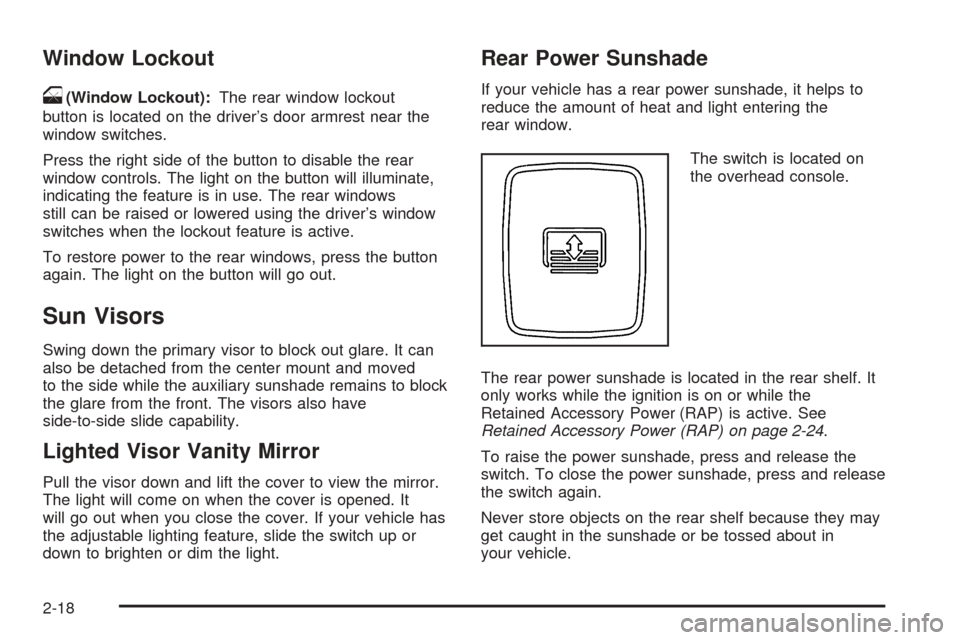
Window Lockout
o
(Window Lockout):The rear window lockout
button is located on the driver’s door armrest near the
window switches.
Press the right side of the button to disable the rear
window controls. The light on the button will illuminate,
indicating the feature is in use. The rear windows
still can be raised or lowered using the driver’s window
switches when the lockout feature is active.
To restore power to the rear windows, press the button
again. The light on the button will go out.
Sun Visors
Swing down the primary visor to block out glare. It can
also be detached from the center mount and moved
to the side while the auxiliary sunshade remains to block
the glare from the front. The visors also have
side-to-side slide capability.
Lighted Visor Vanity Mirror
Pull the visor down and lift the cover to view the mirror.
The light will come on when the cover is opened. It
will go out when you close the cover. If your vehicle has
the adjustable lighting feature, slide the switch up or
down to brighten or dim the light.
Rear Power Sunshade
If your vehicle has a rear power sunshade, it helps to
reduce the amount of heat and light entering the
rear window.
The switch is located on
the overhead console.
The rear power sunshade is located in the rear shelf. It
only works while the ignition is on or while the
Retained Accessory Power (RAP) is active. See
Retained Accessory Power (RAP) on page 2-24.
To raise the power sunshade, press and release the
switch. To close the power sunshade, press and release
the switch again.
Never store objects on the rear shelf because they may
get caught in the sunshade or be tossed about in
your vehicle.
2-18