ignition CADILLAC DTS 2006 1.G Owner's Guide
[x] Cancel search | Manufacturer: CADILLAC, Model Year: 2006, Model line: DTS, Model: CADILLAC DTS 2006 1.GPages: 450, PDF Size: 2.55 MB
Page 117 of 450
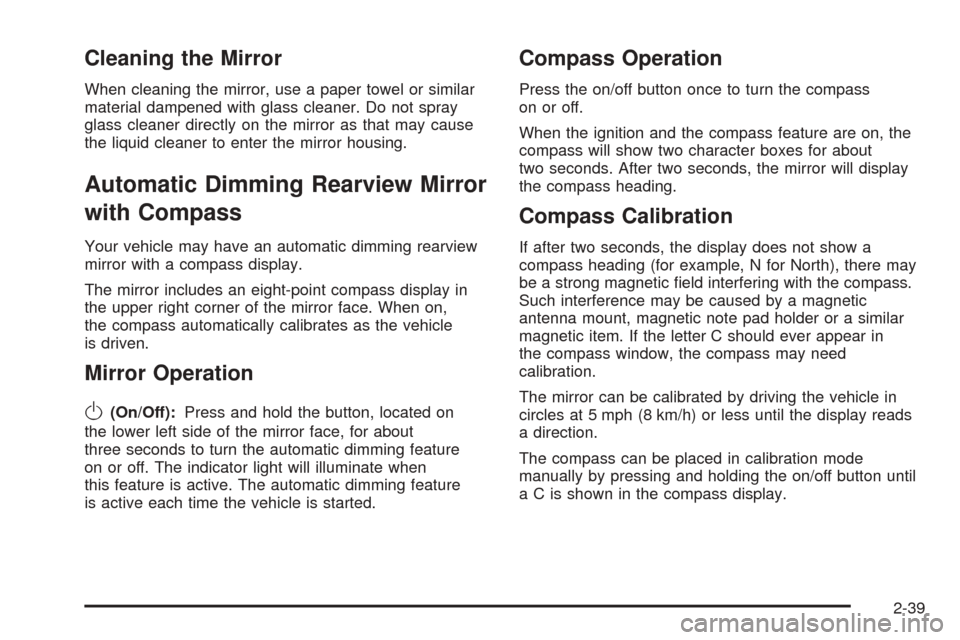
Cleaning the Mirror
When cleaning the mirror, use a paper towel or similar
material dampened with glass cleaner. Do not spray
glass cleaner directly on the mirror as that may cause
the liquid cleaner to enter the mirror housing.
Automatic Dimming Rearview Mirror
with Compass
Your vehicle may have an automatic dimming rearview
mirror with a compass display.
The mirror includes an eight-point compass display in
the upper right corner of the mirror face. When on,
the compass automatically calibrates as the vehicle
is driven.
Mirror Operation
O
(On/Off):Press and hold the button, located on
the lower left side of the mirror face, for about
three seconds to turn the automatic dimming feature
on or off. The indicator light will illuminate when
this feature is active. The automatic dimming feature
is active each time the vehicle is started.
Compass Operation
Press the on/off button once to turn the compass
on or off.
When the ignition and the compass feature are on, the
compass will show two character boxes for about
two seconds. After two seconds, the mirror will display
the compass heading.
Compass Calibration
If after two seconds, the display does not show a
compass heading (for example, N for North), there may
be a strong magnetic �eld interfering with the compass.
Such interference may be caused by a magnetic
antenna mount, magnetic note pad holder or a similar
magnetic item. If the letter C should ever appear in
the compass window, the compass may need
calibration.
The mirror can be calibrated by driving the vehicle in
circles at 5 mph (8 km/h) or less until the display reads
a direction.
The compass can be placed in calibration mode
manually by pressing and holding the on/off button until
a C is shown in the compass display.
2-39
Page 120 of 450
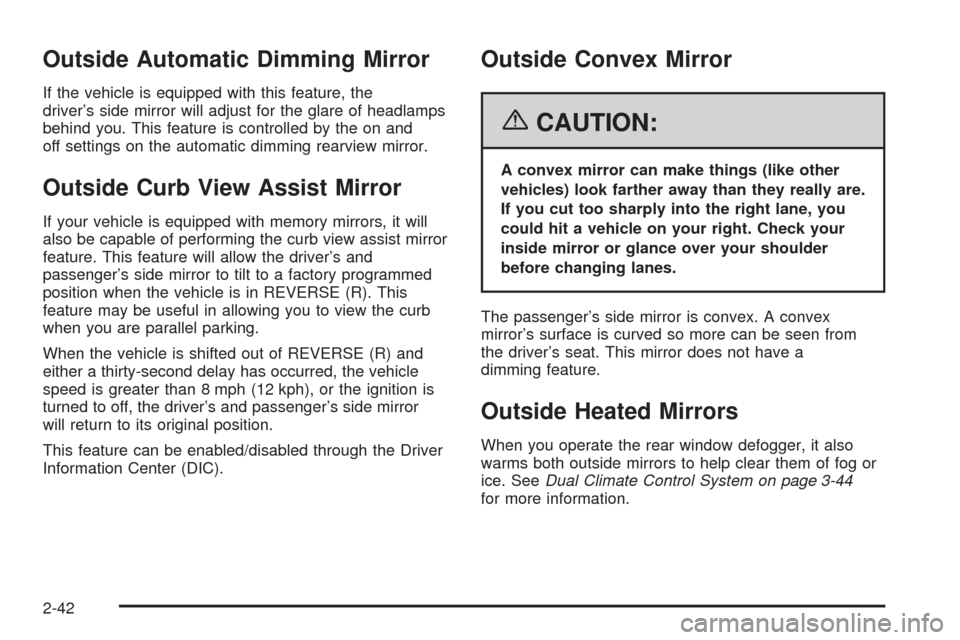
Outside Automatic Dimming Mirror
If the vehicle is equipped with this feature, the
driver’s side mirror will adjust for the glare of headlamps
behind you. This feature is controlled by the on and
off settings on the automatic dimming rearview mirror.
Outside Curb View Assist Mirror
If your vehicle is equipped with memory mirrors, it will
also be capable of performing the curb view assist mirror
feature. This feature will allow the driver’s and
passenger’s side mirror to tilt to a factory programmed
position when the vehicle is in REVERSE (R). This
feature may be useful in allowing you to view the curb
when you are parallel parking.
When the vehicle is shifted out of REVERSE (R) and
either a thirty-second delay has occurred, the vehicle
speed is greater than 8 mph (12 kph), or the ignition is
turned to off, the driver’s and passenger’s side mirror
will return to its original position.
This feature can be enabled/disabled through the Driver
Information Center (DIC).
Outside Convex Mirror
{CAUTION:
A convex mirror can make things (like other
vehicles) look farther away than they really are.
If you cut too sharply into the right lane, you
could hit a vehicle on your right. Check your
inside mirror or glance over your shoulder
before changing lanes.
The passenger’s side mirror is convex. A convex
mirror’s surface is curved so more can be seen from
the driver’s seat. This mirror does not have a
dimming feature.
Outside Heated Mirrors
When you operate the rear window defogger, it also
warms both outside mirrors to help clear them of fog or
ice. SeeDual Climate Control System on page 3-44
for more information.
2-42
Page 129 of 450

Sunroof
The vehicle may have a power sunroof.
The switches that operate
the sunroof are located on
the overhead console.
To open or close the sunroof, the ignition must be ON
or Retained Accessory Power (RAP) must be active.
SeeRetained Accessory Power (RAP) on page 2-24.Express Open:The express open feature will operate
from the closed or partially open position. To express
open the power sunroof, fully press the driver’s
side switch rearward once. To stop the sunroof glass in
a desired position other than to the express-open
position, press the switch again, in either direction, to
stop the movement. If the sunshade is in the closed
position, it will open with the sunroof, or it can be
opened manually.
Vent Open:From the closed position, press and hold
the passenger’s side switch forward to vent the sunroof.
The rear of the sunroof panel will tilt upward to the
full vent position. The sunshade must be opened
manually.
Close:To close the sunroof, operate the controls
according to one of the following:
From the open position, press and hold the driver’s
side sunroof switch forward. The sunshade must be
closed manually.
From the vent position, press and hold the
passenger’s side sunroof switch rearward.
2-51
Page 131 of 450

If something has blocked the driver’s seat and/or the
steering column while recalling a memory position, the
driver’s seat and/or the steering column recall may
stop working. If this happens, press the appropriate
control for the area that is not recalling for two seconds,
after the obstruction is removed. Then try recalling
the memory position again by pressing the appropriate
memory button. If the memory position is still not
recalling, see your GM dealer for service.
Easy Exit Seat
The control for this feature is located on the driver’s
door panel between buttons 1 and 2.
With the vehicle in PARK (P), the exit position can be
recalled by pressing the exit button. You will hear
a single beep. The driver’s seat will move back, and if
the vehicle has the power tilt wheel and telescopic
steering feature, the power telescopic steering column
will move up and forward.If the easy exit seat feature is on in the DIC, automatic
seat and power telescopic steering column movement
will occur when the key is removed from the ignition.
See “EASY EXIT SEAT” underDIC Vehicle
Customization on page 3-88for more information.
Further programming for automatic seat and steering
wheel movement can be done using the Driver
Information Center (DIC). You can select or not select
the following:
The easy exit seat feature
The memory seat recall feature
For programming information, seeDIC Vehicle
Customization on page 3-88.
2-53
Page 138 of 450
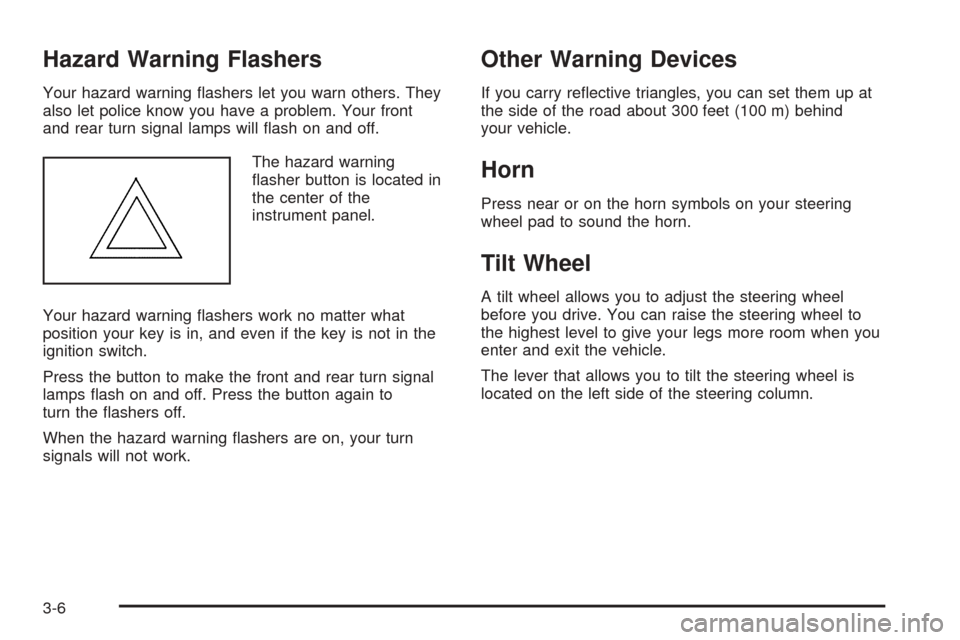
Hazard Warning Flashers
Your hazard warning �ashers let you warn others. They
also let police know you have a problem. Your front
and rear turn signal lamps will �ash on and off.
The hazard warning
�asher button is located in
the center of the
instrument panel.
Your hazard warning �ashers work no matter what
position your key is in, and even if the key is not in the
ignition switch.
Press the button to make the front and rear turn signal
lamps �ash on and off. Press the button again to
turn the �ashers off.
When the hazard warning �ashers are on, your turn
signals will not work.
Other Warning Devices
If you carry re�ective triangles, you can set them up at
the side of the road about 300 feet (100 m) behind
your vehicle.
Horn
Press near or on the horn symbols on your steering
wheel pad to sound the horn.
Tilt Wheel
A tilt wheel allows you to adjust the steering wheel
before you drive. You can raise the steering wheel to
the highest level to give your legs more room when you
enter and exit the vehicle.
The lever that allows you to tilt the steering wheel is
located on the left side of the steering column.
3-6
Page 151 of 450
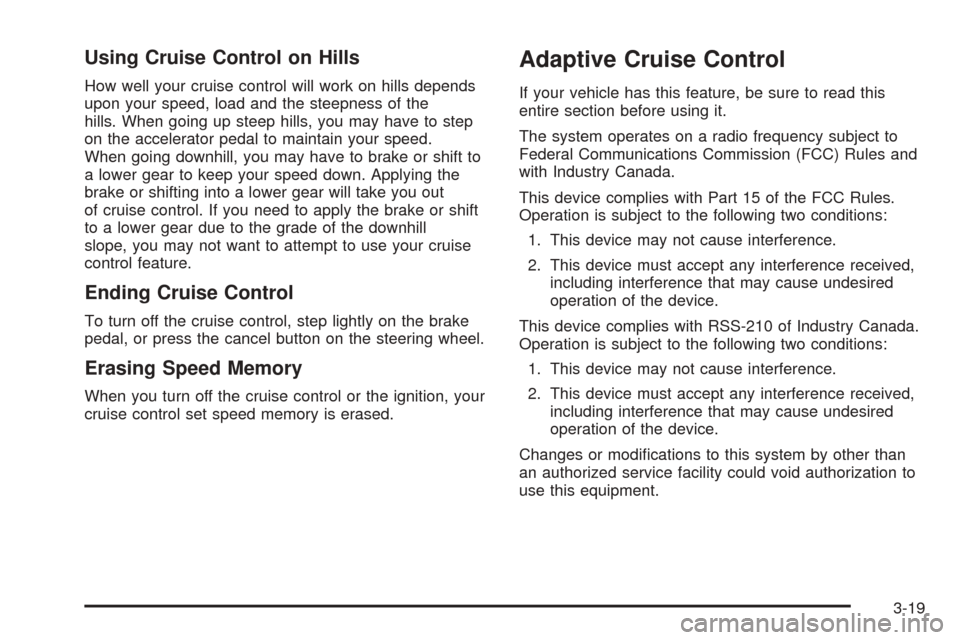
Using Cruise Control on Hills
How well your cruise control will work on hills depends
upon your speed, load and the steepness of the
hills. When going up steep hills, you may have to step
on the accelerator pedal to maintain your speed.
When going downhill, you may have to brake or shift to
a lower gear to keep your speed down. Applying the
brake or shifting into a lower gear will take you out
of cruise control. If you need to apply the brake or shift
to a lower gear due to the grade of the downhill
slope, you may not want to attempt to use your cruise
control feature.
Ending Cruise Control
To turn off the cruise control, step lightly on the brake
pedal, or press the cancel button on the steering wheel.
Erasing Speed Memory
When you turn off the cruise control or the ignition, your
cruise control set speed memory is erased.
Adaptive Cruise Control
If your vehicle has this feature, be sure to read this
entire section before using it.
The system operates on a radio frequency subject to
Federal Communications Commission (FCC) Rules and
with Industry Canada.
This device complies with Part 15 of the FCC Rules.
Operation is subject to the following two conditions:
1. This device may not cause interference.
2. This device must accept any interference received,
including interference that may cause undesired
operation of the device.
This device complies with RSS-210 of Industry Canada.
Operation is subject to the following two conditions:
1. This device may not cause interference.
2. This device must accept any interference received,
including interference that may cause undesired
operation of the device.
Changes or modi�cations to this system by other than
an authorized service facility could void authorization to
use this equipment.
3-19
Page 162 of 450
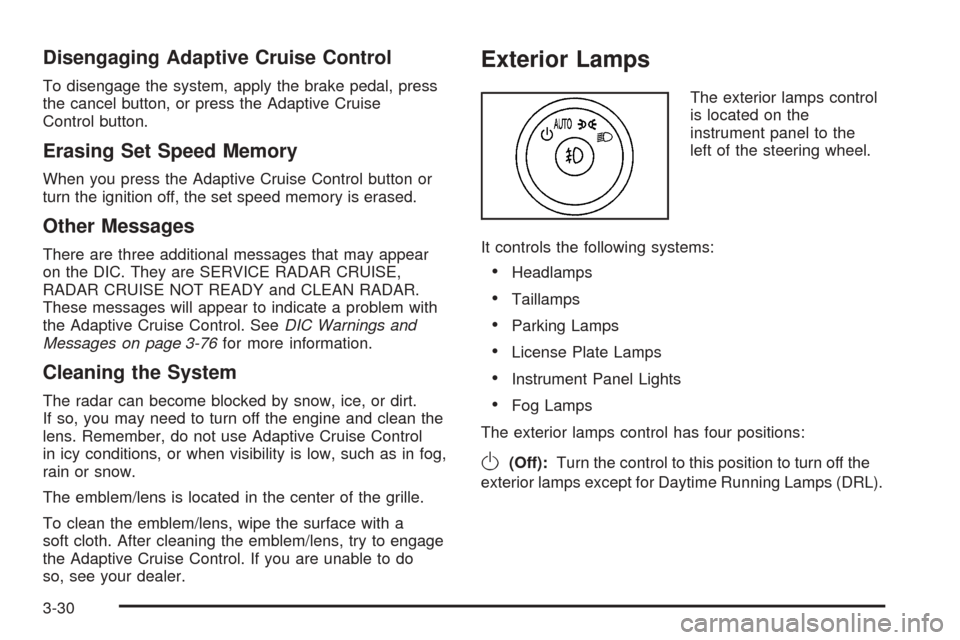
Disengaging Adaptive Cruise Control
To disengage the system, apply the brake pedal, press
the cancel button, or press the Adaptive Cruise
Control button.
Erasing Set Speed Memory
When you press the Adaptive Cruise Control button or
turn the ignition off, the set speed memory is erased.
Other Messages
There are three additional messages that may appear
on the DIC. They are SERVICE RADAR CRUISE,
RADAR CRUISE NOT READY and CLEAN RADAR.
These messages will appear to indicate a problem with
the Adaptive Cruise Control. SeeDIC Warnings and
Messages on page 3-76for more information.
Cleaning the System
The radar can become blocked by snow, ice, or dirt.
If so, you may need to turn off the engine and clean the
lens. Remember, do not use Adaptive Cruise Control
in icy conditions, or when visibility is low, such as in fog,
rain or snow.
The emblem/lens is located in the center of the grille.
To clean the emblem/lens, wipe the surface with a
soft cloth. After cleaning the emblem/lens, try to engage
the Adaptive Cruise Control. If you are unable to do
so, see your dealer.
Exterior Lamps
The exterior lamps control
is located on the
instrument panel to the
left of the steering wheel.
It controls the following systems:
Headlamps
Taillamps
Parking Lamps
License Plate Lamps
Instrument Panel Lights
Fog Lamps
The exterior lamps control has four positions:
O(Off):Turn the control to this position to turn off the
exterior lamps except for Daytime Running Lamps (DRL).
3-30
Page 163 of 450
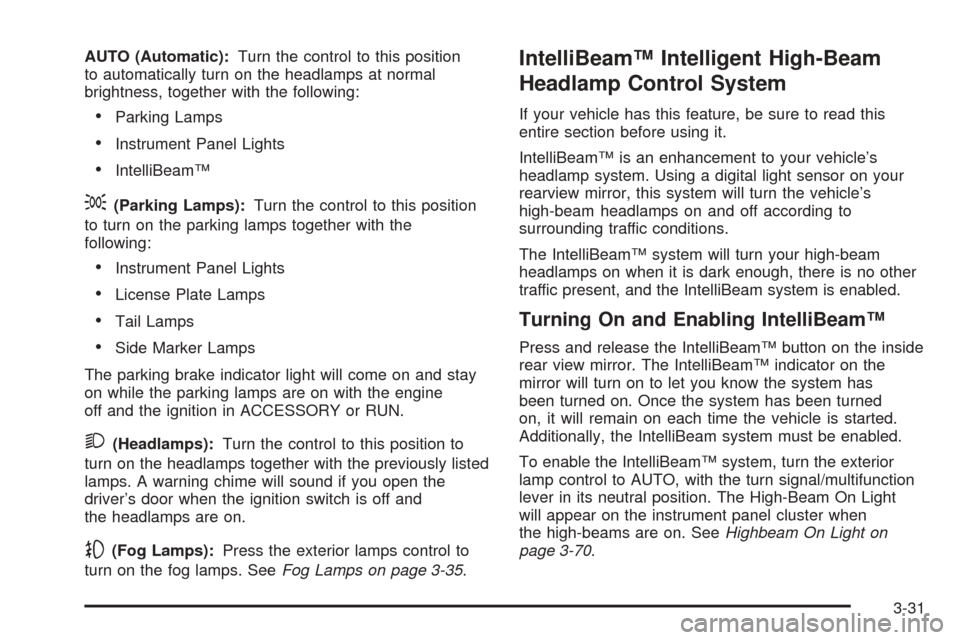
AUTO (Automatic):Turn the control to this position
to automatically turn on the headlamps at normal
brightness, together with the following:
Parking Lamps
Instrument Panel Lights
IntelliBeam™
;(Parking Lamps):Turn the control to this position
to turn on the parking lamps together with the
following:
Instrument Panel Lights
License Plate Lamps
Tail Lamps
Side Marker Lamps
The parking brake indicator light will come on and stay
on while the parking lamps are on with the engine
off and the ignition in ACCESSORY or RUN.
2(Headlamps):Turn the control to this position to
turn on the headlamps together with the previously listed
lamps. A warning chime will sound if you open the
driver’s door when the ignition switch is off and
the headlamps are on.
-(Fog Lamps):Press the exterior lamps control to
turn on the fog lamps. SeeFog Lamps on page 3-35.
IntelliBeam™ Intelligent High-Beam
Headlamp Control System
If your vehicle has this feature, be sure to read this
entire section before using it.
IntelliBeam™ is an enhancement to your vehicle’s
headlamp system. Using a digital light sensor on your
rearview mirror, this system will turn the vehicle’s
high-beam headlamps on and off according to
surrounding traffic conditions.
The IntelliBeam™ system will turn your high-beam
headlamps on when it is dark enough, there is no other
traffic present, and the IntelliBeam system is enabled.
Turning On and Enabling IntelliBeam™
Press and release the IntelliBeam™ button on the inside
rear view mirror. The IntelliBeam™ indicator on the
mirror will turn on to let you know the system has
been turned on. Once the system has been turned
on, it will remain on each time the vehicle is started.
Additionally, the IntelliBeam system must be enabled.
To enable the IntelliBeam™ system, turn the exterior
lamp control to AUTO, with the turn signal/multifunction
lever in its neutral position. The High-Beam On Light
will appear on the instrument panel cluster when
the high-beams are on. SeeHighbeam On Light on
page 3-70.
3-31
Page 165 of 450
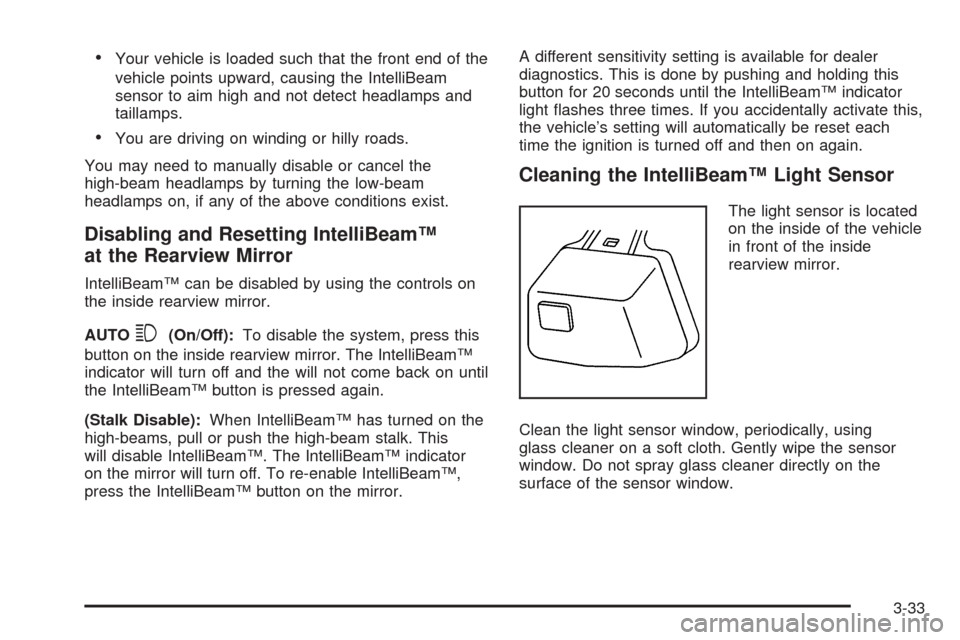
Your vehicle is loaded such that the front end of the
vehicle points upward, causing the IntelliBeam
sensor to aim high and not detect headlamps and
taillamps.
You are driving on winding or hilly roads.
You may need to manually disable or cancel the
high-beam headlamps by turning the low-beam
headlamps on, if any of the above conditions exist.
Disabling and Resetting IntelliBeam™
at the Rearview Mirror
IntelliBeam™ can be disabled by using the controls on
the inside rearview mirror.
AUTO
3(On/Off):To disable the system, press this
button on the inside rearview mirror. The IntelliBeam™
indicator will turn off and the will not come back on until
the IntelliBeam™ button is pressed again.
(Stalk Disable):When IntelliBeam™ has turned on the
high-beams, pull or push the high-beam stalk. This
will disable IntelliBeam™. The IntelliBeam™ indicator
on the mirror will turn off. To re-enable IntelliBeam™,
press the IntelliBeam™ button on the mirror.A different sensitivity setting is available for dealer
diagnostics. This is done by pushing and holding this
button for 20 seconds until the IntelliBeam™ indicator
light �ashes three times. If you accidentally activate this,
the vehicle’s setting will automatically be reset each
time the ignition is turned off and then on again.
Cleaning the IntelliBeam™ Light Sensor
The light sensor is located
on the inside of the vehicle
in front of the inside
rearview mirror.
Clean the light sensor window, periodically, using
glass cleaner on a soft cloth. Gently wipe the sensor
window. Do not spray glass cleaner directly on the
surface of the sensor window.
3-33
Page 166 of 450
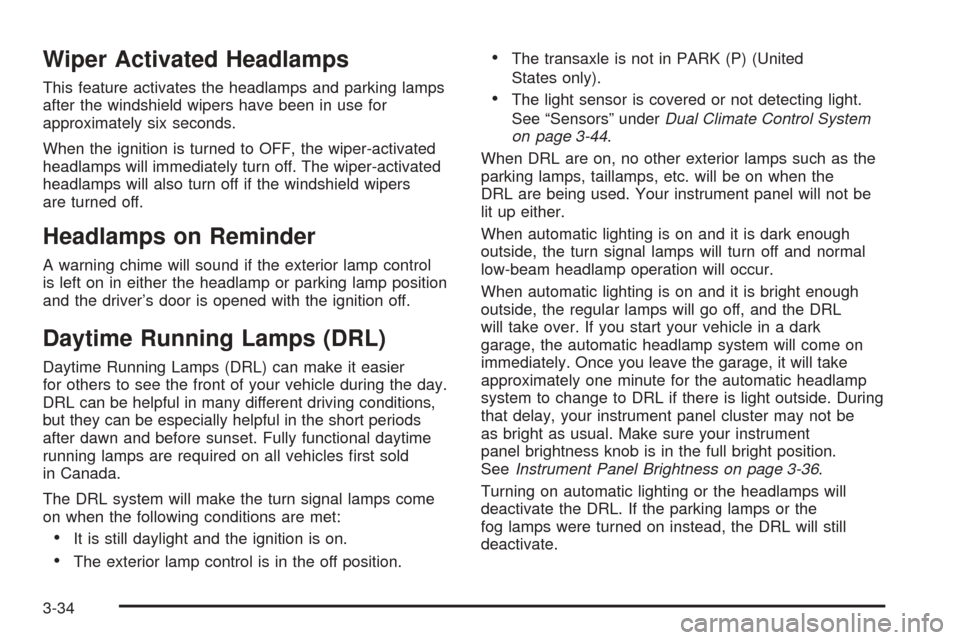
Wiper Activated Headlamps
This feature activates the headlamps and parking lamps
after the windshield wipers have been in use for
approximately six seconds.
When the ignition is turned to OFF, the wiper-activated
headlamps will immediately turn off. The wiper-activated
headlamps will also turn off if the windshield wipers
are turned off.
Headlamps on Reminder
A warning chime will sound if the exterior lamp control
is left on in either the headlamp or parking lamp position
and the driver’s door is opened with the ignition off.
Daytime Running Lamps (DRL)
Daytime Running Lamps (DRL) can make it easier
for others to see the front of your vehicle during the day.
DRL can be helpful in many different driving conditions,
but they can be especially helpful in the short periods
after dawn and before sunset. Fully functional daytime
running lamps are required on all vehicles �rst sold
in Canada.
The DRL system will make the turn signal lamps come
on when the following conditions are met:
It is still daylight and the ignition is on.
The exterior lamp control is in the off position.
The transaxle is not in PARK (P) (United
States only).
The light sensor is covered or not detecting light.
See “Sensors” underDual Climate Control System
on page 3-44.
When DRL are on, no other exterior lamps such as the
parking lamps, taillamps, etc. will be on when the
DRL are being used. Your instrument panel will not be
lit up either.
When automatic lighting is on and it is dark enough
outside, the turn signal lamps will turn off and normal
low-beam headlamp operation will occur.
When automatic lighting is on and it is bright enough
outside, the regular lamps will go off, and the DRL
will take over. If you start your vehicle in a dark
garage, the automatic headlamp system will come on
immediately. Once you leave the garage, it will take
approximately one minute for the automatic headlamp
system to change to DRL if there is light outside. During
that delay, your instrument panel cluster may not be
as bright as usual. Make sure your instrument
panel brightness knob is in the full bright position.
SeeInstrument Panel Brightness on page 3-36.
Turning on automatic lighting or the headlamps will
deactivate the DRL. If the parking lamps or the
fog lamps were turned on instead, the DRL will still
deactivate.
3-34