warning CADILLAC DTS 2006 1.G Service Manual
[x] Cancel search | Manufacturer: CADILLAC, Model Year: 2006, Model line: DTS, Model: CADILLAC DTS 2006 1.GPages: 450, PDF Size: 2.55 MB
Page 214 of 450
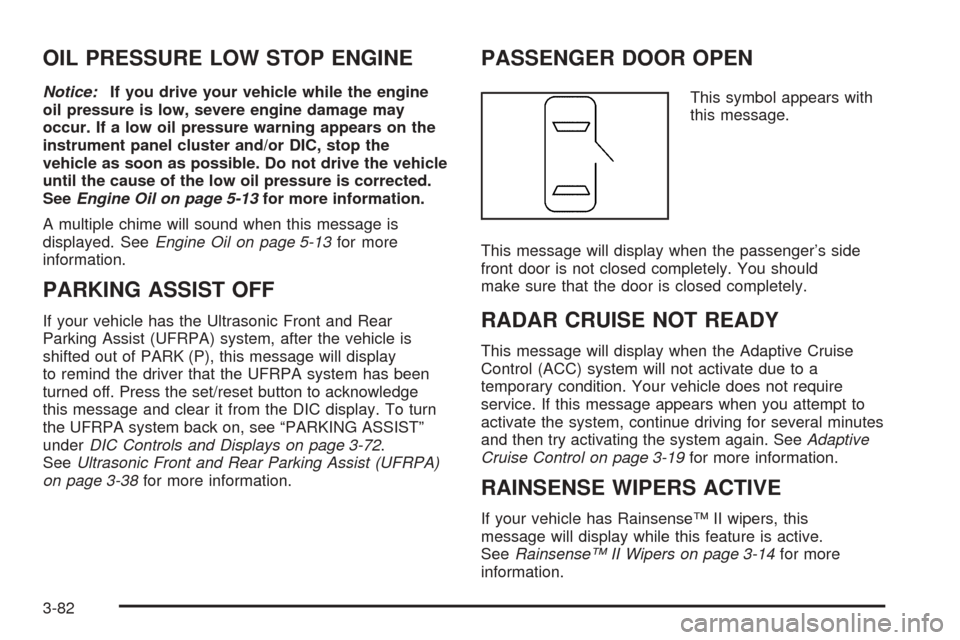
OIL PRESSURE LOW STOP ENGINE
Notice:If you drive your vehicle while the engine
oil pressure is low, severe engine damage may
occur. If a low oil pressure warning appears on the
instrument panel cluster and/or DIC, stop the
vehicle as soon as possible. Do not drive the vehicle
until the cause of the low oil pressure is corrected.
SeeEngine Oil on page 5-13for more information.
A multiple chime will sound when this message is
displayed. SeeEngine Oil on page 5-13for more
information.
PARKING ASSIST OFF
If your vehicle has the Ultrasonic Front and Rear
Parking Assist (UFRPA) system, after the vehicle is
shifted out of PARK (P), this message will display
to remind the driver that the UFRPA system has been
turned off. Press the set/reset button to acknowledge
this message and clear it from the DIC display. To turn
the UFRPA system back on, see “PARKING ASSIST”
underDIC Controls and Displays on page 3-72.
SeeUltrasonic Front and Rear Parking Assist (UFRPA)
on page 3-38for more information.
PASSENGER DOOR OPEN
This symbol appears with
this message.
This message will display when the passenger’s side
front door is not closed completely. You should
make sure that the door is closed completely.
RADAR CRUISE NOT READY
This message will display when the Adaptive Cruise
Control (ACC) system will not activate due to a
temporary condition. Your vehicle does not require
service. If this message appears when you attempt to
activate the system, continue driving for several minutes
and then try activating the system again. SeeAdaptive
Cruise Control on page 3-19for more information.
RAINSENSE WIPERS ACTIVE
If your vehicle has Rainsense™ II wipers, this
message will display while this feature is active.
SeeRainsense™ II Wipers on page 3-14for more
information.
3-82
Page 216 of 450
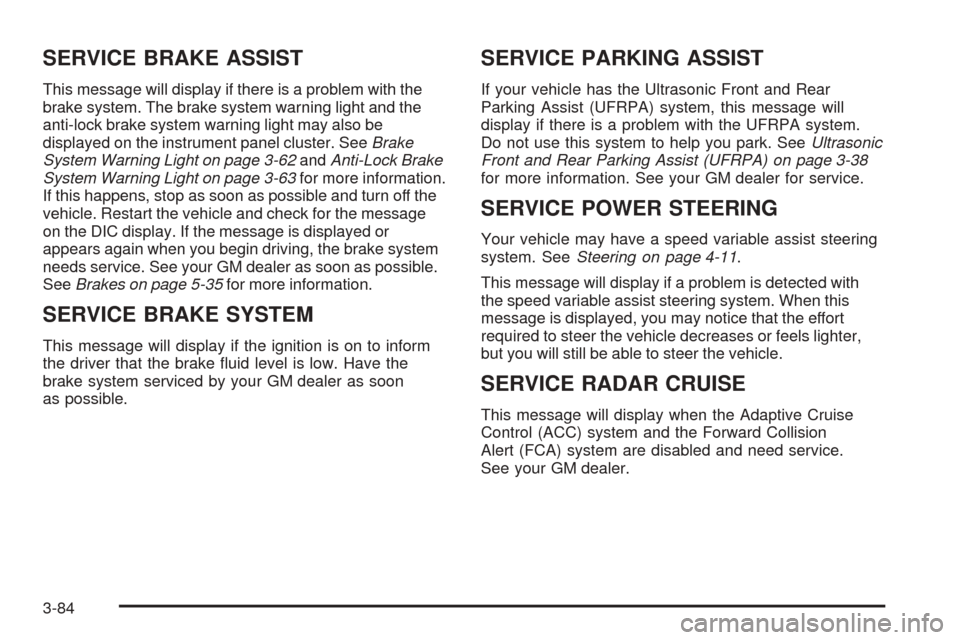
SERVICE BRAKE ASSIST
This message will display if there is a problem with the
brake system. The brake system warning light and the
anti-lock brake system warning light may also be
displayed on the instrument panel cluster. SeeBrake
System Warning Light on page 3-62andAnti-Lock Brake
System Warning Light on page 3-63for more information.
If this happens, stop as soon as possible and turn off the
vehicle. Restart the vehicle and check for the message
on the DIC display. If the message is displayed or
appears again when you begin driving, the brake system
needs service. See your GM dealer as soon as possible.
SeeBrakes on page 5-35for more information.
SERVICE BRAKE SYSTEM
This message will display if the ignition is on to inform
the driver that the brake �uid level is low. Have the
brake system serviced by your GM dealer as soon
as possible.
SERVICE PARKING ASSIST
If your vehicle has the Ultrasonic Front and Rear
Parking Assist (UFRPA) system, this message will
display if there is a problem with the UFRPA system.
Do not use this system to help you park. SeeUltrasonic
Front and Rear Parking Assist (UFRPA) on page 3-38
for more information. See your GM dealer for service.
SERVICE POWER STEERING
Your vehicle may have a speed variable assist steering
system. SeeSteering on page 4-11.
This message will display if a problem is detected with
the speed variable assist steering system. When this
message is displayed, you may notice that the effort
required to steer the vehicle decreases or feels lighter,
but you will still be able to steer the vehicle.
SERVICE RADAR CRUISE
This message will display when the Adaptive Cruise
Control (ACC) system and the Forward Collision
Alert (FCA) system are disabled and need service.
See your GM dealer.
3-84
Page 217 of 450

SERVICE STABILITRAK
Your vehicle may have a vehicle stability enhancement
system called StabiliTrak®. SeeStabiliTrak®System
on page 4-10.
This message will display if there has been a problem
detected with the StabiliTrak
®system.
If this message comes on while you are driving, pull off
the road as soon as possible and stop carefully. Try
resetting the system by turning the ignition off then back
on. If this message still stays on or comes back on
again while you are driving, your vehicle needs service.
Have the StabiliTrak
®system inspected by your
GM dealer as soon as possible.
SERVICE SUSPENSION SYS (System)
This message will display when the magnetic ride
control or automatic leveling control system is not
operating properly. Have your vehicle serviced by
your GM dealer.
SERVICE THEFT DETERRENT SYSTEM
This message will display when there is a problem
with the theft-deterrent system programmed in the key.
A fault has been detected in the system which means
that the system is disabled and it is not protecting
the vehicle. The vehicle usually restarts; however, you
may want to take the vehicle to your GM dealer
before turning off the engine. SeePASS-Key
®III+
Operation on page 2-21for more information.
SERVICE TIRE MONITOR SYSTEM
If your vehicle has a Tire Pressure Monitor (TPM) system,
this message will display if a part on the system is not
working properly. If you drive your vehicle while any of the
four sensors are missing or inoperable, the warning will
come on in about 10 minutes. A sensor would be missing,
for example, if you put different wheels on your vehicle
without transferring the sensors. If the warning comes on
and stays on, there may be a problem with the TPM. See
your GM dealer.
3-85
Page 218 of 450
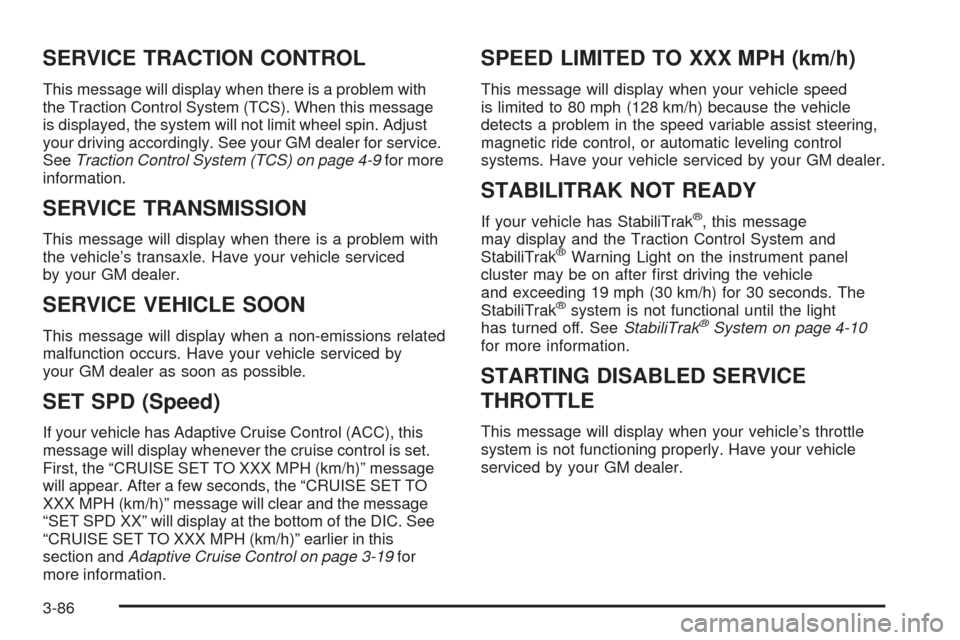
SERVICE TRACTION CONTROL
This message will display when there is a problem with
the Traction Control System (TCS). When this message
is displayed, the system will not limit wheel spin. Adjust
your driving accordingly. See your GM dealer for service.
SeeTraction Control System (TCS) on page 4-9for more
information.
SERVICE TRANSMISSION
This message will display when there is a problem with
the vehicle’s transaxle. Have your vehicle serviced
by your GM dealer.
SERVICE VEHICLE SOON
This message will display when a non-emissions related
malfunction occurs. Have your vehicle serviced by
your GM dealer as soon as possible.
SET SPD (Speed)
If your vehicle has Adaptive Cruise Control (ACC), this
message will display whenever the cruise control is set.
First, the “CRUISE SET TO XXX MPH (km/h)” message
will appear. After a few seconds, the “CRUISE SET TO
XXX MPH (km/h)” message will clear and the message
“SET SPD XX” will display at the bottom of the DIC. See
“CRUISE SET TO XXX MPH (km/h)” earlier in this
section andAdaptive Cruise Control on page 3-19for
more information.
SPEED LIMITED TO XXX MPH (km/h)
This message will display when your vehicle speed
is limited to 80 mph (128 km/h) because the vehicle
detects a problem in the speed variable assist steering,
magnetic ride control, or automatic leveling control
systems. Have your vehicle serviced by your GM dealer.
STABILITRAK NOT READY
If your vehicle has StabiliTrak®, this message
may display and the Traction Control System and
StabiliTrak
®Warning Light on the instrument panel
cluster may be on after �rst driving the vehicle
and exceeding 19 mph (30 km/h) for 30 seconds. The
StabiliTrak
®system is not functional until the light
has turned off. SeeStabiliTrak®System on page 4-10
for more information.
STARTING DISABLED SERVICE
THROTTLE
This message will display when your vehicle’s throttle
system is not functioning properly. Have your vehicle
serviced by your GM dealer.
3-86
Page 264 of 450
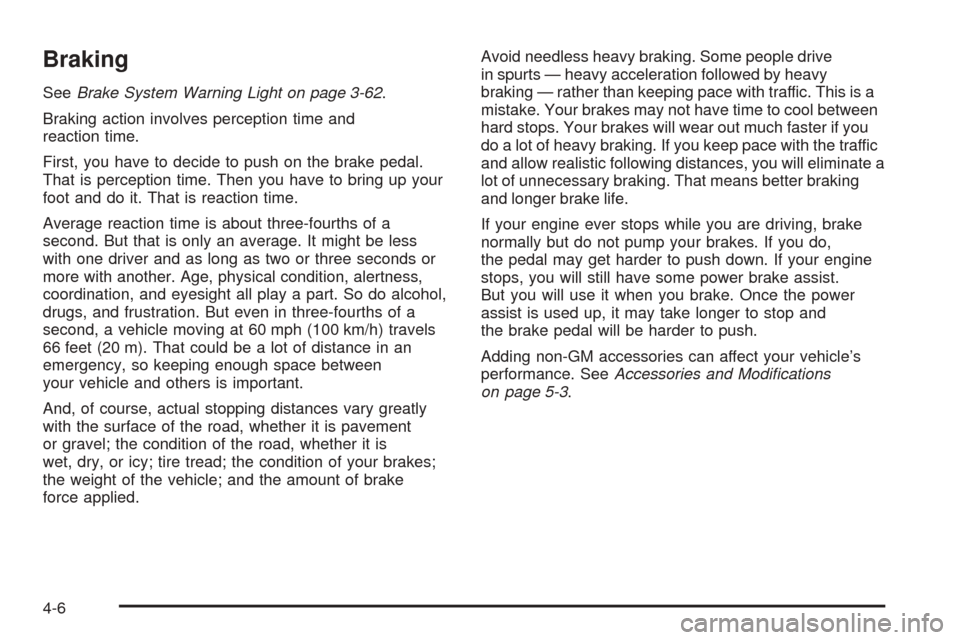
Braking
SeeBrake System Warning Light on page 3-62.
Braking action involves perception time and
reaction time.
First, you have to decide to push on the brake pedal.
That is perception time. Then you have to bring up your
foot and do it. That is reaction time.
Average reaction time is about three-fourths of a
second. But that is only an average. It might be less
with one driver and as long as two or three seconds or
more with another. Age, physical condition, alertness,
coordination, and eyesight all play a part. So do alcohol,
drugs, and frustration. But even in three-fourths of a
second, a vehicle moving at 60 mph (100 km/h) travels
66 feet (20 m). That could be a lot of distance in an
emergency, so keeping enough space between
your vehicle and others is important.
And, of course, actual stopping distances vary greatly
with the surface of the road, whether it is pavement
or gravel; the condition of the road, whether it is
wet, dry, or icy; tire tread; the condition of your brakes;
the weight of the vehicle; and the amount of brake
force applied.Avoid needless heavy braking. Some people drive
in spurts — heavy acceleration followed by heavy
braking — rather than keeping pace with traffic. This is a
mistake. Your brakes may not have time to cool between
hard stops. Your brakes will wear out much faster if you
do a lot of heavy braking. If you keep pace with the traffic
and allow realistic following distances, you will eliminate a
lot of unnecessary braking. That means better braking
and longer brake life.
If your engine ever stops while you are driving, brake
normally but do not pump your brakes. If you do,
the pedal may get harder to push down. If your engine
stops, you will still have some power brake assist.
But you will use it when you brake. Once the power
assist is used up, it may take longer to stop and
the brake pedal will be harder to push.
Adding non-GM accessories can affect your vehicle’s
performance. SeeAccessories and Modi�cations
on page 5-3.
4-6
Page 265 of 450
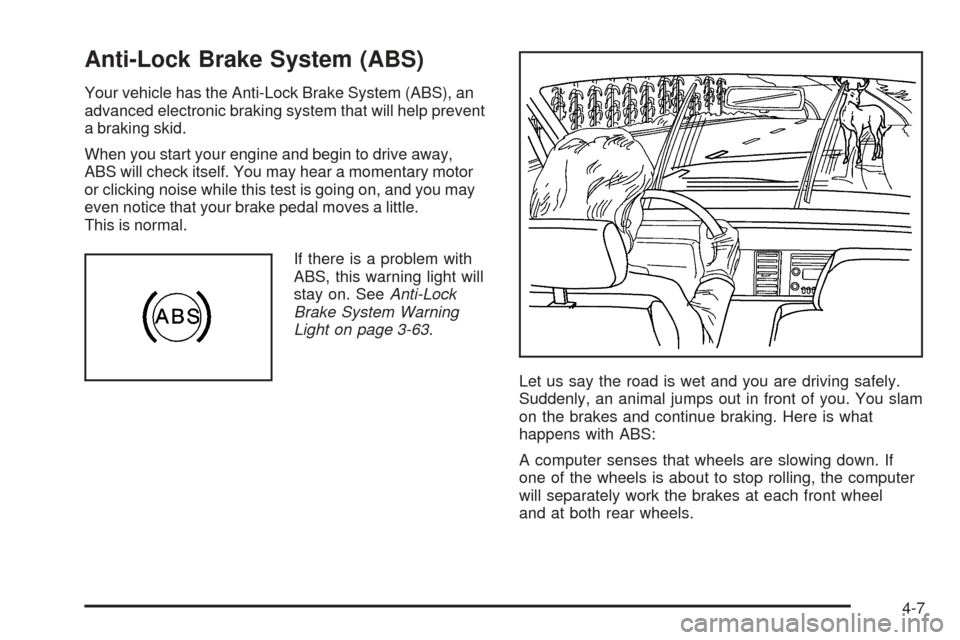
Anti-Lock Brake System (ABS)
Your vehicle has the Anti-Lock Brake System (ABS), an
advanced electronic braking system that will help prevent
a braking skid.
When you start your engine and begin to drive away,
ABS will check itself. You may hear a momentary motor
or clicking noise while this test is going on, and you may
even notice that your brake pedal moves a little.
This is normal.
If there is a problem with
ABS, this warning light will
stay on. SeeAnti-Lock
Brake System Warning
Light on page 3-63.
Let us say the road is wet and you are driving safely.
Suddenly, an animal jumps out in front of you. You slam
on the brakes and continue braking. Here is what
happens with ABS:
A computer senses that wheels are slowing down. If
one of the wheels is about to stop rolling, the computer
will separately work the brakes at each front wheel
and at both rear wheels.
4-7
Page 267 of 450
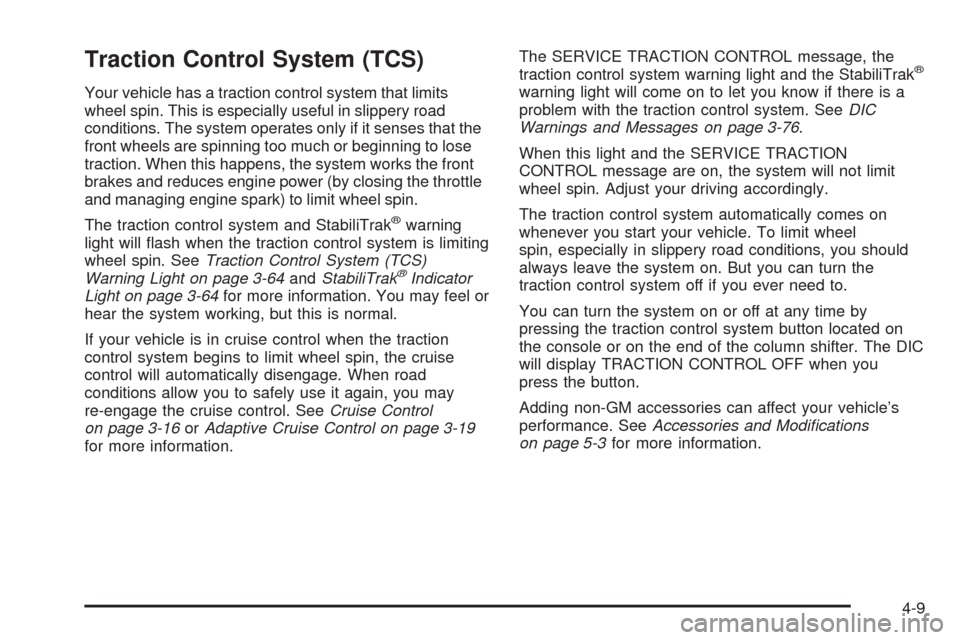
Traction Control System (TCS)
Your vehicle has a traction control system that limits
wheel spin. This is especially useful in slippery road
conditions. The system operates only if it senses that the
front wheels are spinning too much or beginning to lose
traction. When this happens, the system works the front
brakes and reduces engine power (by closing the throttle
and managing engine spark) to limit wheel spin.
The traction control system and StabiliTrak
®warning
light will �ash when the traction control system is limiting
wheel spin. SeeTraction Control System (TCS)
Warning Light on page 3-64andStabiliTrak
®Indicator
Light on page 3-64for more information. You may feel or
hear the system working, but this is normal.
If your vehicle is in cruise control when the traction
control system begins to limit wheel spin, the cruise
control will automatically disengage. When road
conditions allow you to safely use it again, you may
re-engage the cruise control. SeeCruise Control
on page 3-16orAdaptive Cruise Control on page 3-19
for more information.The SERVICE TRACTION CONTROL message, the
traction control system warning light and the StabiliTrak
®
warning light will come on to let you know if there is a
problem with the traction control system. SeeDIC
Warnings and Messages on page 3-76.
When this light and the SERVICE TRACTION
CONTROL message are on, the system will not limit
wheel spin. Adjust your driving accordingly.
The traction control system automatically comes on
whenever you start your vehicle. To limit wheel
spin, especially in slippery road conditions, you should
always leave the system on. But you can turn the
traction control system off if you ever need to.
You can turn the system on or off at any time by
pressing the traction control system button located on
the console or on the end of the column shifter. The DIC
will display TRACTION CONTROL OFF when you
press the button.
Adding non-GM accessories can affect your vehicle’s
performance. SeeAccessories and Modi�cations
on page 5-3for more information.
4-9
Page 268 of 450
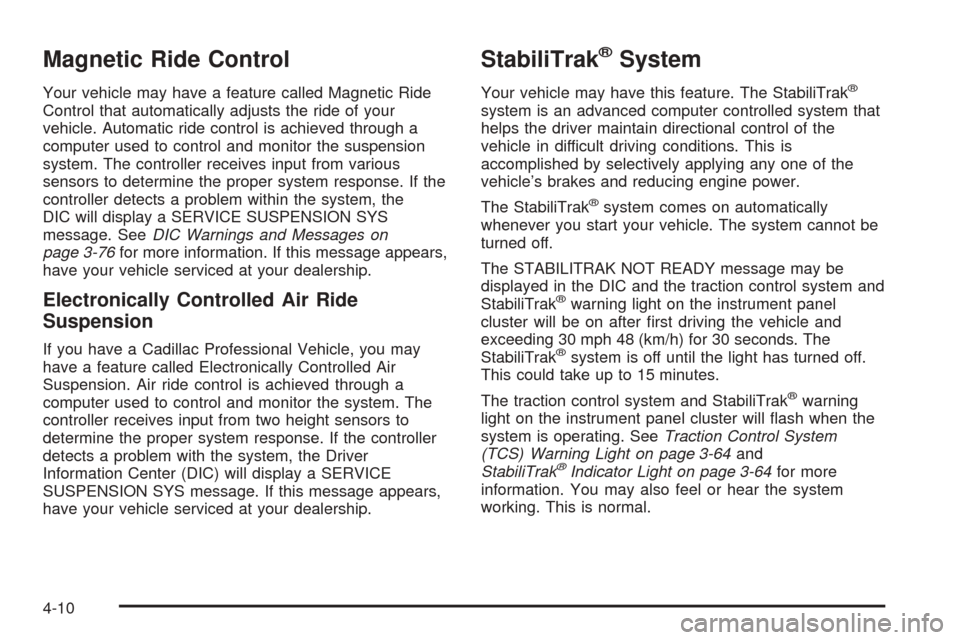
Magnetic Ride Control
Your vehicle may have a feature called Magnetic Ride
Control that automatically adjusts the ride of your
vehicle. Automatic ride control is achieved through a
computer used to control and monitor the suspension
system. The controller receives input from various
sensors to determine the proper system response. If the
controller detects a problem within the system, the
DIC will display a SERVICE SUSPENSION SYS
message. SeeDIC Warnings and Messages on
page 3-76for more information. If this message appears,
have your vehicle serviced at your dealership.
Electronically Controlled Air Ride
Suspension
If you have a Cadillac Professional Vehicle, you may
have a feature called Electronically Controlled Air
Suspension. Air ride control is achieved through a
computer used to control and monitor the system. The
controller receives input from two height sensors to
determine the proper system response. If the controller
detects a problem with the system, the Driver
Information Center (DIC) will display a SERVICE
SUSPENSION SYS message. If this message appears,
have your vehicle serviced at your dealership.
StabiliTrak®System
Your vehicle may have this feature. The StabiliTrak®
system is an advanced computer controlled system that
helps the driver maintain directional control of the
vehicle in difficult driving conditions. This is
accomplished by selectively applying any one of the
vehicle’s brakes and reducing engine power.
The StabiliTrak
®system comes on automatically
whenever you start your vehicle. The system cannot be
turned off.
The STABILITRAK NOT READY message may be
displayed in the DIC and the traction control system and
StabiliTrak
®warning light on the instrument panel
cluster will be on after �rst driving the vehicle and
exceeding 30 mph 48 (km/h) for 30 seconds. The
StabiliTrak
®system is off until the light has turned off.
This could take up to 15 minutes.
The traction control system and StabiliTrak
®warning
light on the instrument panel cluster will �ash when the
system is operating. SeeTraction Control System
(TCS) Warning Light on page 3-64and
StabiliTrak
®Indicator Light on page 3-64for more
information. You may also feel or hear the system
working. This is normal.
4-10
Page 269 of 450
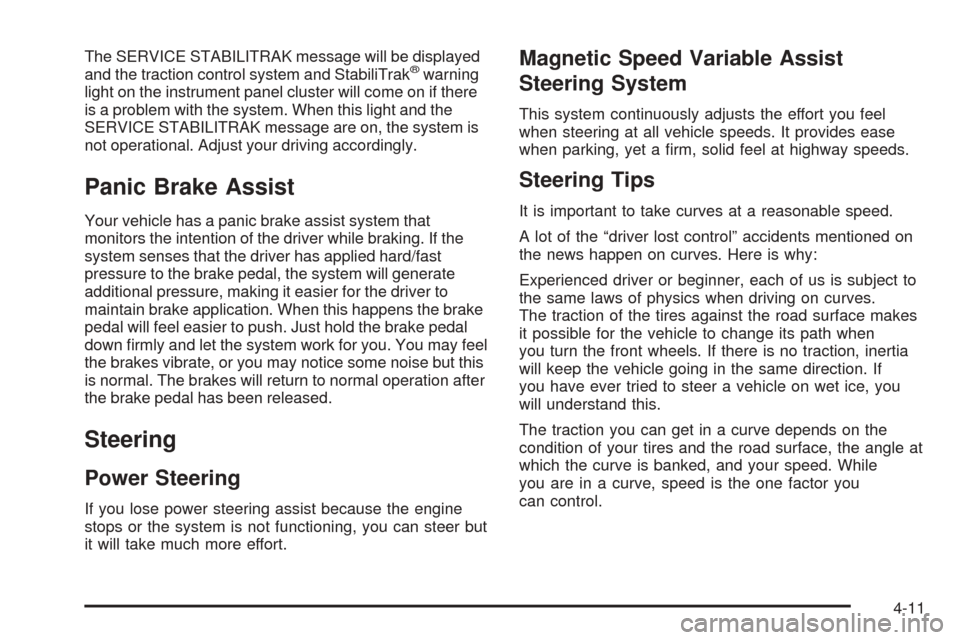
The SERVICE STABILITRAK message will be displayed
and the traction control system and StabiliTrak®warning
light on the instrument panel cluster will come on if there
is a problem with the system. When this light and the
SERVICE STABILITRAK message are on, the system is
not operational. Adjust your driving accordingly.
Panic Brake Assist
Your vehicle has a panic brake assist system that
monitors the intention of the driver while braking. If the
system senses that the driver has applied hard/fast
pressure to the brake pedal, the system will generate
additional pressure, making it easier for the driver to
maintain brake application. When this happens the brake
pedal will feel easier to push. Just hold the brake pedal
down �rmly and let the system work for you. You may feel
the brakes vibrate, or you may notice some noise but this
is normal. The brakes will return to normal operation after
the brake pedal has been released.
Steering
Power Steering
If you lose power steering assist because the engine
stops or the system is not functioning, you can steer but
it will take much more effort.
Magnetic Speed Variable Assist
Steering System
This system continuously adjusts the effort you feel
when steering at all vehicle speeds. It provides ease
when parking, yet a �rm, solid feel at highway speeds.
Steering Tips
It is important to take curves at a reasonable speed.
A lot of the “driver lost control” accidents mentioned on
the news happen on curves. Here is why:
Experienced driver or beginner, each of us is subject to
the same laws of physics when driving on curves.
The traction of the tires against the road surface makes
it possible for the vehicle to change its path when
you turn the front wheels. If there is no traction, inertia
will keep the vehicle going in the same direction. If
you have ever tried to steer a vehicle on wet ice, you
will understand this.
The traction you can get in a curve depends on the
condition of your tires and the road surface, the angle at
which the curve is banked, and your speed. While
you are in a curve, speed is the one factor you
can control.
4-11
Page 274 of 450
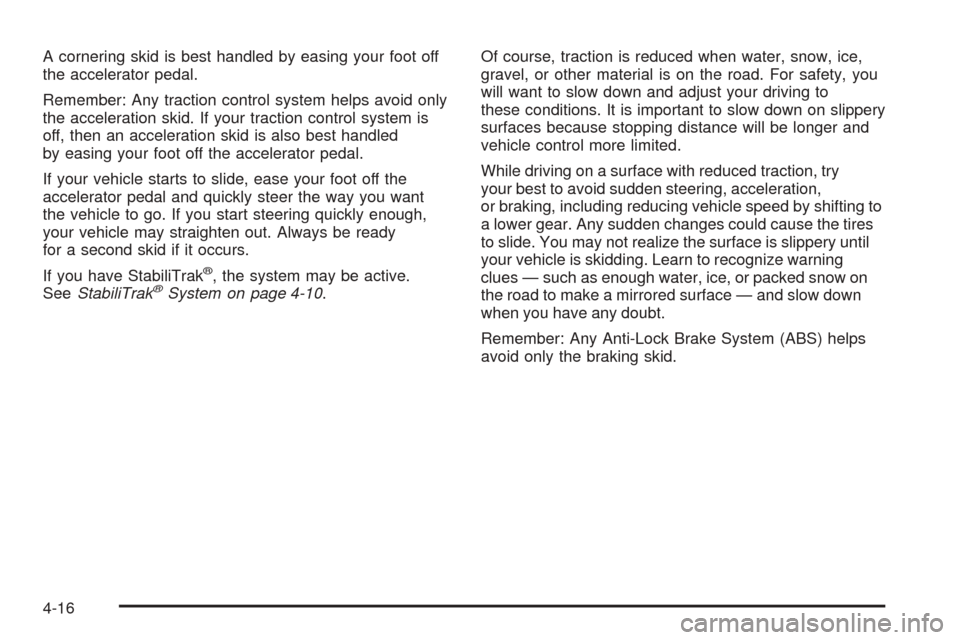
A cornering skid is best handled by easing your foot off
the accelerator pedal.
Remember: Any traction control system helps avoid only
the acceleration skid. If your traction control system is
off, then an acceleration skid is also best handled
by easing your foot off the accelerator pedal.
If your vehicle starts to slide, ease your foot off the
accelerator pedal and quickly steer the way you want
the vehicle to go. If you start steering quickly enough,
your vehicle may straighten out. Always be ready
for a second skid if it occurs.
If you have StabiliTrak
®, the system may be active.
SeeStabiliTrak®System on page 4-10.Of course, traction is reduced when water, snow, ice,
gravel, or other material is on the road. For safety, you
will want to slow down and adjust your driving to
these conditions. It is important to slow down on slippery
surfaces because stopping distance will be longer and
vehicle control more limited.
While driving on a surface with reduced traction, try
your best to avoid sudden steering, acceleration,
or braking, including reducing vehicle speed by shifting to
a lower gear. Any sudden changes could cause the tires
to slide. You may not realize the surface is slippery until
your vehicle is skidding. Learn to recognize warning
clues — such as enough water, ice, or packed snow on
the road to make a mirrored surface — and slow down
when you have any doubt.
Remember: Any Anti-Lock Brake System (ABS) helps
avoid only the braking skid.
4-16