ESP CADILLAC DTS 2006 1.G Owners Manual
[x] Cancel search | Manufacturer: CADILLAC, Model Year: 2006, Model line: DTS, Model: CADILLAC DTS 2006 1.GPages: 450, PDF Size: 2.55 MB
Page 19 of 450

or the safety belts!
With safety belts, you slow down as the vehicle does.
You get more time to stop. You stop over more distance,
and your strongest bones take the forces. That is why
safety belts make such good sense.
Questions and Answers About
Safety Belts
Q:Will I be trapped in the vehicle after an accident
if I am wearing a safety belt?
A:Youcouldbe — whether you are wearing a safety
belt or not. But you can unbuckle a safety belt,
even if you are upside down. And your chance of
being conscious during and after an accident,
so youcanunbuckle and get out, ismuchgreater if
you are belted.
Q:If my vehicle has airbags, why should I have to
wear safety belts?
A:Airbags are in many vehicles today and will be in
most of them in the future. But they are
supplemental systems only; so they workwith
safety belts — not instead of them. Every airbag
system ever offered for sale has required the use of
safety belts. Even if you are in a vehicle that has
airbags, you still have to buckle up to get the most
protection. That is true not only in frontal collisions,
but especially in side and other collisions.
1-13
Page 88 of 450
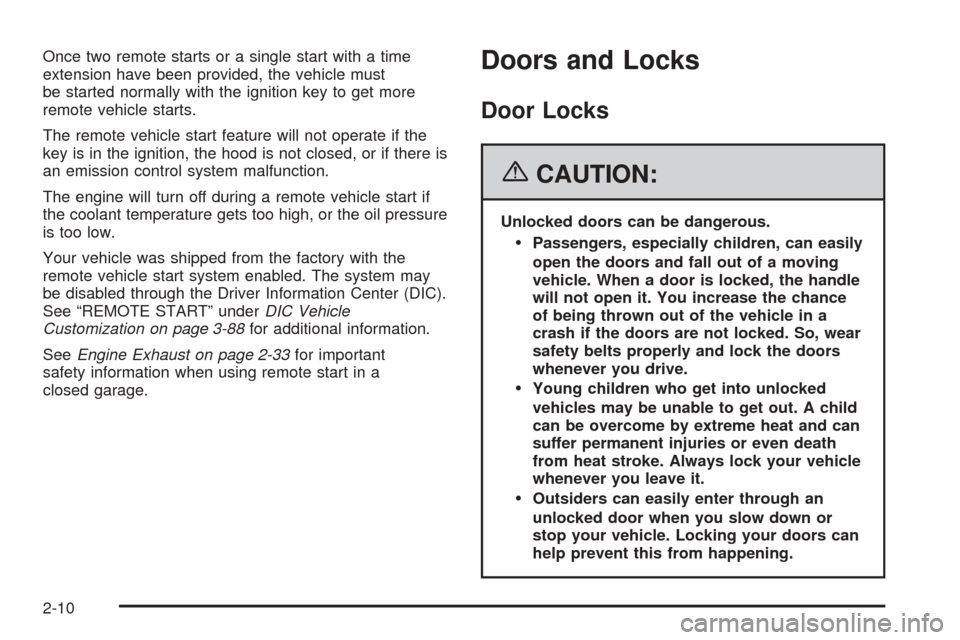
Once two remote starts or a single start with a time
extension have been provided, the vehicle must
be started normally with the ignition key to get more
remote vehicle starts.
The remote vehicle start feature will not operate if the
key is in the ignition, the hood is not closed, or if there is
an emission control system malfunction.
The engine will turn off during a remote vehicle start if
the coolant temperature gets too high, or the oil pressure
is too low.
Your vehicle was shipped from the factory with the
remote vehicle start system enabled. The system may
be disabled through the Driver Information Center (DIC).
See “REMOTE START” underDIC Vehicle
Customization on page 3-88for additional information.
SeeEngine Exhaust on page 2-33for important
safety information when using remote start in a
closed garage.Doors and Locks
Door Locks
{CAUTION:
Unlocked doors can be dangerous.
Passengers, especially children, can easily
open the doors and fall out of a moving
vehicle. When a door is locked, the handle
will not open it. You increase the chance
of being thrown out of the vehicle in a
crash if the doors are not locked. So, wear
safety belts properly and lock the doors
whenever you drive.
Young children who get into unlocked
vehicles may be unable to get out. A child
can be overcome by extreme heat and can
suffer permanent injuries or even death
from heat stroke. Always lock your vehicle
whenever you leave it.
Outsiders can easily enter through an
unlocked door when you slow down or
stop your vehicle. Locking your doors can
help prevent this from happening.
2-10
Page 93 of 450

Windows
{CAUTION:
Leaving children, helpless adults, or pets in a
vehicle with the windows closed is dangerous.
They can be overcome by the extreme heat
and suffer permanent injuries or even death
from heat stroke. Never leave a child, a
helpless adult, or a pet alone in a vehicle,
especially with the windows closed in warm or
hot weather.
2-15
Page 97 of 450

Theft-Deterrent Systems
Vehicle theft is big business, especially in some cities.
Although your vehicle has a number of theft-deterrent
features, we know that nothing we put on it can make it
impossible to steal.
Valet Lockout Switch
The valet lockout switch
is located inside the
glove box.
9(Off):Press this side of the button to turn the
lockout feature off. When the lockout feature is off, you
can open the trunk using either the keyless entry
transmitter or the trunk release button located near the
headlamp switch on the instrument panel.
R(On):Press this side of the button to turn the
lockout feature on. When the lockout feature is turned
on, the trunk cannot be unlocked with the keyless
entry transmitter or the trunk release button located near
the headlamp switch on the instrument panel.
If the valet lockout feature is on it will also disable the
Universal Home Remote transmitter, if equipped.
Locking the glove box with your key will also help to
secure your vehicle.
SeeRemote Keyless Entry System Operation on
page 2-5andTrunk on page 2-13for additional
information.
Content Theft-Deterrent
The security light is
located on the instrument
panel cluster.
If the ignition is off and any door is open, the security
light will �ash, reminding you to arm the system.
2-19
Page 122 of 450

OnStar®Hands-Free Calling
OnStar®Hands-Free Calling allows OnStar®subscribers
to make and receive calls using voice commands at
the touch of a button. Hands-Free Calling is fully
integrated into the vehicle, and may be used with
Pre-Paid Packages or linked to a cell phone through
OnStar
®Shared Minutes Plan. To �nd out more, refer to
the OnStar®Owner’s Guide in the vehicle’s glove
box, visit www.onstar.com or www.onstar.ca, or speak
with an OnStar
®advisor by pressing the OnStar®button
or calling 1-888-4-ONSTAR (1-888-466-7827).
OnStar®Virtual Advisor
Your vehicle may have Virtual Advisor. It is a feature of
OnStar®Hands-Free Calling that uses your minutes
to access weather, local traffic reports, and stock quotes.
By pressing the phone button and giving a few simple
voice commands, you can browse through the
various topics. Customize your information pro�le at
www.myonstar.com. See the OnStar
®Owner’s Guide for
more information.
OnStar®Steering Wheel Controls
g
(Talk/Mute):Your vehicle may be equipped with a
Talk/Mute button that can be used to interact with
OnStar
®. SeeAudio Steering Wheel Controls on
page 3-122for more information.
When calling into voice mail systems or to dial directory
numbers, press this button once, wait for the response,
say the number(s) to be dialed, wait for the number(s)
to be repeated and then say “dial.”
See the OnStar
®Owner’s Guide for more information.
2-44
Page 130 of 450

Vehicle Personalization
In addition to the following features, your vehicle may
also have features that can be programmed through the
Driver Information Center (DIC). SeeDIC Vehicle
Customization on page 3-88for more information.
Memory Seat, Mirrors and Steering
Wheel
Your vehicle may have the memory package.
The controls for this feature are located on the driver’s
door panel, and are used to program and recall
memory settings for the driver’s seat, outside mirror,
and the steering wheel position if the vehicle has
the power tilt wheel and telescopic steering feature.To save your positions in memory, do the following:
1. Adjust the driver’s seat, including the seatback
recliner and lumbar, both outside mirrors, and
the steering wheel to a comfortable position.
2. Press and hold button 1 until two beeps sound
through the driver’s side front speaker to let you
know that the position has been stored.
A second seating, mirror, and steering wheel position
can be programmed by repeating the above steps
and pressing button 2 for a second driver.
To recall your memory positions, the vehicle must be in
PARK (P). Press and release either button 1 or
button 2 corresponding to the desired driving position.
The seat, outside mirrors, and steering wheel will move
to the position previously stored for the identi�ed
driver. You will hear a single beep.
If you use the remote keyless entry transmitter to enter
your vehicle and the remote recall memory feature
is on, automatic seat and mirror movement will occur.
See “MEMORY SEAT RECALL” underDIC Vehicle
Customization on page 3-88for more information.
To stop recall movement of the memory feature at any
time, press one of the power seat controls, memory
buttons, power tilt wheel control, or power mirror
buttons.
2-52
Page 144 of 450
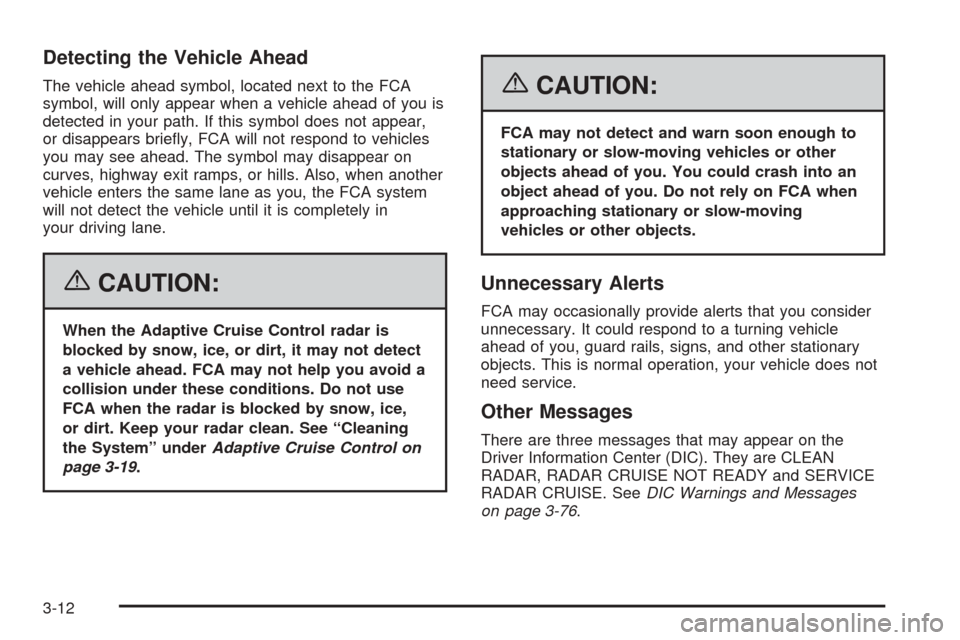
Detecting the Vehicle Ahead
The vehicle ahead symbol, located next to the FCA
symbol, will only appear when a vehicle ahead of you is
detected in your path. If this symbol does not appear,
or disappears brie�y, FCA will not respond to vehicles
you may see ahead. The symbol may disappear on
curves, highway exit ramps, or hills. Also, when another
vehicle enters the same lane as you, the FCA system
will not detect the vehicle until it is completely in
your driving lane.
{CAUTION:
When the Adaptive Cruise Control radar is
blocked by snow, ice, or dirt, it may not detect
a vehicle ahead. FCA may not help you avoid a
collision under these conditions. Do not use
FCA when the radar is blocked by snow, ice,
or dirt. Keep your radar clean. See “Cleaning
the System” underAdaptive Cruise Control on
page 3-19.
{CAUTION:
FCA may not detect and warn soon enough to
stationary or slow-moving vehicles or other
objects ahead of you. You could crash into an
object ahead of you. Do not rely on FCA when
approaching stationary or slow-moving
vehicles or other objects.
Unnecessary Alerts
FCA may occasionally provide alerts that you consider
unnecessary. It could respond to a turning vehicle
ahead of you, guard rails, signs, and other stationary
objects. This is normal operation, your vehicle does not
need service.
Other Messages
There are three messages that may appear on the
Driver Information Center (DIC). They are CLEAN
RADAR, RADAR CRUISE NOT READY and SERVICE
RADAR CRUISE. SeeDIC Warnings and Messages
on page 3-76.
3-12
Page 152 of 450

Adaptive Cruise Control is an enhancement to traditional
cruise control. It allows you to keep cruise control
engaged in moderate traffic conditions without having to
constantly reset your cruise control. Adaptive Cruise
Control uses radar to detect a vehicle directly ahead in
your path, within a distance of 330 ft (100 m), and
operates at speeds above 25 mph (40 km/h). When it is
engaged by the driver, the system can apply limited
braking or acceleration of the vehicle automatically to
maintain a selected follow distance to the vehicle
ahead. Braking is limited to 0.25 g’s (2.45 m/sec2) of
deceleration, which is comparable to moderate
application of the vehicle’s brakes. To disengage
Adaptive Cruise Control, apply the brake. If no vehicle
is in your path, your vehicle will react like traditional
cruise control.
{CAUTION:
Adaptive Cruise Control will not apply hard
braking or bring the vehicle to a complete
stop. It will not respond to stopped vehicles,
pedestrians or animals. When you are
approaching a vehicle or object, Adaptive
Cruise Control may not have time to slow your
vehicle enough to avoid a collision. Your
complete attention is always required while
driving and you should be ready to take action
and apply the brakes. For more information,
seeDefensive Driving on page 4-2.
3-20
Page 158 of 450
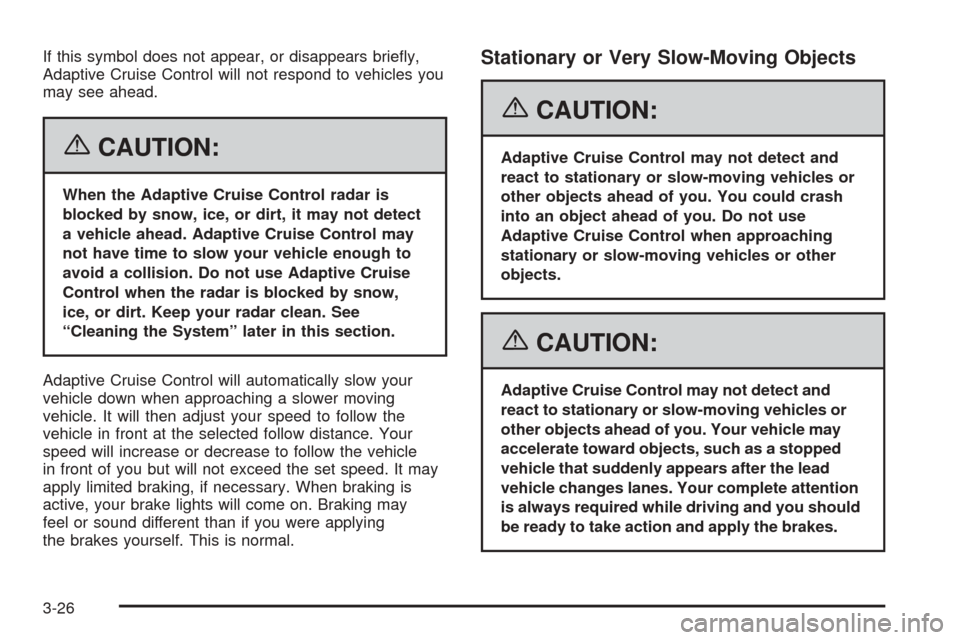
If this symbol does not appear, or disappears brie�y,
Adaptive Cruise Control will not respond to vehicles you
may see ahead.
{CAUTION:
When the Adaptive Cruise Control radar is
blocked by snow, ice, or dirt, it may not detect
a vehicle ahead. Adaptive Cruise Control may
not have time to slow your vehicle enough to
avoid a collision. Do not use Adaptive Cruise
Control when the radar is blocked by snow,
ice, or dirt. Keep your radar clean. See
“Cleaning the System” later in this section.
Adaptive Cruise Control will automatically slow your
vehicle down when approaching a slower moving
vehicle. It will then adjust your speed to follow the
vehicle in front at the selected follow distance. Your
speed will increase or decrease to follow the vehicle
in front of you but will not exceed the set speed. It may
apply limited braking, if necessary. When braking is
active, your brake lights will come on. Braking may
feel or sound different than if you were applying
the brakes yourself. This is normal.
Stationary or Very Slow-Moving Objects
{CAUTION:
Adaptive Cruise Control may not detect and
react to stationary or slow-moving vehicles or
other objects ahead of you. You could crash
into an object ahead of you. Do not use
Adaptive Cruise Control when approaching
stationary or slow-moving vehicles or other
objects.
{CAUTION:
Adaptive Cruise Control may not detect and
react to stationary or slow-moving vehicles or
other objects ahead of you. Your vehicle may
accelerate toward objects, such as a stopped
vehicle that suddenly appears after the lead
vehicle changes lanes. Your complete attention
is always required while driving and you should
be ready to take action and apply the brakes.
3-26
Page 159 of 450

Low-Speed Deactivation
If your speed falls below 20 mph (32 km/h) while
following a vehicle ahead, Adaptive Cruise Control will
begin to disengage. The Driver Alert symbol will
�ash and the warning beep will sound. The driver must
take action since Adaptive Cruise Control will not
slow the vehicle to a stop.
Passing a Vehicle/Adaptive Cruise
Control Override
If you need to increase speed to pass a vehicle,
use the accelerator pedal. While you are doing this,
the system will not automatically apply the brakes.
A message will appear on the DIC. SeeDIC Warnings
and Messages on page 3-76. Once you remove
your foot from the accelerator pedal, Adaptive Cruise
Control will return to normal operation and be able
to apply the brakes, if needed.
{CAUTION:
If you rest your foot on the accelerator pedal,
the system will not automatically apply the
brakes. You could crash into a vehicle ahead
of you. Do not rest your foot on the accelerator
pedal when using Adaptive Cruise Control.
Curves in the Road
{CAUTION:
Due to Adaptive Cruise Control limitations in
curves, it may respond to a vehicle in another
lane, or may not have time to react to a vehicle
in your lane. You could crash into a vehicle
ahead of you, or lose control of your vehicle.
Give extra attention in curves and be ready
to use the brakes if necessary. Select an
appropriate speed while driving in curves.
Adaptive Cruise Control may operate differently in a
sharp curve. It may reduce your speed if the curve is
too sharp.
3-27