brake sensor CADILLAC DTS 2006 1.G Owners Manual
[x] Cancel search | Manufacturer: CADILLAC, Model Year: 2006, Model line: DTS, Model: CADILLAC DTS 2006 1.GPages: 450, PDF Size: 2.55 MB
Page 163 of 450
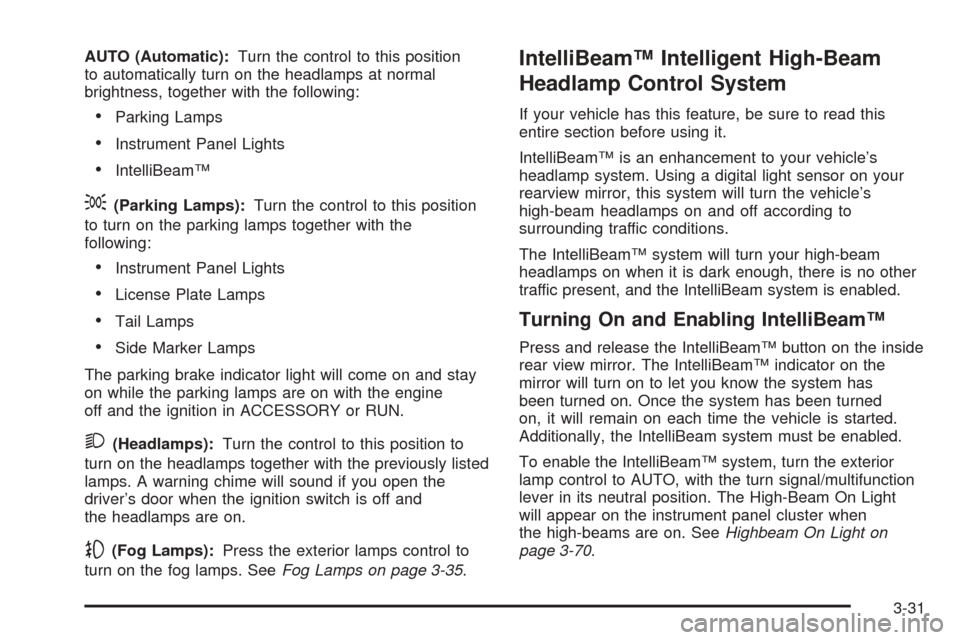
AUTO (Automatic):Turn the control to this position
to automatically turn on the headlamps at normal
brightness, together with the following:
Parking Lamps
Instrument Panel Lights
IntelliBeam™
;(Parking Lamps):Turn the control to this position
to turn on the parking lamps together with the
following:
Instrument Panel Lights
License Plate Lamps
Tail Lamps
Side Marker Lamps
The parking brake indicator light will come on and stay
on while the parking lamps are on with the engine
off and the ignition in ACCESSORY or RUN.
2(Headlamps):Turn the control to this position to
turn on the headlamps together with the previously listed
lamps. A warning chime will sound if you open the
driver’s door when the ignition switch is off and
the headlamps are on.
-(Fog Lamps):Press the exterior lamps control to
turn on the fog lamps. SeeFog Lamps on page 3-35.
IntelliBeam™ Intelligent High-Beam
Headlamp Control System
If your vehicle has this feature, be sure to read this
entire section before using it.
IntelliBeam™ is an enhancement to your vehicle’s
headlamp system. Using a digital light sensor on your
rearview mirror, this system will turn the vehicle’s
high-beam headlamps on and off according to
surrounding traffic conditions.
The IntelliBeam™ system will turn your high-beam
headlamps on when it is dark enough, there is no other
traffic present, and the IntelliBeam system is enabled.
Turning On and Enabling IntelliBeam™
Press and release the IntelliBeam™ button on the inside
rear view mirror. The IntelliBeam™ indicator on the
mirror will turn on to let you know the system has
been turned on. Once the system has been turned
on, it will remain on each time the vehicle is started.
Additionally, the IntelliBeam system must be enabled.
To enable the IntelliBeam™ system, turn the exterior
lamp control to AUTO, with the turn signal/multifunction
lever in its neutral position. The High-Beam On Light
will appear on the instrument panel cluster when
the high-beams are on. SeeHighbeam On Light on
page 3-70.
3-31
Page 173 of 450

When you are backing the vehicle and objects are
detected at the same time near both the front and rear
bumpers, both color-coded light displays will notify
you of objects close to each bumper. If there are objects
detected near both bumpers, the beeps will only be
sounded to notify that objects are close to the rear
bumper. However, if while you are backing and an object
comes within 1 ft (0.3 m) of the front bumper, and at
the same time there is another object further than
1 ft (0.3 m) from the rear bumper, then the beeps will
only be sounded to notify you of the closer object that is
near the front bumper.
When the System Does Not Seem to
Work Properly
If the UFRPA system will not activate due to a temporary
condition, the message PARKING ASSIST OFF will
be displayed on the DIC and a red light will be shown on
the rear UFRPA display when the shift lever is moved
into REVERSE (R). This occurs under the following
conditions:
The driver disables the system. SeeDIC Controls
and Displays on page 3-72.
The parking brake pedal is depressed.
A trailer was attached to your vehicle, or a bicycle
or an object was hanging out of your trunk during
your last drive when you turned off the vehicle. If the
attached objects are removed from your vehicle
before the start of your next drive, the system will
return to normal operation unless an object is
detected when the vehicle is shifted out of park.
If this occurs, you will have to wait until the vehicle
is driven forward above 15 mph (25 km/h) before
UFRPA will return to normal operation.
A bicycle or an object is attached to the front
bumper during your last drive when you turned off
the vehicle. If the attached objects are removed
from your vehicle before the start of your next drive,
the system will return to normal unless an object
is detected when the vehicle is shifted out of park.
If this occurs, UFRPA will return to normal
operation when the vehicle is driven forward
above 15 mph (25 km/h).
The ultrasonic sensors are not kept clean.
So be sure to keep your vehicle’s front and rear
bumpers free of mud, dirt, snow, ice and slush.
For cleaning instructions, seeWashing Your Vehicle
on page 5-86. If after cleaning the front and rear
bumpers and driving forward at a speed of
at least 15 mph (25 km/h), the DIC displays the
PARKING ASSIST OFF message, see your dealer.
3-41
Page 268 of 450
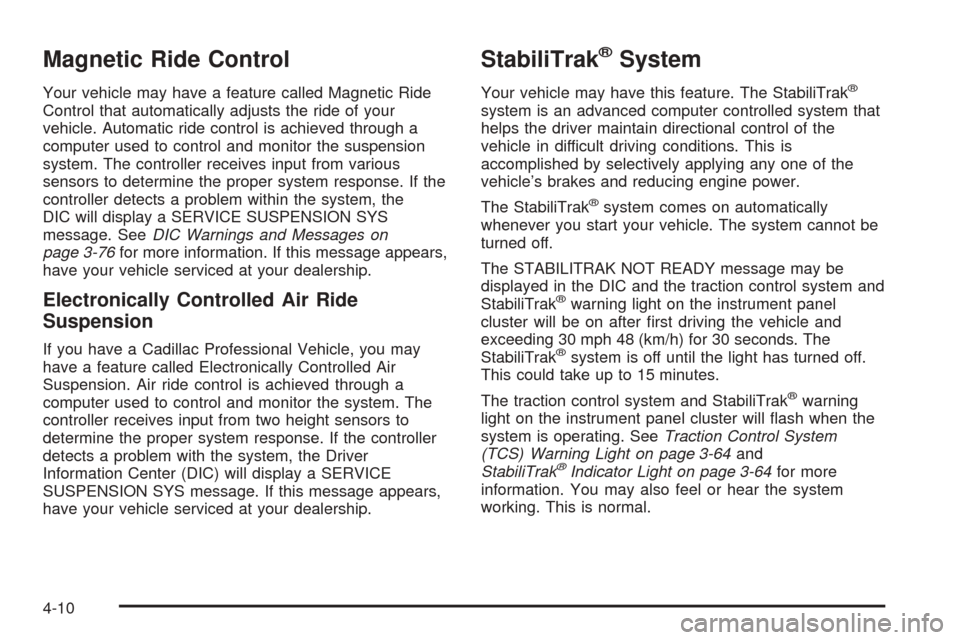
Magnetic Ride Control
Your vehicle may have a feature called Magnetic Ride
Control that automatically adjusts the ride of your
vehicle. Automatic ride control is achieved through a
computer used to control and monitor the suspension
system. The controller receives input from various
sensors to determine the proper system response. If the
controller detects a problem within the system, the
DIC will display a SERVICE SUSPENSION SYS
message. SeeDIC Warnings and Messages on
page 3-76for more information. If this message appears,
have your vehicle serviced at your dealership.
Electronically Controlled Air Ride
Suspension
If you have a Cadillac Professional Vehicle, you may
have a feature called Electronically Controlled Air
Suspension. Air ride control is achieved through a
computer used to control and monitor the system. The
controller receives input from two height sensors to
determine the proper system response. If the controller
detects a problem with the system, the Driver
Information Center (DIC) will display a SERVICE
SUSPENSION SYS message. If this message appears,
have your vehicle serviced at your dealership.
StabiliTrak®System
Your vehicle may have this feature. The StabiliTrak®
system is an advanced computer controlled system that
helps the driver maintain directional control of the
vehicle in difficult driving conditions. This is
accomplished by selectively applying any one of the
vehicle’s brakes and reducing engine power.
The StabiliTrak
®system comes on automatically
whenever you start your vehicle. The system cannot be
turned off.
The STABILITRAK NOT READY message may be
displayed in the DIC and the traction control system and
StabiliTrak
®warning light on the instrument panel
cluster will be on after �rst driving the vehicle and
exceeding 30 mph 48 (km/h) for 30 seconds. The
StabiliTrak
®system is off until the light has turned off.
This could take up to 15 minutes.
The traction control system and StabiliTrak
®warning
light on the instrument panel cluster will �ash when the
system is operating. SeeTraction Control System
(TCS) Warning Light on page 3-64and
StabiliTrak
®Indicator Light on page 3-64for more
information. You may also feel or hear the system
working. This is normal.
4-10
Page 363 of 450

Resetting the TPMS Sensor
Identi�cation Codes
Each TPMS sensor has a unique identi�cation code.
Any time you replace one or more of the TPMS sensors,
rotate the vehicle’s tires, or install a full-size spare
that has a TPMS sensor, the sensor’s identi�cation
codes will need to be matched to the new tire/wheel
position. Each tire/wheel position is matched to
the TPMS sensor using a TPMS diagnostic tool. See
your GM dealer for service.
The TPMS sensors may also be matched to each
tire/wheel position by increasing or decreasing the tire’s
air pressure. When increasing the tire’s air pressure,
do not exceed the maximum tire pressure indicated on
the tire’s sidewall.
You will have two minutes to match the �rst tire/wheel
position, and �ve minutes overall, to match all
four tire/wheel positions. If it takes longer than
two minutes, to match the �rst tire and wheel, or
more than �ve minutes to match all four tire and wheel
positions the matching process stops and you will
need to start over.The TPMS matching process is outlined below:
1. Set the parking brake.
2. Turn the ignition switch to RUN with the engine off.
3. Press the Driver Information Center (DIC) vehicle
information button until the RELEARN TIRE
POSITIONS displays.
4. Press the set/reset button to allow the system to
learn the tire positions. The horn will sound twice
to indicate that the TPMS is ready, and then
the message TIRE LEARNING ACTIVE will display.
The sensor matching process can begin.
5. Start with the driver’s side front tire.
6. Remove the valve cap from the valve stem.
Activate the TPMS sensor by increasing or
decreasing the tire’s air pressure for �ve seconds,
or until a horn chirp sounds. The horn chirp,
which may take up to 30 seconds, con�rms that the
sensor identi�cation code has been matched to
this tire position. To decrease the tire’s air-pressure
use the pointed end of the valve cap, a pencil-style
air pressure gage or a key.
5-61
Page 397 of 450
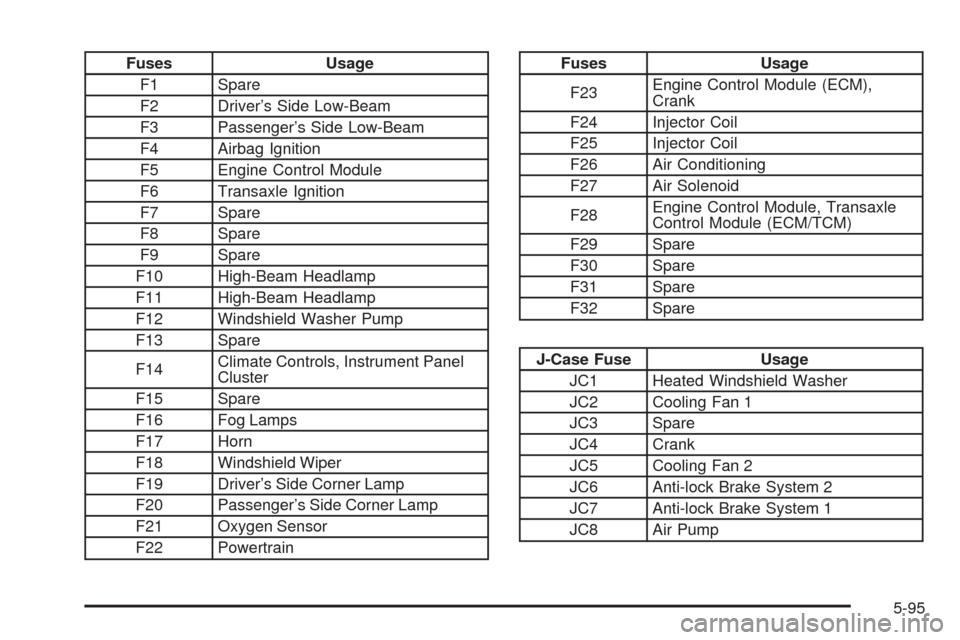
Fuses Usage
F1 Spare
F2 Driver’s Side Low-Beam
F3 Passenger’s Side Low-Beam
F4 Airbag Ignition
F5 Engine Control Module
F6 Transaxle Ignition
F7 Spare
F8 Spare
F9 Spare
F10 High-Beam Headlamp
F11 High-Beam Headlamp
F12 Windshield Washer Pump
F13 Spare
F14Climate Controls, Instrument Panel
Cluster
F15 Spare
F16 Fog Lamps
F17 Horn
F18 Windshield Wiper
F19 Driver’s Side Corner Lamp
F20 Passenger’s Side Corner Lamp
F21 Oxygen Sensor
F22 PowertrainFuses Usage
F23Engine Control Module (ECM),
Crank
F24 Injector Coil
F25 Injector Coil
F26 Air Conditioning
F27 Air Solenoid
F28Engine Control Module, Transaxle
Control Module (ECM/TCM)
F29 Spare
F30 Spare
F31 Spare
F32 Spare
J-Case Fuse Usage
JC1 Heated Windshield Washer
JC2 Cooling Fan 1
JC3 Spare
JC4 Crank
JC5 Cooling Fan 2
JC6 Anti-lock Brake System 2
JC7 Anti-lock Brake System 1
JC8 Air Pump
5-95