CADILLAC DTS 2007 1.G Owners Manual
Manufacturer: CADILLAC, Model Year: 2007, Model line: DTS, Model: CADILLAC DTS 2007 1.GPages: 518, PDF Size: 2.77 MB
Page 101 of 518
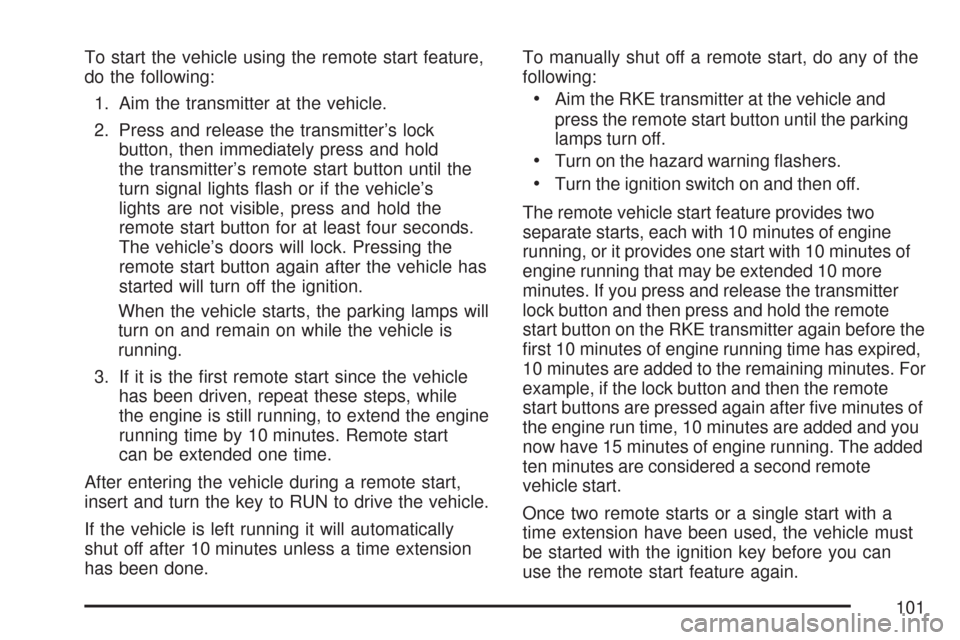
To start the vehicle using the remote start feature,
do the following:
1. Aim the transmitter at the vehicle.
2. Press and release the transmitter’s lock
button, then immediately press and hold
the transmitter’s remote start button until the
turn signal lights �ash or if the vehicle’s
lights are not visible, press and hold the
remote start button for at least four seconds.
The vehicle’s doors will lock. Pressing the
remote start button again after the vehicle has
started will turn off the ignition.
When the vehicle starts, the parking lamps will
turn on and remain on while the vehicle is
running.
3. If it is the �rst remote start since the vehicle
has been driven, repeat these steps, while
the engine is still running, to extend the engine
running time by 10 minutes. Remote start
can be extended one time.
After entering the vehicle during a remote start,
insert and turn the key to RUN to drive the vehicle.
If the vehicle is left running it will automatically
shut off after 10 minutes unless a time extension
has been done.To manually shut off a remote start, do any of the
following:
Aim the RKE transmitter at the vehicle and
press the remote start button until the parking
lamps turn off.
Turn on the hazard warning �ashers.
Turn the ignition switch on and then off.
The remote vehicle start feature provides two
separate starts, each with 10 minutes of engine
running, or it provides one start with 10 minutes of
engine running that may be extended 10 more
minutes. If you press and release the transmitter
lock button and then press and hold the remote
start button on the RKE transmitter again before the
�rst 10 minutes of engine running time has expired,
10 minutes are added to the remaining minutes. For
example, if the lock button and then the remote
start buttons are pressed again after �ve minutes of
the engine run time, 10 minutes are added and you
now have 15 minutes of engine running. The added
ten minutes are considered a second remote
vehicle start.
Once two remote starts or a single start with a
time extension have been used, the vehicle must
be started with the ignition key before you can
use the remote start feature again.
101
Page 102 of 518
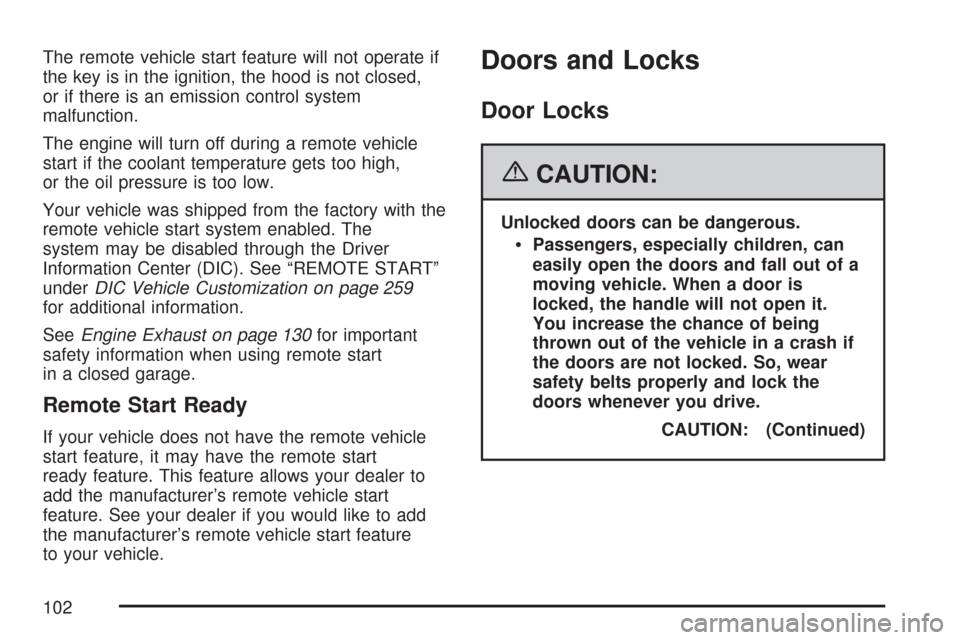
The remote vehicle start feature will not operate if
the key is in the ignition, the hood is not closed,
or if there is an emission control system
malfunction.
The engine will turn off during a remote vehicle
start if the coolant temperature gets too high,
or the oil pressure is too low.
Your vehicle was shipped from the factory with the
remote vehicle start system enabled. The
system may be disabled through the Driver
Information Center (DIC). See “REMOTE START”
underDIC Vehicle Customization on page 259
for additional information.
SeeEngine Exhaust on page 130for important
safety information when using remote start
in a closed garage.
Remote Start Ready
If your vehicle does not have the remote vehicle
start feature, it may have the remote start
ready feature. This feature allows your dealer to
add the manufacturer’s remote vehicle start
feature. See your dealer if you would like to add
the manufacturer’s remote vehicle start feature
to your vehicle.
Doors and Locks
Door Locks
{CAUTION:
Unlocked doors can be dangerous.
Passengers, especially children, can
easily open the doors and fall out of a
moving vehicle. When a door is
locked, the handle will not open it.
You increase the chance of being
thrown out of the vehicle in a crash if
the doors are not locked. So, wear
safety belts properly and lock the
doors whenever you drive.
CAUTION: (Continued)
102
Page 103 of 518

CAUTION: (Continued)
Young children who get into unlocked
vehicles may be unable to get out. A
child can be overcome by extreme
heat and can suffer permanent injuries
or even death from heat stroke.
Always lock your vehicle whenever
you leave it.
Outsiders can easily enter through an
unlocked door when you slow down
or stop your vehicle. Locking your
doors can help prevent this from
happening.
There are several ways to lock and unlock your
vehicle.
Because your vehicle has the theft-deterrent
system, you must unlock the doors with the key or
remote keyless entry transmitter to avoid setting
off the alarm.
From the outside, use either the key or the remote
keyless entry transmitter.From the inside, use the power door lock switches
or manual lock knobs. The manual lock knobs
are located at the top of the door panel near the
window.
Push the manual lock knob down to lock the door.
To unlock the door, pull up on the knob.
Central Door Unlocking System
Your vehicle has a central door unlocking mode.
When unlocking the driver’s door, you can unlock
the other doors at the same time by turning the key
clockwise in the door lock cylinder twice.
Power Door Locks
The power door lock switches are located on the
armrest on the front doors.
K(Unlock):Press the side of the switch with the
unlock symbol to unlock the doors.
Q(Lock):Press the side of the switch with the
lock symbol to lock the doors.
103
Page 104 of 518

Programmable Automatic Door
Locks
Your vehicle is programmed so that, when the
doors are closed, the ignition is on, and the shift
lever is moved out of PARK (P), all the doors will
lock. The doors will unlock every time you stop the
vehicle and move the shift lever into PARK (P).
If someone needs to get out while your vehicle is
not in PARK (P), have the person use the
manual lock knob or power door lock switch.
When the door is closed again, it will not
lock automatically. Use the manual lock knob or
power door lock switch to lock the door.
With the vehicle in PARK (P) and the ignition on,
the door locks can be programmed through
prompts displayed on the Driver Information Center
(DIC). These prompts allow the driver to choose
various lock and unlock settings. For programming
information, seeDIC Vehicle Customization on
page 259.
Rear Door Security Locks
Your vehicle has security locks that prevent
passengers from opening the rear doors from the
inside.
The rear door security locks are located on the
inside edge of each rear door. You must open the
rear doors to access them.
To assist you in �nding the lock, your vehicle will
have one of the following:
To use these locks, do the following:
1. Turn the knob to the vertical position to engage
the lock.
2. Close the door.
3. Do the same for the other rear door.
104
Page 105 of 518

The rear doors on your vehicle cannot be opened
from the inside when this feature is in use.
When you want to open a rear door when the
security lock is on, do the following:
1. Unlock the door using the remote keyless
entry transmitter, the front door power lock
switch, or by lifting the rear door manual
lock knob.
2. Open the door from the outside.
To cancel the rear door security lock, do the
following:
1. Unlock the door and open it from the outside.
2. Turn the knob to the horizontal position to
disengage the lock.
3. Do the same for the other rear door.Lockout Protection
If the key is in the ignition and the power door lock
switch is used to lock the doors, all doors will
lock and then the driver’s door will unlock.
It is always recommended that you remove the
ignition key when locking your vehicle.
The lockout protection feature can be
overridden by holding the power door lock
switch for three seconds or longer.
105
Page 106 of 518
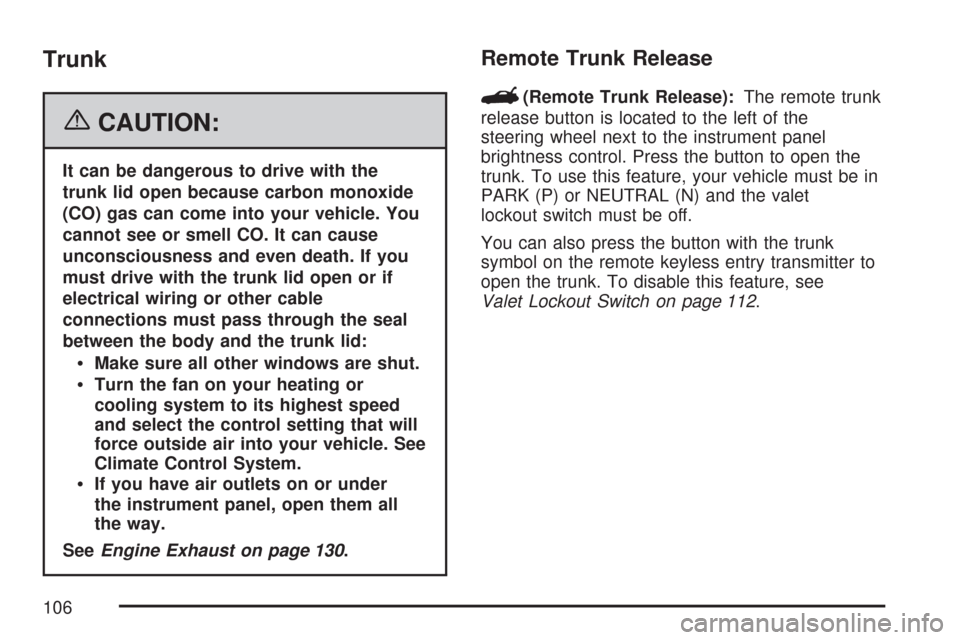
Trunk
{CAUTION:
It can be dangerous to drive with the
trunk lid open because carbon monoxide
(CO) gas can come into your vehicle. You
cannot see or smell CO. It can cause
unconsciousness and even death. If you
must drive with the trunk lid open or if
electrical wiring or other cable
connections must pass through the seal
between the body and the trunk lid:
Make sure all other windows are shut.
Turn the fan on your heating or
cooling system to its highest speed
and select the control setting that will
force outside air into your vehicle. See
Climate Control System.
If you have air outlets on or under
the instrument panel, open them all
the way.
SeeEngine Exhaust on page 130.
Remote Trunk Release
G
(Remote Trunk Release):The remote trunk
release button is located to the left of the
steering wheel next to the instrument panel
brightness control. Press the button to open the
trunk. To use this feature, your vehicle must be in
PARK (P) or NEUTRAL (N) and the valet
lockout switch must be off.
You can also press the button with the trunk
symbol on the remote keyless entry transmitter to
open the trunk. To disable this feature, see
Valet Lockout Switch on page 112.
106
Page 107 of 518
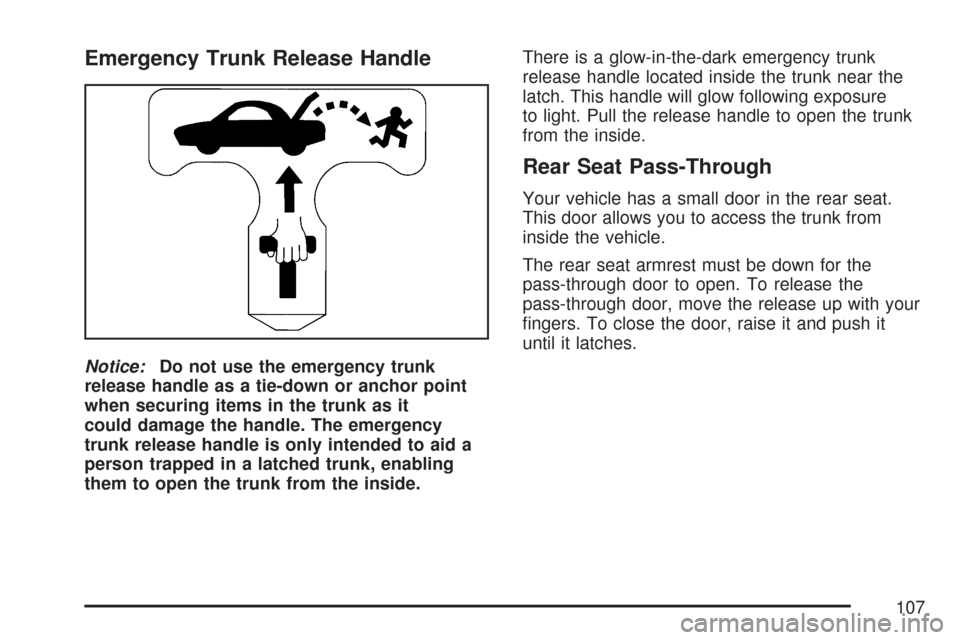
Emergency Trunk Release Handle
Notice:Do not use the emergency trunk
release handle as a tie-down or anchor point
when securing items in the trunk as it
could damage the handle. The emergency
trunk release handle is only intended to aid a
person trapped in a latched trunk, enabling
them to open the trunk from the inside.There is a glow-in-the-dark emergency trunk
release handle located inside the trunk near the
latch. This handle will glow following exposure
to light. Pull the release handle to open the trunk
from the inside.
Rear Seat Pass-Through
Your vehicle has a small door in the rear seat.
This door allows you to access the trunk from
inside the vehicle.
The rear seat armrest must be down for the
pass-through door to open. To release the
pass-through door, move the release up with your
�ngers. To close the door, raise it and push it
until it latches.
107
Page 108 of 518

Windows
{CAUTION:
Leaving children, helpless adults, or pets
in a vehicle with the windows closed is
dangerous. They can be overcome by the
extreme heat and suffer permanent
injuries or even death from heat stroke.
Never leave a child, a helpless adult, or a
pet alone in a vehicle, especially with the
windows closed in warm or hot weather.
108
Page 109 of 518

Power Windows
The power window
switches are located on
the driver’s door
armrest.
In addition, each door has a switch for its own
window. The front power window switch operates
with two positions for both up and down movement
and the rear power window switch operates with
one position for up and two positions for down
movement. Press the switch to the �rst position to
lower the window to the desired level. Pull the
switch up to raise the window. Your vehicle has
Retained Accessory Power (RAP) that allows you
to use the power windows once the ignition has
been turned off. For more information, seeRetained
Accessory Power (RAP) on page 119.
Express-Down Window
This feature is on all windows. Press the switch to
the second position and release the switch to
activate the express-down feature. To stop the
window as it is lowering, press down or pull up
brie�y on the switch again.
Express-Up Window
This feature is on the front windows. Pull the
switch up to the second position and release the
switch to activate the express-up feature. To
stop the window as it is raising, pull up or press
down brie�y on the switch again.
109
Page 110 of 518

Programming the Power Windows
If the battery on your vehicle has been recharged,
disconnected, or is not working, you will need
to reprogram each front power window for
the express-up feature to work. Before
reprogramming, you will need to replace or
recharge your vehicle’s battery.
To program each front window, follow these steps:
1. With the ignition in ACCESSORY, RUN, or
when Retained Accessory Power (RAP) is
active, close all doors.
2. Press and hold the power window switch until
the window is fully open.
3. Pull the power window switch up until the
window is fully closed.
4. Continue holding the switch up for
approximately two seconds after the window
is completely closed.
The window is now reprogrammed. Repeat the
process for the other windows.
Express Window Anti-Pinch Feature
If any object is in the path of the window when the
express-up is active, the window will stop at the
obstruction and auto-reverse to a preset factory
position. Weather conditions such as severe icing
may also cause the window to auto-reverse. The
window will return to normal operation once the
obstruction or condition is removed.
Express Window Anti-Pinch Override
{CAUTION:
If express override is activated, the
window will not reverse automatically.
You or others could be injured and the
window could be damaged. Before you
use express override, make sure that all
people and obstructions are clear of the
window path.
In an emergency, the anti-pinch feature can be
overridden in a supervised mode. Hold the window
switch all the way up to the second position.
110