check engine CADILLAC DTS 2007 1.G User Guide
[x] Cancel search | Manufacturer: CADILLAC, Model Year: 2007, Model line: DTS, Model: CADILLAC DTS 2007 1.GPages: 518, PDF Size: 2.77 MB
Page 247 of 518
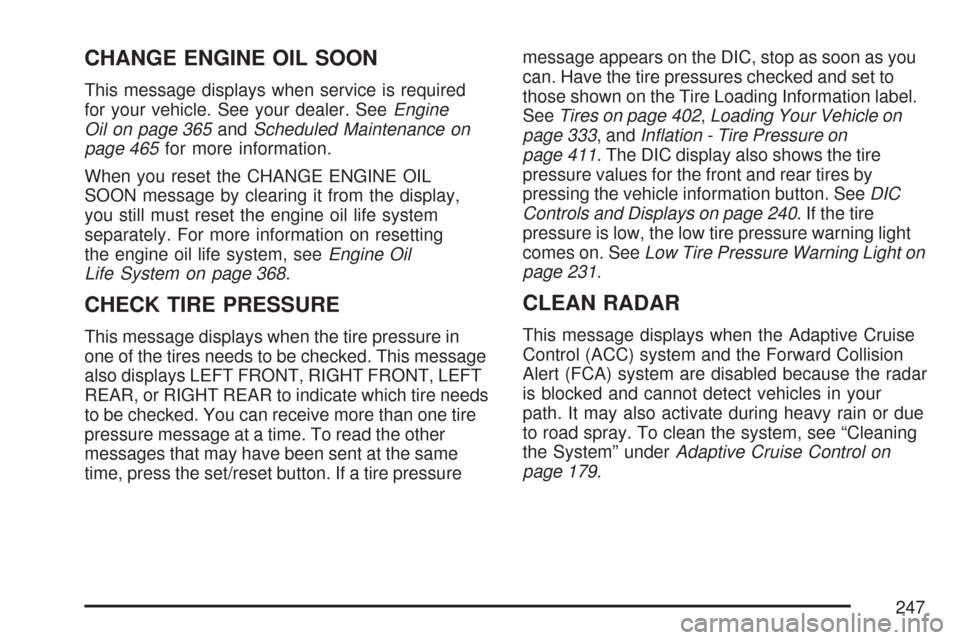
CHANGE ENGINE OIL SOON
This message displays when service is required
for your vehicle. See your dealer. SeeEngine
Oil on page 365andScheduled Maintenance on
page 465for more information.
When you reset the CHANGE ENGINE OIL
SOON message by clearing it from the display,
you still must reset the engine oil life system
separately. For more information on resetting
the engine oil life system, seeEngine Oil
Life System on page 368.
CHECK TIRE PRESSURE
This message displays when the tire pressure in
one of the tires needs to be checked. This message
also displays LEFT FRONT, RIGHT FRONT, LEFT
REAR, or RIGHT REAR to indicate which tire needs
to be checked. You can receive more than one tire
pressure message at a time. To read the other
messages that may have been sent at the same
time, press the set/reset button. If a tire pressuremessage appears on the DIC, stop as soon as you
can. Have the tire pressures checked and set to
those shown on the Tire Loading Information label.
SeeTires on page 402,Loading Your Vehicle on
page 333, andIn�ation - Tire Pressure on
page 411. The DIC display also shows the tire
pressure values for the front and rear tires by
pressing the vehicle information button. SeeDIC
Controls and Displays on page 240. If the tire
pressure is low, the low tire pressure warning light
comes on. SeeLow Tire Pressure Warning Light on
page 231.
CLEAN RADAR
This message displays when the Adaptive Cruise
Control (ACC) system and the Forward Collision
Alert (FCA) system are disabled because the radar
is blocked and cannot detect vehicles in your
path. It may also activate during heavy rain or due
to road spray. To clean the system, see “Cleaning
the System” underAdaptive Cruise Control on
page 179.
247
Page 269 of 518
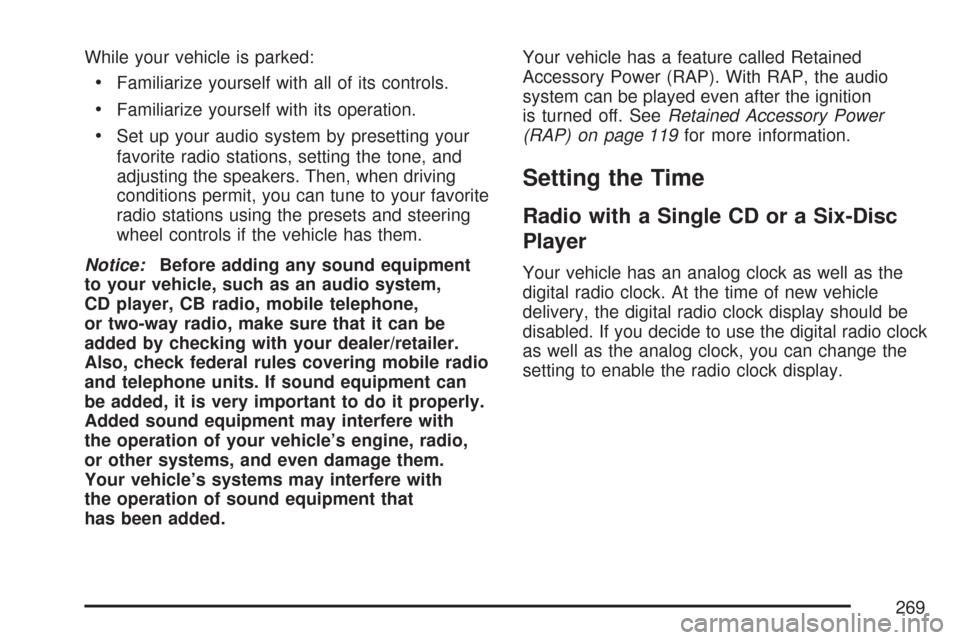
While your vehicle is parked:
Familiarize yourself with all of its controls.
Familiarize yourself with its operation.
Set up your audio system by presetting your
favorite radio stations, setting the tone, and
adjusting the speakers. Then, when driving
conditions permit, you can tune to your favorite
radio stations using the presets and steering
wheel controls if the vehicle has them.
Notice:Before adding any sound equipment
to your vehicle, such as an audio system,
CD player, CB radio, mobile telephone,
or two-way radio, make sure that it can be
added by checking with your dealer/retailer.
Also, check federal rules covering mobile radio
and telephone units. If sound equipment can
be added, it is very important to do it properly.
Added sound equipment may interfere with
the operation of your vehicle’s engine, radio,
or other systems, and even damage them.
Your vehicle’s systems may interfere with
the operation of sound equipment that
has been added.Your vehicle has a feature called Retained
Accessory Power (RAP). With RAP, the audio
system can be played even after the ignition
is turned off. SeeRetained Accessory Power
(RAP) on page 119for more information.
Setting the Time
Radio with a Single CD or a Six-Disc
Player
Your vehicle has an analog clock as well as the
digital radio clock. At the time of new vehicle
delivery, the digital radio clock display should be
disabled. If you decide to use the digital radio clock
as well as the analog clock, you can change the
setting to enable the radio clock display.
269
Page 307 of 518

Avoid needless heavy braking. Some people drive
in spurts — heavy acceleration followed by
heavy braking — rather than keeping pace with
traffic. This is a mistake. The brakes may not have
time to cool between hard stops. The brakes
will wear out much faster if you do a lot of heavy
braking. If you keep pace with the traffic and
allow realistic following distances, you will
eliminate a lot of unnecessary braking. That means
better braking and longer brake life.
If your vehicle’s engine ever stops while you are
driving, brake normally but do not pump the
brakes. If you do, the pedal may get harder to
push down. If the engine stops, you will still have
some power brake assist. But you will use it
when you brake. Once the power assist is used
up, it may take longer to stop and the brake pedal
will be harder to push.
Adding non-GM accessories can affect your
vehicle’s performance. SeeAccessories and
Modi�cations on page 353.Anti-Lock Brake System (ABS)
Your vehicle has the Anti-Lock Brake System
(ABS), an advanced electronic braking system that
will help prevent a braking skid.
When you start the engine and begin to drive
away, ABS will check itself. You might hear
a momentary motor or clicking noise while this test
is going on, and you might even notice that the
brake pedal moves a little. This is normal.
If there is a problem
with ABS, this warning
light will stay on.
SeeAnti-Lock Brake
System Warning
Light on page 230.
307
Page 325 of 518

Of course, you will �nd experienced and able
service experts in GM dealerships all across North
America. They will be ready and willing to help
if you need it.
Here are some things you can check before a trip:
Windshield Washer Fluid:Is the reservoir
full? Are all windows clean inside and outside?
Wiper Blades:Are they in good shape?
Fuel, Engine Oil, Other Fluids:Have you
checked all levels?
Lamps:Are they all working? Are the
lenses clean?
Tires:They are vitally important to a safe,
trouble-free trip. Is the tread good enough
for long-distance driving? Are the tires
all in�ated to the recommended pressure?
Weather Forecasts:What is the weather
outlook along your route? Should you
delay your trip a short time to avoid a major
storm system?
Maps:Do you have up-to-date maps?
Highway Hypnosis
Is there actually such a condition as highway
hypnosis? Or is it just plain falling asleep at the
wheel? Call it highway hypnosis, lack of
awareness, or whatever.
There is something about an easy stretch of road
with the same scenery, along with the hum of the
tires on the road, the drone of the engine, and the
rush of the wind against the vehicle that can make
you sleepy. Do not let it happen to you! If it does,
your vehicle can leave the road in less than a
second, and you could crash and be injured.
What can you do about highway hypnosis? First,
be aware that it can happen.
Then here are some tips:
Make sure your vehicle is well ventilated, with
a comfortably cool interior.
Keep your eyes moving. Scan the road ahead
and to the sides. Check your rearview mirrors
and your instruments frequently.
If you get sleepy, pull off the road into a rest,
service, or parking area and take a nap, get
some exercise, or both. For safety, treat
drowsiness on the highway as an emergency.
325
Page 326 of 518

Hill and Mountain Roads
Driving on steep hills or mountains is different
from driving in �at or rolling terrain.If you drive regularly in steep country, or if you are
planning to visit there, here are some tips that
can make your trips safer and more enjoyable.
Keep your vehicle in good shape. Check
all �uid levels and also the brakes, tires,
cooling system, and transaxle. These parts
can work hard on mountain roads.
{CAUTION:
If you do not shift down, the brakes could
get so hot that they would not work well.
You would then have poor braking or
even none going down a hill. You could
crash. Shift down to let the engine assist
the brakes on a steep downhill slope.
326
Page 331 of 518

You can run the engine to keep warm, but be
careful.
{CAUTION:
Snow can trap exhaust gases under your
vehicle. This can cause deadly CO
(carbon monoxide) gas to get inside. CO
could overcome you and kill you. You
cannot see it or smell it, so you might not
know it is in your vehicle. Clear away
snow from around the base of your
vehicle, especially any that is blocking the
exhaust pipe. And check around again
from time to time to be sure snow does
not collect there.
Open a window just a little on the side of
the vehicle that is away from the wind.
This will help keep CO out.
Run your engine only as long as you must. This
saves fuel. When you run the engine, make it go a
little faster than just idle. That is, push the
accelerator slightly. This uses less fuel for the
heat that you get and it keeps the battery charged.
331
Page 347 of 518

Making Turns
Notice:Making very sharp turns while
trailering could cause the trailer to come in
contact with the vehicle. Your vehicle could be
damaged. Avoid making very sharp turns
while trailering.
When you are turning with a trailer, make wider
turns than normal. Do this so your trailer will
not strike soft shoulders, curbs, road signs, trees
or other objects. Avoid jerky or sudden
maneuvers. Signal well in advance.
Turn Signals When Towing a Trailer
When you tow a trailer, your vehicle may need a
different turn signal �asher and/or extra wiring.
Check with your /retailer. The arrows on your
instrument panel will �ash whenever you signal a
turn or lane change. Properly hooked up, the
trailer lamps will also �ash, telling other drivers you
are about to turn, change lanes or stop.When towing a trailer, the arrows on your
instrument panel will �ash for turns even if the
bulbs on the trailer are burned out. Thus, you may
think drivers behind you are seeing your signal
when they are not. It is important to check
occasionally to be sure the trailer bulbs are
still working.
Driving on Grades
Reduce speed and shift to a lower gearbefore
you start down a long or steep downgrade. If you
do not shift down, you might have to use your
brakes so much that they would get hot and
no longer work well.
On a long uphill grade, shift down and reduce
your speed to around 45 mph (70 km/h) to reduce
the possibility of the engine and the transmission
overheating.
347
Page 349 of 518
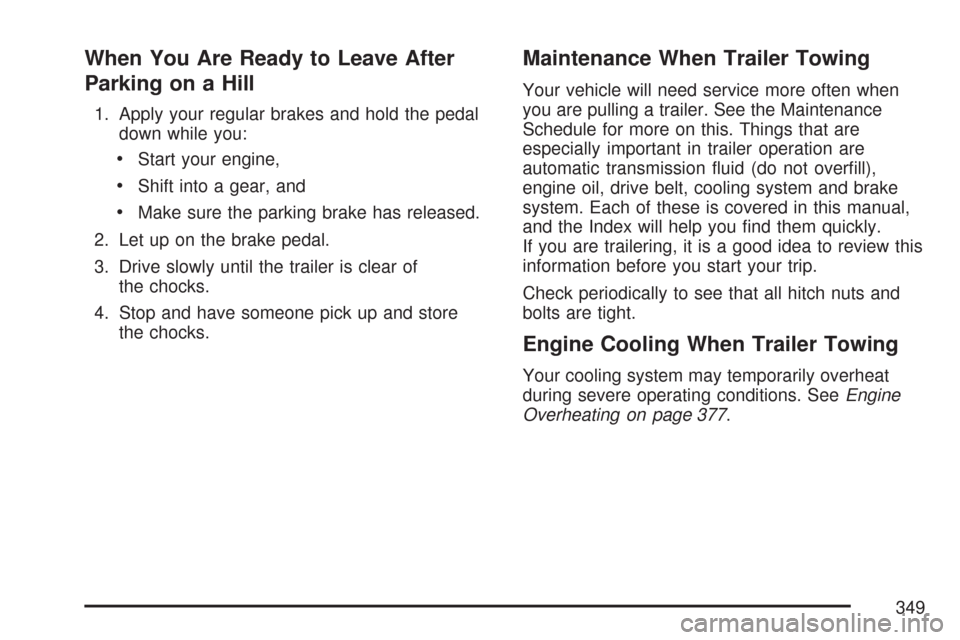
When You Are Ready to Leave After
Parking on a Hill
1. Apply your regular brakes and hold the pedal
down while you:
Start your engine,
Shift into a gear, and
Make sure the parking brake has released.
2. Let up on the brake pedal.
3. Drive slowly until the trailer is clear of
the chocks.
4. Stop and have someone pick up and store
the chocks.
Maintenance When Trailer Towing
Your vehicle will need service more often when
you are pulling a trailer. See the Maintenance
Schedule for more on this. Things that are
especially important in trailer operation are
automatic transmission �uid (do not over�ll),
engine oil, drive belt, cooling system and brake
system. Each of these is covered in this manual,
and the Index will help you �nd them quickly.
If you are trailering, it is a good idea to review this
information before you start your trip.
Check periodically to see that all hitch nuts and
bolts are tight.
Engine Cooling When Trailer Towing
Your cooling system may temporarily overheat
during severe operating conditions. SeeEngine
Overheating on page 377.
349
Page 351 of 518
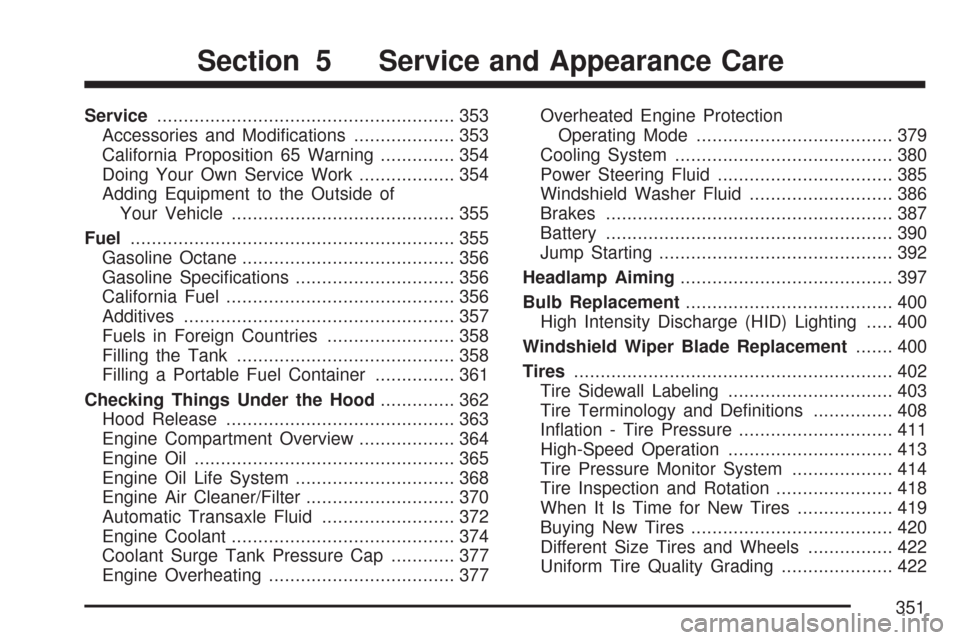
Service........................................................ 353
Accessories and Modi�cations................... 353
California Proposition 65 Warning.............. 354
Doing Your Own Service Work.................. 354
Adding Equipment to the Outside of
Your Vehicle.......................................... 355
Fuel............................................................. 355
Gasoline Octane........................................ 356
Gasoline Speci�cations.............................. 356
California Fuel........................................... 356
Additives................................................... 357
Fuels in Foreign Countries........................ 358
Filling the Tank......................................... 358
Filling a Portable Fuel Container............... 361
Checking Things Under the Hood.............. 362
Hood Release........................................... 363
Engine Compartment Overview.................. 364
Engine Oil................................................. 365
Engine Oil Life System.............................. 368
Engine Air Cleaner/Filter............................ 370
Automatic Transaxle Fluid......................... 372
Engine Coolant.......................................... 374
Coolant Surge Tank Pressure Cap............ 377
Engine Overheating................................... 377Overheated Engine Protection
Operating Mode..................................... 379
Cooling System......................................... 380
Power Steering Fluid................................. 385
Windshield Washer Fluid........................... 386
Brakes...................................................... 387
Battery...................................................... 390
Jump Starting............................................ 392
Headlamp Aiming........................................ 397
Bulb Replacement....................................... 400
High Intensity Discharge (HID) Lighting..... 400
Windshield Wiper Blade Replacement....... 400
Tires............................................................ 402
Tire Sidewall Labeling............................... 403
Tire Terminology and De�nitions............... 408
In�ation - Tire Pressure............................. 411
High-Speed Operation............................... 413
Tire Pressure Monitor System................... 414
Tire Inspection and Rotation...................... 418
When It Is Time for New Tires.................. 419
Buying New Tires...................................... 420
Different Size Tires and Wheels................ 422
Uniform Tire Quality Grading..................... 422
Section 5 Service and Appearance Care
351
Page 355 of 518

If you want to do some of your own service work,
you should use the proper service manual. It
tells you much more about how to service your
vehicle than this manual can. To order the proper
service manual, seeService Publications
Ordering Information on page 498.
Your vehicle has an airbag system. Before
attempting to do your own service work, see
Servicing Your Airbag-Equipped Vehicle on
page 86.
You should keep a record with all parts receipts
and list the mileage and the date of any service
work you perform. SeeMaintenance Record
on page 478.Adding Equipment to the Outside of
Your Vehicle
Things you might add to the outside of your
vehicle can affect the air�ow around it. This may
cause wind noise and affect windshield washer
performance. Check with your dealer before
adding equipment to the outside of your vehicle.
Fuel
Use of the recommended fuel is an important
part of the proper maintenance of your vehicle.
To help keep the engine clean and maintain
optimum vehicle performance, GM recommends
the use of gasoline advertised as TOP TIER
Detergent Gasoline.
355