audio CADILLAC DTS 2007 1.G Owner's Manual
[x] Cancel search | Manufacturer: CADILLAC, Model Year: 2007, Model line: DTS, Model: CADILLAC DTS 2007 1.GPages: 518, PDF Size: 2.77 MB
Page 290 of 518

Order of Play
Tracks recorded to the CD-R or CD-RW play in
the following order:
Play begins from the �rst track in the �rst
playlist and continues sequentially through
all tracks in each playlist. When the last track
of the last playlist has played, play continues
from the �rst track of the �rst playlist.
� Playlists can be changed by pressing
the
ScandcTfolder buttons,
the
aknob, or the SEEK arrows.
Play begins from the �rst track in the �rst
folder and continues sequentially through
all tracks in each folder. When the last track
of the last folder has played, play continues
from the �rst track of the �rst folder.
When play enters a new folder, the display does
not automatically show the new folder name unless
the folder mode has been chosen as the default
display. The new track name displays.
File System and Naming
The song name that displays is the song name
that is contained in the ID3 tag. If the song name
is not present in the ID3 tag, then the radio
displays the �le name without the extension
(such as .mp3) as the track name.
Track names longer than 22 characters or
four pages are shortened. Parts of words on the
last page of text and the extension of the �lename
is not displayed.
Preprogrammed Playlists
Preprogrammed playlists that were created using
WinAmp™, MusicMatch™, or Real Jukebox™
software can be accessed, however, they cannot
be edited using the radio. These playlists are
treated as special folders containing compressed
audio song �les. Playlists must have a �le
extension of PLS, M3U, or WPL.
Playlists can be changed by using the
Scand
cTfolder buttons, theaknob, or the SEEK
arrows. Tracks cannot be changed. Songs are
played sequentially; press the
sREV or
\FWD to reverse or advance through the
currently playing song.
290
Page 293 of 518

To change from playback by artist to playback by
album, press the pushbutton located below the
Sort By label. From the sort screen, push one of
the buttons below the album button. Press the
pushbutton below the Back label to return to the
main music navigator screen. Now the album name
displays on the second line between the arrows and
songs from the current album begins to play. Once
all songs from that album have played, the player
moves to the next album in alphabetical order on
the CD-R or CD-RW and begins playing MP3/WMA
�les from that album.
To exit music navigator mode, press the button
below the Back label to return to normal MP3/WMA
playback.BAND:Press this button to listen to the radio
when a CD is playing. The CD remains inside the
radio for future listening.
CD/AUX (CD/Auxiliary):Press this button to
play a CD when listening to the radio. The CD icon
and a message showing disc and/or track number
displays when a CD is in the player. Press this
button again and the system automatically
searches for an auxiliary input device such as a
portable audio player. If a portable audio player
is not connected, “No Aux Input Device Found”
displays.
293
Page 294 of 518

XM Radio Messages
Radio Display Message Condition Action Required
XL (Explicit Language
Channels)XL on the radio display,
after the channel name,
indicates content with
explicit language.These channels, or any others, can be blocked at a
customer’s request, by calling 1-800-852-XMXM (9696).
XM Updating Updating encryption code The encryption code in the receiver is being updated, and
no action is required. This process should take no longer
than 30 seconds.
XM Not Available Loss of signal The system is functioning correctly, but the vehicle is in a
location that is blocking the XM™ signal. When you move
into an open area, the signal should return.
Loading XM Acquiring channel audio
(after 4 second delay)The audio system is acquiring and processing audio and
text data. No action is needed. This message should
disappear shortly.
Channel Off Air Channel not in service This channel is not currently in service. Tune to another
channel.
Channel Unavail Channel no longer
availableThis previously assigned channel is no longer assigned.
Tune to another station. If this station was one of the
presets, choose another station for that preset button.
No Artist Info Artist Name/Feature not
availableNo artist information is available at this time on this channel.
The system is working properly.
No Title Info Song/Program Title not
availableNo song title information is available at this time on this
channel. The system is working properly.
294
Page 296 of 518

Navigation/Radio System
Your vehicle may have a navigation radio system.
The navigation system has built-in features
intended to minimize driver distraction. Technology
alone, no matter how advanced, can never replace
your own judgment. See the Navigation System
manual for some tips to help you reduce
distractions while driving.
Theft-Deterrent Feature
THEFTLOCK®is designed to discourage
theft of your vehicle’s radio. The feature works
automatically by learning a portion of the Vehicle
Identi�cation Number (VIN). If the radio is moved to
a different vehicle, it does not operate. If the radio is
removed from your vehicle, the original VIN in the
radio can be used to trace the radio back to your
vehicle.
With THEFTLOCK
®activated, the radio does not
operate if stolen.
Audio Steering Wheel Controls
The audio steering
wheel controls could
be different depending
on your vehicles
options. Some audio
controls can be adjusted
at the steering wheel.
They include the
following:
xw(Next/Previous):Press the down or up
arrow to go to the next or to the previous preset
radio station.
When a CD is playing, press the down or up
arrow to go to the next or previous track.
296
Page 297 of 518

g(Mute/Voice Recognition):Press and hold
this button to interact with the OnStar®system.
If your vehicle is also equipped with the navigation
system, push this button to initiate voice
recognition and say, “OnStar” to enter OnStar
®
mode, see theOnStar®System on page 139
in this manual for more information.
If your vehicle does not have OnStar
®, press this
button to silence the system. Press this button
again or turn the volume knob to turn the sound on.
If your vehicle has the navigation system, press
this button to initiate voice recognition. See “Voice
Recognition” in the index of your vehicle’s
navigation system manual for more information.
SRCE (Source):Press this button to switch
between AM, FM, or XM (if equipped), radio, or CD.+
e−e(Volume):Press the plus or minus
button to increase or to decrease the volume.
¨(Seek):Press the seek arrow to go to the next
radio station and stay there. The system only
seeks radio stations with strong frequencies.
When the seek arrow is pressed and held for
two seconds, the system scans the radio stations
that are in the selected band. If listening to a
CD, the system advances to the next CD when
multiple discs are inserted.
If you have the navigation system, some of the
audio steering wheel controls work when a DVD is
playing in the navigation radio. See the Navigation
System manual for more information.
297
Page 504 of 518
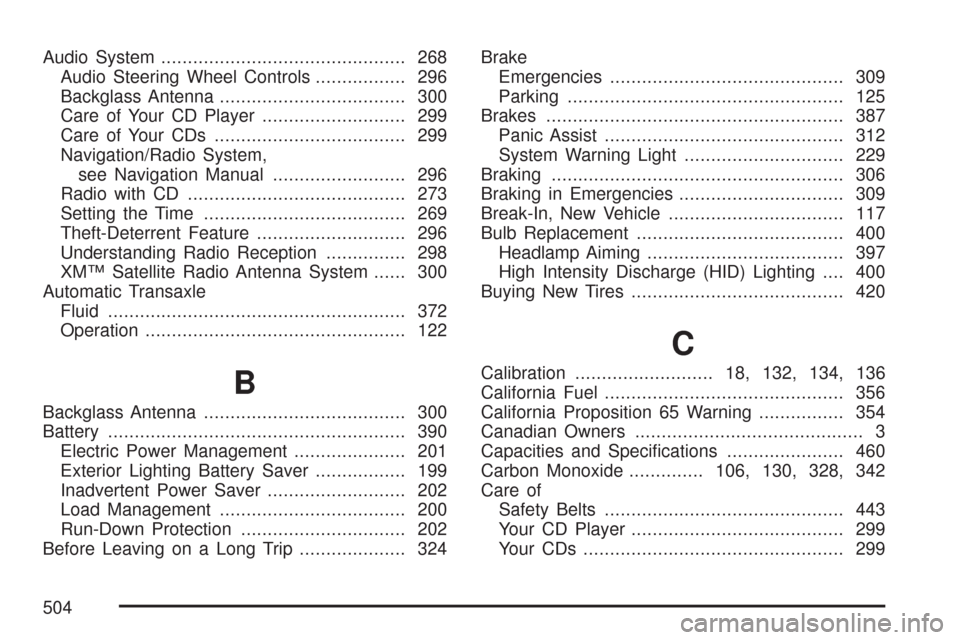
Audio System.............................................. 268
Audio Steering Wheel Controls................. 296
Backglass Antenna................................... 300
Care of Your CD Player........................... 299
Care of Your CDs.................................... 299
Navigation/Radio System,
see Navigation Manual......................... 296
Radio with CD......................................... 273
Setting the Time...................................... 269
Theft-Deterrent Feature............................ 296
Understanding Radio Reception............... 298
XM™ Satellite Radio Antenna System...... 300
Automatic Transaxle
Fluid........................................................ 372
Operation................................................. 122
B
Backglass Antenna...................................... 300
Battery........................................................ 390
Electric Power Management..................... 201
Exterior Lighting Battery Saver................. 199
Inadvertent Power Saver.......................... 202
Load Management................................... 200
Run-Down Protection............................... 202
Before Leaving on a Long Trip.................... 324Brake
Emergencies............................................ 309
Parking.................................................... 125
Brakes........................................................ 387
Panic Assist............................................. 312
System Warning Light.............................. 229
Braking....................................................... 306
Braking in Emergencies............................... 309
Break-In, New Vehicle................................. 117
Bulb Replacement....................................... 400
Headlamp Aiming..................................... 397
High Intensity Discharge (HID) Lighting.... 400
Buying New Tires........................................ 420
C
Calibration.......................... 18,132, 134, 136
California Fuel............................................. 356
California Proposition 65 Warning................ 354
Canadian Owners........................................... 3
Capacities and Speci�cations...................... 460
Carbon Monoxide..............106, 130, 328, 342
Care of
Safety Belts............................................. 443
Your CD Player........................................ 299
Your CDs ................................................. 299
504
Page 516 of 518

Speci�cations, Capacities............................ 460
Speedometer............................................... 224
StabiliTrak
®System..................................... 311
StabiliTrak®Indicator Light........................... 232
Starting Your Engine................................... 119
Steering...................................................... 312
Steering Wheel Controls, Audio................... 296
Steering Wheel Controls, Memory................. 12
Steering Wheel, Heated.............................. 166
Steering Wheel, Power Tilt Wheel
and Telescopic Steering Column.............. 165
Steering Wheel, Tilt Wheel.......................... 165
Storage Areas
Center Console Storage Area................... 155
Center Flex Storage Unit......................... 156
Coinholder(s)........................................... 155
Convenience Net..................................... 157
Cupholder(s)............................................ 155
Glove Box................................................ 155
Rear Seat Armrest................................... 157
Stuck in Sand, Mud, Ice, or Snow............... 332
Sun Visors.................................................. 111
Sunroof....................................................... 157
System Identi�cation, Universal
Home Remote System............................. 143
T
Tachometer................................................. 224
TCS Warning Light...................................... 232
Telescopic Steering Column,
Power Tilt Wheel...................................... 165
Theft-Deterrent, Radio................................. 296
Theft-Deterrent Systems.............................. 112
Content Theft-Deterrent............................ 113
PASS-Key
®III+........................................ 115
PASS-Key®III+ Operation........................ 115
Tilt Wheel.................................................... 165
Time, Setting............................................... 269
Tires........................................................... 402
Aluminum or Chrome-Plated
Wheels, Cleaning.................................. 446
Buying New Tires..................................... 420
Chains..................................................... 426
Changing a Flat Tire................................ 428
Cleaning.................................................. 447
Different Size........................................... 422
High-Speed Operation.............................. 413
If a Tire Goes Flat................................... 427
In�ation - Tire Pressure............................ 411
Inspection and Rotation............................ 418
Installing the Spare Tire........................... 431
516