ECO mode CADILLAC DTS 2008 1.G Owners Manual
[x] Cancel search | Manufacturer: CADILLAC, Model Year: 2008, Model line: DTS, Model: CADILLAC DTS 2008 1.GPages: 454, PDF Size: 2.48 MB
Page 93 of 454
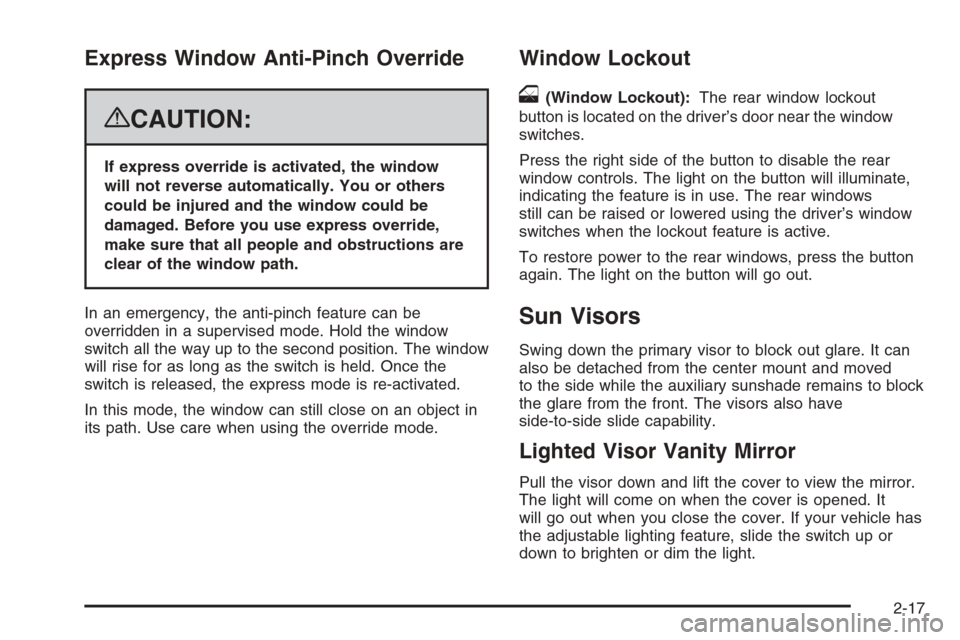
Express Window Anti-Pinch Override
{CAUTION:
If express override is activated, the window
will not reverse automatically. You or others
could be injured and the window could be
damaged. Before you use express override,
make sure that all people and obstructions are
clear of the window path.
In an emergency, the anti-pinch feature can be
overridden in a supervised mode. Hold the window
switch all the way up to the second position. The window
will rise for as long as the switch is held. Once the
switch is released, the express mode is re-activated.
In this mode, the window can still close on an object in
its path. Use care when using the override mode.
Window Lockout
o
(Window Lockout):The rear window lockout
button is located on the driver’s door near the window
switches.
Press the right side of the button to disable the rear
window controls. The light on the button will illuminate,
indicating the feature is in use. The rear windows
still can be raised or lowered using the driver’s window
switches when the lockout feature is active.
To restore power to the rear windows, press the button
again. The light on the button will go out.
Sun Visors
Swing down the primary visor to block out glare. It can
also be detached from the center mount and moved
to the side while the auxiliary sunshade remains to block
the glare from the front. The visors also have
side-to-side slide capability.
Lighted Visor Vanity Mirror
Pull the visor down and lift the cover to view the mirror.
The light will come on when the cover is opened. It
will go out when you close the cover. If your vehicle has
the adjustable lighting feature, slide the switch up or
down to brighten or dim the light.
2-17
Page 112 of 454

Mirrors
Automatic Dimming Rearview Mirror
The vehicle has an automatic dimming rearview
mirror with a compass display. The mirror may also
have OnStar
®controls and/or Intellibeam™. For more
information on OnStar, seeOnStar®System on
page 2-49. For more information on Intellibeam™ see
“Intellibeam Intelligent High-Beam Headlamp Control
System” underExterior Lamps on page 3-32.
O(On/Off):If the vehicle has this button, press to
turn the automatic dimming feature on or off.
Automatic Dimming Mirror Operation
Automatic dimming reduces the glare of lights from
behind the vehicle. The dimming feature comes on and
the indicator light illuminates each time the vehicle is
started.
Cleaning the Mirror
Do not spray glass cleaner directly on the mirror. Use a
soft towel dampened with glass.
Compass
Compass Operation
AUTO3/O(Auto Highbeam or On/Off):The
vehicle may have one of these buttons. Press and
hold AUTO
3for approximately three seconds or
press
Oto turn the compass on or off.
When the ignition is turned ON and this feature is on,
the compass displays in the mirror after a few seconds.
Compass Calibration
If the letter C should ever appear in the compass
display window, the compass may need to be calibrated.
If the correct compass direction does not show on the
display, there may be a strong magnetic �eld interfering
with the compass, such as a magnetic antenna
mount, magnetic note pad holder or a similar magnetic
item. Remove the interference and calibrate the
compass, if calibrating is needed.
The compass can be placed in calibration mode
manually by pressing and holding AUTO
3orO
depending on the vehicle, until a C is shown in the
compass display.
To calibrate, drive the vehicle in a small circle slowly
until the display reads the correct direction.
2-36
Page 133 of 454

2. Write down the eight to 12 switch settings from left
to right as follows:
When a switch is in the up position, write “Left.”
When a switch is in the down position, write
“Right.”
If a switch is set between the up and down
position, write “Middle.”
The switch settings written down in Step 2 now
become the button strokes to be entered into the
Universal Home Remote in Step 4. Be sure to
enter the switch settings written down in Step 2, in
order from left to right, into the Universal Home
Remote, when completing Step 4.
3. From inside your vehicle, �rst �rmly press all three
buttons at the same time for about three seconds.
Release the buttons to put the Universal Home
Remote into programming mode.4. The indicator lights will blink slowly. Enter each
switch setting from Step 2 into your vehicle’s
Universal Home Remote. You will have two and
one-half minutes to complete Step 4. Now
press one button on the Universal Home Remote
for each switch setting as follows:
If you wrote “Left,” press the left button in the
vehicle.
If you wrote “Right,” press the right button in the
vehicle.
If you wrote “Middle,” press the middle button in
the vehicle.
2-57
Page 152 of 454

9(Off):To stop the wipers, move the band to off.
Clear ice and snow from the wiper blades before using
them. If they are frozen to the windshield, carefully
loosen or thaw them. If the blades become worn
or damaged, replace with new blades or blade inserts.
Heavy snow or ice can overload the wiper motor.
A circuit breaker will stop the motor until it cools.
Clear away snow or ice to prevent an overload.
Your vehicle has wiper-activated headlamps. After the
windshield wipers have completed eight wipe cycles
within four minutes, the headlamps automatically
turn on. SeeWiper Activated Headlamps on page 3-35
for more information.
Rainsense™ II Wipers
If your vehicle has this feature, the moisture sensor is
mounted on the interior side of the windshield behind the
rearview mirror. It is used to automatically operate the
wipers by monitoring the amount of moisture build-up on
the windshield. Wipes occur as needed to clear the
windshield depending on driving conditions and
the sensitivity setting. In light rain or snow, fewer wipes
will occur. In heavy rain or snow, wipes will occur
more frequently. The Rainsense II wipers operate in
a delay mode as well as a continuous low or high speed
as needed. If the system is left on for long periods of
time, occasional wipes may occur without any moisture
on the windshield. This is normal and indicates that
the Rainsense II system is activated.The Rainsense II system can be activated by turning the
wiper band to one of the �ve sensitivity levels indicated
on the wiper stalk. The position closest to off is the lowest
sensitivity setting, level one. This allows more rain or
snow to collect on the windshield between wipes. Turning
the wiper band away from you to higher sensitivity levels
increases the sensitivity of the system and frequency of
wipes. The highest sensitivity setting, level �ve is closest
to low. A single wipe will occur each time you turn the
wiper stalk to a higher sensitivity level to indicate that the
sensitivity level has been increased.
Notice:Going through an automatic car wash with
the wipers on can damage them. Turn the wipers
off when going through an automatic car wash.
The mist and wash cycles operate as normal and are
not affected by the Rainsense II function. The
Rainsense II system can be overridden at any time by
manually turning the wiper band to low or high speed.
When Rainsense II is active, the headlamps will turn on
automatically. The headlamps will turn off again once
the wipers turn off if it is light enough outside. If it
is dark, they will remain on. SeeWiper Activated
Headlamps on page 3-35for more information.
Notice:Do not place stickers or other items on
the exterior glass surface directly in front of
the moisture sensor. Doing this could cause the
moisture sensor to malfunction.
3-14
Page 212 of 454
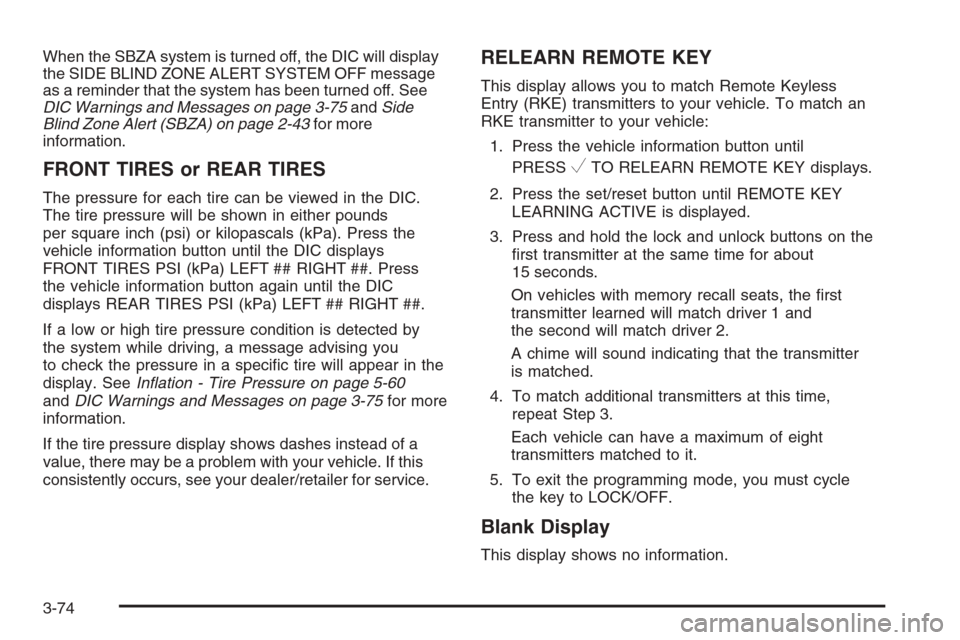
When the SBZA system is turned off, the DIC will display
the SIDE BLIND ZONE ALERT SYSTEM OFF message
as a reminder that the system has been turned off. See
DIC Warnings and Messages on page 3-75andSide
Blind Zone Alert (SBZA) on page 2-43for more
information.
FRONT TIRES or REAR TIRES
The pressure for each tire can be viewed in the DIC.
The tire pressure will be shown in either pounds
per square inch (psi) or kilopascals (kPa). Press the
vehicle information button until the DIC displays
FRONT TIRES PSI (kPa) LEFT ## RIGHT ##. Press
the vehicle information button again until the DIC
displays REAR TIRES PSI (kPa) LEFT ## RIGHT ##.
If a low or high tire pressure condition is detected by
the system while driving, a message advising you
to check the pressure in a speci�c tire will appear in the
display. SeeInflation - Tire Pressure on page 5-60
andDIC Warnings and Messages on page 3-75for more
information.
If the tire pressure display shows dashes instead of a
value, there may be a problem with your vehicle. If this
consistently occurs, see your dealer/retailer for service.
RELEARN REMOTE KEY
This display allows you to match Remote Keyless
Entry (RKE) transmitters to your vehicle. To match an
RKE transmitter to your vehicle:
1. Press the vehicle information button until
PRESS
VTO RELEARN REMOTE KEY displays.
2. Press the set/reset button until REMOTE KEY
LEARNING ACTIVE is displayed.
3. Press and hold the lock and unlock buttons on the
�rst transmitter at the same time for about
15 seconds.
On vehicles with memory recall seats, the �rst
transmitter learned will match driver 1 and
the second will match driver 2.
A chime will sound indicating that the transmitter
is matched.
4. To match additional transmitters at this time,
repeat Step 3.
Each vehicle can have a maximum of eight
transmitters matched to it.
5. To exit the programming mode, you must cycle
the key to LOCK/OFF.
Blank Display
This display shows no information.
3-74
Page 215 of 454

ENGINE HOT – A/C (Air
Conditioning) OFF
This message displays when the engine coolant
becomes hotter than the normal operating temperature.
SeeEngine Coolant Temperature Gage on page 3-64.
To avoid added strain on a hot engine, the air
conditioning compressor automatically turns off. When
the coolant temperature returns to normal, the air
conditioning compressor turns back on. You can
continue to drive your vehicle.
If this message continues to appear, have the system
repaired by your dealer/retailer as soon as possible
to avoid damage to the engine.
ENGINE OVERHEATED IDLE ENGINE
Notice:If you drive your vehicle while the engine
is overheating, severe engine damage may occur.
If an overheat warning appears on the instrument
panel cluster and/or DIC, stop the vehicle as soon
as possible. Do not increase the engine speed
above normal idling speed. SeeEngine Overheating
on page 5-27for more information.
This message displays when the engine coolant
temperature is too hot. Stop and allow the vehicle
to idle until it cools down. SeeEngine Coolant
Temperature Warning Light on page 3-63.SeeOverheated Engine Protection Operating Mode on
page 5-29for information on driving to a safe place
in an emergency.
ENGINE OVERHEATED STOP ENGINE
Notice:If you drive your vehicle while the engine
is overheating, severe engine damage may occur.
If an overheat warning appears on the instrument
panel cluster and/or DIC, stop the vehicle as soon as
possible. SeeEngine Overheating on page 5-27
for more information.
This message displays when the engine has overheated.
Immediately look for a safe place to pull your vehicle
over and turn the engine off right away to avoid severe
engine damage. SeeEngine Overheating on page 5-27
andOverheated Engine Protection Operating Mode
on page 5-29. A chime also sounds when this message
is displayed.
ENGINE POWER REDUCED
This message displays when the engine power is
being reduced to protect the engine from damage.
There could be several malfunctions that might cause
this message. Reduced engine power can affect
the vehicle’s ability to accelerate. If this message
is on, but there is no reduction in performance,
proceed to your destination. The performance may
be reduced the next time the vehicle is driven.
3-77
Page 242 of 454

Setting the Tone
(Bass/Midrange/Treble)
BASS/MID/TREB (Bass, Midrange, or Treble):
To adjust bass, midrange, or treble, press the
aknob
until the tone control labels display. Continue pressing to
highlight the desired label, or press the pushbutton
positioned under the desired label. Turn the
aknob
clockwise or counterclockwise to adjust the highlighted
setting. The highlighted setting can also be adjusted
by pressing either SEEK arrow,
\FWD, orsREV
button until the desired levels are obtained. If a
station’s frequency is weak or has static, decrease
the treble.
To quickly adjust bass, midrange, or treble to the middle
position, press the pushbutton positioned under the
BASS, MID, or TREB label for more than two seconds.
A beep sounds and the level adjusts to the middle
position.
To quickly adjust all tone and speaker controls to the
middle position, press the
aknob for more than
two seconds until a beep sounds.EQ (Equalization):For the non-Bose
®ampli�ed radio,
perform the following steps to setup the equalization
settings:
1. Press the
aknob until the equalization label
displays.
2. Press the pushbutton located under the equalization
label to get choices of POP, ROCK, CTRY
(country), TALK, JAZZ, and CLAS (classical),
to display.
3. Press the pushbutton located under the desired
setting.
For the Bose ampli�ed radio, perform the following
steps to setup the equalization settings:
1. Press the
aknob until the DSP label displays.
2. Press the pushbutton located under the DSP label
to get choices of Norm, Driv, Rear, and Surround,
to display.
3. Press the pushbutton located under the desired
setting.
To select Surround, press either the fourth or �fth
pushbutton located under the displayed Surround
until Centerpoint displays.
To return to the manual mode, press the tune knob.
Select either BASS, MID, or TREB and start to manually
adjust the settings by turning the
aknob.
3-104
Page 243 of 454
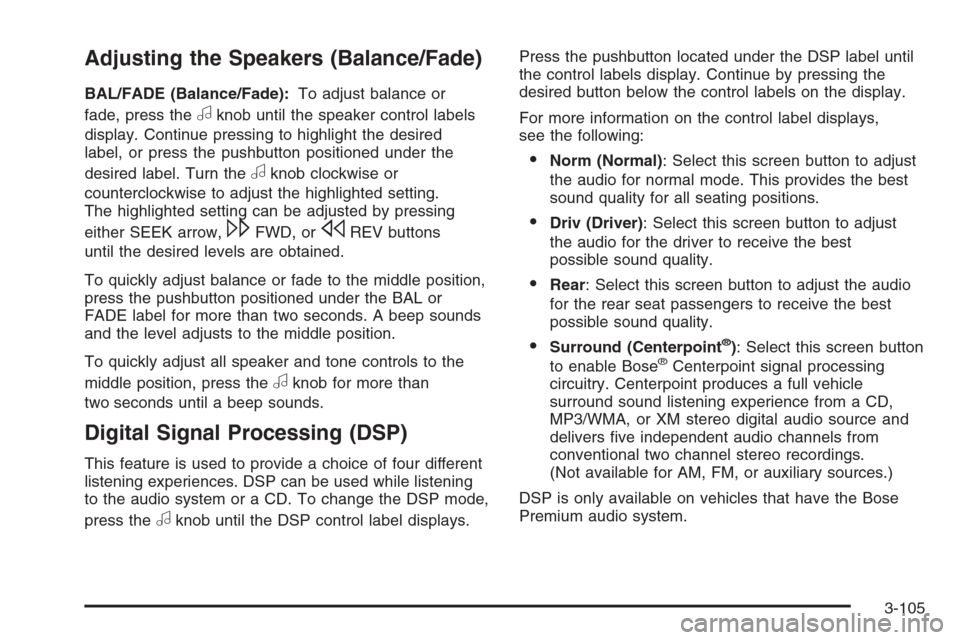
Adjusting the Speakers (Balance/Fade)
BAL/FADE (Balance/Fade):To adjust balance or
fade, press the
aknob until the speaker control labels
display. Continue pressing to highlight the desired
label, or press the pushbutton positioned under the
desired label. Turn the
aknob clockwise or
counterclockwise to adjust the highlighted setting.
The highlighted setting can be adjusted by pressing
either SEEK arrow,
\FWD, orsREV buttons
until the desired levels are obtained.
To quickly adjust balance or fade to the middle position,
press the pushbutton positioned under the BAL or
FADE label for more than two seconds. A beep sounds
and the level adjusts to the middle position.
To quickly adjust all speaker and tone controls to the
middle position, press the
aknob for more than
two seconds until a beep sounds.
Digital Signal Processing (DSP)
This feature is used to provide a choice of four different
listening experiences. DSP can be used while listening
to the audio system or a CD. To change the DSP mode,
press the
aknob until the DSP control label displays.Press the pushbutton located under the DSP label until
the control labels display. Continue by pressing the
desired button below the control labels on the display.
For more information on the control label displays,
see the following:
Norm (Normal): Select this screen button to adjust
the audio for normal mode. This provides the best
sound quality for all seating positions.
Driv (Driver): Select this screen button to adjust
the audio for the driver to receive the best
possible sound quality.
Rear: Select this screen button to adjust the audio
for the rear seat passengers to receive the best
possible sound quality.
Surround (Centerpoint®): Select this screen button
to enable Bose®Centerpoint signal processing
circuitry. Centerpoint produces a full vehicle
surround sound listening experience from a CD,
MP3/WMA, or XM stereo digital audio source and
delivers �ve independent audio channels from
conventional two channel stereo recordings.
(Not available for AM, FM, or auxiliary sources.)
DSP is only available on vehicles that have the Bose
Premium audio system.
3-105
Page 247 of 454
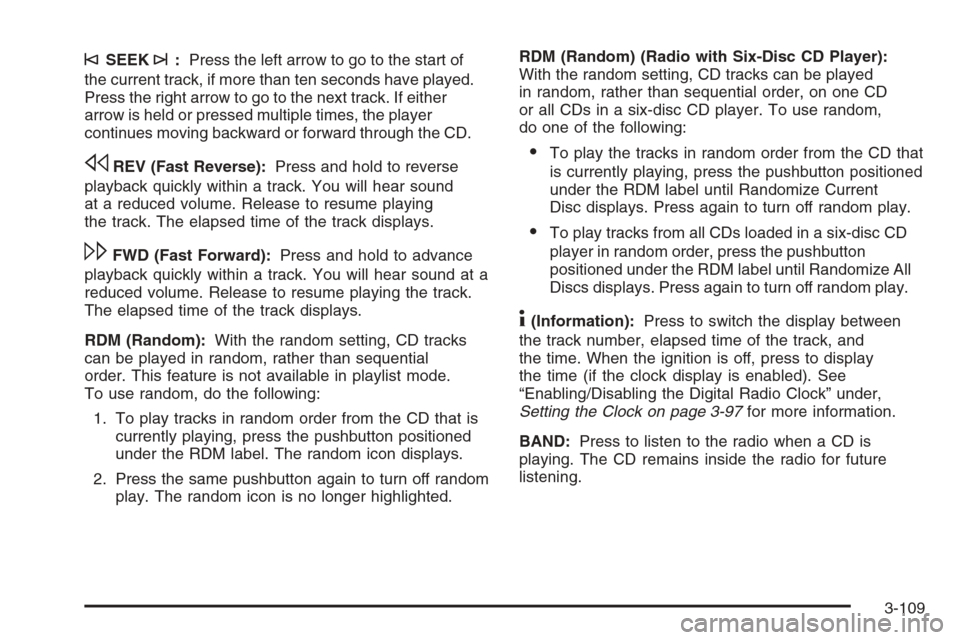
©SEEK¨:Press the left arrow to go to the start of
the current track, if more than ten seconds have played.
Press the right arrow to go to the next track. If either
arrow is held or pressed multiple times, the player
continues moving backward or forward through the CD.
sREV (Fast Reverse):Press and hold to reverse
playback quickly within a track. You will hear sound
at a reduced volume. Release to resume playing
the track. The elapsed time of the track displays.
\FWD (Fast Forward):Press and hold to advance
playback quickly within a track. You will hear sound at a
reduced volume. Release to resume playing the track.
The elapsed time of the track displays.
RDM (Random):With the random setting, CD tracks
can be played in random, rather than sequential
order. This feature is not available in playlist mode.
To use random, do the following:
1. To play tracks in random order from the CD that is
currently playing, press the pushbutton positioned
under the RDM label. The random icon displays.
2. Press the same pushbutton again to turn off random
play. The random icon is no longer highlighted.RDM (Random) (Radio with Six-Disc CD Player):
With the random setting, CD tracks can be played
in random, rather than sequential order, on one CD
or all CDs in a six-disc CD player. To use random,
do one of the following:
To play the tracks in random order from the CD that
is currently playing, press the pushbutton positioned
under the RDM label until Randomize Current
Disc displays. Press again to turn off random play.
To play tracks from all CDs loaded in a six-disc CD
player in random order, press the pushbutton
positioned under the RDM label until Randomize All
Discs displays. Press again to turn off random play.
4(Information):Press to switch the display between
the track number, elapsed time of the track, and
the time. When the ignition is off, press to display
the time (if the clock display is enabled). See
“Enabling/Disabling the Digital Radio Clock” under,
Setting the Clock on page 3-97for more information.
BAND:Press to listen to the radio when a CD is
playing. The CD remains inside the radio for future
listening.
3-109
Page 251 of 454

Root Directory
The root directory of the CD-R or CD-RW is treated as
a folder. If the root directory has compressed audio
�les, the directory displays as F1 ROOT. All �les
contained directly under the root directory are accessed
prior to any root directory folders. However, playlists
(Px) are always accessed before root folders or �les.
Empty Directory or Folder
If a root directory or a folder exists somewhere in the
�le structure that contains only folders/subfolders
and no compressed �les directly beneath them, the
player advances to the next folder in the �le structure
that contains compressed audio �les. The empty
folder does not display.
No Folder
When the CD contains only compressed �les, the �les
are located under the root folder. The next and previous
folder functions do not display on a CD that was
recorded without folders or playlists. When displaying
the name of the folder the radio displays ROOT.
When the CD contains only playlists and compressed
audio �les, but no folders, all �les are located under the
root folder. The folder down and the folder up buttons
search playlists (Px) �rst and then goes to the root
folder. When the radio displays the name of the folder
the radio displays ROOT.
Order of Play
Tracks recorded to the CD-R or CD-RW play in the
following order:
Play begins from the �rst track in the �rst playlist
and continues sequentially through all tracks in
each playlist. When the last track of the last playlist
has played, play continues from the �rst track of
the �rst playlist.
� Playlists can be changed by pressing
the
ScandcTfolder buttons,
the
aknob, or the SEEK arrows.
Play begins from the �rst track in the �rst folder
and continues sequentially through all tracks in
each folder. When the last track of the last folder
has played, play continues from the �rst track
of the �rst folder.
When play enters a new folder, the display does not
automatically show the new folder name unless
the folder mode has been chosen as the default
display. The new track name displays.
3-113