brake sensor CADILLAC DTS 2008 1.G Owners Manual
[x] Cancel search | Manufacturer: CADILLAC, Model Year: 2008, Model line: DTS, Model: CADILLAC DTS 2008 1.GPages: 454, PDF Size: 2.48 MB
Page 119 of 454

When the System Does Not Seem to
Work Properly
The driver disables the system.
The parking brake pedal is depressed.
The ultrasonic sensors are not kept clean. So be
sure to keep your vehicle’s front and rear bumpers
free of mud, dirt, snow, ice and slush. For cleaning
instructions, seeWashing Your Vehicle on
page 5-94.
A trailer was attached to your vehicle, or a bicycle or
an object was hanging out of your trunk during your
last drive cycle, the red light may illuminate in the
rear display. Once the attached object is removed,
UFRPA will return to normal operation.
A tow bar is attached to your vehicle.
The vehicle’s bumper is damaged. Take the vehicle
to your dealer/retailer to repair the system.
Other conditions may affect system performance,
such as vibrations from a jackhammer or the
compression of air brakes on a very large truck.
If the system is still disabled after driving forward at
least 15 mph (25 km/h), take your vehicle to your
dealer/retailer.
Side Blind Zone Alert (SBZA)
Your vehicle may have a Side Blind Zone Alert (SBZA)
system. Read this entire section before using the system.
The SBZA system operates on a radio frequency
subject to Federal Communications Commission (FCC)
Rules and with Industry Canada.
This device complies with Part 15 of the FCC Rules.
Operation is subject to the following two conditions:
1. This device may not cause harmful interference.
2. This device must accept any interference received,
including interference that may cause undesired
operation.
This device complies with RSS-310 of Industry Canada.
Operation is subject to the following two conditions:
1. This device may not cause harmful interference.
2. This device must accept any interference received,
including interference that may cause undesired
operation.
Frequency of operation: 24.05GHz – 24.25GHz
Field Strength: Not greater than 2.5V/m peak (0.25V/m
average) at a distance of 3m
2-43
Page 220 of 454

SERVICE A/C SYSTEM
This message displays when the air delivery mode door
or the electronic sensors that control the air conditioning
and heating systems are no longer working. Have
the climate control system serviced by your dealer/
retailer if you notice a drop in heating and air
conditioning efficiency.
SERVICE BATTERY CHARGING
SYSTEM
This message displays when a problem with the
charging system has been detected. The charging
system light also displays on the instrument panel
cluster. SeeCharging System Light on page 3-60for
more information. Have your vehicle serviced by
your dealer/retailer.
SERVICE BRAKE ASSIST
This message displays if there is a problem with the
brake system. The brake system warning light and the
antilock brake system warning light may also be
displayed on the instrument panel cluster. SeeBrake
System Warning Light on page 3-60andAntilock Brake
System (ABS) Warning Light on page 3-61for more
information. If this happens, stop as soon as possible
and turn off the vehicle. Restart the vehicle and
check for the message on the DIC display.If the message is displayed or appears again when you
begin driving, the brake system needs service. See
your dealer/retailer as soon as possible. SeeBrakes
on page 5-37for more information.
SERVICE BRAKE SYSTEM
This message displays if the ignition is on to inform the
driver that the brake �uid level is low. Have the brake
system serviced by your dealer/retailer as soon as
possible.
SERVICE LANE DEPARTURE SYSTEM
If your vehicle has the Lane Departure Warning
(LDW) system, this message may display to indicate
that the LDW system is not working properly.
If this message remains on after continued driving,
the system needs service. See your dealer/retailer.
SeeLane Departure Warning (LDW) on page 2-46for
more information.
SERVICE PARKING ASSIST
If your vehicle has the Ultrasonic Front and Rear
Parking Assist (UFRPA) system, this message displays
if there is a problem with the UFRPA system. Do not
use this system to help you park. SeeUltrasonic Front
and Rear Parking Assist (UFRPA) on page 2-40for
more information. See your dealer/retailer for service.
3-82
Page 264 of 454

The traction control system automatically comes on
whenever you start your vehicle. To limit wheel
spin, especially in slippery road conditions, you should
always leave the system on. But you can turn the
traction control system off if you ever need to.
You can turn the system on or off at any time by
pressing the traction control system button located on
the console or on the end of the column shifter. The DIC
will display TRACTION CONTROL OFF when you
press the button, and part of the traction control system
is disabled. Your vehicle will still have brake-traction
control, but will not be able to use the engine speed
management system. You may still hear system noises
as a result of the brake-traction control coming on. If
the controller detects excessive wheel spin in this mode,
the traction control system and StabiliTrak
®indicator
light may blink.
It is recommended to leave the system on for normal
driving conditions, but it may be necessary to turn
the system off if your vehicle is stuck in sand, mud, ice
or snow, and you may want to “rock” your vehicle in
an attempt to free it. SeeIf Your Vehicle is Stuck
in Sand, Mud, Ice, or Snow on page 4-19for more
information.
Adding non-dealer/non-retailer accessories can affect
your vehicle’s performance. SeeAccessories and
Modifications on page 5-3for more information.
Magnetic Ride Control
Your vehicle may have a feature called Magnetic Ride
Control that automatically adjusts the ride of your
vehicle. Automatic ride control is achieved through a
computer used to control and monitor the suspension
system. The controller receives input from various
sensors to determine the proper system response. If the
controller detects a problem within the system, the
DIC will display a SERVICE SUSPENSION SYS
message. SeeDIC Warnings and Messages on
page 3-75for more information. If this message appears,
have your vehicle serviced at your dealer/retailer.
Electronically Controlled Air Ride
Suspension
If you have a Professional Vehicle, you may have a
feature called Electronically Controlled Air Suspension.
Air ride control is achieved through a computer used
to control and monitor the system. The controller
receives input from two height sensors to determine the
proper system response. If the controller detects a
problem with the system, the Driver Information Center
(DIC) will display a SERVICE SUSPENSION SYS
message. If this message appears, have your vehicle
serviced at your dealer/retailer.
4-6
Page 359 of 454
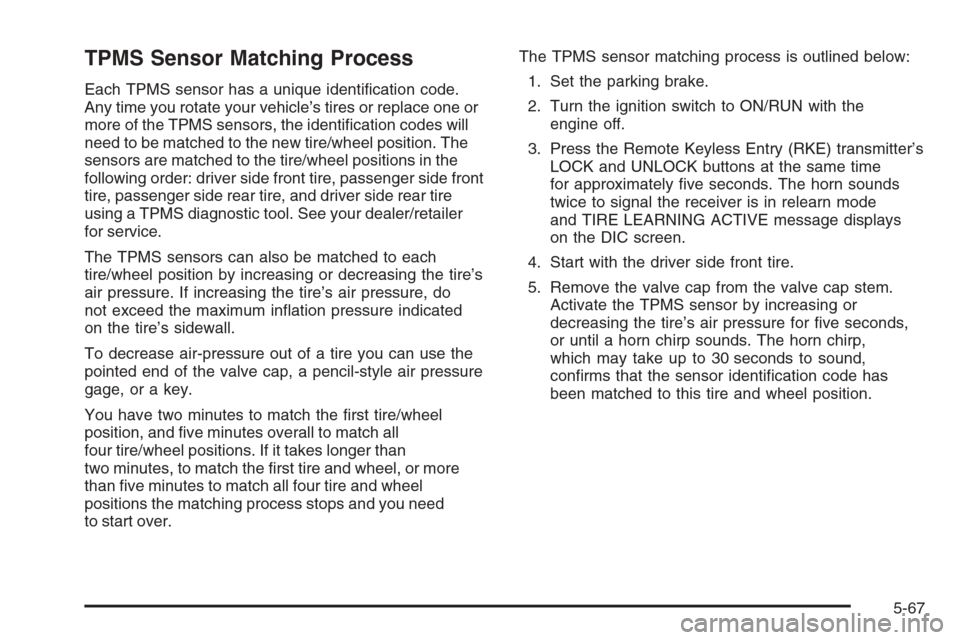
TPMS Sensor Matching Process
Each TPMS sensor has a unique identi�cation code.
Any time you rotate your vehicle’s tires or replace one or
more of the TPMS sensors, the identi�cation codes will
need to be matched to the new tire/wheel position. The
sensors are matched to the tire/wheel positions in the
following order: driver side front tire, passenger side front
tire, passenger side rear tire, and driver side rear tire
using a TPMS diagnostic tool. See your dealer/retailer
for service.
The TPMS sensors can also be matched to each
tire/wheel position by increasing or decreasing the tire’s
air pressure. If increasing the tire’s air pressure, do
not exceed the maximum in�ation pressure indicated
on the tire’s sidewall.
To decrease air-pressure out of a tire you can use the
pointed end of the valve cap, a pencil-style air pressure
gage, or a key.
You have two minutes to match the �rst tire/wheel
position, and �ve minutes overall to match all
four tire/wheel positions. If it takes longer than
two minutes, to match the �rst tire and wheel, or more
than �ve minutes to match all four tire and wheel
positions the matching process stops and you need
to start over.The TPMS sensor matching process is outlined below:
1. Set the parking brake.
2. Turn the ignition switch to ON/RUN with the
engine off.
3. Press the Remote Keyless Entry (RKE) transmitter’s
LOCK and UNLOCK buttons at the same time
for approximately �ve seconds. The horn sounds
twice to signal the receiver is in relearn mode
and TIRE LEARNING ACTIVE message displays
on the DIC screen.
4. Start with the driver side front tire.
5. Remove the valve cap from the valve cap stem.
Activate the TPMS sensor by increasing or
decreasing the tire’s air pressure for �ve seconds,
or until a horn chirp sounds. The horn chirp,
which may take up to 30 seconds to sound,
con�rms that the sensor identi�cation code has
been matched to this tire and wheel position.
5-67
Page 368 of 454

If you need to replace any of your wheels, wheel bolts,
wheel nuts, or Tire Pressure Monitor System (TPMS)
sensors, replace them only with new GM original
equipment parts. This way, you will be sure to have
the right wheel, wheel bolts, wheel nuts, and TPMS
sensors for your vehicle.
{CAUTION:
Using the wrong replacement wheels, wheel
bolts, or wheel nuts on your vehicle can be
dangerous. It could affect the braking and
handling of your vehicle, make your tires lose
air and make you lose control. You could have
a collision in which you or others could be
injured. Always use the correct wheel, wheel
bolts, and wheel nuts for replacement.Notice:The wrong wheel can also cause problems
with bearing life, brake cooling, speedometer or
odometer calibration, headlamp aim, bumper height,
vehicle ground clearance, and tire or tire chain
clearance to the body and chassis.
If your vehicle is a professional model, the wheels have
a unique offset and bolt hole diameter. Each of the
wheels on the professional vehicle have eight wheels
nuts. The wheels on the non-professional vehicle
have �ve wheel nuts. SeeChanging a Flat Tire
on page 5-79for more information.
5-76