headlamp CADILLAC DTS 2008 1.G Owners Manual
[x] Cancel search | Manufacturer: CADILLAC, Model Year: 2008, Model line: DTS, Model: CADILLAC DTS 2008 1.GPages: 454, PDF Size: 2.48 MB
Page 1 of 454
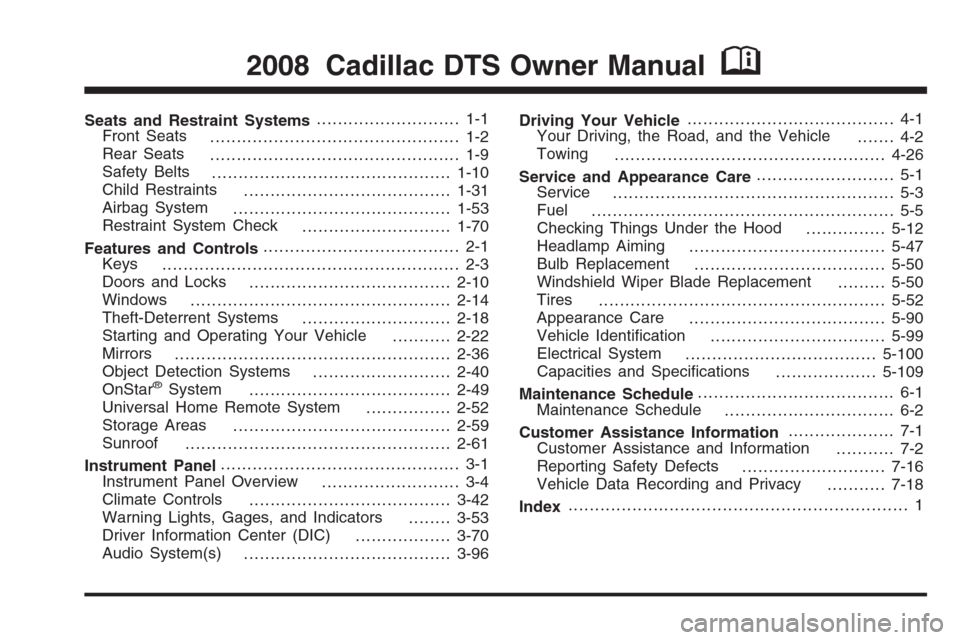
Seats and Restraint Systems........................... 1-1
Front Seats
............................................... 1-2
Rear Seats
............................................... 1-9
Safety Belts
.............................................1-10
Child Restraints
.......................................1-31
Airbag System
.........................................1-53
Restraint System Check
............................1-70
Features and Controls..................................... 2-1
Keys
........................................................ 2-3
Doors and Locks
......................................2-10
Windows
.................................................2-14
Theft-Deterrent Systems
............................2-18
Starting and Operating Your Vehicle
...........2-22
Mirrors
....................................................2-36
Object Detection Systems
..........................2-40
OnStar
®System
......................................2-49
Universal Home Remote System
................2-52
Storage Areas
.........................................2-59
Sunroof
..................................................2-61
Instrument Panel............................................. 3-1
Instrument Panel Overview
.......................... 3-4
Climate Controls
......................................3-42
Warning Lights, Gages, and Indicators
........3-53
Driver Information Center (DIC)
..................3-70
Audio System(s)
.......................................3-96Driving Your Vehicle....................................... 4-1
Your Driving, the Road, and the Vehicle
....... 4-2
Towing
...................................................4-26
Service and Appearance Care.......................... 5-1
Service
..................................................... 5-3
Fuel
......................................................... 5-5
Checking Things Under the Hood
...............5-12
Headlamp Aiming
.....................................5-47
Bulb Replacement
....................................5-50
Windshield Wiper Blade Replacement
.........5-50
Tires
......................................................5-52
Appearance Care
.....................................5-90
Vehicle Identi�cation
.................................5-99
Electrical System
....................................5-100
Capacities and Speci�cations
...................5-109
Maintenance Schedule..................................... 6-1
Maintenance Schedule
................................ 6-2
Customer Assistance Information.................... 7-1
Customer Assistance and Information
........... 7-2
Reporting Safety Defects
...........................7-16
Vehicle Data Recording and Privacy
...........7-18
Index................................................................ 1
2008 Cadillac DTS Owner ManualM
Page 94 of 454
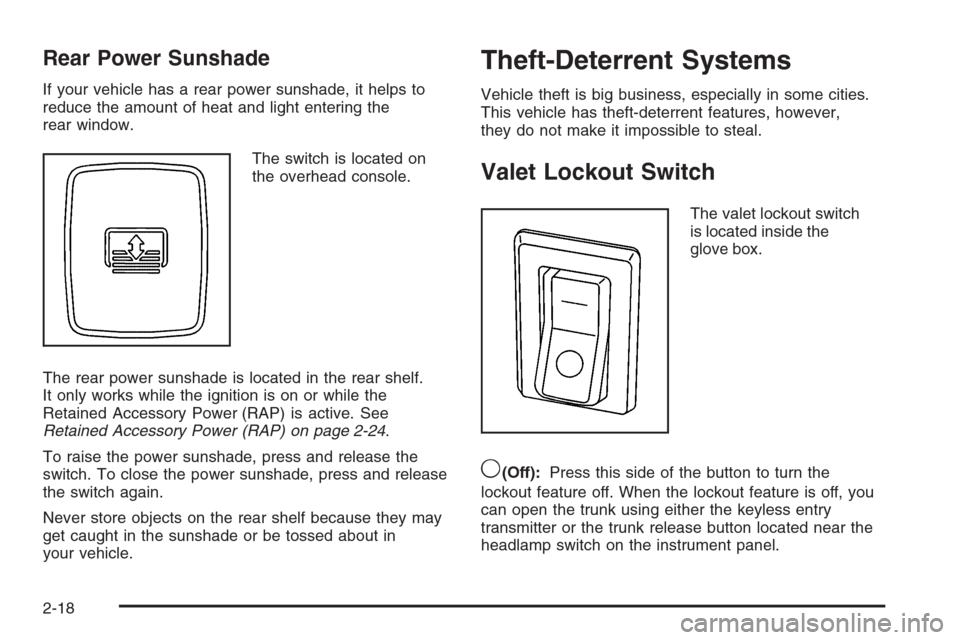
Rear Power Sunshade
If your vehicle has a rear power sunshade, it helps to
reduce the amount of heat and light entering the
rear window.
The switch is located on
the overhead console.
The rear power sunshade is located in the rear shelf.
It only works while the ignition is on or while the
Retained Accessory Power (RAP) is active. See
Retained Accessory Power (RAP) on page 2-24.
To raise the power sunshade, press and release the
switch. To close the power sunshade, press and release
the switch again.
Never store objects on the rear shelf because they may
get caught in the sunshade or be tossed about in
your vehicle.
Theft-Deterrent Systems
Vehicle theft is big business, especially in some cities.
This vehicle has theft-deterrent features, however,
they do not make it impossible to steal.
Valet Lockout Switch
The valet lockout switch
is located inside the
glove box.
9(Off):Press this side of the button to turn the
lockout feature off. When the lockout feature is off, you
can open the trunk using either the keyless entry
transmitter or the trunk release button located near the
headlamp switch on the instrument panel.
2-18
Page 95 of 454
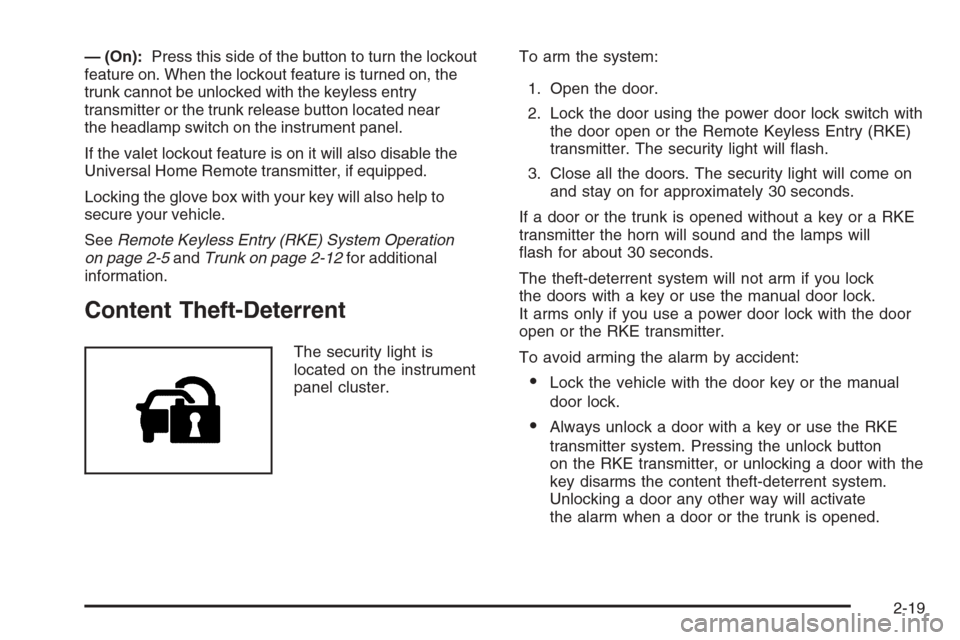
— (On):Press this side of the button to turn the lockout
feature on. When the lockout feature is turned on, the
trunk cannot be unlocked with the keyless entry
transmitter or the trunk release button located near
the headlamp switch on the instrument panel.
If the valet lockout feature is on it will also disable the
Universal Home Remote transmitter, if equipped.
Locking the glove box with your key will also help to
secure your vehicle.
SeeRemote Keyless Entry (RKE) System Operation
on page 2-5andTrunk on page 2-12for additional
information.
Content Theft-Deterrent
The security light is
located on the instrument
panel cluster.To arm the system:
1. Open the door.
2. Lock the door using the power door lock switch with
the door open or the Remote Keyless Entry (RKE)
transmitter. The security light will �ash.
3. Close all the doors. The security light will come on
and stay on for approximately 30 seconds.
If a door or the trunk is opened without a key or a RKE
transmitter the horn will sound and the lamps will
�ash for about 30 seconds.
The theft-deterrent system will not arm if you lock
the doors with a key or use the manual door lock.
It arms only if you use a power door lock with the door
open or the RKE transmitter.
To avoid arming the alarm by accident:
Lock the vehicle with the door key or the manual
door lock.
Always unlock a door with a key or use the RKE
transmitter system. Pressing the unlock button
on the RKE transmitter, or unlocking a door with the
key disarms the content theft-deterrent system.
Unlocking a door any other way will activate
the alarm when a door or the trunk is opened.
2-19
Page 112 of 454

Mirrors
Automatic Dimming Rearview Mirror
The vehicle has an automatic dimming rearview
mirror with a compass display. The mirror may also
have OnStar
®controls and/or Intellibeam™. For more
information on OnStar, seeOnStar®System on
page 2-49. For more information on Intellibeam™ see
“Intellibeam Intelligent High-Beam Headlamp Control
System” underExterior Lamps on page 3-32.
O(On/Off):If the vehicle has this button, press to
turn the automatic dimming feature on or off.
Automatic Dimming Mirror Operation
Automatic dimming reduces the glare of lights from
behind the vehicle. The dimming feature comes on and
the indicator light illuminates each time the vehicle is
started.
Cleaning the Mirror
Do not spray glass cleaner directly on the mirror. Use a
soft towel dampened with glass.
Compass
Compass Operation
AUTO3/O(Auto Highbeam or On/Off):The
vehicle may have one of these buttons. Press and
hold AUTO
3for approximately three seconds or
press
Oto turn the compass on or off.
When the ignition is turned ON and this feature is on,
the compass displays in the mirror after a few seconds.
Compass Calibration
If the letter C should ever appear in the compass
display window, the compass may need to be calibrated.
If the correct compass direction does not show on the
display, there may be a strong magnetic �eld interfering
with the compass, such as a magnetic antenna
mount, magnetic note pad holder or a similar magnetic
item. Remove the interference and calibrate the
compass, if calibrating is needed.
The compass can be placed in calibration mode
manually by pressing and holding AUTO
3orO
depending on the vehicle, until a C is shown in the
compass display.
To calibrate, drive the vehicle in a small circle slowly
until the display reads the correct direction.
2-36
Page 115 of 454

Outside Automatic Dimming Mirror
If the vehicle has this feature, the driver side mirror
adjusts for the glare of headlamps behind you.
This feature is controlled by the on and off settings on
the automatic dimming rearview mirror.
Park Tilt Mirrors
If your vehicle is equipped with memory mirrors, it will
also be capable of performing the park tilt mirror feature.
This feature allows the driver and passenger side
mirror to tilt to a factory programmed position when the
vehicle is in R (Reverse). This feature may be useful
in allowing you to view the curb when you are parallel
parking.
When the vehicle is shifted out of R (Reverse) and
either a �ve-second delay has occurred, or the ignition
is turned to LOCK/OFF, the driver’s and passenger’s
side mirror will return to its original position.
This feature can be enabled/disabled through the Driver
Information Center (DIC). SeeDIC Vehicle
Customization on page 3-87.
Outside Convex Mirror
{CAUTION:
A convex mirror can make things (like other
vehicles) look farther away than they really are.
If you cut too sharply into the right lane, you
could hit a vehicle on your right. Check your
inside mirror or glance over your shoulder
before changing lanes.
The passenger side mirror is convex. A convex mirror’s
surface is curved so more can be seen from the driver
seat. This mirror does not have a dimming feature.
Outside Heated Mirrors
=(Rear Window Defogger):Press to heat the
outside rearview mirrors. See “Rear Window Defogger”
underDual Climate Control System on page 3-42for
more information.
Side Blind Zone Alert (SBZA)
If your vehicle has the Side Blind Zone Alert (SBZA)
system, seeSide Blind Zone Alert (SBZA) on page 2-43.
2-39
Page 123 of 454

CAUTION: (Continued)
LDW will indicate the system is working
whenever it detects either the left or right lane
marking. So if you depart on the side of the
lane that LDW is not detecting, LDW will not
warn you.
If you do not carefully maintain your vehicle
position within the lane, vehicle damage,
injury, or death could occur. Even with LDW,
always keep your attention on the road and
maintain proper vehicle position within the
lane. Always keep the windshield clean and do
not use LDW in bad weather conditions.
When you cross a detected lane marking, the LDW
symbol will �ash and you will hear three beeps. LDW will
not warn you if your turn signal is on or if you make a
sharp maneuver. Before making a lane change,
check your vehicle’s mirrors, glance over your shoulder
for vehicles and hazards, and start your turn signal
before changing lanes.
How the System Works
LDW uses a camera located between the inside
rearview mirror and the windshield to detect the lane
markings.
@(Lane Departure Warning):To turn LDW on and off,
press the LDW control, located by the exterior
headlamp control. An indicator on the control will light to
indicate that LDW is on.
When the vehicle is started, the LDW symbol, located in
the instrument panel cluster, will brie�y come on to
indicate that the light is operational.
2-47
Page 139 of 454
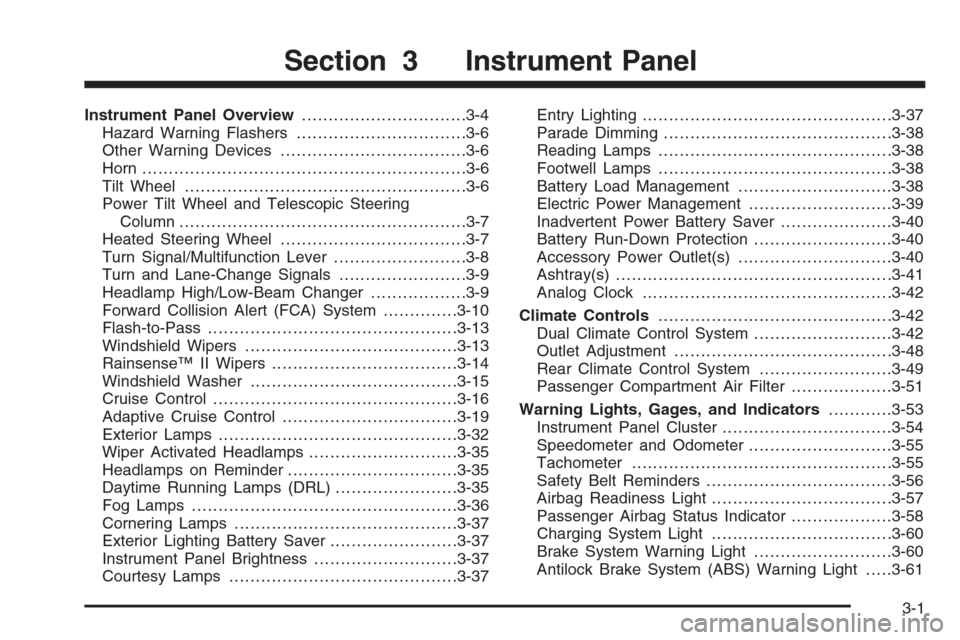
Instrument Panel Overview...............................3-4
Hazard Warning Flashers................................3-6
Other Warning Devices...................................3-6
Horn .............................................................3-6
Tilt Wheel.....................................................3-6
Power Tilt Wheel and Telescopic Steering
Column......................................................3-7
Heated Steering Wheel...................................3-7
Turn Signal/Multifunction Lever.........................3-8
Turn and Lane-Change Signals........................3-9
Headlamp High/Low-Beam Changer..................3-9
Forward Collision Alert (FCA) System..............3-10
Flash-to-Pass...............................................3-13
Windshield Wipers........................................3-13
Rainsense™ II Wipers...................................3-14
Windshield Washer.......................................3-15
Cruise Control..............................................3-16
Adaptive Cruise Control.................................3-19
Exterior Lamps.............................................3-32
Wiper Activated Headlamps............................3-35
Headlamps on Reminder................................3-35
Daytime Running Lamps (DRL).......................3-35
Fog Lamps ..................................................3-36
Cornering Lamps..........................................3-37
Exterior Lighting Battery Saver........................3-37
Instrument Panel Brightness...........................3-37
Courtesy Lamps...........................................3-37Entry Lighting...............................................3-37
Parade Dimming...........................................3-38
Reading Lamps............................................3-38
Footwell Lamps............................................3-38
Battery Load Management.............................3-38
Electric Power Management...........................3-39
Inadvertent Power Battery Saver.....................3-40
Battery Run-Down Protection..........................3-40
Accessory Power Outlet(s).............................3-40
Ashtray(s)....................................................3-41
Analog Clock...............................................3-42
Climate Controls............................................3-42
Dual Climate Control System..........................3-42
Outlet Adjustment.........................................3-48
Rear Climate Control System.........................3-49
Passenger Compartment Air Filter...................3-51
Warning Lights, Gages, and Indicators............3-53
Instrument Panel Cluster................................3-54
Speedometer and Odometer...........................3-55
Tachometer.................................................3-55
Safety Belt Reminders...................................3-56
Airbag Readiness Light..................................3-57
Passenger Airbag Status Indicator...................3-58
Charging System Light..................................3-60
Brake System Warning Light..........................3-60
Antilock Brake System (ABS) Warning Light.....3-61
Section 3 Instrument Panel
3-1
Page 146 of 454

Turn Signal/Multifunction LeverThe lever on the left side of the steering column
includes the following:
GTurn and Lane-Change Signals. SeeTurn and
Lane-Change Signals on page 3-9.
23Headlamp High/Low-Beam Changer. See
Headlamp High/Low-Beam Changer on page 3-9.
Flash-To-Pass Feature. SeeFlash-to-Pass
on page 3-13.
NWindshield Wipers. SeeWindshield Wipers on
page 3-13.
LWindshield Washer. SeeWindshield Washer on
page 3-15.
_Heated Washer Fluid. SeeWindshield Washer
on page 3-15.
3-8
Page 147 of 454

Turn and Lane-Change Signals
To signal a turn, move the lever all the way up or down.
The lever returns automatically when the turn is
complete. If you momentarily press and release the
lever, the turn signal will �ash 3 times.
An arrow on the instrument
panel cluster and in the
outside rearview mirror will
�ash in the direction of
the turn or lane change.
Raise or lower the lever until the arrow starts to �ash to
signal a lane change. Hold it there until the lane
change is complete. The lever returns when it is
released.
If the turn signal is left on, a warning chime will sound
and the Driver Information Center (DIC) will display
TURN SIGNAL ON after driving about a mile to remind
you to turn it off. SeeDIC Warnings and Messages
on page 3-75.Arrows that �ash rapidly when signaling for a turn or
lane change may be caused by a burned out signal bulb.
Other drivers will not see the turn signal.
Replace burned-out bulbs to help avoid possible
accidents. Check the fuse and for burned-out bulbs if
the arrow fails to work when signaling a turn. SeeRear
Underseat Fuse Block on page 5-104.
Headlamp High/Low-Beam Changer
Push forward to change the headlamps from low
beam to high. Pull the lever back and then release
it to change from high beam to low.
This light on the instrument
panel cluster will be on,
indicating high-beam
usage.
3-9
Page 151 of 454

Unnecessary Alerts
FCA may occasionally provide alerts that you consider
unnecessary. It could respond to a turning vehicle
ahead of you, guard rails, signs, and other stationary
objects. This is normal operation, your vehicle does not
need service.
Other Messages
There are three messages that may appear on the
Driver Information Center (DIC). They are CLEAN
RADAR, RADAR CRUISE NOT READY and SERVICE
RADAR CRUISE. SeeDIC Warnings and Messages
on page 3-75.
Cleaning the System
The radar can become blocked by snow, ice, or dirt.
If so, you may need to turn off the engine and clean
the lens. See “Cleaning the System” underAdaptive
Cruise Control on page 3-19.
Flash-to-Pass
This feature lets you use the high-beam headlamps to
signal the driver in front of you that you want to pass.
The �ash-to-pass feature will only work with the
headlamps on. It does not work with Daytime Running
Lamps (DRL).Pull and hold the turn signal lever toward you to use.
If the headlamps are on low beam, pulling the turn signal
towards you will �ash the high beams.
Windshield Wipers
You control the windshield wipers by turning the band
with the wiper symbol on it.
8(Mist):Turn the band to mist for a single wiping
cycle. Hold it there until the wipers start. Then let
go. The wipers stop after one wipe. For more wipe
cycles, hold the band longer on mist.
6(Delay):Turn the band to choose the delay time
between wipe cycles. The wiper speed can be set for
a long or short delay between wipes. The closer
the band is set to the top of the lever, the shorter the
delay.
6(Low Speed):Turn the band away from you to
the �rst solid band past the delay settings for steady
wiping at low speed.
1(High Speed):For high-speed wiping, turn the
band further, to the second solid band past the
delay settings.
3-13