ECO mode CADILLAC DTS 2009 1.G Owners Manual
[x] Cancel search | Manufacturer: CADILLAC, Model Year: 2009, Model line: DTS, Model: CADILLAC DTS 2009 1.GPages: 462, PDF Size: 2.46 MB
Page 93 of 462

Express-Down/Up Windows
Windows with the express feature allow the windows to
be raised and lowered all the way without holding
the switch.
Press or pull the switch fully and release it to activate
the express feature.
The express mode can be canceled at any time by
brie�y pressing or pulling the switch.
Express Window Anti-Pinch Feature
If any object is in the path of the window when the
express-up is active, the window will stop at the
obstruction and auto-reverse to a preset factory position.
Weather conditions such as severe icing may also cause
the window to auto-reverse. The window will return to
normal operation once the obstruction or condition is
removed.
Express Window Anti-Pinch Override
{CAUTION:
If express override is activated, the window will not
reverse automatically. You or others could be
injured and the window could be damaged.
Before you use express override, make sure
that all people and obstructions are clear of the
window path.
In an emergency, the anti-pinch feature can be
overridden in a supervised mode. Hold the window
switch all the way up to the second position. The window
will rise for as long as the switch is held. Once the
switch is released, the express mode is re-activated.
In this mode, the window can still close on an object in
its path. Use care when using the override mode.
2-17
Page 136 of 462

2. Write down the eight to 12 switch settings from
left to right as follows:
When a switch is in the up position,
write “Left.”
When a switch is in the down position,
write “Right.”
If a switch is set between the up and down
position, write “Middle.”
The switch settings written down in Step 2
now become the button strokes to be entered
into the Universal Home Remote in Step 4.
Be sure to enter the switch settings written down
in Step 2, in order from left to right, into the
Universal Home Remote, when completing
Step 4.
3. From inside your vehicle, �rst �rmly press all three
buttons at the same time for about three seconds.
Release the buttons to put the Universal Home
Remote into programming mode.4. The indicator lights will blink slowly. Enter each
switch setting from Step 2 into your vehicle’s
Universal Home Remote. You will have
two and one-half minutes to complete Step 4.
Now press one button on the Universal Home
Remote for each switch setting as follows:
If you wrote “Left,” press the left button in the
vehicle.
If you wrote “Right,” press the right button in the
vehicle.
If you wrote “Middle,” press the middle button in
the vehicle.
2-60
Page 212 of 462

SPEED LIMIT: XXX MPH (SPEED LIMIT:
XXX Km/h) or ADVISORY: XXX MPH
(ADVISORY: XXX Km/h)
This display will show the speed limit or the advised
speed as determined by the information on the map disc
in the navigation system. If there is no map disc in the
navigation system, this display will not be available.
The speed limit and speed advisory displays on the
DIC are for reference only. There may be segments of
road where speed data has not been captured or times
where incorrect speed data, or no speed data, will be
displayed by the DIC due to the navigation system not
correctly matching the vehicle’s position to the actual
road. Be aware of this and obey posted speed limits
wherever you drive.
SPEED ALERT
This display will allow you to customize the speed alert
warning. You can choose to have no warning display,
or to have it display at the limit, at 5 mph (km/h) over
the limit, or at 10 mph (km/h) over the limit. The DIC
will toggle between OFF, AT LIMIT, +5, +10 (MPH or
Km/h). Press the reset button to make your selection.
RELEARN REMOTE KEY
This display allows you to match Remote Keyless
Entry (RKE) transmitters to your vehicle. This procedure
will erase all previously learned transmitters. Therefore,
they must be relearned as additional transmitters.
To match an RKE transmitter to your vehicle:
1. Press the vehicle information button until
PRESS
VTO RELEARN REMOTE KEY displays.
2. Press the set/reset button until REMOTE KEY
LEARNING ACTIVE is displayed.
3. Press and hold the lock and unlock buttons on
the �rst transmitter at the same time for about
15 seconds.
On vehicles with memory recall seats, the �rst
transmitter learned will match driver 1 and
the second will match driver 2.
A chime will sound indicating that the transmitter is
matched.
4. To match additional transmitters at this time, repeat
Step 3.
Each vehicle can have a maximum of eight
transmitters matched to it.
5. To exit the programming mode, you must cycle the
key to LOCK/OFF.
Blank Display
This display shows no information.
3-72
Page 215 of 462

ENGINE HOT – A/C
(Air Conditioning) OFF
This message displays when the engine coolant
becomes hotter than the normal operating temperature.
SeeEngine Coolant Temperature Gage on page 3-60.
To avoid added strain on a hot engine, the air
conditioning compressor automatically turns off.
When the coolant temperature returns to normal,
the air conditioning compressor turns back on.
You can continue to drive your vehicle.
If this message continues to appear, have the system
repaired by your dealer/retailer as soon as possible
to avoid damage to the engine.
ENGINE OVERHEATED IDLE ENGINE
Notice:If you drive your vehicle while the engine
is overheating, severe engine damage may occur.
If an overheat warning appears on the instrument
panel cluster and/or DIC, stop the vehicle as soon as
possible. Do not increase the engine speed above
normal idling speed. SeeEngine Overheating
on page 5-28for more information.This message displays when the engine coolant
temperature is too hot. Stop and allow the vehicle
to idle until it cools down. SeeEngine Coolant
Temperature Warning Light on page 3-59.
SeeOverheated Engine Protection Operating Mode on
page 5-30for information on driving to a safe place
in an emergency.
ENGINE OVERHEATED STOP ENGINE
Notice:If you drive your vehicle while the engine
is overheating, severe engine damage may occur.
If an overheat warning appears on the instrument
panel cluster and/or DIC, stop the vehicle as soon
as possible. SeeEngine Overheating on page 5-28
for more information.
This message displays when the engine has overheated.
Immediately look for a safe place to pull your vehicle
over and turn the engine off right away to avoid severe
engine damage. SeeEngine Overheating on page 5-28
andOverheated Engine Protection Operating Mode
on page 5-30. A chime also sounds when this message
is displayed.
3-75
Page 243 of 462

EQ (Equalization):For the non-Bose®ampli�ed radio,
perform the following steps to setup the equalization
settings:
1. Press the
aknob until the equalization label
displays.
2. Press the pushbutton located under the equalization
label to get choices of POP, ROCK, CTRY (country),
TALK, JAZZ, and CLAS (classical), to display.
3. Press the pushbutton located under the desired
setting.
For the Bose ampli�ed radio, perform the following
steps to setup the equalization settings:
1. Press the
aknob until the DSP label displays.
2. Press the pushbutton located under the DSP label
to get choices of Norm, Driv, Rear, and Surround,
to display.
3. Press the pushbutton located under the desired
setting.
To select Surround, press either the fourth or �fth
pushbutton located under the displayed Surround
until Centerpoint displays.
To return to the manual mode, press the tune knob.
Select either BASS, MID, or TREB and start to manually
adjust the settings by turning the
aknob.
Adjusting the Speakers (Balance/Fade)
BAL/FADE (Balance/Fade):To adjust balance or fade,
press the
aknob until the speaker control labels display.
Continue pressing to highlight the desired label, or press
the pushbutton positioned under the desired label.
Turn the
aknob to adjust the highlighted setting.
The highlighted setting can be adjusted by pressing
either SEEK arrow,
\FWD, orsREV buttons
until the desired levels are obtained.
To quickly adjust balance or fade to the middle position,
press the pushbutton positioned under the BAL or FADE
label for more than two seconds. A beep sounds and the
level adjusts to the middle position.
To quickly adjust all speaker and tone controls to the
middle position, press the
aknob for more than
two seconds until a beep sounds.
3-103
Page 244 of 462

Digital Signal Processing (DSP)
This feature is used to provide a choice of four different
listening experiences. DSP can be used while listening to
the audio system or a CD. To change the DSP mode,
press the
aknob until the DSP control label displays.
Press the pushbutton located under the DSP label until
the control labels display. Continue by pressing the
desired button below the control labels on the display.
For more information on the control label displays,
see the following:
Norm (Normal): Select this screen button to adjust
the audio for normal mode. This provides the best
sound quality for all seating positions.
Driv (Driver): Select this screen button to adjust
the audio for the driver to receive the best
possible sound quality.
Rear: Select this screen button to adjust the audio
for the rear seat passengers to receive the best
possible sound quality.
Surround (Centerpoint®): Select this screen button
to enable Bose®Centerpoint signal processing
circuitry. Centerpoint produces a full vehicle surround
sound listening experience from a CD, MP3/WMA,
or XM stereo digital audio source and delivers �ve
independent audio channels from conventional two
channel stereo recordings. (Not available for AM,
FM, or auxiliary sources.)DSP is only available on vehicles that have the Bose
Premium audio system.
Finding a Category (CAT) Station
CAT (Category):The CAT button is used to �nd XM
stations while the radio is in the XM mode. To �nd
XM channels within a desired category, perform
the following:
1. Press the BAND button until the XM frequency
displays. Press the CAT button to display the
category tabs. Continue pressing the CAT button
until the desired category name displays. Another
way to select a category is to press the
sREV
or
\FWD button until the desired category is
selected.
2. Press either of the two pushbuttons below the
desired category tab to immediately tune to the
�rst XM station associated with that category.
3. Turn the
aknob, press the pushbuttons below the
displayed right or left arrows, or press either SEEK
arrow to go to the previous or the next XM station
within the selected category.
4. To exit the category search mode, press the
FAV button or BAND button to display your
favorites again.
3-104
Page 247 of 462
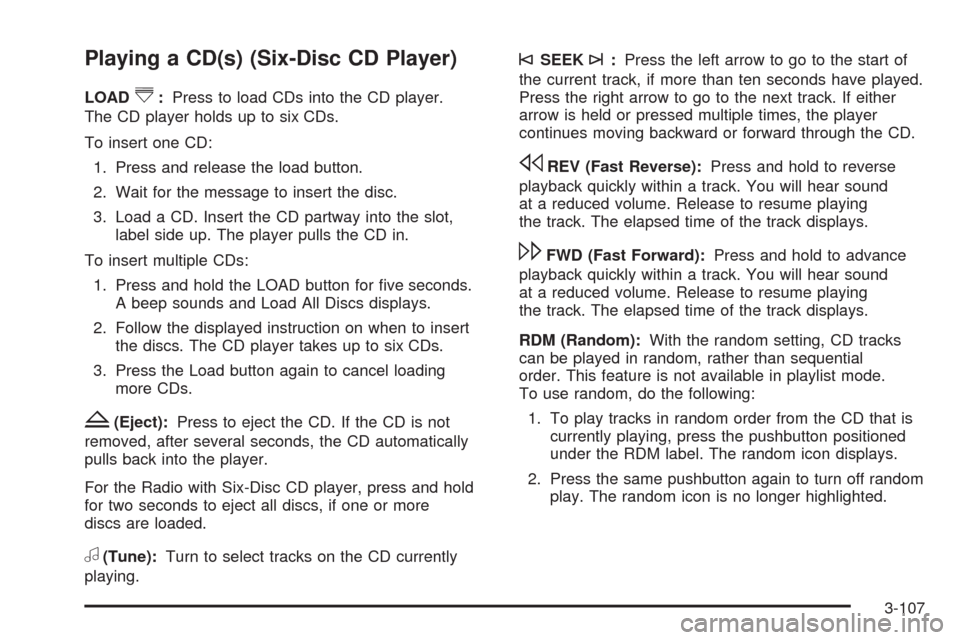
Playing a CD(s) (Six-Disc CD Player)
LOAD^:Press to load CDs into the CD player.
The CD player holds up to six CDs.
To insert one CD:
1. Press and release the load button.
2. Wait for the message to insert the disc.
3. Load a CD. Insert the CD partway into the slot,
label side up. The player pulls the CD in.
To insert multiple CDs:
1. Press and hold the LOAD button for �ve seconds.
A beep sounds and Load All Discs displays.
2. Follow the displayed instruction on when to insert
the discs. The CD player takes up to six CDs.
3. Press the Load button again to cancel loading
more CDs.
Z(Eject):Press to eject the CD. If the CD is not
removed, after several seconds, the CD automatically
pulls back into the player.
For the Radio with Six-Disc CD player, press and hold
for two seconds to eject all discs, if one or more
discs are loaded.
a(Tune):Turn to select tracks on the CD currently
playing.
©SEEK¨:Press the left arrow to go to the start of
the current track, if more than ten seconds have played.
Press the right arrow to go to the next track. If either
arrow is held or pressed multiple times, the player
continues moving backward or forward through the CD.
sREV (Fast Reverse):Press and hold to reverse
playback quickly within a track. You will hear sound
at a reduced volume. Release to resume playing
the track. The elapsed time of the track displays.
\FWD (Fast Forward):Press and hold to advance
playback quickly within a track. You will hear sound
at a reduced volume. Release to resume playing
the track. The elapsed time of the track displays.
RDM (Random):With the random setting, CD tracks
can be played in random, rather than sequential
order. This feature is not available in playlist mode.
To use random, do the following:
1. To play tracks in random order from the CD that is
currently playing, press the pushbutton positioned
under the RDM label. The random icon displays.
2. Press the same pushbutton again to turn off random
play. The random icon is no longer highlighted.
3-107
Page 252 of 462

Order of Play
Tracks recorded to the CD-R or CD-RW play in the
following order:
Play begins from the �rst track in the �rst playlist
and continues sequentially through all tracks in
each playlist. When the last track of the last playlist
has played, play continues from the �rst track of
the �rst playlist.
� Playlists can be changed by pressing
the
ScandcTfolder buttons,
the
aknob, or the SEEK arrows.
Play begins from the �rst track in the �rst folder and
continues sequentially through all tracks in each
folder. When the last track of the last folder has
played, play continues from the �rst track of the
�rst folder.
When play enters a new folder, the display does
not automatically show the new folder name unless
the folder mode has been chosen as the default display.
The new track name displays.
File System and Naming
The song name that displays is the song name that is
contained in the ID3 tag. If the song name is not present
in the ID3 tag, then the radio displays the �le name
without the extension (such as .mp3) as the track name.
Track names longer than 32 characters or four pages
are shortened. Parts of words on the last page of
text and the extension of the �lename does not display.
Preprogrammed Playlists
Preprogrammed playlists that were created using
WinAmp™, MusicMatch™, or Real Jukebox™ software
can be accessed, however, they cannot be edited
using the radio. These playlists are treated as special
folders containing compressed audio song �les. Playlists
must have a �le extension of PLS, M3U, or WPL.
Playlists can be changed by using the
Scand
cTfolder buttons, theaknob, or the SEEK arrows.
Tracks cannot be changed. Songs are played
sequentially; press the
sREV or\FWD to reverse
or advance through the currently playing song.
3-112
Page 254 of 462

RDM (Random):With the random setting, MP3/WMA
�les on the CD-R can be played in random, rather
than sequential order, on one CD-R/CD-RW or all
discs in a six-disc CD player. To use random:
1. Press the pushbutton positioned under the RDM
label until Random Current Disc displays to play
MP3/WMA �les from the CD-R or CD-RW in random
order. Press the same pushbutton again to turn off
random play.
2. Press the pushbutton positioned under the RDM
label until Randomize All Discs displays to play
songs from all CDs loaded in a six-disc CD player
in random order. Press the same pushbutton
again to turn off random play.
h(Music Navigator):Use the music navigator
feature to play MP3/WMA �les on the CD-R or CD-RW
in order by artist or album. Press the pushbutton located
below the music navigator label. The player scans
the disc to sort the �les by artist and album ID3 tag
information. It may take several minutes to scan the disc
depending on the number of MP3/WMA �les recorded to
the CD-R or CD-RW. The radio might begin playing while
it is scanning the disc in the background. When the scan
is �nished, the CD-R or CD-RW begins playing again.Once the disc has scanned, the player defaults to
playing MP3/WMA �les in order by artist. The current
artist playing is shown on the second line of the display
between the arrows. Once all songs by that artist have
played, the player moves to the next artist in alphabetical
order on the CD-R or CD-RW and begins playing
MP3/WMA �les by that artist. If you want to listen to
MP3/WMA �les by another artist, press the pushbutton
located below either arrow button. The CD goes to the
next or previous artist in alphabetical order. Continue
pressing either button until the desired artist displays.
To change from playback by artist to playback by album,
press the pushbutton located below the Sort By label.
From the sort screen, push one of the buttons below the
album button. Press the pushbutton below the Back label
to return to the main music navigator screen. Now the
album name displays on the second line between the
arrows and songs from the current album begins to play.
Once all songs from that album have played, the player
moves to the next album in alphabetical order on the
CD-R or CD-RW and begins playing MP3/WMA �les
from that album.
To exit music navigator mode, press the button below the
Back label to return to normal MP3/WMA playback.
3-114
Page 277 of 462

The TCS and StabiliTrak®
light will �ash when the
system is limiting
wheel spin.
The system may be heard or felt while it is working, but
this is normal. SeeTraction Control System (TCS)
Warning Light on page 3-58for more information.
If the vehicle is in cruise control when TCS begins to
limit wheel spin, the cruise control will automatically
disengage. The cruise control may be re-engaged when
road conditions allow. SeeCruise Control on page 3-16.
The SERVICE TRACTION CONTROL message in
the DIC and the TCS/StabiliTrak warning light comes on
if there is a problem with the traction control system.
SeeDIC Warnings and Messages on page 3-73.
When this light and the SERVICE TRACTION
CONTROL message are on, the system will not limit
wheel spin. Adjust your driving accordingly.To turn the system off or
on, press and release this
button located in front
of the shift lever.
TCS automatically comes on whenever the vehicle is
started. To limit wheel spin, especially in slippery
road conditions, always leave the system turned on.
TCS can be turned off if needed.
The system can be turned on or off at any time by
pressing the TCS button. The DIC will display
TRACTION CONTROL OFF when the button is pressed,
and part of the traction control system is disabled.
The vehicle will still have brake-traction control, but will
not be able to use the engine speed management
system. System noises may be heard as a result of the
brake-traction control working. If the controller detects
excessive wheel spin in this mode, the TCS/StabiliTrak
light may blink.
It is recommended to leave the system on for normal
driving conditions, but it may be necessary to turn
the system off if the vehicle is stuck in sand, mud, ice or
snow, and you want to “rock” the vehicle to attempt to
free it. SeeIf Your Vehicle is Stuck in Sand, Mud, Ice, or
Snow on page 4-18.
4-7