bluetooth CADILLAC DTS 2010 1.G User Guide
[x] Cancel search | Manufacturer: CADILLAC, Model Year: 2010, Model line: DTS, Model: CADILLAC DTS 2010 1.GPages: 480, PDF Size: 17.56 MB
Page 283 of 480

Transferring a Call
Audio can be transferred between the in-vehicleBluetooth system and the cell phone.
To Transfer Audio to the Cell Phone
During a call with the audio in the vehicle:
1. Pressbg. The system responds with “Ready”
followed by a tone.
2. Say “Transfer Call.” The system responds with“Transferring call” and the audio will switch fromthe vehicle to the cell phone.
To Transfer Audio to the In-Vehicle
Bluetooth System
The cellular phone must be paired and connected withthe Bluetooth system before a call can be transferred.The connection process can take up to two minutes afterthe key is turned to the ON/RUN or ACC/ACCESSORYposition.
During a call with the audio on the cell phone,
pressbgfor more than two seconds. The audio
switches from the cell phone to the vehicle.
Voice Pass-Thru
Voice Pass-Thru allows access to the voice recognitioncommands on the cell phone. See the cell phonemanufacturers user guide to see if the cell phonesupports this feature. This feature can be used toverbally access contacts stored in the cell phone.
1. Press and holdbgfor two seconds. The system
responds with “Ready” followed by a tone.
2. Say “Bluetooth”. The system responds with“Bluetooth ready” followed by a tone.
3. Say “Voice”. The system responds with “OK,accessing
•The cell phone’s normal prompt messages will
go through its cycle according to the phone’soperating instructions.
Dual Tone Multi-Frequency (DTMF)
Tones
The in-vehicle Bluetooth system can send numbers andnumbers stored as name tags during a call. This isused when calling a menu driven phone system.Account numbers can be programmed into thephonebook for retrieval during menu driven calls.
4-117
Page 284 of 480

Sending a Number During a Call
1. Pressbg. The system responds with “Ready”
followed by a tone.
2. Say “Dial”. The system responds with “Say anumber to send tones” followed by a tone.
3. Say the number to send.
•If the system clearly recognizes the number it
responds with “OK, Sending Number” and thedial tones are sent and the call continues.
•If the system is not sure it recognized the
number properly, it responds “Dial Number,Please say yes or no?” followed by a tone. If thenumber is correct, say “Yes”. The systemresponds with “OK, Sending Number” and thedial tones are sent and the call continues.
Sending a Stored Name Tag During a Call
1. Pressbg. The system responds with “Ready”
followed by a tone.
2. Say “Send name tag.” The system responds with“Say a name tag to send tones” followed by a tone.
3. Say the name tag to send.
•If the system clearly recognizes the name tag it
responds with “OK, Sending
•If the system is not sure it recognized the name
tag properly, it responds “Dial
Clearing the System
Unless information is deleted out of the in-vehicleBluetooth system, it will be retained indefinitely. Thisincludes all saved name tags in the phonebook andphone pairing information. For information on how todelete this information, see the above sections onDeleting a Paired Phone and Deleting Name Tags.
Other Information
The Bluetooth®word mark and logos are owned by theBluetooth®SIG, Inc. and any use of such marks byGeneral Motors is under license. Other trademarks andtrade names are those of their respective owners.
SeeRadio Frequency Statement on page 8-20forFCC information.
4-118
Page 285 of 480
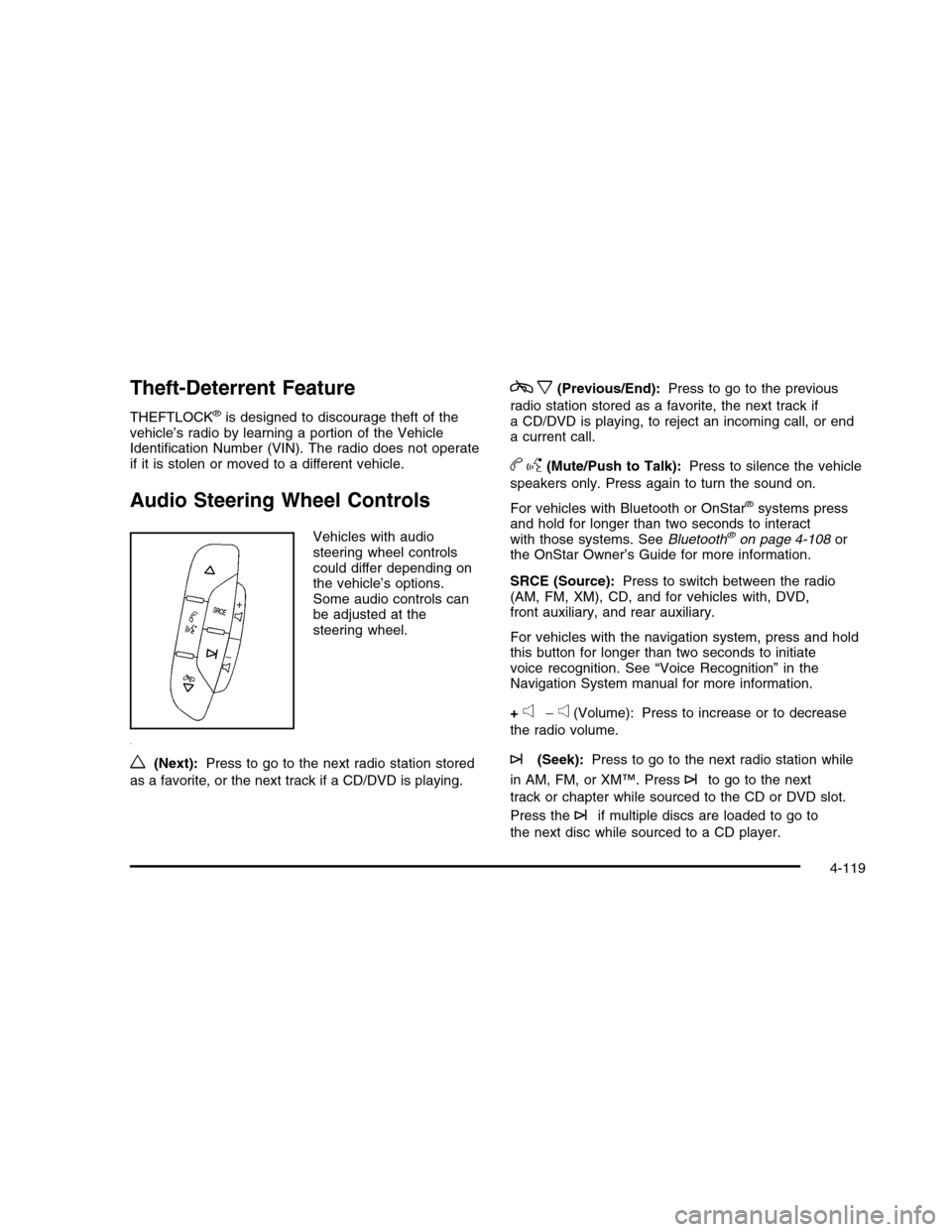
Theft-Deterrent Feature
THEFTLOCK®is designed to discourage theft of thevehicle’s radio by learning a portion of the VehicleIdentification Number (VIN). The radio does not operateif it is stolen or moved to a different vehicle.
Audio Steering Wheel Controls
Vehicles with audiosteering wheel controlscould differ depending onthe vehicle’s options.Some audio controls canbe adjusted at thesteering wheel.
w(Next):Press to go to the next radio station stored
as a favorite, or the next track if a CD/DVD is playing.
cx(Previous/End):Press to go to the previous
radio station stored as a favorite, the next track ifa CD/DVD is playing, to reject an incoming call, or enda current call.
bg(Mute/Push to Talk):Press to silence the vehicle
speakers only. Press again to turn the sound on.
For vehicles with Bluetooth or OnStar®systems pressand hold for longer than two seconds to interactwith those systems. SeeBluetooth®on page 4-108orthe OnStar Owner’s Guide for more information.
SRCE (Source):Press to switch between the radio(AM, FM, XM), CD, and for vehicles with, DVD,front auxiliary, and rear auxiliary.
For vehicles with the navigation system, press and holdthis button for longer than two seconds to initiatevoice recognition. See “Voice Recognition” in theNavigation System manual for more information.
+e!e(Volume): Press to increase or to decrease
the radio volume.
¨(Seek):Press to go to the next radio station while
in AM, FM, or XM™. Press¨to go to the next
track or chapter while sourced to the CD or DVD slot.
Press the¨if multiple discs are loaded to go to
the next disc while sourced to a CD player.
4-119
Page 466 of 480
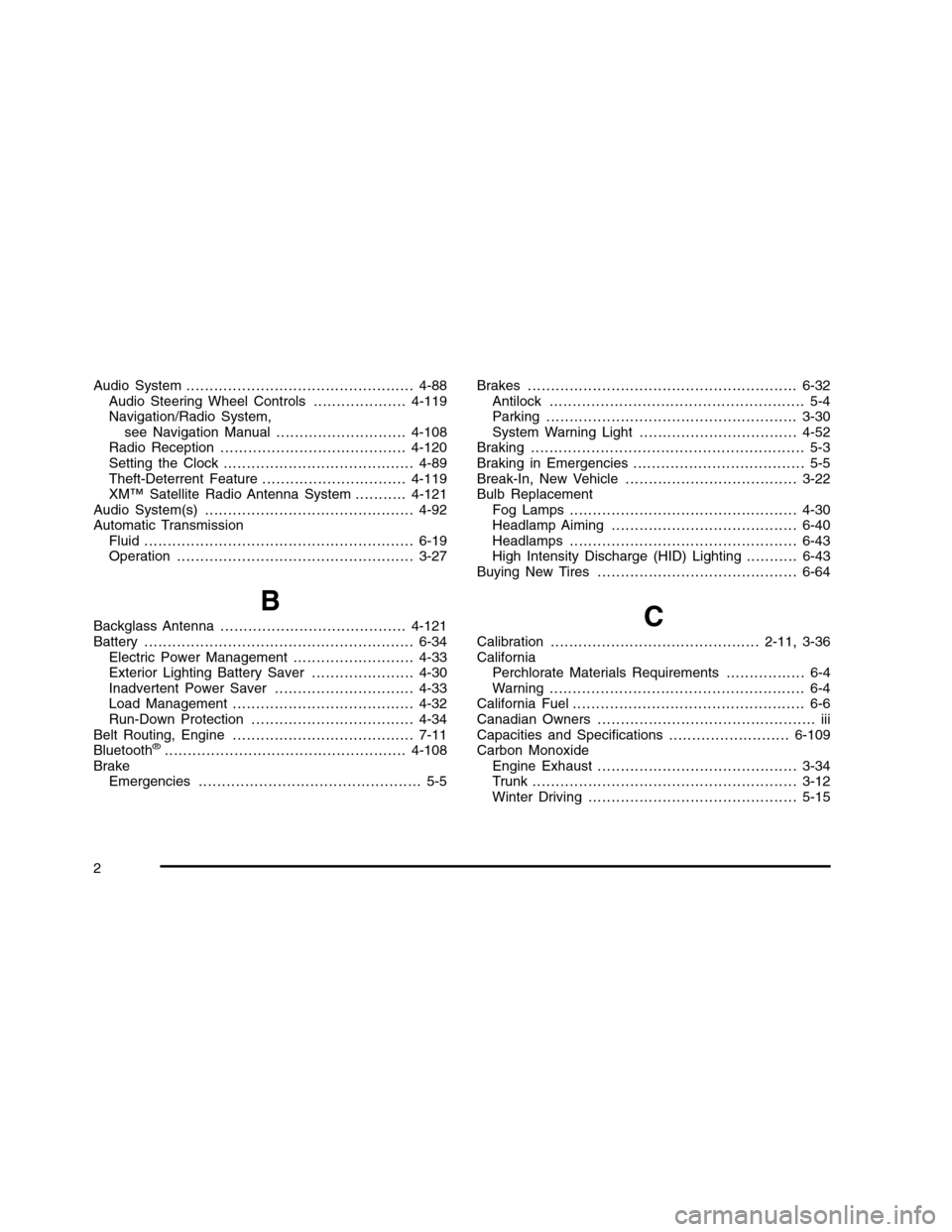
Audio System . . . . . . . . . . . . . . . . . . . . . . . . . . . . . . . . . . . . . . . . . . . . . . . . . 4-88Audio Steering Wheel Controls . . . . . . . . . . . . . . . . . . . . 4-119Navigation/Radio System,see Navigation Manual . . . . . . . . . . . . . . . . . . . . . . . . . . . . 4-108Radio Reception . . . . . . . . . . . . . . . . . . . . . . . . . . . . . . . . . . . . . . . . 4-120Setting the Clock . . . . . . . . . . . . . . . . . . . . . . . . . . . . . . . . . . . . . . . . . 4-89Theft-Deterrent Feature . . . . . . . . . . . . . . . . . . . . . . . . . . . . . . . 4-119XM™ Satellite Radio Antenna System . . . . . . . . . . . 4-121Audio System(s) . . . . . . . . . . . . . . . . . . . . . . . . . . . . . . . . . . . . . . . . . . . . . 4-92Automatic TransmissionFluid . . . . . . . . . . . . . . . . . . . . . . . . . . . . . . . . . . . . . . . . . . . . . . . . . . . . . . . . . . 6-19Operation . . . . . . . . . . . . . . . . . . . . . . . . . . . . . . . . . . . . . . . . . . . . . . . . . . . 3-27
B
Backglass Antenna . . . . . . . . . . . . . . . . . . . . . . . . . . . . . . . . . . . . . . . . 4-121Battery . . . . . . . . . . . . . . . . . . . . . . . . . . . . . . . . . . . . . . . . . . . . . . . . . . . . . . . . . . 6-34Electric Power Management . . . . . . . . . . . . . . . . . . . . . . . . . . 4-33Exterior Lighting Battery Saver . . . . . . . . . . . . . . . . . . . . . . 4-30Inadvertent Power Saver . . . . . . . . . . . . . . . . . . . . . . . . . . . . . . 4-33Load Management . . . . . . . . . . . . . . . . . . . . . . . . . . . . . . . . . . . . . . . 4-32Run-Down Protection . . . . . . . . . . . . . . . . . . . . . . . . . . . . . . . . . . . 4-34Belt Routing, Engine . . . . . . . . . . . . . . . . . . . . . . . . . . . . . . . . . . . . . . . 7-11Bluetooth®. . . . . . . . . . . . . . . . . . . . . . . . . . . . . . . . . . . . . . . . . . . . . . . . . . . . 4-108BrakeEmergencies . . . . . . . . . . . . . . . . . . . . . . . . . . . . . . . . . . . . . . . . . . . . . . . . 5-5
Brakes . . . . . . . . . . . . . . . . . . . . . . . . . . . . . . . . . . . . . . . . . . . . . . . . . . . . . . . . . . 6-32Antilock . . . . . . . . . . . . . . . . . . . . . . . . . . . . . . . . . . . . . . . . . . . . . . . . . . . . . . . 5-4Parking . . . . . . . . . . . . . . . . . . . . . . . . . . . . . . . . . . . . . . . . . . . . . . . . . . . . . . 3-30System Warning Light . . . . . . . . . . . . . . . . . . . . . . . . . . . . . . . . . . 4-52Braking . . . . . . . . . . . . . . . . . . . . . . . . . . . . . . . . . . . . . . . . . . . . . . . . . . . . . . . . . . . 5-3Braking in Emergencies . . . . . . . . . . . . . . . . . . . . . . . . . . . . . . . . . . . . . 5-5Break-In, New Vehicle . . . . . . . . . . . . . . . . . . . . . . . . . . . . . . . . . . . . . 3-22Bulb ReplacementFog Lamps . . . . . . . . . . . . . . . . . . . . . . . . . . . . . . . . . . . . . . . . . . . . . . . . . 4-30Headlamp Aiming . . . . . . . . . . . . . . . . . . . . . . . . . . . . . . . . . . . . . . . . 6-40Headlamps . . . . . . . . . . . . . . . . . . . . . . . . . . . . . . . . . . . . . . . . . . . . . . . . . 6-43High Intensity Discharge (HID) Lighting . . . . . . . . . . . 6-43Buying New Tires . . . . . . . . . . . . . . . . . . . . . . . . . . . . . . . . . . . . . . . . . . . 6-64
C
Calibration . . . . . . . . . . . . . . . . . . . . . . . . . . . . . . . . . . . . . . . . . . . . . 2-11, 3-36CaliforniaPerchlorate Materials Requirements . . . . . . . . . . . . . . . . . 6-4Warning . . . . . . . . . . . . . . . . . . . . . . . . . . . . . . . . . . . . . . . . . . . . . . . . . . . . . . . 6-4California Fuel . . . . . . . . . . . . . . . . . . . . . . . . . . . . . . . . . . . . . . . . . . . . . . . . . . 6-6Canadian Owners . . . . . . . . . . . . . . . . . . . . . . . . . . . . . . . . . . . . . . . . . . . . . . . iiiCapacities and Specifications . . . . . . . . . . . . . . . . . . . . . . . . . . 6-109Carbon MonoxideEngine Exhaust . . . . . . . . . . . . . . . . . . . . . . . . . . . . . . . . . . . . . . . . . . . 3-34Trunk . . . . . . . . . . . . . . . . . . . . . . . . . . . . . . . . . . . . . . . . . . . . . . . . . . . . . . . . . 3-12Winter Driving . . . . . . . . . . . . . . . . . . . . . . . . . . . . . . . . . . . . . . . . . . . . . 5-15
2
Page 474 of 480
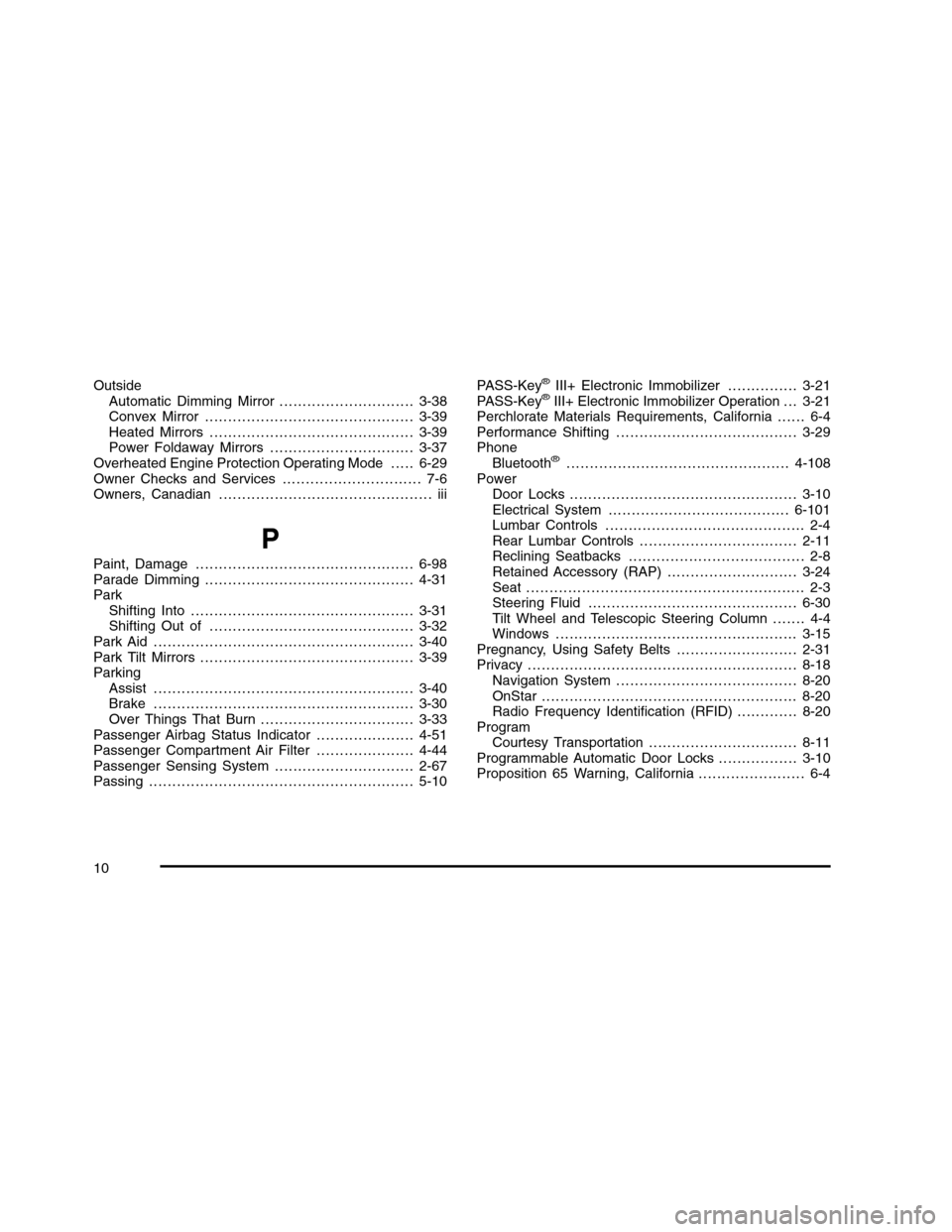
OutsideAutomatic Dimming Mirror . . . . . . . . . . . . . . . . . . . . . . . . . . . . . 3-38Convex Mirror . . . . . . . . . . . . . . . . . . . . . . . . . . . . . . . . . . . . . . . . . . . . . 3-39Heated Mirrors . . . . . . . . . . . . . . . . . . . . . . . . . . . . . . . . . . . . . . . . . . . . 3-39Power Foldaway Mirrors . . . . . . . . . . . . . . . . . . . . . . . . . . . . . . . 3-37Overheated Engine Protection Operating Mode . . . . . 6-29Owner Checks and Services . . . . . . . . . . . . . . . . . . . . . . . . . . . . . . 7-6Owners, Canadian . . . . . . . . . . . . . . . . . . . . . . . . . . . . . . . . . . . . . . . . . . . . . . iii
P
Paint, Damage . . . . . . . . . . . . . . . . . . . . . . . . . . . . . . . . . . . . . . . . . . . . . . . 6-98Parade Dimming . . . . . . . . . . . . . . . . . . . . . . . . . . . . . . . . . . . . . . . . . . . . . 4-31ParkShifting Into . . . . . . . . . . . . . . . . . . . . . . . . . . . . . . . . . . . . . . . . . . . . . . . . 3-31Shifting Out of . . . . . . . . . . . . . . . . . . . . . . . . . . . . . . . . . . . . . . . . . . . . 3-32Park Aid . . . . . . . . . . . . . . . . . . . . . . . . . . . . . . . . . . . . . . . . . . . . . . . . . . . . . . . . 3-40Park Tilt Mirrors . . . . . . . . . . . . . . . . . . . . . . . . . . . . . . . . . . . . . . . . . . . . . . 3-39ParkingAssist . . . . . . . . . . . . . . . . . . . . . . . . . . . . . . . . . . . . . . . . . . . . . . . . . . . . . . . . 3-40Brake . . . . . . . . . . . . . . . . . . . . . . . . . . . . . . . . . . . . . . . . . . . . . . . . . . . . . . . . 3-30Over Things That Burn . . . . . . . . . . . . . . . . . . . . . . . . . . . . . . . . . 3-33Passenger Airbag Status Indicator . . . . . . . . . . . . . . . . . . . . . 4-51Passenger Compartment Air Filter . . . . . . . . . . . . . . . . . . . . . 4-44Passenger Sensing System . . . . . . . . . . . . . . . . . . . . . . . . . . . . . . 2-67Passing . . . . . . . . . . . . . . . . . . . . . . . . . . . . . . . . . . . . . . . . . . . . . . . . . . . . . . . . . 5-10
PASS-Key®III+ Electronic Immobilizer . . . . . . . . . . . . . . . 3-21PASS-Key®III+ Electronic Immobilizer Operation . . . 3-21Perchlorate Materials Requirements, California . . . . . . 6-4Performance Shifting . . . . . . . . . . . . . . . . . . . . . . . . . . . . . . . . . . . . . . . 3-29PhoneBluetooth®. . . . . . . . . . . . . . . . . . . . . . . . . . . . . . . . . . . . . . . . . . . . . . . . 4-108PowerDoor Locks . . . . . . . . . . . . . . . . . . . . . . . . . . . . . . . . . . . . . . . . . . . . . . . . . 3-10Electrical System . . . . . . . . . . . . . . . . . . . . . . . . . . . . . . . . . . . . . . . 6-101Lumbar Controls . . . . . . . . . . . . . . . . . . . . . . . . . . . . . . . . . . . . . . . . . . . 2-4Rear Lumbar Controls . . . . . . . . . . . . . . . . . . . . . . . . . . . . . . . . . . 2-11Reclining Seatbacks . . . . . . . . . . . . . . . . . . . . . . . . . . . . . . . . . . . . . . 2-8Retained Accessory (RAP) . . . . . . . . . . . . . . . . . . . . . . . . . . . . 3-24Seat . . . . . . . . . . . . . . . . . . . . . . . . . . . . . . . . . . . . . . . . . . . . . . . . . . . . . . . . . . . . 2-3Steering Fluid . . . . . . . . . . . . . . . . . . . . . . . . . . . . . . . . . . . . . . . . . . . . . 6-30Tilt Wheel and Telescopic Steering Column . . . . . . . 4-4Windows . . . . . . . . . . . . . . . . . . . . . . . . . . . . . . . . . . . . . . . . . . . . . . . . . . . . 3-15Pregnancy, Using Safety Belts . . . . . . . . . . . . . . . . . . . . . . . . . . 2-31Privacy . . . . . . . . . . . . . . . . . . . . . . . . . . . . . . . . . . . . . . . . . . . . . . . . . . . . . . . . . . 8-18Navigation System . . . . . . . . . . . . . . . . . . . . . . . . . . . . . . . . . . . . . . . 8-20OnStar . . . . . . . . . . . . . . . . . . . . . . . . . . . . . . . . . . . . . . . . . . . . . . . . . . . . . . . 8-20Radio Frequency Identification (RFID) . . . . . . . . . . . . . 8-20ProgramCourtesy Transportation . . . . . . . . . . . . . . . . . . . . . . . . . . . . . . . . 8-11Programmable Automatic Door Locks . . . . . . . . . . . . . . . . . 3-10Proposition 65 Warning, California . . . . . . . . . . . . . . . . . . . . . . . 6-4
10