clock CADILLAC DTS 2010 1.G User Guide
[x] Cancel search | Manufacturer: CADILLAC, Model Year: 2010, Model line: DTS, Model: CADILLAC DTS 2010 1.GPages: 480, PDF Size: 17.56 MB
Page 255 of 480
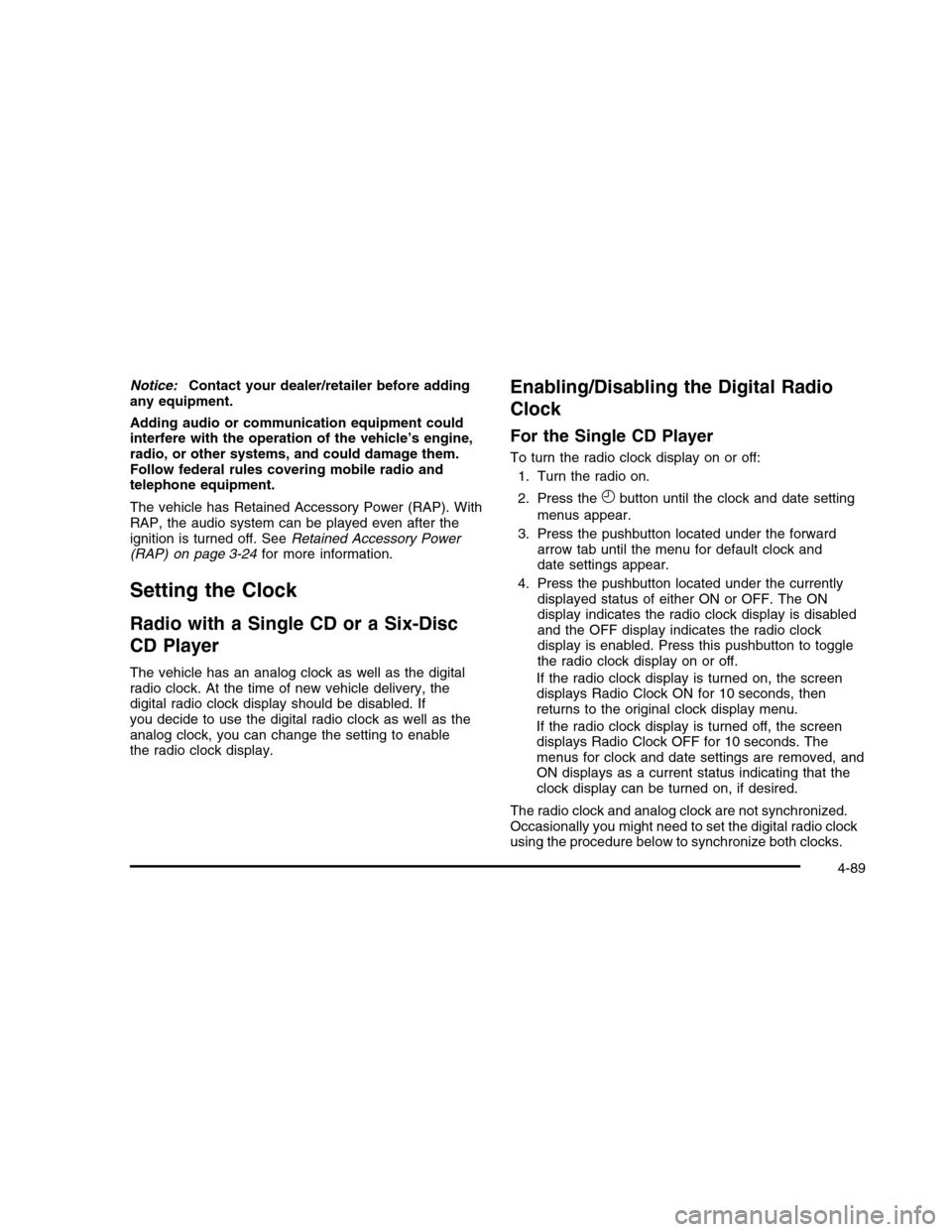
Notice:Contact your dealer/retailer before addingany equipment.
Adding audio or communication equipment couldinterfere with the operation of the vehicle’s engine,radio, or other systems, and could damage them.Follow federal rules covering mobile radio andtelephone equipment.
The vehicle has Retained Accessory Power (RAP). WithRAP, the audio system can be played even after theignition is turned off. SeeRetained Accessory Power(RAP) on page 3-24for more information.
Setting the Clock
Radio with a Single CD or a Six-Disc
CD Player
The vehicle has an analog clock as well as the digitalradio clock. At the time of new vehicle delivery, thedigital radio clock display should be disabled. Ifyou decide to use the digital radio clock as well as theanalog clock, you can change the setting to enablethe radio clock display.
Enabling/Disabling the Digital Radio
Clock
For the Single CD Player
To turn the radio clock display on or off:
1. Turn the radio on.
2. Press theHbutton until the clock and date setting
menus appear.
3. Press the pushbutton located under the forwardarrow tab until the menu for default clock anddate settings appear.
4. Press the pushbutton located under the currentlydisplayed status of either ON or OFF. The ONdisplay indicates the radio clock display is disabledand the OFF display indicates the radio clockdisplay is enabled. Press this pushbutton to togglethe radio clock display on or off.
If the radio clock display is turned on, the screendisplays Radio Clock ON for 10 seconds, thenreturns to the original clock display menu.
If the radio clock display is turned off, the screendisplays Radio Clock OFF for 10 seconds. Themenus for clock and date settings are removed, andON displays as a current status indicating that theclock display can be turned on, if desired.
The radio clock and analog clock are not synchronized.Occasionally you might need to set the digital radio clockusing the procedure below to synchronize both clocks.
4-89
Page 256 of 480
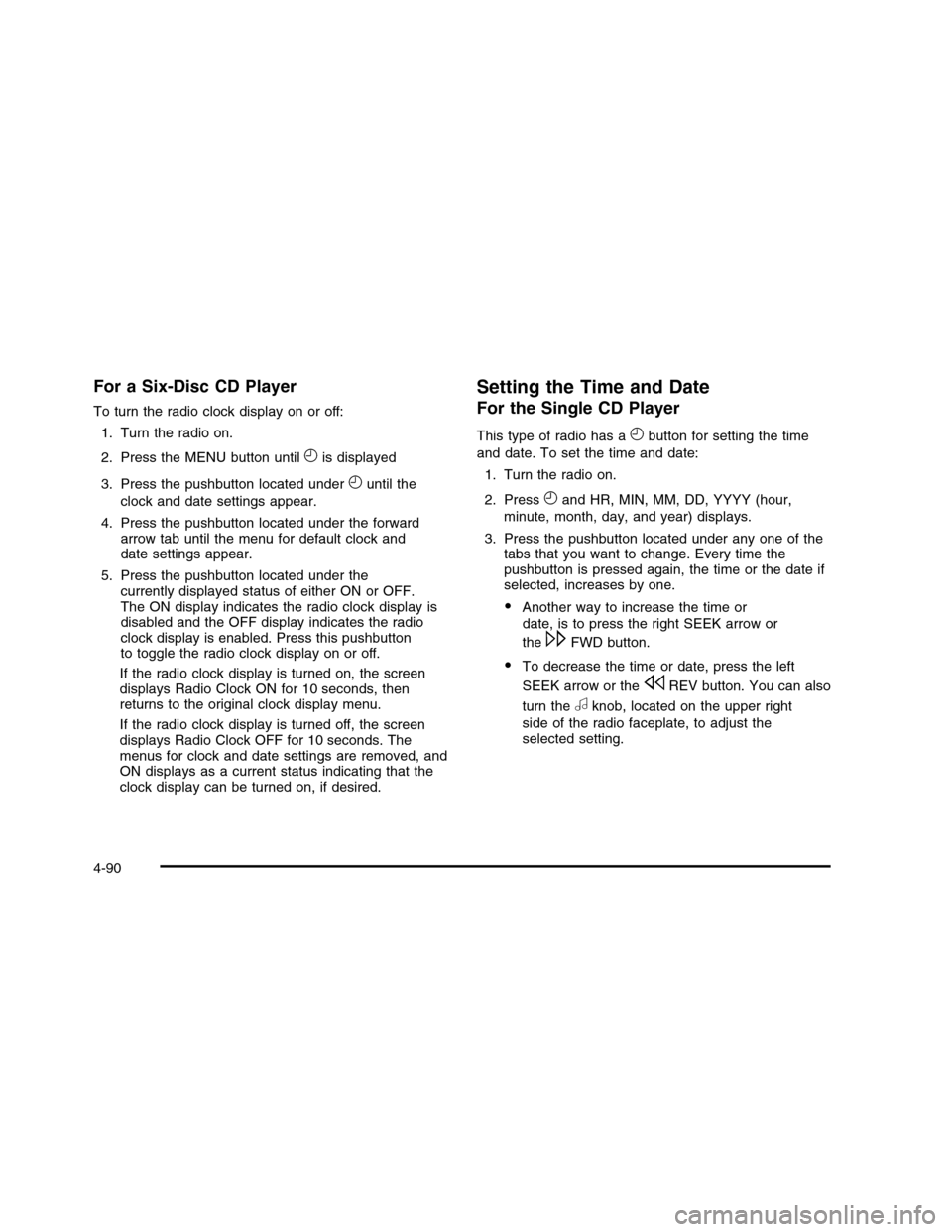
For a Six-Disc CD Player
To turn the radio clock display on or off:
1. Turn the radio on.
2. Press the MENU button untilHis displayed
3. Press the pushbutton located underHuntil the
clock and date settings appear.
4. Press the pushbutton located under the forwardarrow tab until the menu for default clock anddate settings appear.
5. Press the pushbutton located under thecurrently displayed status of either ON or OFF.The ON display indicates the radio clock display isdisabled and the OFF display indicates the radioclock display is enabled. Press this pushbuttonto toggle the radio clock display on or off.
If the radio clock display is turned on, the screendisplays Radio Clock ON for 10 seconds, thenreturns to the original clock display menu.
If the radio clock display is turned off, the screendisplays Radio Clock OFF for 10 seconds. Themenus for clock and date settings are removed, andON displays as a current status indicating that theclock display can be turned on, if desired.
Setting the Time and Date
For the Single CD Player
This type of radio has aHbutton for setting the time
and date. To set the time and date:
1. Turn the radio on.
2. PressHand HR, MIN, MM, DD, YYYY (hour,
minute, month, day, and year) displays.
3. Press the pushbutton located under any one of thetabs that you want to change. Every time thepushbutton is pressed again, the time or the date ifselected, increases by one.
•Another way to increase the time or
date, is to press the right SEEK arrow or
the\FWD button.
•To decrease the time or date, press the left
SEEK arrow or thesREV button. You can also
turn theaknob, located on the upper right
side of the radio faceplate, to adjust theselected setting.
4-90
Page 257 of 480
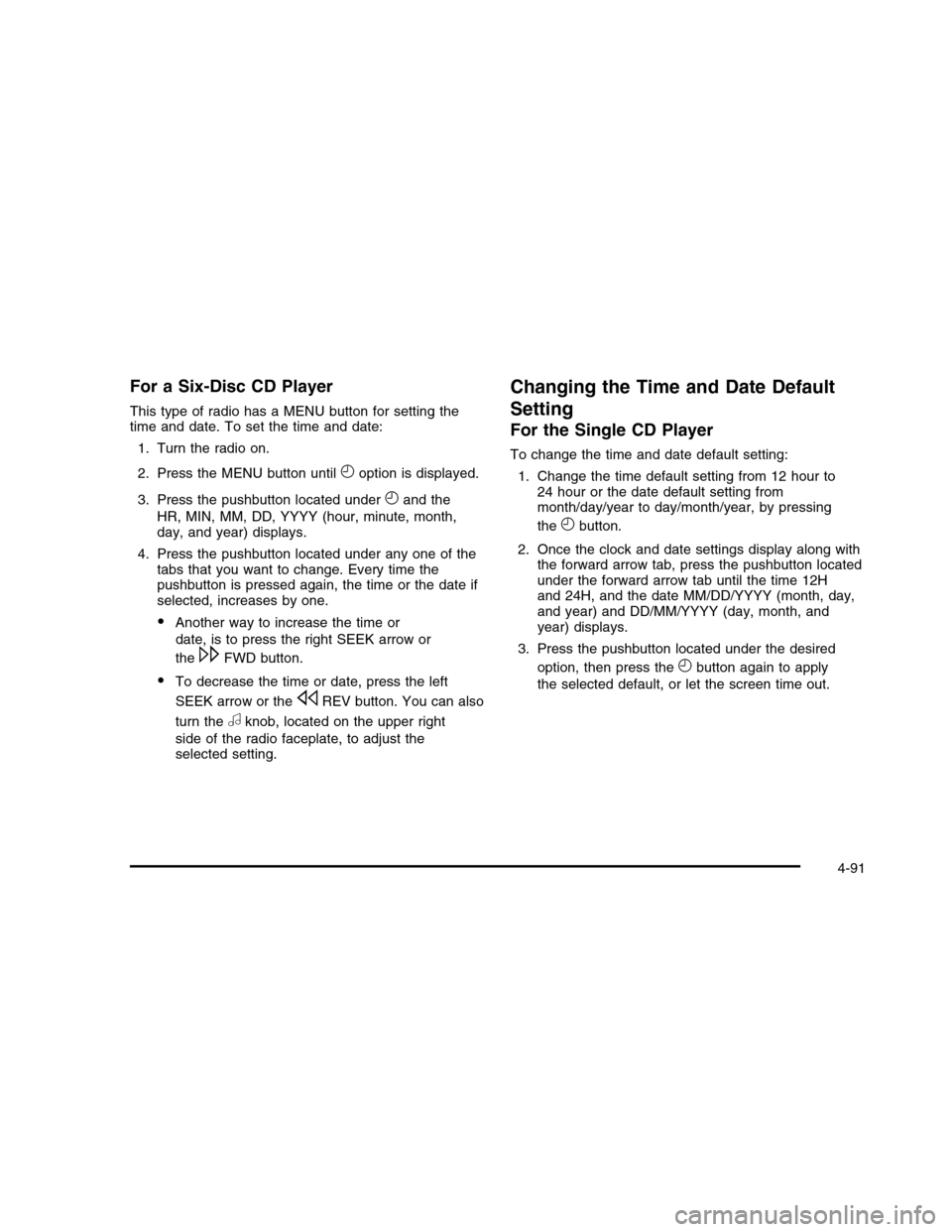
For a Six-Disc CD Player
This type of radio has a MENU button for setting thetime and date. To set the time and date:
1. Turn the radio on.
2. Press the MENU button untilHoption is displayed.
3. Press the pushbutton located underHand the
HR, MIN, MM, DD, YYYY (hour, minute, month,day, and year) displays.
4. Press the pushbutton located under any one of thetabs that you want to change. Every time thepushbutton is pressed again, the time or the date ifselected, increases by one.
•Another way to increase the time or
date, is to press the right SEEK arrow or
the\FWD button.
•To decrease the time or date, press the left
SEEK arrow or thesREV button. You can also
turn theaknob, located on the upper right
side of the radio faceplate, to adjust theselected setting.
Changing the Time and Date Default
Setting
For the Single CD Player
To change the time and date default setting:
1. Change the time default setting from 12 hour to24 hour or the date default setting frommonth/day/year to day/month/year, by pressing
theHbutton.
2. Once the clock and date settings display along withthe forward arrow tab, press the pushbutton locatedunder the forward arrow tab until the time 12Hand 24H, and the date MM/DD/YYYY (month, day,and year) and DD/MM/YYYY (day, month, andyear) displays.
3. Press the pushbutton located under the desired
option, then press theHbutton again to apply
the selected default, or let the screen time out.
4-91
Page 266 of 480
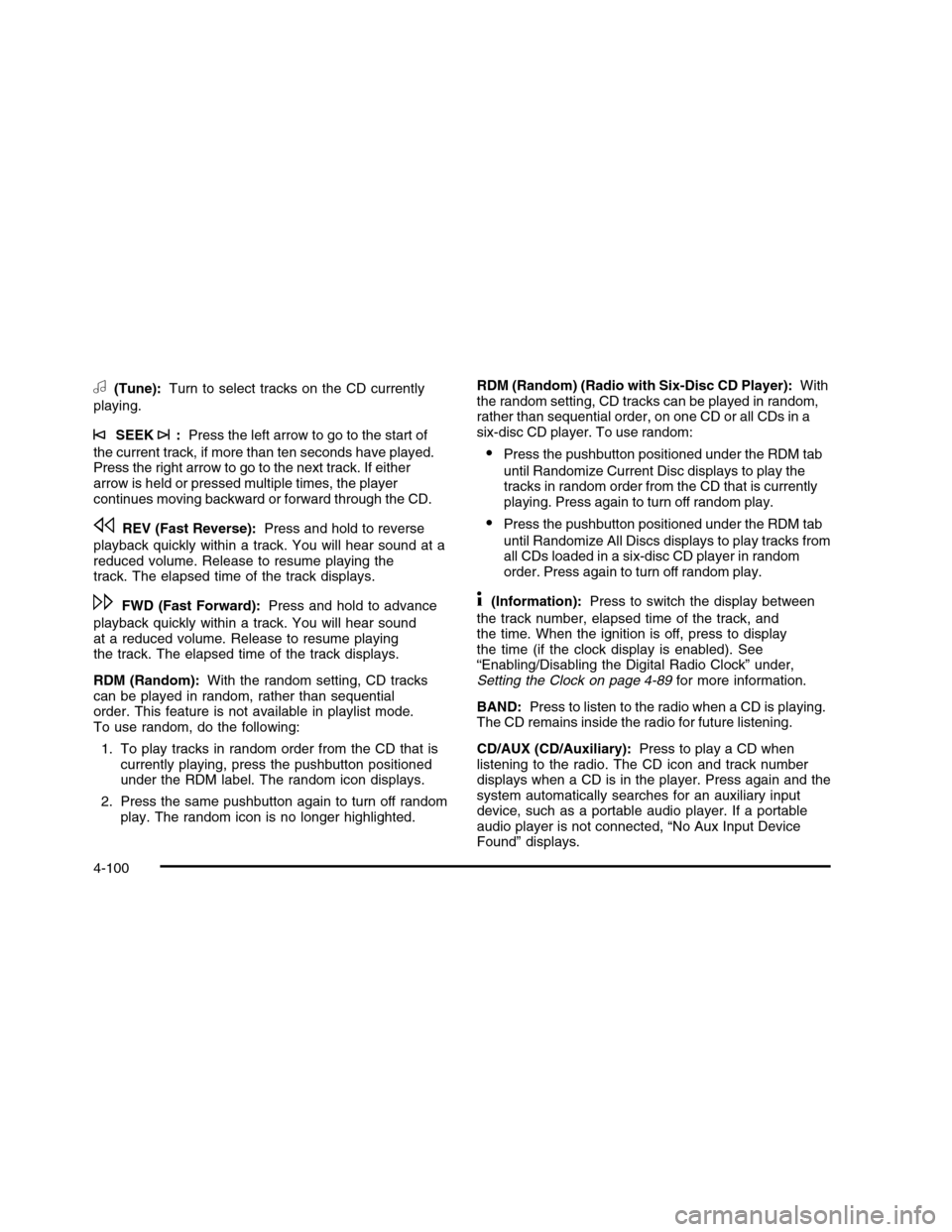
a(Tune):Turn to select tracks on the CD currently
playing.
©SEEK¨:Press the left arrow to go to the start of
the current track, if more than ten seconds have played.Press the right arrow to go to the next track. If eitherarrow is held or pressed multiple times, the playercontinues moving backward or forward through the CD.
sREV (Fast Reverse):Press and hold to reverse
playback quickly within a track. You will hear sound at areduced volume. Release to resume playing thetrack. The elapsed time of the track displays.
\FWD (Fast Forward):Press and hold to advance
playback quickly within a track. You will hear soundat a reduced volume. Release to resume playingthe track. The elapsed time of the track displays.
RDM (Random):With the random setting, CD trackscan be played in random, rather than sequentialorder. This feature is not available in playlist mode.To use random, do the following:
1. To play tracks in random order from the CD that iscurrently playing, press the pushbutton positionedunder the RDM label. The random icon displays.
2. Press the same pushbutton again to turn off randomplay. The random icon is no longer highlighted.
RDM (Random) (Radio with Six-Disc CD Player):Withthe random setting, CD tracks can be played in random,rather than sequential order, on one CD or all CDs in asix-disc CD player. To use random:
•Press the pushbutton positioned under the RDM tab
until Randomize Current Disc displays to play thetracks in random order from the CD that is currentlyplaying. Press again to turn off random play.
•Press the pushbutton positioned under the RDM tab
until Randomize All Discs displays to play tracks fromall CDs loaded in a six-disc CD player in randomorder. Press again to turn off random play.
4(Information):Press to switch the display between
the track number, elapsed time of the track, andthe time. When the ignition is off, press to displaythe time (if the clock display is enabled). See“Enabling/Disabling the Digital Radio Clock” under,Setting the Clock on page 4-89for more information.
BAND:Press to listen to the radio when a CD is playing.The CD remains inside the radio for future listening.
CD/AUX (CD/Auxiliary):Press to play a CD whenlistening to the radio. The CD icon and track numberdisplays when a CD is in the player. Press again and thesystem automatically searches for an auxiliary inputdevice, such as a portable audio player. If a portableaudio player is not connected, “No Aux Input DeviceFound” displays.
4-100
Page 297 of 480

An emergency like this requires close attention and aquick decision. If holding the steering wheel at therecommended 9 and 3 o’clock positions, it can be turneda full 180 degrees very quickly without removingeither hand. But you have to act fast, steer quickly, andjust as quickly straighten the wheel once you haveavoided the object.
The fact that such emergency situations are alwayspossible is a good reason to practice defensive drivingat all times and wear safety belts properly.
Off-Road Recovery
The vehicle’s right wheels can drop off the edge of aroad onto the shoulder while driving.
If the level of the shoulder is only slightly below thepavement, recovery should be fairly easy. Ease off theaccelerator and then, if there is nothing in the way,steer so that the vehicle straddles the edge of thepavement. Turn the steering wheel 8 to 13 cm (3 to5 inches), about one-eighth turn, until the right front tirecontacts the pavement edge. Then turn the steeringwheel to go straight down the roadway.
5-9
Page 329 of 480
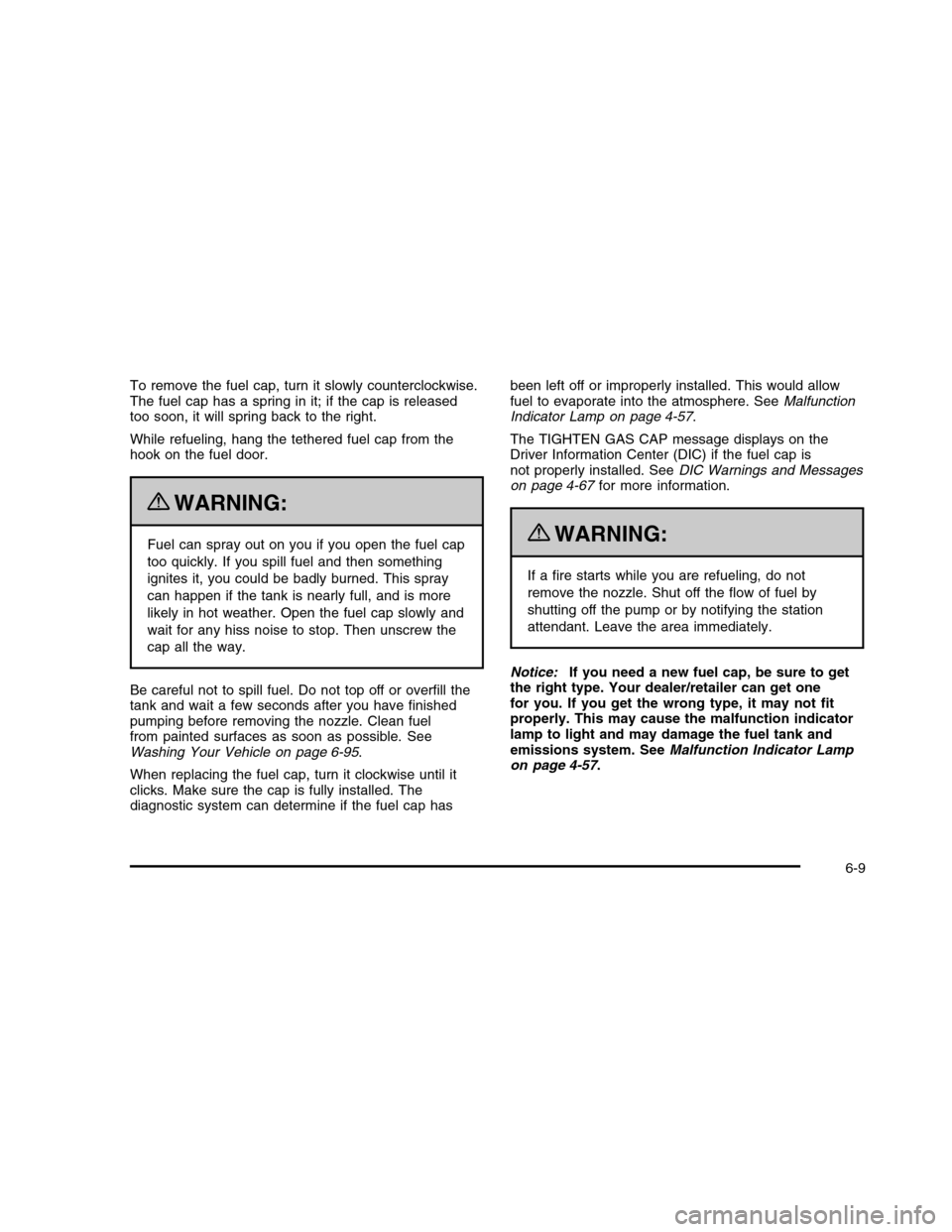
To remove the fuel cap, turn it slowly counterclockwise.The fuel cap has a spring in it; if the cap is releasedtoo soon, it will spring back to the right.
While refueling, hang the tethered fuel cap from thehook on the fuel door.
{WARNING:
Fuel can spray out on you if you open the fuel cap
too quickly. If you spill fuel and then something
ignites it, you could be badly burned. This spray
can happen if the tank is nearly full, and is more
likely in hot weather. Open the fuel cap slowly and
wait for any hiss noise to stop. Then unscrew the
cap all the way.
Be careful not to spill fuel. Do not top off or overfill thetank and wait a few seconds after you have finishedpumping before removing the nozzle. Clean fuelfrom painted surfaces as soon as possible. SeeWashing Your Vehicle on page 6-95.
When replacing the fuel cap, turn it clockwise until itclicks. Make sure the cap is fully installed. Thediagnostic system can determine if the fuel cap has
been left off or improperly installed. This would allowfuel to evaporate into the atmosphere. SeeMalfunctionIndicator Lamp on page 4-57.
The TIGHTEN GAS CAP message displays on theDriver Information Center (DIC) if the fuel cap isnot properly installed. SeeDIC Warnings and Messageson page 4-67for more information.
{WARNING:
If a fire starts while you are refueling, do not
remove the nozzle. Shut off the flow of fuel by
shutting off the pump or by notifying the station
attendant. Leave the area immediately.
Notice:If you need a new fuel cap, be sure to getthe right type. Your dealer/retailer can get onefor you. If you get the wrong type, it may not fitproperly. This may cause the malfunction indicatorlamp to light and may damage the fuel tank andemissions system. SeeMalfunction Indicator Lampon page 4-57.
6-9
Page 340 of 480

How to Check Automatic
Transmission Fluid
Because this operation can be a little difficult, you maychoose to have this done at the dealer/retailer servicedepartment.
If you do it yourself, be sure to follow all the instructionshere or you could get a false reading on the dipstick.
Notice:Too much or too little fluid can damageyour transmission. Too much can mean that someof the fluid could come out and fall on hot engineparts or exhaust system parts, starting a fire.Too little fluid could cause the transmission tooverheat. Be sure to get an accurate reading if youcheck your transmission fluid.
Wait at least 30 minutes before checking thetransmission fluid level if you have been driving:
•When outside temperatures are above 32°C (90°F).
•At high speed for quite a while.
•In heavy traffic — especially in hot weather.
•While pulling a trailer.
To get the right reading, the fluid should be atnormal operating temperature, which is 82°C to 93°C(180°F to 200°F).
Get the vehicle warmed up by driving about 24 km(15 miles) when outside temperatures are above10°C (50°F). If it is colder than 10°C (50°F), you mayhave to drive longer.
Checking the Fluid Level
Prepare the vehicle as follows:
1. Park the vehicle on a level place. Keep the enginerunning.
2. With the parking brake applied, place the shift leverin P (Park).
3. With your foot on the brake pedal, move the shiftlever through each gear range, pausing for aboutthree seconds in each range. Then, positionthe shift lever in P (Park).
4. Let the engine run at idle for three to five minutes.
Then, without shutting off the engine, follow these steps:
1. Locate the transmission fluid cap which is locatednext to the radiator hose and below the engine aircleaner/filter assembly on the driver side of thevehicle. The cap is marked TRANS FLUID.SeeEngine Compartment Overview on page 6-12for more information on location.
2. After removing the engine air cleaner/filter assemblyto reach the transmission fluid cap, turn the capcounterclockwise to remove. Pull out the dipstickand wipe it with a clean rag or paper towel.
6-20
Page 341 of 480

3. Push it back in all the way, wait three seconds, andthen pull it back out again.
4. Check both sides of the dipstick and readthe lower level. The fluid level must be in thecross-hatched area.
5. If the fluid level is in the acceptable range, push thedipstick back in all the way and turn the handleclockwise.
6. Reinstall the engine air cleaner/filter assembly.
How to Add Automatic Transmission
Fluid
Refer to the Maintenance Schedule to determine whatkind of transmission fluid to use. SeeRecommendedFluids and Lubricants on page 7-8.
If the fluid level is low, add only enough of the properfluid to bring the level into the cross-hatched area onthe dipstick.
1. Pull out the dipstick.
2. Using a long-neck funnel, add enough fluid at thedipstick hole to bring it to the proper level.
It does not take much fluid, generally less thanone pint (0.5 L). Do not overfill.
Notice:Use of the incorrect automatic transmissionfluid may damage the vehicle, and the damagesmay not be covered by the vehicle’s warranty.Always use the automatic transmission fluid listedinRecommended Fluids and Lubricants on page 7-8.
3. After adding fluid, recheck the fluid level asdescribed under “How to Check AutomaticTransmission Fluid,” earlier in this section.
4. When the correct fluid level is obtained, pushthe dipstick back in all the way and turn thehandle clockwise.
6-21
Page 346 of 480

{WARNING:
Steam and scalding liquids from a hot cooling
system can blow out and burn you badly. They are
under pressure, and if you turn the surge tank
pressure cap — even a little — they can come out
at high speed. Never turn the cap when the
cooling system, including the surge tank pressure
cap, is hot. Wait for the cooling system and surge
tank pressure cap to cool if you ever have to turn
the pressure cap.
If no coolant is visible in the surge tank, add coolantas follows:
1. Remove the coolantsurge tank pressurecap when the coolingsystem, includingthe coolant surge tankpressure cap andupper radiator hose, isno longer hot.
Turn the pressure cap slowly counterclockwise.If you hear a hiss, wait for that to stop. A hissmeans there is still some pressure left.
2. Keep turning the cap and remove it.
3. Fill the coolant surgetank with the propermixture to theFULL COLD markon the side ofthe coolant surge tank.
6-26
Page 362 of 480

4. At a wall, measure from the ground upward (A) tothe recorded distance from Step 3 and mark it.
5. Draw or tape a horizontal line (B) the width of thevehicle at the wall where it was marked in Step 4.
Notice:Do not cover a headlamp to improve beamcut-off when aiming. Covering a headlamp maycause excessive heat build-up which may causedamage to the headlamp.
6. Turn on the low-beam headlamps and place apiece of cardboard or equivalent in front of theheadlamp not being aimed. This should allow onlythe beam of light from the headlamp beingaimed to be seen on the flat surface.
7. Locate the vertical headlamp aiming screws. Theyare located under the hood near each headlampassembly. First lift the flap to access either of them.Each one is the top outboard screw by the “ V” on thecover panel next to the aiming flap.
The adjustment screw can be turned with a 6 mmhex wrench.
8. Turn the vertical aiming screw until the headlampbeam is aimed to the horizontal tape line. Turn itclockwise or counterclockwise to raise or lower theangle of the beam.
The top edge of the cut-off should be positioned atthe bottom edge of the horizontal tape line.
6-42