rear view mirror CADILLAC DTS 2010 1.G User Guide
[x] Cancel search | Manufacturer: CADILLAC, Model Year: 2010, Model line: DTS, Model: CADILLAC DTS 2010 1.GPages: 480, PDF Size: 17.56 MB
Page 192 of 480
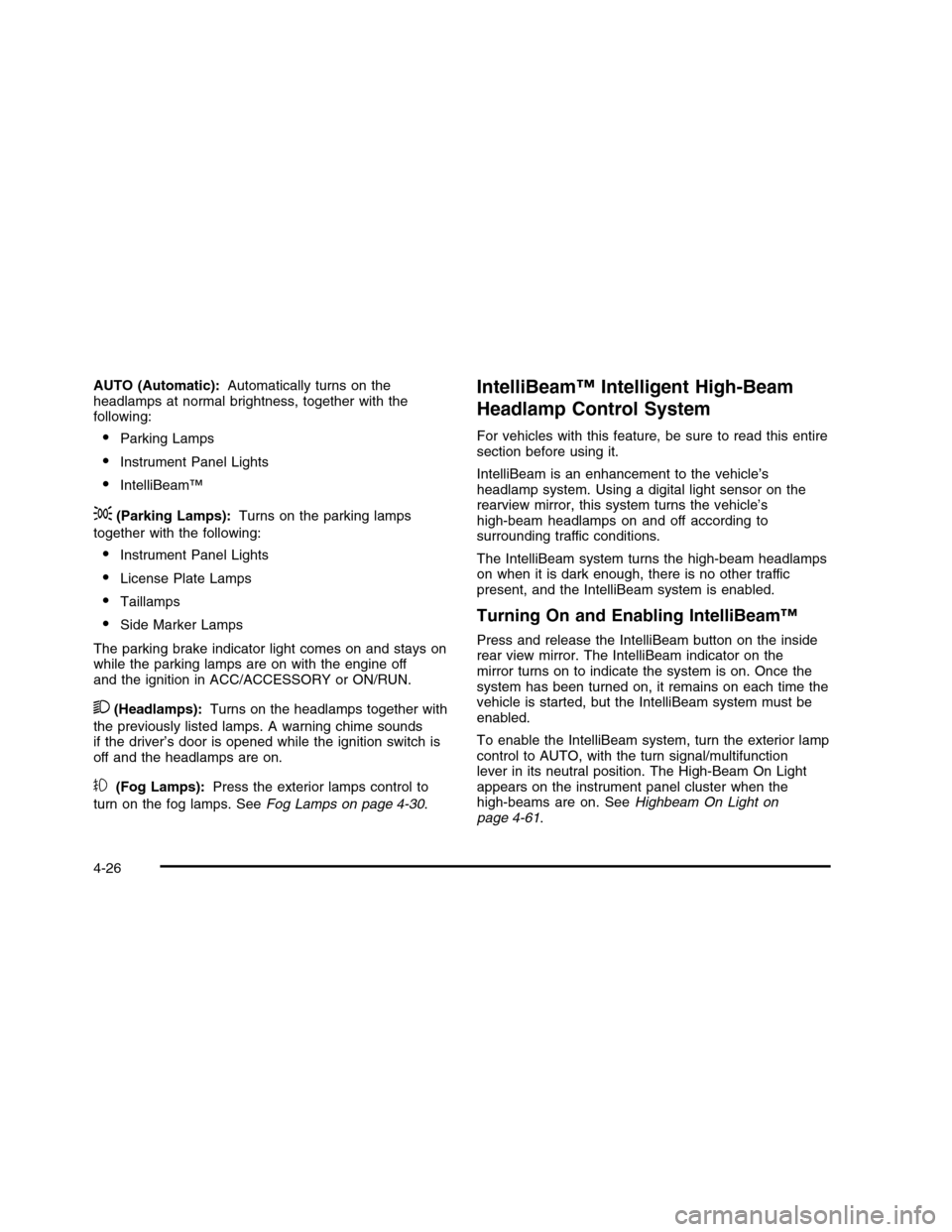
AUTO (Automatic):Automatically turns on theheadlamps at normal brightness, together with thefollowing:
•Parking Lamps
•Instrument Panel Lights
•IntelliBeam™
;(Parking Lamps):Turns on the parking lamps
together with the following:
•Instrument Panel Lights
•License Plate Lamps
•Taillamps
•Side Marker Lamps
The parking brake indicator light comes on and stays onwhile the parking lamps are on with the engine offand the ignition in ACC/ACCESSORY or ON/RUN.
2(Headlamps):Turns on the headlamps together with
the previously listed lamps. A warning chime soundsif the driver’s door is opened while the ignition switch isoff and the headlamps are on.
#(Fog Lamps):Press the exterior lamps control to
turn on the fog lamps. SeeFog Lamps on page 4-30.
IntelliBeam™ Intelligent High-Beam
Headlamp Control System
For vehicles with this feature, be sure to read this entiresection before using it.
IntelliBeam is an enhancement to the vehicle’sheadlamp system. Using a digital light sensor on therearview mirror, this system turns the vehicle’shigh-beam headlamps on and off according tosurrounding traffic conditions.
The IntelliBeam system turns the high-beam headlampson when it is dark enough, there is no other trafficpresent, and the IntelliBeam system is enabled.
Turning On and Enabling IntelliBeam™
Press and release the IntelliBeam button on the insiderear view mirror. The IntelliBeam indicator on themirror turns on to indicate the system is on. Once thesystem has been turned on, it remains on each time thevehicle is started, but the IntelliBeam system must beenabled.
To enable the IntelliBeam system, turn the exterior lampcontrol to AUTO, with the turn signal/multifunctionlever in its neutral position. The High-Beam On Lightappears on the instrument panel cluster when thehigh-beams are on. SeeHighbeam On Light onpage 4-61.
4-26
Page 193 of 480

Driving with IntelliBeam™
IntelliBeam only activates the high-beams when drivingover 20 mph (32 km/h).
The high-beam headlamps remain on, under theautomatic control of IntelliBeam, until any of thefollowing situations occur:
•The system detects an approaching vehicle’s
headlamps.
•The system detects a preceding vehicle’s taillamps.
•The outside light is bright enough that high-beam
headlamps are not required.
•The vehicle’s speed drops below 15 mph (24 km/h).
•The headlamp stalk is moved forward to the
high-beam position or the flash-to-pass feature isused. SeeHeadlamp High/Low-Beam Changeron page 4-6andFlash-to-Pass on page 4-10.
When either of these conditions occur, theIntelliBeam feature is disabled and the IntelliBeamlight in the mirror turns off until the high-beam stalk isreturned to the neutral position.
•If IntelliBeam was using low-beams prior to this
action, the IntelliBeam feature is temporarilydisabled until the stalk is returned to theneutral position.
•The exterior lamp control is turned to any setting
except AUTO.
When this occurs, IntelliBeam is disabled until thecontrol is turned back to the AUTO position.
•The IntelliBeam system is turned off at the inside
rearview mirror.
IntelliBeam might not turn off the high-beams if thesystem cannot detect other vehicle’s lamps because ofany of the following:
•The other vehicle’s lamp(s) are missing, damaged,
obstructed from view, or otherwise undetected.
•The other vehicle’s lamp(s) are covered with dirt,
snow, and/or road spray.
•The other vehicle’s lamp(s) cannot be detected due
to dense exhaust, smoke, fog, snow, road spray,mist, or other airborne obstructions.
•Your vehicle’s windshield is dirty, cracked, or
obstructed by something that blocks the view of theIntelliBeam light sensor.
•Your vehicle’s windshield is covered with ice, dirt,
haze, or other obstructions.
4-27
Page 194 of 480

•Your vehicle is loaded such that the front end of the
vehicle points upward, causing the IntelliBeamsensor to aim high and not detect headlamps andtaillamps.
•You are driving on winding or hilly roads.
You might need to manually disable or cancel thehigh-beam headlamps by turning the low-beamheadlamps on, if any of the above conditions exist.
Disabling and Resetting IntelliBeam™ at
the Rearview Mirror
IntelliBeam can be disabled by using the controls on theinside rearview mirror.
AUTO3(On/Off):Press this button on the inside
rearview mirror to disable the system. The IntelliBeamindicator turns off and does not come back on untilthe IntelliBeam button is pressed again.
When IntelliBeam has turned on the high-beams, pull orpush the high-beam stalk. This will disable IntelliBeam.The IntelliBeam indicator on the mirror turns off. Toturn IntelliBeam back on, press the IntelliBeam buttonon the mirror.
A different sensitivity setting is available fordealer/retailer diagnostics. This is done by pushing andholding this button for 20 seconds until the IntelliBeamindicator light flashes three times. If you accidentallyactivate this, the vehicle’ s setting automatically is resetwhen the ignition is turned off and then on again.
Cleaning the IntelliBeam™ Light Sensor
The light sensor is locatedon the inside of the vehiclein front of the insiderearview mirror.
Clean the light sensor window, periodically, using glasscleaner on a soft cloth. Gently wipe the sensorwindow. Do not spray glass cleaner directly on thesurface of the sensor window.
4-28
Page 206 of 480

Rear Window Defogger
The rear window defogger uses a warming grid toremove fog or frost from the rear window.
<(Rear Defogger):Press to turn the rear window
defogger on or off. Be sure to clear as much snowfrom the rear window as possible. The rear windowdefogger will turn off approximately 20 minutes after thebutton is pressed if the vehicle is moving at slowervehicle speeds. At higher vehicle speeds, the reardefogger may stay on continuously. Each additionalpress will run the defogger for approximately 10 minutes.
The heated outside rearview mirrors will turn on tohelp clear fog or frost from the surface of the mirrorwhen the rear window defogger is on.
Notice:Do not use a razor blade or sharp object toclear the inside rear window. Do not adhereanything to the defogger grid lines in the rear glass.These actions may damage the rear defogger.Repairs would not be covered by your warranty.
Sensors
The solar sensor, located in the defrost grille, middle ofthe instrument panel, monitors the solar radiation.Do not cover the solar sensor or the system will notwork properly.
4-40
Page 299 of 480

It is important to slow down on slippery surfacesbecause stopping distance will be longer and vehiclecontrol more limited.
While driving on a surface with reduced traction, try yourbest to avoid sudden steering, acceleration, or braking,including reducing vehicle speed by shifting to a lowergear. Any sudden changes could cause the tires to slide.You may not realize the surface is slippery until thevehicle is skidding. Learn to recognize warningclues — such as enough water, ice, or packed snow onthe road to make a mirrored surface — and slow downwhen you have any doubt.
Remember: Any Antilock Brake System (ABS) helpsavoid only the braking skid.
Driving at Night
Night driving is more dangerous than day driving becausesome drivers are likely to be impaired — by alcohol ordrugs, with night vision problems, or by fatigue.
Night driving tips include:
•Drive defensively.
•Do not drink and drive.
•Reduce headlamp glare by adjusting the inside
rearview mirror.
•Slow down and keep more space between you and
other vehicles because headlamps can only light upso much road ahead.
•Watch for animals.
•When tired, pull off the road.
•Do not wear sunglasses.
•Avoid staring directly into approaching headlamps.
•Keep the windshield and all glass on your vehicle
clean — inside and out.
•Keep your eyes moving, especially during turns
or curves.
No one can see as well at night as in the daytime.But, as we get older, these differences increase.A 50-year-old driver might need at least twice as muchlight to see the same thing at night as a 20-year-old.
5-11
Page 301 of 480
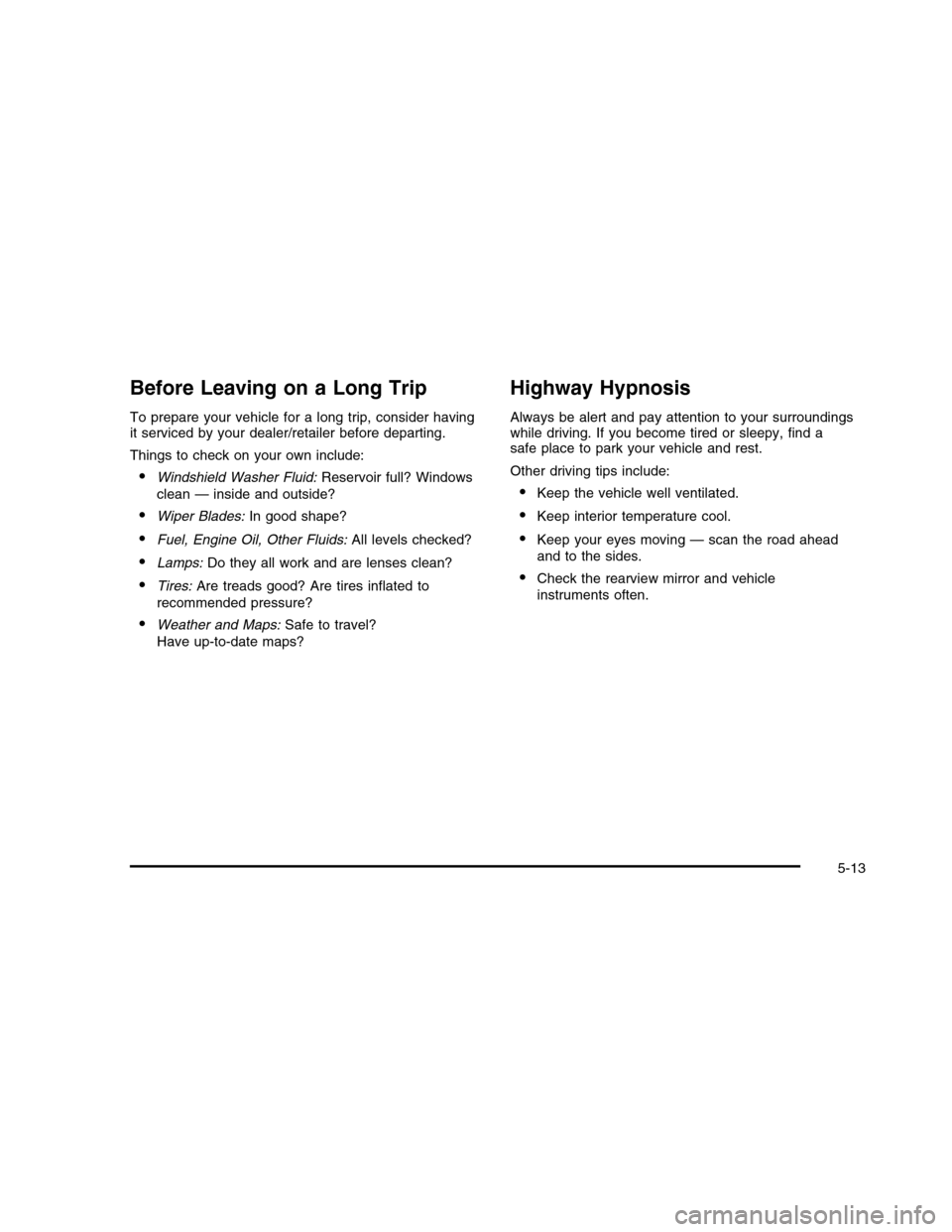
Before Leaving on a Long Trip
To prepare your vehicle for a long trip, consider havingit serviced by your dealer/retailer before departing.
Things to check on your own include:
•Windshield Washer Fluid:Reservoir full? Windows
clean — inside and outside?
•Wiper Blades:In good shape?
•Fuel, Engine Oil, Other Fluids:All levels checked?
•Lamps:Do they all work and are lenses clean?
•Tires:Are treads good? Are tires inflated to
recommended pressure?
•Weather and Maps:Safe to travel?
Have up-to-date maps?
Highway Hypnosis
Always be alert and pay attention to your surroundingswhile driving. If you become tired or sleepy, find asafe place to park your vehicle and rest.
Other driving tips include:
•Keep the vehicle well ventilated.
•Keep interior temperature cool.
•Keep your eyes moving — scan the road ahead
and to the sides.
•Check the rearview mirror and vehicle
instruments often.
5-13
Page 473 of 480
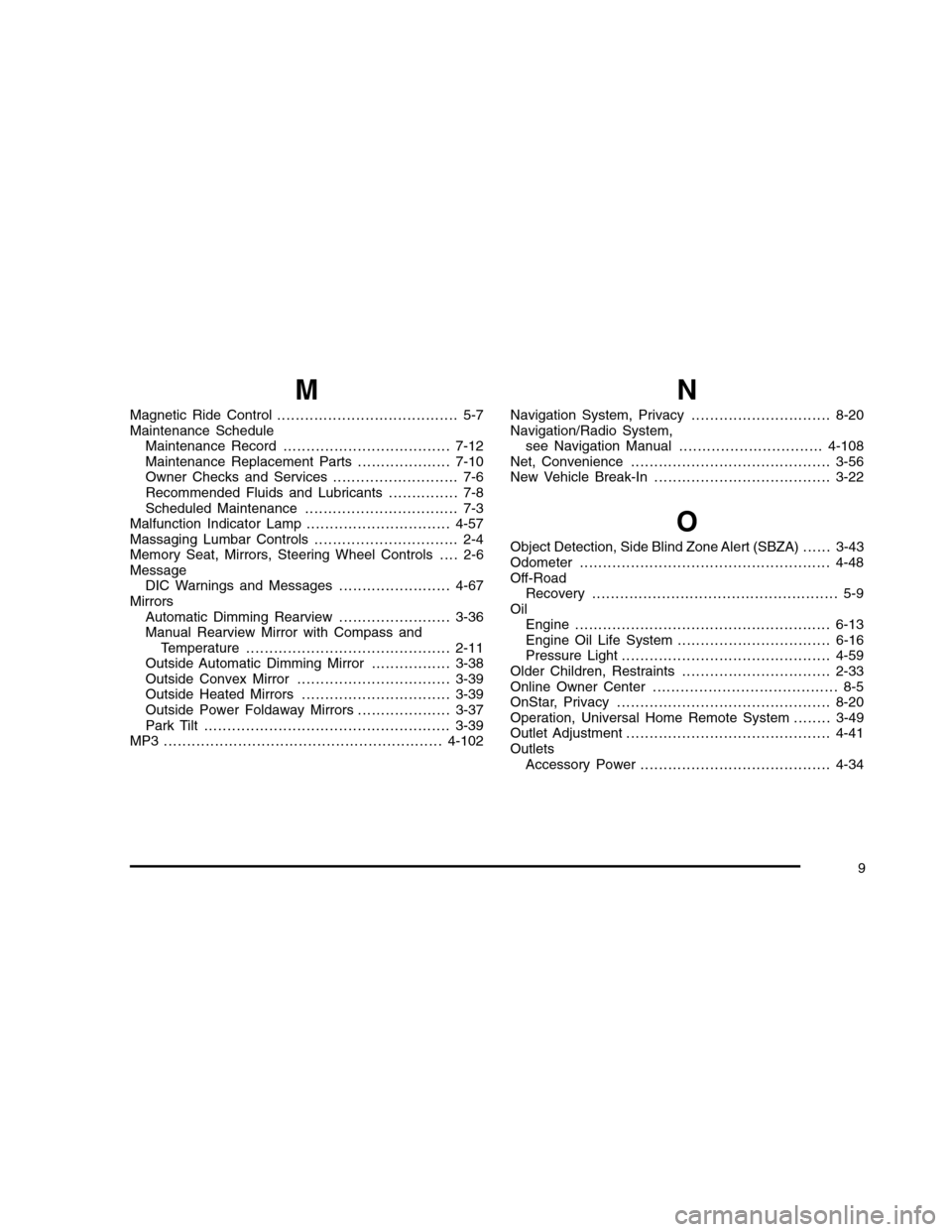
M
Magnetic Ride Control . . . . . . . . . . . . . . . . . . . . . . . . . . . . . . . . . . . . . . . 5-7Maintenance ScheduleMaintenance Record . . . . . . . . . . . . . . . . . . . . . . . . . . . . . . . . . . . . 7-12Maintenance Replacement Parts . . . . . . . . . . . . . . . . . . . . 7-10Owner Checks and Services . . . . . . . . . . . . . . . . . . . . . . . . . . . 7-6Recommended Fluids and Lubricants . . . . . . . . . . . . . . . 7-8Scheduled Maintenance . . . . . . . . . . . . . . . . . . . . . . . . . . . . . . . . . 7-3Malfunction Indicator Lamp . . . . . . . . . . . . . . . . . . . . . . . . . . . . . . . 4-57Massaging Lumbar Controls . . . . . . . . . . . . . . . . . . . . . . . . . . . . . . . 2-4Memory Seat, Mirrors, Steering Wheel Controls . . . . 2-6MessageDIC Warnings and Messages . . . . . . . . . . . . . . . . . . . . . . . . 4-67MirrorsAutomatic Dimming Rearview . . . . . . . . . . . . . . . . . . . . . . . . 3-36Manual Rearview Mirror with Compass andTemperature . . . . . . . . . . . . . . . . . . . . . . . . . . . . . . . . . . . . . . . . . . . . 2-11Outside Automatic Dimming Mirror . . . . . . . . . . . . . . . . . 3-38Outside Convex Mirror . . . . . . . . . . . . . . . . . . . . . . . . . . . . . . . . . 3-39Outside Heated Mirrors . . . . . . . . . . . . . . . . . . . . . . . . . . . . . . . . 3-39Outside Power Foldaway Mirrors . . . . . . . . . . . . . . . . . . . . 3-37Park Tilt . . . . . . . . . . . . . . . . . . . . . . . . . . . . . . . . . . . . . . . . . . . . . . . . . . . . . 3-39MP3 . . . . . . . . . . . . . . . . . . . . . . . . . . . . . . . . . . . . . . . . . . . . . . . . . . . . . . . . . . . . 4-102
N
Navigation System, Privacy . . . . . . . . . . . . . . . . . . . . . . . . . . . . . . 8-20Navigation/Radio System,see Navigation Manual . . . . . . . . . . . . . . . . . . . . . . . . . . . . . . . 4-108Net, Convenience . . . . . . . . . . . . . . . . . . . . . . . . . . . . . . . . . . . . . . . . . . . 3-56New Vehicle Break-In . . . . . . . . . . . . . . . . . . . . . . . . . . . . . . . . . . . . . . 3-22
O
Object Detection, Side Blind Zone Alert (SBZA) . . . . . . 3-43Odometer . . . . . . . . . . . . . . . . . . . . . . . . . . . . . . . . . . . . . . . . . . . . . . . . . . . . . . 4-48Off-RoadRecovery . . . . . . . . . . . . . . . . . . . . . . . . . . . . . . . . . . . . . . . . . . . . . . . . . . . . . 5-9OilEngine . . . . . . . . . . . . . . . . . . . . . . . . . . . . . . . . . . . . . . . . . . . . . . . . . . . . . . . 6-13Engine Oil Life System . . . . . . . . . . . . . . . . . . . . . . . . . . . . . . . . . 6-16Pressure Light . . . . . . . . . . . . . . . . . . . . . . . . . . . . . . . . . . . . . . . . . . . . . 4-59Older Children, Restraints . . . . . . . . . . . . . . . . . . . . . . . . . . . . . . . . 2-33Online Owner Center . . . . . . . . . . . . . . . . . . . . . . . . . . . . . . . . . . . . . . . . 8-5OnStar, Privacy . . . . . . . . . . . . . . . . . . . . . . . . . . . . . . . . . . . . . . . . . . . . . . 8-20Operation, Universal Home Remote System . . . . . . . . 3-49Outlet Adjustment . . . . . . . . . . . . . . . . . . . . . . . . . . . . . . . . . . . . . . . . . . . . 4-41OutletsAccessory Power . . . . . . . . . . . . . . . . . . . . . . . . . . . . . . . . . . . . . . . . . 4-34
9
Page 475 of 480
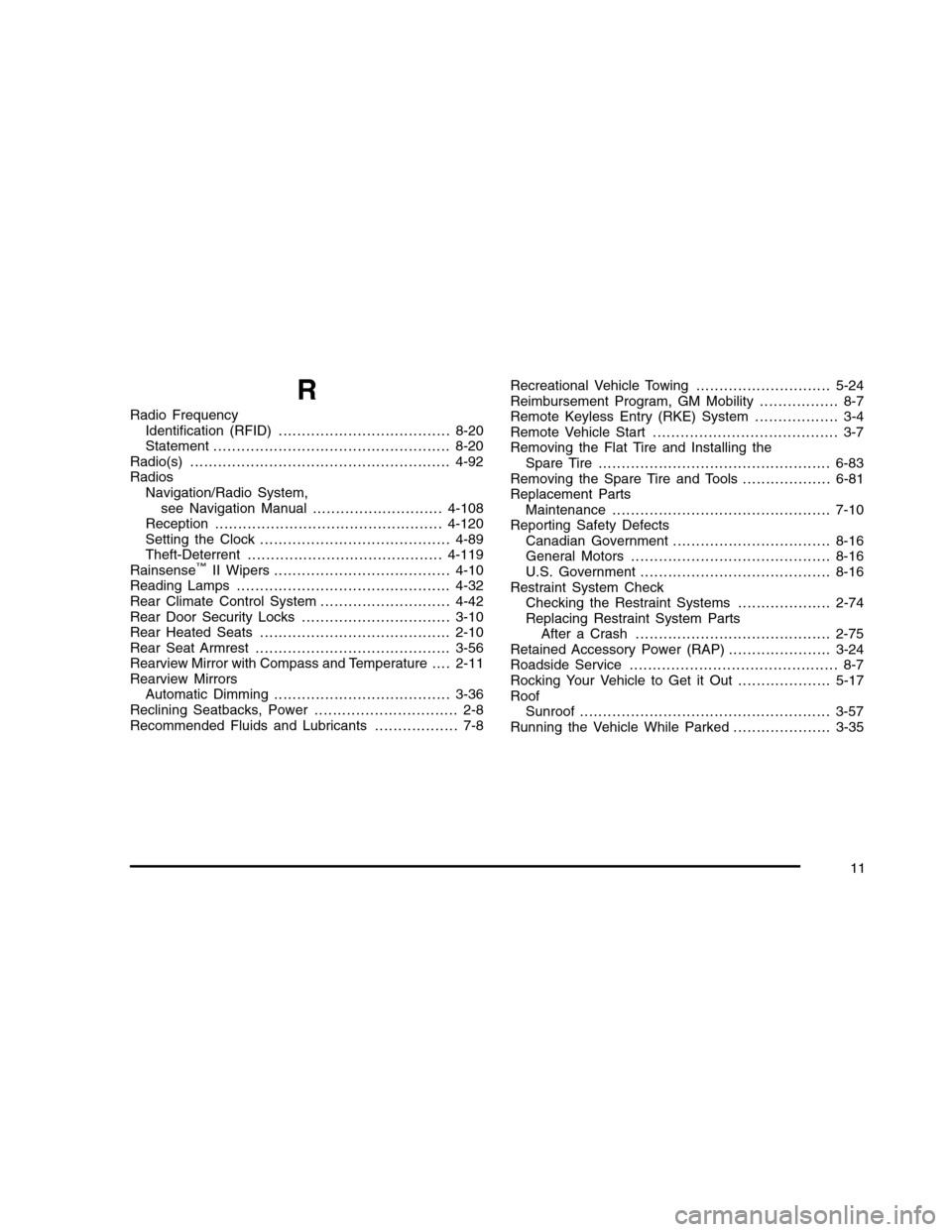
R
Radio FrequencyIdentification (RFID) . . . . . . . . . . . . . . . . . . . . . . . . . . . . . . . . . . . . . 8-20Statement . . . . . . . . . . . . . . . . . . . . . . . . . . . . . . . . . . . . . . . . . . . . . . . . . . . 8-20Radio(s) . . . . . . . . . . . . . . . . . . . . . . . . . . . . . . . . . . . . . . . . . . . . . . . . . . . . . . . . 4-92RadiosNavigation/Radio System,see Navigation Manual . . . . . . . . . . . . . . . . . . . . . . . . . . . . 4-108Reception . . . . . . . . . . . . . . . . . . . . . . . . . . . . . . . . . . . . . . . . . . . . . . . . . 4-120Setting the Clock . . . . . . . . . . . . . . . . . . . . . . . . . . . . . . . . . . . . . . . . . 4-89Theft-Deterrent . . . . . . . . . . . . . . . . . . . . . . . . . . . . . . . . . . . . . . . . . . 4-119Rainsense™II Wipers . . . . . . . . . . . . . . . . . . . . . . . . . . . . . . . . . . . . . . 4-10Reading Lamps . . . . . . . . . . . . . . . . . . . . . . . . . . . . . . . . . . . . . . . . . . . . . . 4-32Rear Climate Control System . . . . . . . . . . . . . . . . . . . . . . . . . . . . 4-42Rear Door Security Locks . . . . . . . . . . . . . . . . . . . . . . . . . . . . . . . . 3-10Rear Heated Seats . . . . . . . . . . . . . . . . . . . . . . . . . . . . . . . . . . . . . . . . . 2-10Rear Seat Armrest . . . . . . . . . . . . . . . . . . . . . . . . . . . . . . . . . . . . . . . . . . 3-56Rearview Mirror with Compass and Temperature . . . . 2-11Rearview MirrorsAutomatic Dimming . . . . . . . . . . . . . . . . . . . . . . . . . . . . . . . . . . . . . . 3-36Reclining Seatbacks, Power . . . . . . . . . . . . . . . . . . . . . . . . . . . . . . . 2-8Recommended Fluids and Lubricants . . . . . . . . . . . . . . . . . . 7-8
Recreational Vehicle Towing . . . . . . . . . . . . . . . . . . . . . . . . . . . . . 5-24Reimbursement Program, GM Mobility . . . . . . . . . . . . . . . . . 8-7Remote Keyless Entry (RKE) System . . . . . . . . . . . . . . . . . . 3-4Remote Vehicle Start . . . . . . . . . . . . . . . . . . . . . . . . . . . . . . . . . . . . . . . . 3-7Removing the Flat Tire and Installing theSpare Tire . . . . . . . . . . . . . . . . . . . . . . . . . . . . . . . . . . . . . . . . . . . . . . . . . . 6-83Removing the Spare Tire and Tools . . . . . . . . . . . . . . . . . . . 6-81Replacement PartsMaintenance . . . . . . . . . . . . . . . . . . . . . . . . . . . . . . . . . . . . . . . . . . . . . . . 7-10Reporting Safety DefectsCanadian Government . . . . . . . . . . . . . . . . . . . . . . . . . . . . . . . . . . 8-16General Motors . . . . . . . . . . . . . . . . . . . . . . . . . . . . . . . . . . . . . . . . . . . 8-16U.S. Government . . . . . . . . . . . . . . . . . . . . . . . . . . . . . . . . . . . . . . . . . 8-16Restraint System CheckChecking the Restraint Systems . . . . . . . . . . . . . . . . . . . . 2-74Replacing Restraint System PartsAfter a Crash . . . . . . . . . . . . . . . . . . . . . . . . . . . . . . . . . . . . . . . . . . 2-75Retained Accessory Power (RAP) . . . . . . . . . . . . . . . . . . . . . . 3-24Roadside Service . . . . . . . . . . . . . . . . . . . . . . . . . . . . . . . . . . . . . . . . . . . . . 8-7Rocking Your Vehicle to Get it Out . . . . . . . . . . . . . . . . . . . . 5-17RoofSunroof . . . . . . . . . . . . . . . . . . . . . . . . . . . . . . . . . . . . . . . . . . . . . . . . . . . . . . 3-57Running the Vehicle While Parked . . . . . . . . . . . . . . . . . . . . . 3-35
11