remote start CADILLAC DTS 2010 1.G User Guide
[x] Cancel search | Manufacturer: CADILLAC, Model Year: 2010, Model line: DTS, Model: CADILLAC DTS 2010 1.GPages: 480, PDF Size: 17.56 MB
Page 116 of 480
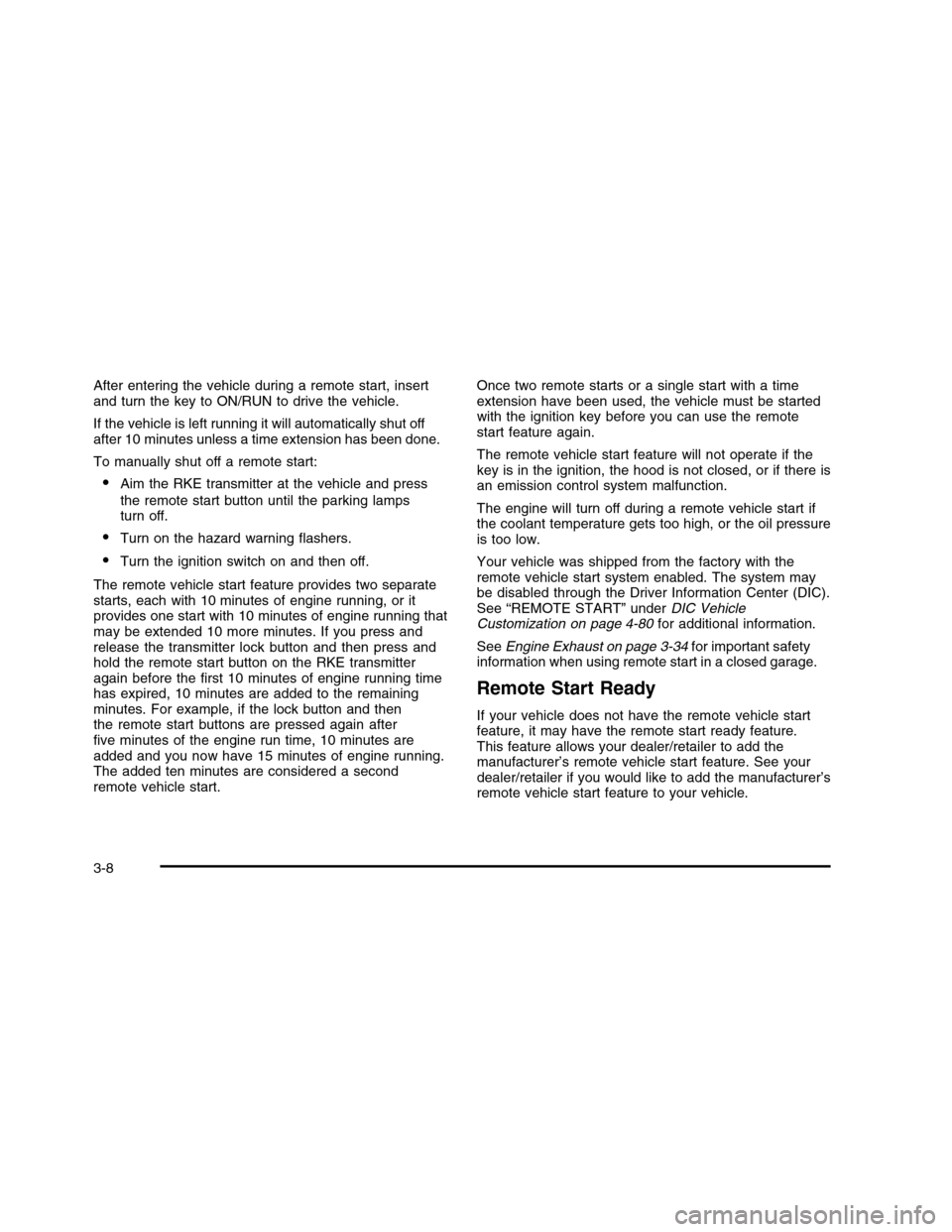
After entering the vehicle during a remote start, insertand turn the key to ON/RUN to drive the vehicle.
If the vehicle is left running it will automatically shut offafter 10 minutes unless a time extension has been done.
To manually shut off a remote start:
•Aim the RKE transmitter at the vehicle and press
the remote start button until the parking lampsturn off.
•Turn on the hazard warning flashers.
•Turn the ignition switch on and then off.
The remote vehicle start feature provides two separatestarts, each with 10 minutes of engine running, or itprovides one start with 10 minutes of engine running thatmay be extended 10 more minutes. If you press andrelease the transmitter lock button and then press andhold the remote start button on the RKE transmitteragain before the first 10 minutes of engine running timehas expired, 10 minutes are added to the remainingminutes. For example, if the lock button and thenthe remote start buttons are pressed again afterfive minutes of the engine run time, 10 minutes areadded and you now have 15 minutes of engine running.The added ten minutes are considered a secondremote vehicle start.
Once two remote starts or a single start with a timeextension have been used, the vehicle must be startedwith the ignition key before you can use the remotestart feature again.
The remote vehicle start feature will not operate if thekey is in the ignition, the hood is not closed, or if there isan emission control system malfunction.
The engine will turn off during a remote vehicle start ifthe coolant temperature gets too high, or the oil pressureis too low.
Your vehicle was shipped from the factory with theremote vehicle start system enabled. The system maybe disabled through the Driver Information Center (DIC).See “REMOTE START” underDIC VehicleCustomization on page 4-80for additional information.
SeeEngine Exhaust on page 3-34for important safetyinformation when using remote start in a closed garage.
Remote Start Ready
If your vehicle does not have the remote vehicle startfeature, it may have the remote start ready feature.This feature allows your dealer/retailer to add themanufacturer’s remote vehicle start feature. See yourdealer/retailer if you would like to add the manufacturer’sremote vehicle start feature to your vehicle.
3-8
Page 158 of 480

Programming a garage door opener involvestime-sensitive actions, so read the entire procedurebefore starting. Otherwise, the device will time out andthe procedure will have to be repeated.
To program up to three devices:
1. From inside the vehicle, press the two outsidebuttons at the same time for one to two seconds,and immediately release them.2. Locate in the garage, the garage door openerreceiver (motor-head unit). Locate the “Learn”or “Smart” button. It can usually be found where thehanging antenna wire is attached to the motor-headunit and may be a colored button. Press thisbutton. After pressing this button, complete thefollowing steps in less than 30 seconds.
3. Immediately return to the vehicle. Press and holdthe Universal Home Remote button that will beused to control the garage door until the garagedoor moves. The indicator light, above the selectedbutton, should slowly blink. This button mayneed to be held for up to 20 seconds.
3-50
Page 159 of 480

4. Immediately, within one second, release the buttonwhen the garage door moves. The indicator lightwill blink rapidly until programming is complete.
5. Press and release the same button again. Thegarage door should move, confirming thatprogramming is successful and complete.
To program another Rolling Code device such as anadditional garage door opener, a security device,or home automation device, repeat Steps 1 through 5,choosing a different function button in Step 3 thanwhat was used for the garage door opener.
If these instructions do not work, the garage dooropener is probably a Fixed Code unit. Follow theProgramming instructions that follow for a Fixed Codegarage door opener.
Programming Universal Home
Remote — Fixed Code
For questions or help programming the Universal HomeRemote System, call 1-866-572-2728 or go tolearcar2u.com.
Most garage door openers sold before 1996 are FixedCode units.
Programming a garage door opener involvestime-sensitive actions, so read the entire procedurebefore starting. Otherwise, the device will time out andthe procedure will have to be repeated.
To program up to three devices:
1. To verify that the garage door opener is a FixedCode unit, remove the battery cover on the handheld transmitter supplied by the manufacturer of thegarage door opener motor. If there are a row ofdip switches similar to the graphic above, thegarage door opener is a Fixed Code unit. If you donot see a row of dip switches, return to theprevious section for Programming Universal HomeRemote – Rolling Code.
Your hand held transmitter can have betweeneight to 12 dip switches depending on the brandof transmitter.
3-51
Page 217 of 480

Passenger Airbag Status Indicator
The vehicle has the passenger sensing system.SeePassenger Sensing System on page 2-67forimportant safety information. The overhead console hasa passenger airbag status indicator.
When the vehicle is started, the passenger airbag statusindicator will light ON and OFF, or the symbol for onand off, for several seconds as a system check.
If you are using remote start to start the vehicle from adistance, if equipped, you may not see the system check.
Then, after several more seconds, the status indicatorwill light either ON or OFF, or either the on or off symbol,to let you know the status of the right front passengerfrontal and seat-mounted side impact airbags.
If the word ON or the on symbol is lit on the passengerairbag status indicator, it means that the right frontpassenger frontal airbag and seat-mounted side impactairbag are enabled (may inflate).
If the word OFF or the off symbol is lit on the passengerairbag status indicator, it means that the passengersensing system has turned off the right front passengerfrontal and seat-mounted side impact airbag.
If, after several seconds, both status indicator lightsremain on, or if there are no lights at all, there may be aproblem with the lights or the passenger sensingsystem. See your dealer/retailer for service.
{WARNING:
If the airbag readiness light ever comes on and
stays on, it means that something may be wrong
with the airbag system. To help avoid injury to
yourself or others, have the vehicle serviced right
away. SeeAirbag Readiness Light on page 4-50
for more information, including important safety
information.
United StatesCanada
4-51
Page 253 of 480
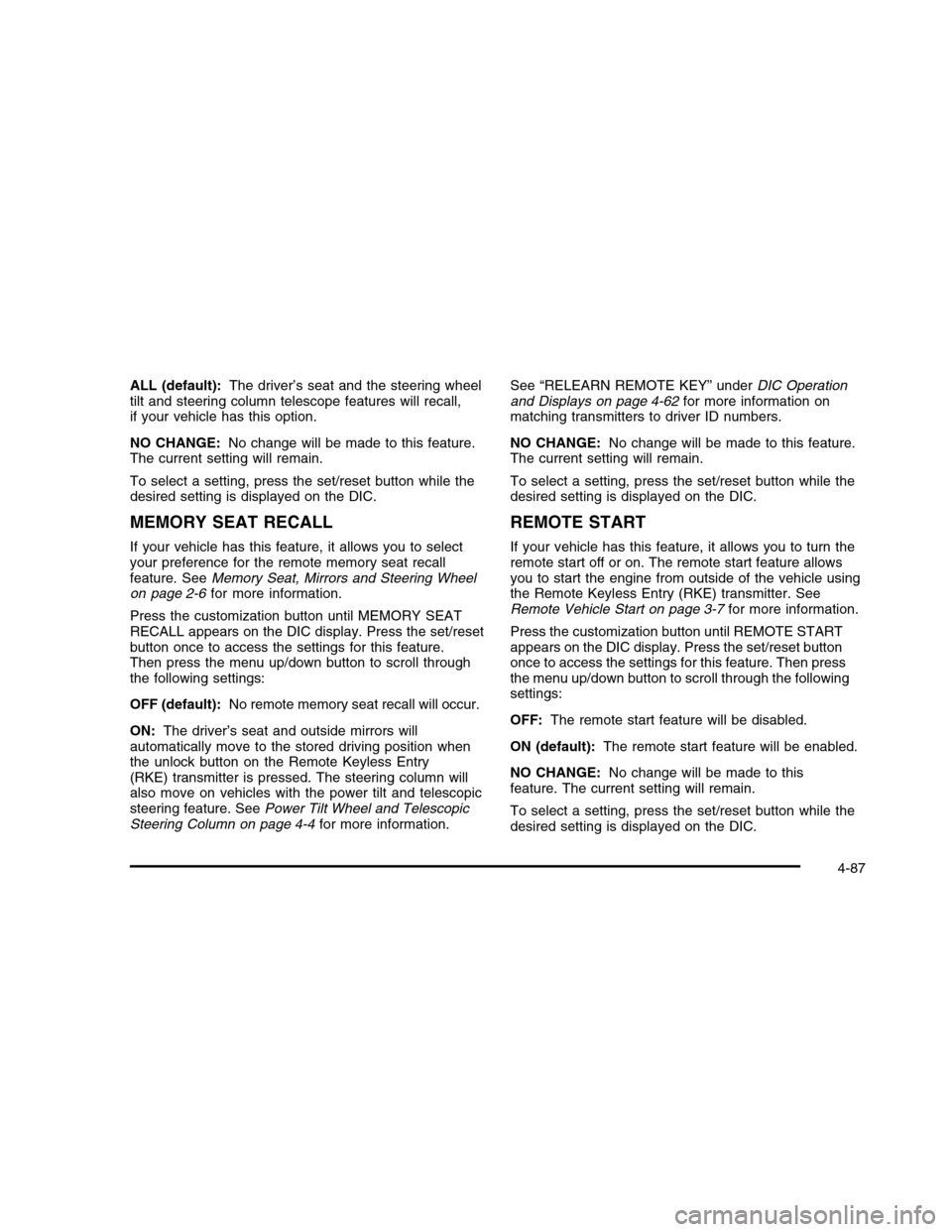
ALL (default):The driver’s seat and the steering wheeltilt and steering column telescope features will recall,if your vehicle has this option.
NO CHANGE:No change will be made to this feature.The current setting will remain.
To select a setting, press the set/reset button while thedesired setting is displayed on the DIC.
MEMORY SEAT RECALL
If your vehicle has this feature, it allows you to selectyour preference for the remote memory seat recallfeature. SeeMemory Seat, Mirrors and Steering Wheelon page 2-6for more information.
Press the customization button until MEMORY SEATRECALL appears on the DIC display. Press the set/resetbutton once to access the settings for this feature.Then press the menu up/down button to scroll throughthe following settings:
OFF (default):No remote memory seat recall will occur.
ON:The driver’s seat and outside mirrors willautomatically move to the stored driving position whenthe unlock button on the Remote Keyless Entry(RKE) transmitter is pressed. The steering column willalso move on vehicles with the power tilt and telescopicsteering feature. SeePower Tilt Wheel and TelescopicSteering Column on page 4-4for more information.
See “RELEARN REMOTE KEY” underDIC Operationand Displays on page 4-62for more information onmatching transmitters to driver ID numbers.
NO CHANGE:No change will be made to this feature.The current setting will remain.
To select a setting, press the set/reset button while thedesired setting is displayed on the DIC.
REMOTE START
If your vehicle has this feature, it allows you to turn theremote start off or on. The remote start feature allowsyou to start the engine from outside of the vehicle usingthe Remote Keyless Entry (RKE) transmitter. SeeRemote Vehicle Start on page 3-7for more information.
Press the customization button until REMOTE STARTappears on the DIC display. Press the set/reset buttononce to access the settings for this feature. Then pressthe menu up/down button to scroll through the followingsettings:
OFF:The remote start feature will be disabled.
ON (default):The remote start feature will be enabled.
NO CHANGE:No change will be made to thisfeature. The current setting will remain.
To select a setting, press the set/reset button while thedesired setting is displayed on the DIC.
4-87
Page 333 of 480
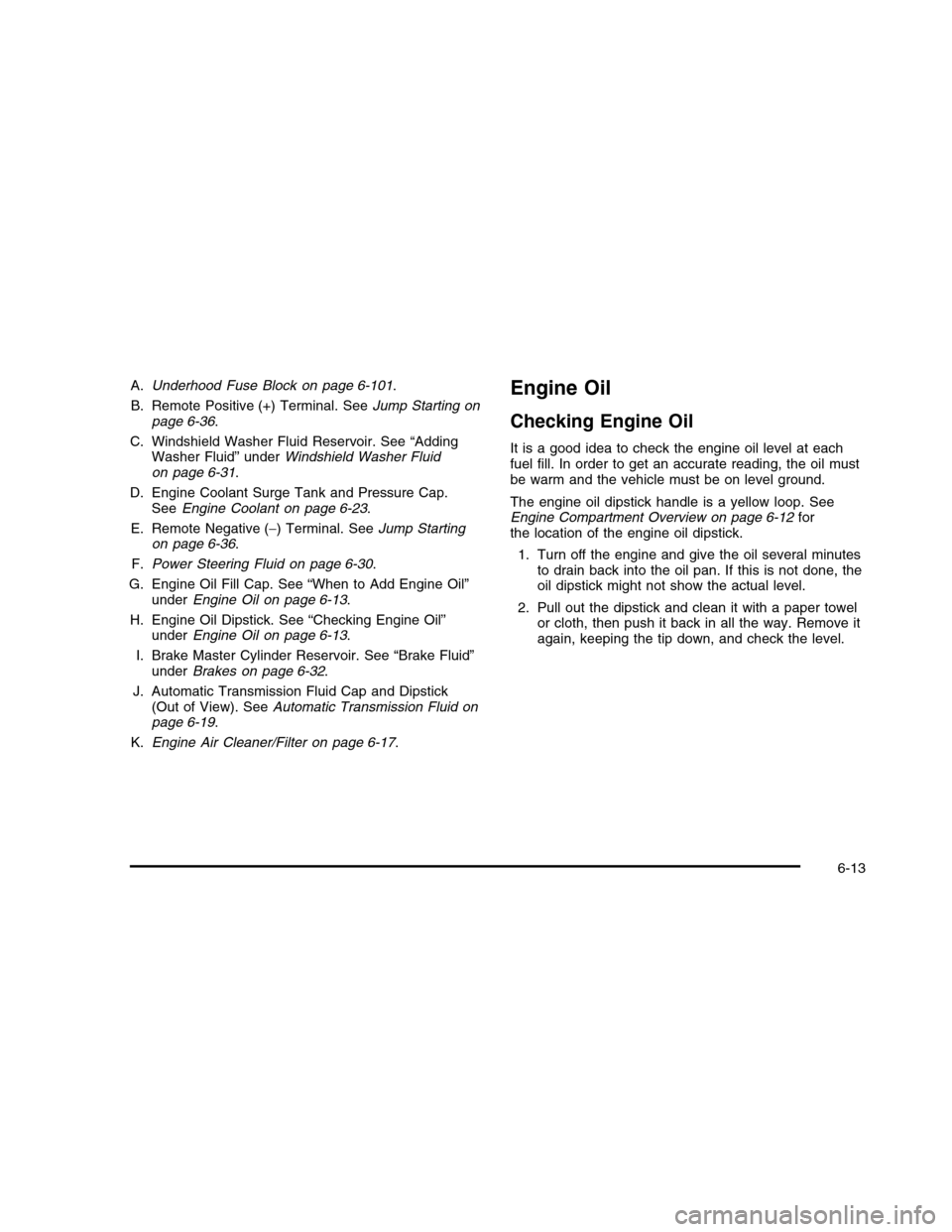
A.Underhood Fuse Block on page 6-101.
B. Remote Positive (+) Terminal. SeeJump Starting onpage 6-36.
C. Windshield Washer Fluid Reservoir. See “AddingWasher Fluid” underWindshield Washer Fluidon page 6-31.
D. Engine Coolant Surge Tank and Pressure Cap.SeeEngine Coolant on page 6-23.
E. Remote Negative (!) Terminal. SeeJump Startingon page 6-36.
F.Power Steering Fluid on page 6-30.
G. Engine Oil Fill Cap. See “When to Add Engine Oil”underEngine Oil on page 6-13.
H. Engine Oil Dipstick. See “Checking Engine Oil”underEngine Oil on page 6-13.
I. Brake Master Cylinder Reservoir. See “Brake Fluid”underBrakes on page 6-32.
J. Automatic Transmission Fluid Cap and Dipstick(Out of View). SeeAutomatic Transmission Fluid onpage 6-19.
K.Engine Air Cleaner/Filter on page 6-17.
Engine Oil
Checking Engine Oil
It is a good idea to check the engine oil level at eachfuel fill. In order to get an accurate reading, the oil mustbe warm and the vehicle must be on level ground.
The engine oil dipstick handle is a yellow loop. SeeEngine Compartment Overview on page 6-12forthe location of the engine oil dipstick.
1. Turn off the engine and give the oil several minutesto drain back into the oil pan. If this is not done, theoil dipstick might not show the actual level.
2. Pull out the dipstick and clean it with a paper towelor cloth, then push it back in all the way. Remove itagain, keeping the tip down, and check the level.
6-13
Page 357 of 480
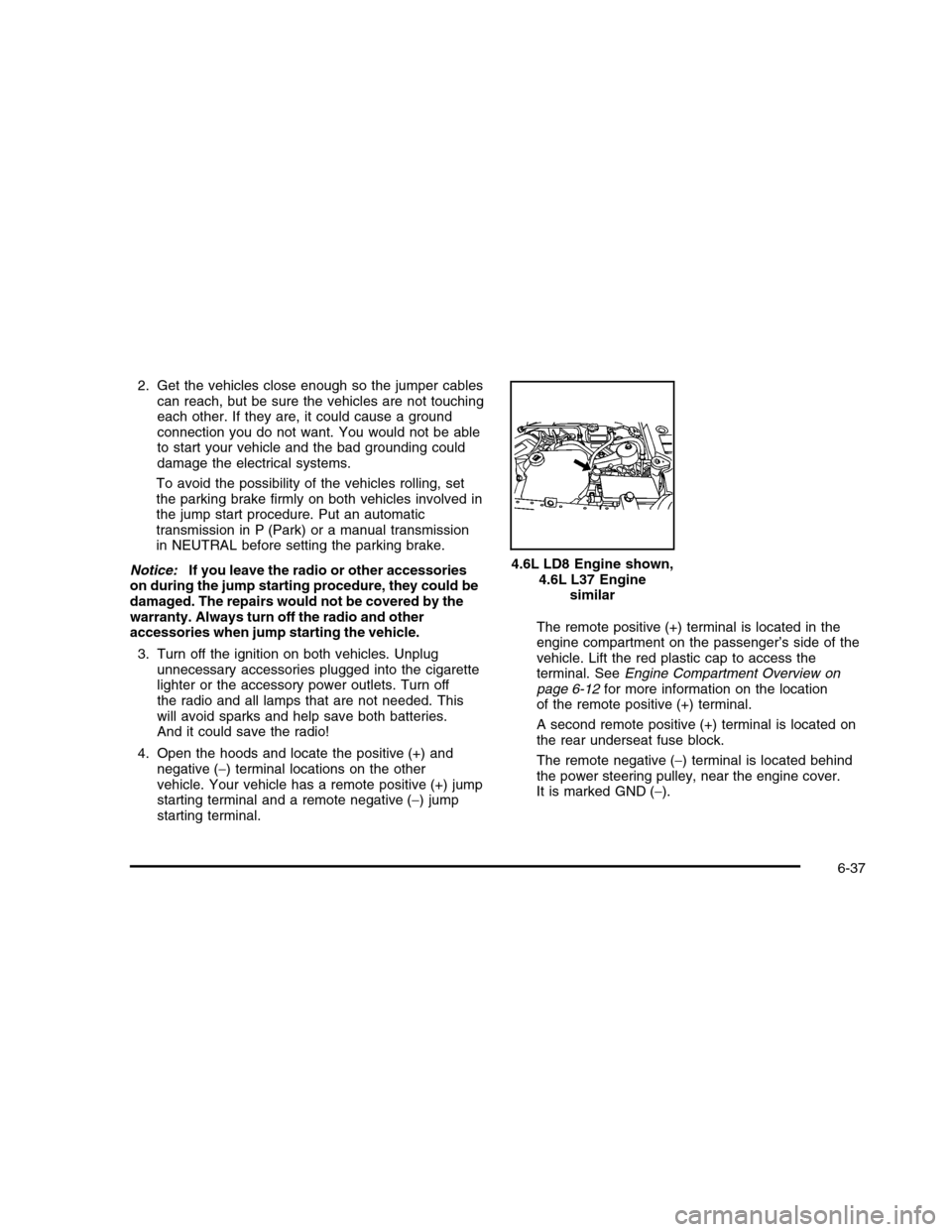
2. Get the vehicles close enough so the jumper cablescan reach, but be sure the vehicles are not touchingeach other. If they are, it could cause a groundconnection you do not want. You would not be ableto start your vehicle and the bad grounding coulddamage the electrical systems.
To avoid the possibility of the vehicles rolling, setthe parking brake firmly on both vehicles involved inthe jump start procedure. Put an automatictransmission in P (Park) or a manual transmissionin NEUTRAL before setting the parking brake.
Notice:If you leave the radio or other accessorieson during the jump starting procedure, they could bedamaged. The repairs would not be covered by thewarranty. Always turn off the radio and otheraccessories when jump starting the vehicle.
3. Turn off the ignition on both vehicles. Unplugunnecessary accessories plugged into the cigarettelighter or the accessory power outlets. Turn offthe radio and all lamps that are not needed. Thiswill avoid sparks and help save both batteries.And it could save the radio!
4. Open the hoods and locate the positive (+) andnegative (!) terminal locations on the othervehicle. Your vehicle has a remote positive (+) jumpstarting terminal and a remote negative (!) jumpstarting terminal.
The remote positive (+) terminal is located in theengine compartment on the passenger’s side of thevehicle. Lift the red plastic cap to access theterminal. SeeEngine Compartment Overview onpage 6-12for more information on the locationof the remote positive (+) terminal.
A second remote positive (+) terminal is located onthe rear underseat fuse block.
The remote negative (!) terminal is located behindthe power steering pulley, near the engine cover.It is marked GND (!).
4.6L LD8 Engine shown,4.6L L37 Enginesimilar
6-37
Page 358 of 480

You will not see the battery of your vehicle underthe hood. It is located under the rear passenger’sseat. You will not need to access the batteryfor jump starting. The remote terminals are forthat purpose.
{WARNING:
An electric fan can start up even when the engine
is not running and can injure you. Keep hands,
clothing and tools away from any underhood
electric fan.
{WARNING:
Using a match near a battery can cause battery
gas to explode. People have been hurt doing this,
and some have been blinded. Use a flashlight if
you need more light.
Be sure the battery has enough water. You do not
need to add water to the battery installed in your
new vehicle. But if a battery has filler caps, be
sure the right amount of fluid is there. If it is low,
add water to take care of that first. If you do not,
explosive gas could be present.
Battery fluid contains acid that can burn you. Do
not get it on you. If you accidentally get it in your
eyes or on your skin, flush the place with water
and get medical help immediately.
6-38
Page 359 of 480

{WARNING:
Fans or other moving engine parts can injure you
badly. Keep your hands away from moving parts
once the engine is running.
5. Check that the jumper cables do not have loose ormissing insulation. If they do, you could get ashock. The vehicles could be damaged too.
Before you connect the cables, here are somebasic things you should know. Positive (+) will go topositive (+) or to a remote positive (+) terminal ifthe vehicle has one. Negative (!) will go to a heavy,unpainted metal engine part or to a remotenegative (!) terminal if the vehicle has one.
Do not connect positive (+) to negative (!) or youwill get a short that would damage the batteryand maybe other parts too. And do not connect thenegative (!) cable to the negative (!) terminal onthe dead battery because this can cause sparks.
6. Connect the red positive (+) cable to the remotepositive (+) terminal location on the vehicle withthe dead battery. Use a remote positive (+) terminalif the vehicle has one.
7. Do not let the other end touch metal. Connect it tothe positive (+) terminal location of the vehicle withthe good battery. Use a remote positive (+)terminal if the vehicle has one.
8. Now connect the black negative (!) cable to thenegative (!) terminal location of the vehicle withthe good battery. Use a remote negative (!) terminalif the vehicle has one.
Do not let the other end of the cable touch anythinguntil the next step. The other end of the negative (!)cable does not go to the dead battery. It goes toa heavy, unpainted metal engine part or to a remotenegative (!) terminal on the vehicle with thedead battery.
9. Connect the other end of the negative (!) cable tothe negative (!) terminal location on the vehicle withthe dead battery. Your vehicle has a remotenegative (!) terminal marked GND (!).
10. Now start the vehicle with the good battery and runthe engine for a while.
11. Try to start the vehicle that had the dead battery.If it will not start after a few tries, it probablyneeds service.
6-39
Page 381 of 480
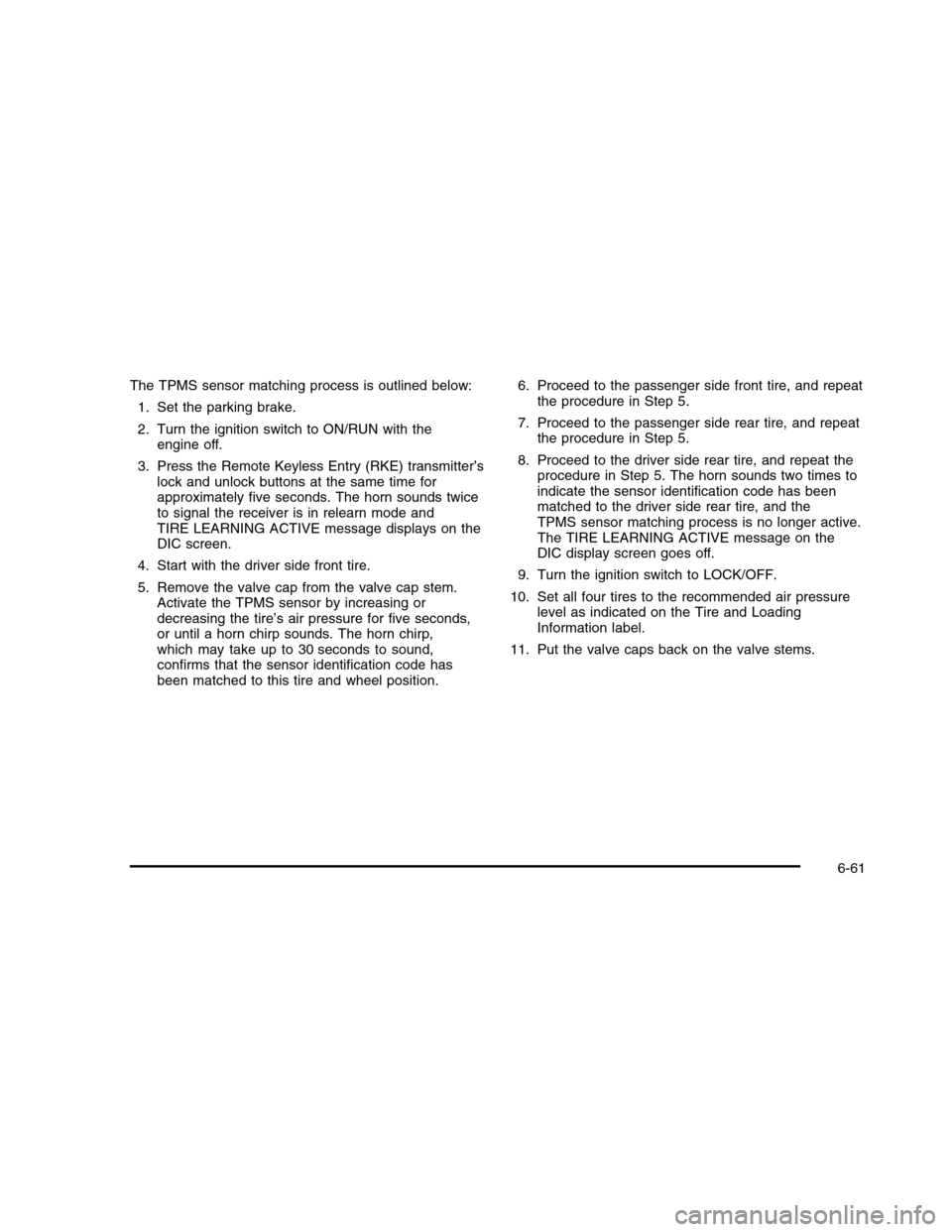
The TPMS sensor matching process is outlined below:
1. Set the parking brake.
2. Turn the ignition switch to ON/RUN with theengine off.
3. Press the Remote Keyless Entry (RKE) transmitter’slock and unlock buttons at the same time forapproximately five seconds. The horn sounds twiceto signal the receiver is in relearn mode andTIRE LEARNING ACTIVE message displays on theDIC screen.
4. Start with the driver side front tire.
5. Remove the valve cap from the valve cap stem.Activate the TPMS sensor by increasing ordecreasing the tire’s air pressure for five seconds,or until a horn chirp sounds. The horn chirp,which may take up to 30 seconds to sound,confirms that the sensor identification code hasbeen matched to this tire and wheel position.
6. Proceed to the passenger side front tire, and repeatthe procedure in Step 5.
7. Proceed to the passenger side rear tire, and repeatthe procedure in Step 5.
8. Proceed to the driver side rear tire, and repeat theprocedure in Step 5. The horn sounds two times toindicate the sensor identification code has beenmatched to the driver side rear tire, and theTPMS sensor matching process is no longer active.The TIRE LEARNING ACTIVE message on theDIC display screen goes off.
9. Turn the ignition switch to LOCK/OFF.
10. Set all four tires to the recommended air pressurelevel as indicated on the Tire and LoadingInformation label.
11. Put the valve caps back on the valve stems.
6-61