window CADILLAC DTS 2010 1.G User Guide
[x] Cancel search | Manufacturer: CADILLAC, Model Year: 2010, Model line: DTS, Model: CADILLAC DTS 2010 1.GPages: 480, PDF Size: 17.56 MB
Page 109 of 480
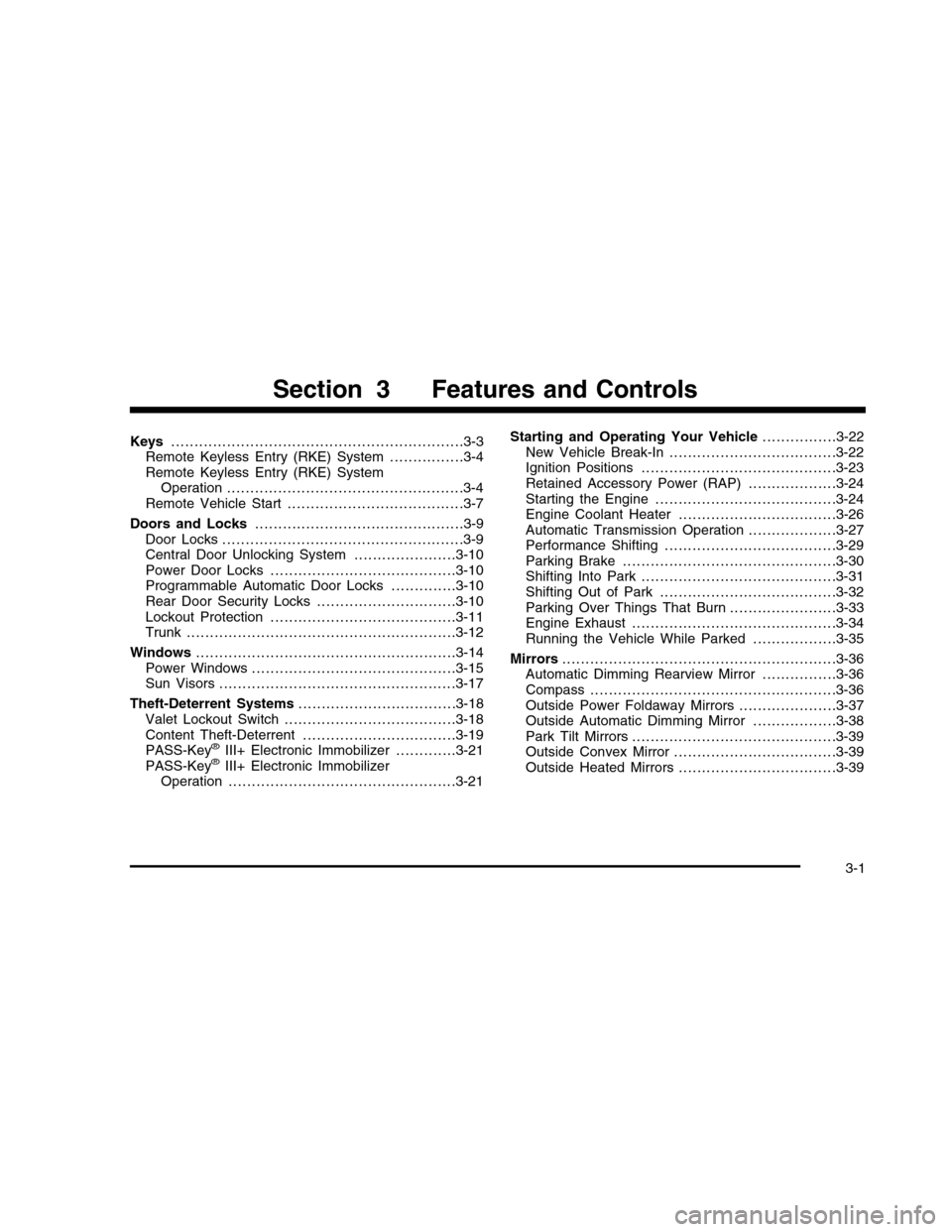
Keys. . . . . . . . . . . . . . . . . . . . . . . . . . . . . . . . . . . . . . . . . . . . . . . . . . . . . . . . . . . . . . .3-3Remote Keyless Entry (RKE) System . . . . . . . . . . . . . . . .3-4Remote Keyless Entry (RKE) SystemOperation . . . . . . . . . . . . . . . . . . . . . . . . . . . . . . . . . . . . . . . . . . . . . . . . . . .3-4Remote Vehicle Start . . . . . . . . . . . . . . . . . . . . . . . . . . . . . . . . . . . . . .3-7
Doors and Locks. . . . . . . . . . . . . . . . . . . . . . . . . . . . . . . . . . . . . . . . . . . . .3-9Door Locks . . . . . . . . . . . . . . . . . . . . . . . . . . . . . . . . . . . . . . . . . . . . . . . . . . . .3-9Central Door Unlocking System . . . . . . . . . . . . . . . . . . . . . .3-10Power Door Locks . . . . . . . . . . . . . . . . . . . . . . . . . . . . . . . . . . . . . . . .3-10Programmable Automatic Door Locks . . . . . . . . . . . . . .3-10Rear Door Security Locks . . . . . . . . . . . . . . . . . . . . . . . . . . . . . .3-10Lockout Protection . . . . . . . . . . . . . . . . . . . . . . . . . . . . . . . . . . . . . . . .3-11Trunk . . . . . . . . . . . . . . . . . . . . . . . . . . . . . . . . . . . . . . . . . . . . . . . . . . . . . . . . . .3-12
Windows. . . . . . . . . . . . . . . . . . . . . . . . . . . . . . . . . . . . . . . . . . . . . . . . . . . . . . . .3-14Power Windows . . . . . . . . . . . . . . . . . . . . . . . . . . . . . . . . . . . . . . . . . . . .3-15Sun Visors . . . . . . . . . . . . . . . . . . . . . . . . . . . . . . . . . . . . . . . . . . . . . . . . . . .3-17
Theft-Deterrent Systems. . . . . . . . . . . . . . . . . . . . . . . . . . . . . . . . . .3-18Valet Lockout Switch . . . . . . . . . . . . . . . . . . . . . . . . . . . . . . . . . . . . .3-18Content Theft-Deterrent . . . . . . . . . . . . . . . . . . . . . . . . . . . . . . . . .3-19PASS-Key®III+ Electronic Immobilizer . . . . . . . . . . . . .3-21PASS-Key®III+ Electronic ImmobilizerOperation . . . . . . . . . . . . . . . . . . . . . . . . . . . . . . . . . . . . . . . . . . . . . . . . .3-21
Starting and Operating Your Vehicle. . . . . . . . . . . . . . . .3-22New Vehicle Break-In . . . . . . . . . . . . . . . . . . . . . . . . . . . . . . . . . . . .3-22Ignition Positions . . . . . . . . . . . . . . . . . . . . . . . . . . . . . . . . . . . . . . . . . .3-23Retained Accessory Power (RAP) . . . . . . . . . . . . . . . . . . .3-24Starting the Engine . . . . . . . . . . . . . . . . . . . . . . . . . . . . . . . . . . . . . . .3-24Engine Coolant Heater . . . . . . . . . . . . . . . . . . . . . . . . . . . . . . . . . .3-26Automatic Transmission Operation . . . . . . . . . . . . . . . . . . .3-27Performance Shifting . . . . . . . . . . . . . . . . . . . . . . . . . . . . . . . . . . . . .3-29Parking Brake . . . . . . . . . . . . . . . . . . . . . . . . . . . . . . . . . . . . . . . . . . . . . .3-30Shifting Into Park . . . . . . . . . . . . . . . . . . . . . . . . . . . . . . . . . . . . . . . . . .3-31Shifting Out of Park . . . . . . . . . . . . . . . . . . . . . . . . . . . . . . . . . . . . . .3-32Parking Over Things That Burn . . . . . . . . . . . . . . . . . . . . . . .3-33Engine Exhaust . . . . . . . . . . . . . . . . . . . . . . . . . . . . . . . . . . . . . . . . . . . .3-34Running the Vehicle While Parked . . . . . . . . . . . . . . . . . .3-35
Mirrors. . . . . . . . . . . . . . . . . . . . . . . . . . . . . . . . . . . . . . . . . . . . . . . . . . . . . . . . . . .3-36Automatic Dimming Rearview Mirror . . . . . . . . . . . . . . . .3-36Compass . . . . . . . . . . . . . . . . . . . . . . . . . . . . . . . . . . . . . . . . . . . . . . . . . . . . .3-36Outside Power Foldaway Mirrors . . . . . . . . . . . . . . . . . . . . .3-37Outside Automatic Dimming Mirror . . . . . . . . . . . . . . . . . .3-38Park Tilt Mirrors . . . . . . . . . . . . . . . . . . . . . . . . . . . . . . . . . . . . . . . . . . . .3-39Outside Convex Mirror . . . . . . . . . . . . . . . . . . . . . . . . . . . . . . . . . . .3-39Outside Heated Mirrors . . . . . . . . . . . . . . . . . . . . . . . . . . . . . . . . . .3-39
Section 3 Features and Controls
3-1
Page 111 of 480

Keys
{WARNING:
Leaving children in a vehicle with the ignition key
is dangerous for many reasons, children or others
could be badly injured or even killed. They could
operate the power windows or other controls or
even make the vehicle move. The windows will
function with the keys in the ignition and children
could be seriously injured or killed if caught in the
path of a closing window. Do not leave the keys in
a vehicle with children.
The master key is used for the driver door, ignition, andglove box.
The valet key is used for the driver door and ignition.
Notice:If you ever lock your keys in the vehicle,you may have to damage the vehicle to get in.Be sure you have spare keys.
In an emergency, contact Roadside Assistance.SeeRoadside Service on page 8-7.
3-3
Page 115 of 480
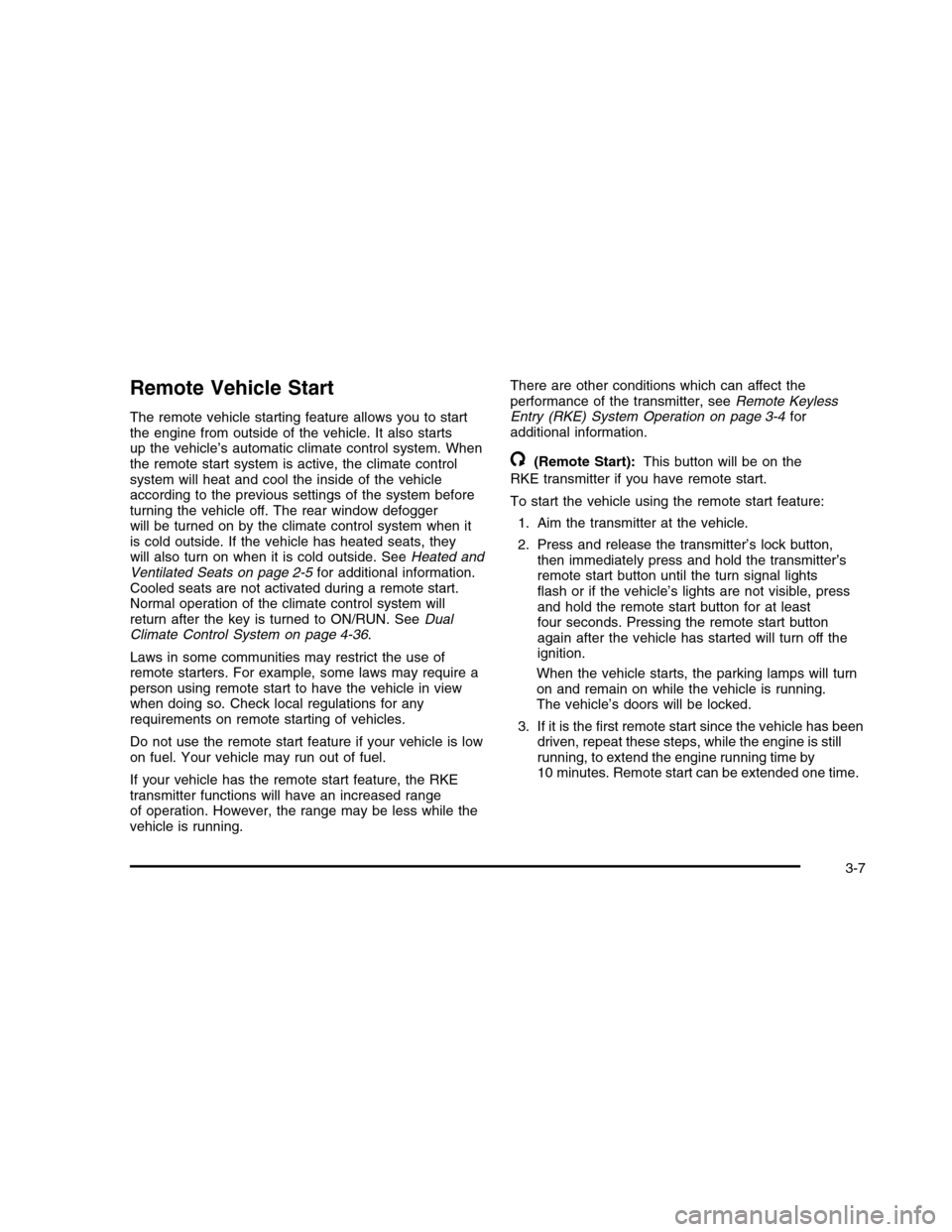
Remote Vehicle Start
The remote vehicle starting feature allows you to startthe engine from outside of the vehicle. It also startsup the vehicle’s automatic climate control system. Whenthe remote start system is active, the climate controlsystem will heat and cool the inside of the vehicleaccording to the previous settings of the system beforeturning the vehicle off. The rear window defoggerwill be turned on by the climate control system when itis cold outside. If the vehicle has heated seats, theywill also turn on when it is cold outside. SeeHeated andVentilated Seats on page 2-5for additional information.Cooled seats are not activated during a remote start.Normal operation of the climate control system willreturn after the key is turned to ON/RUN. SeeDualClimate Control System on page 4-36.
Laws in some communities may restrict the use ofremote starters. For example, some laws may require aperson using remote start to have the vehicle in viewwhen doing so. Check local regulations for anyrequirements on remote starting of vehicles.
Do not use the remote start feature if your vehicle is lowon fuel. Your vehicle may run out of fuel.
If your vehicle has the remote start feature, the RKEtransmitter functions will have an increased rangeof operation. However, the range may be less while thevehicle is running.
There are other conditions which can affect theperformance of the transmitter, seeRemote KeylessEntry (RKE) System Operation on page 3-4foradditional information.
/(Remote Start):This button will be on the
RKE transmitter if you have remote start.
To start the vehicle using the remote start feature:
1. Aim the transmitter at the vehicle.
2. Press and release the transmitter’s lock button,then immediately press and hold the transmitter’sremote start button until the turn signal lightsflash or if the vehicle’s lights are not visible, pressand hold the remote start button for at leastfour seconds. Pressing the remote start buttonagain after the vehicle has started will turn off theignition.
When the vehicle starts, the parking lamps will turnon and remain on while the vehicle is running.The vehicle’s doors will be locked.
3. If it is the first remote start since the vehicle has beendriven, repeat these steps, while the engine is stillrunning, to extend the engine running time by10 minutes. Remote start can be extended one time.
3-7
Page 117 of 480

Doors and Locks
Door Locks
{WARNING:
Unlocked doors can be dangerous.
•Passengers, especially children, can easily
open the doors and fall out of a moving vehicle.When a door is locked, the handle will not openit. The chance of being thrown out of thevehicle in a crash is increased if the doors arenot locked. So, all passengers should wearsafety belts properly and the doors should belocked whenever the vehicle is driven.
•Young children who get into unlocked vehicles
may be unable to get out. A child can beovercome by extreme heat and can sufferpermanent injuries or even death from heatstroke. Always lock the vehicle wheneverleaving it.
•Outsiders can easily enter through an unlocked
door when you slow down or stop your vehicle.Locking your doors can help prevent this fromhappening.
There are several ways to lock and unlock your vehicle.
Because the vehicle has the theft-deterrent system,you must unlock the doors with the key orRKE transmitter to avoid setting off the alarm.
From the outside, use either the key or theRKE transmitter.
From the inside, use the power door lock switches ormanual lock knobs. The manual lock knobs are locatedat the top of the door panel near the window.
Push the manual lock knob down to lock the door.To unlock the door, pull up on the knob.
3-9
Page 120 of 480
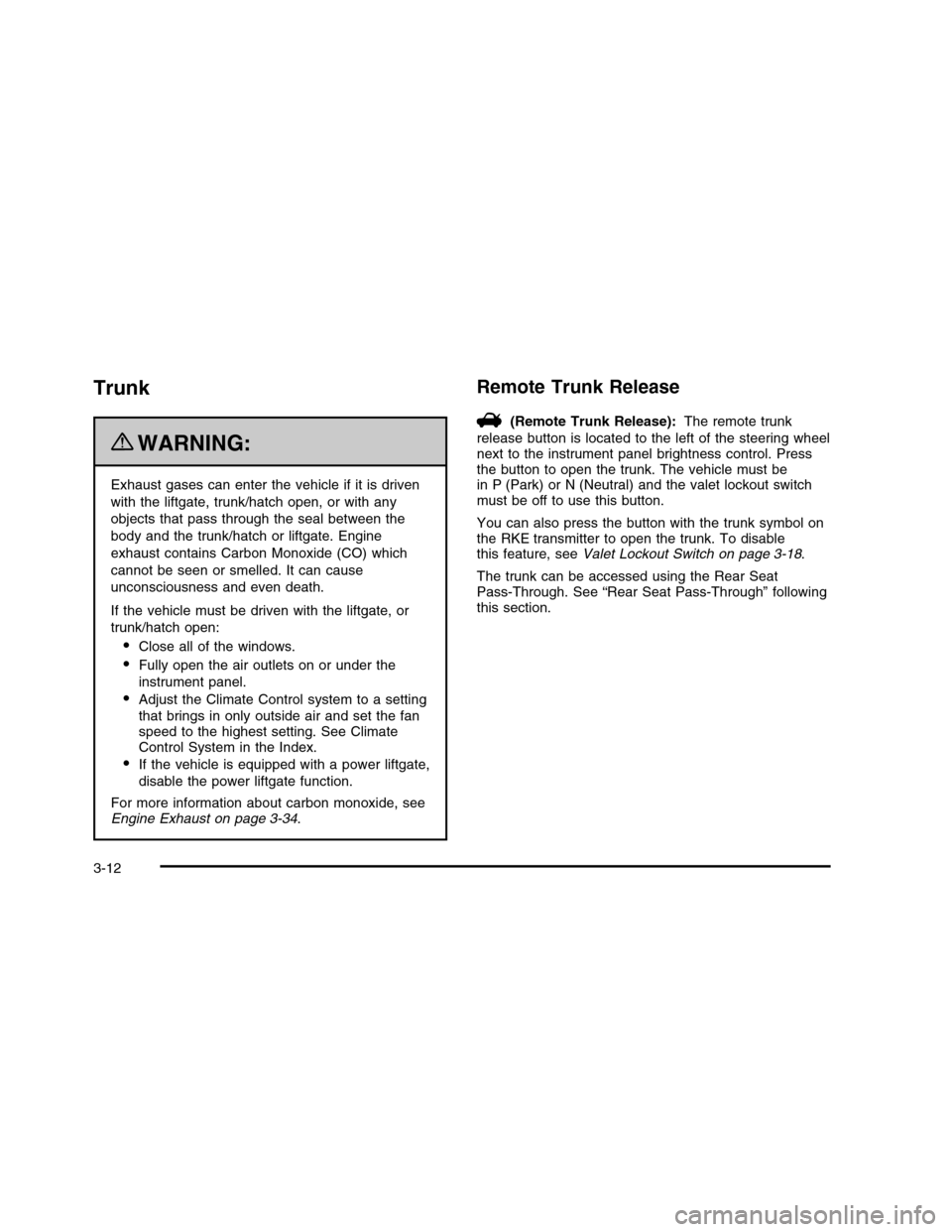
Trunk
{WARNING:
Exhaust gases can enter the vehicle if it is driven
with the liftgate, trunk/hatch open, or with any
objects that pass through the seal between the
body and the trunk/hatch or liftgate. Engine
exhaust contains Carbon Monoxide (CO) which
cannot be seen or smelled. It can cause
unconsciousness and even death.
If the vehicle must be driven with the liftgate, or
trunk/hatch open:
•Close all of the windows.
•Fully open the air outlets on or under the
instrument panel.
•Adjust the Climate Control system to a setting
that brings in only outside air and set the fanspeed to the highest setting. See ClimateControl System in the Index.
•If the vehicle is equipped with a power liftgate,
disable the power liftgate function.
For more information about carbon monoxide, seeEngine Exhaust on page 3-34.
Remote Trunk Release
V(Remote Trunk Release):The remote trunk
release button is located to the left of the steering wheelnext to the instrument panel brightness control. Pressthe button to open the trunk. The vehicle must bein P (Park) or N (Neutral) and the valet lockout switchmust be off to use this button.
You can also press the button with the trunk symbol onthe RKE transmitter to open the trunk. To disablethis feature, seeValet Lockout Switch on page 3-18.
The trunk can be accessed using the Rear SeatPass-Through. See “Rear Seat Pass-Through” followingthis section.
3-12
Page 122 of 480

Windows
{WARNING:
Leaving children, helpless adults, or pets in a
vehicle with the windows closed is dangerous.
They can be overcome by the extreme heat and
suffer permanent injuries or even death from heat
stroke. Never leave a child, a helpless adult, or a
pet alone in a vehicle, especially with the windows
closed in warm or hot weather.
3-14
Page 123 of 480

Power Windows
{WARNING:
Leaving children in a vehicle with the keys is
dangerous for many reasons, children or others
could be badly injured or even killed. They could
operate the power windows or other controls or
even make the vehicle move. The windows will
function and they could be seriously injured or
killed if caught in the path of a closing window.
Do not leave keys in a vehicle with children.
When there are children in the rear seat use the
window lockout button to prevent unintentional
operation of the windows.
The power windowswitches are located onthe driver door.
In addition, each door has a switch for its own window.The front power window switch operates with twopositions for both up and down movement and the rearpower window switch operates with one position forup and two positions for down movement. Pressthe switch to the first position to lower the window to thedesired level. Pull the switch up to raise the window.
The vehicle has Retained Accessory Power (RAP)that allows you to use the power windows oncethe ignition has been turned off. For more information,seeRetained Accessory Power (RAP) on page 3-24.
3-15
Page 124 of 480
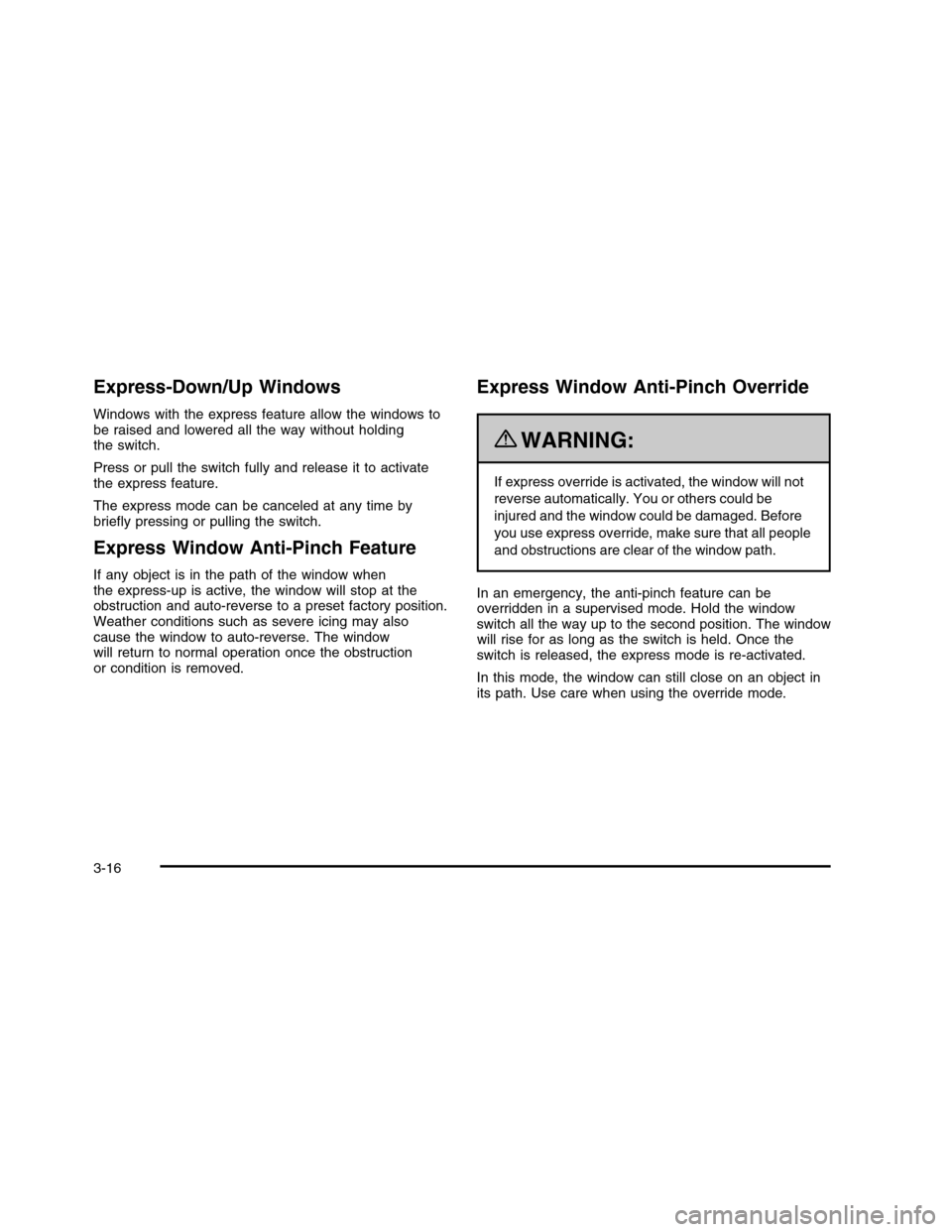
Express-Down/Up Windows
Windows with the express feature allow the windows tobe raised and lowered all the way without holdingthe switch.
Press or pull the switch fully and release it to activatethe express feature.
The express mode can be canceled at any time bybriefly pressing or pulling the switch.
Express Window Anti-Pinch Feature
If any object is in the path of the window whenthe express-up is active, the window will stop at theobstruction and auto-reverse to a preset factory position.Weather conditions such as severe icing may alsocause the window to auto-reverse. The windowwill return to normal operation once the obstructionor condition is removed.
Express Window Anti-Pinch Override
{WARNING:
If express override is activated, the window will not
reverse automatically. You or others could be
injured and the window could be damaged. Before
you use express override, make sure that all people
and obstructions are clear of the window path.
In an emergency, the anti-pinch feature can beoverridden in a supervised mode. Hold the windowswitch all the way up to the second position. The windowwill rise for as long as the switch is held. Once theswitch is released, the express mode is re-activated.
In this mode, the window can still close on an object inits path. Use care when using the override mode.
3-16
Page 125 of 480

Programming the Power Windows
If the battery on the vehicle has been recharged,disconnected, or is not working, you will need toreprogram each front power window for the express-upfeature to work. Before reprogramming, replace orrecharge the vehicle’s battery.
To program each front window, follow these steps:
1. With the ignition in ACC/ACCESSORY, ON/RUN, orwhen Retained Accessory Power (RAP) is active,close all doors.
2. Press and hold the power window switch until thewindow is fully open.
3. Pull the power window switch up until the window isfully closed.
4. Continue holding the switch up for approximatelytwo seconds after the window is completelyclosed.
The window is now reprogrammed. Repeat the processfor the other windows.
Window Lockout
o(Window Lockout):The rear window lockout
button is located on the driver door near the windowswitches.
Press the right side of the button to disable the rearwindow controls. The light on the button will illuminate,indicating the feature is in use. The rear windowsstill can be raised or lowered using the driver windowswitches when the lockout feature is active.
To restore power to the rear windows, press the buttonagain. The light on the button will go out.
Sun Visors
Swing down the visor to block out glare. The visors alsohave side-to-side slide capability.
Lighted Visor Vanity Mirror
Pull the visor down and lift the cover to view the mirror.The light will come on when the cover is opened. Itwill go out when you close the cover. If your vehicle hasthe adjustable lighting feature, slide the switch up ordown to brighten or dim the light.
3-17
Page 126 of 480
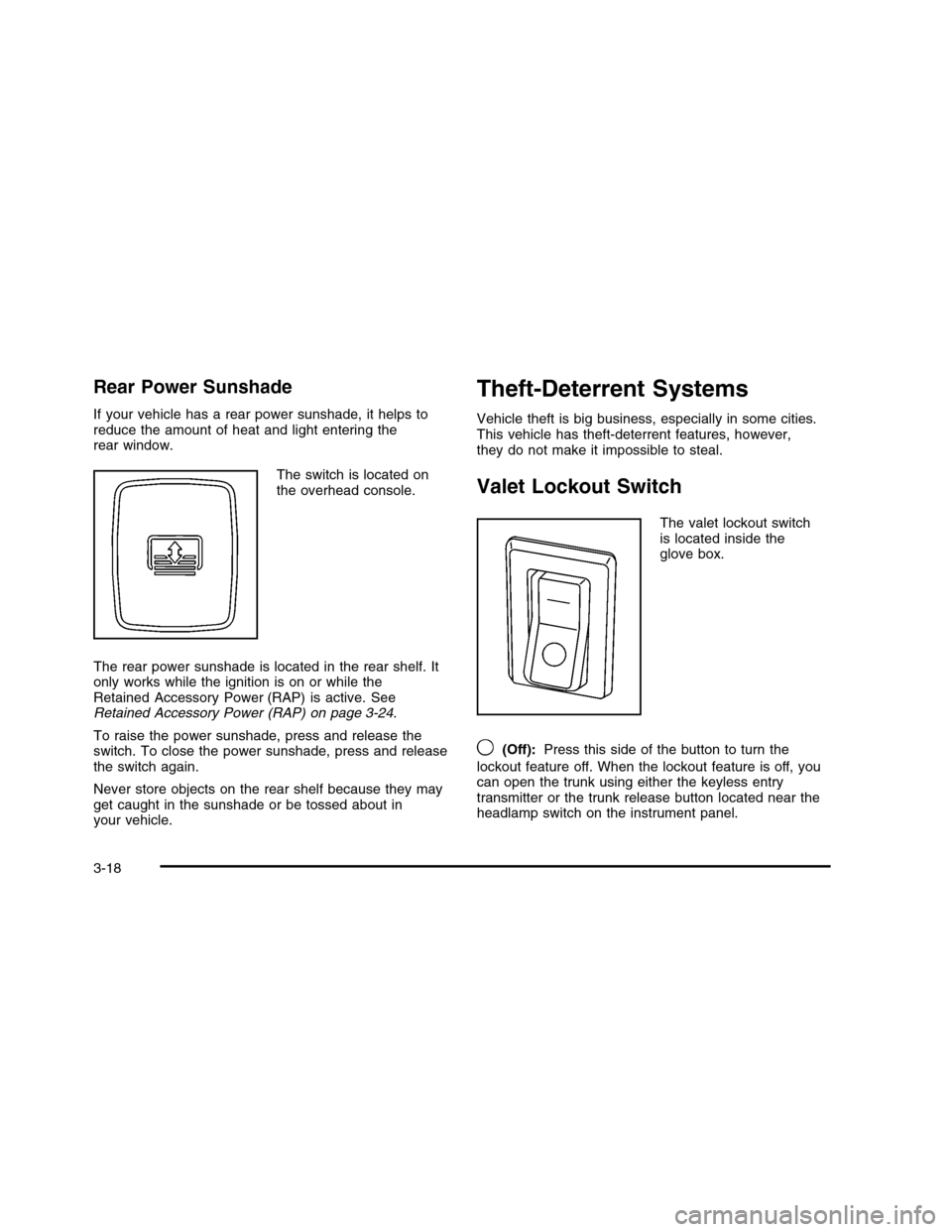
Rear Power Sunshade
If your vehicle has a rear power sunshade, it helps toreduce the amount of heat and light entering therear window.
The switch is located onthe overhead console.
The rear power sunshade is located in the rear shelf. Itonly works while the ignition is on or while theRetained Accessory Power (RAP) is active. SeeRetained Accessory Power (RAP) on page 3-24.
To raise the power sunshade, press and release theswitch. To close the power sunshade, press and releasethe switch again.
Never store objects on the rear shelf because they mayget caught in the sunshade or be tossed about inyour vehicle.
Theft-Deterrent Systems
Vehicle theft is big business, especially in some cities.This vehicle has theft-deterrent features, however,they do not make it impossible to steal.
Valet Lockout Switch
The valet lockout switchis located inside theglove box.
9(Off):Press this side of the button to turn the
lockout feature off. When the lockout feature is off, youcan open the trunk using either the keyless entrytransmitter or the trunk release button located near theheadlamp switch on the instrument panel.
3-18