heating CADILLAC DTS 2010 1.G Owners Manual
[x] Cancel search | Manufacturer: CADILLAC, Model Year: 2010, Model line: DTS, Model: CADILLAC DTS 2010 1.GPages: 480, PDF Size: 17.56 MB
Page 170 of 480

Power Tilt Wheel and Telescopic
Steering Column
If the vehicle has thisfeature, the power tilt andtelescope wheel controlis located on the outboardside of the steeringcolumn.
Press the control up or down to tilt the steering wheelup or down.
Press the control forward or rearward and the steeringwheel moves toward the front or rear of the vehicle.To set the memory position, seeDIC VehicleCustomization on page 4-80andMemory Seat, Mirrorsand Steering Wheel on page 2-6.
Heated Steering Wheel
The vehicle may have a heated steering wheel.
The button for this featureis located on the steeringwheel.
Press to turn the heated steering wheel on or off. A lighton the button displays while the feature is turned on.
Heating will begin in about three minutes.
4-4
Page 202 of 480

Climate Controls
Dual Climate Control System
The heating, cooling, and ventilation for the vehicle canbe controlled with this system.
A. Fan Control
B. Display
C. Air Delivery Mode Control
D. Driver and Passenger Temperature Controls
E. Air Conditioning
F. Outside Air or AUX
G. Recirculation
H. PASS (Passenger Climate Control)
I. Rear Window Defogger
Dual Climate Control System
Dual Climate Control System for Vehicles withRear Climate Control
4-36
Page 221 of 480
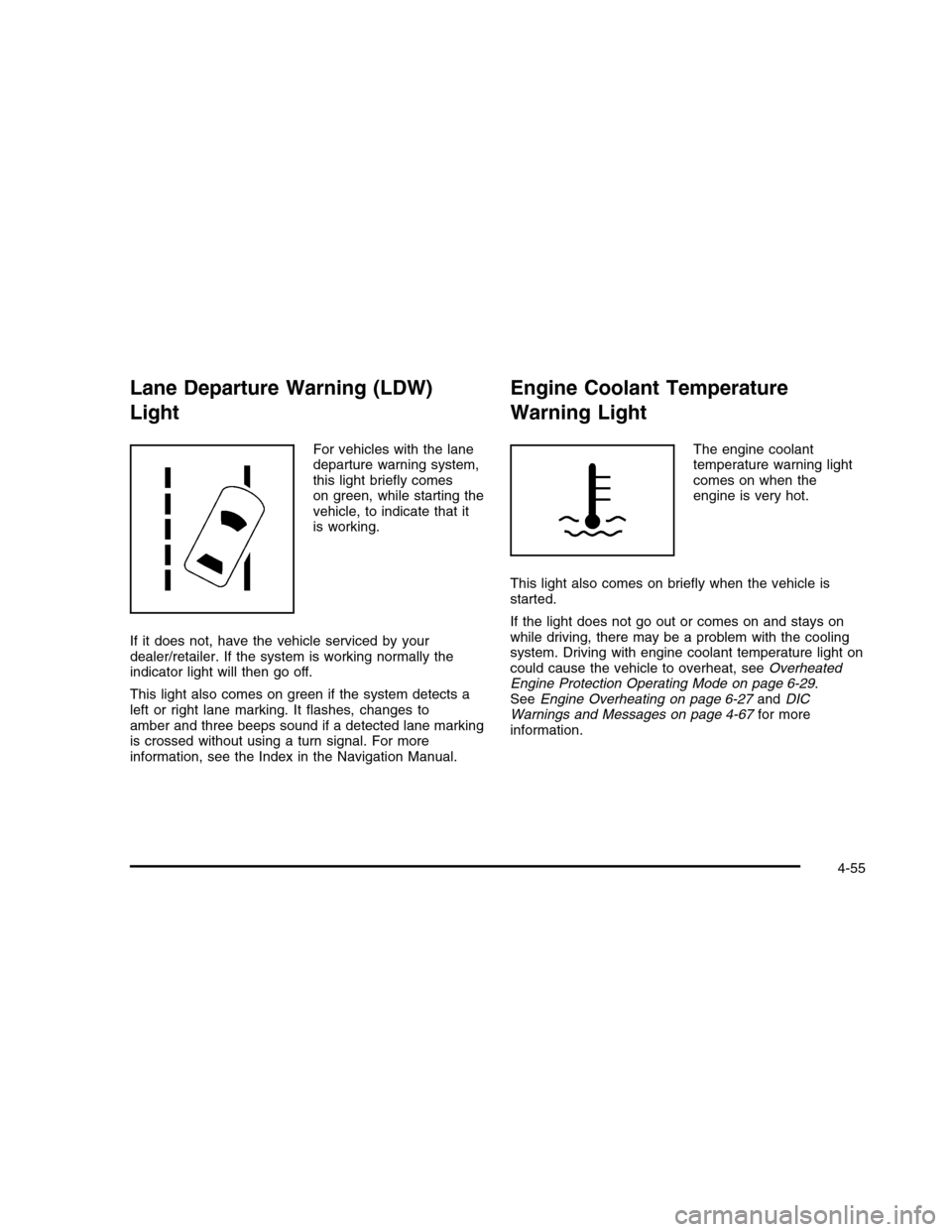
Lane Departure Warning (LDW)
Light
For vehicles with the lanedeparture warning system,this light briefly comeson green, while starting thevehicle, to indicate that itis working.
If it does not, have the vehicle serviced by yourdealer/retailer. If the system is working normally theindicator light will then go off.
This light also comes on green if the system detects aleft or right lane marking. It flashes, changes toamber and three beeps sound if a detected lane markingis crossed without using a turn signal. For moreinformation, see the Index in the Navigation Manual.
Engine Coolant Temperature
Warning Light
The engine coolanttemperature warning lightcomes on when theengine is very hot.
This light also comes on briefly when the vehicle isstarted.
If the light does not go out or comes on and stays onwhile driving, there may be a problem with the coolingsystem. Driving with engine coolant temperature light oncould cause the vehicle to overheat, seeOverheatedEngine Protection Operating Mode on page 6-29.SeeEngine Overheating on page 6-27andDICWarnings and Messages on page 4-67for moreinformation.
4-55
Page 222 of 480
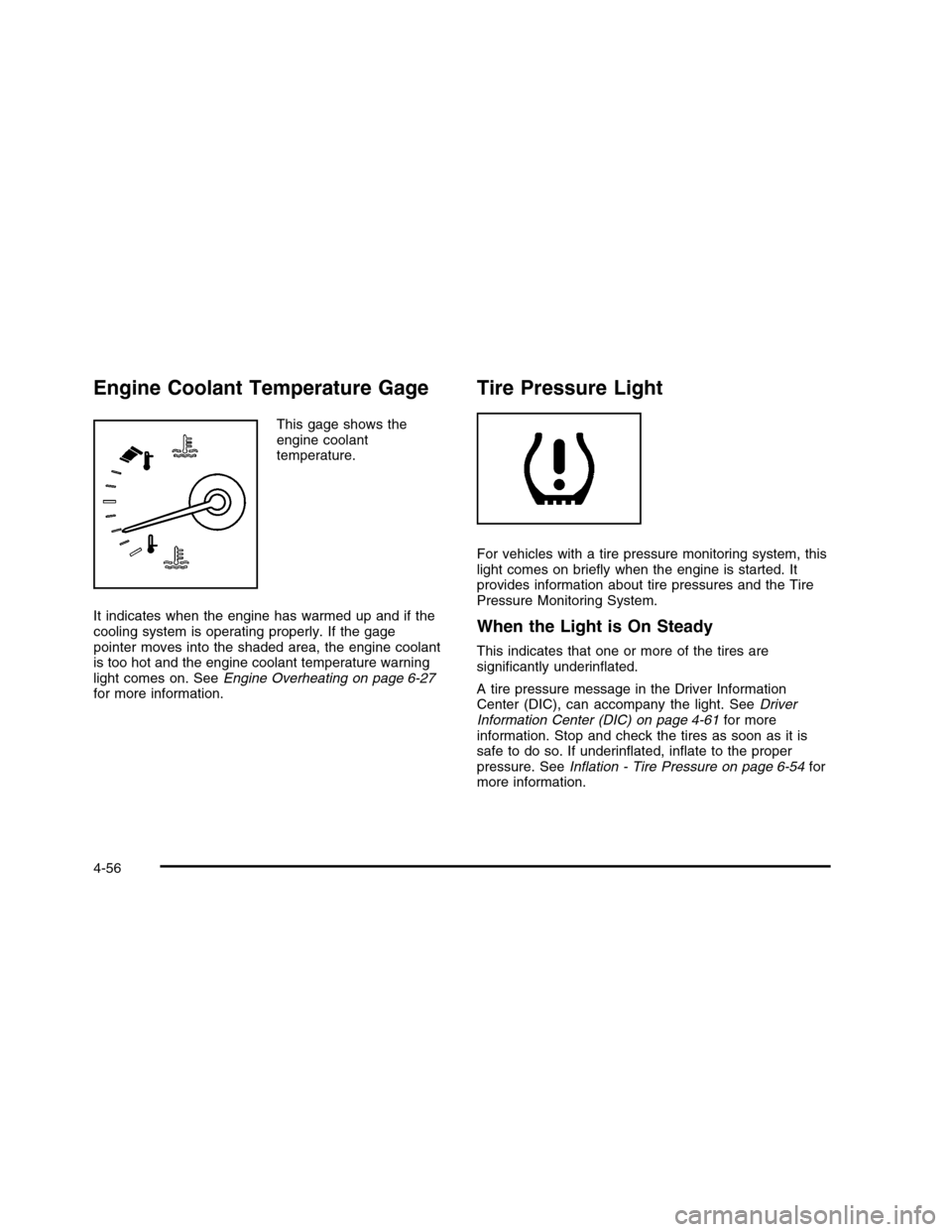
Engine Coolant Temperature Gage
This gage shows theengine coolanttemperature.
It indicates when the engine has warmed up and if thecooling system is operating properly. If the gagepointer moves into the shaded area, the engine coolantis too hot and the engine coolant temperature warninglight comes on. SeeEngine Overheating on page 6-27for more information.
Tire Pressure Light
For vehicles with a tire pressure monitoring system, thislight comes on briefly when the engine is started. Itprovides information about tire pressures and the TirePressure Monitoring System.
When the Light is On Steady
This indicates that one or more of the tires aresignificantly underinflated.
A tire pressure message in the Driver InformationCenter (DIC), can accompany the light. SeeDriverInformation Center (DIC) on page 4-61for moreinformation. Stop and check the tires as soon as it issafe to do so. If underinflated, inflate to the properpressure. SeeInflation - Tire Pressure on page 6-54formore information.
4-56
Page 236 of 480
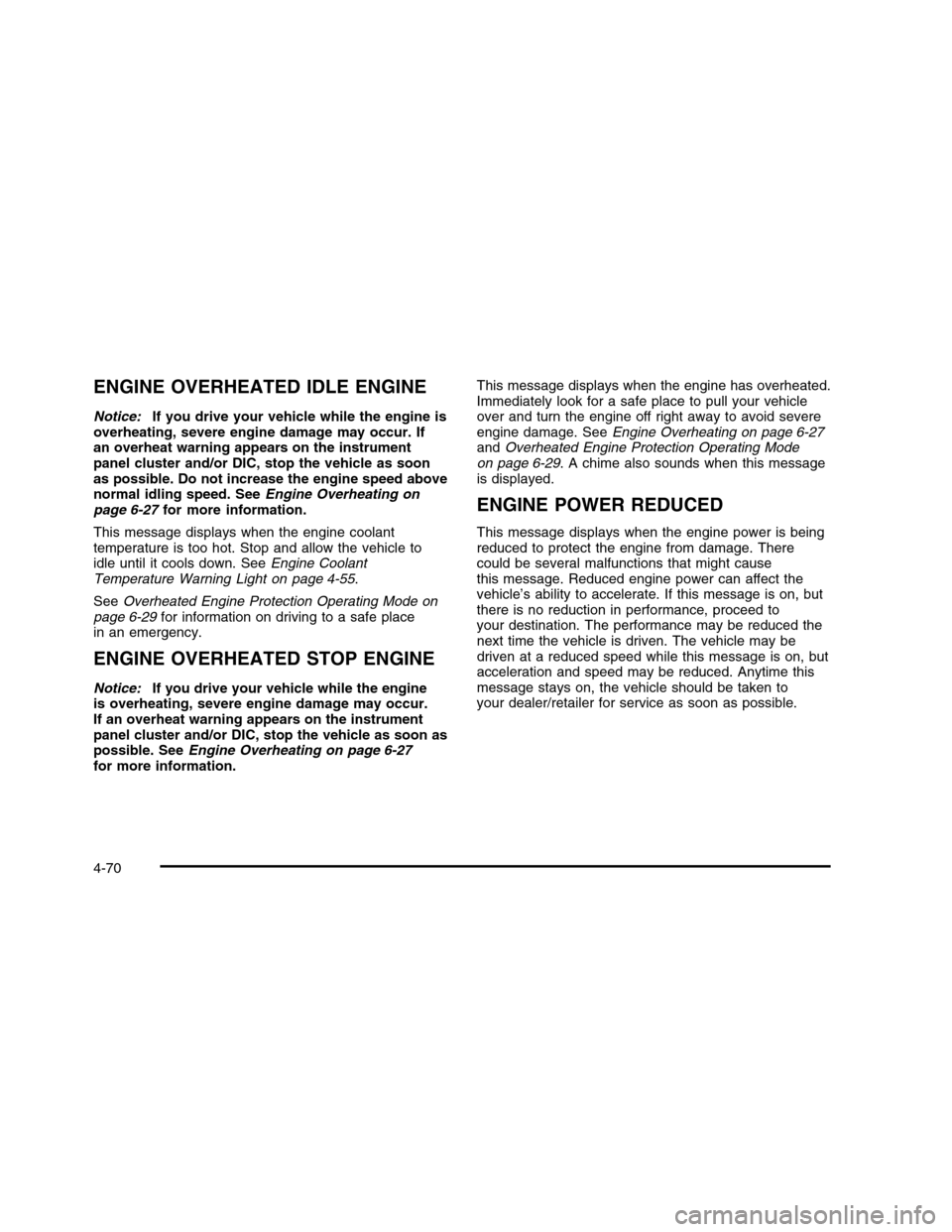
ENGINE OVERHEATED IDLE ENGINE
Notice:If you drive your vehicle while the engine isoverheating, severe engine damage may occur. Ifan overheat warning appears on the instrumentpanel cluster and/or DIC, stop the vehicle as soonas possible. Do not increase the engine speed abovenormal idling speed. SeeEngine Overheating onpage 6-27for more information.
This message displays when the engine coolanttemperature is too hot. Stop and allow the vehicle toidle until it cools down. SeeEngine CoolantTemperature Warning Light on page 4-55.
SeeOverheated Engine Protection Operating Mode onpage 6-29for information on driving to a safe placein an emergency.
ENGINE OVERHEATED STOP ENGINE
Notice:If you drive your vehicle while the engineis overheating, severe engine damage may occur.If an overheat warning appears on the instrumentpanel cluster and/or DIC, stop the vehicle as soon aspossible. SeeEngine Overheating on page 6-27for more information.
This message displays when the engine has overheated.Immediately look for a safe place to pull your vehicleover and turn the engine off right away to avoid severeengine damage. SeeEngine Overheating on page 6-27andOverheated Engine Protection Operating Modeon page 6-29. A chime also sounds when this messageis displayed.
ENGINE POWER REDUCED
This message displays when the engine power is beingreduced to protect the engine from damage. Therecould be several malfunctions that might causethis message. Reduced engine power can affect thevehicle’s ability to accelerate. If this message is on, butthere is no reduction in performance, proceed toyour destination. The performance may be reduced thenext time the vehicle is driven. The vehicle may bedriven at a reduced speed while this message is on, butacceleration and speed may be reduced. Anytime thismessage stays on, the vehicle should be taken toyour dealer/retailer for service as soon as possible.
4-70
Page 240 of 480
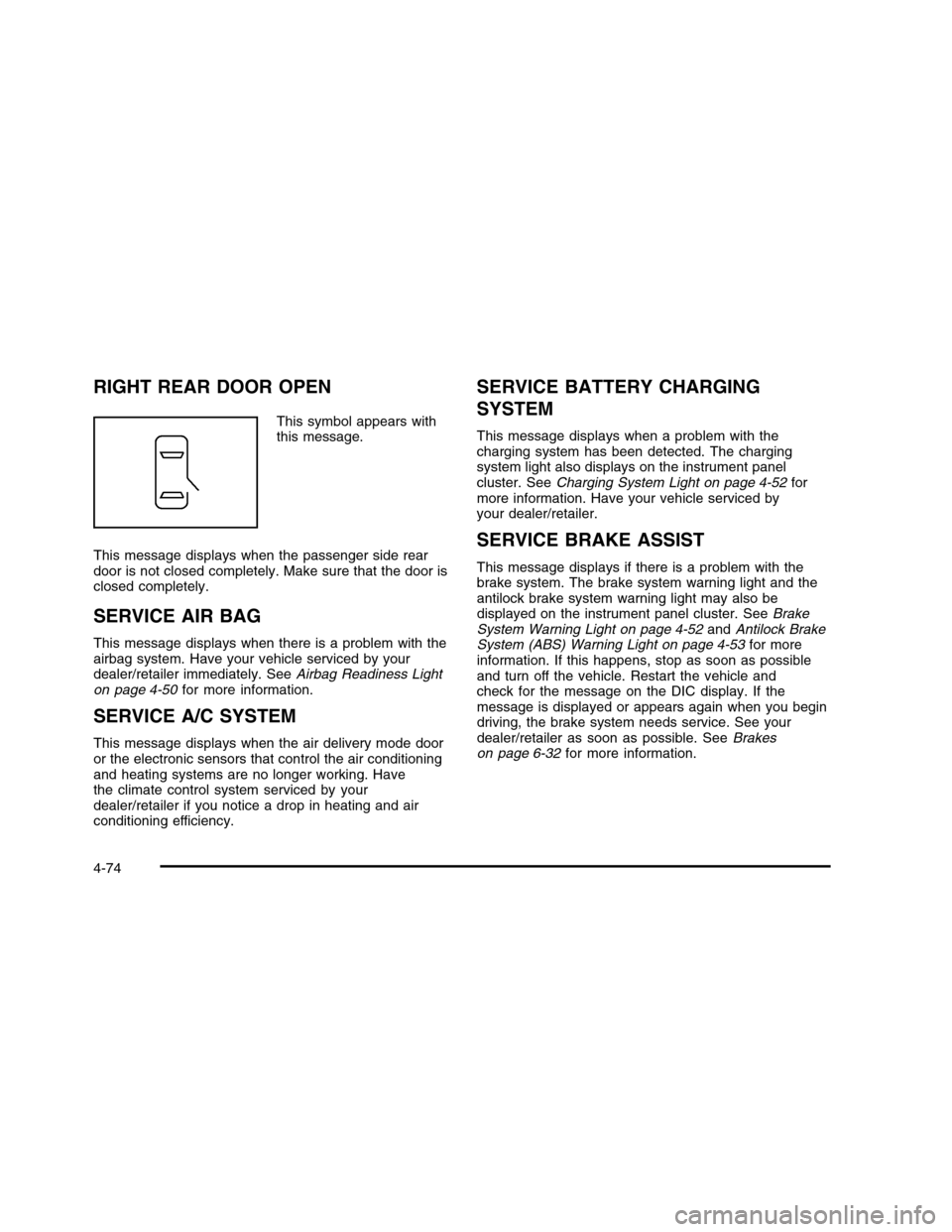
RIGHT REAR DOOR OPEN
This symbol appears withthis message.
This message displays when the passenger side reardoor is not closed completely. Make sure that the door isclosed completely.
SERVICE AIR BAG
This message displays when there is a problem with theairbag system. Have your vehicle serviced by yourdealer/retailer immediately. SeeAirbag Readiness Lighton page 4-50for more information.
SERVICE A/C SYSTEM
This message displays when the air delivery mode dooror the electronic sensors that control the air conditioningand heating systems are no longer working. Havethe climate control system serviced by yourdealer/retailer if you notice a drop in heating and airconditioning efficiency.
SERVICE BATTERY CHARGING
SYSTEM
This message displays when a problem with thecharging system has been detected. The chargingsystem light also displays on the instrument panelcluster. SeeCharging System Light on page 4-52formore information. Have your vehicle serviced byyour dealer/retailer.
SERVICE BRAKE ASSIST
This message displays if there is a problem with thebrake system. The brake system warning light and theantilock brake system warning light may also bedisplayed on the instrument panel cluster. SeeBrakeSystem Warning Light on page 4-52andAntilock BrakeSystem (ABS) Warning Light on page 4-53for moreinformation. If this happens, stop as soon as possibleand turn off the vehicle. Restart the vehicle andcheck for the message on the DIC display. If themessage is displayed or appears again when you begindriving, the brake system needs service. See yourdealer/retailer as soon as possible. SeeBrakeson page 6-32for more information.
4-74
Page 245 of 480

TRACTION CONTROL ON
This message displays when the Traction ControlSystem (TCS) is turned on. SeeTraction Control System(TCS) on page 5-6for more information.
TRANSMISSION HOT IDLE ENGINE
Notice:If you drive your vehicle while thetransmission fluid is overheating and thetransmission temperature warning is displayed onthe instrument panel cluster and/or DIC, youcan damage the transmission. This could lead tocostly repairs that would not be covered byyour warranty. Do not drive your vehicle withoverheated transmission fluid or while thetransmission temperature warning is displayed.
This message displays when the transmission fluid inyour vehicle is too hot. Stop the vehicle and allowit to idle until the transmission cools down or until thismessage is removed.
TRUNK OPEN
This symbol appears withthis message.
This message displays when the trunk is not closedcompletely. Make sure that the trunk is closedcompletely.
TURN SIGNAL ON
This message displays as a reminder to turn off the turnsignal if you drive your vehicle for more than about1 mile (1.6 km) with a turn signal on. A multiple chimesounds when this message is displayed.
4-79
Page 319 of 480

Driving on Grades
Notice:Do not tow on steep continuous gradesexceeding 6 miles (9.6 km). Extended, higherthan normal engine and transmission temperaturesmay result and damage the vehicle. Frequentstops are very important to allow the engine andtransmission to cool.
Reduce speed and shift to a lower gearbeforestartingdown a long or steep downgrade. If the transmission isnot shifted down, the brakes might have to be used somuch that they would get hot and no longer work well.
On a long uphill grade, shift down and reduce thevehicle’s speed to around 45 mph (70 km/h) to reducethe possibility of the engine and the transmissionoverheating. If the engine does overheat, seeEngineOverheating on page 6-27.
Parking on Hills
{WARNING:
Parking the vehicle on a hill with the trailer
attached can be dangerous. If something goes
wrong, the rig could start to move. People can be
injured, and both the vehicle and the trailer can be
damaged. When possible, always park the rig on a
flat surface.
If parking the rig on a hill:
1. Press the brake pedal, but do not shift into P (Park)yet. Turn the wheels into the curb if facing downhillor into traffic if facing uphill.
2. Have someone place chocks under thetrailer wheels.
3. When the wheel chocks are in place, release thebrake pedal until the chocks absorb the load.
4. Reapply the brake pedal. Then apply the parkingbrake and shift the transmission into P (Park).
5. Release the brake pedal.
5-31
Page 320 of 480
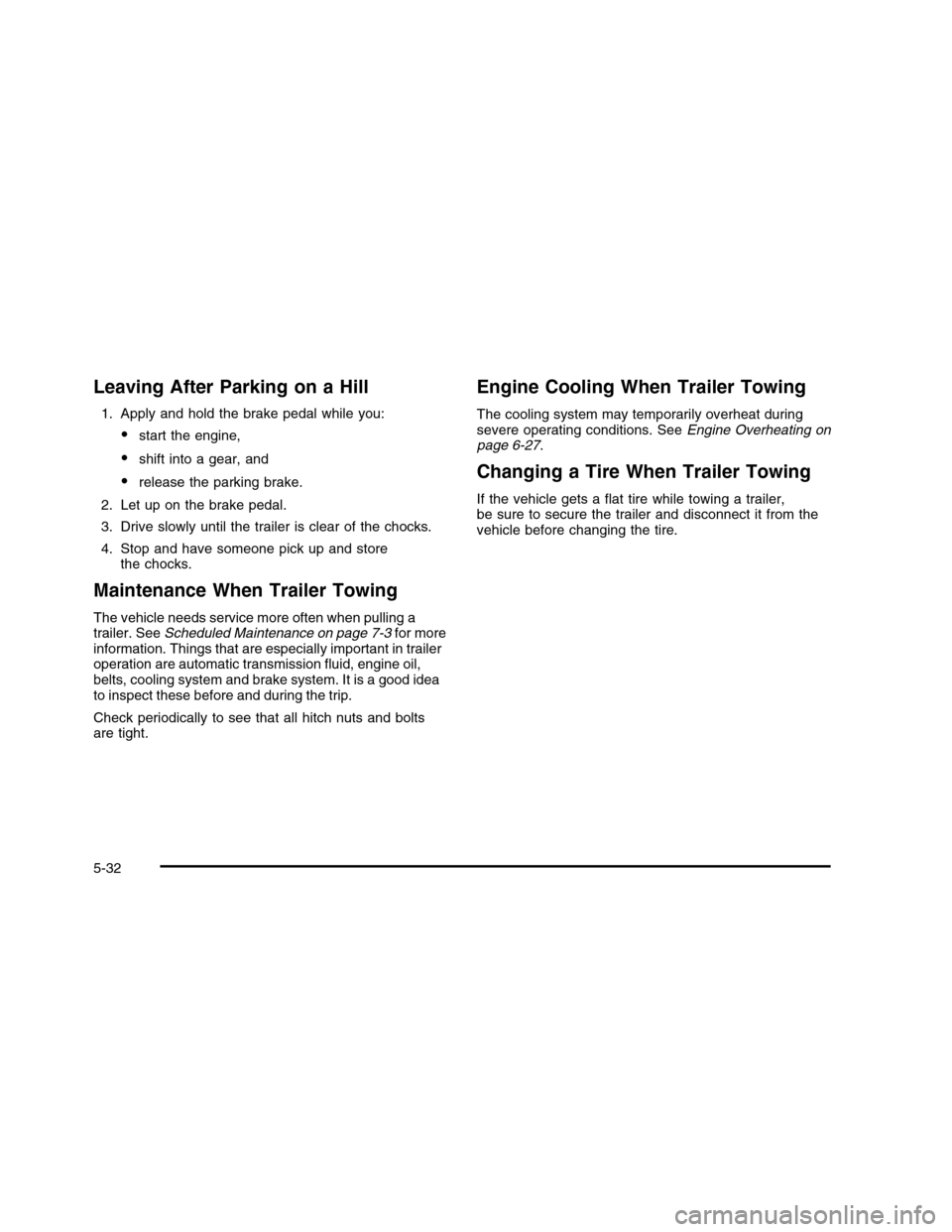
Leaving After Parking on a Hill
1. Apply and hold the brake pedal while you:
•start the engine,
•shift into a gear, and
•release the parking brake.
2. Let up on the brake pedal.
3. Drive slowly until the trailer is clear of the chocks.
4. Stop and have someone pick up and storethe chocks.
Maintenance When Trailer Towing
The vehicle needs service more often when pulling atrailer. SeeScheduled Maintenance on page 7-3for moreinformation. Things that are especially important in traileroperation are automatic transmission fluid, engine oil,belts, cooling system and brake system. It is a good ideato inspect these before and during the trip.
Check periodically to see that all hitch nuts and boltsare tight.
Engine Cooling When Trailer Towing
The cooling system may temporarily overheat duringsevere operating conditions. SeeEngine Overheating onpage 6-27.
Changing a Tire When Trailer Towing
If the vehicle gets a flat tire while towing a trailer,be sure to secure the trailer and disconnect it from thevehicle before changing the tire.
5-32
Page 321 of 480
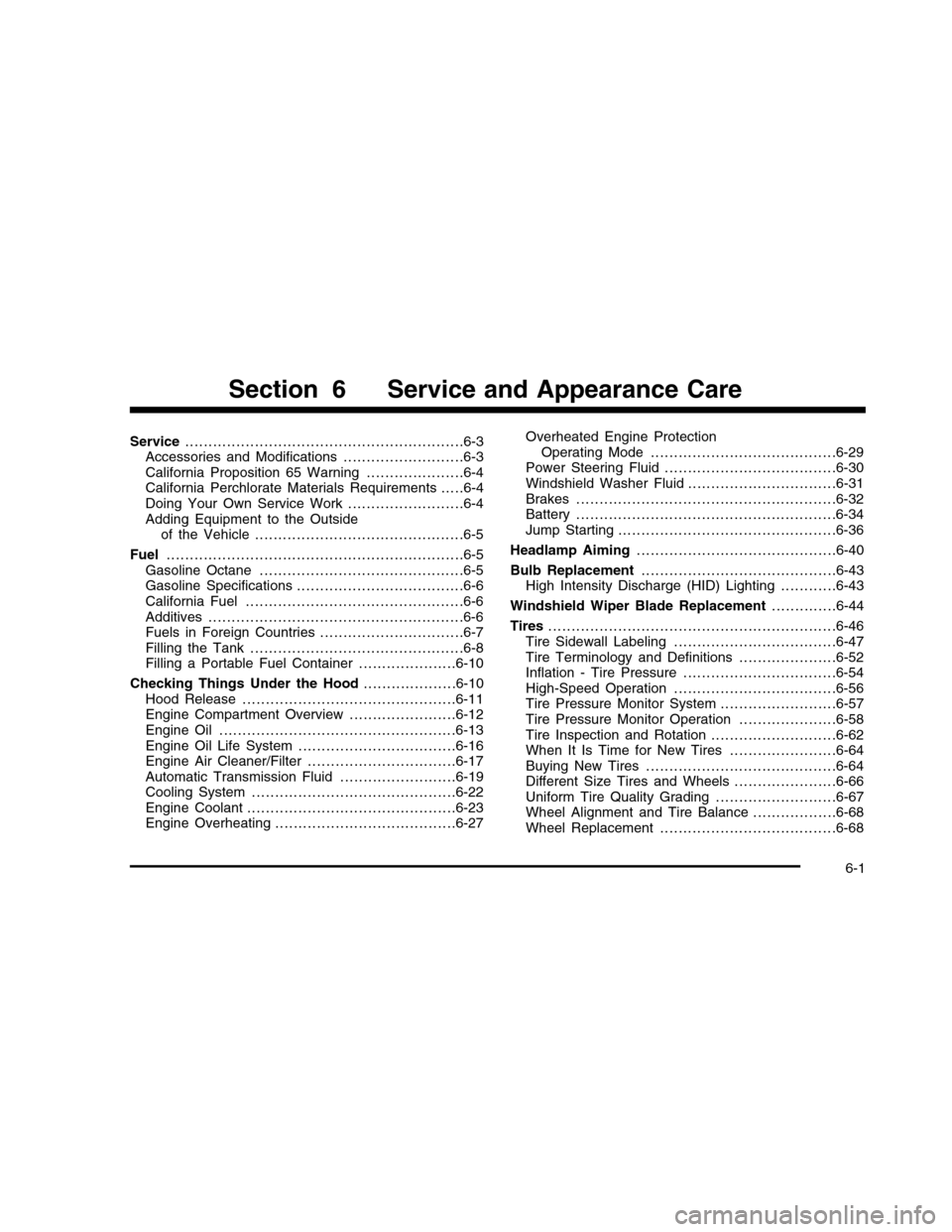
Service. . . . . . . . . . . . . . . . . . . . . . . . . . . . . . . . . . . . . . . . . . . . . . . . . . . . . . . . . . . .6-3Accessories and Modifications . . . . . . . . . . . . . . . . . . . . . . . . . .6-3California Proposition 65 Warning . . . . . . . . . . . . . . . . . . . . .6-4California Perchlorate Materials Requirements . . . . .6-4Doing Your Own Service Work . . . . . . . . . . . . . . . . . . . . . . . . .6-4Adding Equipment to the Outsideof the Vehicle . . . . . . . . . . . . . . . . . . . . . . . . . . . . . . . . . . . . . . . . . . . . .6-5
Fuel. . . . . . . . . . . . . . . . . . . . . . . . . . . . . . . . . . . . . . . . . . . . . . . . . . . . . . . . . . . . . . . .6-5Gasoline Octane . . . . . . . . . . . . . . . . . . . . . . . . . . . . . . . . . . . . . . . . . . . .6-5Gasoline Specifications . . . . . . . . . . . . . . . . . . . . . . . . . . . . . . . . . . . .6-6California Fuel . . . . . . . . . . . . . . . . . . . . . . . . . . . . . . . . . . . . . . . . . . . . . . .6-6Additives . . . . . . . . . . . . . . . . . . . . . . . . . . . . . . . . . . . . . . . . . . . . . . . . . . . . . . .6-6Fuels in Foreign Countries . . . . . . . . . . . . . . . . . . . . . . . . . . . . . . .6-7Filling the Tank . . . . . . . . . . . . . . . . . . . . . . . . . . . . . . . . . . . . . . . . . . . . . .6-8Filling a Portable Fuel Container . . . . . . . . . . . . . . . . . . . . .6-10
Checking Things Under the Hood. . . . . . . . . . . . . . . . . . . .6-10Hood Release . . . . . . . . . . . . . . . . . . . . . . . . . . . . . . . . . . . . . . . . . . . . . .6-11Engine Compartment Overview . . . . . . . . . . . . . . . . . . . . . . .6-12Engine Oil . . . . . . . . . . . . . . . . . . . . . . . . . . . . . . . . . . . . . . . . . . . . . . . . . . .6-13Engine Oil Life System . . . . . . . . . . . . . . . . . . . . . . . . . . . . . . . . . .6-16Engine Air Cleaner/Filter . . . . . . . . . . . . . . . . . . . . . . . . . . . . . . . .6-17Automatic Transmission Fluid . . . . . . . . . . . . . . . . . . . . . . . . .6-19Cooling System . . . . . . . . . . . . . . . . . . . . . . . . . . . . . . . . . . . . . . . . . . . .6-22Engine Coolant . . . . . . . . . . . . . . . . . . . . . . . . . . . . . . . . . . . . . . . . . . . . .6-23Engine Overheating . . . . . . . . . . . . . . . . . . . . . . . . . . . . . . . . . . . . . . .6-27
Overheated Engine ProtectionOperating Mode . . . . . . . . . . . . . . . . . . . . . . . . . . . . . . . . . . . . . . . .6-29Power Steering Fluid . . . . . . . . . . . . . . . . . . . . . . . . . . . . . . . . . . . . .6-30Windshield Washer Fluid . . . . . . . . . . . . . . . . . . . . . . . . . . . . . . . .6-31Brakes . . . . . . . . . . . . . . . . . . . . . . . . . . . . . . . . . . . . . . . . . . . . . . . . . . . . . . . .6-32Battery . . . . . . . . . . . . . . . . . . . . . . . . . . . . . . . . . . . . . . . . . . . . . . . . . . . . . . . .6-34Jump Starting . . . . . . . . . . . . . . . . . . . . . . . . . . . . . . . . . . . . . . . . . . . . . . .6-36
Headlamp Aiming. . . . . . . . . . . . . . . . . . . . . . . . . . . . . . . . . . . . . . . . . . .6-40
Bulb Replacement. . . . . . . . . . . . . . . . . . . . . . . . . . . . . . . . . . . . . . . . . .6-43High Intensity Discharge (HID) Lighting . . . . . . . . . . . .6-43
Windshield Wiper Blade Replacement. . . . . . . . . . . . . .6-44
Tires. . . . . . . . . . . . . . . . . . . . . . . . . . . . . . . . . . . . . . . . . . . . . . . . . . . . . . . . . . . . . .6-46Tire Sidewall Labeling . . . . . . . . . . . . . . . . . . . . . . . . . . . . . . . . . . .6-47Tire Terminology and Definitions . . . . . . . . . . . . . . . . . . . . .6-52Inflation - Tire Pressure . . . . . . . . . . . . . . . . . . . . . . . . . . . . . . . . .6-54High-Speed Operation . . . . . . . . . . . . . . . . . . . . . . . . . . . . . . . . . . .6-56Tire Pressure Monitor System . . . . . . . . . . . . . . . . . . . . . . . . .6-57Tire Pressure Monitor Operation . . . . . . . . . . . . . . . . . . . . .6-58Tire Inspection and Rotation . . . . . . . . . . . . . . . . . . . . . . . . . . .6-62When It Is Time for New Tires . . . . . . . . . . . . . . . . . . . . . . .6-64Buying New Tires . . . . . . . . . . . . . . . . . . . . . . . . . . . . . . . . . . . . . . . . .6-64Different Size Tires and Wheels . . . . . . . . . . . . . . . . . . . . . .6-66Uniform Tire Quality Grading . . . . . . . . . . . . . . . . . . . . . . . . . .6-67Wheel Alignment and Tire Balance . . . . . . . . . . . . . . . . . .6-68Wheel Replacement . . . . . . . . . . . . . . . . . . . . . . . . . . . . . . . . . . . . . .6-68
Section 6 Service and Appearance Care
6-1