jump start CADILLAC DTS 2010 1.G Owners Manual
[x] Cancel search | Manufacturer: CADILLAC, Model Year: 2010, Model line: DTS, Model: CADILLAC DTS 2010 1.GPages: 480, PDF Size: 17.56 MB
Page 140 of 480

Leaving the Vehicle With the Engine
Running
{WARNING:
It can be dangerous to leave the vehicle with the
engine running. The vehicle could move suddenly if
the shift lever is not fully in P (Park) with the parking
brake firmly set. And, if you leave the vehicle with
the engine running, it could overheat and even
catch fire. You or others could be injured. Do not
leave the vehicle with the engine running.
If you have to leave the vehicle with the engine running,be sure your vehicle is in P (Park) and the parkingbrake is firmly set before you leave it. SeeParking Brakeon page 3-30for more information.
Torque Lock
Torque lock is when the weight of the vehicle puts toomuch force on the parking pawl in the transmission.This happens when parking on a hill and shiftingthe transmission into P (Park) is not done properly andthen it is difficult to shift out of P (Park).
To prevent torque lock, set the parking brake and thenshift into P (Park). To find out how, see “ShiftingInto Park” in this section.
If torque lock does occur, your vehicle may need to bepushed uphill by another vehicle to relieve the parkingpawl pressure, so you can shift out of P (Park).
Shifting Out of Park
Automatic Transmission Shift Lock
This vehicle has an electronic shift lock release system.The shift lock release is designed to:
•Prevent ignition key removal unless the shift lever is
in P (Park)
•Prevent movement of the shift lever out of P (Park),
unless the ignition is in ON/RUN orACC/ACCESSORY and the regular brake pedal isapplied.
The shift lock is always functional except in the case of aan uncharged or low voltage (less than 9 volt) battery.
If the vehicle has an uncharged battery or a battery withlow voltage, try charging or jump starting the battery.SeeJump Starting on page 6-36.
3-32
Page 292 of 480

Keeping pace with the traffic and allowing realisticfollowing distances eliminates a lot of unnecessarybraking. That means better braking and longer brake life.
If the engine ever stops while the vehicle is being driven,brake normally but do not pump the brakes. If the brakesare pumped, the pedal could get harder to push down.If the engine stops, there will still be some power brakeassist but it will be used when the brake is applied. Oncethe power assist is used up, it can take longer to stop andthe brake pedal will be harder to push.
Adding non-dealer/non-retailer accessories can affectvehicle performance. SeeAccessories and Modificationson page 6-3.
Antilock Brake System (ABS)
This vehicle has the Antilock Brake System (ABS), anadvanced electronic braking system that helps prevent abraking skid.
When the engine is started and the vehicle begins todrive away, ABS checks itself. A momentary motoror clicking noise might be heard while this test is goingon, and it might even be noticed that the brake pedalmoves a little. This is normal.
If there is a problem withABS, this warning lightstays on. SeeAntilockBrake System (ABS)Warning Light onpage 4-53.
Let us say the road is wet and you are driving safely.Suddenly, an animal jumps out in front of you. You slamon the brakes and continue braking. Here is whathappens with ABS:
A computer senses that the wheels are slowing down.If one of the wheels is about to stop rolling, the computerwill separately work the brakes at each front wheeland at both rear wheels.
ABS can change the brake pressure to each wheel, asrequired, faster than any driver could. This can helpthe driver steer around the obstacle while braking hard.
As the brakes are applied, the computer keepsreceiving updates on wheel speed and controls brakingpressure accordingly.
Remember: ABS does not change the time needed to geta foot up to the brake pedal or always decrease stoppingdistance. If you get too close to the vehicle in front of you,there will not be enough time to apply the brakes if thatvehicle suddenly slows or stops. Always leave enoughroom up ahead to stop, even with ABS.
5-4
Page 321 of 480
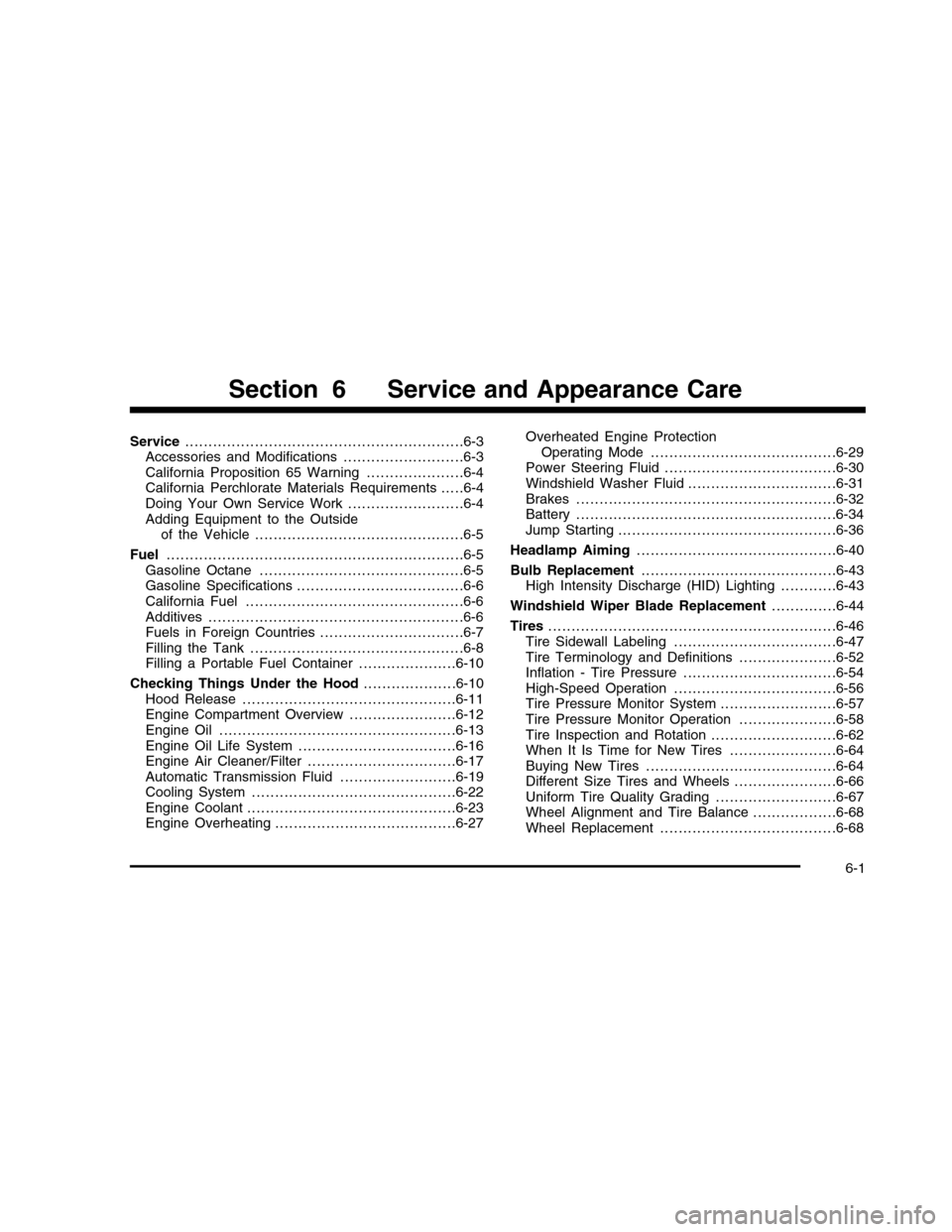
Service. . . . . . . . . . . . . . . . . . . . . . . . . . . . . . . . . . . . . . . . . . . . . . . . . . . . . . . . . . . .6-3Accessories and Modifications . . . . . . . . . . . . . . . . . . . . . . . . . .6-3California Proposition 65 Warning . . . . . . . . . . . . . . . . . . . . .6-4California Perchlorate Materials Requirements . . . . .6-4Doing Your Own Service Work . . . . . . . . . . . . . . . . . . . . . . . . .6-4Adding Equipment to the Outsideof the Vehicle . . . . . . . . . . . . . . . . . . . . . . . . . . . . . . . . . . . . . . . . . . . . .6-5
Fuel. . . . . . . . . . . . . . . . . . . . . . . . . . . . . . . . . . . . . . . . . . . . . . . . . . . . . . . . . . . . . . . .6-5Gasoline Octane . . . . . . . . . . . . . . . . . . . . . . . . . . . . . . . . . . . . . . . . . . . .6-5Gasoline Specifications . . . . . . . . . . . . . . . . . . . . . . . . . . . . . . . . . . . .6-6California Fuel . . . . . . . . . . . . . . . . . . . . . . . . . . . . . . . . . . . . . . . . . . . . . . .6-6Additives . . . . . . . . . . . . . . . . . . . . . . . . . . . . . . . . . . . . . . . . . . . . . . . . . . . . . . .6-6Fuels in Foreign Countries . . . . . . . . . . . . . . . . . . . . . . . . . . . . . . .6-7Filling the Tank . . . . . . . . . . . . . . . . . . . . . . . . . . . . . . . . . . . . . . . . . . . . . .6-8Filling a Portable Fuel Container . . . . . . . . . . . . . . . . . . . . .6-10
Checking Things Under the Hood. . . . . . . . . . . . . . . . . . . .6-10Hood Release . . . . . . . . . . . . . . . . . . . . . . . . . . . . . . . . . . . . . . . . . . . . . .6-11Engine Compartment Overview . . . . . . . . . . . . . . . . . . . . . . .6-12Engine Oil . . . . . . . . . . . . . . . . . . . . . . . . . . . . . . . . . . . . . . . . . . . . . . . . . . .6-13Engine Oil Life System . . . . . . . . . . . . . . . . . . . . . . . . . . . . . . . . . .6-16Engine Air Cleaner/Filter . . . . . . . . . . . . . . . . . . . . . . . . . . . . . . . .6-17Automatic Transmission Fluid . . . . . . . . . . . . . . . . . . . . . . . . .6-19Cooling System . . . . . . . . . . . . . . . . . . . . . . . . . . . . . . . . . . . . . . . . . . . .6-22Engine Coolant . . . . . . . . . . . . . . . . . . . . . . . . . . . . . . . . . . . . . . . . . . . . .6-23Engine Overheating . . . . . . . . . . . . . . . . . . . . . . . . . . . . . . . . . . . . . . .6-27
Overheated Engine ProtectionOperating Mode . . . . . . . . . . . . . . . . . . . . . . . . . . . . . . . . . . . . . . . .6-29Power Steering Fluid . . . . . . . . . . . . . . . . . . . . . . . . . . . . . . . . . . . . .6-30Windshield Washer Fluid . . . . . . . . . . . . . . . . . . . . . . . . . . . . . . . .6-31Brakes . . . . . . . . . . . . . . . . . . . . . . . . . . . . . . . . . . . . . . . . . . . . . . . . . . . . . . . .6-32Battery . . . . . . . . . . . . . . . . . . . . . . . . . . . . . . . . . . . . . . . . . . . . . . . . . . . . . . . .6-34Jump Starting . . . . . . . . . . . . . . . . . . . . . . . . . . . . . . . . . . . . . . . . . . . . . . .6-36
Headlamp Aiming. . . . . . . . . . . . . . . . . . . . . . . . . . . . . . . . . . . . . . . . . . .6-40
Bulb Replacement. . . . . . . . . . . . . . . . . . . . . . . . . . . . . . . . . . . . . . . . . .6-43High Intensity Discharge (HID) Lighting . . . . . . . . . . . .6-43
Windshield Wiper Blade Replacement. . . . . . . . . . . . . .6-44
Tires. . . . . . . . . . . . . . . . . . . . . . . . . . . . . . . . . . . . . . . . . . . . . . . . . . . . . . . . . . . . . .6-46Tire Sidewall Labeling . . . . . . . . . . . . . . . . . . . . . . . . . . . . . . . . . . .6-47Tire Terminology and Definitions . . . . . . . . . . . . . . . . . . . . .6-52Inflation - Tire Pressure . . . . . . . . . . . . . . . . . . . . . . . . . . . . . . . . .6-54High-Speed Operation . . . . . . . . . . . . . . . . . . . . . . . . . . . . . . . . . . .6-56Tire Pressure Monitor System . . . . . . . . . . . . . . . . . . . . . . . . .6-57Tire Pressure Monitor Operation . . . . . . . . . . . . . . . . . . . . .6-58Tire Inspection and Rotation . . . . . . . . . . . . . . . . . . . . . . . . . . .6-62When It Is Time for New Tires . . . . . . . . . . . . . . . . . . . . . . .6-64Buying New Tires . . . . . . . . . . . . . . . . . . . . . . . . . . . . . . . . . . . . . . . . .6-64Different Size Tires and Wheels . . . . . . . . . . . . . . . . . . . . . .6-66Uniform Tire Quality Grading . . . . . . . . . . . . . . . . . . . . . . . . . .6-67Wheel Alignment and Tire Balance . . . . . . . . . . . . . . . . . .6-68Wheel Replacement . . . . . . . . . . . . . . . . . . . . . . . . . . . . . . . . . . . . . .6-68
Section 6 Service and Appearance Care
6-1
Page 333 of 480
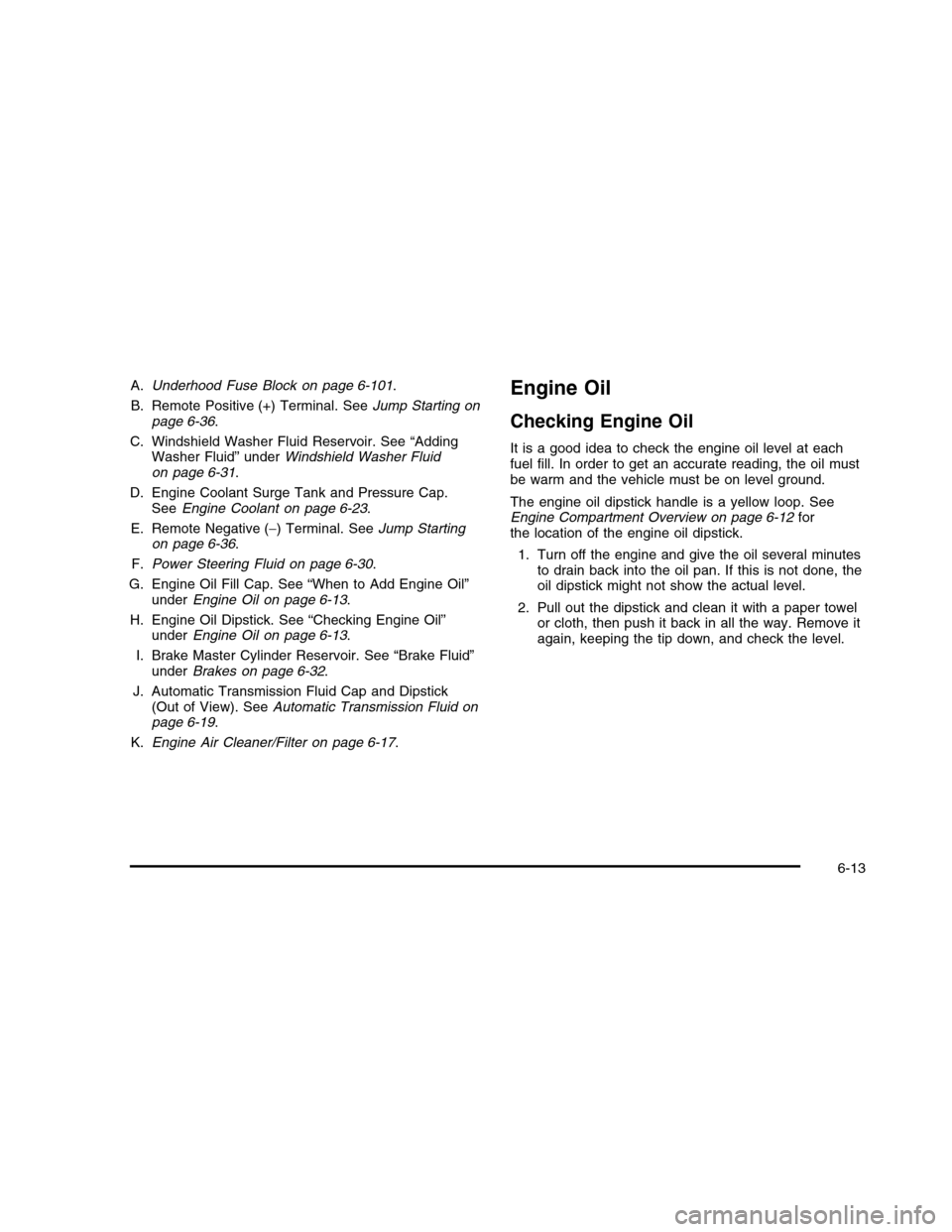
A.Underhood Fuse Block on page 6-101.
B. Remote Positive (+) Terminal. SeeJump Starting onpage 6-36.
C. Windshield Washer Fluid Reservoir. See “AddingWasher Fluid” underWindshield Washer Fluidon page 6-31.
D. Engine Coolant Surge Tank and Pressure Cap.SeeEngine Coolant on page 6-23.
E. Remote Negative (!) Terminal. SeeJump Startingon page 6-36.
F.Power Steering Fluid on page 6-30.
G. Engine Oil Fill Cap. See “When to Add Engine Oil”underEngine Oil on page 6-13.
H. Engine Oil Dipstick. See “Checking Engine Oil”underEngine Oil on page 6-13.
I. Brake Master Cylinder Reservoir. See “Brake Fluid”underBrakes on page 6-32.
J. Automatic Transmission Fluid Cap and Dipstick(Out of View). SeeAutomatic Transmission Fluid onpage 6-19.
K.Engine Air Cleaner/Filter on page 6-17.
Engine Oil
Checking Engine Oil
It is a good idea to check the engine oil level at eachfuel fill. In order to get an accurate reading, the oil mustbe warm and the vehicle must be on level ground.
The engine oil dipstick handle is a yellow loop. SeeEngine Compartment Overview on page 6-12forthe location of the engine oil dipstick.
1. Turn off the engine and give the oil several minutesto drain back into the oil pan. If this is not done, theoil dipstick might not show the actual level.
2. Pull out the dipstick and clean it with a paper towelor cloth, then push it back in all the way. Remove itagain, keeping the tip down, and check the level.
6-13
Page 354 of 480

Properly torqued wheel nuts are necessary to helpprevent brake pulsation. When tires are rotated, inspectbrake pads for wear and evenly tighten wheel nuts inthe proper sequence to torque specifications inCapacities and Specifications on page 6-109.
Brake linings should always be replaced as completeaxle sets.
Brake Pedal Travel
See your dealer/retailer if the brake pedal does notreturn to normal height, or if there is a rapid increase inpedal travel. This could be a sign that brake servicemight be required.
Brake Adjustment
Every time the brakes are applied, with or without thevehicle moving, the brakes adjust for wear.
Replacing Brake System Parts
The braking system on a vehicle is complex. Its manyparts have to be of top quality and work well together ifthe vehicle is to have really good braking. The vehiclewas designed and tested with top-quality brake parts.When parts of the braking system are replaced — forexample, when the brake linings wear down and newones are installed — be sure to get new approvedreplacement parts. If this is not done, the brakes mightnot work properly.
For example, if someone puts in brake linings that arewrong for the vehicle, the balance between the front andrear brakes can change — for the worse. The brakingperformance expected can change in many other ways ifthe wrong replacement brake parts are installed.
Battery
Refer to the replacement number on the original batterylabel when a new battery is needed.
{DANGER:
Battery posts, terminals, and related accessories
contain lead and lead compounds, chemicals
known to the State of California to cause cancer
and reproductive harm. Wash hands after
handling.
The battery is under the rear seat cushion. To accessthe battery, seeRear Underseat Fuse Block onpage 6-104. Access to the battery is not necessary tojump start the vehicle. SeeJump Starting on page 6-36.
6-34
Page 356 of 480

Vehicle Storage
{WARNING:
Batteries have acid that can burn you and gas that
can explode. You can be badly hurt if you are not
careful. SeeJump Starting on page 6-36for tips
on working around a battery without getting hurt.
Infrequent Usage: Remove the black, negative (!) cablefrom the battery to keep the battery from running down.
Extended Storage: Remove the black, negative (!) cablefrom the battery or use a battery trickle charger.
Jump Starting
If the vehicle’s battery has run down, you may want touse another vehicle and some jumper cables to startyour vehicle. Be sure to use the following steps to doit safely.
{WARNING:
Batteries can hurt you. They can be dangerous
because:
•They contain acid that can burn you.
•They contain gas that can explode or ignite.
•They contain enough electricity to burn you.
If you do not follow these steps exactly, some orall of these things can hurt you.
Notice:Ignoring these steps could result in costlydamage to the vehicle that would not be coveredby the warranty.
Trying to start the vehicle by pushing or pulling itwill not work, and it could damage the vehicle.
1. Check the other vehicle. It must have a 12-voltbattery with a negative ground system.
Notice:If the other vehicle’s system is not a 12-voltsystem with a negative ground, both vehicles canbe damaged. Only use vehicles with 12-volt systemswith negative grounds to jump start your vehicle.
6-36
Page 357 of 480
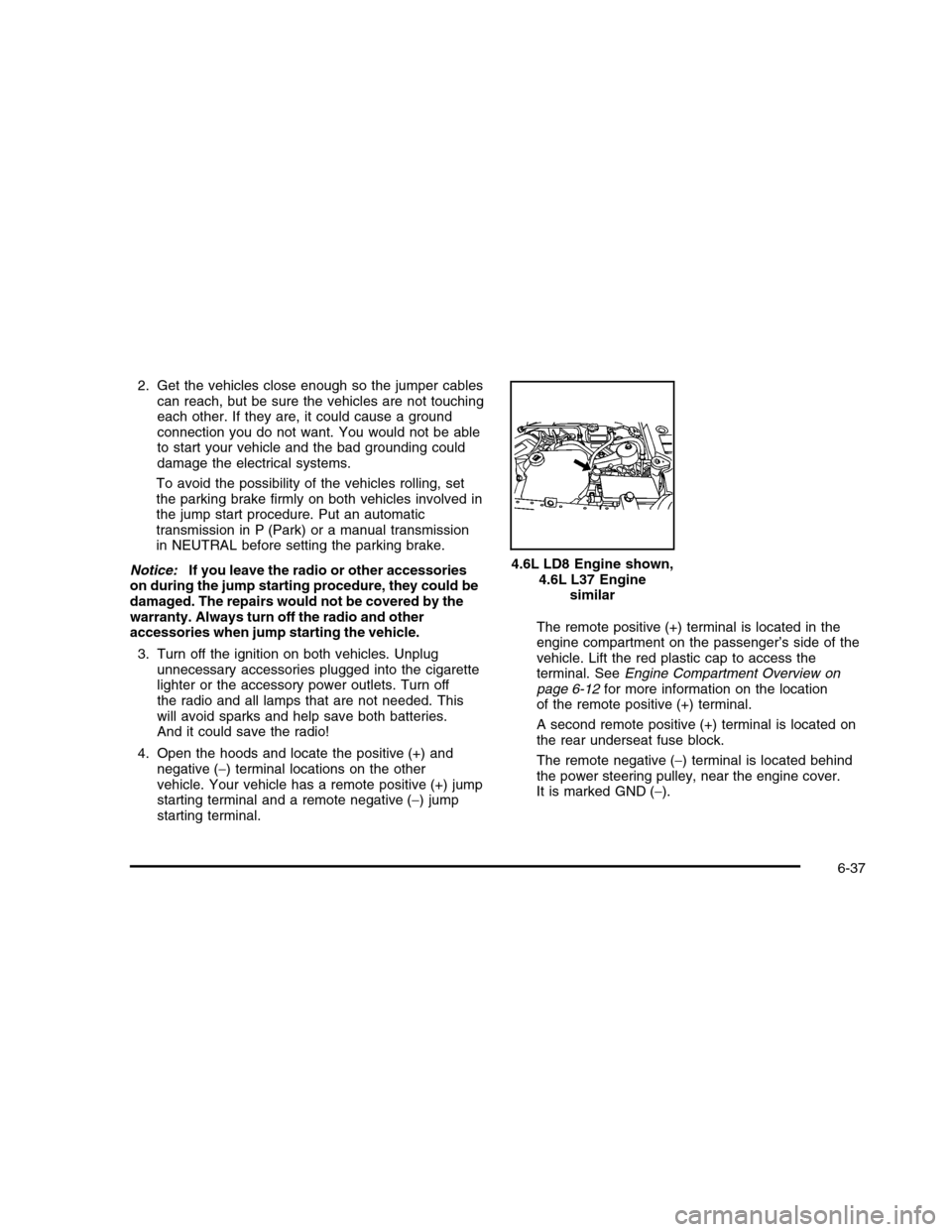
2. Get the vehicles close enough so the jumper cablescan reach, but be sure the vehicles are not touchingeach other. If they are, it could cause a groundconnection you do not want. You would not be ableto start your vehicle and the bad grounding coulddamage the electrical systems.
To avoid the possibility of the vehicles rolling, setthe parking brake firmly on both vehicles involved inthe jump start procedure. Put an automatictransmission in P (Park) or a manual transmissionin NEUTRAL before setting the parking brake.
Notice:If you leave the radio or other accessorieson during the jump starting procedure, they could bedamaged. The repairs would not be covered by thewarranty. Always turn off the radio and otheraccessories when jump starting the vehicle.
3. Turn off the ignition on both vehicles. Unplugunnecessary accessories plugged into the cigarettelighter or the accessory power outlets. Turn offthe radio and all lamps that are not needed. Thiswill avoid sparks and help save both batteries.And it could save the radio!
4. Open the hoods and locate the positive (+) andnegative (!) terminal locations on the othervehicle. Your vehicle has a remote positive (+) jumpstarting terminal and a remote negative (!) jumpstarting terminal.
The remote positive (+) terminal is located in theengine compartment on the passenger’s side of thevehicle. Lift the red plastic cap to access theterminal. SeeEngine Compartment Overview onpage 6-12for more information on the locationof the remote positive (+) terminal.
A second remote positive (+) terminal is located onthe rear underseat fuse block.
The remote negative (!) terminal is located behindthe power steering pulley, near the engine cover.It is marked GND (!).
4.6L LD8 Engine shown,4.6L L37 Enginesimilar
6-37
Page 358 of 480

You will not see the battery of your vehicle underthe hood. It is located under the rear passenger’sseat. You will not need to access the batteryfor jump starting. The remote terminals are forthat purpose.
{WARNING:
An electric fan can start up even when the engine
is not running and can injure you. Keep hands,
clothing and tools away from any underhood
electric fan.
{WARNING:
Using a match near a battery can cause battery
gas to explode. People have been hurt doing this,
and some have been blinded. Use a flashlight if
you need more light.
Be sure the battery has enough water. You do not
need to add water to the battery installed in your
new vehicle. But if a battery has filler caps, be
sure the right amount of fluid is there. If it is low,
add water to take care of that first. If you do not,
explosive gas could be present.
Battery fluid contains acid that can burn you. Do
not get it on you. If you accidentally get it in your
eyes or on your skin, flush the place with water
and get medical help immediately.
6-38
Page 359 of 480

{WARNING:
Fans or other moving engine parts can injure you
badly. Keep your hands away from moving parts
once the engine is running.
5. Check that the jumper cables do not have loose ormissing insulation. If they do, you could get ashock. The vehicles could be damaged too.
Before you connect the cables, here are somebasic things you should know. Positive (+) will go topositive (+) or to a remote positive (+) terminal ifthe vehicle has one. Negative (!) will go to a heavy,unpainted metal engine part or to a remotenegative (!) terminal if the vehicle has one.
Do not connect positive (+) to negative (!) or youwill get a short that would damage the batteryand maybe other parts too. And do not connect thenegative (!) cable to the negative (!) terminal onthe dead battery because this can cause sparks.
6. Connect the red positive (+) cable to the remotepositive (+) terminal location on the vehicle withthe dead battery. Use a remote positive (+) terminalif the vehicle has one.
7. Do not let the other end touch metal. Connect it tothe positive (+) terminal location of the vehicle withthe good battery. Use a remote positive (+)terminal if the vehicle has one.
8. Now connect the black negative (!) cable to thenegative (!) terminal location of the vehicle withthe good battery. Use a remote negative (!) terminalif the vehicle has one.
Do not let the other end of the cable touch anythinguntil the next step. The other end of the negative (!)cable does not go to the dead battery. It goes toa heavy, unpainted metal engine part or to a remotenegative (!) terminal on the vehicle with thedead battery.
9. Connect the other end of the negative (!) cable tothe negative (!) terminal location on the vehicle withthe dead battery. Your vehicle has a remotenegative (!) terminal marked GND (!).
10. Now start the vehicle with the good battery and runthe engine for a while.
11. Try to start the vehicle that had the dead battery.If it will not start after a few tries, it probablyneeds service.
6-39
Page 453 of 480

Cadillac Owner Privileges™
•Emergency Fuel Delivery:Delivery of enough fuel
for the vehicle to get to the nearest service station.
•Lock-Out Service:Service is provided to unlock the
vehicle if you are locked out. A remote unlock maybe available if you have OnStar®. For securityreasons, the driver must present identificationbefore this service is given.
•Emergency Tow From a Public Road or
Highway:Tow to the nearest Cadillac dealer forwarranty service, or if the vehicle was in a crash andcannot be driven. Assistance is also given whenthe vehicle is stuck in the sand, mud, or snow.
•Flat Tire Change:Service is provided to change a
flat tire with spare tire. The spare tire, if equipped,must be in good condition and properly inflated.It is your responsibility for the repair or replacementof the tire if it is not covered by the warranty.
•Battery Jump Start:Service is provided to jump
start a dead battery.
•Trip Routing Service:Detailed maps of North
America are provided when requested eitherwith the most direct route or the most scenic route.Additional travel information is also available.Allow three weeks for delivery.
•Trip Interruption Benefits and Assistance:If your
trip is interrupted due to a warranty failure, incidentalexpenses may be reimbursed during the 5 year/100,000 miles (160 000 km) Powertrain warrantyperiod. Items considered are hotel, meals, andrental car.
8-9