clock CADILLAC DTS 2011 1.G User Guide
[x] Cancel search | Manufacturer: CADILLAC, Model Year: 2011, Model line: DTS, Model: CADILLAC DTS 2011 1.GPages: 470, PDF Size: 4.72 MB
Page 196 of 470
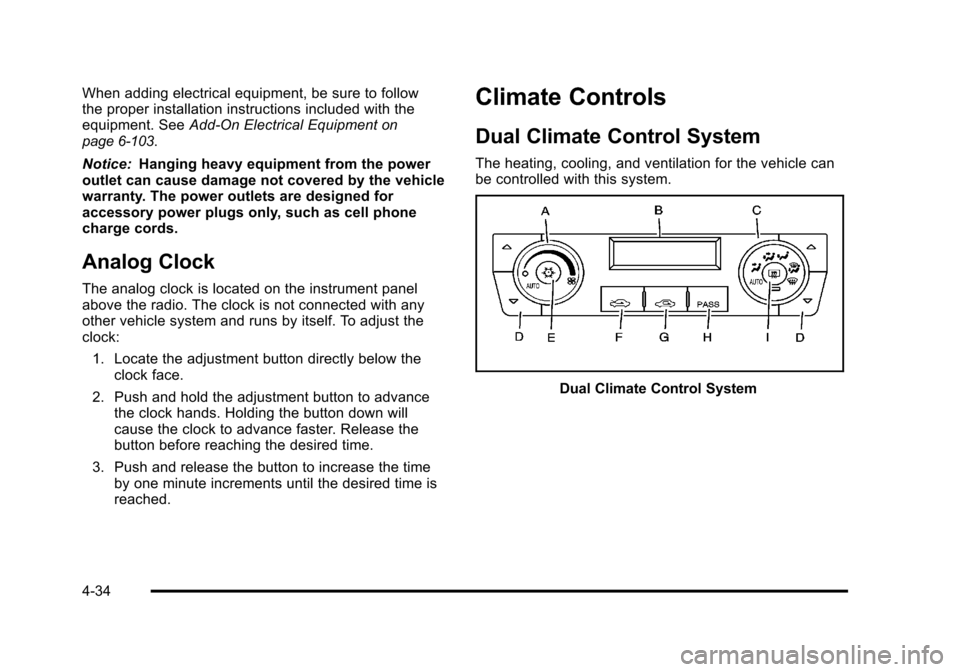
Black plate (34,1)Cadillac DTS Owner Manual - 2011
When adding electrical equipment, be sure to follow
the proper installation instructions included with the
equipment. SeeAdd-On Electrical Equipment
on
page 6‑103.
Notice: Hanging heavy equipment from the power
outlet can cause damage not covered by the vehicle
warranty. The power outlets are designed for
accessory power plugs only, such as cell phone
charge cords.
Analog Clock
The analog clock is located on the instrument panel
above the radio. The clock is not connected with any
other vehicle system and runs by itself. To adjust the
clock:
1. Locate the adjustment button directly below the clock face.
2. Push and hold the adjustment button to advance the clock hands. Holding the button down will
cause the clock to advance faster. Release the
button before reaching the desired time.
3. Push and release the button to increase the time by one minute increments until the desired time is
reached.
Climate Controls
Dual Climate Control System
The heating, cooling, and ventilation for the vehicle can
be controlled with this system.
Dual Climate Control System
4-34
Page 198 of 470

Black plate (36,1)Cadillac DTS Owner Manual - 2011
If the AUTO position is selected on the fan or mode
control, the system automatically controls the air
conditioning compressor. The A/C compressor will run
automatically even at cool outside temperatures in order
to dehumidify the air. The A/C indicator light is lit when
the system is operating automatically, even at near
freezing outside temperatures. Press
#on the fan
control to turn off the A/C. For improved window
clearing performance in defog or defrost modes, the
A/C compressor runs automatically.
h(AUTO RECIRCULATION): If the AUTO position is
selected on either the fan or air delivery mode control,
the system automatically controls the air inlet to supply
fresh outside air or recirculate the interior air to cool the
car faster. The light on the recirculation button will come
on when the system changes to recirculation. Outside
air can be forced by pressing
hwhen the light is lit.
For vehicles without rear climate controls, press
:to
force outside air. The next time AUTO fan or mode is
selected, the air inlet will reset back to AUTO operation.
Manual Operation
9(Off): Turns the entire climate control system off.
Outside air still enters the vehicle and is directed to the
floor. The airflow direction and temperature can be
adjusted, as indicated below.
If the temperature is adjusted while the system is off,
the display will light to show the current settings.
w x(Driver's Temperature Controls): Press the up
or down buttons next to the fan control to manually
increase or decrease the temperature inside the
vehicle.
w x(Passenger's Temperature Controls): Press the
up or down buttons next to the air delivery mode control
to manually increase or decrease the temperature for
the front passenger. If the passenger climate control
system is off, pressing one of these buttons turns it on.
9(Fan Control): Turn clockwise or counterclockwise
to increase or decrease the fan speed. Turning this
control completely counterclockwise will turn on the
automatic fan operation. If the airflow seems low when
the fan speed is at the highest setting, the passenger
compartment air filter may need to be replaced. See
Passenger Compartment Air Filter on page 4‑42.
4-36
Page 199 of 470

Black plate (37,1)Cadillac DTS Owner Manual - 2011
Air Delivery Mode Control:Turn clockwise or
counterclockwise to change the current airflow mode.
Select one of the following:
AUTO: Turns on the automatic delivery mode
operation.
F (Vent): Air is directed to the instrument panel outlets.
* (Bi-Level): Air is divided between the instrument
panel and the floor outlets. In automatic operation,
cooler air is directed to the upper outlets and warmer air
to the floor outlets.
7 (Floor): Air is directed to the floor outlets with
some air directed to the side window outlets and the
windshield.
If recirculation is selected, it only stays on for
three minutes to reduce windshield fogging.
W(Floor/Defog): This mode clears the windows of
fog or moisture. Air is directed to the floor outlets,
with some air going to the side window outlets and
windshield. When selected, the system turns off
recirculation and runs the air conditioning compressor
unless the outside temperature is at or below freezing.
The recirculation mode cannot be selected while in the
floor/defog mode.
0(Defrost): This mode clears the windshield of fog
or frost more quickly. Air is directed to the windshield
and side window outlets. When selected, the system
automatically turns off recirculation and runs the
air conditioning compressor, unless the outside
temperature is at or below freezing. Recirculation
cannot be selected while in the defrost mode. Do not
drive the vehicle until all the windows are clear.
For professional vehicles, air will be allowed to flow
through the rear outlets. For quicker defrost, press the
AUX button on the front climate control system so that
the light is not lit.
#(Air Conditioning): Press to turn the air
conditioning system on or off and override the
automatic system. When in AUTO, the air conditioning
compressor comes on automatically, as necessary.
To avoid window fogging on rainy and humid days at
temperatures above freezing, run the air conditioning.
The air conditioning system removes moisture from
the air, so a small amount of water may drip under the
vehicle while idling or after turning off the engine. This
is normal.
4-37
Page 249 of 470

Black plate (87,1)Cadillac DTS Owner Manual - 2011
Notice:Contact your dealer before adding any
equipment.
Adding audio or communication equipment could
interfere with the operation of the vehicle's engine,
radio, or other systems, and could damage them.
Follow federal rules covering mobile radio and
telephone equipment.
The vehicle has Retained Accessory Power (RAP). With
RAP, the audio system can be played even after the
ignition is turned off. See Retained Accessory Power
(RAP)
on page 3‑24for more information.
Setting the Clock
Radio with a Single CD or a Six-Disc
CD Player
The vehicle has an analog clock as well as the digital
radio clock. At the time of new vehicle delivery, the
digital radio clock display should be disabled. If you
decide to use the digital radio clock as well as the
analog clock, you can change the setting to enable the
radio clock display.
Enabling/Disabling the Digital Radio
Clock
For the Single CD Player
To turn the radio clock display on or off:
1. Turn the radio on.
2. Press the
Hbutton until the clock and date setting
menus appear.
3. Press the pushbutton located under the forward arrow tab until the menu for default clock and date
settings appear.
4. Press the pushbutton located under the currently displayed status of either ON or OFF. The ON
display indicates the radio clock display is disabled
and the OFF display indicates the radio clock
display is enabled. Press this pushbutton to toggle
the radio clock display on or off.
If the radio clock display is turned on, the screen
displays Radio Clock ON for 10 seconds, then
returns to the original clock display menu.
If the radio clock display is turned off, the screen
displays Radio Clock OFF for 10 seconds. The
menus for clock and date settings are removed,
and ON displays as a current status indicating that
the clock display can be turned on, if desired.
4-87
Page 250 of 470

Black plate (88,1)Cadillac DTS Owner Manual - 2011
The radio clock and analog clock are not synchronized.
Occasionally you might need to set the digital radio
clock using the procedure below to synchronize both
clocks.
For a Six-Disc CD Player
To turn the radio clock display on or off:1. Turn the radio on.
2. Press the MENU button until
His displayed
3. Press the pushbutton located under
Huntil the
clock and date settings appear.
4. Press the pushbutton located under the forward arrow tab until the menu for default clock and date
settings appear.
5. Press the pushbutton located under the currently displayed status of either ON or OFF. The ON
display indicates the radio clock display is disabled
and the OFF display indicates the radio clock
display is enabled. Press this pushbutton to toggle
the radio clock display on or off.
If the radio clock display is turned on, the screen
displays Radio Clock ON for 10 seconds, then
returns to the original clock display menu. If the radio clock display is turned off, the screen
displays Radio Clock OFF for 10 seconds. The
menus for clock and date settings are removed,
and ON displays as a current status indicating that
the clock display can be turned on, if desired.
Setting the Time and Date
For the Single CD Player
This type of radio has aHbutton for setting the time
and date. To set the time and date:
1. Turn the radio on.
2. Press
Hand HR, MIN, MM, DD, YYYY (hour,
minute, month, day, and year) displays.
3. Press the pushbutton located under any one of the tabs that you want to change. Every time the
pushbutton is pressed again, the time or the date if
selected, increases by one.
.Another way to increase the time or date, is to
press the right SEEK arrow or the
\FWD
button.
.To decrease the time or date, press the left
SEEK arrow or the
sREV button. You can
also turn the
aknob, located on the upper
right side of the radio faceplate, to adjust the
selected setting.
4-88
Page 251 of 470

Black plate (89,1)Cadillac DTS Owner Manual - 2011
For a Six-Disc CD Player
This type of radio has a MENU button for setting the
time and date. To set the time and date:1. Turn the radio on.
2. Press the MENU button until
Hoption is displayed.
3. Press the pushbutton located under
Hand the HR,
MIN, MM, DD, YYYY (hour, minute, month, day,
and year) displays.
4. Press the pushbutton located under any one of the tabs that you want to change. Every time the
pushbutton is pressed again, the time or the date if
selected, increases by one.
.Another way to increase the time or date, is to
press the right SEEK arrow or the
\FWD
button.
.To decrease the time or date, press the left
SEEK arrow or the
sREV button. You can
also turn the
aknob, located on the upper
right side of the radio faceplate, to adjust the
selected setting.
Changing the Time and Date Default
Setting
For the Single CD Player
To change the time and date default setting:
1. Change the time default setting from 12 hour to 24 hour or the date default setting from month/day/
year to day/month/year, by pressing the
Hbutton.
2. Once the clock and date settings display along with the forward arrow tab, press the pushbutton
located under the forward arrow tab until the
time 12H and 24H, and the date MM/DD/YYYY
(month, day, and year) and DD/MM/YYYY (day,
month, and year) displays.
3. Press the pushbutton located under the desired option, then press the
Hbutton again to apply the
selected default, or let the screen time out.
4-89
Page 260 of 470

Black plate (98,1)Cadillac DTS Owner Manual - 2011
©SEEK¨:Press the left arrow to go to the start of the
current track, if more than ten seconds have played.
Press the right arrow to go to the next track. If either
arrow is held or pressed multiple times, the player
continues moving backward or forward through the CD.
sREV (Fast Reverse): Press and hold to reverse
playback quickly within a track. You will hear sound at a
reduced volume. Release to resume playing the track.
The elapsed time of the track displays.
\FWD (Fast Forward): Press and hold to advance
playback quickly within a track. You will hear sound at a
reduced volume. Release to resume playing the track.
The elapsed time of the track displays.
RDM (Random): With the random setting, CD tracks
can be played in random, rather than sequential order.
This feature is not available in playlist mode. To use
random, do the following:
1. To play tracks in random order from the CD that is currently playing, press the pushbutton positioned
under the RDM label. The random icon displays.
2. Press the same pushbutton again to turn off random play. The random icon is no longer
highlighted. RDM (Random) (Radio with Six-Disc CD Player):
With the random setting, CD tracks can be played in
random, rather than sequential order, on one CD or all
CDs in a six-disc CD player. To use random:
.Press the pushbutton positioned under the RDM
tab until Randomize Current Disc displays to
play the tracks in random order from the CD
that is currently playing. Press again to turn off
random play.
.Press the pushbutton positioned under the RDM
tab until Randomize All Discs displays to play
tracks from all CDs loaded in a six-disc CD
player in random order. Press again to turn off
random play.
4(Information):
Press to switch the display between
the track number, elapsed time of the track, and the
time. When the ignition is off, press to display the
time (if the clock display is enabled). See “Enabling/
Disabling the Digital Radio Clock” under,Setting the
Clock
on page 4‑87for more information.
BAND: Press to listen to the radio when a CD is
playing. The CD remains inside the radio for future
listening.
4-98
Page 287 of 470

Black plate (9,1)Cadillac DTS Owner Manual - 2011
Steering in Emergencies
There are times when steering can be more effective
than braking. For example, you come over a hill and
find a truck stopped in your lane, or a car suddenly pulls
out from nowhere, or a child darts out from between
parked cars and stops right in front of you. These
problems can be avoided by braking—if you can
stop in time. But sometimes you cannot stop in time
because there is no room. That is the time for evasive
action —steering around the problem.
The vehicle can perform very well in emergencies
like these. First apply the brakes. See Braking
on
page 5‑3. It is better to remove as much speed as
possible from a collision. Then steer around the
problem, to the left or right depending on the space
available.
An emergency like this requires close attention and a
quick decision. If holding the steering wheel at the
recommended 9 and 3 o'clock positions, it can be
turned a full 180 degrees very quickly without removing
either hand. But you have to act fast, steer quickly, and
just as quickly straighten the wheel once you have
avoided the object.
The fact that such emergency situations are always
possible is a good reason to practice defensive driving
at all times and wear safety belts properly.
5-9
Page 319 of 470

Black plate (9,1)Cadillac DTS Owner Manual - 2011
To open the fuel door, push the rearward center edge in
and release and it will open.
To remove the fuel cap, turn it slowly counterclockwise.
The fuel cap has a spring in it; if the cap is released too
soon, it will spring back to the right.While refueling, hang the tethered fuel cap from the
hook on the fuel door.
{WARNING:
Fuel can spray out on you if you open the fuel cap
too quickly. If you spill fuel and then something
ignites it, you could be badly burned. This spray
can happen if the tank is nearly full, and is more
likely in hot weather. Open the fuel cap slowly and
wait for any hiss noise to stop. Then unscrew the
cap all the way.
Be careful not to spill fuel. Do not top off or overfill the
tank and wait a few seconds after you have finished
pumping before removing the nozzle. Clean fuel from
painted surfaces as soon as possible. See Washing
Your Vehicle on page 6‑98.
6-9
Page 320 of 470

Black plate (10,1)Cadillac DTS Owner Manual - 2011
When replacing the fuel cap, turn it clockwise until
it clicks. Make sure the cap is fully installed. The
diagnostic system can determine if the fuel cap has
been left off or improperly installed. This would allow
fuel to evaporate into the atmosphere. SeeMalfunction
Indicator Lamp on page 4‑54.
The TIGHTEN GAS CAP message displays on the
Driver Information Center (DIC) if the fuel cap is not
properly installed. See DIC Warnings and Messages
on
page 4‑65for more information.
{WARNING:
If a fire starts while you are refueling, do not
remove the nozzle. Shut off the flow of fuel by
shutting off the pump or by notifying the station
attendant. Leave the area immediately.
Notice: If you need a new fuel cap, be sure to get
the right type. Your dealer can get one for you.
If you get the wrong type, it may not fit properly.
This may cause the malfunction indicator lamp to
light and may damage the fuel tank and emissions
system. See Malfunction Indicator Lamp
on
page 4‑54.
6-10