tow CADILLAC DTS 2011 1.G Owner's Manual
[x] Cancel search | Manufacturer: CADILLAC, Model Year: 2011, Model line: DTS, Model: CADILLAC DTS 2011 1.GPages: 470, PDF Size: 4.72 MB
Page 141 of 470

Black plate (37,1)Cadillac DTS Owner Manual - 2011
Mirror Adjustment
1. Press (C) to unfold the mirrors out to the drivingposition.
2. Press (D) to fold the mirrors toward the vehicle.
Resetting the Power Foldaway Mirrors
Reset the power foldaway mirrors if:
.The mirrors are accidentally obstructed while
folding.
.They are accidentally manually folded/unfolded.
.The mirrors do not stay in the unfolded position.
.The mirrors vibrate at normal driving speeds.
Fold and unfold the mirrors one time using the mirror
controls to reset them to their normal position. A noise
may be heard during the resetting of the power
foldaway mirrors. This sound is normal after a manual
folding operation.
Turn Signal Indicator (If Equipped)
The vehicle may have a turn signal indicator lamp that
is built into the mirror. The turn signal lamp flashes with
the use of the vehicle's turn signal and hazard flashers.
Outside Automatic Dimming Mirror
If the vehicle has this feature, the driver side mirror
adjusts for the glare of headlamps behind you. This
feature is controlled by the on and off settings on the
automatic dimming rearview mirror.
Side Blind Zone Alert (SBZA)
If the vehicle has the Side Blind Zone Alert (SBZA)
system, see Side Blind Zone Alert (SBZA)on
page 3‑42for more information.
Park Tilt Mirrors
If your vehicle is equipped with memory mirrors, it is
capable of performing the park tilt mirror feature. This
feature allows the driver and passenger side mirror to
tilt to a factory programmed position when the vehicle is
in R (Reverse). This feature may be useful in allowing
you to view the curb when you are parallel parking.
When the vehicle is shifted out of R (Reverse) and
either a five-second delay has occurred, or the ignition
is turned to LOCK/OFF, the driver and passenger side
mirror will return to its original position.
This feature can be enabled/disabled through the
Driver Information Center (DIC). See DIC Vehicle
Customization
on page 4‑77for more information.
3-37
Page 145 of 470

Black plate (41,1)Cadillac DTS Owner Manual - 2011
Backing
Ultrasonic Rear Parking Assist (URPA) comes on
automatically when the shift lever is moved into
R (Reverse). The rear display will then briefly illuminate
to let you know the system is working.
The following describes what will occur with the rear
display as you get closer to an object detected in the
rear of your vehicle:Description Metric English
amber light 2.5 m 8 ft.
amber/amber lights 1.0 m 40 in.
amber/amber/red lights and continuous beeping for five seconds 0.6 m 23 in.
amber/amber/red lights
flashing and continuous
beeping for five seconds 0.3 m 1 ft.
The system can be disabled through the Driver
Information Center (DIC). See
“Parking Assist”under
DIC Operation and Displays
on page 4‑60for more
information.
When the System Does Not Seem to
Work Properly
If the URPA system will not activate due to a temporary
condition, the message PARK ASSIST OFF will be
displayed on the DIC and a red light will be shown on
the rear URPA display when the shift lever is moved
into R (Reverse). This occurs under the following
conditions:
.The driver disables the system.
.The ultrasonic sensors are not clean. Keep the
vehicle's rear bumper free of mud, dirt, snow, ice
and slush. For cleaning instructions, see Washing
Your Vehicle on page 6‑98.
.A trailer was attached to the vehicle, or a bicycle or
an object was hanging out of the trunk during the
last drive cycle, the red light may illuminate in the
rear display. Once the attached object is removed,
URPA will return to normal operation.
.A tow bar is attached to the vehicle.
.The vehicle's bumper is damaged. Take the vehicle
to your dealer to repair the system.
.Other conditions may affect system performance,
such as vibrations from a jackhammer or the
compression of air brakes on a very large truck.
If the system is still disabled after driving forward at
least 25 km/h (15 mph), take the vehicle to your dealer.
3-41
Page 147 of 470

Black plate (43,1)Cadillac DTS Owner Manual - 2011
The SBZA detection zones do not change if the vehicle
is towing a trailer. So be extra careful when changing
lanes while towing a trailer.
How the System Works
Left Side Mirror DisplayRight Side Mirror Display
When the vehicle is started, both outside mirror displays
will briefly come on to indicate that the system is
operating. While driving forward, the left or right side
mirror SBZA display will light up if a vehicle is detected
in that blind zone. If you activate a turn signal and a
vehicle has been detected on the same side, the SBZA
display will flash to give you extra warning not to
change lanes.
SBZA displays do not come on while the vehicle is
approaching or passing other vehicles. At speeds
greater then 20 mph (32 km/h), SBZA displays may
come on when a vehicle you have passed remains in or
drops back into the detection zone. SBZA can be disabled through the Driver Information
Center (DIC). See
Driver Information Center (DIC)
on
page 4‑59for more information. If the SBZA is disabled
by the driver, the SBZA mirror displays will not light up
during normal driving.
When the System Does Not Seem To Work
Properly
Occasional missed alerts can occur under normal
circumstances and will increase in wet conditions.
The system does not need to be serviced due to an
occasional missed alert. The number of missed alerts
will increase with increased rainfall or road spray.
If the SBZA displays do not light up when the system is
on and vehicles are in the blind zone, the system may
need service. Take the vehicle to your dealer.
SBZA is designed to ignore stationary objects; however,
the system may occasionally light up due to guard rails,
signs, trees, shrubs, and other stationary objects. This
is normal system operation, the vehicle does not need
service.
SBZA does not operate when the left or right corners of
the rear bumper are covered with mud, dirt, snow, ice,
slush, or in heavy rainstorms. For cleaning instructions,
see Washing Your Vehicle
on page 6‑98. If the DIC
still displays the SIDE BLIND ZONE SYSTEM
UNAVAILABLE message after cleaning the bumper,
see your dealer.
3-43
Page 166 of 470
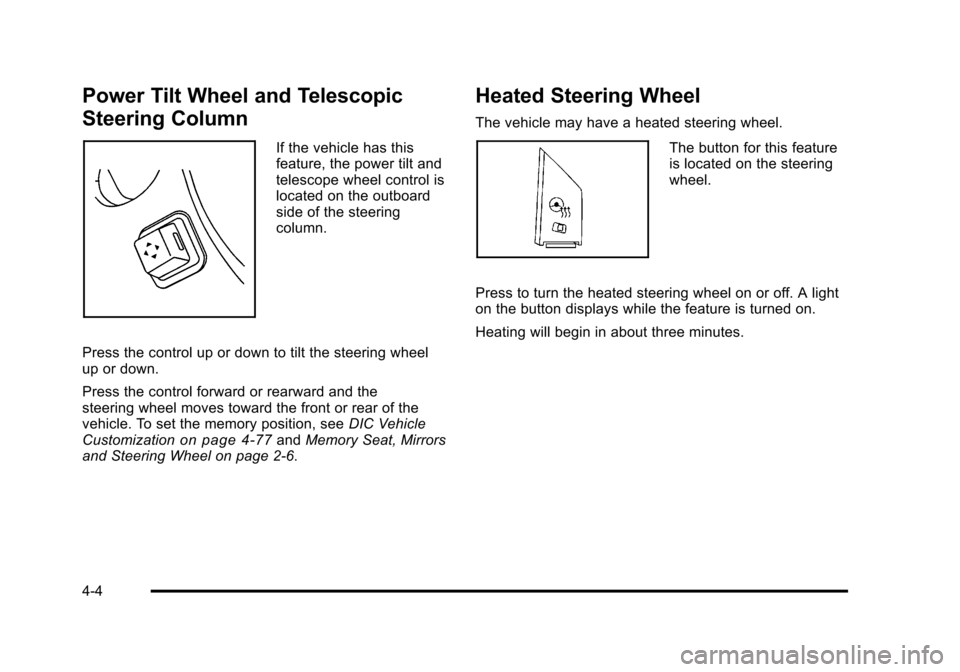
Black plate (4,1)Cadillac DTS Owner Manual - 2011
Power Tilt Wheel and Telescopic
Steering Column
If the vehicle has this
feature, the power tilt and
telescope wheel control is
located on the outboard
side of the steering
column.
Press the control up or down to tilt the steering wheel
up or down.
Press the control forward or rearward and the
steering wheel moves toward the front or rear of the
vehicle. To set the memory position, see DIC Vehicle
Customization
on page 4‑77and Memory Seat, Mirrors
and Steering Wheel on page 2‑6.
Heated Steering Wheel
The vehicle may have a heated steering wheel.
The button for this feature
is located on the steering
wheel.
Press to turn the heated steering wheel on or off. A light
on the button displays while the feature is turned on.
Heating will begin in about three minutes.
4-4
Page 172 of 470

Black plate (10,1)Cadillac DTS Owner Manual - 2011
Other Messages
There are three messages that may appear on the
Driver Information Center (DIC). They are CLEAN
RADAR, RADAR CRUISE NOT READY and SERVICE
RADAR CRUISE. SeeDIC Warnings and Messages
on
page 4‑65.
Cleaning the System
The radar can become blocked by snow, ice, or dirt.
If so, you may need to turn off the engine and clean the
lens. See “Cleaning the System” underAdaptive Cruise
Control on page 4‑14.
Flash-to-Pass
This feature lets you use the high-beam headlamps to
signal the driver in front of you that you want to pass.
The flash-to-pass feature will only work with the
headlamps on. It does not work with Daytime Running
Lamps (DRL).
Pull and hold the turn signal lever toward you to use.
If the headlamps are on low beam, pulling the turn
signal towards you will flash the high beams.
Windshield Wipers
The windshield wiper lever is located on the left side of
the steering column.
Turn the band with the wiper symbol on it to control the
windshield wipers.
8(Mist): For a single wiping cycle, hold it on mist until
the wipers start, then release. The wipers stop after
one wipe. Several wipes, hold the band longer.
6(Delay): Use to set the delay time between wipe
cycles. The wiper speed can be set for a long or short
delay between wipes. The closer the band is set to the
top of the lever, the shorter the delay.
4-10
Page 183 of 470
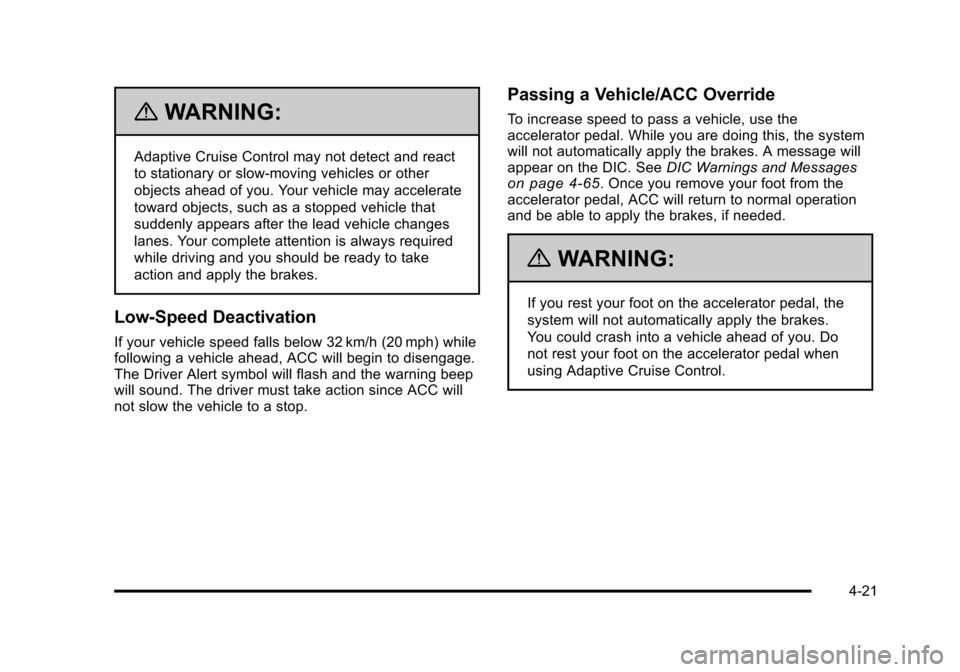
Black plate (21,1)Cadillac DTS Owner Manual - 2011
{WARNING:
Adaptive Cruise Control may not detect and react
to stationary or slow-moving vehicles or other
objects ahead of you. Your vehicle may accelerate
toward objects, such as a stopped vehicle that
suddenly appears after the lead vehicle changes
lanes. Your complete attention is always required
while driving and you should be ready to take
action and apply the brakes.
Low-Speed Deactivation
If your vehicle speed falls below 32 km/h (20 mph) while
following a vehicle ahead, ACC will begin to disengage.
The Driver Alert symbol will flash and the warning beep
will sound. The driver must take action since ACC will
not slow the vehicle to a stop.
Passing a Vehicle/ACC Override
To increase speed to pass a vehicle, use the
accelerator pedal. While you are doing this, the system
will not automatically apply the brakes. A message will
appear on the DIC. SeeDIC Warnings and Messages
on page 4‑65. Once you remove your foot from the
accelerator pedal, ACC will return to normal operation
and be able to apply the brakes, if needed.
{WARNING:
If you rest your foot on the accelerator pedal, the
system will not automatically apply the brakes.
You could crash into a vehicle ahead of you. Do
not rest your foot on the accelerator pedal when
using Adaptive Cruise Control.
4-21
Page 186 of 470

Black plate (24,1)Cadillac DTS Owner Manual - 2011
Using ACC on Hills and When Towing a
Trailer
How well ACC will work on hills and when towing a
trailer depends on your vehicle's speed, vehicle load,
traffic conditions and the steepness of the hills. It may
not detect a vehicle in your lane while driving on hills.
When going up steep hills, you may want to use the
accelerator pedal to maintain your vehicle's speed.
When going downhill, especially when towing a trailer,
you may want to brake to keep your speed down.
Applying the brake disengages the system. You may
choose not to use ACC on steep hills, especially when
towing a trailer.
Disengaging ACC
To turn off the system, apply the brake pedal, press the
cancel button, or press the ACC button.
Erasing Set Speed Memory
Press the ACC button or turn the ignition off.
Other Messages
There are three additional messages that may appear
on the DIC. They are SERVICE RADAR CRUISE,
RADAR CRUISE NOT READY and CLEAN RADAR.
These messages will appear to indicate a problem
with the ACC. SeeDIC Warnings and Messages
on
page 4‑65for more information.
Cleaning the System
The radar can become blocked by snow, ice, or dirt.
If so, you may need to turn off the engine and clean the
lens. Remember, do not use ACC in icy conditions,
or when visibility is low, such as in fog, rain or snow.
The emblem/lens is located in the center of the grille.
To clean the emblem/lens, wipe the surface with a soft
cloth. After cleaning the emblem/lens, try to engage the
ACC. If you are unable to do so, see your dealer.
4-24
Page 212 of 470

Black plate (50,1)Cadillac DTS Owner Manual - 2011
SeeDIC Warnings and Messageson page 4‑65for
more information. This light could indicate that there are
problems with a generator drive belt, or that there is an
electrical problem. Have it checked right away. If the
vehicle must be driven a short distance with the light
on, turn off accessories, such as the radio and air
conditioner.
Brake System Warning Light
The vehicle brake system consists of two hydraulic
circuits. If one circuit is not working, the remaining
circuit can still work to stop the vehicle. For normal
braking performance, both circuits need to be working.
If the warning light comes on, there is a brake problem.
Have the brake system inspected right away.
EnglishMetric
This light comes on briefly when the engine is turned
on. If it does not come on then, have it fixed so it will be
ready to warn if there is a problem. When the ignition is on, the brake system warning light
also comes on when the parking brake is set. The light
will stay on if the parking brake does not release fully.
If it stays on after the parking brake is fully released, it
means there is a brake problem.
If the light comes on while driving, pull off the road and
stop carefully.The pedal may be harder to push, or the
pedal may go closer to the floor. It may take longer to
stop. If the light is still on, have the vehicle towed for
service. See
Towing Your Vehicle on page 5‑24.
{WARNING:
The brake system might not be working properly if
the brake system warning light is on. Driving with
the brake system warning light on can lead to a
crash. If the light is still on after the vehicle has
been pulled off the road and carefully stopped,
have the vehicle towed for service.
4-50
Page 217 of 470

Black plate (55,1)Cadillac DTS Owner Manual - 2011
Malfunctions often are indicated by the system before
any problem is apparent. Being aware of the light can
prevent more serious damage to the vehicle. This
system assists the service technician in correctly
diagnosing any malfunction.
Notice:If the vehicle is continually driven with this
light on, after a while, the emission controls might
not work as well, the vehicle fuel economy might
not be as good, and the engine might not run as
smoothly. This could lead to costly repairs that
might not be covered by the vehicle warranty.
Notice: Modifications made to the engine,
transmission, exhaust, intake, or fuel system of
the vehicle or the replacement of the original tires
with other than those of the same Tire Performance
Criteria (TPC) can affect the vehicle's emission
controls and can cause this light to come on.
Modifications to these systems could lead to costly
repairs not covered by the vehicle warranty. This
could also result in a failure to pass a required
Emission Inspection/Maintenance test. See
Accessories and Modifications on page 6‑3.
This light comes on during a malfunction in one of
two ways:
Light Flashing: A misfire condition has been detected.
A misfire increases vehicle emissions and could
damage the emission control system on the vehicle.
Diagnosis and service might be required. To prevent more serious damage to the vehicle:
.Reduce vehicle speed.
.Avoid hard accelerations.
.Avoid steep uphill grades.
.If towing a trailer, reduce the amount of cargo
being hauled as soon as it is possible.
If the light continues to flash, when it is safe to do so,
stop the vehicle. Find a safe place to park the vehicle.
Turn the vehicle off, wait at least 10 seconds, and
restart the engine. If the light is still flashing, follow the
previous steps and see your dealer for service as soon
as possible.
Light On Steady: An emission control system
malfunction has been detected on the vehicle.
Diagnosis and service might be required.
An emission system malfunction might be corrected by
doing the following:
.Make sure the fuel cap is fully installed. See Filling
the Tankon page 6‑8. The diagnostic system
can determine if the fuel cap has been left off or
improperly installed. A loose or missing fuel cap
allows fuel to evaporate into the atmosphere. A few
driving trips with the cap properly installed should
turn the light off.
4-55
Page 279 of 470
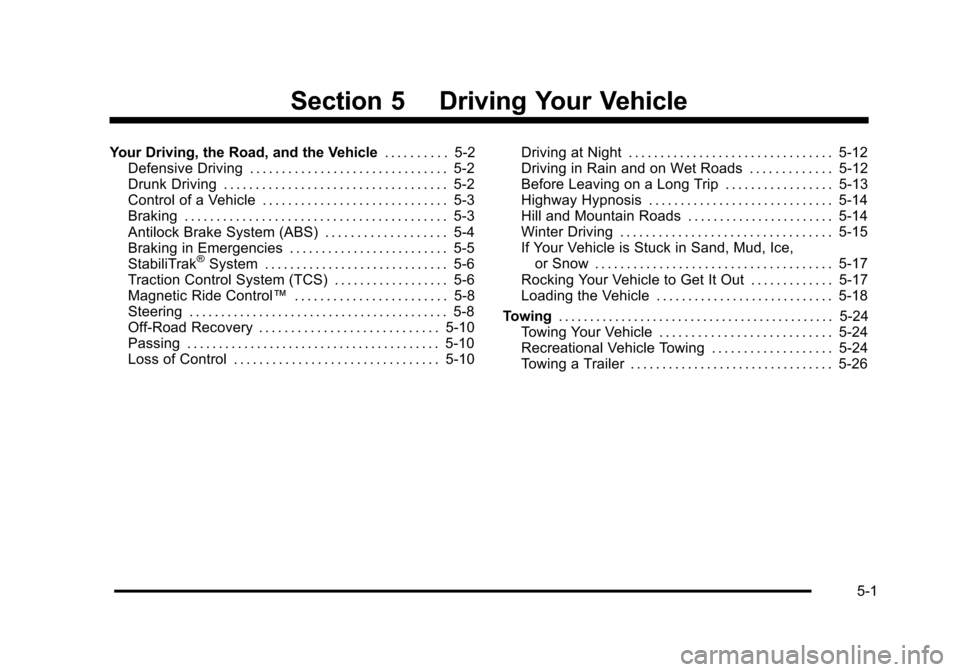
Black plate (1,1)Cadillac DTS Owner Manual - 2011
Section 5 Driving Your Vehicle
Your Driving, the Road, and the Vehicle. . . . . . . . . .5-2
Defensive Driving . . . . . . . . . . . . . . . . . . . . . . . . . . . . . . . 5-2
Drunk Driving . . . . . . . . . . . . . . . . . . . . . . . . . . . . . . . . . . . 5-2
Control of a Vehicle . . . . . . . . . . . . . . . . . . . . . . . . . . . . . 5-3
Braking . . . . . . . . . . . . . . . . . . . . . . . . . . . . . . . . . . . . . . . . . 5-3
Antilock Brake System (ABS) . . . . . . . . . . . . . . . . . . . 5-4
Braking in Emergencies . . . . . . . . . . . . . . . . . . . . . . . . . 5-5
StabiliTrak
®System . . . . . . . . . . . . . . . . . . . . . . . . . . . . . 5-6
Traction Control System (TCS) . . . . . . . . . . . . . . . . . . 5-6
Magnetic Ride Control™ . . . . . . . . . . . . . . . . . . . . . . . . 5-8
Steering . . . . . . . . . . . . . . . . . . . . . . . . . . . . . . . . . . . . . . . . . 5-8
Off-Road Recovery . . . . . . . . . . . . . . . . . . . . . . . . . . . . 5-10
Passing . . . . . . . . . . . . . . . . . . . . . . . . . . . . . . . . . . . . . . . . 5-10
Loss of Control . . . . . . . . . . . . . . . . . . . . . . . . . . . . . . . . 5-10 Driving at Night . . . . . . . . . . . . . . . . . . . . . . . . . . . . . . . . 5-12
Driving in Rain and on Wet Roads . . . . . . . . . . . . . 5-12
Before Leaving on a Long Trip . . . . . . . . . . . . . . . . . 5-13
Highway Hypnosis . . . . . . . . . . . . . . . . . . . . . . . . . . . . . 5-14
Hill and Mountain Roads . . . . . . . . . . . . . . . . . . . . . . . 5-14
Winter Driving . . . . . . . . . . . . . . . . . . . . . . . . . . . . . . . . . 5-15
If Your Vehicle is Stuck in Sand, Mud, Ice,
or Snow . . . . . . . . . . . . . . . . . . . . . . . . . . . . . . . . . . . . . 5-17
Rocking Your Vehicle to Get It Out . . . . . . . . . . . . . 5-17
Loading the Vehicle . . . . . . . . . . . . . . . . . . . . . . . . . . . . 5-18
Towing . . . . . . . . . . . . . . . . . . . . . . . . . . . . . . . . . . . . . . . . . . . . 5-24
Towing Your Vehicle . . . . . . . . . . . . . . . . . . . . . . . . . . . 5-24
Recreational Vehicle Towing . . . . . . . . . . . . . . . . . . . 5-24
Towing a Trailer . . . . . . . . . . . . . . . . . . . . . . . . . . . . . . . . 5-26
5-1