keyless CADILLAC DTS 2011 1.G Owners Manual
[x] Cancel search | Manufacturer: CADILLAC, Model Year: 2011, Model line: DTS, Model: CADILLAC DTS 2011 1.GPages: 470, PDF Size: 4.72 MB
Page 7 of 470
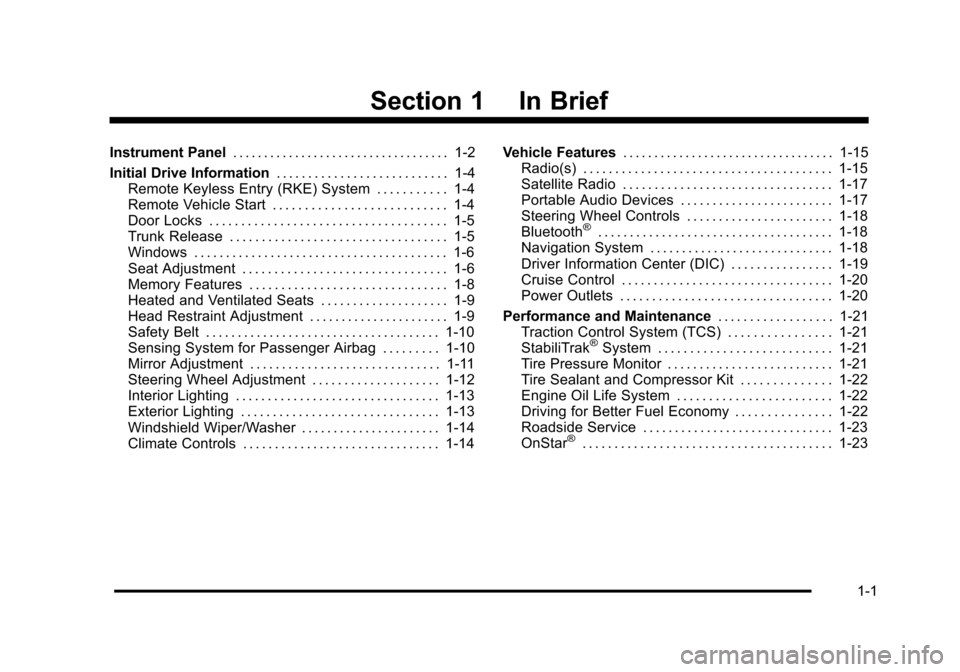
Black plate (1,1)Cadillac DTS Owner Manual - 2011
Section 1 In Brief
Instrument Panel. . . . . . . . . . . . . . . . . . . . . . . . . . . . . . . . . . . 1-2
Initial Drive Information . . . . . . . . . . . . . . . . . . . . . . . . . . . 1-4
Remote Keyless Entry (RKE) System . . . . . . . . . . . 1-4
Remote Vehicle Start . . . . . . . . . . . . . . . . . . . . . . . . . . . 1-4
Door Locks . . . . . . . . . . . . . . . . . . . . . . . . . . . . . . . . . . . . . 1-5
Trunk Release . . . . . . . . . . . . . . . . . . . . . . . . . . . . . . . . . . 1-5
Windows . . . . . . . . . . . . . . . . . . . . . . . . . . . . . . . . . . . . . . . . 1-6
Seat Adjustment . . . . . . . . . . . . . . . . . . . . . . . . . . . . . . . . 1-6
Memory Features . . . . . . . . . . . . . . . . . . . . . . . . . . . . . . . 1-8
Heated and Ventilated Seats . . . . . . . . . . . . . . . . . . . . 1-9
Head Restraint Adjustment . . . . . . . . . . . . . . . . . . . . . . 1-9
Safety Belt . . . . . . . . . . . . . . . . . . . . . . . . . . . . . . . . . . . . . 1-10
Sensing System for Passenger Airbag . . . . . . . . . 1-10
Mirror Adjustment . . . . . . . . . . . . . . . . . . . . . . . . . . . . . . 1-11
Steering Wheel Adjustment . . . . . . . . . . . . . . . . . . . . 1-12
Interior Lighting . . . . . . . . . . . . . . . . . . . . . . . . . . . . . . . . 1-13
Exterior Lighting . . . . . . . . . . . . . . . . . . . . . . . . . . . . . . . 1-13
Windshield Wiper/Washer . . . . . . . . . . . . . . . . . . . . . . 1-14
Climate Controls . . . . . . . . . . . . . . . . . . . . . . . . . . . . . . . 1-14 Vehicle Features
. . . . . . . . . . . . . . . . . . . . . . . . . . . . . . . . . . 1-15
Radio(s) . . . . . . . . . . . . . . . . . . . . . . . . . . . . . . . . . . . . . . . 1-15
Satellite Radio . . . . . . . . . . . . . . . . . . . . . . . . . . . . . . . . . 1-17
Portable Audio Devices . . . . . . . . . . . . . . . . . . . . . . . . 1-17
Steering Wheel Controls . . . . . . . . . . . . . . . . . . . . . . . 1-18
Bluetooth
®. . . . . . . . . . . . . . . . . . . . . . . . . . . . . . . . . . . . . 1-18
Navigation System . . . . . . . . . . . . . . . . . . . . . . . . . . . . . 1-18
Driver Information Center (DIC) . . . . . . . . . . . . . . . . 1-19
Cruise Control . . . . . . . . . . . . . . . . . . . . . . . . . . . . . . . . . 1-20
Power Outlets . . . . . . . . . . . . . . . . . . . . . . . . . . . . . . . . . 1-20
Performance and Maintenance . . . . . . . . . . . . . . . . . .1-21
Traction Control System (TCS) . . . . . . . . . . . . . . . . 1-21
StabiliTrak
®System . . . . . . . . . . . . . . . . . . . . . . . . . . . 1-21
Tire Pressure Monitor . . . . . . . . . . . . . . . . . . . . . . . . . . 1-21
Tire Sealant and Compressor Kit . . . . . . . . . . . . . . 1-22
Engine Oil Life System . . . . . . . . . . . . . . . . . . . . . . . . 1-22
Driving for Better Fuel Economy . . . . . . . . . . . . . . . 1-22
Roadside Service . . . . . . . . . . . . . . . . . . . . . . . . . . . . . . 1-23
OnStar
®. . . . . . . . . . . . . . . . . . . . . . . . . . . . . . . . . . . . . . . 1-23
1-1
Page 10 of 470
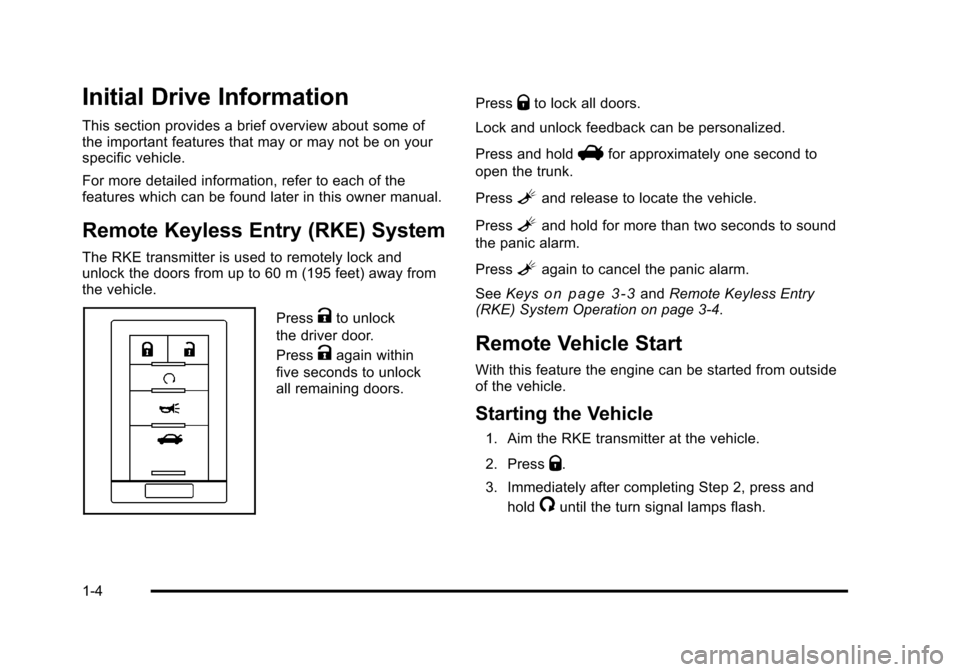
Black plate (4,1)Cadillac DTS Owner Manual - 2011
Initial Drive Information
This section provides a brief overview about some of
the important features that may or may not be on your
specific vehicle.
For more detailed information, refer to each of the
features which can be found later in this owner manual.
Remote Keyless Entry (RKE) System
The RKE transmitter is used to remotely lock and
unlock the doors from up to 60 m (195 feet) away from
the vehicle.
PressKto unlock
the driver door.
Press
Kagain within
five seconds to unlock
all remaining doors. Press
Qto lock all doors.
Lock and unlock feedback can be personalized.
Press and hold
Vfor approximately one second to
open the trunk.
Press
Land release to locate the vehicle.
Press
Land hold for more than two seconds to sound
the panic alarm.
Press
Lagain to cancel the panic alarm.
See Keys
on page 3‑3andRemote Keyless Entry
(RKE) System Operation on page 3‑4.
Remote Vehicle Start
With this feature the engine can be started from outside
of the vehicle.
Starting the Vehicle
1. Aim the RKE transmitter at the vehicle.
2. Press
Q.
3. Immediately after completing Step 2, press and hold
/until the turn signal lamps flash.
1-4
Page 11 of 470
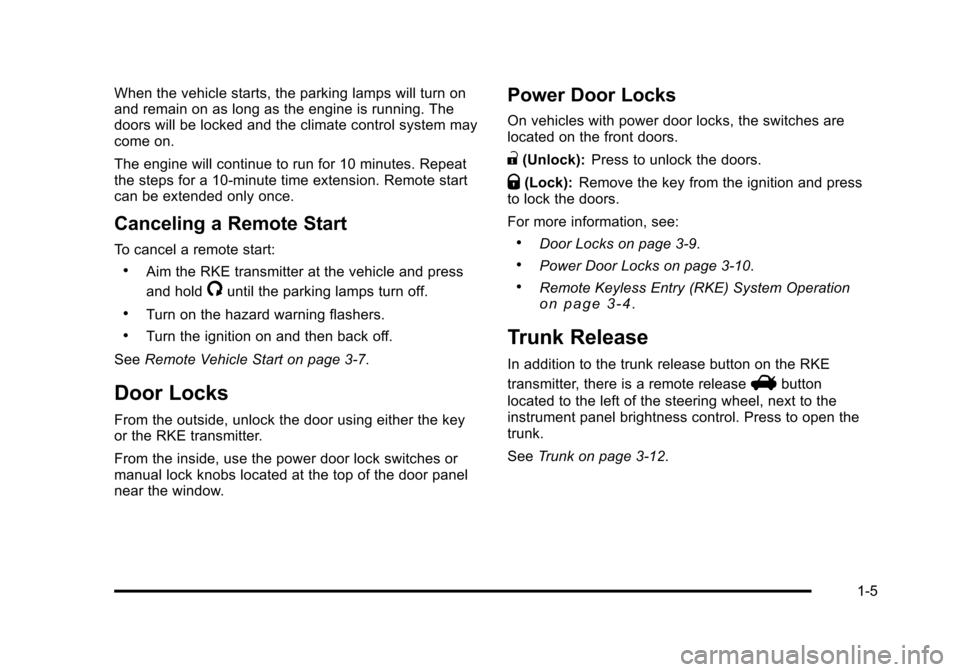
Black plate (5,1)Cadillac DTS Owner Manual - 2011
When the vehicle starts, the parking lamps will turn on
and remain on as long as the engine is running. The
doors will be locked and the climate control system may
come on.
The engine will continue to run for 10 minutes. Repeat
the steps for a 10-minute time extension. Remote start
can be extended only once.
Canceling a Remote Start
To cancel a remote start:
.Aim the RKE transmitter at the vehicle and press
and hold
/until the parking lamps turn off.
.Turn on the hazard warning flashers.
.Turn the ignition on and then back off.
See Remote Vehicle Start on page 3‑7.
Door Locks
From the outside, unlock the door using either the key
or the RKE transmitter.
From the inside, use the power door lock switches or
manual lock knobs located at the top of the door panel
near the window.
Power Door Locks
On vehicles with power door locks, the switches are
located on the front doors.
"(Unlock): Press to unlock the doors.
Q(Lock):Remove the key from the ignition and press
to lock the doors.
For more information, see:
.Door Locks on page 3‑9.
.Power Door Locks on page 3‑10.
.Remote Keyless Entry (RKE) System Operationon page 3‑4.
Trunk Release
In addition to the trunk release button on the RKE
transmitter, there is a remote release
Vbutton
located to the left of the steering wheel, next to the
instrument panel brightness control. Press to open the
trunk.
See Trunk on page 3‑12.
1-5
Page 38 of 470

Black plate (6,1)Cadillac DTS Owner Manual - 2011
Remote Start Heated Front Seats
During a remote start, the front heated seats can be
turned on automatically. They are canceled when the
ignition is turned on. Press the button to use the heated
seats after the vehicle is started.
The heated seat indicator lights on the button do not
turn on during a remote start.
The temperature performance of an unoccupied seat
may be reduced. This is normal.
SeeRemote Vehicle Start
on page 3‑7for more
information.
Memory Seat, Mirrors and Steering
Wheel
On vehicles with the memory feature, the controls on
the driver door are used to program and recall memory
settings for the driver seat, outside mirrors, and the
steering wheel position if the vehicle has the power tilt
wheel and telescopic steering feature.
Storing Memory Positions
To save into memory:
1. Adjust the driver seat, including the seatback recliner and lumbar, both outside mirrors, and the
steering column.
2. Press and hold “1”until two beeps sound.
3. Repeat for a second driver position using “2.”
To recall the memory positions, press and release “1”
or “2.” The vehicle must be in P (Park). A single beep
will sound. The seat, outside mirrors, and steering
wheel will move to the position previously stored for the
identified driver.
Memory Remote Recall
The memory feature can recall the driver seat, outside
mirrors, and power steering column, if available, to
stored positions when entering the vehicle.
To activate memory remote recall, unlock the driver
door with the Remote Keyless Entry (RKE) transmitter.
The driver seat, outside mirrors, and adjustable pedals
will move to the memory position associated with the
transmitter used to unlock the vehicle.
The automatic recall feature can be turned on or off
using the vehicle customization menu. See “Memory
Seat Recall” DIC Vehicle Customization
on page 4‑77for more information.
2-6
Page 105 of 470
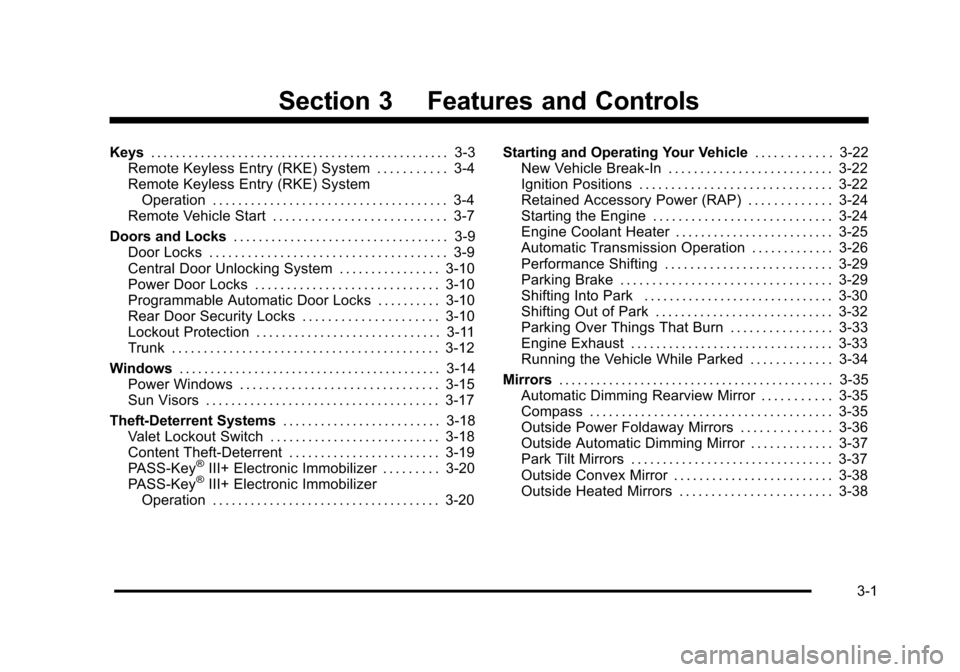
Black plate (1,1)Cadillac DTS Owner Manual - 2011
Section 3 Features and Controls
Keys. . . . . . . . . . . . . . . . . . . . . . . . . . . . . . . . . . . . . . . . . . . . . . . . 3-3
Remote Keyless Entry (RKE) System . . . . . . . . . . . 3-4
Remote Keyless Entry (RKE) System Operation . . . . . . . . . . . . . . . . . . . . . . . . . . . . . . . . . . . . . 3-4
Remote Vehicle Start . . . . . . . . . . . . . . . . . . . . . . . . . . . 3-7
Doors and Locks . . . . . . . . . . . . . . . . . . . . . . . . . . . . . . . . . . 3-9
Door Locks . . . . . . . . . . . . . . . . . . . . . . . . . . . . . . . . . . . . . 3-9
Central Door Unlocking System . . . . . . . . . . . . . . . . 3-10
Power Door Locks . . . . . . . . . . . . . . . . . . . . . . . . . . . . . 3-10
Programmable Automatic Door Locks . . . . . . . . . . 3-10
Rear Door Security Locks . . . . . . . . . . . . . . . . . . . . . 3-10
Lockout Protection . . . . . . . . . . . . . . . . . . . . . . . . . . . . . 3-11
Trunk . . . . . . . . . . . . . . . . . . . . . . . . . . . . . . . . . . . . . . . . . . 3-12
Windows . . . . . . . . . . . . . . . . . . . . . . . . . . . . . . . . . . . . . . . . . . 3-14
Power Windows . . . . . . . . . . . . . . . . . . . . . . . . . . . . . . . 3-15
Sun Visors . . . . . . . . . . . . . . . . . . . . . . . . . . . . . . . . . . . . . 3-17
Theft-Deterrent Systems . . . . . . . . . . . . . . . . . . . . . . . . .3-18
Valet Lockout Switch . . . . . . . . . . . . . . . . . . . . . . . . . . . 3-18
Content Theft-Deterrent . . . . . . . . . . . . . . . . . . . . . . . . 3-19
PASS-Key
®III+ Electronic Immobilizer . . . . . . . . . 3-20
PASS-Key®III+ Electronic Immobilizer
Operation . . . . . . . . . . . . . . . . . . . . . . . . . . . . . . . . . . . . 3-20 Starting and Operating Your Vehicle
. . . . . . . . . . . .3-22
New Vehicle Break-In . . . . . . . . . . . . . . . . . . . . . . . . . . 3-22
Ignition Positions . . . . . . . . . . . . . . . . . . . . . . . . . . . . . . 3-22
Retained Accessory Power (RAP) . . . . . . . . . . . . . 3-24
Starting the Engine . . . . . . . . . . . . . . . . . . . . . . . . . . . . 3-24
Engine Coolant Heater . . . . . . . . . . . . . . . . . . . . . . . . . 3-25
Automatic Transmission Operation . . . . . . . . . . . . . 3-26
Performance Shifting . . . . . . . . . . . . . . . . . . . . . . . . . . 3-29
Parking Brake . . . . . . . . . . . . . . . . . . . . . . . . . . . . . . . . . 3-29
Shifting Into Park . . . . . . . . . . . . . . . . . . . . . . . . . . . . . . 3-30
Shifting Out of Park . . . . . . . . . . . . . . . . . . . . . . . . . . . . 3-32
Parking Over Things That Burn . . . . . . . . . . . . . . . . 3-33
Engine Exhaust . . . . . . . . . . . . . . . . . . . . . . . . . . . . . . . . 3-33
Running the Vehicle While Parked . . . . . . . . . . . . . 3-34
Mirrors . . . . . . . . . . . . . . . . . . . . . . . . . . . . . . . . . . . . . . . . . . . . 3-35
Automatic Dimming Rearview Mirror . . . . . . . . . . . 3-35
Compass . . . . . . . . . . . . . . . . . . . . . . . . . . . . . . . . . . . . . . 3-35
Outside Power Foldaway Mirrors . . . . . . . . . . . . . . 3-36
Outside Automatic Dimming Mirror . . . . . . . . . . . . . 3-37
Park Tilt Mirrors . . . . . . . . . . . . . . . . . . . . . . . . . . . . . . . . 3-37
Outside Convex Mirror . . . . . . . . . . . . . . . . . . . . . . . . . 3-38
Outside Heated Mirrors . . . . . . . . . . . . . . . . . . . . . . . . 3-38
3-1
Page 108 of 470
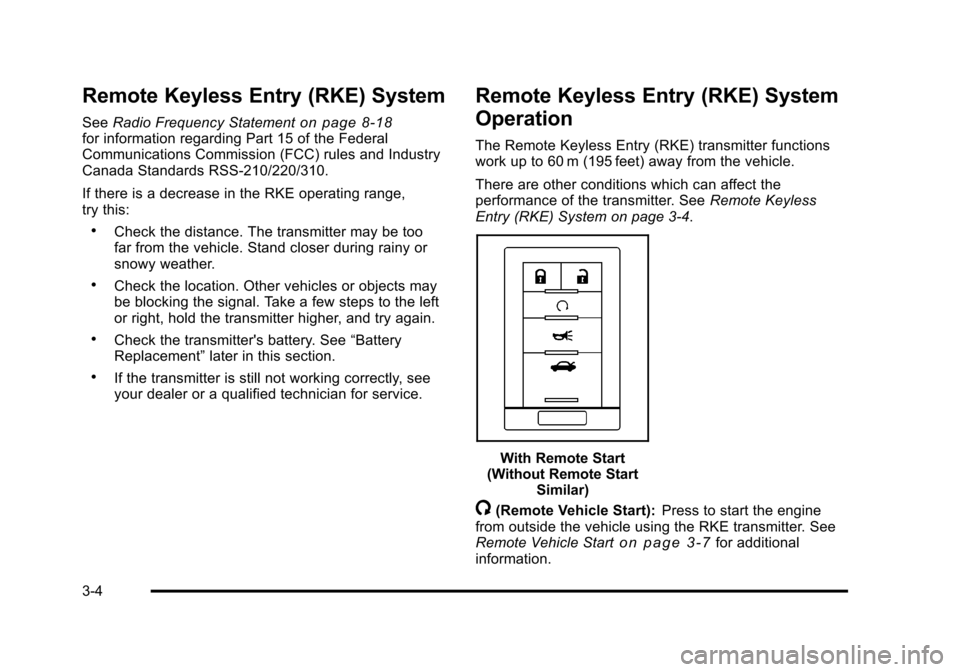
Black plate (4,1)Cadillac DTS Owner Manual - 2011
Remote Keyless Entry (RKE) System
SeeRadio Frequency Statementon page 8‑18for information regarding Part 15 of the Federal
Communications Commission (FCC) rules and Industry
Canada Standards RSS-210/220/310.
If there is a decrease in the RKE operating range,
try this:
.Check the distance. The transmitter may be too
far from the vehicle. Stand closer during rainy or
snowy weather.
.Check the location. Other vehicles or objects may
be blocking the signal. Take a few steps to the left
or right, hold the transmitter higher, and try again.
.Check the transmitter's battery. See “Battery
Replacement” later in this section.
.If the transmitter is still not working correctly, see
your dealer or a qualified technician for service.
Remote Keyless Entry (RKE) System
Operation
The Remote Keyless Entry (RKE) transmitter functions
work up to 60 m (195 feet) away from the vehicle.
There are other conditions which can affect the
performance of the transmitter. See Remote Keyless
Entry (RKE) System on page 3‑4.
With Remote Start
(Without Remote Start Similar)
/(Remote Vehicle Start): Press to start the engine
from outside the vehicle using the RKE transmitter. See
Remote Vehicle Start
on page 3‑7for additional
information.
3-4
Page 111 of 470

Black plate (7,1)Cadillac DTS Owner Manual - 2011
Remote Vehicle Start
The remote vehicle starting feature allows you to start
the engine from outside of the vehicle. It also starts up
the vehicle's automatic climate control system. When
the remote start system is active, the climate control
system will heat and cool the inside of the vehicle
according to the previous settings of the system before
turning the vehicle off. The rear window defogger will
be turned on by the climate control system when it is
cold outside. If the vehicle has heated seats, they
will also turn on when it is cold outside. SeeHeated
and Ventilated Seats
on page 2‑5for additional
information. Cooled seats are not activated during a
remote start. Normal operation of the climate control
system will return after the key is turned to ON/RUN.
See Dual Climate Control System on page 4‑34.
Laws in some communities may restrict the use of
remote starters. For example, some laws may require a
person using remote start to have the vehicle in view
when doing so. Check local regulations for any
requirements on remote starting of vehicles.
Do not use the remote start feature if your vehicle is low
on fuel. Your vehicle may run out of fuel.
If your vehicle has the remote start feature, the RKE
transmitter functions will have an increased range of
operation. However, the range may be less while the
vehicle is running. There are other conditions which can affect the
performance of the transmitter, see
Remote Keyless
Entry (RKE) System Operation
on page 3‑4for
additional information.
/ (Remote Start): This button will be on the RKE
transmitter if you have remote start.
To start the vehicle using the remote start feature:
1. Aim the transmitter at the vehicle.
2. Press and release the transmitter's lock button, then immediately press and hold the transmitter's
remote start button until the turn signal lights
flash or if the vehicle's lights are not visible, press
and hold the remote start button for at least
four seconds. Pressing the remote start button
again after the vehicle has started will turn off the
ignition.
When the vehicle starts, the parking lamps will turn
on and remain on while the vehicle is running. The
vehicle's doors will be locked.
3. If it is the first remote start since the vehicle has been driven, repeat these steps, while the engine
is still running, to extend the engine running time
by 10 minutes. Remote start can be extended
one time.
After entering the vehicle during a remote start, insert
and turn the key to ON/RUN to drive the vehicle.
3-7
Page 115 of 470

Black plate (11,1)Cadillac DTS Owner Manual - 2011
To assist in finding the lock, the vehicle has the
following:
To use the lock:1. Insert the key into the security lock slot and turn it so the slot is in the horizontal position.
2. Close the door.
3. Do the same for the other rear door. To open a rear door when the security lock is on, do the
following:
1. Unlock the door using the Remote Keyless Entry (RKE) transmitter, if the vehicle has one, the
power door lock switch, or by lifting the rear door
manual lock.
2. Open the door from the outside.
To cancel the rear door security lock: 1. Unlock the door and open it from the outside.
2. Insert the key into the security lock slot and turn it so the slot is in the vertical position.
3. Do the same for the other rear door.
Lockout Protection
If the key is in the ignition and the power door lock
switch is used to lock the doors, all doors will lock
and then the driver door will unlock. It is always
recommended that the ignition key is removed from the
vehicle when locking the doors.
The lockout protection feature can be overridden by
holding the power door lock switch for three seconds or
longer.
3-11
Page 122 of 470
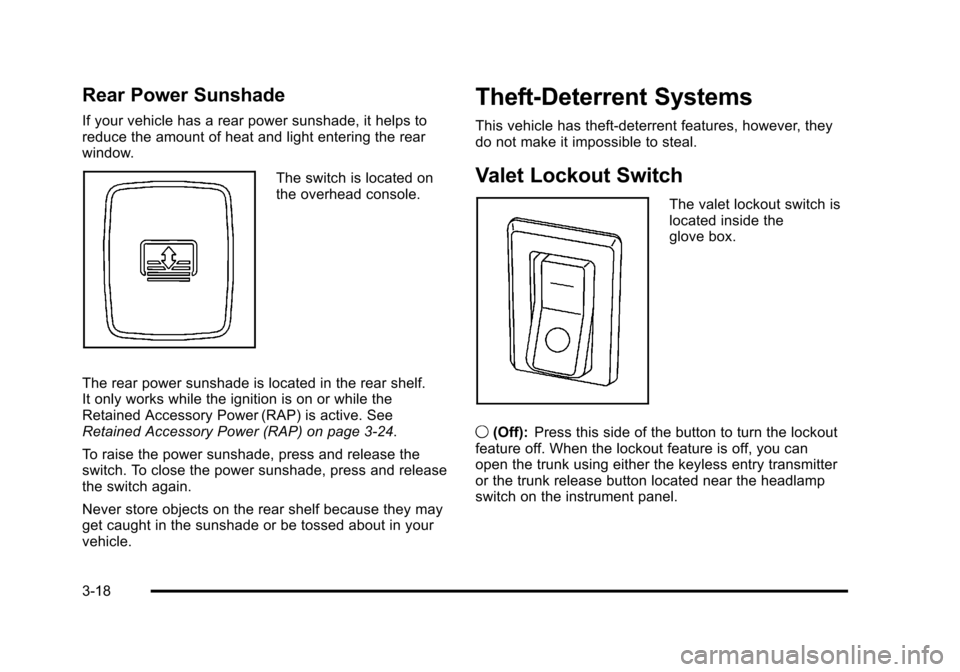
Black plate (18,1)Cadillac DTS Owner Manual - 2011
Rear Power Sunshade
If your vehicle has a rear power sunshade, it helps to
reduce the amount of heat and light entering the rear
window.
The switch is located on
the overhead console.
The rear power sunshade is located in the rear shelf.
It only works while the ignition is on or while the
Retained Accessory Power (RAP) is active. See
Retained Accessory Power (RAP) on page 3‑24.
To raise the power sunshade, press and release the
switch. To close the power sunshade, press and release
the switch again.
Never store objects on the rear shelf because they may
get caught in the sunshade or be tossed about in your
vehicle.
Theft-Deterrent Systems
This vehicle has theft-deterrent features, however, they
do not make it impossible to steal.
Valet Lockout Switch
The valet lockout switch is
located inside the
glove box.
9 (Off): Press this side of the button to turn the lockout
feature off. When the lockout feature is off, you can
open the trunk using either the keyless entry transmitter
or the trunk release button located near the headlamp
switch on the instrument panel.
3-18
Page 123 of 470

Black plate (19,1)Cadillac DTS Owner Manual - 2011
—(On): Press this side of the button to turn the lockout
feature on. When the lockout feature is turned on,
the trunk cannot be unlocked with the keyless entry
transmitter or the trunk release button located near the
headlamp switch on the instrument panel.
If the valet lockout feature is on it will also disable the
Universal Home Remote transmitter, if equipped.
Locking the glove box with your key will also help to
secure your vehicle.
See Remote Keyless Entry (RKE) System Operation
on
page 3‑4and Trunkon page 3‑12for additional
information.
Content Theft-Deterrent
The security light
is located on the
instrument panel cluster. To arm the system:
1. Open the door.
2. Lock the door using the power door lock switch with the door open or the Remote Keyless Entry
(RKE) transmitter. The security light will flash.
3. Close all the doors. The security light will come on and stay on for approximately 30 seconds.
If a door or the trunk is opened without a key or a RKE
transmitter the horn will sound and the lamps will flash
for about 30 seconds.
The theft-deterrent system will not arm if you lock the
doors with a key or use the manual door lock. It arms
only if you use a power door lock with the door open or
the RKE transmitter.
To avoid arming the alarm by accident:
.Lock the vehicle with the door key or the manual
door lock.
.Always unlock a door with a key or use the RKE
transmitter system. Pressing the unlock button on
the RKE transmitter, or unlocking a door with the
key disarms the content theft-deterrent system.
Unlocking a door any other way will activate the
alarm when a door or the trunk is opened.
3-19