display CADILLAC ESCALADE 2007 3.G Workshop Manual
[x] Cancel search | Manufacturer: CADILLAC, Model Year: 2007, Model line: ESCALADE, Model: CADILLAC ESCALADE 2007 3.GPages: 574, PDF Size: 2.89 MB
Page 268 of 574
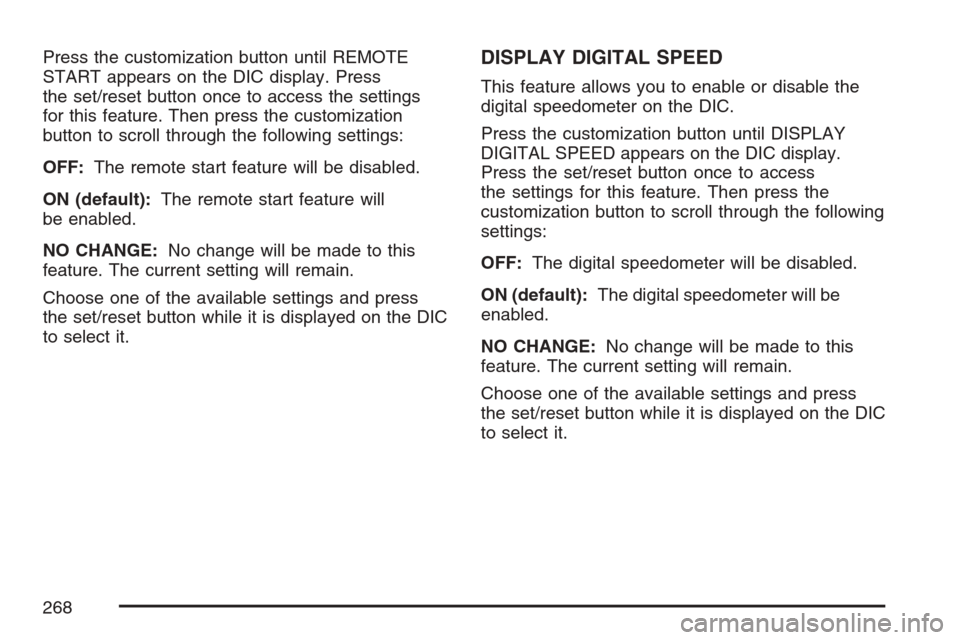
Press the customization button until REMOTE
START appears on the DIC display. Press
the set/reset button once to access the settings
for this feature. Then press the customization
button to scroll through the following settings:
OFF:The remote start feature will be disabled.
ON (default):The remote start feature will
be enabled.
NO CHANGE:No change will be made to this
feature. The current setting will remain.
Choose one of the available settings and press
the set/reset button while it is displayed on the DIC
to select it.DISPLAY DIGITAL SPEED
This feature allows you to enable or disable the
digital speedometer on the DIC.
Press the customization button until DISPLAY
DIGITAL SPEED appears on the DIC display.
Press the set/reset button once to access
the settings for this feature. Then press the
customization button to scroll through the following
settings:
OFF:The digital speedometer will be disabled.
ON (default):The digital speedometer will be
enabled.
NO CHANGE:No change will be made to this
feature. The current setting will remain.
Choose one of the available settings and press
the set/reset button while it is displayed on the DIC
to select it.
268
Page 269 of 574
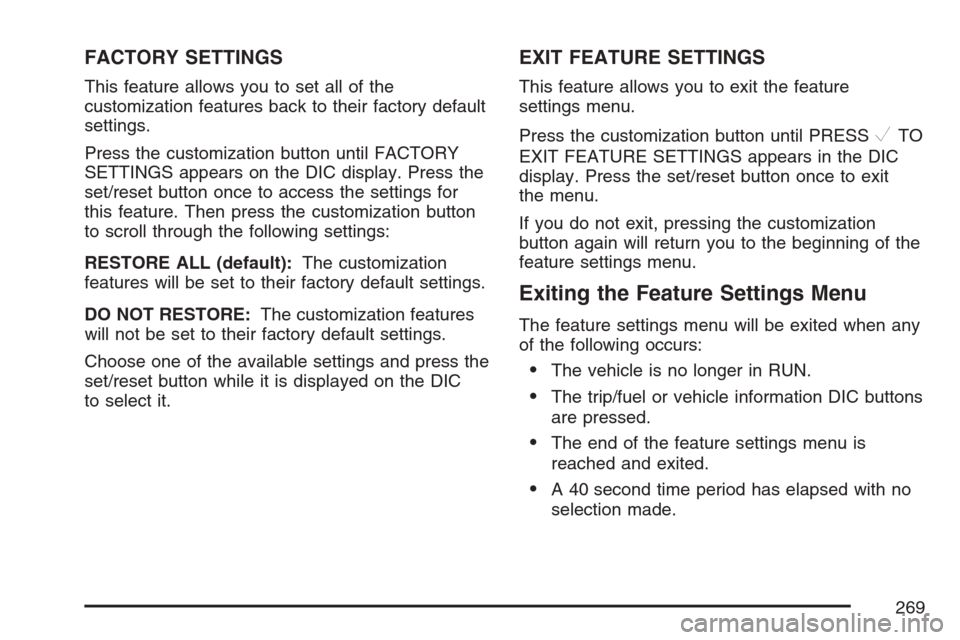
FACTORY SETTINGS
This feature allows you to set all of the
customization features back to their factory default
settings.
Press the customization button until FACTORY
SETTINGS appears on the DIC display. Press the
set/reset button once to access the settings for
this feature. Then press the customization button
to scroll through the following settings:
RESTORE ALL (default):The customization
features will be set to their factory default settings.
DO NOT RESTORE:The customization features
will not be set to their factory default settings.
Choose one of the available settings and press the
set/reset button while it is displayed on the DIC
to select it.
EXIT FEATURE SETTINGS
This feature allows you to exit the feature
settings menu.
Press the customization button until PRESS
VTO
EXIT FEATURE SETTINGS appears in the DIC
display. Press the set/reset button once to exit
the menu.
If you do not exit, pressing the customization
button again will return you to the beginning of the
feature settings menu.
Exiting the Feature Settings Menu
The feature settings menu will be exited when any
of the following occurs:
The vehicle is no longer in RUN.
The trip/fuel or vehicle information DIC buttons
are pressed.
The end of the feature settings menu is
reached and exited.
A 40 second time period has elapsed with no
selection made.
269
Page 272 of 574

Setting the Time
1. Press the tune/select knob (the right knob) to
enter the main menu.
2. Turn the tune/select knob until SET CLOCK
appears on the display.
3. Press the tune/select knob to select SET
CLOCK.
4. Turn the tune/select knob to adjust the time.
5. Press the tune/select knob to update the time.
VEHICLE TIME UPDATED will appear on the
display.
If the CLOCK/RADIO DISP (display) is
programmed into one of the con�gurable keys,
pressing the key will switch the display back to the
clock set function. The time and date will always
appear on the radio display. See “Con�gurable
Radio Display Keys” underRadio with CD
and DVD on page 273for more information on
con�guring the keys.
Setting the Date
1. Press the tune/select knob (the right knob) to
enter the main menu.
2. Turn the tune/select knob until SET DATE
appears on the display.
3. Press the tune/select knob to select
SET DATE.
4. Turn the tune/select knob to adjust the date.
5. Press the tune/select knob to update the
time. VEHICLE DATE UPDATED will
appear on the display.
If the DATE is programmed into one of the
con�gurable keys, pressing the key will switch the
display back to the date set function. The time
and date will always appear on the radio display.
See “Con�gurable Radio Display Keys” under
Radio with CD and DVD on page 273for more
information on con�guring the keys.
272
Page 273 of 574

Radio with CD and DVD
Playing the Radio
O
(Power):Press this knob to turn the radio on
and off.
Press and hold this knob for more than
two seconds to turn off the radio, RSE (rear seat
entertainment) video screen, and RSA (rear
seat audio).
n(Volume):Turn this knob to increase or to
decrease the volume.SRCE (Source):Press this button to select a
source, either radio, CD, DVD, or auxiliary, if your
vehicle has this feature. The CD or DVD must
be loaded to select the source and to play.
CD or DVD will appear on the display if a disc
is loaded. If a CD or DVD is not loaded, the display
will change to the auxiliary source, if your vehicle
has this feature, or stay on the radio.
Vehicle Noise Compensation (VNC):Your
vehicle has a Bose
®audio system. It includes Bose
AudioPilot®noise compensation technology. When
turned on, AudioPilot®continuously adjusts the
audio system equalization, to compensate for
background noise, so that your music always
sounds the same at the set volume level.
This feature is most effective at lower radio volume
settings where background noise can affect how
well you hear the music being played through your
vehicle’s audio system. At higher volume settings,
where the music is much louder than the
background noise, there may be little or no
adjustments by AudioPilot
®.
273
Page 274 of 574

To use AudioPilot®, set the radio volume at a low to
moderate listening level. Begin listening while the
vehicle is stopped with the motor running. Turn the
AudioPilot
®on by pressing the tune/sel knob to
enter the main menu. Then turn the tune/sel (select)
knob until VNC:AUDIOPILOT appears on the
display. Press the tune/sel knob to turn AudioPilot
®
on and off. An X will appear in the box when it is
turned on. Then, resume driving, gradually
increasing the vehicle speed. You will notice that
your music sounds the same regardless of
background noises; such as road noise, tire hum, or
wind. With the AudioPilot
®turned off, repeat this
process again without adjusting the volume or tone
controls. You will notice that background noise is
now audible, and will prevent you from hearing
softer passages of the music. To turn AudioPilot
®
off, press the tune/sel knob to enter the main menu,
turn the tune/sel knob until VNC:AUDIOPILOT
appears, and press the tune/sel knob. The X in
the box will disappear when it is turned off. For
additional information on AudioPilot
®, please visit
www.bose.com.
Finding a Station
BAND:Press this button to select AM, FM1, FM2,
or XM1 or XM2 (if equipped).
w(Tune):Turn this knob to select radio
stations.
©¨(Seek):Press the left single arrow button to
go to the previous station and stay there. Press the
right single arrow button to go to the next station
and stay there. The sound will mute while seeking.
The radio will only seek stations with a strong signal
that are in the selected band.
©¨(Scan):Press the double arrow scan button
to enter scan mode. SCAN will appear on the
display. Press this button to scan to the next
station. The radio will go to a station, play for
�ve seconds, and then go on to the next station.
Press this button again to stop scanning.
274
Page 275 of 574
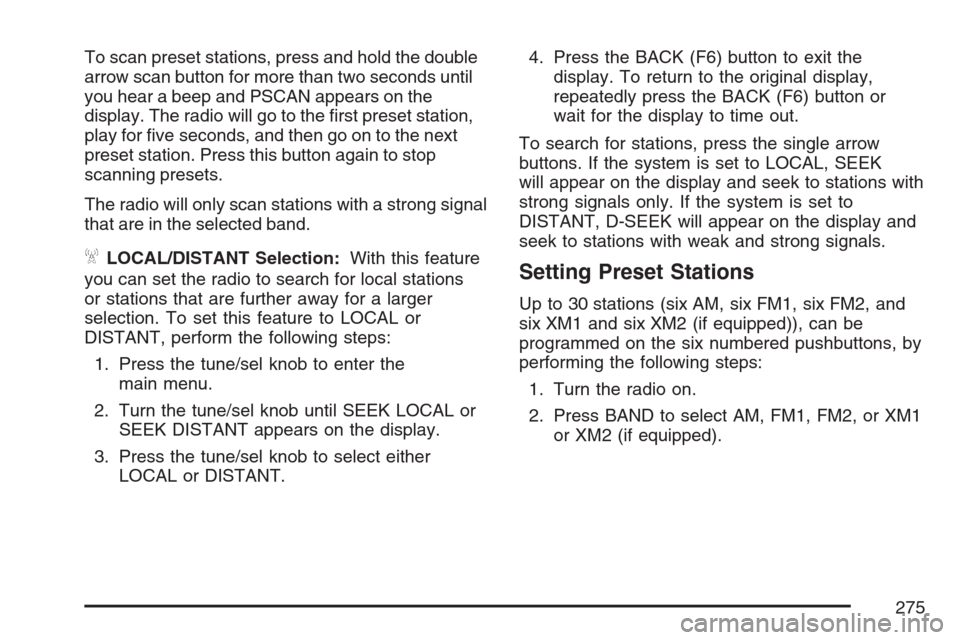
To scan preset stations, press and hold the double
arrow scan button for more than two seconds until
you hear a beep and PSCAN appears on the
display. The radio will go to the �rst preset station,
play for �ve seconds, and then go on to the next
preset station. Press this button again to stop
scanning presets.
The radio will only scan stations with a strong signal
that are in the selected band.
ALOCAL/DISTANT Selection:With this feature
you can set the radio to search for local stations
or stations that are further away for a larger
selection. To set this feature to LOCAL or
DISTANT, perform the following steps:
1. Press the tune/sel knob to enter the
main menu.
2. Turn the tune/sel knob until SEEK LOCAL or
SEEK DISTANT appears on the display.
3. Press the tune/sel knob to select either
LOCAL or DISTANT.4. Press the BACK (F6) button to exit the
display. To return to the original display,
repeatedly press the BACK (F6) button or
wait for the display to time out.
To search for stations, press the single arrow
buttons. If the system is set to LOCAL, SEEK
will appear on the display and seek to stations with
strong signals only. If the system is set to
DISTANT, D-SEEK will appear on the display and
seek to stations with weak and strong signals.Setting Preset Stations
Up to 30 stations (six AM, six FM1, six FM2, and
six XM1 and six XM2 (if equipped)), can be
programmed on the six numbered pushbuttons, by
performing the following steps:
1. Turn the radio on.
2. Press BAND to select AM, FM1, FM2, or XM1
or XM2 (if equipped).
275
Page 276 of 574
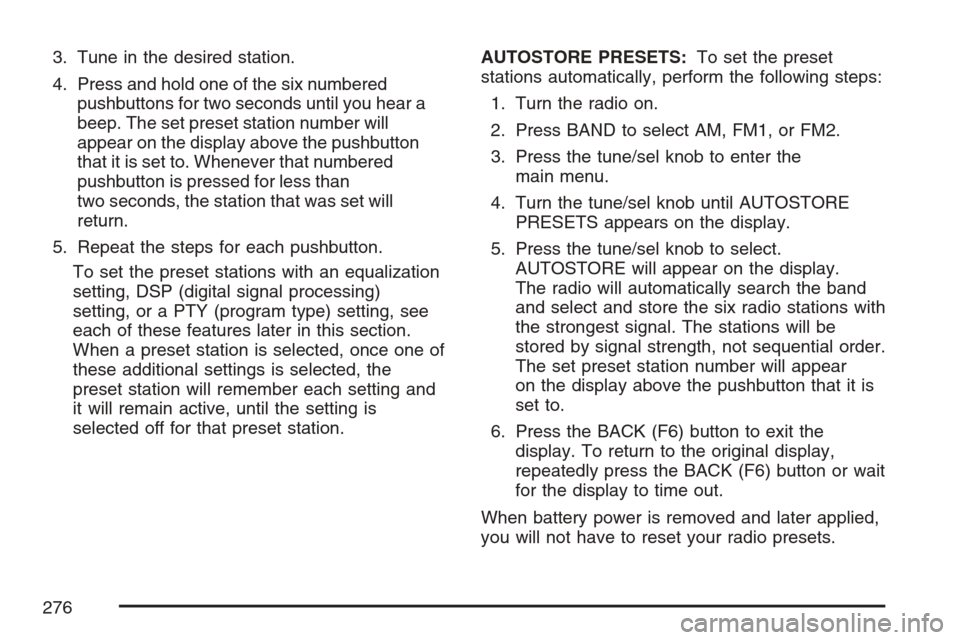
3. Tune in the desired station.
4. Press and hold one of the six numbered
pushbuttons for two seconds until you hear a
beep. The set preset station number will
appear on the display above the pushbutton
that it is set to. Whenever that numbered
pushbutton is pressed for less than
two seconds, the station that was set will
return.
5. Repeat the steps for each pushbutton.
To set the preset stations with an equalization
setting, DSP (digital signal processing)
setting, or a PTY (program type) setting, see
each of these features later in this section.
When a preset station is selected, once one of
these additional settings is selected, the
preset station will remember each setting and
it will remain active, until the setting is
selected off for that preset station.AUTOSTORE PRESETS:To set the preset
stations automatically, perform the following steps:
1. Turn the radio on.
2. Press BAND to select AM, FM1, or FM2.
3. Press the tune/sel knob to enter the
main menu.
4. Turn the tune/sel knob until AUTOSTORE
PRESETS appears on the display.
5. Press the tune/sel knob to select.
AUTOSTORE will appear on the display.
The radio will automatically search the band
and select and store the six radio stations with
the strongest signal. The stations will be
stored by signal strength, not sequential order.
The set preset station number will appear
on the display above the pushbutton that it is
set to.
6. Press the BACK (F6) button to exit the
display. To return to the original display,
repeatedly press the BACK (F6) button or wait
for the display to time out.
When battery power is removed and later applied,
you will not have to reset your radio presets.
276
Page 277 of 574

PRESETS HOME/AWAY:This feature gives you
the ability to store two different kinds of station
presets. HOME can be used for stations available
where you live and AWAY can be for stations
available outside of your local broadcasting area.
To set preset stations for home and away
perform the following steps:
1. Press the tune/sel knob to enter the
main menu.
2. Turn the tune/sel knob until PRESETS
HOME/AWAY appears on the display.
3. Press the tune/sel knob to select. HOME or
AWAY will appear on the display.
4. Press the BACK (F6) button to exit the
display. To return to the original display,
repeatedly press the BACK (F6) button or
wait for the display to time out.
Follow the manual or automatic steps previously
listed for setting the preset pushbuttons for
both home and away.Setting the Tone
(Bass/Midrange/Treble)
To adjust the bass, midrange, and treble, perform
the following steps:
1. Press the tune/sel knob to enter the
main menu.
2. Turn the tune/sel know until
BASS – MID – TREBLE appears on the
display.
3. Press the tune/sel knob to scroll through the
settings.
4. Turn the tune/sel knob to increase or to
decrease the bass, midrange, or treble. If
a station is weak or noisy, decrease the treble.
5. Press the tune/sel knob to set the adjustment.
6. Press the BACK (F6) button to exit the
display. To return to the original display
repeatedly press the BACK (F6) button or
wait for the display to time out.
277
Page 278 of 574
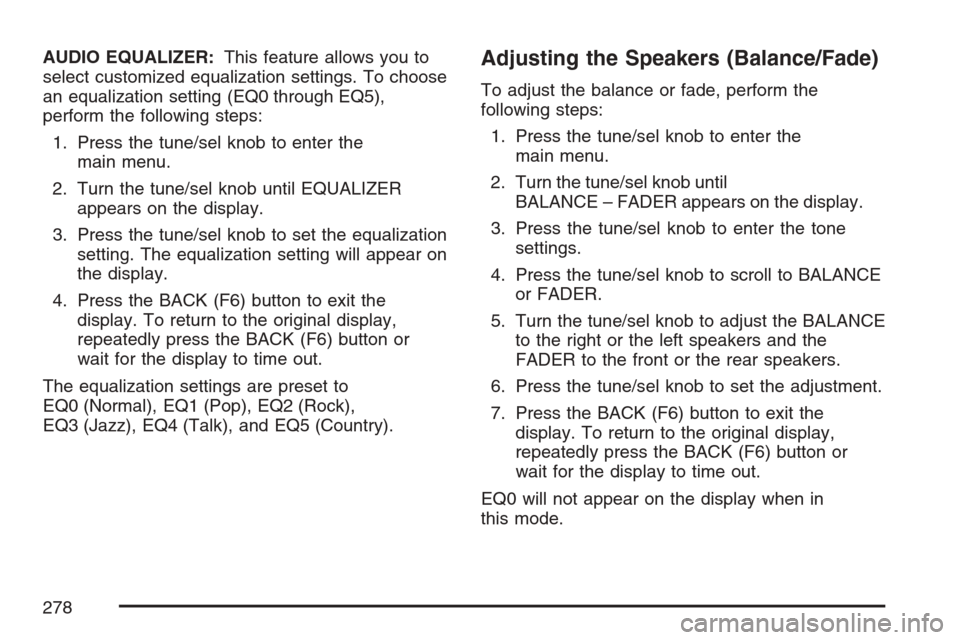
AUDIO EQUALIZER:This feature allows you to
select customized equalization settings. To choose
an equalization setting (EQ0 through EQ5),
perform the following steps:
1. Press the tune/sel knob to enter the
main menu.
2. Turn the tune/sel knob until EQUALIZER
appears on the display.
3. Press the tune/sel knob to set the equalization
setting. The equalization setting will appear on
the display.
4. Press the BACK (F6) button to exit the
display. To return to the original display,
repeatedly press the BACK (F6) button or
wait for the display to time out.
The equalization settings are preset to
EQ0 (Normal), EQ1 (Pop), EQ2 (Rock),
EQ3 (Jazz), EQ4 (Talk), and EQ5 (Country).Adjusting the Speakers (Balance/Fade)
To adjust the balance or fade, perform the
following steps:
1. Press the tune/sel knob to enter the
main menu.
2. Turn the tune/sel knob until
BALANCE – FADER appears on the display.
3. Press the tune/sel knob to enter the tone
settings.
4. Press the tune/sel knob to scroll to BALANCE
or FADER.
5. Turn the tune/sel knob to adjust the BALANCE
to the right or the left speakers and the
FADER to the front or the rear speakers.
6. Press the tune/sel knob to set the adjustment.
7. Press the BACK (F6) button to exit the
display. To return to the original display,
repeatedly press the BACK (F6) button or
wait for the display to time out.
EQ0 will not appear on the display when in
this mode.
278
Page 279 of 574
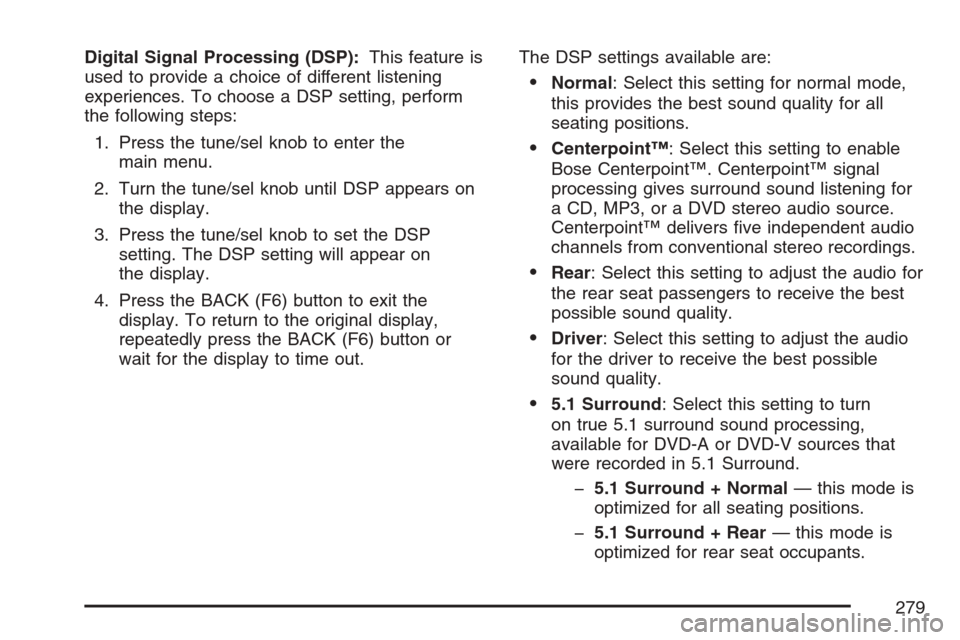
Digital Signal Processing (DSP):This feature is
used to provide a choice of different listening
experiences. To choose a DSP setting, perform
the following steps:
1. Press the tune/sel knob to enter the
main menu.
2. Turn the tune/sel knob until DSP appears on
the display.
3. Press the tune/sel knob to set the DSP
setting. The DSP setting will appear on
the display.
4. Press the BACK (F6) button to exit the
display. To return to the original display,
repeatedly press the BACK (F6) button or
wait for the display to time out.The DSP settings available are:
Normal: Select this setting for normal mode,
this provides the best sound quality for all
seating positions.
Centerpoint™: Select this setting to enable
Bose Centerpoint™. Centerpoint™ signal
processing gives surround sound listening for
a CD, MP3, or a DVD stereo audio source.
Centerpoint™ delivers �ve independent audio
channels from conventional stereo recordings.
Rear: Select this setting to adjust the audio for
the rear seat passengers to receive the best
possible sound quality.
Driver: Select this setting to adjust the audio
for the driver to receive the best possible
sound quality.
5.1 Surround: Select this setting to turn
on true 5.1 surround sound processing,
available for DVD-A or DVD-V sources that
were recorded in 5.1 Surround.
�5.1 Surround + Normal— this mode is
optimized for all seating positions.
�5.1 Surround + Rear— this mode is
optimized for rear seat occupants.
279