maintenance CADILLAC ESCALADE 2010 3.G Owners Manual
[x] Cancel search | Manufacturer: CADILLAC, Model Year: 2010, Model line: ESCALADE, Model: CADILLAC ESCALADE 2010 3.GPages: 616, PDF Size: 39.41 MB
Page 1 of 616
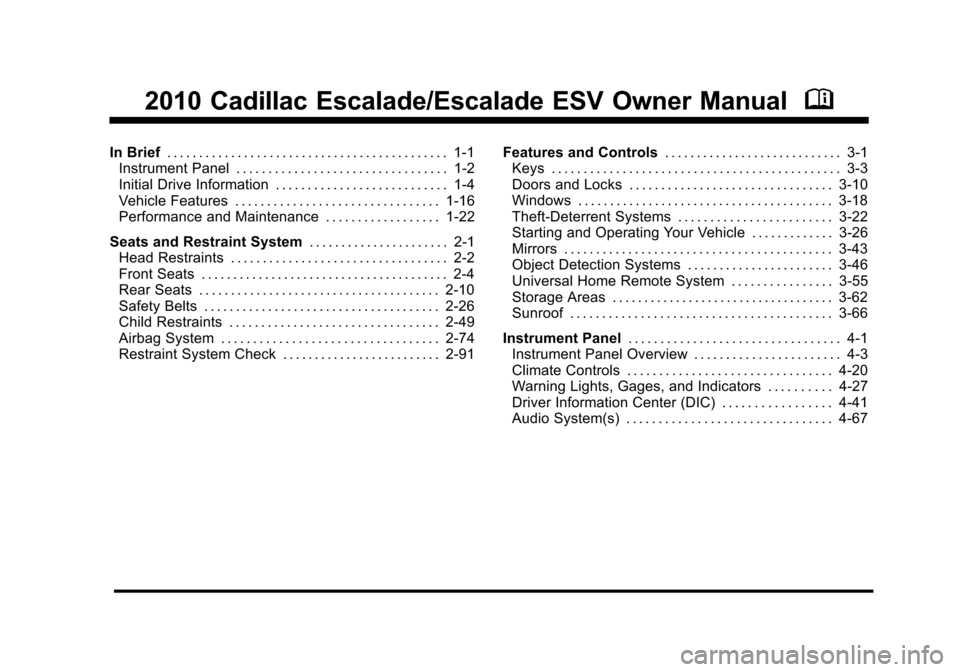
2010 Cadillac Escalade/Escalade ESV Owner ManualM
In Brief. . . . . . . . . . . . . . . . . . . . . . . . . . . . . . . . . . . . . . . . . . . . 1-1Instrument Panel . . . . . . . . . . . . . . . . . . . . . . . . . . . . . . . . . 1-2Initial Drive Information . . . . . . . . . . . . . . . . . . . . . . . . . . . 1-4Vehicle Features . . . . . . . . . . . . . . . . . . . . . . . . . . . . . . . . 1-16Performance and Maintenance . . . . . . . . . . . . . . . . . . 1-22
Seats and Restraint System. . . . . . . . . . . . . . . . . . . . . . 2-1Head Restraints . . . . . . . . . . . . . . . . . . . . . . . . . . . . . . . . . . 2-2Front Seats . . . . . . . . . . . . . . . . . . . . . . . . . . . . . . . . . . . . . . . 2-4Rear Seats . . . . . . . . . . . . . . . . . . . . . . . . . . . . . . . . . . . . . . 2-10Safety Belts . . . . . . . . . . . . . . . . . . . . . . . . . . . . . . . . . . . . . 2-26Child Restraints . . . . . . . . . . . . . . . . . . . . . . . . . . . . . . . . . 2-49Airbag System . . . . . . . . . . . . . . . . . . . . . . . . . . . . . . . . . . 2-74Restraint System Check . . . . . . . . . . . . . . . . . . . . . . . . . 2-91
Features and Controls. . . . . . . . . . . . . . . . . . . . . . . . . . . . 3-1Keys . . . . . . . . . . . . . . . . . . . . . . . . . . . . . . . . . . . . . . . . . . . . . 3-3Doors and Locks . . . . . . . . . . . . . . . . . . . . . . . . . . . . . . . . 3-10Windows . . . . . . . . . . . . . . . . . . . . . . . . . . . . . . . . . . . . . . . . 3-18Theft-Deterrent Systems . . . . . . . . . . . . . . . . . . . . . . . . 3-22Starting and Operating Your Vehicle . . . . . . . . . . . . . 3-26Mirrors . . . . . . . . . . . . . . . . . . . . . . . . . . . . . . . . . . . . . . . . . . 3-43Object Detection Systems . . . . . . . . . . . . . . . . . . . . . . . 3-46Universal Home Remote System . . . . . . . . . . . . . . . . 3-55Storage Areas . . . . . . . . . . . . . . . . . . . . . . . . . . . . . . . . . . . 3-62Sunroof . . . . . . . . . . . . . . . . . . . . . . . . . . . . . . . . . . . . . . . . . 3-66
Instrument Panel. . . . . . . . . . . . . . . . . . . . . . . . . . . . . . . . . 4-1Instrument Panel Overview . . . . . . . . . . . . . . . . . . . . . . . 4-3Climate Controls . . . . . . . . . . . . . . . . . . . . . . . . . . . . . . . . 4-20Warning Lights, Gages, and Indicators . . . . . . . . . . 4-27Driver Information Center (DIC) . . . . . . . . . . . . . . . . . 4-41Audio System(s) . . . . . . . . . . . . . . . . . . . . . . . . . . . . . . . . 4-67
Page 2 of 616
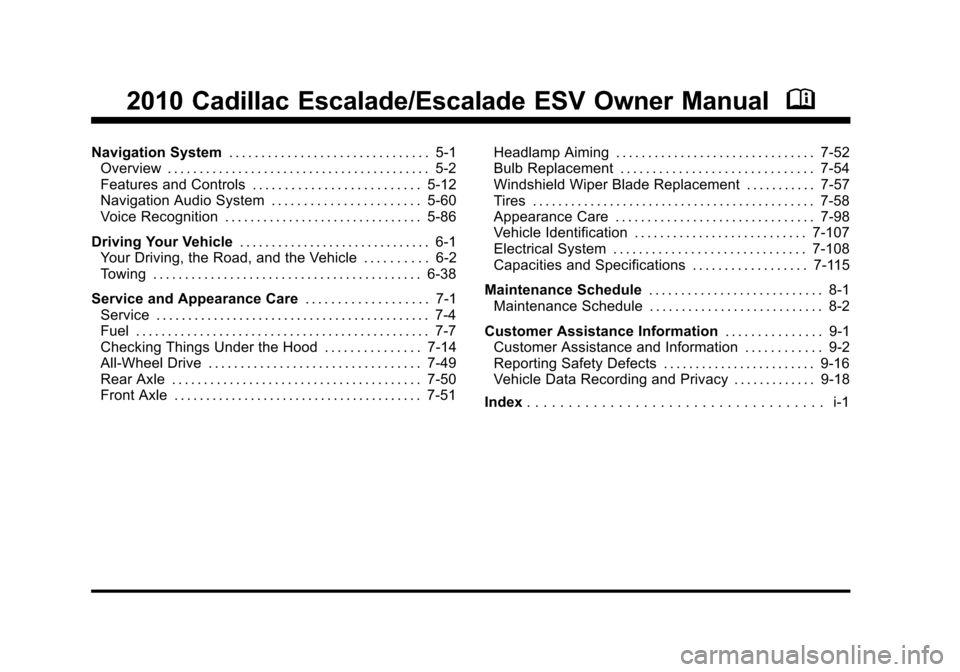
2010 Cadillac Escalade/Escalade ESV Owner ManualM
Navigation System. . . . . . . . . . . . . . . . . . . . . . . . . . . . . . . 5-1Overview . . . . . . . . . . . . . . . . . . . . . . . . . . . . . . . . . . . . . . . . . 5-2Features and Controls . . . . . . . . . . . . . . . . . . . . . . . . . . 5-12Navigation Audio System . . . . . . . . . . . . . . . . . . . . . . . 5-60Voice Recognition . . . . . . . . . . . . . . . . . . . . . . . . . . . . . . . 5-86
Driving Your Vehicle. . . . . . . . . . . . . . . . . . . . . . . . . . . . . . 6-1Your Driving, the Road, and the Vehicle . . . . . . . . . . 6-2Towing . . . . . . . . . . . . . . . . . . . . . . . . . . . . . . . . . . . . . . . . . . 6-38
Service and Appearance Care. . . . . . . . . . . . . . . . . . . 7-1Service . . . . . . . . . . . . . . . . . . . . . . . . . . . . . . . . . . . . . . . . . . . 7-4Fuel . . . . . . . . . . . . . . . . . . . . . . . . . . . . . . . . . . . . . . . . . . . . . . 7-7Checking Things Under the Hood . . . . . . . . . . . . . . . 7-14All-Wheel Drive . . . . . . . . . . . . . . . . . . . . . . . . . . . . . . . . . 7-49Rear Axle . . . . . . . . . . . . . . . . . . . . . . . . . . . . . . . . . . . . . . . 7-50Front Axle . . . . . . . . . . . . . . . . . . . . . . . . . . . . . . . . . . . . . . . 7-51
Headlamp Aiming . . . . . . . . . . . . . . . . . . . . . . . . . . . . . . . 7-52Bulb Replacement . . . . . . . . . . . . . . . . . . . . . . . . . . . . . . 7-54Windshield Wiper Blade Replacement . . . . . . . . . . . 7-57Tires . . . . . . . . . . . . . . . . . . . . . . . . . . . . . . . . . . . . . . . . . . . . 7-58Appearance Care . . . . . . . . . . . . . . . . . . . . . . . . . . . . . . . 7-98Vehicle Identification . . . . . . . . . . . . . . . . . . . . . . . . . . . 7-107Electrical System . . . . . . . . . . . . . . . . . . . . . . . . . . . . . . 7-108Capacities and Specifications . . . . . . . . . . . . . . . . . . 7-115
Maintenance Schedule. . . . . . . . . . . . . . . . . . . . . . . . . . . 8-1Maintenance Schedule . . . . . . . . . . . . . . . . . . . . . . . . . . . 8-2
Customer Assistance Information. . . . . . . . . . . . . . . 9-1Customer Assistance and Information . . . . . . . . . . . . 9-2Reporting Safety Defects . . . . . . . . . . . . . . . . . . . . . . . . 9-16Vehicle Data Recording and Privacy . . . . . . . . . . . . . 9-18
Index. . . . . . . . . . . . . . . . . . . . . . . . . . . . . . . . . . . . i-1
Page 7 of 616
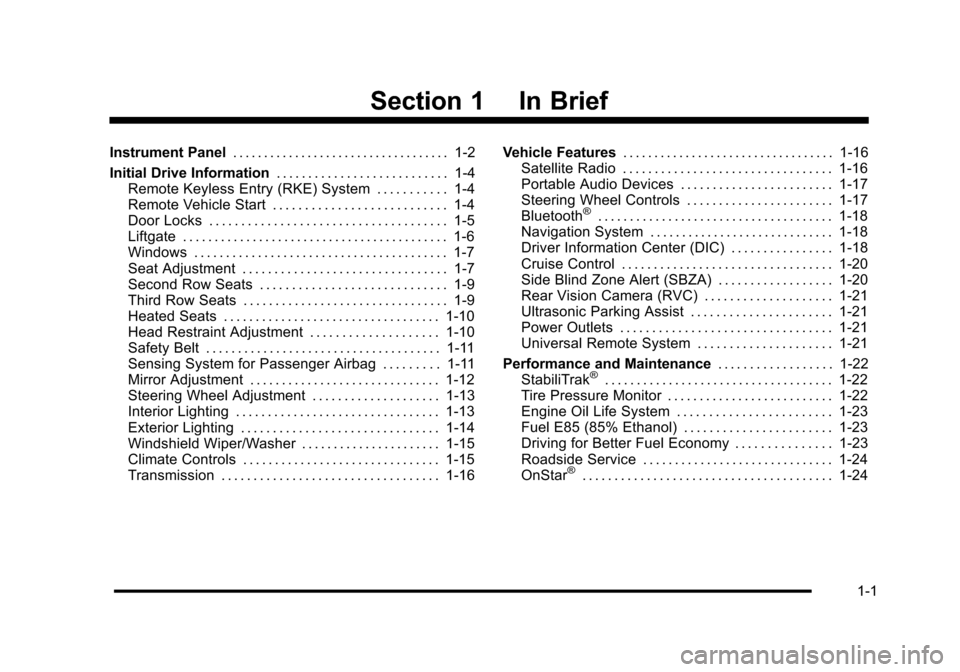
Section 1 In Brief
Instrument Panel. . . . . . . . . . . . . . . . . . . . . . . . . . . . . . . . . . . 1-2
Initial Drive Information. . . . . . . . . . . . . . . . . . . . . . . . . . . 1-4Remote Keyless Entry (RKE) System . . . . . . . . . . . 1-4Remote Vehicle Start . . . . . . . . . . . . . . . . . . . . . . . . . . . 1-4Door Locks . . . . . . . . . . . . . . . . . . . . . . . . . . . . . . . . . . . . . 1-5Liftgate . . . . . . . . . . . . . . . . . . . . . . . . . . . . . . . . . . . . . . . . . . 1-6Windows . . . . . . . . . . . . . . . . . . . . . . . . . . . . . . . . . . . . . . . . 1-7Seat Adjustment . . . . . . . . . . . . . . . . . . . . . . . . . . . . . . . . 1-7Second Row Seats . . . . . . . . . . . . . . . . . . . . . . . . . . . . . 1-9Third Row Seats . . . . . . . . . . . . . . . . . . . . . . . . . . . . . . . . 1-9Heated Seats . . . . . . . . . . . . . . . . . . . . . . . . . . . . . . . . . . 1-10Head Restraint Adjustment . . . . . . . . . . . . . . . . . . . . 1-10Safety Belt . . . . . . . . . . . . . . . . . . . . . . . . . . . . . . . . . . . . . 1-11Sensing System for Passenger Airbag . . . . . . . . . 1-11Mirror Adjustment . . . . . . . . . . . . . . . . . . . . . . . . . . . . . . 1-12Steering Wheel Adjustment . . . . . . . . . . . . . . . . . . . . 1-13Interior Lighting . . . . . . . . . . . . . . . . . . . . . . . . . . . . . . . . 1-13Exterior Lighting . . . . . . . . . . . . . . . . . . . . . . . . . . . . . . . 1-14Windshield Wiper/Washer . . . . . . . . . . . . . . . . . . . . . . 1-15Climate Controls . . . . . . . . . . . . . . . . . . . . . . . . . . . . . . . 1-15Transmission . . . . . . . . . . . . . . . . . . . . . . . . . . . . . . . . . . 1-16
Vehicle Features. . . . . . . . . . . . . . . . . . . . . . . . . . . . . . . . . . 1-16Satellite Radio . . . . . . . . . . . . . . . . . . . . . . . . . . . . . . . . . 1-16Portable Audio Devices . . . . . . . . . . . . . . . . . . . . . . . . 1-17Steering Wheel Controls . . . . . . . . . . . . . . . . . . . . . . . 1-17Bluetooth®. . . . . . . . . . . . . . . . . . . . . . . . . . . . . . . . . . . . . 1-18Navigation System . . . . . . . . . . . . . . . . . . . . . . . . . . . . . 1-18Driver Information Center (DIC) . . . . . . . . . . . . . . . . 1-18Cruise Control . . . . . . . . . . . . . . . . . . . . . . . . . . . . . . . . . 1-20Side Blind Zone Alert (SBZA) . . . . . . . . . . . . . . . . . . 1-20Rear Vision Camera (RVC) . . . . . . . . . . . . . . . . . . . . 1-21Ultrasonic Parking Assist . . . . . . . . . . . . . . . . . . . . . . 1-21Power Outlets . . . . . . . . . . . . . . . . . . . . . . . . . . . . . . . . . 1-21Universal Remote System . . . . . . . . . . . . . . . . . . . . . 1-21
Performance and Maintenance. . . . . . . . . . . . . . . . . . 1-22StabiliTrak®. . . . . . . . . . . . . . . . . . . . . . . . . . . . . . . . . . . . 1-22Tire Pressure Monitor . . . . . . . . . . . . . . . . . . . . . . . . . . 1-22Engine Oil Life System . . . . . . . . . . . . . . . . . . . . . . . . 1-23Fuel E85 (85% Ethanol) . . . . . . . . . . . . . . . . . . . . . . . 1-23Driving for Better Fuel Economy . . . . . . . . . . . . . . . 1-23Roadside Service . . . . . . . . . . . . . . . . . . . . . . . . . . . . . . 1-24OnStar®. . . . . . . . . . . . . . . . . . . . . . . . . . . . . . . . . . . . . . . 1-24
1-1
Page 28 of 616
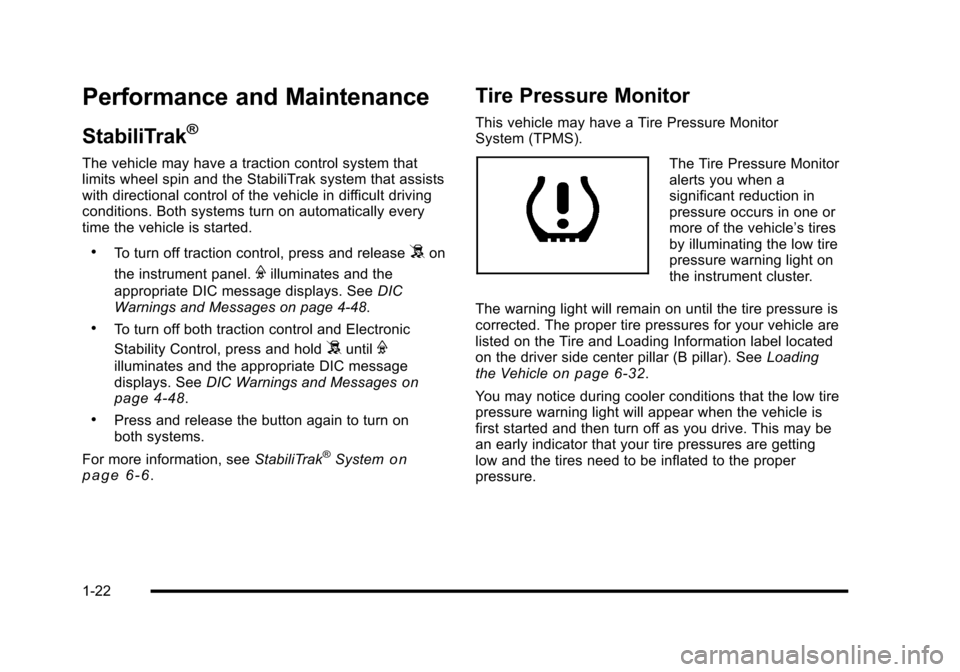
Performance and Maintenance
StabiliTrak®
The vehicle may have a traction control system thatlimits wheel spin and the StabiliTrak system that assistswith directional control of the vehicle in difficult drivingconditions. Both systems turn on automatically everytime the vehicle is started.
.To turn off traction control, press and release5on
the instrument panel.Filluminates and the
appropriate DIC message displays. SeeDICWarnings and Messages on page 4!48.
.To turn off both traction control and Electronic
Stability Control, press and hold5untilF
illuminates and the appropriate DIC messagedisplays. SeeDIC Warnings and Messagesonpage 4!48.
.Press and release the button again to turn onboth systems.
For more information, seeStabiliTrak®Systemonp a g e 6!6.
Tire Pressure Monitor
This vehicle may have a Tire Pressure MonitorSystem (TPMS).
The Tire Pressure Monitoralerts you when asignificant reduction inpressure occurs in one ormore of the vehicle’s tiresby illuminating the low tirepressure warning light onthe instrument cluster.
The warning light will remain on until the tire pressure iscorrected. The proper tire pressures for your vehicle arelisted on the Tire and Loading Information label locatedon the driver side center pillar (B pillar). SeeLoadingthe Vehicleon page 6!32.
You may notice during cooler conditions that the low tirepressure warning light will appear when the vehicle isfirst started and then turn off as you drive. This may bean early indicator that your tire pressures are gettinglow and the tires need to be inflated to the properpressure.
1-22
Page 29 of 616
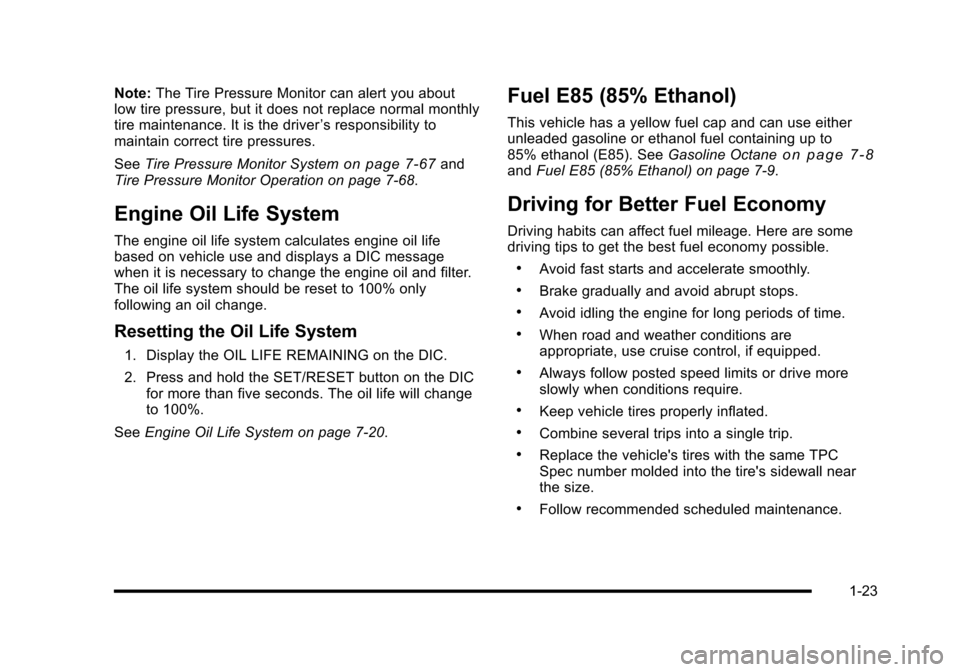
Note:The Tire Pressure Monitor can alert you aboutlow tire pressure, but it does not replace normal monthlytire maintenance. It is the driver’s responsibility tomaintain correct tire pressures.
SeeTire Pressure Monitor Systemon page 7!67andTire Pressure Monitor Operation on page 7!68.
Engine Oil Life System
The engine oil life system calculates engine oil lifebased on vehicle use and displays a DIC messagewhen it is necessary to change the engine oil and filter.The oil life system should be reset to 100% onlyfollowing an oil change.
Resetting the Oil Life System
1. Display the OIL LIFE REMAINING on the DIC.
2. Press and hold the SET/RESET button on the DICfor more than five seconds. The oil life will changeto 100%.
SeeEngine Oil Life System on page 7!20.
Fuel E85 (85% Ethanol)
This vehicle has a yellow fuel cap and can use eitherunleaded gasoline or ethanol fuel containing up to85% ethanol (E85). SeeGasoline Octaneo n p a g e 7!8andFuel E85 (85% Ethanol) on page 7!9.
Driving for Better Fuel Economy
Driving habits can affect fuel mileage. Here are somedriving tips to get the best fuel economy possible.
.Avoid fast starts and accelerate smoothly.
.Brake gradually and avoid abrupt stops.
.Avoid idling the engine for long periods of time.
.When road and weather conditions areappropriate, use cruise control, if equipped.
.Always follow posted speed limits or drive moreslowly when conditions require.
.Keep vehicle tires properly inflated.
.Combine several trips into a single trip.
.Replace the vehicle's tires with the same TPCSpec number molded into the tire's sidewall nearthe size.
.Follow recommended scheduled maintenance.
1-23
Page 30 of 616

Roadside Service
U.S. or Canada:1-800-882-1112
TTY Users:1-888-889-2438
As the owner of a new Cadillac, you are automaticallyenrolled in the Roadside Service program which isavailable 24 hours a day, 365 days a year.
Roadside Service and OnStar
If you have a current OnStar subscription, press theOnStar button and the current GPS location will be sentto an OnStar Advisor who will assess your problem,contact Roadside Service, and relay exact location toget you the help you need.
Online Owner Center
The Online Owner Center is a complimentary servicethat includes online service reminders, vehiclemaintenance tips, online owner manual, specialprivileges and more.
Sign up today at:www.gmownercenter.com/cadillac(U.S.) orwww.gm.ca(Canada).
OnStar®
OnStar®uses several innovative technologies and liveadvisors to provide a wide range of safety, security,navigation, diagnostics, and calling services.
Automatic Crash Response
In a crash, built in sensors can automatically alert anOnStar advisor who is immediately connected to thevehicle to see if you need help.
1-24
Page 123 of 616
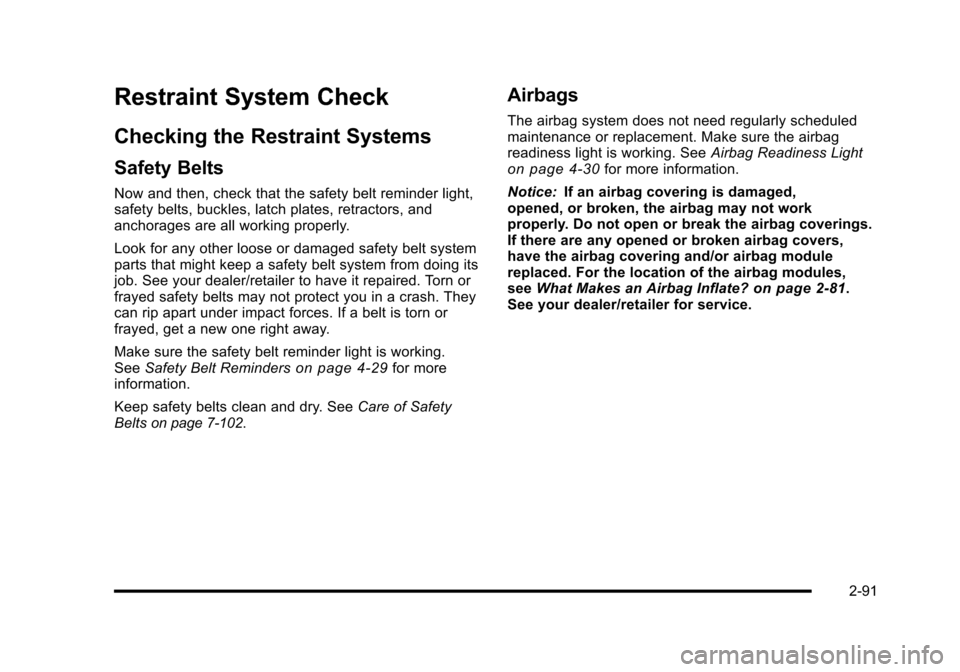
Restraint System Check
Checking the Restraint Systems
Safety Belts
Now and then, check that the safety belt reminder light,safety belts, buckles, latch plates, retractors, andanchorages are all working properly.
Look for any other loose or damaged safety belt systemparts that might keep a safety belt system from doing itsjob. See your dealer/retailer to have it repaired. Torn orfrayed safety belts may not protect you in a crash. Theycan rip apart under impact forces. If a belt is torn orfrayed, get a new one right away.
Make sure the safety belt reminder light is working.SeeSafety Belt Reminderson page 4!29for moreinformation.
Keep safety belts clean and dry. SeeCare of SafetyBeltson page 7!102.
Airbags
The airbag system does not need regularly scheduledmaintenance or replacement. Make sure the airbagreadiness light is working. SeeAirbag Readiness Lighton page 4!30for more information.
Notice:If an airbag covering is damaged,opened, or broken, the airbag may not workproperly. Do not open or break the airbag coverings.If there are any opened or broken airbag covers,have the airbag covering and/or airbag modulereplaced. For the location of the airbag modules,seeWhat Makes an Airbag Inflate?on page 2!81.See your dealer/retailer for service.
2-91
Page 228 of 616
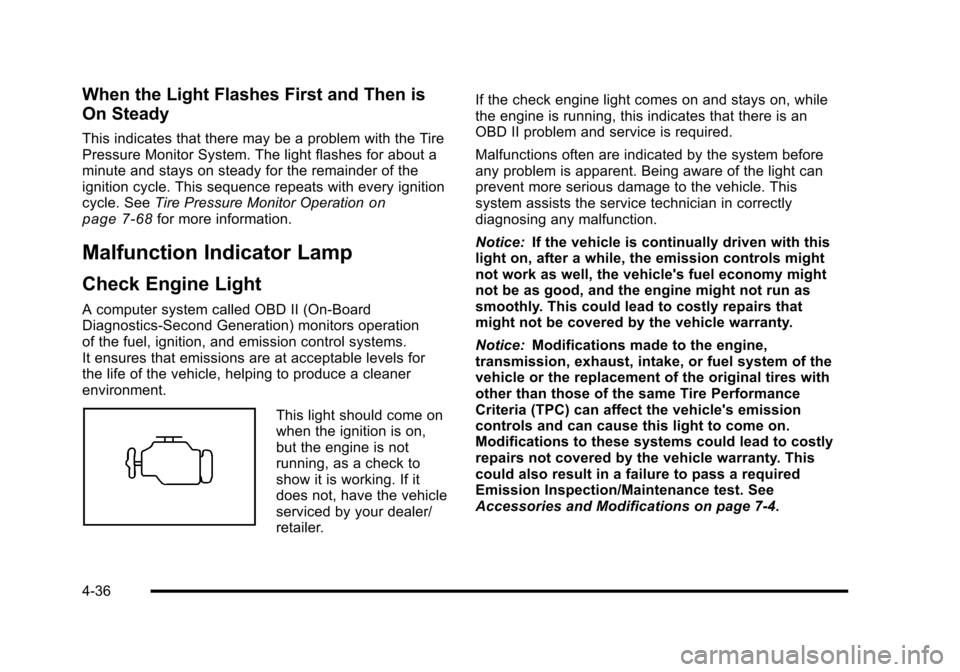
When the Light Flashes First and Then is
On Steady
This indicates that there may be a problem with the TirePressure Monitor System. The light flashes for about aminute and stays on steady for the remainder of theignition cycle. This sequence repeats with every ignitioncycle. SeeTire Pressure Monitor Operationonpage 7!68for more information.
Malfunction Indicator Lamp
Check Engine Light
A computer system called OBD II (On-BoardDiagnostics-Second Generation) monitors operationof the fuel, ignition, and emission control systems.It ensures that emissions are at acceptable levels forthe life of the vehicle, helping to produce a cleanerenvironment.
This light should come onwhen the ignition is on,but the engine is notrunning, as a check toshow it is working. If itdoes not, have the vehicleserviced by your dealer/retailer.
If the check engine light comes on and stays on, whilethe engine is running, this indicates that there is anOBD II problem and service is required.
Malfunctions often are indicated by the system beforeany problem is apparent. Being aware of the light canprevent more serious damage to the vehicle. Thissystem assists the service technician in correctlydiagnosing any malfunction.
Notice:If the vehicle is continually driven with thislight on, after a while, the emission controls mightnot work as well, the vehicle's fuel economy mightnot be as good, and the engine might not run assmoothly. This could lead to costly repairs thatmight not be covered by the vehicle warranty.
Notice:Modifications made to the engine,transmission, exhaust, intake, or fuel system of thevehicle or the replacement of the original tires withother than those of the same Tire PerformanceCriteria (TPC) can affect the vehicle's emissioncontrols and can cause this light to come on.Modifications to these systems could lead to costlyrepairs not covered by the vehicle warranty. Thiscould also result in a failure to pass a requiredEmission Inspection/Maintenance test. SeeAccessories and Modifications on page 7!4.
4-36
Page 230 of 616
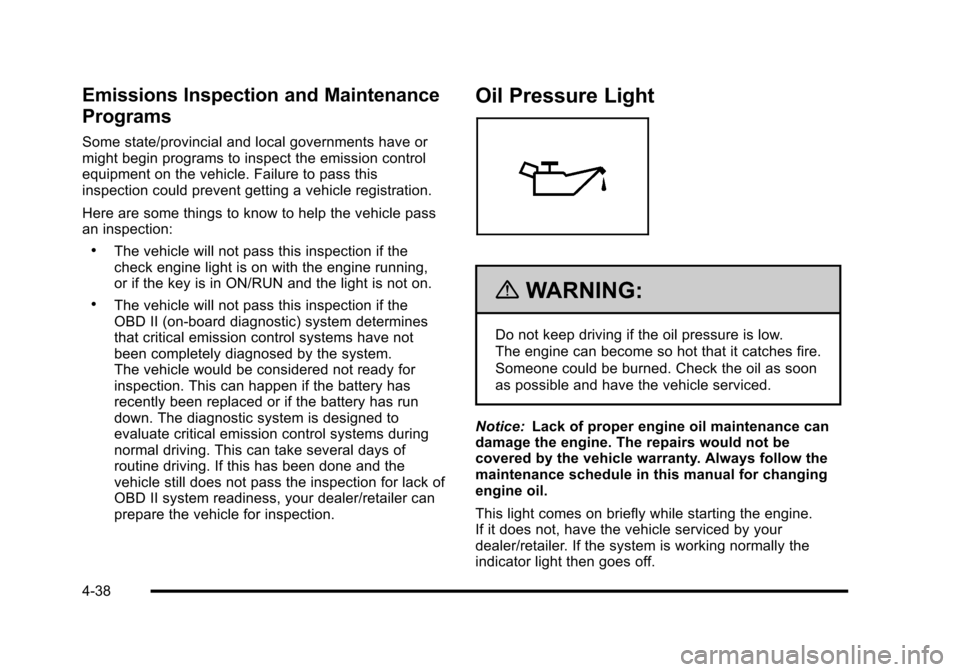
Emissions Inspection and Maintenance
Programs
Some state/provincial and local governments have ormight begin programs to inspect the emission controlequipment on the vehicle. Failure to pass thisinspection could prevent getting a vehicle registration.
Here are some things to know to help the vehicle passan inspection:
.The vehicle will not pass this inspection if thecheck engine light is on with the engine running,or if the key is in ON/RUN and the light is not on.
.The vehicle will not pass this inspection if theOBD II (on-board diagnostic) system determinesthat critical emission control systems have notbeen completely diagnosed by the system.The vehicle would be considered not ready forinspection. This can happen if the battery hasrecently been replaced or if the battery has rundown. The diagnostic system is designed toevaluate critical emission control systems duringnormal driving. This can take several days ofroutine driving. If this has been done and thevehicle still does not pass the inspection for lack ofOBD II system readiness, your dealer/retailer canprepare the vehicle for inspection.
Oil Pressure Light
{WARNING:
Do not keep driving if the oil pressure is low.
The engine can become so hot that it catches fire.
Someone could be burned. Check the oil as soon
as possible and have the vehicle serviced.
Notice:Lack of proper engine oil maintenance candamage the engine. The repairs would not becovered by the vehicle warranty. Always follow themaintenance schedule in this manual for changingengine oil.
This light comes on briefly while starting the engine.If it does not, have the vehicle serviced by yourdealer/retailer. If the system is working normally theindicator light then goes off.
4-38
Page 236 of 616
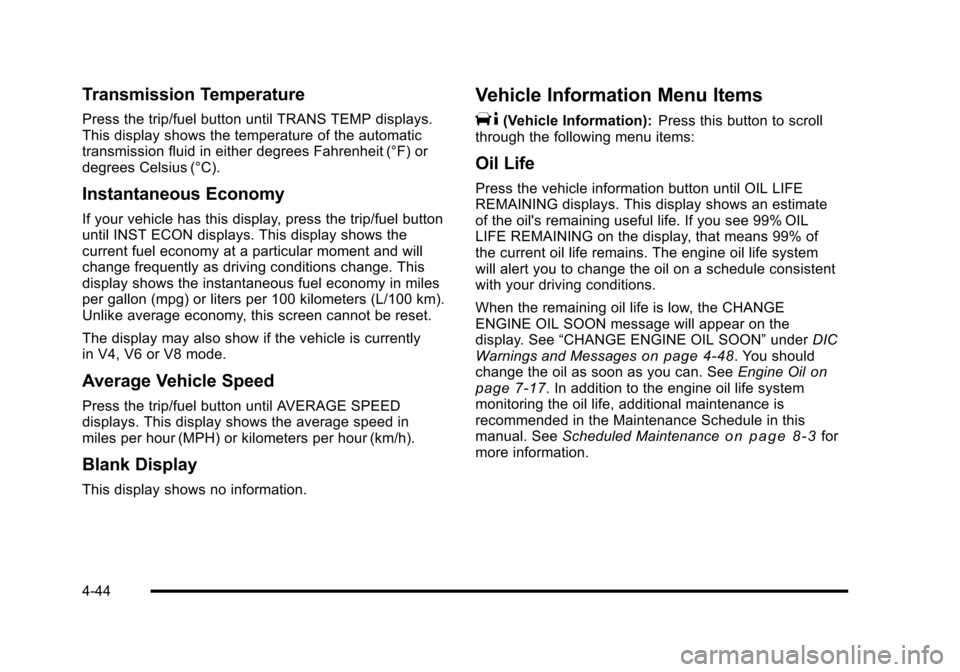
Transmission Temperature
Press the trip/fuel button until TRANS TEMP displays.This display shows the temperature of the automatictransmission fluid in either degrees Fahrenheit (°F) ordegrees Celsius (°C).
Instantaneous Economy
If your vehicle has this display, press the trip/fuel buttonuntil INST ECON displays. This display shows thecurrent fuel economy at a particular moment and willchange frequently as driving conditions change. Thisdisplay shows the instantaneous fuel economy in milesper gallon (mpg) or liters per 100 kilometers (L/100 km).Unlike average economy, this screen cannot be reset.
The display may also show if the vehicle is currentlyin V4, V6 or V8 mode.
Average Vehicle Speed
Press the trip/fuel button until AVERAGE SPEEDdisplays. This display shows the average speed inmiles per hour (MPH) or kilometers per hour (km/h).
Blank Display
This display shows no information.
Vehicle Information Menu Items
T(Vehicle Information):Press this button to scrollthrough the following menu items:
Oil Life
Press the vehicle information button until OIL LIFEREMAINING displays. This display shows an estimateof the oil's remaining useful life. If you see 99% OILLIFE REMAINING on the display, that means 99% ofthe current oil life remains. The engine oil life systemwill alert you to change the oil on a schedule consistentwith your driving conditions.
When the remaining oil life is low, the CHANGEENGINE OIL SOON message will appear on thedisplay. See“CHANGE ENGINE OIL SOON”underDICWarnings and Messageson page 4!48. You shouldchange the oil as soon as you can. SeeEngine Oilonpage 7!17. In addition to the engine oil life systemmonitoring the oil life, additional maintenance isrecommended in the Maintenance Schedule in thismanual. SeeScheduled Maintenanceo n p a g e 8!3formore information.
4-44