manual transmission CADILLAC ESCALADE 2010 3.G Owners Manual
[x] Cancel search | Manufacturer: CADILLAC, Model Year: 2010, Model line: ESCALADE, Model: CADILLAC ESCALADE 2010 3.GPages: 616, PDF Size: 39.41 MB
Page 22 of 616

SeeDual Automatic Climate Control Systemonpage 4!20andRear Air Conditioning and HeatingSystem and Electronic Climate Controlson page 4!26(If Equipped).
Transmission
Driver Shift Control (DSC)
The DSC switch is located on the shift lever.To enable the DSC feature, move the column shiftlever to the M (Manual) position. The Driver InformationCenter (DIC) display will show the message MANUALSHIFT on the first line and the current gear will bedisplayed on the second line. SeeDriver Information
Center (DIC)on page 4!41andDIC Operation andDisplayson page 4!41for more information. This is thehighest attainable range with all lower gears accessible.As an example, when 4 (Fourth) gear is selected,1 (First) through 4 (Fourth) gears are available.
Press the plus/minus buttons, located on the steeringcolumn shift lever, to select the desired range of gearsfor current driving conditions. SeeAutomaticTransmission Operationon page 3!32.
While using DSC, cruise control and the tow/haul modecan be used.
Grade Braking is not available when DSC is active.SeeTow/Haul Mode on page 3!36.
Vehicle Features
Satellite Radio
XM is a satellite radio service that is based in the48 contiguous United States and 10 Canadianprovinces. XM satellite radio has a wide varietyof programming and commercial-free music,coast-to-coast, and in digital-quality sound.
A fee is required to receive the XM service.
For more information, refer to:
.www.xmradio.com or call 1-800-929-2100 (U.S.)
.www.xmradio.ca or call 1-877-438-9677 (Canada)
1-16
Page 24 of 616

Bluetooth®
For vehicles with an in-vehicle Bluetooth system, itallows users with a Bluetooth enabled cell phone tomake and receive hands-free calls using the vehicle’saudio system and controls.
The Bluetooth enabled cell phone must be paired withthe in-vehicle Bluetooth system before it can be usedin the vehicle. Not all phones will support all functions.For more information visit www.gm.com/bluetooth.
For more information, seeBluetooth®on page 4!67.
Navigation System
The vehicle's navigation system provides detailed mapsof most major freeways and roads throughout theUnited States and Canada. After a destination has beenset, the system provides turn-by-turn instructions forreaching the destination. In addition, the system canhelp locate a variety of points of interest (POI), such asbanks, airports, restaurants, and more.
See Navigation System in the owner's manual formore information.
Driver Information Center (DIC)
The DIC display is located at the bottom of theinstrument panel cluster. It shows the status of manyvehicle systems and enables access to thepersonalization menu.
The DIC buttons arelocated on the instrumentpanel, next to the steeringwheel.
3(Trip/Fuel):Press this button to display theodometer, trip odometer, fuel range, average economy,fuel used, timer, and transmission temperature. Thecompass and outside air temperature will also be shownin the display. The temperature will be shown in °F or°C depending on the units selected.
1-18
Page 140 of 616

Pressing the buttons, or touchpad switch a second timewhile the liftgate is moving reverses the direction.
l:The liftgate can also be closed by pressing thepower liftgate button next to the liftgate latch.
Press the button a second time during liftgate operationto reverse that operation.
The power liftgate may be temporarily disabled underextreme temperatures, or under low battery conditions.If this occurs, the liftgate can still be operated manually.
If you shift the transmission out of P (Park) while thepower function is in progress, the liftgate power functionwill continue to completion. If you shift the transmissionout of P (Park) and accelerate before the power liftgatelatches closed, the liftgate may reverse to the openposition. Cargo could fall out of the vehicle. Alwaysmake sure the power liftgate is closed and latchedbefore you drive away.
If you power open the liftgate and the liftgate supportstruts have lost pressure, the lights will flash and achime will sound. The liftgate will stay open temporarily,then slowly close. See your dealer/retailer for servicebefore using the liftgate.
Obstacle Detection Features
If the liftgate encounters an obstacle during a poweropen or close cycle, a warning chime will sound and theliftgate will automatically reverse direction to the fullclosed or open position. After removing the obstruction,the power liftgate operation can be used again. If theliftgate encounters multiple obstacles on the samepower cycle, the power function will deactivate, and youmust manually open or close the liftgate. The REARACCESS OPEN warning message in the DriverInformation Center (DIC) will indicate that the liftgate isopen. After removing the obstructions, manually openthe liftgate to the full open position or close the liftgateto the fully closed and latched position. The liftgate willnow resume normal power operation.
Your vehicle has pinch sensors located on the sideedges of the liftgate. If an object is caught between theliftgate and the body and presses against this sensor,the liftgate will reverse direction and open fully. Theliftgate will remain open until it is activated again orclosed manually. Do not force the liftgate open or closedduring a power cycle.
3-16
Page 153 of 616
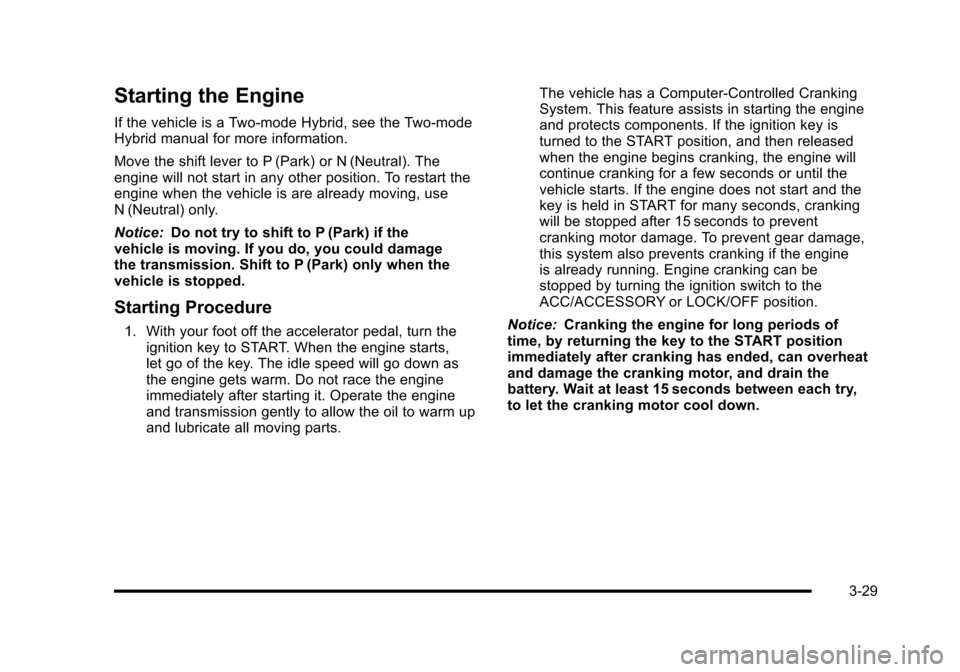
Starting the Engine
If the vehicle is a Two-mode Hybrid, see the Two-modeHybrid manual for more information.
Move the shift lever to P (Park) or N (Neutral). Theengine will not start in any other position. To restart theengine when the vehicle is are already moving, useN (Neutral) only.
Notice:Do not try to shift to P (Park) if thevehicle is moving. If you do, you could damagethe transmission. Shift to P (Park) only when thevehicle is stopped.
Starting Procedure
1. With your foot off the accelerator pedal, turn theignition key to START. When the engine starts,let go of the key. The idle speed will go down asthe engine gets warm. Do not race the engineimmediately after starting it. Operate the engineand transmission gently to allow the oil to warm upand lubricate all moving parts.
The vehicle has a Computer-Controlled CrankingSystem. This feature assists in starting the engineand protects components. If the ignition key isturned to the START position, and then releasedwhen the engine begins cranking, the engine willcontinue cranking for a few seconds or until thevehicle starts. If the engine does not start and thekey is held in START for many seconds, crankingwill be stopped after 15 seconds to preventcranking motor damage. To prevent gear damage,this system also prevents cranking if the engineis already running. Engine cranking can bestopped by turning the ignition switch to theACC/ACCESSORY or LOCK/OFF position.
Notice:Cranking the engine for long periods oftime, by returning the key to the START positionimmediately after cranking has ended, can overheatand damage the cranking motor, and drain thebattery. Wait at least 15 seconds between each try,to let the cranking motor cool down.
3-29
Page 156 of 616
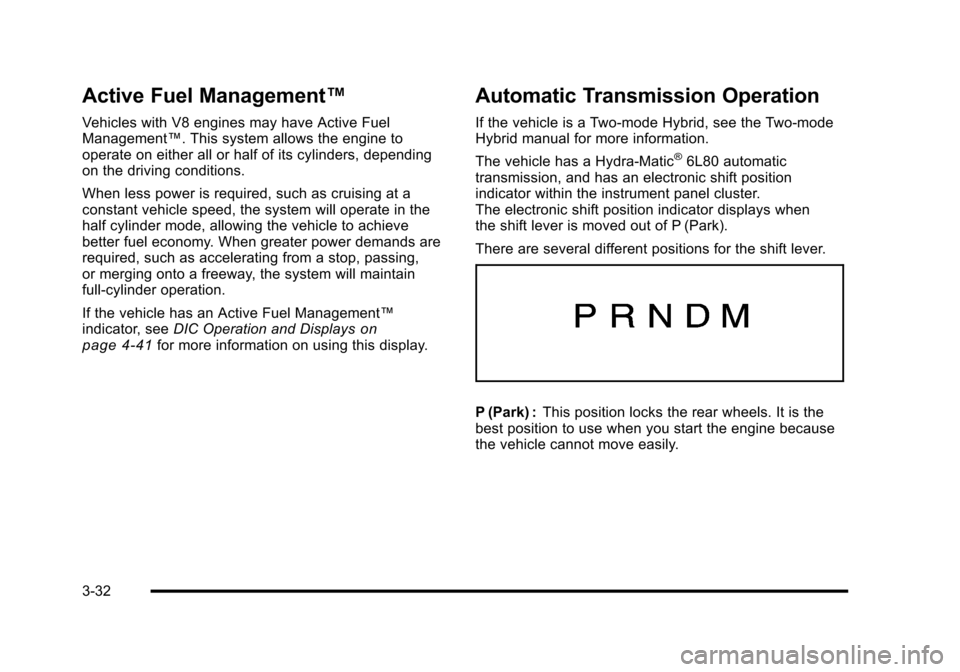
Active Fuel Management™
Vehicles with V8 engines may have Active FuelManagement™. This system allows the engine tooperate on either all or half of its cylinders, dependingon the driving conditions.
When less power is required, such as cruising at aconstant vehicle speed, the system will operate in thehalf cylinder mode, allowing the vehicle to achievebetter fuel economy. When greater power demands arerequired, such as accelerating from a stop, passing,or merging onto a freeway, the system will maintainfull-cylinder operation.
If the vehicle has an Active Fuel Management™indicator, seeDIC Operation and Displaysonpage 4!41for more information on using this display.
Automatic Transmission Operation
If the vehicle is a Two-mode Hybrid, see the Two-modeHybrid manual for more information.
The vehicle has a Hydra-Matic®6L80 automatictransmission, and has an electronic shift positionindicator within the instrument panel cluster.The electronic shift position indicator displays whenthe shift lever is moved out of P (Park).
There are several different positions for the shift lever.
P (Park) :This position locks the rear wheels. It is thebest position to use when you start the engine becausethe vehicle cannot move easily.
3-32
Page 158 of 616
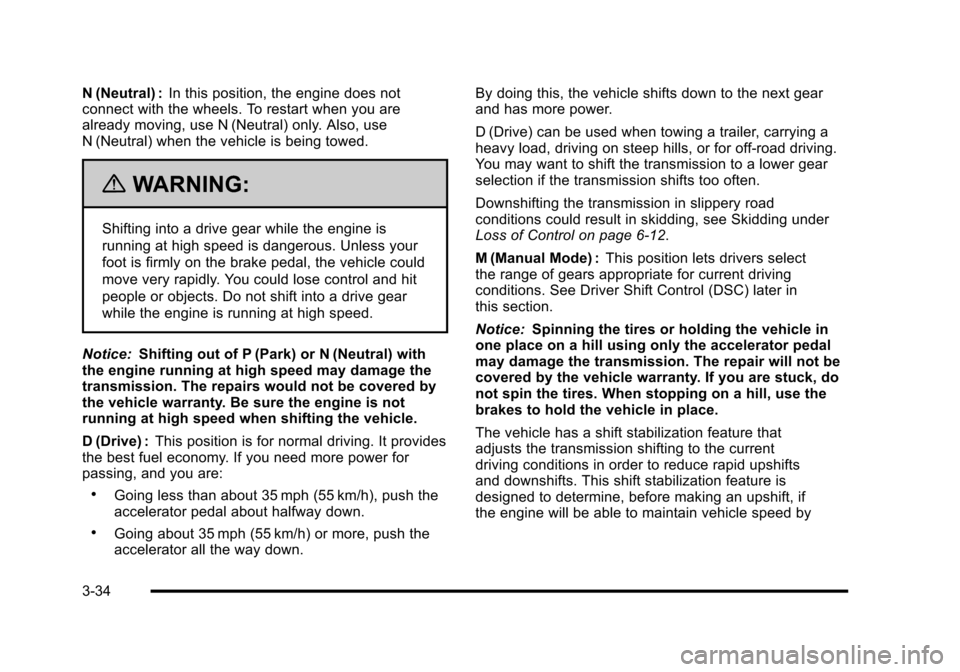
N (Neutral) :In this position, the engine does notconnect with the wheels. To restart when you arealready moving, use N (Neutral) only. Also, useN (Neutral) when the vehicle is being towed.
{WARNING:
Shifting into a drive gear while the engine is
running at high speed is dangerous. Unless your
foot is firmly on the brake pedal, the vehicle could
move very rapidly. You could lose control and hit
people or objects. Do not shift into a drive gear
while the engine is running at high speed.
Notice:Shifting out of P (Park) or N (Neutral) withthe engine running at high speed may damage thetransmission. The repairs would not be covered bythe vehicle warranty. Be sure the engine is notrunning at high speed when shifting the vehicle.
D (Drive) :This position is for normal driving. It providesthe best fuel economy. If you need more power forpassing, and you are:
.Going less than about 35 mph (55 km/h), push theaccelerator pedal about halfway down.
.Going about 35 mph (55 km/h) or more, push theaccelerator all the way down.
By doing this, the vehicle shifts down to the next gearand has more power.
D (Drive) can be used when towing a trailer, carrying aheavy load, driving on steep hills, or for off-road driving.You may want to shift the transmission to a lower gearselection if the transmission shifts too often.
Downshifting the transmission in slippery roadconditions could result in skidding, see Skidding underLoss of Control on page 6!12.
M (Manual Mode) :This position lets drivers selectthe range of gears appropriate for current drivingconditions. See Driver Shift Control (DSC) later inthis section.
Notice:Spinning the tires or holding the vehicle inone place on a hill using only the accelerator pedalmay damage the transmission. The repair will not becovered by the vehicle warranty. If you are stuck, donot spin the tires. When stopping on a hill, use thebrakes to hold the vehicle in place.
The vehicle has a shift stabilization feature thatadjusts the transmission shifting to the currentdriving conditions in order to reduce rapid upshiftsand downshifts. This shift stabilization feature isdesigned to determine, before making an upshift, ifthe engine will be able to maintain vehicle speed by
3-34
Page 159 of 616
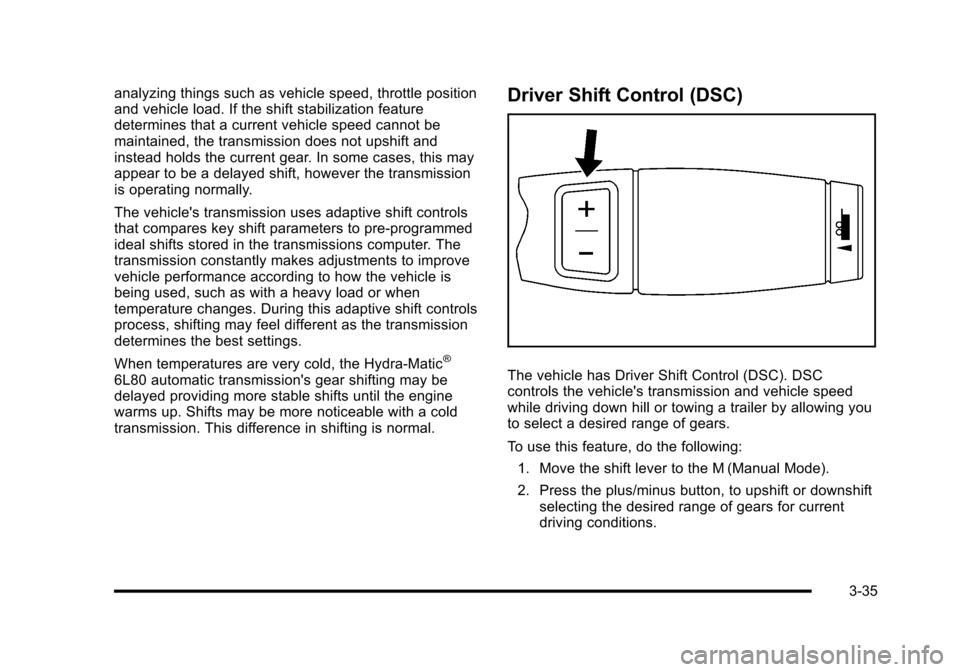
analyzing things such as vehicle speed, throttle positionand vehicle load. If the shift stabilization featuredetermines that a current vehicle speed cannot bemaintained, the transmission does not upshift andinstead holds the current gear. In some cases, this mayappear to be a delayed shift, however the transmissionis operating normally.
The vehicle's transmission uses adaptive shift controlsthat compares key shift parameters to pre-programmedideal shifts stored in the transmissions computer. Thetransmission constantly makes adjustments to improvevehicle performance according to how the vehicle isbeing used, such as with a heavy load or whentemperature changes. During this adaptive shift controlsprocess, shifting may feel different as the transmissiondetermines the best settings.
When temperatures are very cold, the Hydra-Matic®
6L80 automatic transmission's gear shifting may bedelayed providing more stable shifts until the enginewarms up. Shifts may be more noticeable with a coldtransmission. This difference in shifting is normal.
Driver Shift Control (DSC)
The vehicle has Driver Shift Control (DSC). DSCcontrols the vehicle's transmission and vehicle speedwhile driving down hill or towing a trailer by allowing youto select a desired range of gears.
To use this feature, do the following:
1. Move the shift lever to the M (Manual Mode).
2. Press the plus/minus button, to upshift or downshiftselecting the desired range of gears for currentdriving conditions.
3-35
Page 160 of 616
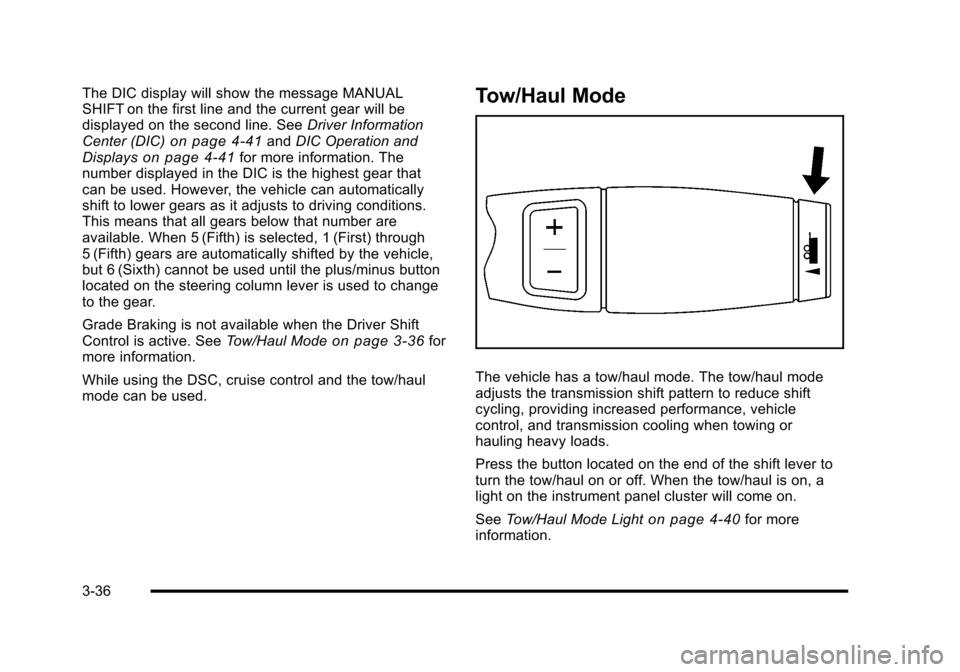
The DIC display will show the message MANUALSHIFT on the first line and the current gear will bedisplayed on the second line. SeeDriver InformationCenter (DIC)on page 4!41andDIC Operation andDisplayson page 4!41for more information. Thenumber displayed in the DIC is the highest gear thatcan be used. However, the vehicle can automaticallyshift to lower gears as it adjusts to driving conditions.This means that all gears below that number areavailable. When 5 (Fifth) is selected, 1 (First) through5 (Fifth) gears are automatically shifted by the vehicle,but 6 (Sixth) cannot be used until the plus/minus buttonlocated on the steering column lever is used to changeto the gear.
Grade Braking is not available when the Driver ShiftControl is active. SeeTow/Haul Modeon page 3!36formore information.
While using the DSC, cruise control and the tow/haulmode can be used.
Tow/Haul Mode
The vehicle has a tow/haul mode. The tow/haul modeadjusts the transmission shift pattern to reduce shiftcycling, providing increased performance, vehiclecontrol, and transmission cooling when towing orhauling heavy loads.
Press the button located on the end of the shift lever toturn the tow/haul on or off. When the tow/haul is on, alight on the instrument panel cluster will come on.
SeeTow/Haul Mode Lighton page 4!40for moreinformation.
3-36
Page 207 of 616
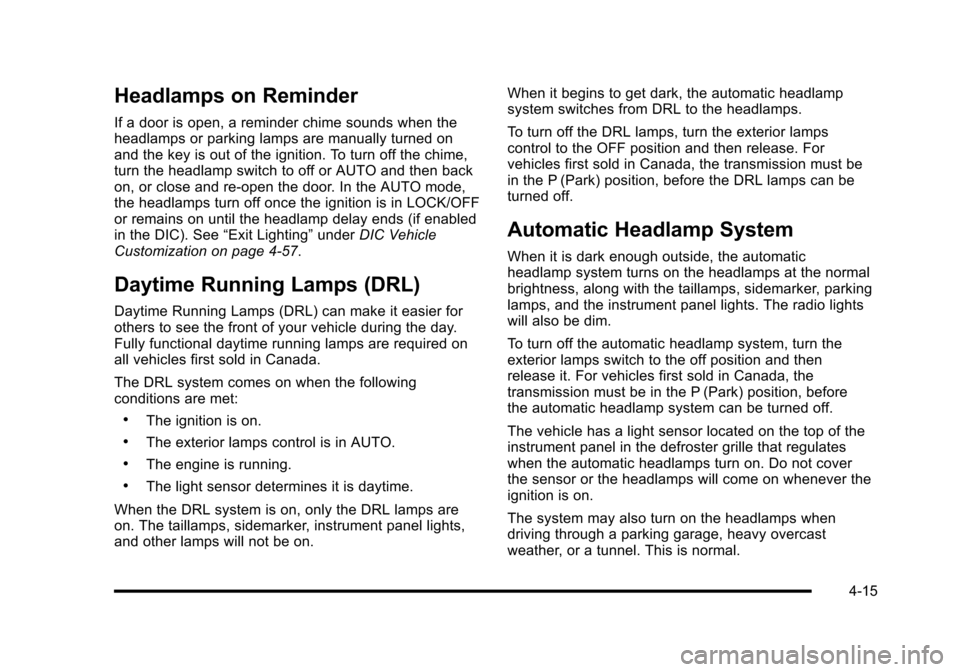
Headlamps on Reminder
If a door is open, a reminder chime sounds when theheadlamps or parking lamps are manually turned onand the key is out of the ignition. To turn off the chime,turn the headlamp switch to off or AUTO and then backon, or close and re-open the door. In the AUTO mode,the headlamps turn off once the ignition is in LOCK/OFFor remains on until the headlamp delay ends (if enabledin the DIC). See“Exit Lighting”underDIC VehicleCustomization on page 4!57.
Daytime Running Lamps (DRL)
Daytime Running Lamps (DRL) can make it easier forothers to see the front of your vehicle during the day.Fully functional daytime running lamps are required onall vehicles first sold in Canada.
The DRL system comes on when the followingconditions are met:
.The ignition is on.
.The exterior lamps control is in AUTO.
.The engine is running.
.The light sensor determines it is daytime.
When the DRL system is on, only the DRL lamps areon. The taillamps, sidemarker, instrument panel lights,and other lamps will not be on.
When it begins to get dark, the automatic headlampsystem switches from DRL to the headlamps.
To turn off the DRL lamps, turn the exterior lampscontrol to the OFF position and then release. Forvehicles first sold in Canada, the transmission must bein the P (Park) position, before the DRL lamps can beturned off.
Automatic Headlamp System
When it is dark enough outside, the automaticheadlamp system turns on the headlamps at the normalbrightness, along with the taillamps, sidemarker, parkinglamps, and the instrument panel lights. The radio lightswill also be dim.
To turn off the automatic headlamp system, turn theexterior lamps switch to the off position and thenrelease it. For vehicles first sold in Canada, thetransmission must be in the P (Park) position, beforethe automatic headlamp system can be turned off.
The vehicle has a light sensor located on the top of theinstrument panel in the defroster grille that regulateswhen the automatic headlamps turn on. Do not coverthe sensor or the headlamps will come on whenever theignition is on.
The system may also turn on the headlamps whendriving through a parking garage, heavy overcastweather, or a tunnel. This is normal.
4-15
Page 236 of 616
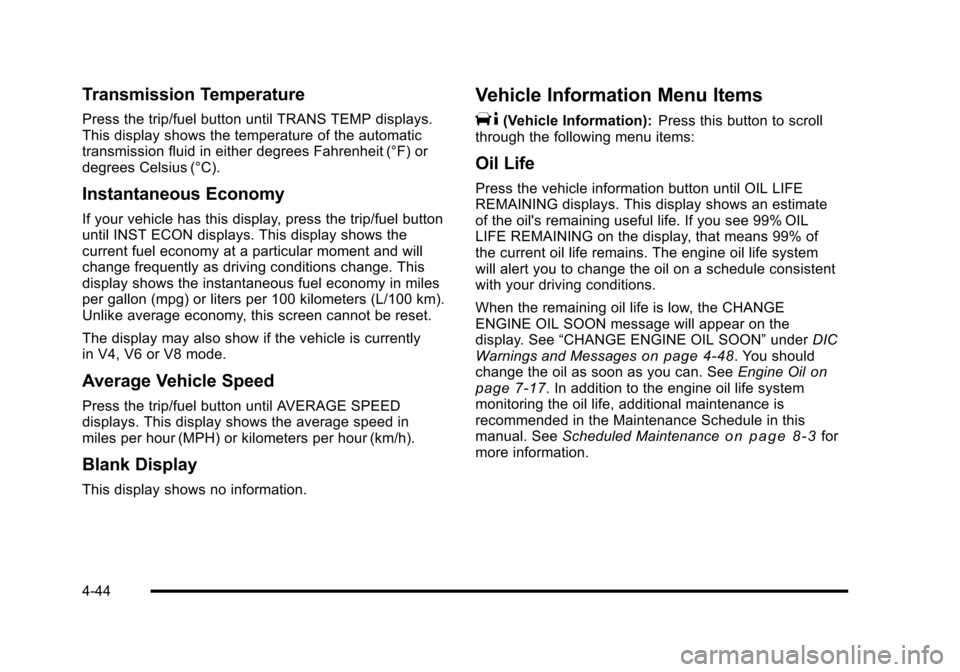
Transmission Temperature
Press the trip/fuel button until TRANS TEMP displays.This display shows the temperature of the automatictransmission fluid in either degrees Fahrenheit (°F) ordegrees Celsius (°C).
Instantaneous Economy
If your vehicle has this display, press the trip/fuel buttonuntil INST ECON displays. This display shows thecurrent fuel economy at a particular moment and willchange frequently as driving conditions change. Thisdisplay shows the instantaneous fuel economy in milesper gallon (mpg) or liters per 100 kilometers (L/100 km).Unlike average economy, this screen cannot be reset.
The display may also show if the vehicle is currentlyin V4, V6 or V8 mode.
Average Vehicle Speed
Press the trip/fuel button until AVERAGE SPEEDdisplays. This display shows the average speed inmiles per hour (MPH) or kilometers per hour (km/h).
Blank Display
This display shows no information.
Vehicle Information Menu Items
T(Vehicle Information):Press this button to scrollthrough the following menu items:
Oil Life
Press the vehicle information button until OIL LIFEREMAINING displays. This display shows an estimateof the oil's remaining useful life. If you see 99% OILLIFE REMAINING on the display, that means 99% ofthe current oil life remains. The engine oil life systemwill alert you to change the oil on a schedule consistentwith your driving conditions.
When the remaining oil life is low, the CHANGEENGINE OIL SOON message will appear on thedisplay. See“CHANGE ENGINE OIL SOON”underDICWarnings and Messageson page 4!48. You shouldchange the oil as soon as you can. SeeEngine Oilonpage 7!17. In addition to the engine oil life systemmonitoring the oil life, additional maintenance isrecommended in the Maintenance Schedule in thismanual. SeeScheduled Maintenanceo n p a g e 8!3formore information.
4-44