keyless entry CADILLAC ESCALADE 2010 3.G Owners Manual
[x] Cancel search | Manufacturer: CADILLAC, Model Year: 2010, Model line: ESCALADE, Model: CADILLAC ESCALADE 2010 3.GPages: 616, PDF Size: 39.41 MB
Page 7 of 616
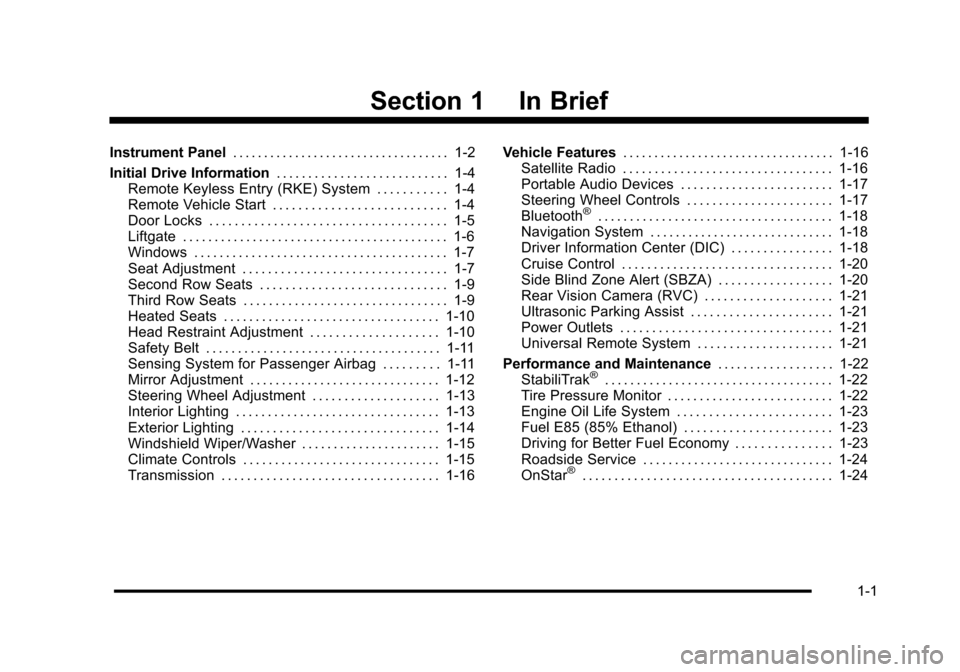
Section 1 In Brief
Instrument Panel. . . . . . . . . . . . . . . . . . . . . . . . . . . . . . . . . . . 1-2
Initial Drive Information. . . . . . . . . . . . . . . . . . . . . . . . . . . 1-4Remote Keyless Entry (RKE) System . . . . . . . . . . . 1-4Remote Vehicle Start . . . . . . . . . . . . . . . . . . . . . . . . . . . 1-4Door Locks . . . . . . . . . . . . . . . . . . . . . . . . . . . . . . . . . . . . . 1-5Liftgate . . . . . . . . . . . . . . . . . . . . . . . . . . . . . . . . . . . . . . . . . . 1-6Windows . . . . . . . . . . . . . . . . . . . . . . . . . . . . . . . . . . . . . . . . 1-7Seat Adjustment . . . . . . . . . . . . . . . . . . . . . . . . . . . . . . . . 1-7Second Row Seats . . . . . . . . . . . . . . . . . . . . . . . . . . . . . 1-9Third Row Seats . . . . . . . . . . . . . . . . . . . . . . . . . . . . . . . . 1-9Heated Seats . . . . . . . . . . . . . . . . . . . . . . . . . . . . . . . . . . 1-10Head Restraint Adjustment . . . . . . . . . . . . . . . . . . . . 1-10Safety Belt . . . . . . . . . . . . . . . . . . . . . . . . . . . . . . . . . . . . . 1-11Sensing System for Passenger Airbag . . . . . . . . . 1-11Mirror Adjustment . . . . . . . . . . . . . . . . . . . . . . . . . . . . . . 1-12Steering Wheel Adjustment . . . . . . . . . . . . . . . . . . . . 1-13Interior Lighting . . . . . . . . . . . . . . . . . . . . . . . . . . . . . . . . 1-13Exterior Lighting . . . . . . . . . . . . . . . . . . . . . . . . . . . . . . . 1-14Windshield Wiper/Washer . . . . . . . . . . . . . . . . . . . . . . 1-15Climate Controls . . . . . . . . . . . . . . . . . . . . . . . . . . . . . . . 1-15Transmission . . . . . . . . . . . . . . . . . . . . . . . . . . . . . . . . . . 1-16
Vehicle Features. . . . . . . . . . . . . . . . . . . . . . . . . . . . . . . . . . 1-16Satellite Radio . . . . . . . . . . . . . . . . . . . . . . . . . . . . . . . . . 1-16Portable Audio Devices . . . . . . . . . . . . . . . . . . . . . . . . 1-17Steering Wheel Controls . . . . . . . . . . . . . . . . . . . . . . . 1-17Bluetooth®. . . . . . . . . . . . . . . . . . . . . . . . . . . . . . . . . . . . . 1-18Navigation System . . . . . . . . . . . . . . . . . . . . . . . . . . . . . 1-18Driver Information Center (DIC) . . . . . . . . . . . . . . . . 1-18Cruise Control . . . . . . . . . . . . . . . . . . . . . . . . . . . . . . . . . 1-20Side Blind Zone Alert (SBZA) . . . . . . . . . . . . . . . . . . 1-20Rear Vision Camera (RVC) . . . . . . . . . . . . . . . . . . . . 1-21Ultrasonic Parking Assist . . . . . . . . . . . . . . . . . . . . . . 1-21Power Outlets . . . . . . . . . . . . . . . . . . . . . . . . . . . . . . . . . 1-21Universal Remote System . . . . . . . . . . . . . . . . . . . . . 1-21
Performance and Maintenance. . . . . . . . . . . . . . . . . . 1-22StabiliTrak®. . . . . . . . . . . . . . . . . . . . . . . . . . . . . . . . . . . . 1-22Tire Pressure Monitor . . . . . . . . . . . . . . . . . . . . . . . . . . 1-22Engine Oil Life System . . . . . . . . . . . . . . . . . . . . . . . . 1-23Fuel E85 (85% Ethanol) . . . . . . . . . . . . . . . . . . . . . . . 1-23Driving for Better Fuel Economy . . . . . . . . . . . . . . . 1-23Roadside Service . . . . . . . . . . . . . . . . . . . . . . . . . . . . . . 1-24OnStar®. . . . . . . . . . . . . . . . . . . . . . . . . . . . . . . . . . . . . . . 1-24
1-1
Page 10 of 616
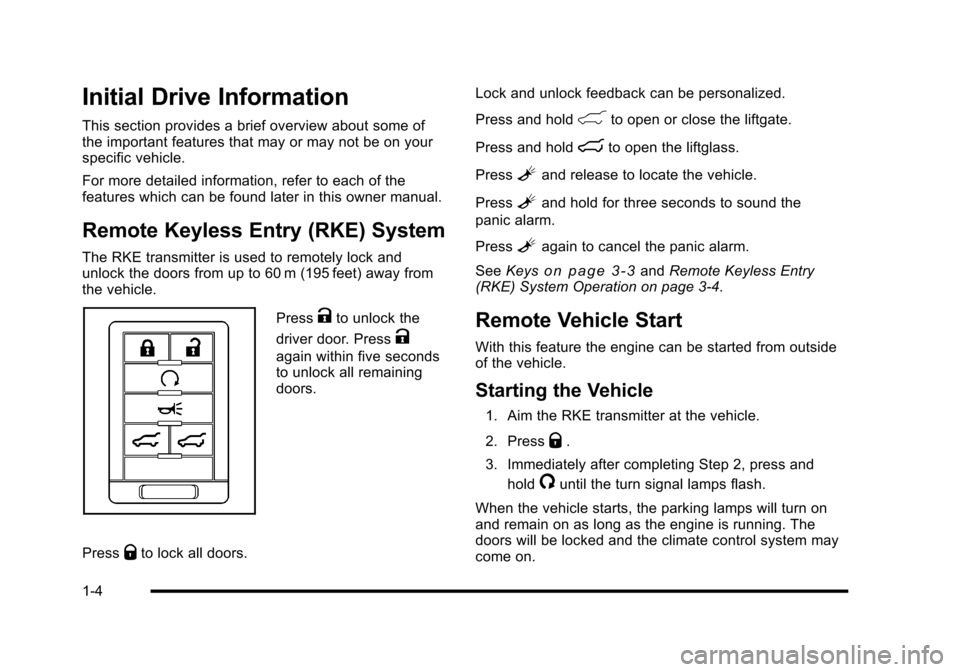
Initial Drive Information
This section provides a brief overview about some ofthe important features that may or may not be on yourspecific vehicle.
For more detailed information, refer to each of thefeatures which can be found later in this owner manual.
Remote Keyless Entry (RKE) System
The RKE transmitter is used to remotely lock andunlock the doors from up to 60 m (195 feet) away fromthe vehicle.
PressKto unlock the
driver door. PressK
again within five secondsto unlock all remainingdoors.
PressQto lock all doors.
Lock and unlock feedback can be personalized.
Press and hold&to open or close the liftgate.
Press and holdmto open the liftglass.
PressLand release to locate the vehicle.
PressLand hold for three seconds to sound the
panic alarm.
PressLagain to cancel the panic alarm.
SeeKeyso n p a g e 3!3andRemote Keyless Entry(RKE) System Operation on page 3!4.
Remote Vehicle Start
With this feature the engine can be started from outsideof the vehicle.
Starting the Vehicle
1. Aim the RKE transmitter at the vehicle.
2. PressQ.
3. Immediately after completing Step 2, press and
hold/until the turn signal lamps flash.
When the vehicle starts, the parking lamps will turn onand remain on as long as the engine is running. Thedoors will be locked and the climate control system maycome on.
1-4
Page 11 of 616
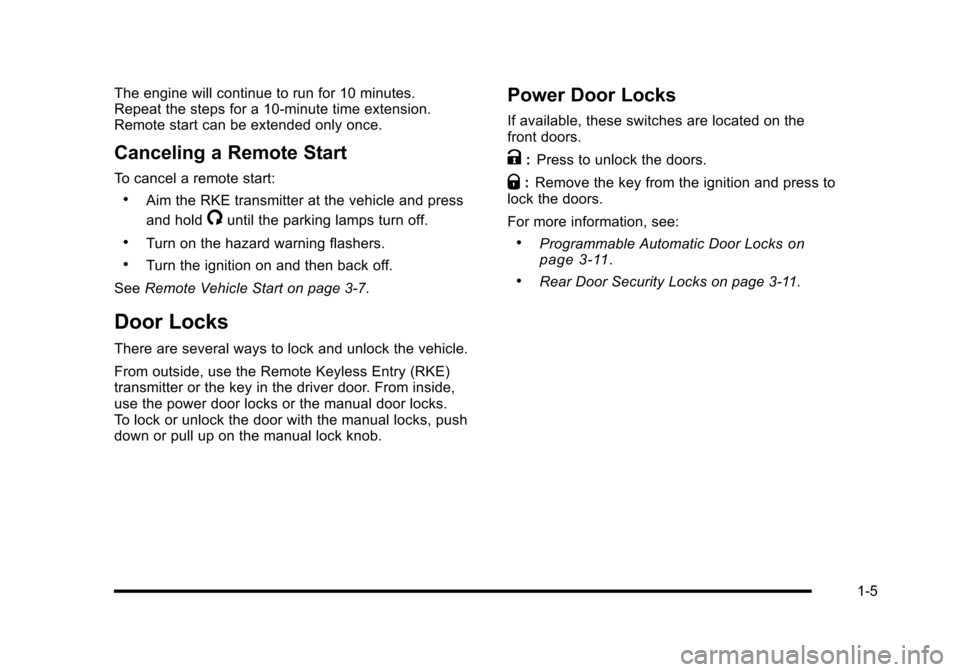
The engine will continue to run for 10 minutes.Repeat the steps for a 10-minute time extension.Remote start can be extended only once.
Canceling a Remote Start
To cancel a remote start:
.Aim the RKE transmitter at the vehicle and press
and hold/until the parking lamps turn off.
.Turn on the hazard warning flashers.
.Turn the ignition on and then back off.
SeeRemote Vehicle Start on page 3!7.
Door Locks
There are several ways to lock and unlock the vehicle.
From outside, use the Remote Keyless Entry (RKE)transmitter or the key in the driver door. From inside,use the power door locks or the manual door locks.To lock or unlock the door with the manual locks, pushdown or pull up on the manual lock knob.
Power Door Locks
If available, these switches are located on thefront doors.
K:Press to unlock the doors.
Q:Remove the key from the ignition and press tolock the doors.
For more information, see:
.Programmable Automatic Door Locksonpage 3!11.
.Rear Door Security Locks on page 3!11.
1-5
Page 12 of 616
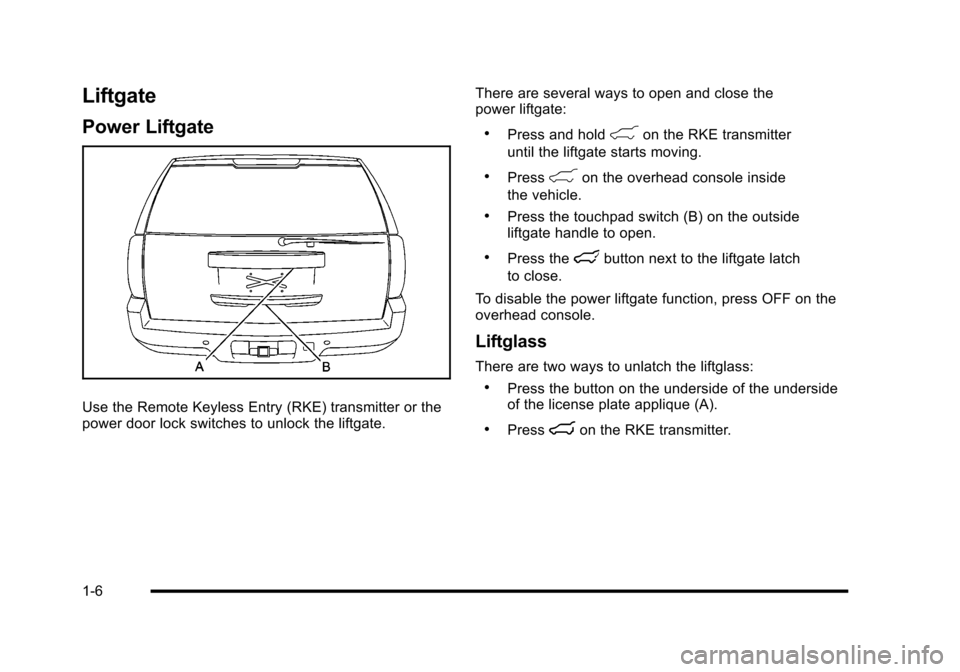
Liftgate
Power Liftgate
Use the Remote Keyless Entry (RKE) transmitter or thepower door lock switches to unlock the liftgate.
There are several ways to open and close thepower liftgate:
.Press and hold&on the RKE transmitter
until the liftgate starts moving.
.Press&on the overhead console inside
the vehicle.
.Press the touchpad switch (B) on the outsideliftgate handle to open.
.Press thelbutton next to the liftgate latch
to close.
To disable the power liftgate function, press OFF on theoverhead console.
Liftglass
There are two ways to unlatch the liftglass:
.Press the button on the underside of the undersideof the license plate applique (A).
.Pressmon the RKE transmitter.
1-6
Page 25 of 616
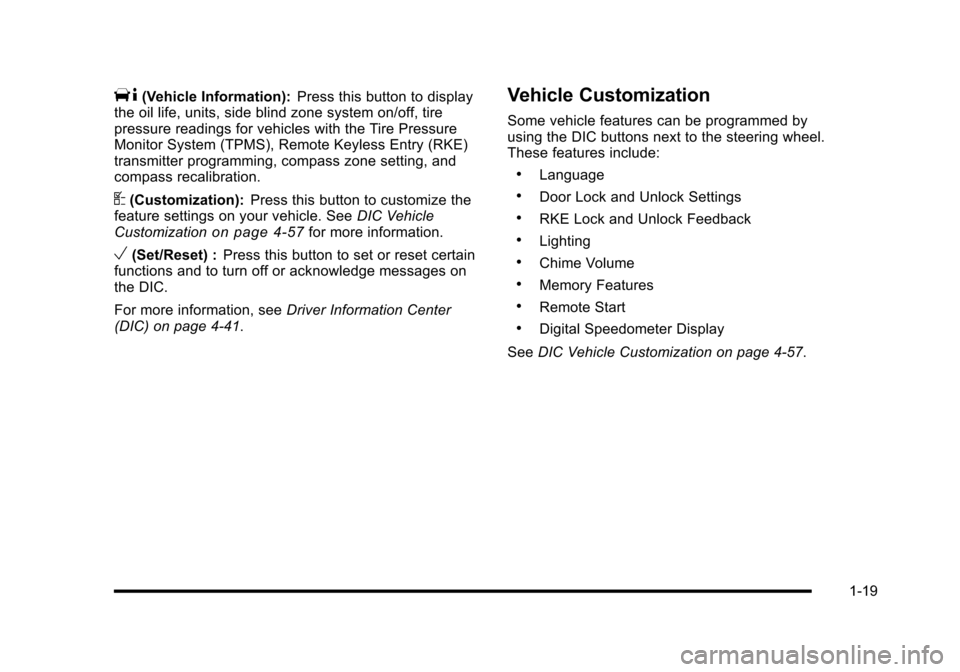
T(Vehicle Information):Press this button to displaythe oil life, units, side blind zone system on/off, tirepressure readings for vehicles with the Tire PressureMonitor System (TPMS), Remote Keyless Entry (RKE)transmitter programming, compass zone setting, andcompass recalibration.
U(Customization):Press this button to customize thefeature settings on your vehicle. SeeDIC VehicleCustomizationon page 4!57for more information.
V(Set/Reset) :Press this button to set or reset certainfunctions and to turn off or acknowledge messages onthe DIC.
For more information, seeDriver Information Center(DIC) on page 4!41.
Vehicle Customization
Some vehicle features can be programmed byusing the DIC buttons next to the steering wheel.These features include:
.Language
.Door Lock and Unlock Settings
.RKE Lock and Unlock Feedback
.Lighting
.Chime Volume
.Memory Features
.Remote Start
.Digital Speedometer Display
SeeDIC Vehicle Customization on page 4!57.
1-19
Page 39 of 616
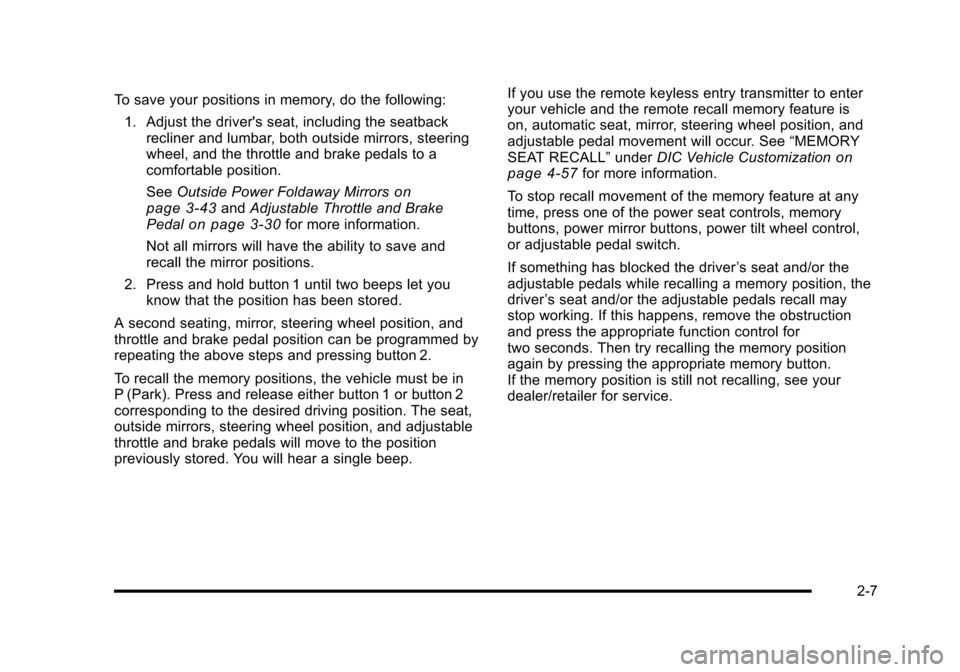
To save your positions in memory, do the following:
1. Adjust the driver's seat, including the seatbackrecliner and lumbar, both outside mirrors, steeringwheel, and the throttle and brake pedals to acomfortable position.
SeeOutside Power Foldaway Mirrorsonpage 3!43andAdjustable Throttle and BrakePedalon page 3!30for more information.
Not all mirrors will have the ability to save andrecall the mirror positions.
2. Press and hold button 1 until two beeps let youknow that the position has been stored.
A second seating, mirror, steering wheel position, andthrottle and brake pedal position can be programmed byrepeating the above steps and pressing button 2.
To recall the memory positions, the vehicle must be inP (Park). Press and release either button 1 or button 2corresponding to the desired driving position. The seat,outside mirrors, steering wheel position, and adjustablethrottle and brake pedals will move to the positionpreviously stored. You will hear a single beep.
If you use the remote keyless entry transmitter to enteryour vehicle and the remote recall memory feature ison, automatic seat, mirror, steering wheel position, andadjustable pedal movement will occur. See“MEMORYSEAT RECALL”underDIC Vehicle Customizationonpage 4!57for more information.
To stop recall movement of the memory feature at anytime, press one of the power seat controls, memorybuttons, power mirror buttons, power tilt wheel control,or adjustable pedal switch.
If something has blocked the driver’s seat and/or theadjustable pedals while recalling a memory position, thedriver’s seat and/or the adjustable pedals recall maystop working. If this happens, remove the obstructionand press the appropriate function control fortwo seconds. Then try recalling the memory positionagain by pressing the appropriate memory button.If the memory position is still not recalling, see yourdealer/retailer for service.
2-7
Page 125 of 616

Section 3 Features and Controls
Keys. . . . . . . . . . . . . . . . . . . . . . . . . . . . . . . . . . . . . . . . . . . . . . . . 3-3Remote Keyless Entry (RKE) System . . . . . . . . . . . 3-4Remote Keyless Entry (RKE) SystemOperation . . . . . . . . . . . . . . . . . . . . . . . . . . . . . . . . . . . . . 3-4Remote Vehicle Start . . . . . . . . . . . . . . . . . . . . . . . . . . . 3-7
Doors and Locks. . . . . . . . . . . . . . . . . . . . . . . . . . . . . . . . . 3-10Door Locks . . . . . . . . . . . . . . . . . . . . . . . . . . . . . . . . . . . . 3-10Power Door Locks . . . . . . . . . . . . . . . . . . . . . . . . . . . . . 3-10Delayed Locking . . . . . . . . . . . . . . . . . . . . . . . . . . . . . . . 3-11Programmable Automatic Door Locks . . . . . . . . . . 3-11Rear Door Security Locks . . . . . . . . . . . . . . . . . . . . . . 3-11Lockout Protection . . . . . . . . . . . . . . . . . . . . . . . . . . . . . 3-12Liftgate/Liftglass . . . . . . . . . . . . . . . . . . . . . . . . . . . . . . . 3-12Power Liftgate . . . . . . . . . . . . . . . . . . . . . . . . . . . . . . . . . 3-14Power Assist Steps . . . . . . . . . . . . . . . . . . . . . . . . . . . . 3-17
Windows. . . . . . . . . . . . . . . . . . . . . . . . . . . . . . . . . . . . . . . . . . 3-18Power Windows . . . . . . . . . . . . . . . . . . . . . . . . . . . . . . . 3-19Sun Visors . . . . . . . . . . . . . . . . . . . . . . . . . . . . . . . . . . . . . 3-21
Theft-Deterrent Systems. . . . . . . . . . . . . . . . . . . . . . . . . 3-22Content Theft-Deterrent . . . . . . . . . . . . . . . . . . . . . . . . 3-22PASS-Key®III+ Electronic Immobilizer . . . . . . . . . 3-24PASS-Key®III+ Electronic ImmobilizerOperation . . . . . . . . . . . . . . . . . . . . . . . . . . . . . . . . . . . . 3-24
Starting and Operating Your Vehicle. . . . . . . . . . . . 3-26New Vehicle Break-In . . . . . . . . . . . . . . . . . . . . . . . . . . 3-26Ignition Positions . . . . . . . . . . . . . . . . . . . . . . . . . . . . . . 3-27Retained Accessory Power (RAP) . . . . . . . . . . . . . 3-28Starting the Engine . . . . . . . . . . . . . . . . . . . . . . . . . . . . 3-29Adjustable Throttle and Brake Pedal . . . . . . . . . . . 3-30Engine Coolant Heater . . . . . . . . . . . . . . . . . . . . . . . . . 3-31Active Fuel Management™. . . . . . . . . . . . . . . . . . . . 3-32Automatic Transmission Operation . . . . . . . . . . . . . 3-32Tow/Haul Mode . . . . . . . . . . . . . . . . . . . . . . . . . . . . . . . . 3-36Parking Brake . . . . . . . . . . . . . . . . . . . . . . . . . . . . . . . . . 3-38Shifting Into Park . . . . . . . . . . . . . . . . . . . . . . . . . . . . . . 3-39Shifting Out of Park . . . . . . . . . . . . . . . . . . . . . . . . . . . . 3-40Parking Over Things That Burn . . . . . . . . . . . . . . . . 3-41Engine Exhaust . . . . . . . . . . . . . . . . . . . . . . . . . . . . . . . . 3-41Running the Vehicle While Parked . . . . . . . . . . . . . 3-42
3-1
Page 128 of 616
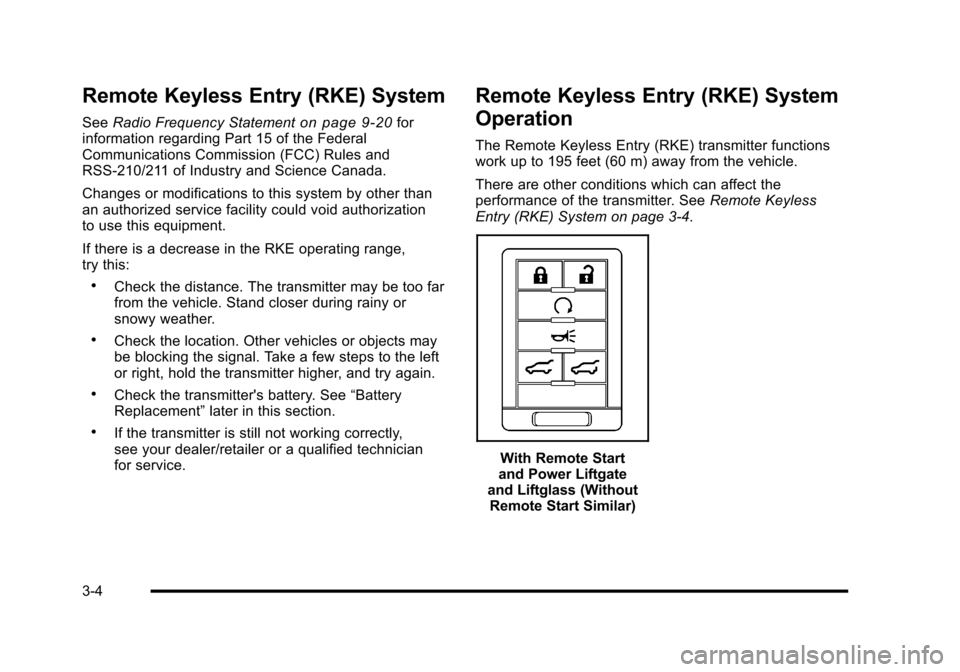
Remote Keyless Entry (RKE) System
SeeRadio Frequency Statementon page 9!20forinformation regarding Part 15 of the FederalCommunications Commission (FCC) Rules andRSS-210/211 of Industry and Science Canada.
Changes or modifications to this system by other thanan authorized service facility could void authorizationto use this equipment.
If there is a decrease in the RKE operating range,try this:
.Check the distance. The transmitter may be too farfrom the vehicle. Stand closer during rainy orsnowy weather.
.Check the location. Other vehicles or objects maybe blocking the signal. Take a few steps to the leftor right, hold the transmitter higher, and try again.
.Check the transmitter's battery. See“BatteryReplacement”later in this section.
.If the transmitter is still not working correctly,see your dealer/retailer or a qualified technicianfor service.
Remote Keyless Entry (RKE) System
Operation
The Remote Keyless Entry (RKE) transmitter functionswork up to 195 feet (60 m) away from the vehicle.
There are other conditions which can affect theperformance of the transmitter. SeeRemote KeylessEntry (RKE) System on page 3!4.
With Remote Startand Power Liftgateand Liftglass (WithoutRemote Start Similar)
3-4
Page 132 of 616

If your vehicle has the remote start feature, theRKE transmitter functions will have an increased rangeof operation. However, the range may be less while thevehicle is running.
There are other conditions which can affect theperformance of the transmitter, seeRemote KeylessEntry (RKE) Systemo n p a g e 3!4for additionalinformation.
/(Remote Start) :This button will be on theRKE transmitter if you have remote start.
To start the vehicle using the remote start feature:
1. Aim the transmitter at the vehicle.
2. Press and release the transmitter's lock button.The vehicle's doors will lock. Immediately pressand hold the transmitter's remote start button untilthe turn signal lights flash. If you cannot see thevehicle's lights, press and hold the remote startbutton for two to four seconds. Pressing the remotestart button again after the vehicle has started willturn the engine off.
When the vehicle starts, the parking lamps will turnon and remain on while the vehicle is running.
If the vehicle is left running it will automatically shutoff after 10 minutes unless a time extension hasbeen done.
3. If it is the first remote start since the vehicle hasbeen driven, repeat these steps, while the engineis still running, to extend the engine running timeby 10 minutes. Remote start can be extendedone time.
After entering the vehicle during a remote start, insertand turn the key to ON/RUN to drive the vehicle.
To manually shut off a remote start, do any of thefollowing:
.Aim the RKE transmitter at the vehicle and pressthe remote start button until the parking lampsturn off.
.Turn on the hazard warning flashers.
.Turn the ignition switch on and then off.
The vehicle can be remote started two separate timesbetween driving sequences. The engine will run for10 minutes after each remote start.
Or, you can extend the engine run time by another10 minutes within the first 10 minute remote start timeframe, and before the engine stops.
3-8
Page 134 of 616
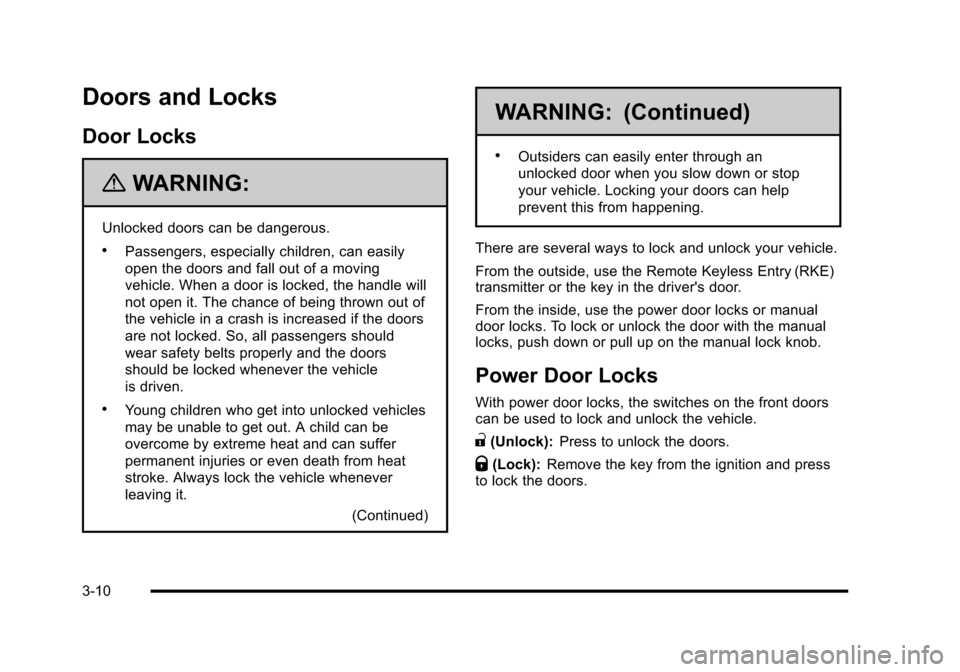
Doors and Locks
Door Locks
{WARNING:
Unlocked doors can be dangerous.
.Passengers, especially children, can easily
open the doors and fall out of a moving
vehicle. When a door is locked, the handle will
not open it. The chance of being thrown out of
the vehicle in a crash is increased if the doors
are not locked. So, all passengers should
wear safety belts properly and the doors
should be locked whenever the vehicle
is driven.
.Young children who get into unlocked vehicles
may be unable to get out. A child can be
overcome by extreme heat and can suffer
permanent injuries or even death from heat
stroke. Always lock the vehicle whenever
leaving it.
(Continued)
WARNING: (Continued)
.Outsiders can easily enter through an
unlocked door when you slow down or stop
your vehicle. Locking your doors can help
prevent this from happening.
There are several ways to lock and unlock your vehicle.
From the outside, use the Remote Keyless Entry (RKE)transmitter or the key in the driver's door.
From the inside, use the power door locks or manualdoor locks. To lock or unlock the door with the manuallocks, push down or pull up on the manual lock knob.
Power Door Locks
With power door locks, the switches on the front doorscan be used to lock and unlock the vehicle.
"(Unlock):Press to unlock the doors.
Q(Lock):Remove the key from the ignition and pressto lock the doors.
3-10