navigation system CADILLAC ESCALADE 2011 3.G Workshop Manual
[x] Cancel search | Manufacturer: CADILLAC, Model Year: 2011, Model line: ESCALADE, Model: CADILLAC ESCALADE 2011 3.GPages: 558, PDF Size: 7.59 MB
Page 304 of 558
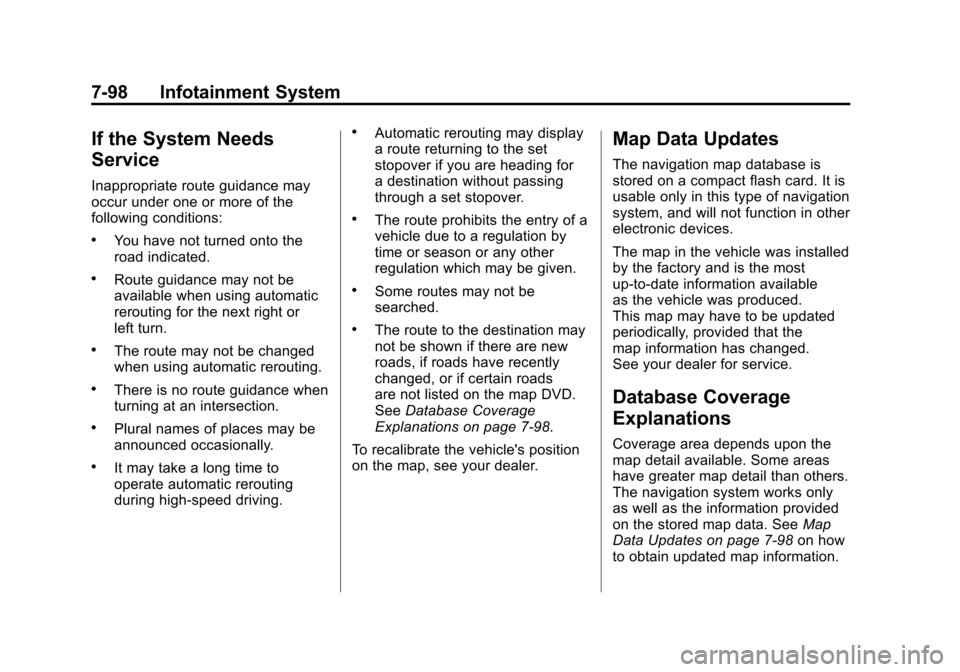
Black plate (98,1)Cadillac Escalade/Escalade ESV Owner Manual - 2011
7-98 Infotainment System
If the System Needs
Service
Inappropriate route guidance may
occur under one or more of the
following conditions:
.You have not turned onto the
road indicated.
.Route guidance may not be
available when using automatic
rerouting for the next right or
left turn.
.The route may not be changed
when using automatic rerouting.
.There is no route guidance when
turning at an intersection.
.Plural names of places may be
announced occasionally.
.It may take a long time to
operate automatic rerouting
during high-speed driving.
.Automatic rerouting may display
a route returning to the set
stopover if you are heading for
a destination without passing
through a set stopover.
.The route prohibits the entry of a
vehicle due to a regulation by
time or season or any other
regulation which may be given.
.Some routes may not be
searched.
.The route to the destination may
not be shown if there are new
roads, if roads have recently
changed, or if certain roads
are not listed on the map DVD.
SeeDatabase Coverage
Explanations on page 7‑98.
To recalibrate the vehicle's position
on the map, see your dealer.
Map Data Updates
The navigation map database is
stored on a compact flash card. It is
usable only in this type of navigation
system, and will not function in other
electronic devices.
The map in the vehicle was installed
by the factory and is the most
up-to-date information available
as the vehicle was produced.
This map may have to be updated
periodically, provided that the
map information has changed.
See your dealer for service.
Database Coverage
Explanations
Coverage area depends upon the
map detail available. Some areas
have greater map detail than others.
The navigation system works only
as well as the information provided
on the stored map data. See Map
Data Updates on page 7‑98 on how
to obtain updated map information.
Page 305 of 558
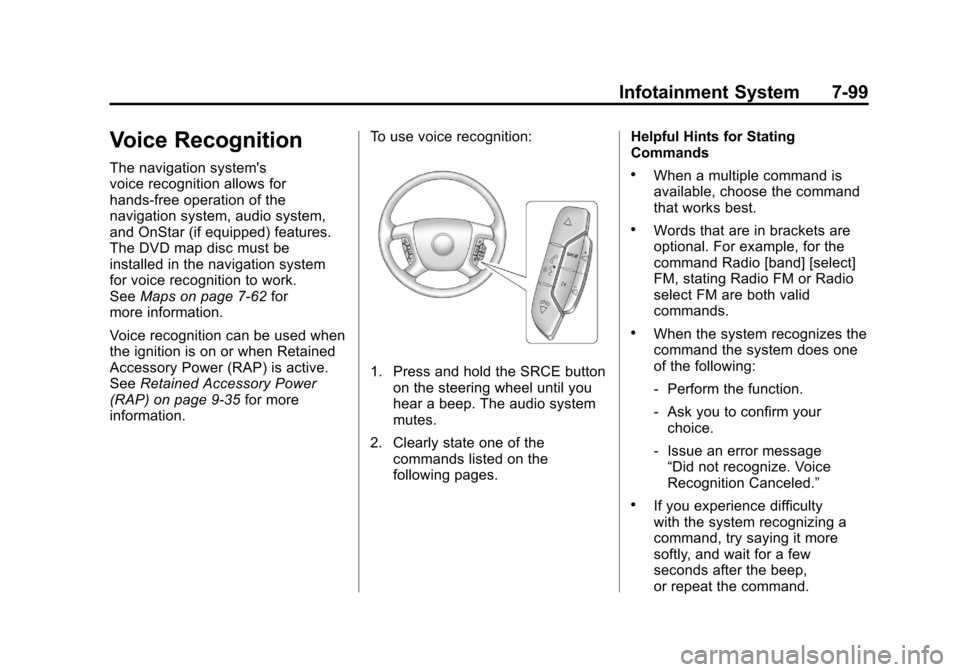
Black plate (99,1)Cadillac Escalade/Escalade ESV Owner Manual - 2011
Infotainment System 7-99
Voice Recognition
The navigation system's
voice recognition allows for
hands-free operation of the
navigation system, audio system,
and OnStar (if equipped) features.
The DVD map disc must be
installed in the navigation system
for voice recognition to work.
SeeMaps on page 7‑62 for
more information.
Voice recognition can be used when
the ignition is on or when Retained
Accessory Power (RAP) is active.
See Retained Accessory Power
(RAP) on page 9‑35 for more
information. To use voice recognition:
1. Press and hold the SRCE button
on the steering wheel until you
hear a beep. The audio system
mutes.
2. Clearly state one of the commands listed on the
following pages. Helpful Hints for Stating
Commands
.When a multiple command is
available, choose the command
that works best.
.Words that are in brackets are
optional. For example, for the
command Radio [band] [select]
FM, stating Radio FM or Radio
select FM are both valid
commands.
.When the system recognizes the
command the system does one
of the following:
‐
Perform the function.
‐ Ask you to confirm your
choice.
‐ Issue an error message
“Did not recognize. Voice
Recognition Canceled.”
.If you experience difficulty
with the system recognizing a
command, try saying it more
softly, and wait for a few
seconds after the beep,
or repeat the command.
Page 306 of 558
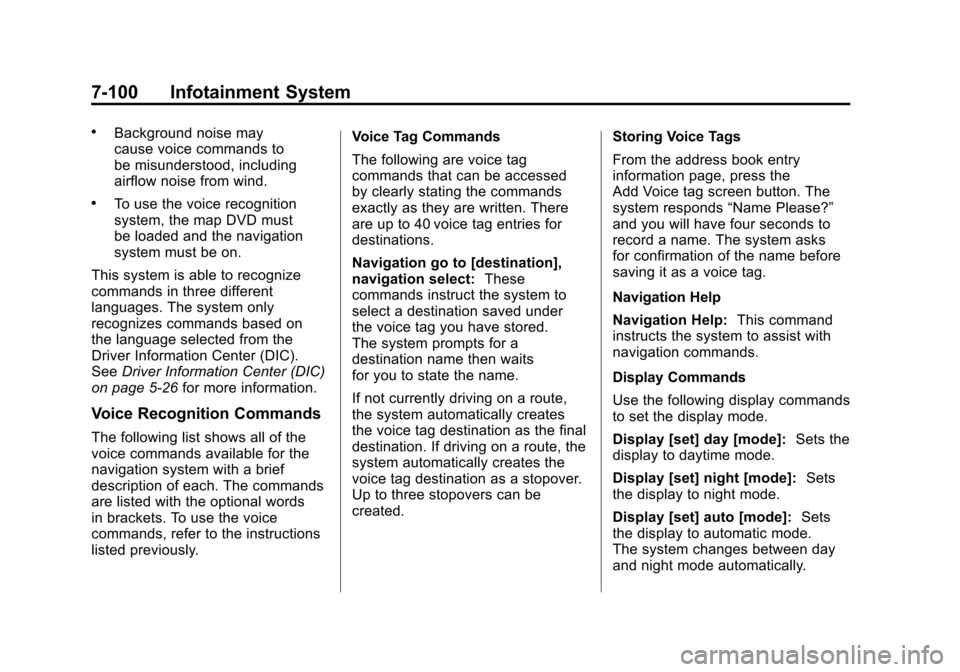
Black plate (100,1)Cadillac Escalade/Escalade ESV Owner Manual - 2011
7-100 Infotainment System
.Background noise may
cause voice commands to
be misunderstood, including
airflow noise from wind.
.To use the voice recognition
system, the map DVD must
be loaded and the navigation
system must be on.
This system is able to recognize
commands in three different
languages. The system only
recognizes commands based on
the language selected from the
Driver Information Center (DIC).
See Driver Information Center (DIC)
on page 5‑26 for more information.
Voice Recognition Commands
The following list shows all of the
voice commands available for the
navigation system with a brief
description of each. The commands
are listed with the optional words
in brackets. To use the voice
commands, refer to the instructions
listed previously. Voice Tag Commands
The following are voice tag
commands that can be accessed
by clearly stating the commands
exactly as they are written. There
are up to 40 voice tag entries for
destinations.
Navigation go to [destination],
navigation select:
These
commands instruct the system to
select a destination saved under
the voice tag you have stored.
The system prompts for a
destination name then waits
for you to state the name.
If not currently driving on a route,
the system automatically creates
the voice tag destination as the final
destination. If driving on a route, the
system automatically creates the
voice tag destination as a stopover.
Up to three stopovers can be
created. Storing Voice Tags
From the address book entry
information page, press the
Add Voice tag screen button. The
system responds
“Name Please?”
and you will have four seconds to
record a name. The system asks
for confirmation of the name before
saving it as a voice tag.
Navigation Help
Navigation Help: This command
instructs the system to assist with
navigation commands.
Display Commands
Use the following display commands
to set the display mode.
Display [set] day [mode]: Sets the
display to daytime mode.
Display [set] night [mode]: Sets
the display to night mode.
Display [set] auto [mode]: Sets
the display to automatic mode.
The system changes between day
and night mode automatically.
Page 381 of 558
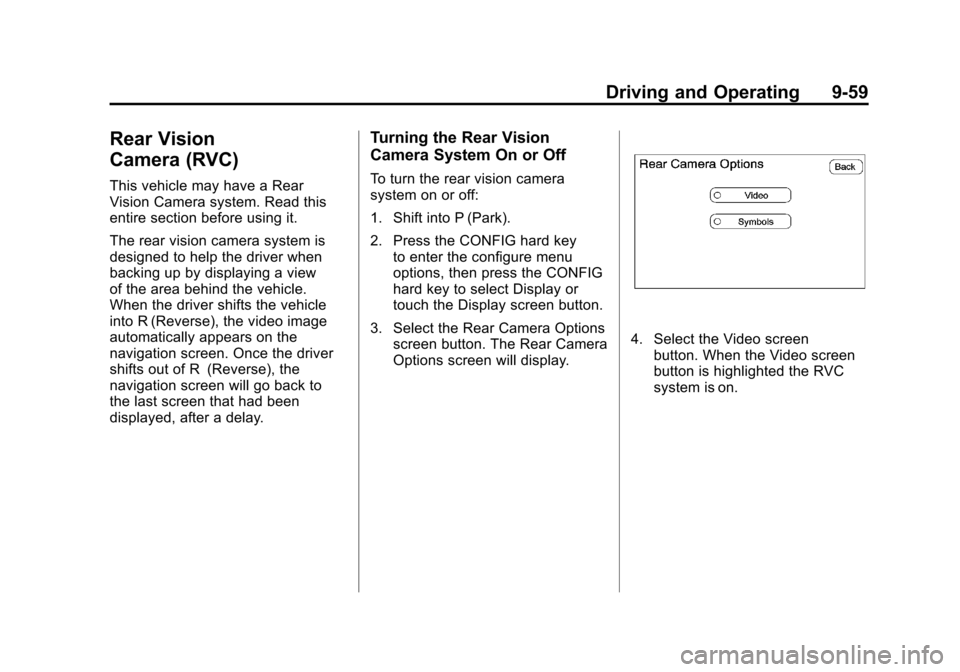
Black plate (59,1)Cadillac Escalade/Escalade ESV Owner Manual - 2011
Driving and Operating 9-59
Rear Vision
Camera (RVC)
This vehicle may have a Rear
Vision Camera system. Read this
entire section before using it.
The rear vision camera system is
designed to help the driver when
backing up by displaying a view
of the area behind the vehicle.
When the driver shifts the vehicle
into R (Reverse), the video image
automatically appears on the
navigation screen. Once the driver
shifts out of R (Reverse), the
navigation screen will go back to
the last screen that had been
displayed, after a delay.
Turning the Rear Vision
Camera System On or Off
To turn the rear vision camera
system on or off:
1. Shift into P (Park).
2. Press the CONFIG hard keyto enter the configure menu
options, then press the CONFIG
hard key to select Display or
touch the Display screen button.
3. Select the Rear Camera Options screen button. The Rear Camera
Options screen will display.
4. Select the Video screenbutton. When the Video screen
button is highlighted the RVC
system is on.
Page 382 of 558
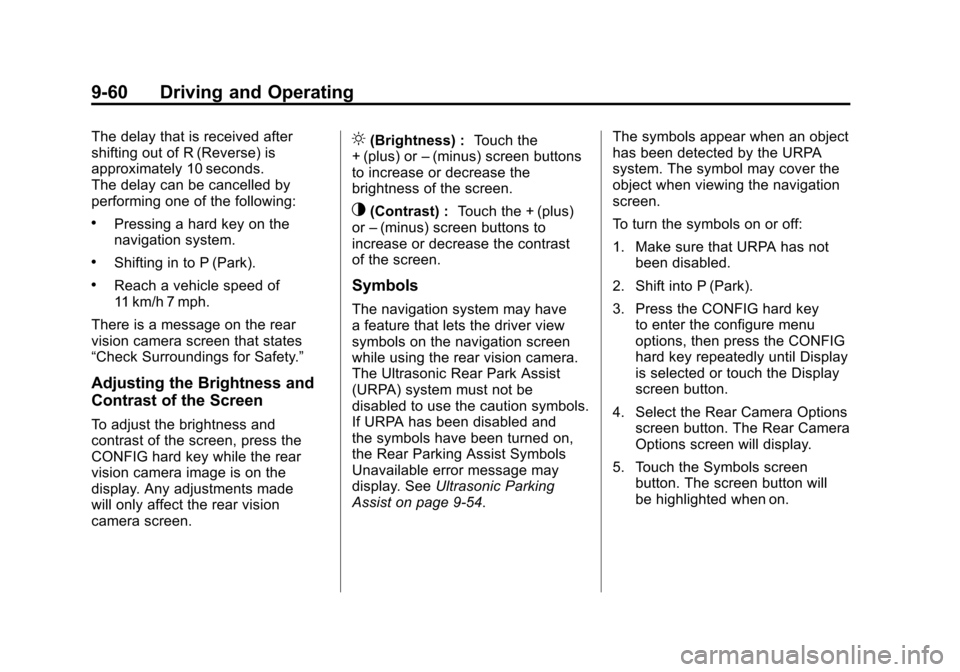
Black plate (60,1)Cadillac Escalade/Escalade ESV Owner Manual - 2011
9-60 Driving and Operating
The delay that is received after
shifting out of R (Reverse) is
approximately 10 seconds.
The delay can be cancelled by
performing one of the following:
.Pressing a hard key on the
navigation system.
.Shifting in to P (Park).
.Reach a vehicle speed of
11 km/h 7 mph.
There is a message on the rear
vision camera screen that states
“Check Surroundings for Safety.”
Adjusting the Brightness and
Contrast of the Screen
To adjust the brightness and
contrast of the screen, press the
CONFIG hard key while the rear
vision camera image is on the
display. Any adjustments made
will only affect the rear vision
camera screen.
](Brightness) : Touch the
+ (plus) or –(minus) screen buttons
to increase or decrease the
brightness of the screen.
_(Contrast) : Touch the + (plus)
or –(minus) screen buttons to
increase or decrease the contrast
of the screen.
Symbols
The navigation system may have
a feature that lets the driver view
symbols on the navigation screen
while using the rear vision camera.
The Ultrasonic Rear Park Assist
(URPA) system must not be
disabled to use the caution symbols.
If URPA has been disabled and
the symbols have been turned on,
the Rear Parking Assist Symbols
Unavailable error message may
display. See Ultrasonic Parking
Assist on page 9‑54. The symbols appear when an object
has been detected by the URPA
system. The symbol may cover the
object when viewing the navigation
screen.
To turn the symbols on or off:
1. Make sure that URPA has not
been disabled.
2. Shift into P (Park).
3. Press the CONFIG hard key to enter the configure menu
options, then press the CONFIG
hard key repeatedly until Display
is selected or touch the Display
screen button.
4. Select the Rear Camera Options screen button. The Rear Camera
Options screen will display.
5. Touch the Symbols screen button. The screen button will
be highlighted when on.
Page 527 of 558
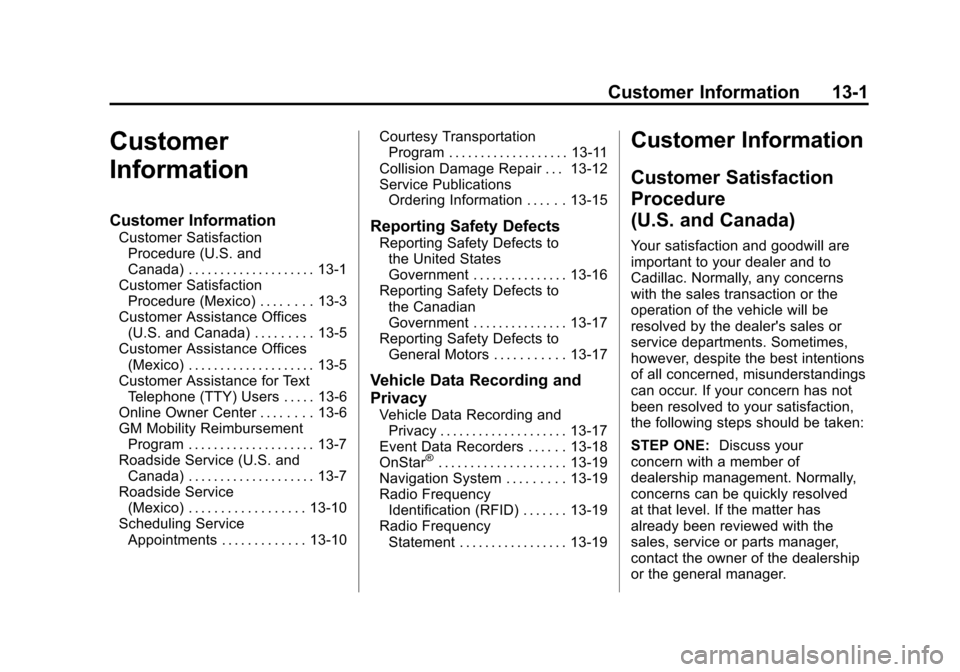
Black plate (1,1)Cadillac Escalade/Escalade ESV Owner Manual - 2011
Customer Information 13-1
Customer
Information
Customer Information
Customer SatisfactionProcedure (U.S. and
Canada) . . . . . . . . . . . . . . . . . . . . 13-1
Customer Satisfaction Procedure (Mexico) . . . . . . . . 13-3
Customer Assistance Offices (U.S. and Canada) . . . . . . . . . 13-5
Customer Assistance Offices (Mexico) . . . . . . . . . . . . . . . . . . . . 13-5
Customer Assistance for Text Telephone (TTY) Users . . . . . 13-6
Online Owner Center . . . . . . . . 13-6
GM Mobility Reimbursement Program . . . . . . . . . . . . . . . . . . . . 13-7
Roadside Service (U.S. and Canada) . . . . . . . . . . . . . . . . . . . . 13-7
Roadside Service (Mexico) . . . . . . . . . . . . . . . . . . 13-10
Scheduling Service Appointments . . . . . . . . . . . . . 13-10 Courtesy Transportation
Program . . . . . . . . . . . . . . . . . . . 13-11
Collision Damage Repair . . . 13-12
Service Publications Ordering Information . . . . . . 13-15Reporting Safety Defects
Reporting Safety Defects to
the United States
Government . . . . . . . . . . . . . . . 13-16
Reporting Safety Defects to the Canadian
Government . . . . . . . . . . . . . . . 13-17
Reporting Safety Defects to General Motors . . . . . . . . . . . 13-17
Vehicle Data Recording and
Privacy
Vehicle Data Recording andPrivacy . . . . . . . . . . . . . . . . . . . . 13-17
Event Data Recorders . . . . . . 13-18
OnStar
®. . . . . . . . . . . . . . . . . . . . 13-19
Navigation System . . . . . . . . . 13-19
Radio Frequency Identification (RFID) . . . . . . . 13-19
Radio Frequency Statement . . . . . . . . . . . . . . . . . 13-19
Customer Information
Customer Satisfaction
Procedure
(U.S. and Canada)
Your satisfaction and goodwill are
important to your dealer and to
Cadillac. Normally, any concerns
with the sales transaction or the
operation of the vehicle will be
resolved by the dealer's sales or
service departments. Sometimes,
however, despite the best intentions
of all concerned, misunderstandings
can occur. If your concern has not
been resolved to your satisfaction,
the following steps should be taken:
STEP ONE: Discuss your
concern with a member of
dealership management. Normally,
concerns can be quickly resolved
at that level. If the matter has
already been reviewed with the
sales, service or parts manager,
contact the owner of the dealership
or the general manager.
Page 545 of 558
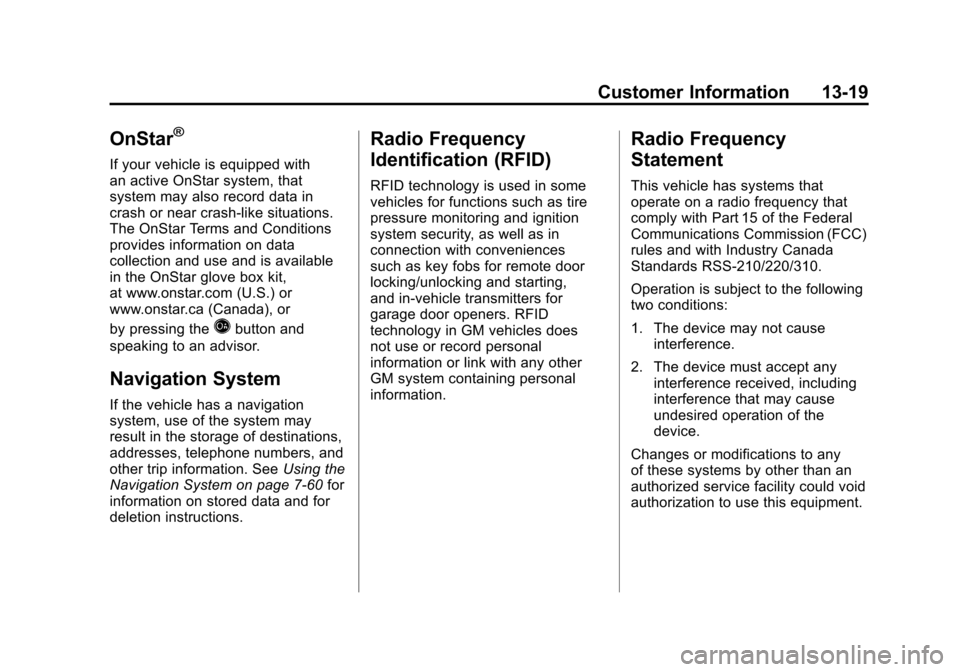
Black plate (19,1)Cadillac Escalade/Escalade ESV Owner Manual - 2011
Customer Information 13-19
OnStar®
If your vehicle is equipped with
an active OnStar system, that
system may also record data in
crash or near crash‐like situations.
The OnStar Terms and Conditions
provides information on data
collection and use and is available
in the OnStar glove box kit,
at www.onstar.com (U.S.) or
www.onstar.ca (Canada), or
by pressing the
Qbutton and
speaking to an advisor.
Navigation System
If the vehicle has a navigation
system, use of the system may
result in the storage of destinations,
addresses, telephone numbers, and
other trip information. See Using the
Navigation System on page 7‑60 for
information on stored data and for
deletion instructions.
Radio Frequency
Identification (RFID)
RFID technology is used in some
vehicles for functions such as tire
pressure monitoring and ignition
system security, as well as in
connection with conveniences
such as key fobs for remote door
locking/unlocking and starting,
and in-vehicle transmitters for
garage door openers. RFID
technology in GM vehicles does
not use or record personal
information or link with any other
GM system containing personal
information.
Radio Frequency
Statement
This vehicle has systems that
operate on a radio frequency that
comply with Part 15 of the Federal
Communications Commission (FCC)
rules and with Industry Canada
Standards RSS‐210/220/310.
Operation is subject to the following
two conditions:
1. The device may not cause interference.
2. The device must accept any interference received, including
interference that may cause
undesired operation of the
device.
Changes or modifications to any
of these systems by other than an
authorized service facility could void
authorization to use this equipment.
Page 549 of 558
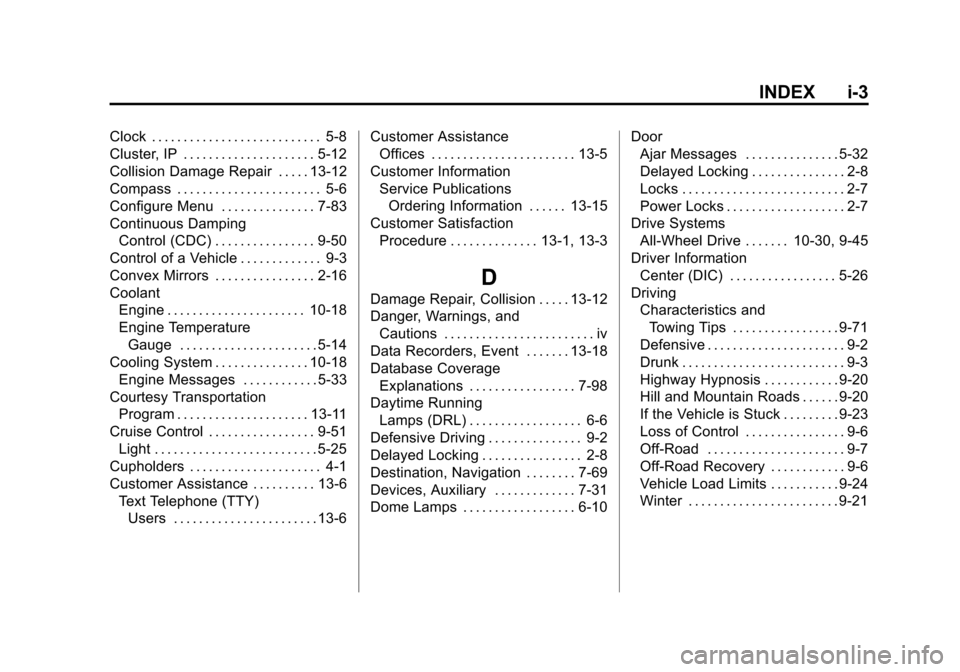
Black plate (3,1)Cadillac Escalade/Escalade ESV Owner Manual - 2011
INDEX i-3
Clock . . . . . . . . . . . . . . . . . . . . . . . . . . . 5-8
Cluster, IP . . . . . . . . . . . . . . . . . . . . . 5-12
Collision Damage Repair . . . . . 13-12
Compass . . . . . . . . . . . . . . . . . . . . . . . 5-6
Configure Menu . . . . . . . . . . . . . . . 7-83
Continuous DampingControl (CDC) . . . . . . . . . . . . . . . . 9-50
Control of a Vehicle . . . . . . . . . . . . . 9-3
Convex Mirrors . . . . . . . . . . . . . . . . 2-16
Coolant Engine . . . . . . . . . . . . . . . . . . . . . . 10-18
Engine Temperature
Gauge . . . . . . . . . . . . . . . . . . . . . . 5-14
Cooling System . . . . . . . . . . . . . . . 10-18 Engine Messages . . . . . . . . . . . . 5-33
Courtesy Transportation
Program . . . . . . . . . . . . . . . . . . . . . 13-11
Cruise Control . . . . . . . . . . . . . . . . . 9-51 Light . . . . . . . . . . . . . . . . . . . . . . . . . . 5-25
Cupholders . . . . . . . . . . . . . . . . . . . . . 4-1
Customer Assistance . . . . . . . . . . 13-6 Text Telephone (TTY)Users . . . . . . . . . . . . . . . . . . . . . . . 13-6 Customer Assistance
Offices . . . . . . . . . . . . . . . . . . . . . . . 13-5
Customer Information Service PublicationsOrdering Information . . . . . . 13-15
Customer Satisfaction Procedure . . . . . . . . . . . . . . 13-1, 13-3
D
Damage Repair, Collision . . . . . 13-12
Danger, Warnings, and
Cautions . . . . . . . . . . . . . . . . . . . . . . . . iv
Data Recorders, Event . . . . . . . 13-18
Database Coverage
Explanations . . . . . . . . . . . . . . . . . 7-98
Daytime Running Lamps (DRL) . . . . . . . . . . . . . . . . . . 6-6
Defensive Driving . . . . . . . . . . . . . . . 9-2
Delayed Locking . . . . . . . . . . . . . . . . 2-8
Destination, Navigation . . . . . . . . 7-69
Devices, Auxiliary . . . . . . . . . . . . . 7-31
Dome Lamps . . . . . . . . . . . . . . . . . . 6-10 Door
Ajar Messages . . . . . . . . . . . . . . . 5-32
Delayed Locking . . . . . . . . . . . . . . . 2-8
Locks . . . . . . . . . . . . . . . . . . . . . . . . . . 2-7
Power Locks . . . . . . . . . . . . . . . . . . . 2-7
Drive Systems All-Wheel Drive . . . . . . . 10-30, 9-45
Driver Information Center (DIC) . . . . . . . . . . . . . . . . . 5-26
Driving Characteristics and
Towing Tips . . . . . . . . . . . . . . . . . 9-71
Defensive . . . . . . . . . . . . . . . . . . . . . . 9-2
Drunk . . . . . . . . . . . . . . . . . . . . . . . . . . 9-3
Highway Hypnosis . . . . . . . . . . . . 9-20
Hill and Mountain Roads . . . . . . 9-20
If the Vehicle is Stuck . . . . . . . . . 9-23
Loss of Control . . . . . . . . . . . . . . . . 9-6
Off-Road . . . . . . . . . . . . . . . . . . . . . . 9-7
Off-Road Recovery . . . . . . . . . . . . 9-6
Vehicle Load Limits . . . . . . . . . . . 9-24
Winter . . . . . . . . . . . . . . . . . . . . . . . . 9-21
Page 554 of 558
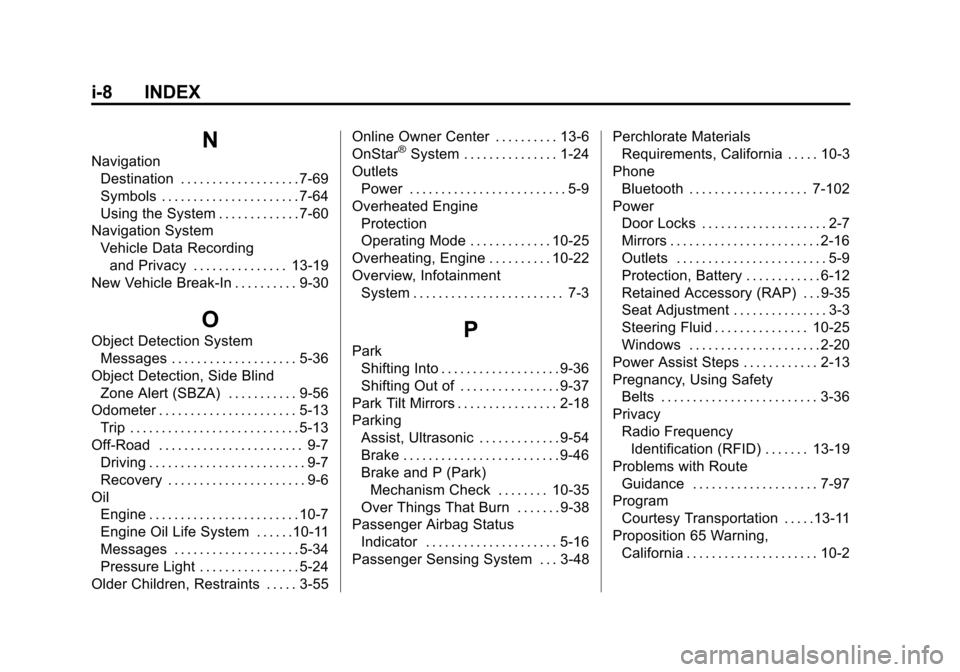
Black plate (8,1)Cadillac Escalade/Escalade ESV Owner Manual - 2011
i-8 INDEX
N
NavigationDestination . . . . . . . . . . . . . . . . . . . 7-69
Symbols . . . . . . . . . . . . . . . . . . . . . . 7-64
Using the System . . . . . . . . . . . . . 7-60
Navigation System Vehicle Data Recording
and Privacy . . . . . . . . . . . . . . . 13-19
New Vehicle Break-In . . . . . . . . . . 9-30
O
Object Detection System Messages . . . . . . . . . . . . . . . . . . . . 5-36
Object Detection, Side Blind Zone Alert (SBZA) . . . . . . . . . . . 9-56
Odometer . . . . . . . . . . . . . . . . . . . . . . 5-13 Trip . . . . . . . . . . . . . . . . . . . . . . . . . . . 5-13
Off-Road . . . . . . . . . . . . . . . . . . . . . . . 9-7
Driving . . . . . . . . . . . . . . . . . . . . . . . . . 9-7
Recovery . . . . . . . . . . . . . . . . . . . . . . 9-6
Oil Engine . . . . . . . . . . . . . . . . . . . . . . . . 10-7
Engine Oil Life System . . . . . .10-11
Messages . . . . . . . . . . . . . . . . . . . . 5-34
Pressure Light . . . . . . . . . . . . . . . . 5-24
Older Children, Restraints . . . . . 3-55 Online Owner Center . . . . . . . . . . 13-6
OnStar
®System . . . . . . . . . . . . . . . 1-24
Outlets Power . . . . . . . . . . . . . . . . . . . . . . . . . 5-9
Overheated Engine Protection
Operating Mode . . . . . . . . . . . . . 10-25
Overheating, Engine . . . . . . . . . . 10-22
Overview, Infotainment System . . . . . . . . . . . . . . . . . . . . . . . . 7-3
P
ParkShifting Into . . . . . . . . . . . . . . . . . . . 9-36
Shifting Out of . . . . . . . . . . . . . . . . 9-37
Park Tilt Mirrors . . . . . . . . . . . . . . . . 2-18
Parking Assist, Ultrasonic . . . . . . . . . . . . . 9-54
Brake . . . . . . . . . . . . . . . . . . . . . . . . . 9-46
Brake and P (Park)
Mechanism Check . . . . . . . . 10-35
Over Things That Burn . . . . . . . 9-38
Passenger Airbag Status
Indicator . . . . . . . . . . . . . . . . . . . . . 5-16
Passenger Sensing System . . . 3-48 Perchlorate Materials
Requirements, California . . . . . 10-3
Phone Bluetooth . . . . . . . . . . . . . . . . . . . 7-102
Power Door Locks . . . . . . . . . . . . . . . . . . . . 2-7
Mirrors . . . . . . . . . . . . . . . . . . . . . . . . 2-16
Outlets . . . . . . . . . . . . . . . . . . . . . . . . 5-9
Protection, Battery . . . . . . . . . . . . 6-12
Retained Accessory (RAP) . . . 9-35
Seat Adjustment . . . . . . . . . . . . . . . 3-3
Steering Fluid . . . . . . . . . . . . . . . 10-25
Windows . . . . . . . . . . . . . . . . . . . . . 2-20
Power Assist Steps . . . . . . . . . . . . 2-13
Pregnancy, Using Safety Belts . . . . . . . . . . . . . . . . . . . . . . . . . 3-36
Privacy Radio FrequencyIdentification (RFID) . . . . . . . 13-19
Problems with Route Guidance . . . . . . . . . . . . . . . . . . . . 7-97
Program Courtesy Transportation . . . . .13-11
Proposition 65 Warning, California . . . . . . . . . . . . . . . . . . . . . 10-2
Page 557 of 558
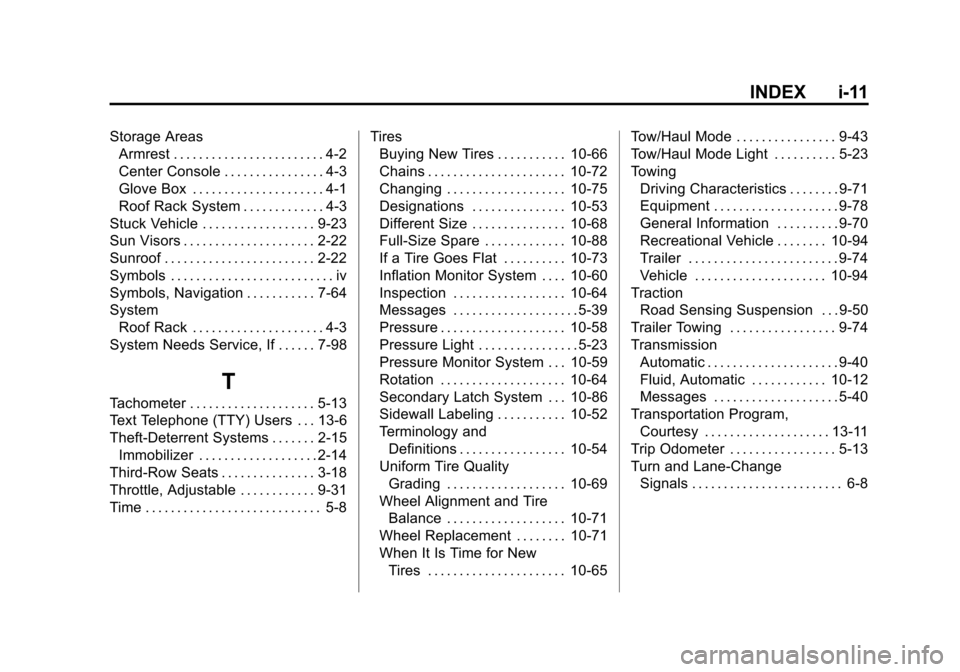
Black plate (11,1)Cadillac Escalade/Escalade ESV Owner Manual - 2011
INDEX i-11
Storage AreasArmrest . . . . . . . . . . . . . . . . . . . . . . . . 4-2
Center Console . . . . . . . . . . . . . . . . 4-3
Glove Box . . . . . . . . . . . . . . . . . . . . . 4-1
Roof Rack System . . . . . . . . . . . . . 4-3
Stuck Vehicle . . . . . . . . . . . . . . . . . . 9-23
Sun Visors . . . . . . . . . . . . . . . . . . . . . 2-22
Sunroof . . . . . . . . . . . . . . . . . . . . . . . . 2-22
Symbols . . . . . . . . . . . . . . . . . . . . . . . . . . iv
Symbols, Navigation . . . . . . . . . . . 7-64
System Roof Rack . . . . . . . . . . . . . . . . . . . . . 4-3
System Needs Service, If . . . . . . 7-98
T
Tachometer . . . . . . . . . . . . . . . . . . . . 5-13
Text Telephone (TTY) Users . . . 13-6
Theft-Deterrent Systems . . . . . . . 2-15 Immobilizer . . . . . . . . . . . . . . . . . . . 2-14
Third-Row Seats . . . . . . . . . . . . . . . 3-18
Throttle, Adjustable . . . . . . . . . . . . 9-31
Time . . . . . . . . . . . . . . . . . . . . . . . . . . . . 5-8 Tires
Buying New Tires . . . . . . . . . . . 10-66
Chains . . . . . . . . . . . . . . . . . . . . . . 10-72
Changing . . . . . . . . . . . . . . . . . . . 10-75
Designations . . . . . . . . . . . . . . . 10-53
Different Size . . . . . . . . . . . . . . . 10-68
Full-Size Spare . . . . . . . . . . . . . 10-88
If a Tire Goes Flat . . . . . . . . . . 10-73
Inflation Monitor System . . . . 10-60
Inspection . . . . . . . . . . . . . . . . . . 10-64
Messages . . . . . . . . . . . . . . . . . . . . 5-39
Pressure . . . . . . . . . . . . . . . . . . . . 10-58
Pressure Light . . . . . . . . . . . . . . . . 5-23
Pressure Monitor System . . . 10-59
Rotation . . . . . . . . . . . . . . . . . . . . 10-64
Secondary Latch System . . . 10-86
Sidewall Labeling . . . . . . . . . . . 10-52
Terminology and
Definitions . . . . . . . . . . . . . . . . . 10-54
Uniform Tire Quality Grading . . . . . . . . . . . . . . . . . . . 10-69
Wheel Alignment and Tire Balance . . . . . . . . . . . . . . . . . . . 10-71
Wheel Replacement . . . . . . . . 10-71
When It Is Time for New Tires . . . . . . . . . . . . . . . . . . . . . . 10-65 Tow/Haul Mode . . . . . . . . . . . . . . . . 9-43
Tow/Haul Mode Light . . . . . . . . . . 5-23
Towing
Driving Characteristics . . . . . . . . 9-71
Equipment . . . . . . . . . . . . . . . . . . . . 9-78
General Information . . . . . . . . . . 9-70
Recreational Vehicle . . . . . . . . 10-94
Trailer . . . . . . . . . . . . . . . . . . . . . . . . 9-74
Vehicle . . . . . . . . . . . . . . . . . . . . . 10-94
Traction Road Sensing Suspension . . . 9-50
Trailer Towing . . . . . . . . . . . . . . . . . 9-74
Transmission Automatic . . . . . . . . . . . . . . . . . . . . . 9-40
Fluid, Automatic . . . . . . . . . . . . 10-12
Messages . . . . . . . . . . . . . . . . . . . . 5-40
Transportation Program, Courtesy . . . . . . . . . . . . . . . . . . . . 13-11
Trip Odometer . . . . . . . . . . . . . . . . . 5-13
Turn and Lane-Change Signals . . . . . . . . . . . . . . . . . . . . . . . . 6-8