media CADILLAC ESCALADE 2018 Owner's Manual
[x] Cancel search | Manufacturer: CADILLAC, Model Year: 2018, Model line: ESCALADE, Model: CADILLAC ESCALADE 2018Pages: 399, PDF Size: 6.23 MB
Page 9 of 399
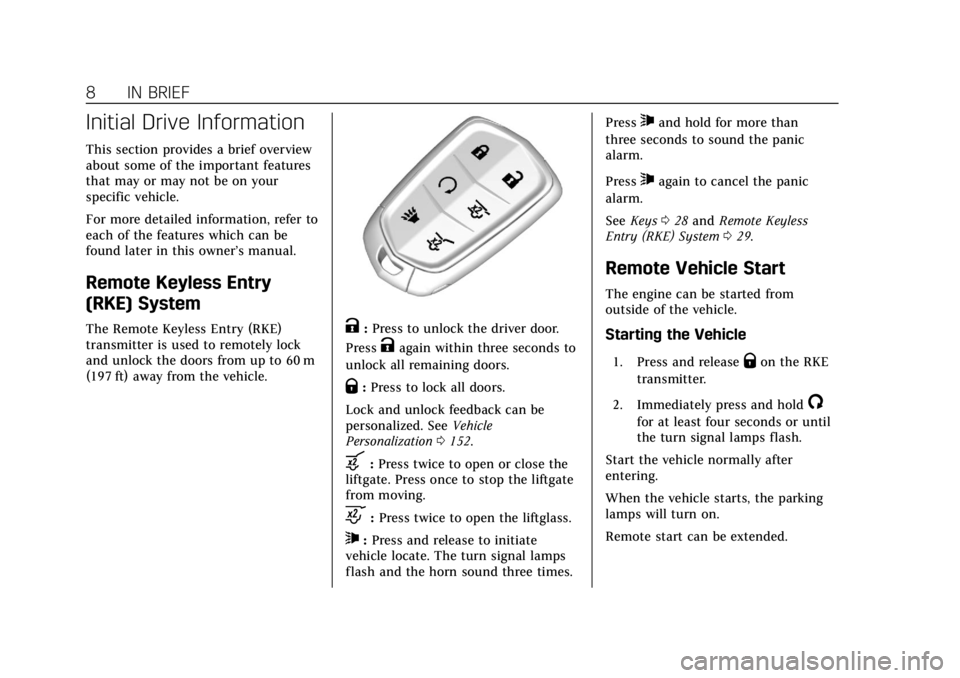
Cadillac Escalade Owner Manual (GMNA-Localizing-U.S./Canada/Mexico-
11349344) - 2018 - crc - 11/7/17
8 IN BRIEF
Initial Drive Information
This section provides a brief overview
about some of the important features
that may or may not be on your
specific vehicle.
For more detailed information, refer to
each of the features which can be
found later in this owner’s manual.
Remote Keyless Entry
(RKE) System
The Remote Keyless Entry (RKE)
transmitter is used to remotely lock
and unlock the doors from up to 60 m
(197 ft) away from the vehicle.K:Press to unlock the driver door.
Press
Kagain within three seconds to
unlock all remaining doors.
Q: Press to lock all doors.
Lock and unlock feedback can be
personalized. See Vehicle
Personalization 0152.
b:Press twice to open or close the
liftgate. Press once to stop the liftgate
from moving.
c: Press twice to open the liftglass.
7:Press and release to initiate
vehicle locate. The turn signal lamps
flash and the horn sound three times. Press
7and hold for more than
three seconds to sound the panic
alarm.
Press
7again to cancel the panic
alarm.
See Keys 028 and Remote Keyless
Entry (RKE) System 029.
Remote Vehicle Start
The engine can be started from
outside of the vehicle.
Starting the Vehicle
1. Press and releaseQon the RKE
transmitter.
2. Immediately press and hold
/
for at least four seconds or until
the turn signal lamps flash.
Start the vehicle normally after
entering.
When the vehicle starts, the parking
lamps will turn on.
Remote start can be extended.
Page 14 of 399
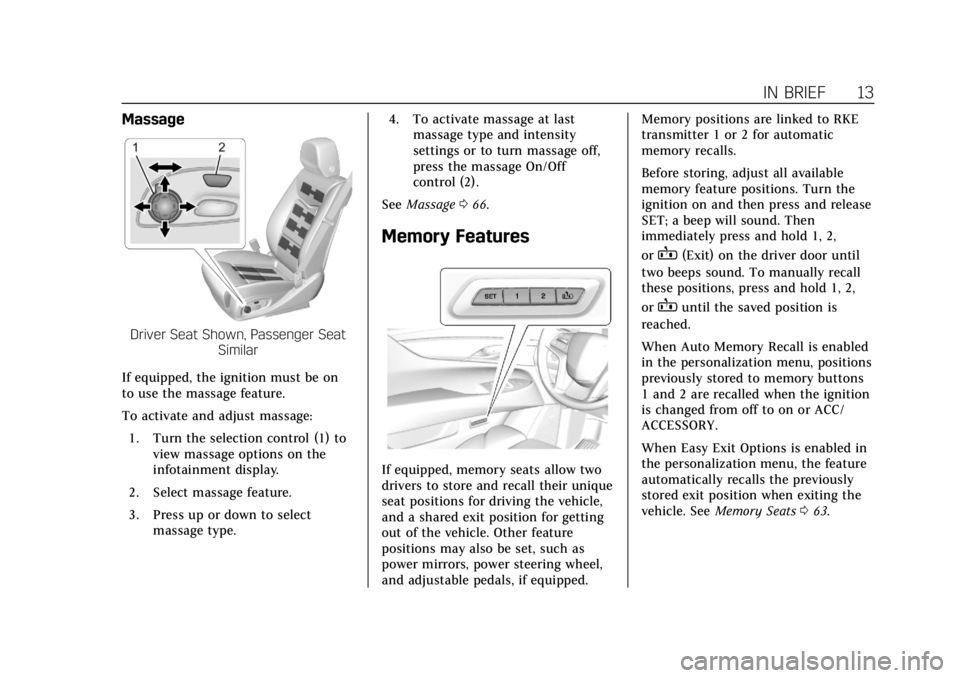
Cadillac Escalade Owner Manual (GMNA-Localizing-U.S./Canada/Mexico-
11349344) - 2018 - crc - 11/7/17
IN BRIEF 13
Massage
Driver Seat Shown, Passenger SeatSimilar
If equipped, the ignition must be on
to use the massage feature.
To activate and adjust massage: 1. Turn the selection control (1) to view massage options on the
infotainment display.
2. Select massage feature.
3. Press up or down to select massage type. 4. To activate massage at last
massage type and intensity
settings or to turn massage off,
press the massage On/Off
control (2).
See Massage 066.
Memory Features
If equipped, memory seats allow two
drivers to store and recall their unique
seat positions for driving the vehicle,
and a shared exit position for getting
out of the vehicle. Other feature
positions may also be set, such as
power mirrors, power steering wheel,
and adjustable pedals, if equipped. Memory positions are linked to RKE
transmitter 1 or 2 for automatic
memory recalls.
Before storing, adjust all available
memory feature positions. Turn the
ignition on and then press and release
SET; a beep will sound. Then
immediately press and hold 1, 2,
or
B(Exit) on the driver door until
two beeps sound. To manually recall
these positions, press and hold 1, 2,
or
Buntil the saved position is
reached.
When Auto Memory Recall is enabled
in the personalization menu, positions
previously stored to memory buttons
1 and 2 are recalled when the ignition
is changed from off to on or ACC/
ACCESSORY.
When Easy Exit Options is enabled in
the personalization menu, the feature
automatically recalls the previously
stored exit position when exiting the
vehicle. See Memory Seats 063.
Page 31 of 399

Cadillac Escalade Owner Manual (GMNA-Localizing-U.S./Canada/Mexico-
11349344) - 2018 - crc - 11/7/17
30 KEYS, DOORS, AND WINDOWS
Other conditions can affect the
performance of the transmitter. See
Remote Keyless Entry (RKE) System
029.
/:If equipped, press and releaseQ,
then immediately press and hold
/
until the turn signals flash or for at
least four seconds. The engine may be
started from outside the vehicle using
the RKE transmitter. See Remote
Vehicle Start 036.
Q:Press to lock all doors. If enabled, the turn signal lamps flash
once on the second press to indicate
locking has occurred. If enabled, the
horn chirps when
Qis pressed again
within three seconds. See Vehicle
Personalization 0152.
If the driver door is open when
Qis
pressed, all door will lock and then
the driver door will immediately
unlock, if enabled. See Vehicle
Personalization 0152. If the passenger
door is open when
Qis pressed, all
doors lock.
If the passenger door is open when
Q
is pressed, all doors lock.
Pressing
Qarms the alarm system.
See Vehicle Alarm System 046.
If equipped with auto mirror folding,
pressing and holding
Qfor
one second will fold the mirrors,
if enabled. See Vehicle Personalization
0 152.
K:Press once to unlock only the
driver door. If
Kis pressed again
within three seconds, all remaining doors unlock. The interior lamps may
come on and stay on for 20 seconds or
until the ignition is turned on.
If enabled, the turn signal lamps flash
twice to indicate unlocking has
occurred. If enabled, the exterior
lamps may turn on. See
Vehicle
Personalization 0152.
Pressing
Kon the RKE transmitter
disarms the alarm system. See Vehicle
Alarm System 046.
If equipped with auto mirror folding,
pressing and holding
Kfor
one second will unfold the mirrors,
if enabled. See Vehicle Personalization
0 152.
Press and hold
Kuntil the windows
fully open, if remote window
operation is emabled. See Vehicle
Personalization 0152.
c:Press twice to open the liftglass.
b:Press twice to open or close the
liftgate. Press once to stop the liftgate
from moving.
Page 37 of 399
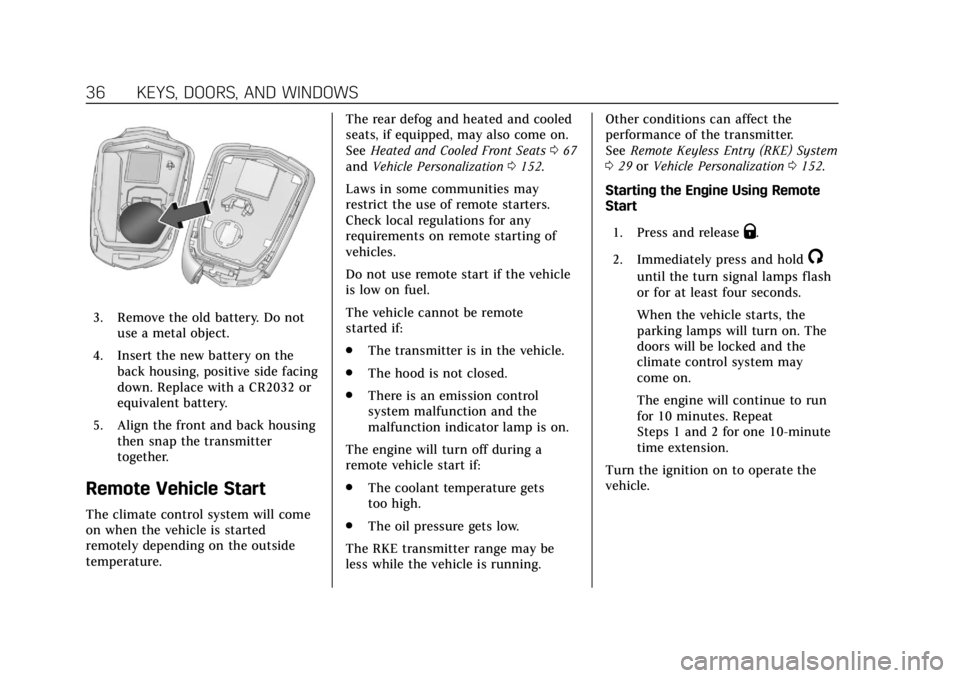
Cadillac Escalade Owner Manual (GMNA-Localizing-U.S./Canada/Mexico-
11349344) - 2018 - crc - 11/7/17
36 KEYS, DOORS, AND WINDOWS
3. Remove the old battery. Do notuse a metal object.
4. Insert the new battery on the back housing, positive side facing
down. Replace with a CR2032 or
equivalent battery.
5. Align the front and back housing then snap the transmitter
together.
Remote Vehicle Start
The climate control system will come
on when the vehicle is started
remotely depending on the outside
temperature. The rear defog and heated and cooled
seats, if equipped, may also come on.
See
Heated and Cooled Front Seats 067
and Vehicle Personalization 0152.
Laws in some communities may
restrict the use of remote starters.
Check local regulations for any
requirements on remote starting of
vehicles.
Do not use remote start if the vehicle
is low on fuel.
The vehicle cannot be remote
started if:
. The transmitter is in the vehicle.
. The hood is not closed.
. There is an emission control
system malfunction and the
malfunction indicator lamp is on.
The engine will turn off during a
remote vehicle start if:
. The coolant temperature gets
too high.
. The oil pressure gets low.
The RKE transmitter range may be
less while the vehicle is running. Other conditions can affect the
performance of the transmitter.
See
Remote Keyless Entry (RKE) System
0 29 orVehicle Personalization 0152.
Starting the Engine Using Remote
Start
1. Press and release
Q.
2. Immediately press and hold
/
until the turn signal lamps flash
or for at least four seconds.
When the vehicle starts, the
parking lamps will turn on. The
doors will be locked and the
climate control system may
come on.
The engine will continue to run
for 10 minutes. Repeat
Steps 1 and 2 for one 10-minute
time extension.
Turn the ignition on to operate the
vehicle.
Page 40 of 399
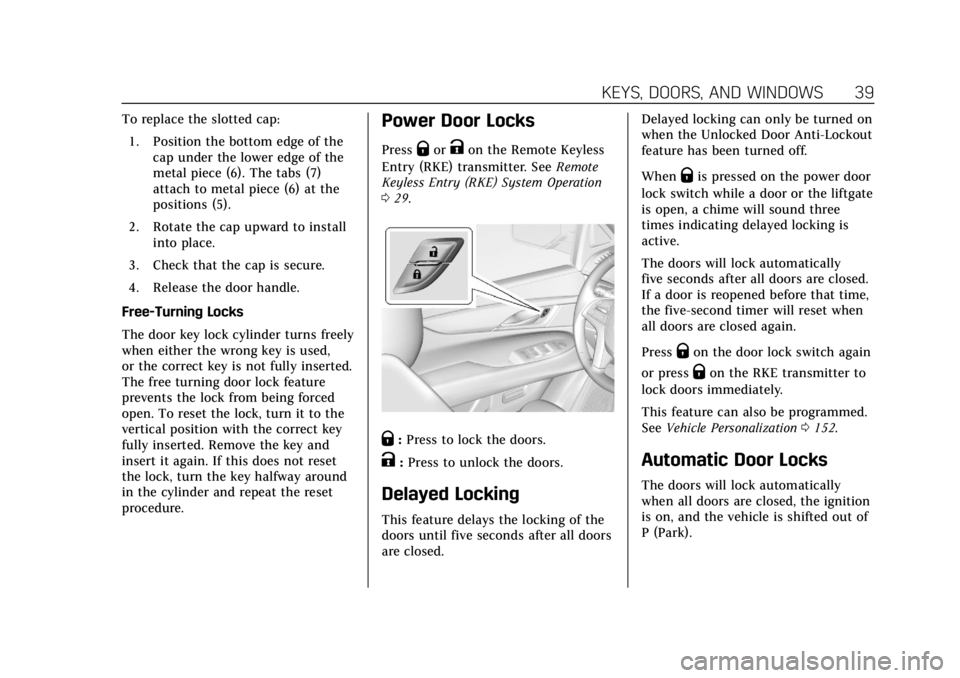
Cadillac Escalade Owner Manual (GMNA-Localizing-U.S./Canada/Mexico-
11349344) - 2018 - crc - 11/7/17
KEYS, DOORS, AND WINDOWS 39
To replace the slotted cap:1. Position the bottom edge of the cap under the lower edge of the
metal piece (6). The tabs (7)
attach to metal piece (6) at the
positions (5).
2. Rotate the cap upward to install into place.
3. Check that the cap is secure.
4. Release the door handle.
Free-Turning Locks
The door key lock cylinder turns freely
when either the wrong key is used,
or the correct key is not fully inserted.
The free turning door lock feature
prevents the lock from being forced
open. To reset the lock, turn it to the
vertical position with the correct key
fully inserted. Remove the key and
insert it again. If this does not reset
the lock, turn the key halfway around
in the cylinder and repeat the reset
procedure.Power Door Locks
PressQorKon the Remote Keyless
Entry (RKE) transmitter. See Remote
Keyless Entry (RKE) System Operation
0 29.
Q:Press to lock the doors.
K:Press to unlock the doors.
Delayed Locking
This feature delays the locking of the
doors until five seconds after all doors
are closed. Delayed locking can only be turned on
when the Unlocked Door Anti-Lockout
feature has been turned off.
When
Qis pressed on the power door
lock switch while a door or the liftgate
is open, a chime will sound three
times indicating delayed locking is
active.
The doors will lock automatically
five seconds after all doors are closed.
If a door is reopened before that time,
the five-second timer will reset when
all doors are closed again.
Press
Qon the door lock switch again
or press
Qon the RKE transmitter to
lock doors immediately.
This feature can also be programmed.
See Vehicle Personalization 0152.
Automatic Door Locks
The doors will lock automatically
when all doors are closed, the ignition
is on, and the vehicle is shifted out of
P (Park).
Page 48 of 399
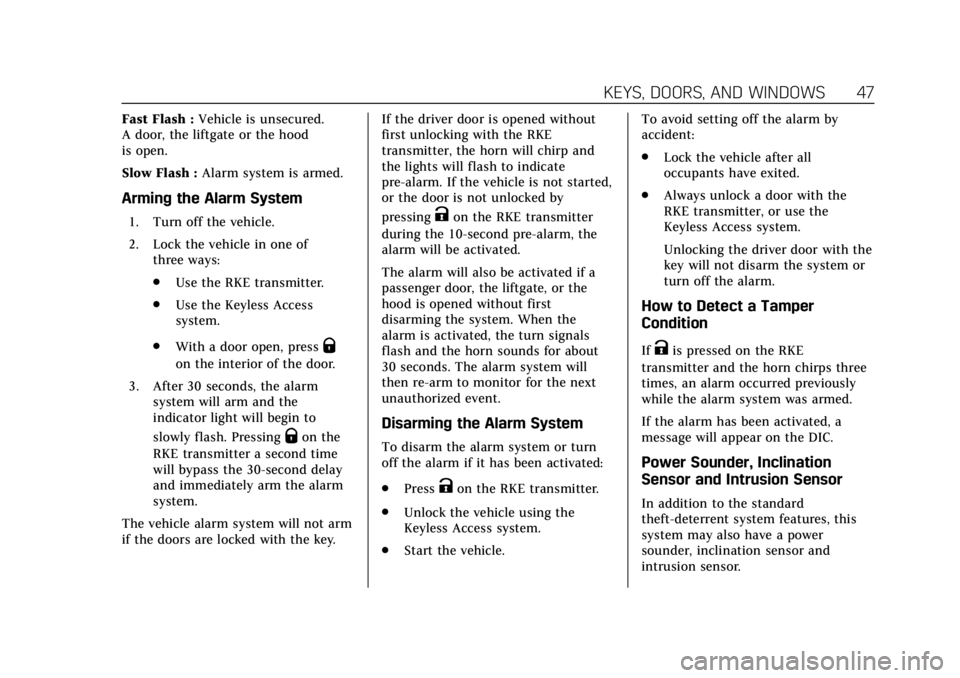
Cadillac Escalade Owner Manual (GMNA-Localizing-U.S./Canada/Mexico-
11349344) - 2018 - crc - 11/7/17
KEYS, DOORS, AND WINDOWS 47
Fast Flash :Vehicle is unsecured.
A door, the liftgate or the hood
is open.
Slow Flash : Alarm system is armed.
Arming the Alarm System
1. Turn off the vehicle.
2. Lock the vehicle in one of
three ways:
.Use the RKE transmitter.
. Use the Keyless Access
system.
. With a door open, press
Q
on the interior of the door.
3. After 30 seconds, the alarm system will arm and the
indicator light will begin to
slowly flash. Pressing
Qon the
RKE transmitter a second time
will bypass the 30-second delay
and immediately arm the alarm
system.
The vehicle alarm system will not arm
if the doors are locked with the key. If the driver door is opened without
first unlocking with the RKE
transmitter, the horn will chirp and
the lights will flash to indicate
pre-alarm. If the vehicle is not started,
or the door is not unlocked by
pressing
Kon the RKE transmitter
during the 10-second pre-alarm, the
alarm will be activated.
The alarm will also be activated if a
passenger door, the liftgate, or the
hood is opened without first
disarming the system. When the
alarm is activated, the turn signals
flash and the horn sounds for about
30 seconds. The alarm system will
then re-arm to monitor for the next
unauthorized event.
Disarming the Alarm System
To disarm the alarm system or turn
off the alarm if it has been activated:
. Press
Kon the RKE transmitter.
. Unlock the vehicle using the
Keyless Access system.
. Start the vehicle. To avoid setting off the alarm by
accident:
.
Lock the vehicle after all
occupants have exited.
. Always unlock a door with the
RKE transmitter, or use the
Keyless Access system.
Unlocking the driver door with the
key will not disarm the system or
turn off the alarm.
How to Detect a Tamper
Condition
IfKis pressed on the RKE
transmitter and the horn chirps three
times, an alarm occurred previously
while the alarm system was armed.
If the alarm has been activated, a
message will appear on the DIC.
Power Sounder, Inclination
Sensor and Intrusion Sensor
In addition to the standard
theft-deterrent system features, this
system may also have a power
sounder, inclination sensor and
intrusion sensor.
Page 65 of 399
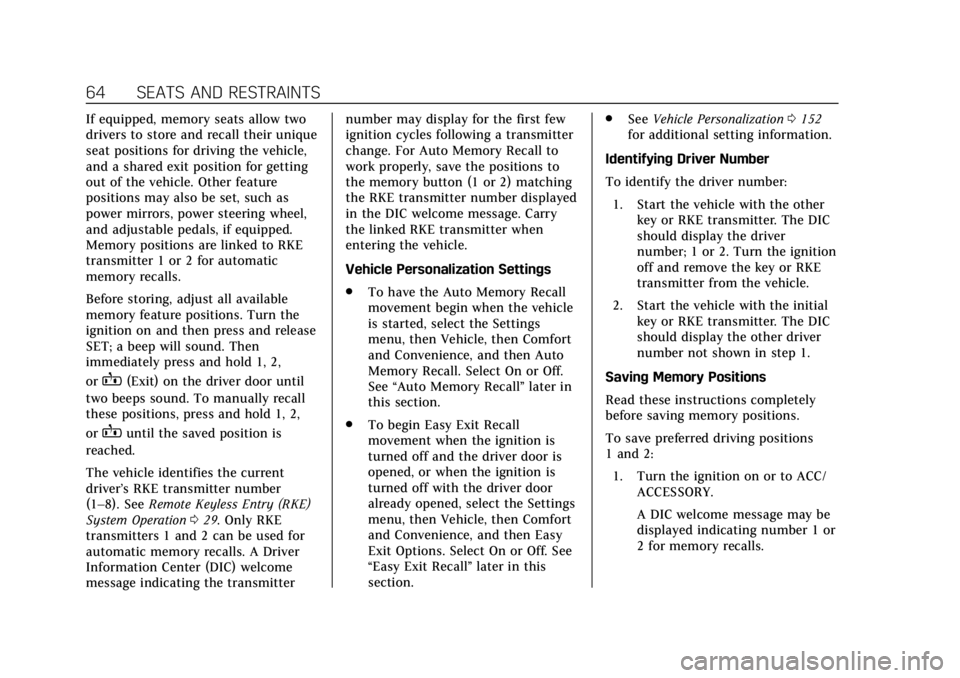
Cadillac Escalade Owner Manual (GMNA-Localizing-U.S./Canada/Mexico-
11349344) - 2018 - crc - 11/7/17
64 SEATS AND RESTRAINTS
If equipped, memory seats allow two
drivers to store and recall their unique
seat positions for driving the vehicle,
and a shared exit position for getting
out of the vehicle. Other feature
positions may also be set, such as
power mirrors, power steering wheel,
and adjustable pedals, if equipped.
Memory positions are linked to RKE
transmitter 1 or 2 for automatic
memory recalls.
Before storing, adjust all available
memory feature positions. Turn the
ignition on and then press and release
SET; a beep will sound. Then
immediately press and hold 1, 2,
or
B(Exit) on the driver door until
two beeps sound. To manually recall
these positions, press and hold 1, 2,
or
Buntil the saved position is
reached.
The vehicle identifies the current
driver’s RKE transmitter number
(1–8). See Remote Keyless Entry (RKE)
System Operation 029. Only RKE
transmitters 1 and 2 can be used for
automatic memory recalls. A Driver
Information Center (DIC) welcome
message indicating the transmitter number may display for the first few
ignition cycles following a transmitter
change. For Auto Memory Recall to
work properly, save the positions to
the memory button (1 or 2) matching
the RKE transmitter number displayed
in the DIC welcome message. Carry
the linked RKE transmitter when
entering the vehicle.
Vehicle Personalization Settings
.
To have the Auto Memory Recall
movement begin when the vehicle
is started, select the Settings
menu, then Vehicle, then Comfort
and Convenience, and then Auto
Memory Recall. Select On or Off.
See “Auto Memory Recall” later in
this section.
. To begin Easy Exit Recall
movement when the ignition is
turned off and the driver door is
opened, or when the ignition is
turned off with the driver door
already opened, select the Settings
menu, then Vehicle, then Comfort
and Convenience, and then Easy
Exit Options. Select On or Off. See
“Easy Exit Recall” later in this
section. .
See Vehicle Personalization 0152
for additional setting information.
Identifying Driver Number
To identify the driver number: 1. Start the vehicle with the other key or RKE transmitter. The DIC
should display the driver
number; 1 or 2. Turn the ignition
off and remove the key or RKE
transmitter from the vehicle.
2. Start the vehicle with the initial key or RKE transmitter. The DIC
should display the other driver
number not shown in step 1.
Saving Memory Positions
Read these instructions completely
before saving memory positions.
To save preferred driving positions
1 and 2: 1. Turn the ignition on or to ACC/ ACCESSORY.
A DIC welcome message may be
displayed indicating number 1 or
2 for memory recalls.
Page 66 of 399
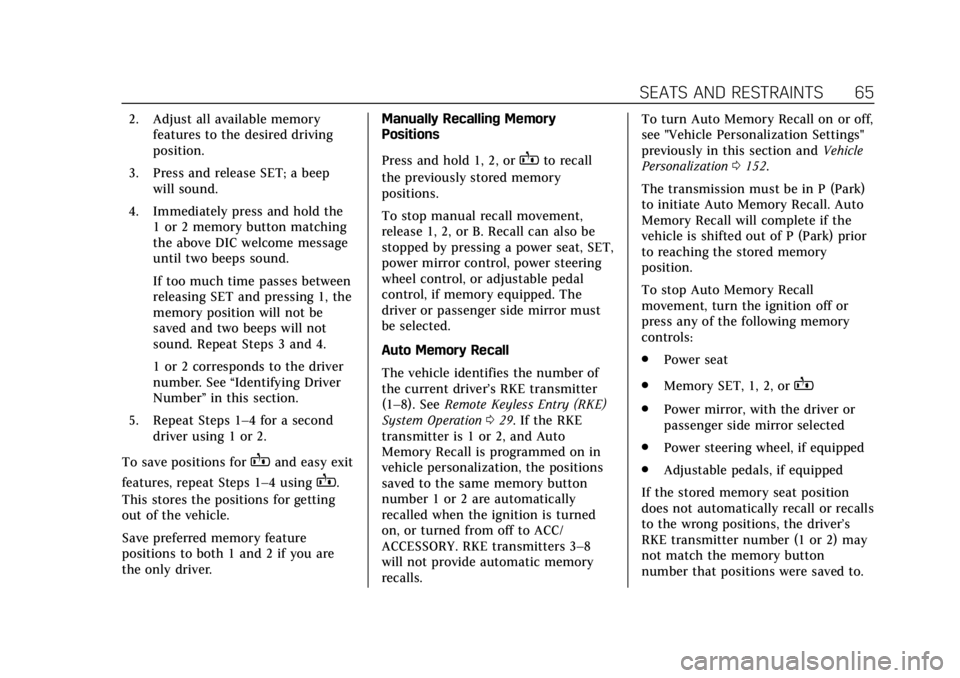
Cadillac Escalade Owner Manual (GMNA-Localizing-U.S./Canada/Mexico-
11349344) - 2018 - crc - 11/7/17
SEATS AND RESTRAINTS 65
2. Adjust all available memoryfeatures to the desired driving
position.
3. Press and release SET; a beep will sound.
4. Immediately press and hold the 1 or 2 memory button matching
the above DIC welcome message
until two beeps sound.
If too much time passes between
releasing SET and pressing 1, the
memory position will not be
saved and two beeps will not
sound. Repeat Steps 3 and 4.
1 or 2 corresponds to the driver
number. See “Identifying Driver
Number” in this section.
5. Repeat Steps 1–4 for a second driver using 1 or 2.
To save positions for
Band easy exit
features, repeat Steps 1–4 using
B.
This stores the positions for getting
out of the vehicle.
Save preferred memory feature
positions to both 1 and 2 if you are
the only driver. Manually Recalling Memory
Positions
Press and hold 1, 2, or
Bto recall
the previously stored memory
positions.
To stop manual recall movement,
release 1, 2, or B. Recall can also be
stopped by pressing a power seat, SET,
power mirror control, power steering
wheel control, or adjustable pedal
control, if memory equipped. The
driver or passenger side mirror must
be selected.
Auto Memory Recall
The vehicle identifies the number of
the current driver’s RKE transmitter
(1–8). See Remote Keyless Entry (RKE)
System Operation 029. If the RKE
transmitter is 1 or 2, and Auto
Memory Recall is programmed on in
vehicle personalization, the positions
saved to the same memory button
number 1 or 2 are automatically
recalled when the ignition is turned
on, or turned from off to ACC/
ACCESSORY. RKE transmitters 3–8
will not provide automatic memory
recalls. To turn Auto Memory Recall on or off,
see "Vehicle Personalization Settings"
previously in this section and
Vehicle
Personalization 0152.
The transmission must be in P (Park)
to initiate Auto Memory Recall. Auto
Memory Recall will complete if the
vehicle is shifted out of P (Park) prior
to reaching the stored memory
position.
To stop Auto Memory Recall
movement, turn the ignition off or
press any of the following memory
controls:
. Power seat
. Memory SET, 1, 2, or
B
.Power mirror, with the driver or
passenger side mirror selected
. Power steering wheel, if equipped
. Adjustable pedals, if equipped
If the stored memory seat position
does not automatically recall or recalls
to the wrong positions, the driver’s
RKE transmitter number (1 or 2) may
not match the memory button
number that positions were saved to.
Page 84 of 399
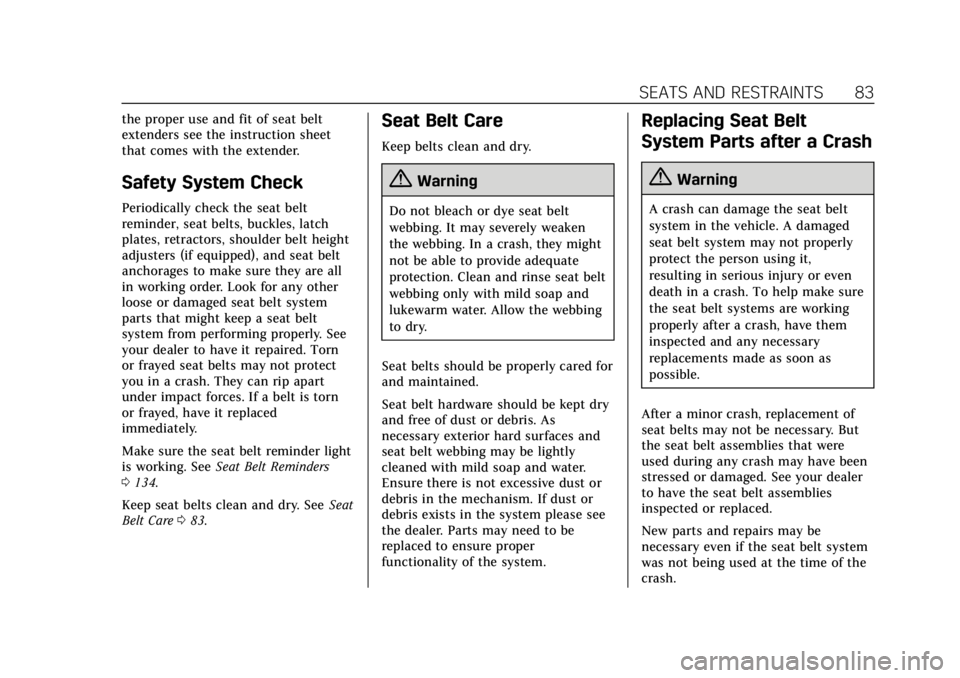
Cadillac Escalade Owner Manual (GMNA-Localizing-U.S./Canada/Mexico-
11349344) - 2018 - crc - 11/7/17
SEATS AND RESTRAINTS 83
the proper use and fit of seat belt
extenders see the instruction sheet
that comes with the extender.
Safety System Check
Periodically check the seat belt
reminder, seat belts, buckles, latch
plates, retractors, shoulder belt height
adjusters (if equipped), and seat belt
anchorages to make sure they are all
in working order. Look for any other
loose or damaged seat belt system
parts that might keep a seat belt
system from performing properly. See
your dealer to have it repaired. Torn
or frayed seat belts may not protect
you in a crash. They can rip apart
under impact forces. If a belt is torn
or frayed, have it replaced
immediately.
Make sure the seat belt reminder light
is working. SeeSeat Belt Reminders
0 134.
Keep seat belts clean and dry. See Seat
Belt Care 083.
Seat Belt Care
Keep belts clean and dry.
{Warning
Do not bleach or dye seat belt
webbing. It may severely weaken
the webbing. In a crash, they might
not be able to provide adequate
protection. Clean and rinse seat belt
webbing only with mild soap and
lukewarm water. Allow the webbing
to dry.
Seat belts should be properly cared for
and maintained.
Seat belt hardware should be kept dry
and free of dust or debris. As
necessary exterior hard surfaces and
seat belt webbing may be lightly
cleaned with mild soap and water.
Ensure there is not excessive dust or
debris in the mechanism. If dust or
debris exists in the system please see
the dealer. Parts may need to be
replaced to ensure proper
functionality of the system.
Replacing Seat Belt
System Parts after a Crash
{Warning
A crash can damage the seat belt
system in the vehicle. A damaged
seat belt system may not properly
protect the person using it,
resulting in serious injury or even
death in a crash. To help make sure
the seat belt systems are working
properly after a crash, have them
inspected and any necessary
replacements made as soon as
possible.
After a minor crash, replacement of
seat belts may not be necessary. But
the seat belt assemblies that were
used during any crash may have been
stressed or damaged. See your dealer
to have the seat belt assemblies
inspected or replaced.
New parts and repairs may be
necessary even if the seat belt system
was not being used at the time of the
crash.
Page 123 of 399
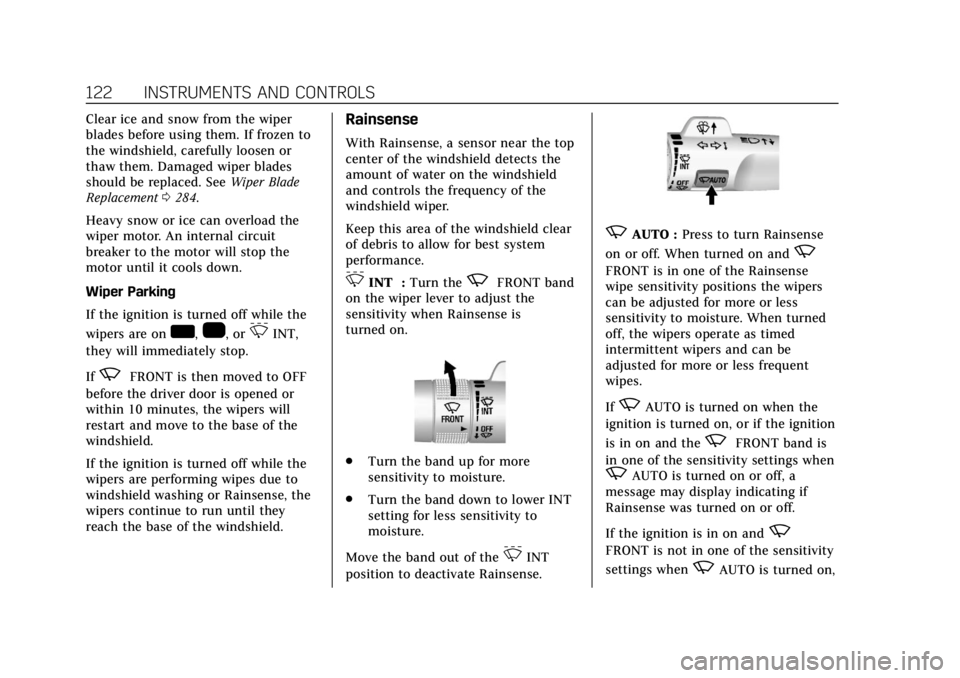
Cadillac Escalade Owner Manual (GMNA-Localizing-U.S./Canada/Mexico-
11349344) - 2018 - crc - 11/7/17
122 INSTRUMENTS AND CONTROLS
Clear ice and snow from the wiper
blades before using them. If frozen to
the windshield, carefully loosen or
thaw them. Damaged wiper blades
should be replaced. SeeWiper Blade
Replacement 0284.
Heavy snow or ice can overload the
wiper motor. An internal circuit
breaker to the motor will stop the
motor until it cools down.
Wiper Parking
If the ignition is turned off while the
wipers are on
w,1, or3INT,
they will immediately stop.
If
zFRONT is then moved to OFF
before the driver door is opened or
within 10 minutes, the wipers will
restart and move to the base of the
windshield.
If the ignition is turned off while the
wipers are performing wipes due to
windshield washing or Rainsense, the
wipers continue to run until they
reach the base of the windshield.
Rainsense
With Rainsense, a sensor near the top
center of the windshield detects the
amount of water on the windshield
and controls the frequency of the
windshield wiper.
Keep this area of the windshield clear
of debris to allow for best system
performance.
3INT : Turn thezFRONT band
on the wiper lever to adjust the
sensitivity when Rainsense is
turned on.
. Turn the band up for more
sensitivity to moisture.
. Turn the band down to lower INT
setting for less sensitivity to
moisture.
Move the band out of the
3INT
position to deactivate Rainsense.
zAUTO : Press to turn Rainsense
on or off. When turned on and
z
FRONT is in one of the Rainsense
wipe sensitivity positions the wipers
can be adjusted for more or less
sensitivity to moisture. When turned
off, the wipers operate as timed
intermittent wipers and can be
adjusted for more or less frequent
wipes.
If
zAUTO is turned on when the
ignition is turned on, or if the ignition
is in on and the
zFRONT band is
in one of the sensitivity settings when
zAUTO is turned on or off, a
message may display indicating if
Rainsense was turned on or off.
If the ignition is in on and
z
FRONT is not in one of the sensitivity
settings when
zAUTO is turned on,