climate control CADILLAC ESCALADE 2021 Convenience & Personalization Guide
[x] Cancel search | Manufacturer: CADILLAC, Model Year: 2021, Model line: ESCALADE, Model: CADILLAC ESCALADE 2021Pages: 20, PDF Size: 3.66 MB
Page 2 of 20
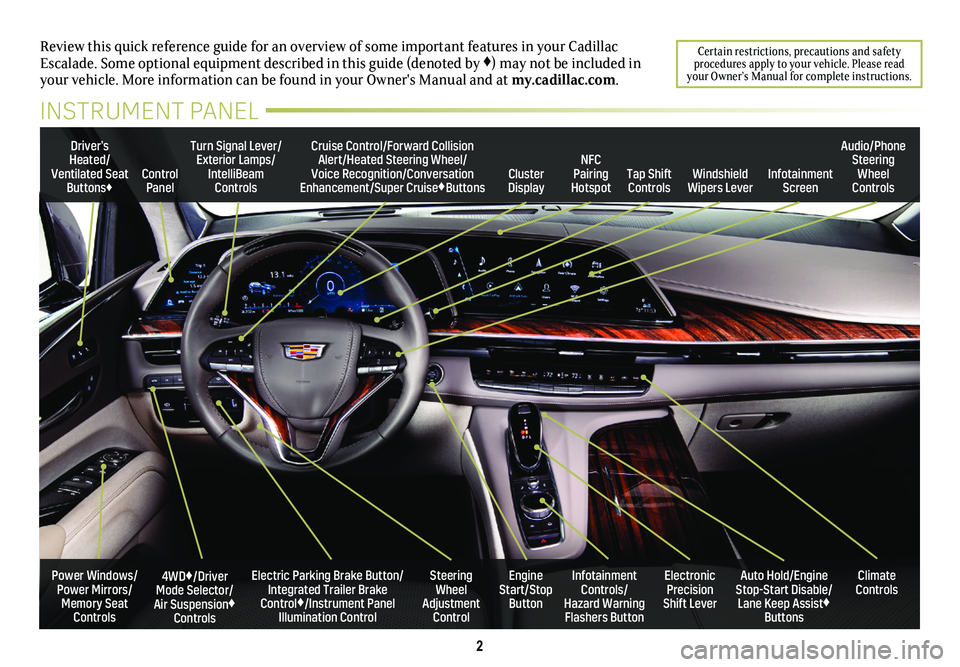
2
Review this quick reference guide for an overview of some important feat\
ures in your Cadillac Escalade. Some optional equipment described in this guide (denoted by ♦) may not be included in your vehicle. More information can be found in your Owner's Manual and a\
t my.cadillac.com.
Certain restrictions, precautions and safety procedures apply to your vehicle. Please read your Owner’s Manual for complete instructions.
INSTRUMENT PANEL
Electric Parking Brake Button/Integrated Trailer Brake Control♦/Instrument Panel Illumination Control
4WD♦/Driver Mode Selector/Air Suspension♦ Controls
Turn Signal Lever/Exterior Lamps/IntelliBeam Controls
Steering Wheel Adjustment Control
Cruise Control/Forward Collision Alert/Heated Steering Wheel/Voice Recognition/Conversation Enhancement/Super Cruise♦ButtonsTap Shift Controls
Audio/Phone Steering Wheel ControlsControl PanelCluster Display
Driver’s Heated/Ventilated Seat Buttons♦Infotainment Screen
Engine Start/Stop Button
Infotainment Controls/ Hazard Warning Flashers Button
Auto Hold/Engine Stop-Start Disable/ Lane Keep Assist♦ Buttons
Electronic Precision Shift Lever
Windshield Wipers Lever
Climate ControlsPower Windows/Power Mirrors/Memory Seat Controls
NFC Pairing Hotspot
Page 5 of 20
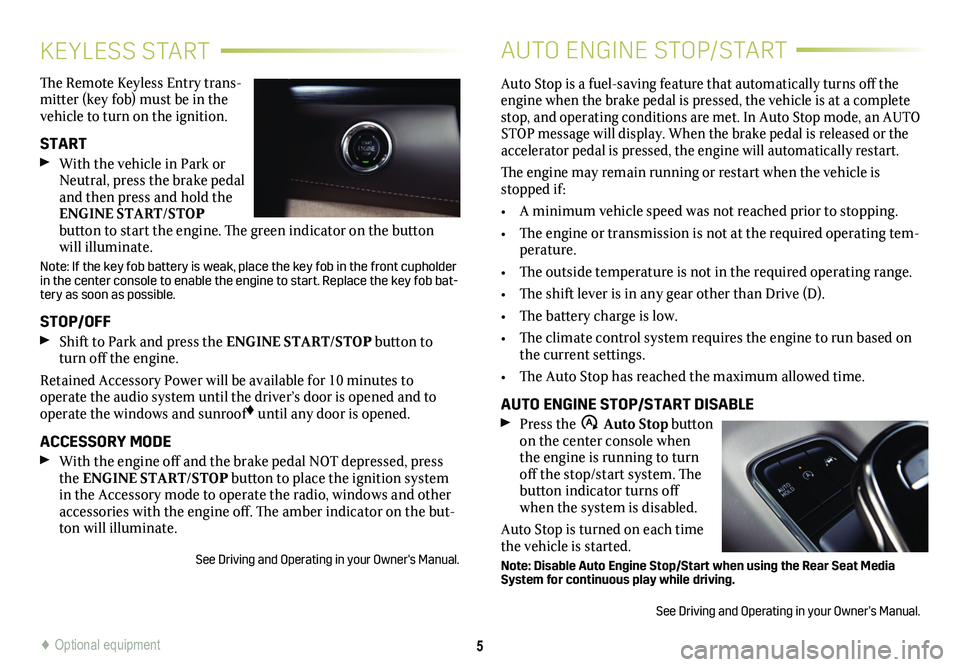
5
KEYLESS START
The Remote Keyless Entry trans-mitter (key fob) must be in the vehicle to turn on the ignition.
START
With the vehicle in Park or Neutral, press the brake pedal and then press and hold the ENGINE START/STOP
button to start the engine. The green indicator on the button will illuminate.
Note: If the key fob battery is weak, place the key fob in the front cupholder in the center console to enable the engine to start. Replace the key fob\
bat-tery as soon as possible.
STOP/OFF
Shift to Park and press the ENGINE START/STOP button to turn off the engine.
Retained Accessory Power will be available for 10 minutes to
operate the audio system until the driver’s door is opened and to operate the windows and sunroof♦ until any door is opened.
ACCESSORY MODE
With the engine off and the brake pedal NOT depressed, press the ENGINE START/STOP button to place the ignition system in the Accessory mode to operate the radio, windows and other accessories with the engine off. The amber indicator on the but-ton will illuminate.
See Driving and Operating in your Owner's Manual.
AUTO ENGINE STOP/START
Auto Stop is a fuel-saving feature that automatically turns off the engine when the brake pedal is pressed, the vehicle is at a complete stop, and operating conditions are met. In Auto Stop mode, an AUTO STOP message will display. When the brake pedal is released or the accelerator pedal is pressed, the engine will automatically restart.
The engine may remain running or restart when the vehicle is stopped if:
• A minimum vehicle speed was not reached prior to stopping.
• The engine or transmission is not at the required operating tem-perature.
• The outside temperature is not in the required operating range.
• The shift lever is in any gear other than Drive (D).
• The battery charge is low.
• The climate control system requires the engine to run based on the current settings.
• The Auto Stop has reached the maximum allowed time.
AUTO ENGINE STOP/START DISABLE
Press the �$ Auto Stop button on the center console when the engine is running to turn off the stop/start system. The button indicator turns off when the system is disabled.
Auto Stop is turned on each time the vehicle is started.
Note: Disable Auto Engine Stop/Start when using the Rear Seat Media System for continuous play while driving.
See Driving and Operating in your Owner’s Manual.
♦ Optional equipment
Page 12 of 20
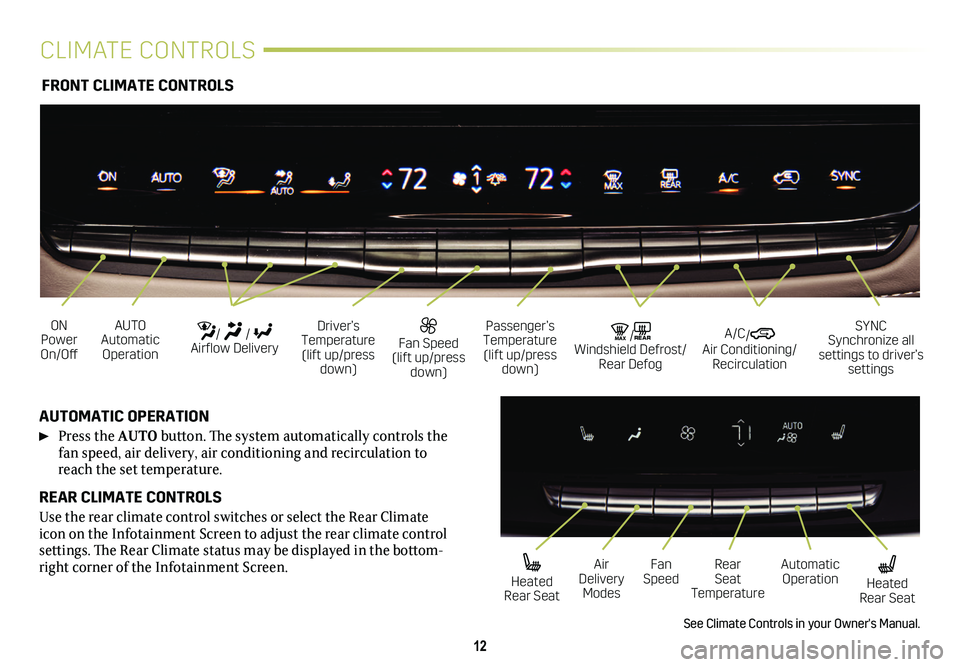
12
CLIMATE CONTROLS
AUTO Automatic Operation
Fan Speed (lift up/press down)
ON Power On/Off
/ / Airflow Delivery
Passenger’s Temperature (lift up/press down)
MAX/REAR Windshield Defrost/ Rear Defog
Driver’s Temperature (lift up/press down)
SYNC Synchronize all settings to driver’s settings
AUTOMATIC OPERATION
Press the AUTO button. The system automatically controls the fan speed, air delivery, air conditioning and recirculation to reach the set temperature.
REAR CLIMATE CONTROLS
Use the rear climate control switches or select the Rear Climate icon on the Infotainment Screen to adjust the rear climate control settings. The Rear Climate status may be displayed in the bottom-right corner of the Infotainment Screen.
See Climate Controls in your Owner's Manual.
FRONT CLIMATE CONTROLS
A/C/ Air Conditioning/ Recirculation
Heated Rear Seat
Air Delivery Modes
Fan SpeedRear Seat Temperature
Automatic Operation Heated Rear Seat