warning CADILLAC ESCALADE 2021 Owner's Manual
[x] Cancel search | Manufacturer: CADILLAC, Model Year: 2021, Model line: ESCALADE, Model: CADILLAC ESCALADE 2021Pages: 492, PDF Size: 7.92 MB
Page 339 of 492

Cadillac Escalade Owner Manual (GMNA-Localizing-U.S./Canada/Mexico-
13690472) - 2021 - CRC - 8/10/21
338 DRIVING AND OPERATING
Rear Gross Axle Weight Rating
(GAWR-RR)
The GAWR-RR is the total weight that
can be supported by the rear axle of
the vehicle. Do not exceed the
GAWR-RR for the vehicle, with the
tow vehicle and trailer fully loaded for
the trip including the weight of the
trailer tongue. If using a
weight-distributing hitch, do not
exceed the GAWR-RR after applying
the weight distribution spring bars.
The GAWR-RR for the vehicle is on
the Trailering Information Label.
Ask your dealer for trailering
information or assistance.
Towing Equipment
Hitches
{Warning
In order to avoid serious injury or
property damage, always follow the
hitch manufacturer's instructions
when securing your draw bar/
coupling device to the vehicle's
hitch receiver.
Ensure that the draw bar/coupling
device is secured with a locking
retainer pin or other means such
that rotation of the pin or locking
mechanism will not cause the pin
to back out or loosen during use.
Failure to correctly secure the draw
bar/coupling device to the receiver
can result in separation of the
hitch/receiver while towing.
Conventional Hitch
A conventional hitch is bolted to the
frame or cross member of the tow
vehicle, and is generally rated Class 2,
3, or 4. Always use the correct hitch
equipment for your vehicle.
Crosswinds, large trucks going by, and
rough roads can affect the trailer and
the hitch.
Proper hitch equipment for your
vehicle helps maintain control of the
vehicle-trailer combination. Many
trailers can be towed using a
weight-carrying hitch which has a
coupler latched to the hitch ball, or a
tow eye latched to a pintle hook.
Other trailers may require a
weight-distributing hitch that uses
spring bars to distribute the trailer
tongue weight between your vehicle
and trailer axles. See
“Maximum
Trailer Tongue Weight Rating” under
Trailer Towing 0334 for weight limits
with various hitch types.
Avoid sharp turns when using a
step-bumper hitch to prevent damage.
Make wider turns to prevent contact
between your trailer and your bumper.
Page 346 of 492
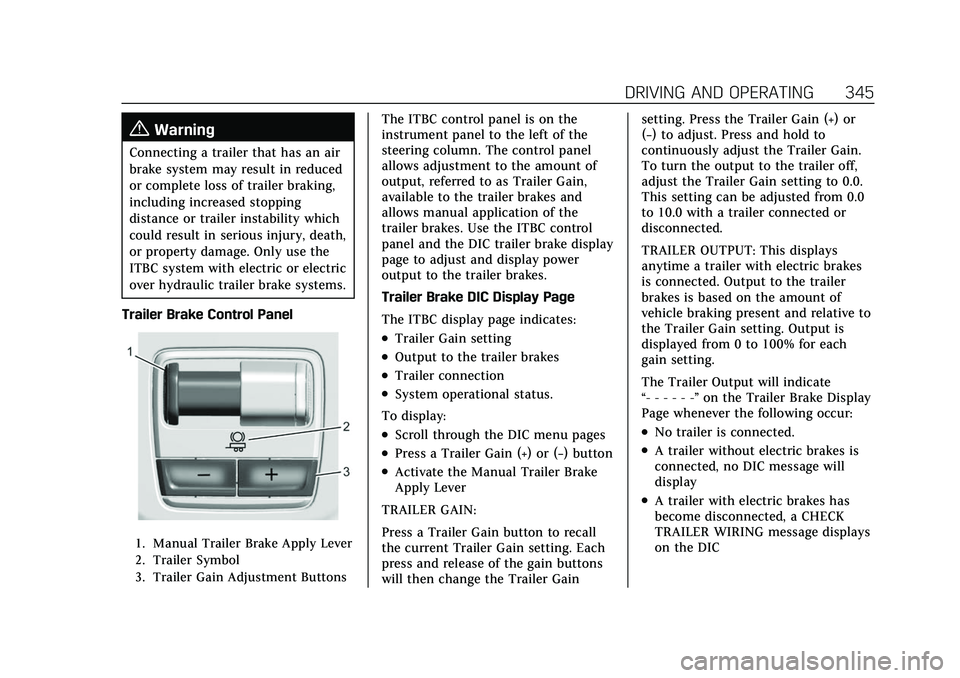
Cadillac Escalade Owner Manual (GMNA-Localizing-U.S./Canada/Mexico-
13690472) - 2021 - CRC - 8/10/21
DRIVING AND OPERATING 345
{Warning
Connecting a trailer that has an air
brake system may result in reduced
or complete loss of trailer braking,
including increased stopping
distance or trailer instability which
could result in serious injury, death,
or property damage. Only use the
ITBC system with electric or electric
over hydraulic trailer brake systems.
Trailer Brake Control Panel
1. Manual Trailer Brake Apply Lever
2. Trailer Symbol
3. Trailer Gain Adjustment Buttons
The ITBC control panel is on the
instrument panel to the left of the
steering column. The control panel
allows adjustment to the amount of
output, referred to as Trailer Gain,
available to the trailer brakes and
allows manual application of the
trailer brakes. Use the ITBC control
panel and the DIC trailer brake display
page to adjust and display power
output to the trailer brakes.
Trailer Brake DIC Display Page
The ITBC display page indicates:
.Trailer Gain setting
.Output to the trailer brakes
.Trailer connection
.System operational status.
To display:
.Scroll through the DIC menu pages
.Press a Trailer Gain (+) or (−) button
.Activate the Manual Trailer Brake
Apply Lever
TRAILER GAIN:
Press a Trailer Gain button to recall
the current Trailer Gain setting. Each
press and release of the gain buttons
will then change the Trailer Gain setting. Press the Trailer Gain (+) or
(−) to adjust. Press and hold to
continuously adjust the Trailer Gain.
To turn the output to the trailer off,
adjust the Trailer Gain setting to 0.0.
This setting can be adjusted from 0.0
to 10.0 with a trailer connected or
disconnected.
TRAILER OUTPUT: This displays
anytime a trailer with electric brakes
is connected. Output to the trailer
brakes is based on the amount of
vehicle braking present and relative to
the Trailer Gain setting. Output is
displayed from 0 to 100% for each
gain setting.
The Trailer Output will indicate
“- - - - - -”
on the Trailer Brake Display
Page whenever the following occur:
.No trailer is connected.
.A trailer without electric brakes is
connected, no DIC message will
display
.A trailer with electric brakes has
become disconnected, a CHECK
TRAILER WIRING message displays
on the DIC
Page 347 of 492
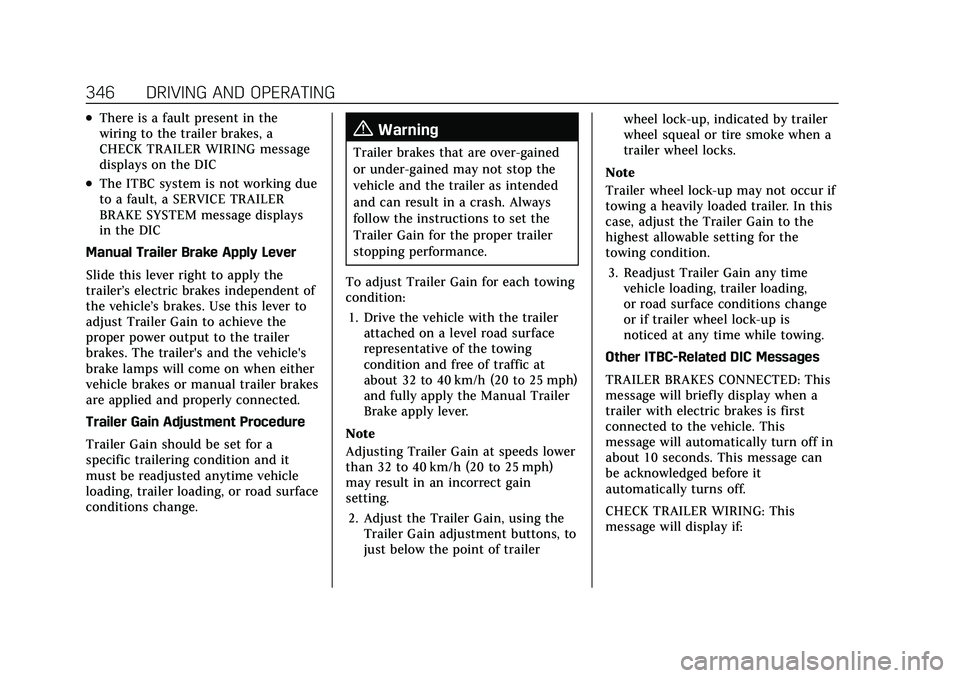
Cadillac Escalade Owner Manual (GMNA-Localizing-U.S./Canada/Mexico-
13690472) - 2021 - CRC - 8/10/21
346 DRIVING AND OPERATING
.There is a fault present in the
wiring to the trailer brakes, a
CHECK TRAILER WIRING message
displays on the DIC
.The ITBC system is not working due
to a fault, a SERVICE TRAILER
BRAKE SYSTEM message displays
in the DIC
Manual Trailer Brake Apply Lever
Slide this lever right to apply the
trailer’s electric brakes independent of
the vehicle’s brakes. Use this lever to
adjust Trailer Gain to achieve the
proper power output to the trailer
brakes. The trailer's and the vehicle's
brake lamps will come on when either
vehicle brakes or manual trailer brakes
are applied and properly connected.
Trailer Gain Adjustment Procedure
Trailer Gain should be set for a
specific trailering condition and it
must be readjusted anytime vehicle
loading, trailer loading, or road surface
conditions change.
{Warning
Trailer brakes that are over-gained
or under-gained may not stop the
vehicle and the trailer as intended
and can result in a crash. Always
follow the instructions to set the
Trailer Gain for the proper trailer
stopping performance.
To adjust Trailer Gain for each towing
condition: 1. Drive the vehicle with the trailer attached on a level road surface
representative of the towing
condition and free of traffic at
about 32 to 40 km/h (20 to 25 mph)
and fully apply the Manual Trailer
Brake apply lever.
Note
Adjusting Trailer Gain at speeds lower
than 32 to 40 km/h (20 to 25 mph)
may result in an incorrect gain
setting. 2. Adjust the Trailer Gain, using the Trailer Gain adjustment buttons, to
just below the point of trailer wheel lock-up, indicated by trailer
wheel squeal or tire smoke when a
trailer wheel locks.
Note
Trailer wheel lock-up may not occur if
towing a heavily loaded trailer. In this
case, adjust the Trailer Gain to the
highest allowable setting for the
towing condition. 3. Readjust Trailer Gain any time vehicle loading, trailer loading,
or road surface conditions change
or if trailer wheel lock-up is
noticed at any time while towing.
Other ITBC-Related DIC Messages
TRAILER BRAKES CONNECTED: This
message will briefly display when a
trailer with electric brakes is first
connected to the vehicle. This
message will automatically turn off in
about 10 seconds. This message can
be acknowledged before it
automatically turns off.
CHECK TRAILER WIRING: This
message will display if:
Page 349 of 492
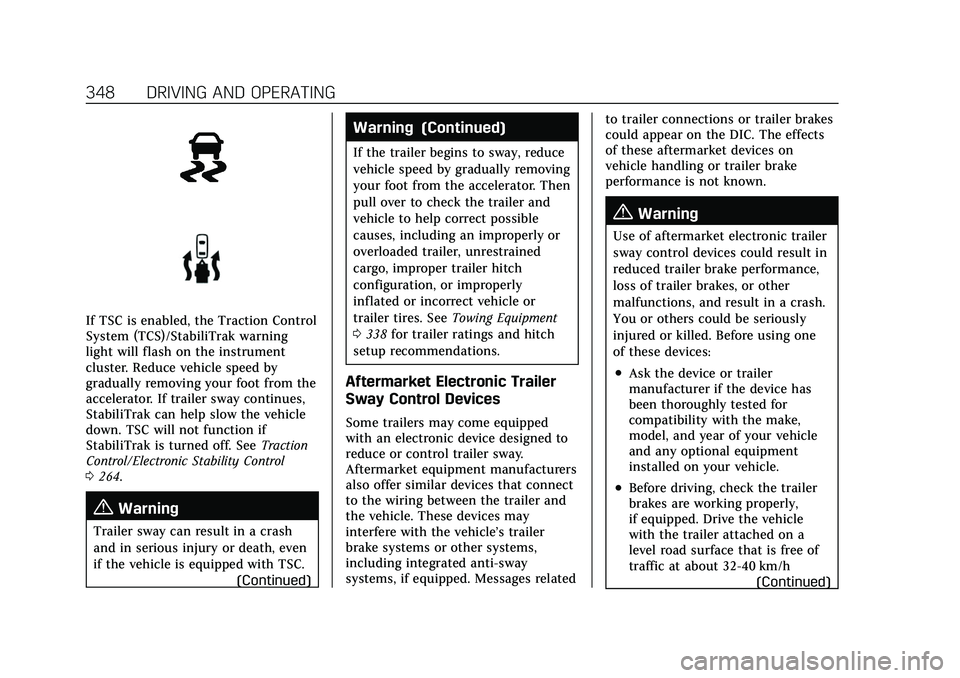
Cadillac Escalade Owner Manual (GMNA-Localizing-U.S./Canada/Mexico-
13690472) - 2021 - CRC - 8/10/21
348 DRIVING AND OPERATING
If TSC is enabled, the Traction Control
System (TCS)/StabiliTrak warning
light will flash on the instrument
cluster. Reduce vehicle speed by
gradually removing your foot from the
accelerator. If trailer sway continues,
StabiliTrak can help slow the vehicle
down. TSC will not function if
StabiliTrak is turned off. SeeTraction
Control/Electronic Stability Control
0 264.
{Warning
Trailer sway can result in a crash
and in serious injury or death, even
if the vehicle is equipped with TSC.
(Continued)
Warning (Continued)
If the trailer begins to sway, reduce
vehicle speed by gradually removing
your foot from the accelerator. Then
pull over to check the trailer and
vehicle to help correct possible
causes, including an improperly or
overloaded trailer, unrestrained
cargo, improper trailer hitch
configuration, or improperly
inflated or incorrect vehicle or
trailer tires. SeeTowing Equipment
0 338 for trailer ratings and hitch
setup recommendations.
Aftermarket Electronic Trailer
Sway Control Devices
Some trailers may come equipped
with an electronic device designed to
reduce or control trailer sway.
Aftermarket equipment manufacturers
also offer similar devices that connect
to the wiring between the trailer and
the vehicle. These devices may
interfere with the vehicle’s trailer
brake systems or other systems,
including integrated anti-sway
systems, if equipped. Messages related to trailer connections or trailer brakes
could appear on the DIC. The effects
of these aftermarket devices on
vehicle handling or trailer brake
performance is not known.
{Warning
Use of aftermarket electronic trailer
sway control devices could result in
reduced trailer brake performance,
loss of trailer brakes, or other
malfunctions, and result in a crash.
You or others could be seriously
injured or killed. Before using one
of these devices:
.Ask the device or trailer
manufacturer if the device has
been thoroughly tested for
compatibility with the make,
model, and year of your vehicle
and any optional equipment
installed on your vehicle.
.Before driving, check the trailer
brakes are working properly,
if equipped. Drive the vehicle
with the trailer attached on a
level road surface that is free of
traffic at about 32-40 km/h
(Continued)
Page 350 of 492
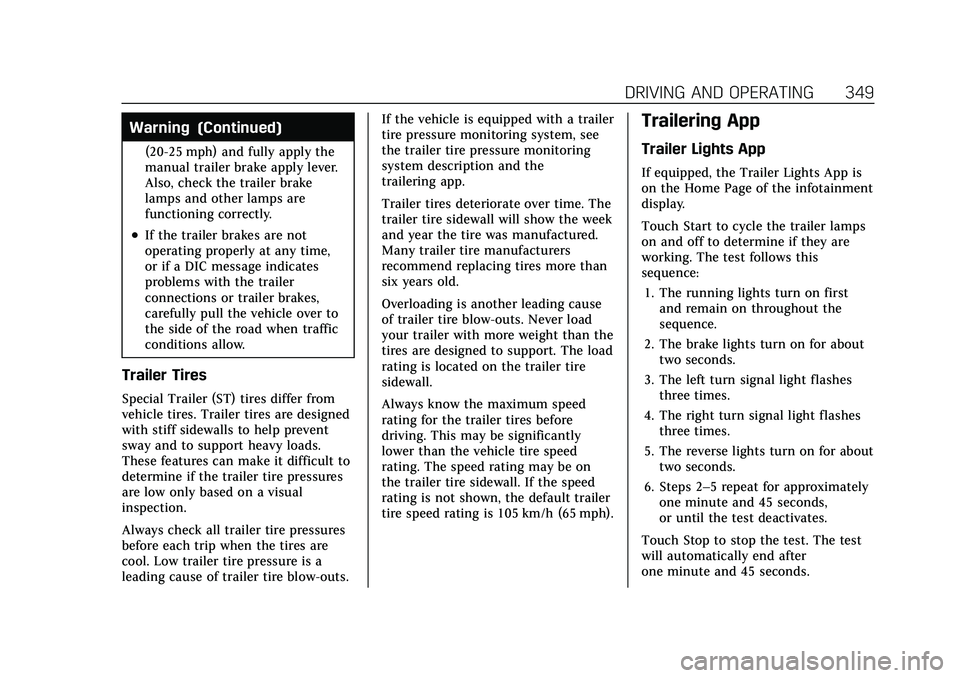
Cadillac Escalade Owner Manual (GMNA-Localizing-U.S./Canada/Mexico-
13690472) - 2021 - CRC - 8/10/21
DRIVING AND OPERATING 349
Warning (Continued)
(20-25 mph) and fully apply the
manual trailer brake apply lever.
Also, check the trailer brake
lamps and other lamps are
functioning correctly.
.If the trailer brakes are not
operating properly at any time,
or if a DIC message indicates
problems with the trailer
connections or trailer brakes,
carefully pull the vehicle over to
the side of the road when traffic
conditions allow.
Trailer Tires
Special Trailer (ST) tires differ from
vehicle tires. Trailer tires are designed
with stiff sidewalls to help prevent
sway and to support heavy loads.
These features can make it difficult to
determine if the trailer tire pressures
are low only based on a visual
inspection.
Always check all trailer tire pressures
before each trip when the tires are
cool. Low trailer tire pressure is a
leading cause of trailer tire blow-outs.If the vehicle is equipped with a trailer
tire pressure monitoring system, see
the trailer tire pressure monitoring
system description and the
trailering app.
Trailer tires deteriorate over time. The
trailer tire sidewall will show the week
and year the tire was manufactured.
Many trailer tire manufacturers
recommend replacing tires more than
six years old.
Overloading is another leading cause
of trailer tire blow-outs. Never load
your trailer with more weight than the
tires are designed to support. The load
rating is located on the trailer tire
sidewall.
Always know the maximum speed
rating for the trailer tires before
driving. This may be significantly
lower than the vehicle tire speed
rating. The speed rating may be on
the trailer tire sidewall. If the speed
rating is not shown, the default trailer
tire speed rating is 105 km/h (65 mph).
Trailering App
Trailer Lights App
If equipped, the Trailer Lights App is
on the Home Page of the infotainment
display.
Touch Start to cycle the trailer lamps
on and off to determine if they are
working. The test follows this
sequence:
1. The running lights turn on first and remain on throughout the
sequence.
2. The brake lights turn on for about two seconds.
3. The left turn signal light flashes three times.
4. The right turn signal light flashes three times.
5. The reverse lights turn on for about two seconds.
6. Steps 2–5 repeat for approximately one minute and 45 seconds,
or until the test deactivates.
Touch Stop to stop the test. The test
will automatically end after
one minute and 45 seconds.
Page 351 of 492
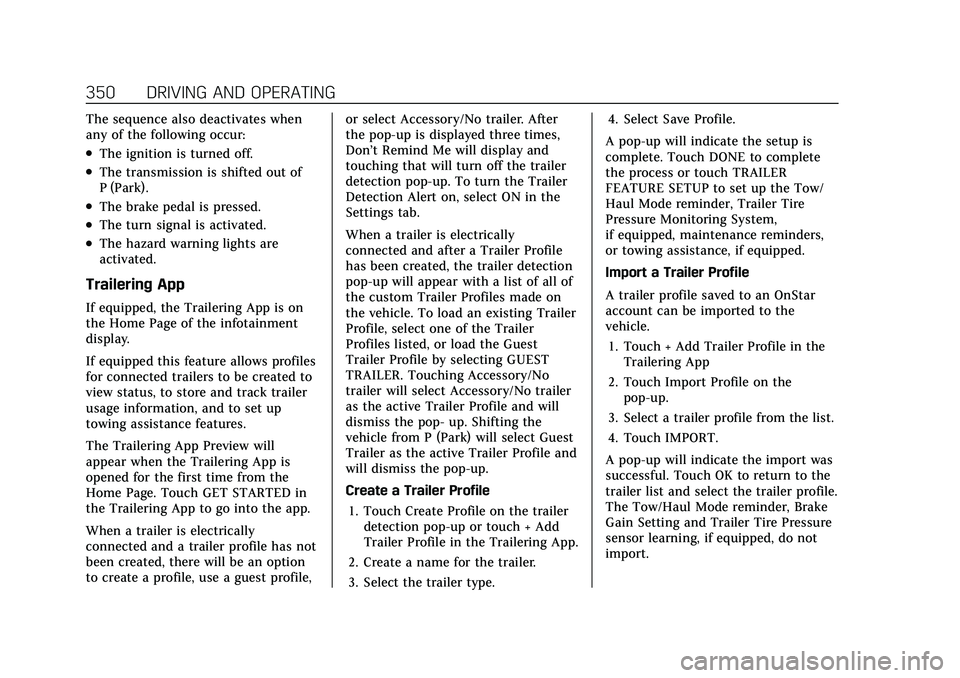
Cadillac Escalade Owner Manual (GMNA-Localizing-U.S./Canada/Mexico-
13690472) - 2021 - CRC - 8/10/21
350 DRIVING AND OPERATING
The sequence also deactivates when
any of the following occur:
.The ignition is turned off.
.The transmission is shifted out of
P (Park).
.The brake pedal is pressed.
.The turn signal is activated.
.The hazard warning lights are
activated.
Trailering App
If equipped, the Trailering App is on
the Home Page of the infotainment
display.
If equipped this feature allows profiles
for connected trailers to be created to
view status, to store and track trailer
usage information, and to set up
towing assistance features.
The Trailering App Preview will
appear when the Trailering App is
opened for the first time from the
Home Page. Touch GET STARTED in
the Trailering App to go into the app.
When a trailer is electrically
connected and a trailer profile has not
been created, there will be an option
to create a profile, use a guest profile,or select Accessory/No trailer. After
the pop-up is displayed three times,
Don’t Remind Me will display and
touching that will turn off the trailer
detection pop-up. To turn the Trailer
Detection Alert on, select ON in the
Settings tab.
When a trailer is electrically
connected and after a Trailer Profile
has been created, the trailer detection
pop-up will appear with a list of all of
the custom Trailer Profiles made on
the vehicle. To load an existing Trailer
Profile, select one of the Trailer
Profiles listed, or load the Guest
Trailer Profile by selecting GUEST
TRAILER. Touching Accessory/No
trailer will select Accessory/No trailer
as the active Trailer Profile and will
dismiss the pop- up. Shifting the
vehicle from P (Park) will select Guest
Trailer as the active Trailer Profile and
will dismiss the pop-up.
Create a Trailer Profile
1. Touch Create Profile on the trailer detection pop-up or touch + Add
Trailer Profile in the Trailering App.
2. Create a name for the trailer.
3. Select the trailer type. 4. Select Save Profile.
A pop-up will indicate the setup is
complete. Touch DONE to complete
the process or touch TRAILER
FEATURE SETUP to set up the Tow/
Haul Mode reminder, Trailer Tire
Pressure Monitoring System,
if equipped, maintenance reminders,
or towing assistance, if equipped.
Import a Trailer Profile
A trailer profile saved to an OnStar
account can be imported to the
vehicle. 1. Touch + Add Trailer Profile in the Trailering App
2. Touch Import Profile on the pop-up.
3. Select a trailer profile from the list.
4. Touch IMPORT.
A pop-up will indicate the import was
successful. Touch OK to return to the
trailer list and select the trailer profile.
The Tow/Haul Mode reminder, Brake
Gain Setting and Trailer Tire Pressure
sensor learning, if equipped, do not
import.
Page 355 of 492

Cadillac Escalade Owner Manual (GMNA-Localizing-U.S./Canada/Mexico-
13690472) - 2021 - CRC - 8/10/21
354 DRIVING AND OPERATING
Light Test
Touch Start Light Test to cycle the
trailer lights on and off to determine if
they are working. The test follows this
sequence:1. The running lights turn on first and remain on throughout the
sequence.
2. The brake lights turn on for about two seconds.
3. The left turn signal light flashes three times.
4. The right turn signal light flashes three times.
5. The reverse lights turn on for about two seconds.
6. Steps 2–5 repeat for approximately one minute and 45 seconds,
or until the test deactivates.
Touch Stop to stop the test. The test
will automatically end after
one minute and 45 seconds.
The sequence also deactivates when
any of the following occur:
.The ignition is turned off.
.The transmission is shifted out of
P (Park).
.The brake pedal is pressed.
.The turn signal is activated.
.The hazard warning lights are
activated.
Tires
1. Trailer Tire Pressure/Temperature
Tire Pressure and Temperature
If the TTPMS sensor-to-vehicle learn
process was completed, the status
view will display the current tire
pressure and temperature of the
trailer tires related to the active
Trailer Profile. If a tire’s pressure is
low or high, the color of the pressure
value will be amber. If a sensor
malfunctions, the values are dashed
lines. If the screen displays “ServiceTire Pressure Monitoring System
”, the
vehicle needs to be taken to a dealer
for service.
Maintenance
1. List of Maintenance Reminders
2. Add a New Maintenance Reminder
The Maintenance Status view displays
reminders. Touch a reminder to edit.
Touch + New Maintenance Reminder
to go to the Select New
Reminder view.
The progress bar turns yellow when
the maintenance item reaches 90%
complete.
The progress bar turns red when the
maintenance item reaches 100%
complete.
Page 361 of 492

Cadillac Escalade Owner Manual (GMNA-Localizing-U.S./Canada/Mexico-
13690472) - 2021 - CRC - 8/10/21
360 DRIVING AND OPERATING
If the setting is turned off for a given
Trailer Profile, the smartphone will
not receive this security notification
even if the Trailer Profile is active.
Tow/Haul Mode Reminder
This is a reminder to turn on the Tow/
Haul Mode when towing a trailer. See
Tow/Haul Mode0256.
Touch Tow/Haul Mode Reminder in
Settings to view the Tow/Haul Mode
Reminder settings page. These alerts
are based on the Trailer Profile, so the
settings for each Trailer Profile must
be turned on or off. Touch a profile to
view more information or to adjust
the setting for that profile.
This setting will default to OFF for
each Trailer Profile, including the
Guest Trailer Profile.
If Tow/Haul Mode is off and this
setting is on for a Trailer Profile, each
time the ignition is turned on a
reminder will appear to turn on Tow/
Haul Mode when the Trailer Profile is
active. If Tow/Haul Mode is on and this
setting is on for a Trailer Profile, the
reminder will not appear when the
Trailer Profile is active.
Trailer Length Indicator
Touch Trailer Length Indicator to view
the Trailer Length Indicator settings
page. If this setting is ON a guideline
is displayed in the side mirror camera
view to indicate the rear of the
attached trailer. If this setting is OFF
the guideline will not be displayed.
This setting will default to OFF if the
trailer length indicator feature is not
set up. See "Towing Assistance" for
details on the setup.
Conversions and
Add-Ons
Add-On Electrical
Equipment
{Warning
The Data Link Connector (DLC) is
used for vehicle service and
Emission Inspection/Maintenance
testing. See
Malfunction Indicator
Lamp (Check Engine Light) 0122.
A device connected to the DLC —
such as an aftermarket fleet or
driver-behavior tracking device —
may interfere with vehicle systems.
This could affect vehicle operation
and cause a crash. Such devices
may also access information stored
in the vehicle’s systems.
Caution
Some electrical equipment can
damage the vehicle or cause
components to not work and would (Continued)
Page 362 of 492
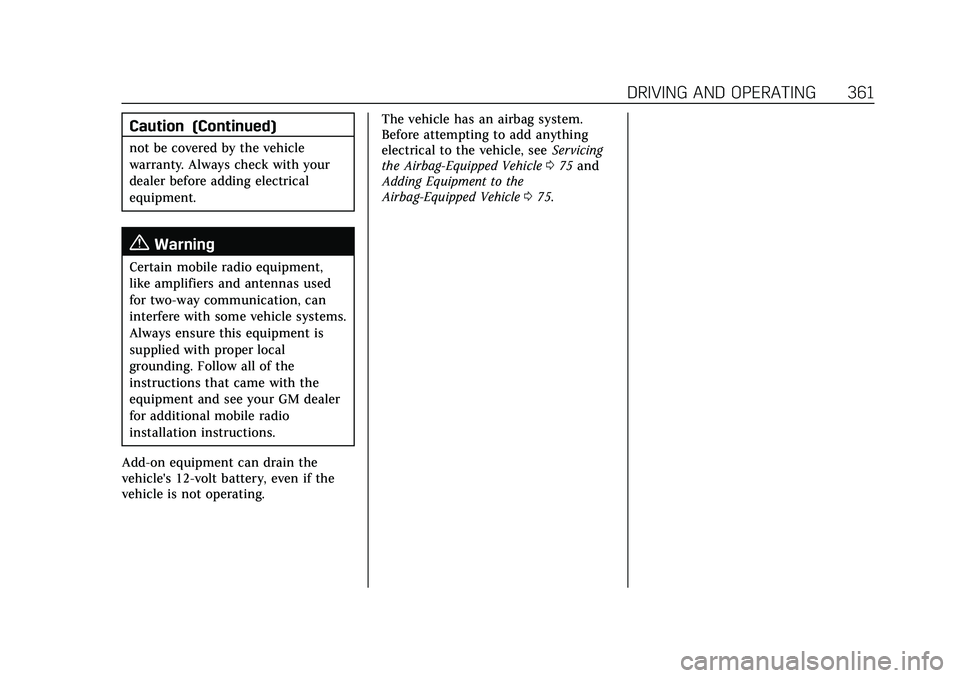
Cadillac Escalade Owner Manual (GMNA-Localizing-U.S./Canada/Mexico-
13690472) - 2021 - CRC - 8/10/21
DRIVING AND OPERATING 361
Caution (Continued)
not be covered by the vehicle
warranty. Always check with your
dealer before adding electrical
equipment.
{Warning
Certain mobile radio equipment,
like amplifiers and antennas used
for two-way communication, can
interfere with some vehicle systems.
Always ensure this equipment is
supplied with proper local
grounding. Follow all of the
instructions that came with the
equipment and see your GM dealer
for additional mobile radio
installation instructions.
Add-on equipment can drain the
vehicle's 12-volt battery, even if the
vehicle is not operating. The vehicle has an airbag system.
Before attempting to add anything
electrical to the vehicle, see
Servicing
the Airbag-Equipped Vehicle 075 and
Adding Equipment to the
Airbag-Equipped Vehicle 075.
Page 363 of 492
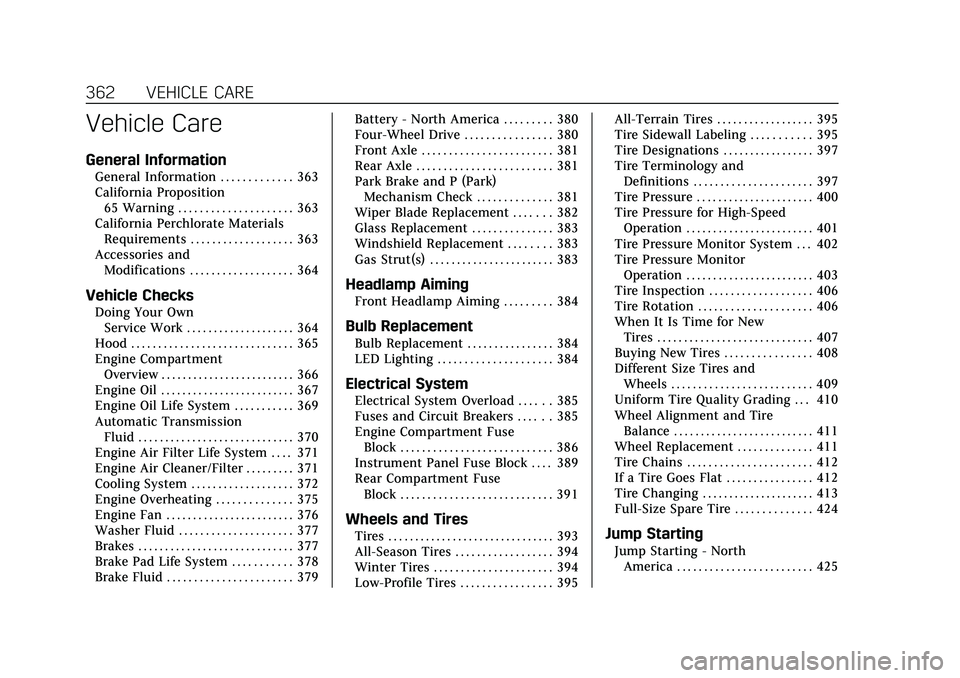
Cadillac Escalade Owner Manual (GMNA-Localizing-U.S./Canada/Mexico-
13690472) - 2021 - CRC - 8/10/21
362 VEHICLE CARE
Vehicle Care
General Information
General Information . . . . . . . . . . . . . 363
California Proposition65 Warning . . . . . . . . . . . . . . . . . . . . . 363
California Perchlorate Materials Requirements . . . . . . . . . . . . . . . . . . . 363
Accessories and Modifications . . . . . . . . . . . . . . . . . . . 364
Vehicle Checks
Doing Your OwnService Work . . . . . . . . . . . . . . . . . . . . 364
Hood . . . . . . . . . . . . . . . . . . . . . . . . . . . . . . 365
Engine Compartment Overview . . . . . . . . . . . . . . . . . . . . . . . . . 366
Engine Oil . . . . . . . . . . . . . . . . . . . . . . . . . 367
Engine Oil Life System . . . . . . . . . . . 369
Automatic Transmission Fluid . . . . . . . . . . . . . . . . . . . . . . . . . . . . . 370
Engine Air Filter Life System . . . . 371
Engine Air Cleaner/Filter . . . . . . . . . 371
Cooling System . . . . . . . . . . . . . . . . . . . 372
Engine Overheating . . . . . . . . . . . . . . 375
Engine Fan . . . . . . . . . . . . . . . . . . . . . . . . 376
Washer Fluid . . . . . . . . . . . . . . . . . . . . . 377
Brakes . . . . . . . . . . . . . . . . . . . . . . . . . . . . . 377
Brake Pad Life System . . . . . . . . . . . 378
Brake Fluid . . . . . . . . . . . . . . . . . . . . . . . 379 Battery - North America . . . . . . . . . 380
Four-Wheel Drive . . . . . . . . . . . . . . . . 380
Front Axle . . . . . . . . . . . . . . . . . . . . . . . . 381
Rear Axle . . . . . . . . . . . . . . . . . . . . . . . . . 381
Park Brake and P (Park)
Mechanism Check . . . . . . . . . . . . . . 381
Wiper Blade Replacement . . . . . . . 382
Glass Replacement . . . . . . . . . . . . . . . 383
Windshield Replacement . . . . . . . . 383
Gas Strut(s) . . . . . . . . . . . . . . . . . . . . . . . 383
Headlamp Aiming
Front Headlamp Aiming . . . . . . . . . 384
Bulb Replacement
Bulb Replacement . . . . . . . . . . . . . . . . 384
LED Lighting . . . . . . . . . . . . . . . . . . . . . 384
Electrical System
Electrical System Overload . . . . . . 385
Fuses and Circuit Breakers . . . . . . 385
Engine Compartment Fuse Block . . . . . . . . . . . . . . . . . . . . . . . . . . . . 386
Instrument Panel Fuse Block . . . . 389
Rear Compartment Fuse Block . . . . . . . . . . . . . . . . . . . . . . . . . . . . 391
Wheels and Tires
Tires . . . . . . . . . . . . . . . . . . . . . . . . . . . . . . . 393
All-Season Tires . . . . . . . . . . . . . . . . . . 394
Winter Tires . . . . . . . . . . . . . . . . . . . . . . 394
Low-Profile Tires . . . . . . . . . . . . . . . . . 395 All-Terrain Tires . . . . . . . . . . . . . . . . . . 395
Tire Sidewall Labeling . . . . . . . . . . . 395
Tire Designations . . . . . . . . . . . . . . . . . 397
Tire Terminology and
Definitions . . . . . . . . . . . . . . . . . . . . . . 397
Tire Pressure . . . . . . . . . . . . . . . . . . . . . . 400
Tire Pressure for High-Speed Operation . . . . . . . . . . . . . . . . . . . . . . . . 401
Tire Pressure Monitor System . . . 402
Tire Pressure Monitor Operation . . . . . . . . . . . . . . . . . . . . . . . . 403
Tire Inspection . . . . . . . . . . . . . . . . . . . 406
Tire Rotation . . . . . . . . . . . . . . . . . . . . . 406
When It Is Time for New Tires . . . . . . . . . . . . . . . . . . . . . . . . . . . . . 407
Buying New Tires . . . . . . . . . . . . . . . . 408
Different Size Tires and Wheels . . . . . . . . . . . . . . . . . . . . . . . . . . 409
Uniform Tire Quality Grading . . . 410
Wheel Alignment and Tire Balance . . . . . . . . . . . . . . . . . . . . . . . . . . 411
Wheel Replacement . . . . . . . . . . . . . . 411
Tire Chains . . . . . . . . . . . . . . . . . . . . . . . 412
If a Tire Goes Flat . . . . . . . . . . . . . . . . 412
Tire Changing . . . . . . . . . . . . . . . . . . . . . 413
Full-Size Spare Tire . . . . . . . . . . . . . . 424Jump Starting
Jump Starting - North America . . . . . . . . . . . . . . . . . . . . . . . . . 425