mirror CADILLAC ESCALADE 2021 Owner's Guide
[x] Cancel search | Manufacturer: CADILLAC, Model Year: 2021, Model line: ESCALADE, Model: CADILLAC ESCALADE 2021Pages: 492, PDF Size: 7.92 MB
Page 284 of 492
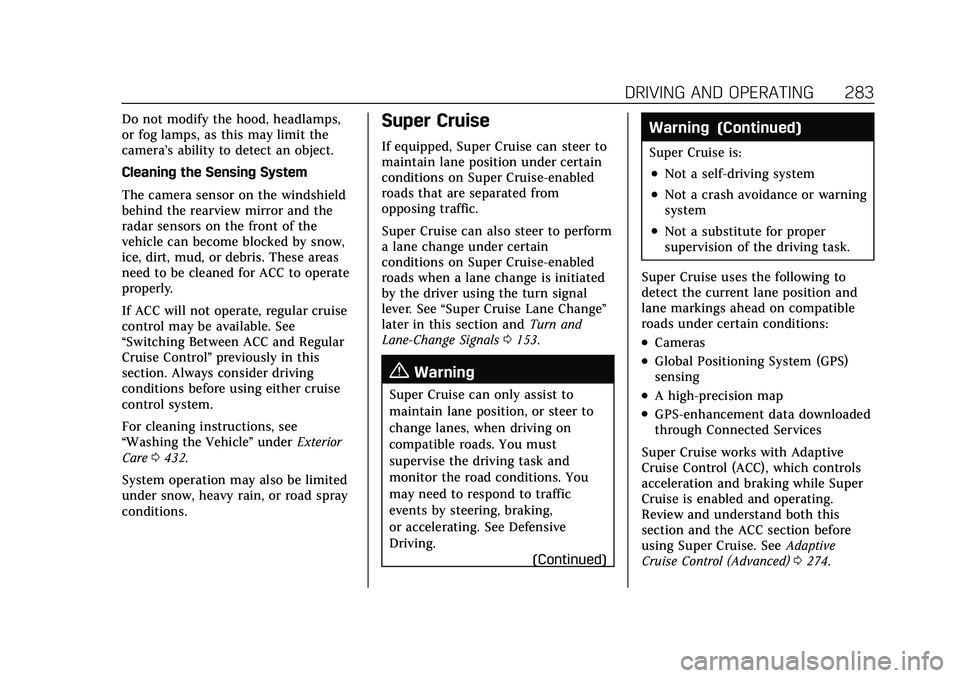
Cadillac Escalade Owner Manual (GMNA-Localizing-U.S./Canada/Mexico-
13690472) - 2021 - CRC - 8/10/21
DRIVING AND OPERATING 283
Do not modify the hood, headlamps,
or fog lamps, as this may limit the
camera’s ability to detect an object.
Cleaning the Sensing System
The camera sensor on the windshield
behind the rearview mirror and the
radar sensors on the front of the
vehicle can become blocked by snow,
ice, dirt, mud, or debris. These areas
need to be cleaned for ACC to operate
properly.
If ACC will not operate, regular cruise
control may be available. See
“Switching Between ACC and Regular
Cruise Control”previously in this
section. Always consider driving
conditions before using either cruise
control system.
For cleaning instructions, see
“Washing the Vehicle ”under Exterior
Care 0432.
System operation may also be limited
under snow, heavy rain, or road spray
conditions.Super Cruise
If equipped, Super Cruise can steer to
maintain lane position under certain
conditions on Super Cruise-enabled
roads that are separated from
opposing traffic.
Super Cruise can also steer to perform
a lane change under certain
conditions on Super Cruise-enabled
roads when a lane change is initiated
by the driver using the turn signal
lever. See “Super Cruise Lane Change ”
later in this section and Turn and
Lane-Change Signals 0153.
{Warning
Super Cruise can only assist to
maintain lane position, or steer to
change lanes, when driving on
compatible roads. You must
supervise the driving task and
monitor the road conditions. You
may need to respond to traffic
events by steering, braking,
or accelerating. See Defensive
Driving.
(Continued)
Warning (Continued)
Super Cruise is:
.Not a self-driving system
.Not a crash avoidance or warning
system
.Not a substitute for proper
supervision of the driving task.
Super Cruise uses the following to
detect the current lane position and
lane markings ahead on compatible
roads under certain conditions:
.Cameras
.Global Positioning System (GPS)
sensing
.A high-precision map
.GPS-enhancement data downloaded
through Connected Services
Super Cruise works with Adaptive
Cruise Control (ACC), which controls
acceleration and braking while Super
Cruise is enabled and operating.
Review and understand both this
section and the ACC section before
using Super Cruise. See Adaptive
Cruise Control (Advanced) 0274.
Page 288 of 492

Cadillac Escalade Owner Manual (GMNA-Localizing-U.S./Canada/Mexico-
13690472) - 2021 - CRC - 8/10/21
DRIVING AND OPERATING 287
When Super Cruise controls the
steering, traffic and other conditions
and laws permit, and it is safe to do
so, your hands can be taken off the
steering wheel.
Always pay attention to the road and
the operation of the vehicle. Always
monitor and be attentive of
surrounding traffic, including vehicles
that may cross the road in front of
your vehicle.
Super Cruise steering can be
overridden with manual steering at
any time. When Super Cruise is
engaged, always be prepared to take
immediate action—including
steering, accelerating, and braking
quickly, if necessary.
Steering Manually and Changing
Lanes
The vehicle can always be manually
steered, even with Super Cruise
engaged; for example, when changing
lanes. When the steering wheel is moved
manually, the steering wheel light bar
pulses blue and
^on the instrument
cluster turns blue to indicate Super
Cruise is not steering the vehicle.
When ready to allow Super Cruise to
resume steering again, position the
vehicle in the center of the lane, hold
the steering wheel until the steering
wheel light bar turns green, and then
release the steering wheel when it is
safe to do so.
Super Cruise does not respond to
vehicles in other lanes near your
vehicle.
{Warning
To help prevent crashes before
making a lane change:
.Always check mirrors.
.Glance over your shoulder.
.Use the turn signals. Super Cruise Lane Change
Super Cruise can steer to perform a
single lane change under certain
conditions when requested by the
driver.
To request a lane change:
1. Verify the lane next to your vehicle is clear and conditions are safe to
make a lane change.
2. Use the turn signal lever to activate the turn signal in the direction of
the desired lane change.
3. Return the turn signal lever to the neutral position after the lane
change. See Turn and Lane-Change
Signals 0153.
If Super Cruise detects that traffic
is clear, Super Cruise will steer the
vehicle to perform the lane change.
A message appears on the Driver
Information Center (DIC) during
the lane change to provide more
information on the status of the
lane change.
Page 300 of 492
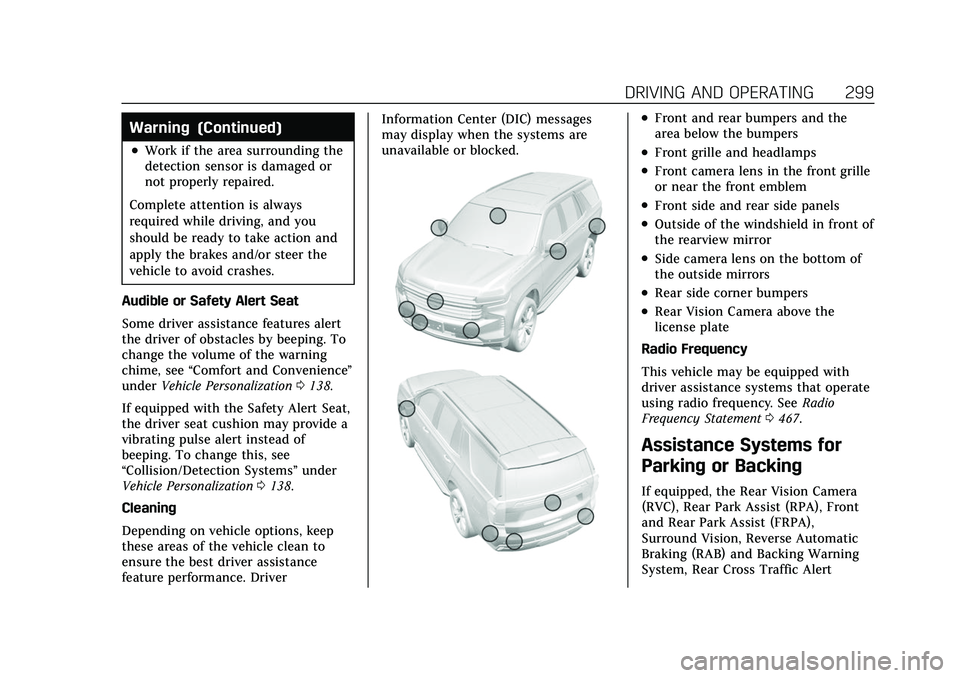
Cadillac Escalade Owner Manual (GMNA-Localizing-U.S./Canada/Mexico-
13690472) - 2021 - CRC - 8/10/21
DRIVING AND OPERATING 299
Warning (Continued)
.Work if the area surrounding the
detection sensor is damaged or
not properly repaired.
Complete attention is always
required while driving, and you
should be ready to take action and
apply the brakes and/or steer the
vehicle to avoid crashes.
Audible or Safety Alert Seat
Some driver assistance features alert
the driver of obstacles by beeping. To
change the volume of the warning
chime, see “Comfort and Convenience ”
under Vehicle Personalization 0138.
If equipped with the Safety Alert Seat,
the driver seat cushion may provide a
vibrating pulse alert instead of
beeping. To change this, see
“Collision/Detection Systems” under
Vehicle Personalization 0138.
Cleaning
Depending on vehicle options, keep
these areas of the vehicle clean to
ensure the best driver assistance
feature performance. Driver Information Center (DIC) messages
may display when the systems are
unavailable or blocked.
.Front and rear bumpers and the
area below the bumpers
.Front grille and headlamps
.Front camera lens in the front grille
or near the front emblem
.Front side and rear side panels
.Outside of the windshield in front of
the rearview mirror
.Side camera lens on the bottom of
the outside mirrors
.Rear side corner bumpers
.Rear Vision Camera above the
license plate
Radio Frequency
This vehicle may be equipped with
driver assistance systems that operate
using radio frequency. See Radio
Frequency Statement 0467.
Assistance Systems for
Parking or Backing
If equipped, the Rear Vision Camera
(RVC), Rear Park Assist (RPA), Front
and Rear Park Assist (FRPA),
Surround Vision, Reverse Automatic
Braking (RAB) and Backing Warning
System, Rear Cross Traffic Alert
Page 301 of 492
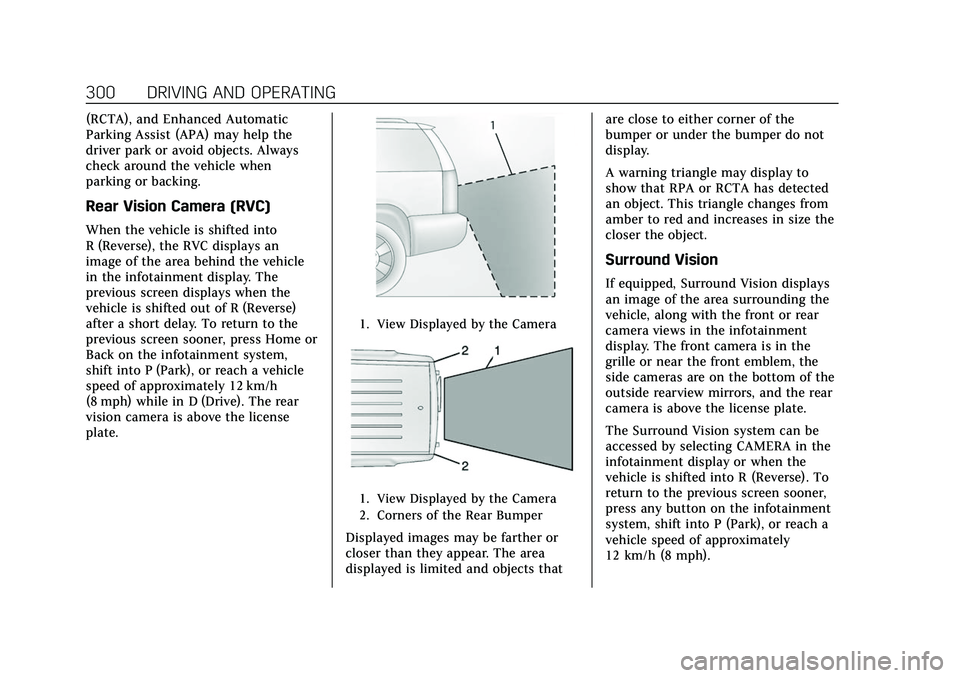
Cadillac Escalade Owner Manual (GMNA-Localizing-U.S./Canada/Mexico-
13690472) - 2021 - CRC - 8/10/21
300 DRIVING AND OPERATING
(RCTA), and Enhanced Automatic
Parking Assist (APA) may help the
driver park or avoid objects. Always
check around the vehicle when
parking or backing.
Rear Vision Camera (RVC)
When the vehicle is shifted into
R (Reverse), the RVC displays an
image of the area behind the vehicle
in the infotainment display. The
previous screen displays when the
vehicle is shifted out of R (Reverse)
after a short delay. To return to the
previous screen sooner, press Home or
Back on the infotainment system,
shift into P (Park), or reach a vehicle
speed of approximately 12 km/h
(8 mph) while in D (Drive). The rear
vision camera is above the license
plate.
1. View Displayed by the Camera
1. View Displayed by the Camera
2. Corners of the Rear Bumper
Displayed images may be farther or
closer than they appear. The area
displayed is limited and objects thatare close to either corner of the
bumper or under the bumper do not
display.
A warning triangle may display to
show that RPA or RCTA has detected
an object. This triangle changes from
amber to red and increases in size the
closer the object.
Surround Vision
If equipped, Surround Vision displays
an image of the area surrounding the
vehicle, along with the front or rear
camera views in the infotainment
display. The front camera is in the
grille or near the front emblem, the
side cameras are on the bottom of the
outside rearview mirrors, and the rear
camera is above the license plate.
The Surround Vision system can be
accessed by selecting CAMERA in the
infotainment display or when the
vehicle is shifted into R (Reverse). To
return to the previous screen sooner,
press any button on the infotainment
system, shift into P (Park), or reach a
vehicle speed of approximately
12 km/h (8 mph).
Page 302 of 492
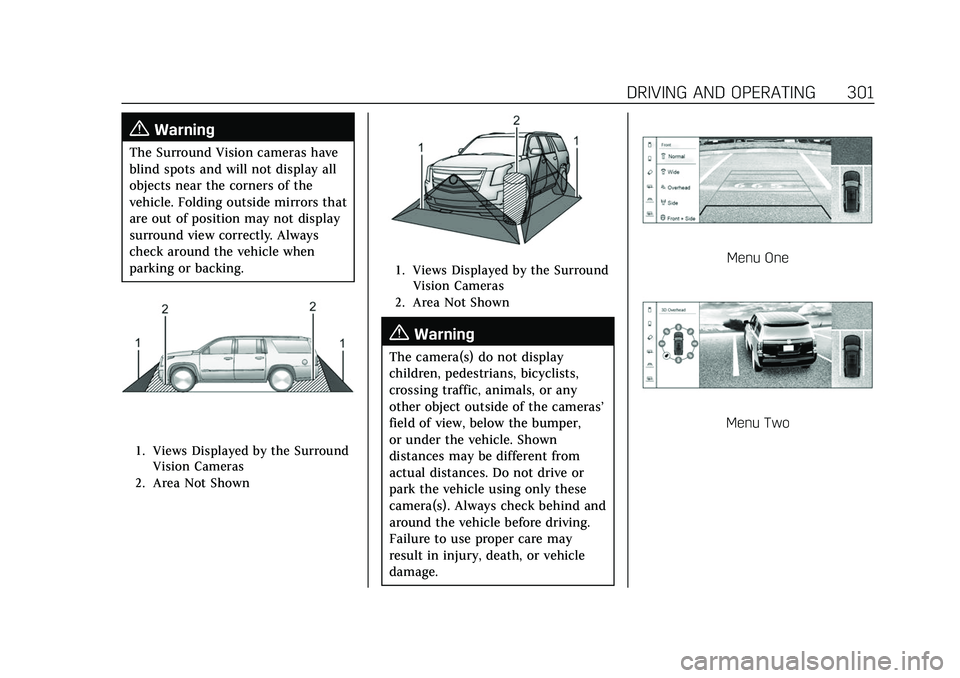
Cadillac Escalade Owner Manual (GMNA-Localizing-U.S./Canada/Mexico-
13690472) - 2021 - CRC - 8/10/21
DRIVING AND OPERATING 301
{Warning
The Surround Vision cameras have
blind spots and will not display all
objects near the corners of the
vehicle. Folding outside mirrors that
are out of position may not display
surround view correctly. Always
check around the vehicle when
parking or backing.
1. Views Displayed by the SurroundVision Cameras
2. Area Not Shown
1. Views Displayed by the Surround Vision Cameras
2. Area Not Shown
{Warning
The camera(s) do not display
children, pedestrians, bicyclists,
crossing traffic, animals, or any
other object outside of the cameras’
field of view, below the bumper,
or under the vehicle. Shown
distances may be different from
actual distances. Do not drive or
park the vehicle using only these
camera(s). Always check behind and
around the vehicle before driving.
Failure to use proper care may
result in injury, death, or vehicle
damage.
Menu One
Menu Two
Page 304 of 492
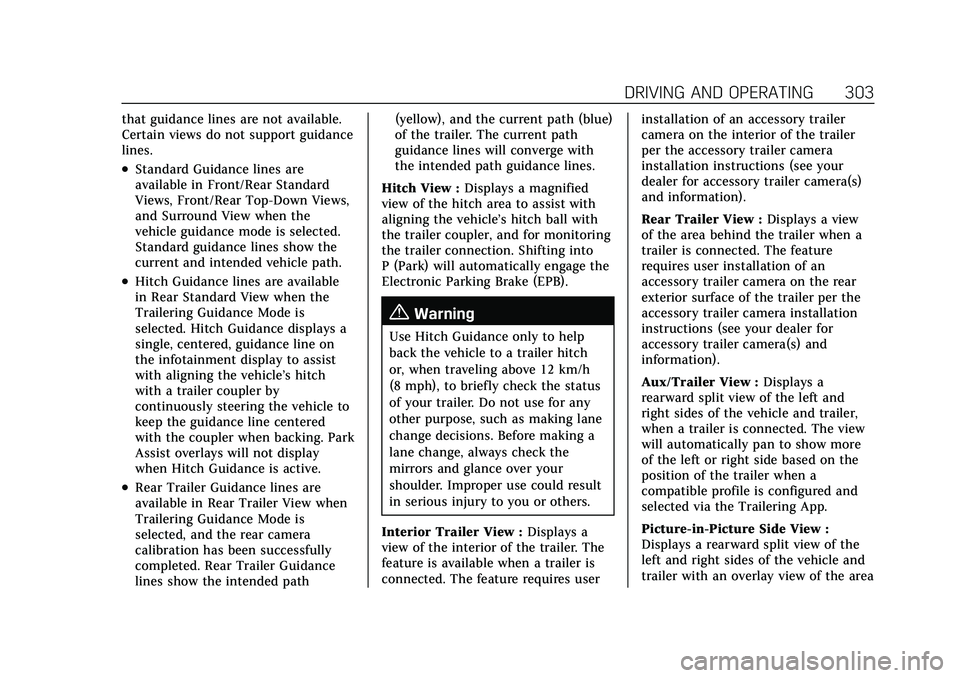
Cadillac Escalade Owner Manual (GMNA-Localizing-U.S./Canada/Mexico-
13690472) - 2021 - CRC - 8/10/21
DRIVING AND OPERATING 303
that guidance lines are not available.
Certain views do not support guidance
lines.
.Standard Guidance lines are
available in Front/Rear Standard
Views, Front/Rear Top-Down Views,
and Surround View when the
vehicle guidance mode is selected.
Standard guidance lines show the
current and intended vehicle path.
.Hitch Guidance lines are available
in Rear Standard View when the
Trailering Guidance Mode is
selected. Hitch Guidance displays a
single, centered, guidance line on
the infotainment display to assist
with aligning the vehicle’s hitch
with a trailer coupler by
continuously steering the vehicle to
keep the guidance line centered
with the coupler when backing. Park
Assist overlays will not display
when Hitch Guidance is active.
.Rear Trailer Guidance lines are
available in Rear Trailer View when
Trailering Guidance Mode is
selected, and the rear camera
calibration has been successfully
completed. Rear Trailer Guidance
lines show the intended path(yellow), and the current path (blue)
of the trailer. The current path
guidance lines will converge with
the intended path guidance lines.
Hitch View : Displays a magnified
view of the hitch area to assist with
aligning the vehicle’s hitch ball with
the trailer coupler, and for monitoring
the trailer connection. Shifting into
P (Park) will automatically engage the
Electronic Parking Brake (EPB).
{Warning
Use Hitch Guidance only to help
back the vehicle to a trailer hitch
or, when traveling above 12 km/h
(8 mph), to briefly check the status
of your trailer. Do not use for any
other purpose, such as making lane
change decisions. Before making a
lane change, always check the
mirrors and glance over your
shoulder. Improper use could result
in serious injury to you or others.
Interior Trailer View : Displays a
view of the interior of the trailer. The
feature is available when a trailer is
connected. The feature requires user installation of an accessory trailer
camera on the interior of the trailer
per the accessory trailer camera
installation instructions (see your
dealer for accessory trailer camera(s)
and information).
Rear Trailer View :
Displays a view
of the area behind the trailer when a
trailer is connected. The feature
requires user installation of an
accessory trailer camera on the rear
exterior surface of the trailer per the
accessory trailer camera installation
instructions (see your dealer for
accessory trailer camera(s) and
information).
Aux/Trailer View : Displays a
rearward split view of the left and
right sides of the vehicle and trailer,
when a trailer is connected. The view
will automatically pan to show more
of the left or right side based on the
position of the trailer when a
compatible profile is configured and
selected via the Trailering App.
Picture-in-Picture Side View :
Displays a rearward split view of the
left and right sides of the vehicle and
trailer with an overlay view of the area
Page 305 of 492
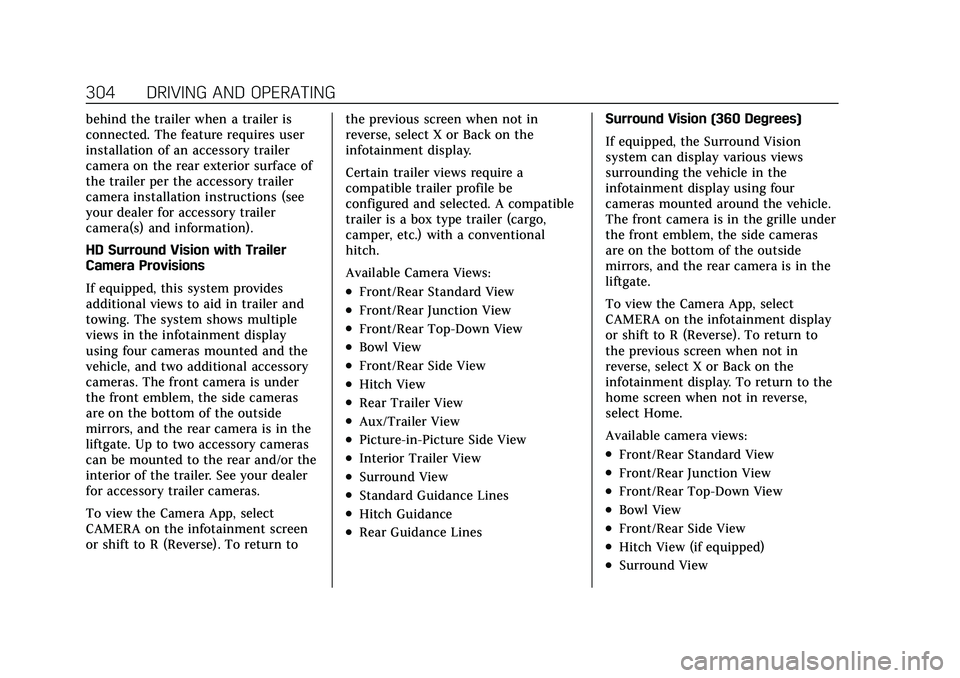
Cadillac Escalade Owner Manual (GMNA-Localizing-U.S./Canada/Mexico-
13690472) - 2021 - CRC - 8/10/21
304 DRIVING AND OPERATING
behind the trailer when a trailer is
connected. The feature requires user
installation of an accessory trailer
camera on the rear exterior surface of
the trailer per the accessory trailer
camera installation instructions (see
your dealer for accessory trailer
camera(s) and information).
HD Surround Vision with Trailer
Camera Provisions
If equipped, this system provides
additional views to aid in trailer and
towing. The system shows multiple
views in the infotainment display
using four cameras mounted and the
vehicle, and two additional accessory
cameras. The front camera is under
the front emblem, the side cameras
are on the bottom of the outside
mirrors, and the rear camera is in the
liftgate. Up to two accessory cameras
can be mounted to the rear and/or the
interior of the trailer. See your dealer
for accessory trailer cameras.
To view the Camera App, select
CAMERA on the infotainment screen
or shift to R (Reverse). To return tothe previous screen when not in
reverse, select X or Back on the
infotainment display.
Certain trailer views require a
compatible trailer profile be
configured and selected. A compatible
trailer is a box type trailer (cargo,
camper, etc.) with a conventional
hitch.
Available Camera Views:
.Front/Rear Standard View
.Front/Rear Junction View
.Front/Rear Top-Down View
.Bowl View
.Front/Rear Side View
.Hitch View
.Rear Trailer View
.Aux/Trailer View
.Picture-in-Picture Side View
.Interior Trailer View
.Surround View
.Standard Guidance Lines
.Hitch Guidance
.Rear Guidance Lines
Surround Vision (360 Degrees)
If equipped, the Surround Vision
system can display various views
surrounding the vehicle in the
infotainment display using four
cameras mounted around the vehicle.
The front camera is in the grille under
the front emblem, the side cameras
are on the bottom of the outside
mirrors, and the rear camera is in the
liftgate.
To view the Camera App, select
CAMERA on the infotainment display
or shift to R (Reverse). To return to
the previous screen when not in
reverse, select X or Back on the
infotainment display. To return to the
home screen when not in reverse,
select Home.
Available camera views:
.Front/Rear Standard View
.Front/Rear Junction View
.Front/Rear Top-Down View
.Bowl View
.Front/Rear Side View
.Hitch View (if equipped)
.Surround View
Page 308 of 492

Cadillac Escalade Owner Manual (GMNA-Localizing-U.S./Canada/Mexico-
13690472) - 2021 - CRC - 8/10/21
DRIVING AND OPERATING 307
{Warning
The Park Assist System is no
substitute for careful and attentive
driving. The Park Assist system
does not detect children,
pedestrians, bicyclists, animals,
or objects located below the
bumper or that are too close or too
far from the vehicle. It is not
available at speeds greater than
9 km/h (6 mph). To prevent injury,
death, or vehicle damage, even with
Park Assist, always check the area
around the vehicle and check all
mirrors before moving forward or
backing.
How the System Works
The vehicle may have a Park
Assist amphitheatre-like display on
the cluster with bars that represent
the estimated location of a detected
object and the vehicle’s distance from
the object. As a detected object
becomes closer, more bars light up
and change color from yellow to
amber to red. Vehicles equipped with
RPA will show the amphitheater at the rear of the vehicle, and if
equipped, FRPA will show
the amphitheater at the front and rear.
The system warns the driver with
beeps against potentially hazardous
obstacles in the path of the vehicle.
When an object in the driving path is
first detected in the rear, one beep will
be heard from the rear, or the driver's
seat will pulse two times if equipped
with Safety Alert Seat. When an object
is very close, five beeps will sound
from the front or rear, depending on
the object's location, or the driver's
seat will pulse five times. Beeps for
front are higher pitched than the rear.
The beeps may be muted by pressing
the on screen mute button.
Turning the System On and Off
The Park Assist System can be turned
on or off using the infotainment
system. See
Vehicle Personalization
0 138.
Turning the Park Assist System on or
off also turns the Backing Warning
and Reverse Automatic Braking (RAB)
on or off at the same time.
When the system is off, PARK ASSIST
OFF is shown on the display. This
message disappears after a short
period of time.
If the vehicle has a trailer hitch
attached, select ON - ATTACHED
using the infotainment system menus
to allow Park Assist to function
properly. Park Assist is able to
compensate for a trailer hitch up to
0.3 m (1 ft) in length and width. Park
Assist may not function properly with
larger trailer hitches and provide
inaccurate information of objects in
the rear
Turn off Park Assist when towing a
trailer to prevent unwanted beeps and
when a bike rack is attached to ensure
proper operation.
Page 310 of 492
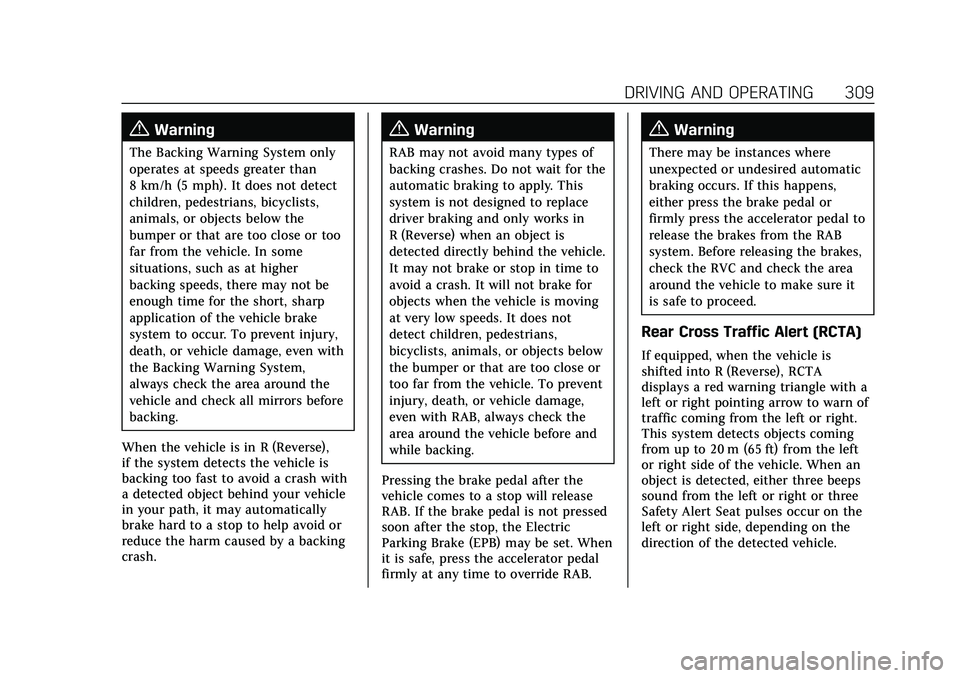
Cadillac Escalade Owner Manual (GMNA-Localizing-U.S./Canada/Mexico-
13690472) - 2021 - CRC - 8/10/21
DRIVING AND OPERATING 309
{Warning
The Backing Warning System only
operates at speeds greater than
8 km/h (5 mph). It does not detect
children, pedestrians, bicyclists,
animals, or objects below the
bumper or that are too close or too
far from the vehicle. In some
situations, such as at higher
backing speeds, there may not be
enough time for the short, sharp
application of the vehicle brake
system to occur. To prevent injury,
death, or vehicle damage, even with
the Backing Warning System,
always check the area around the
vehicle and check all mirrors before
backing.
When the vehicle is in R (Reverse),
if the system detects the vehicle is
backing too fast to avoid a crash with
a detected object behind your vehicle
in your path, it may automatically
brake hard to a stop to help avoid or
reduce the harm caused by a backing
crash.
{Warning
RAB may not avoid many types of
backing crashes. Do not wait for the
automatic braking to apply. This
system is not designed to replace
driver braking and only works in
R (Reverse) when an object is
detected directly behind the vehicle.
It may not brake or stop in time to
avoid a crash. It will not brake for
objects when the vehicle is moving
at very low speeds. It does not
detect children, pedestrians,
bicyclists, animals, or objects below
the bumper or that are too close or
too far from the vehicle. To prevent
injury, death, or vehicle damage,
even with RAB, always check the
area around the vehicle before and
while backing.
Pressing the brake pedal after the
vehicle comes to a stop will release
RAB. If the brake pedal is not pressed
soon after the stop, the Electric
Parking Brake (EPB) may be set. When
it is safe, press the accelerator pedal
firmly at any time to override RAB.
{Warning
There may be instances where
unexpected or undesired automatic
braking occurs. If this happens,
either press the brake pedal or
firmly press the accelerator pedal to
release the brakes from the RAB
system. Before releasing the brakes,
check the RVC and check the area
around the vehicle to make sure it
is safe to proceed.
Rear Cross Traffic Alert (RCTA)
If equipped, when the vehicle is
shifted into R (Reverse), RCTA
displays a red warning triangle with a
left or right pointing arrow to warn of
traffic coming from the left or right.
This system detects objects coming
from up to 20 m (65 ft) from the left
or right side of the vehicle. When an
object is detected, either three beeps
sound from the left or right or three
Safety Alert Seat pulses occur on the
left or right side, depending on the
direction of the detected vehicle.
Page 316 of 492

Cadillac Escalade Owner Manual (GMNA-Localizing-U.S./Canada/Mexico-
13690472) - 2021 - CRC - 8/10/21
DRIVING AND OPERATING 315
When your vehicle approaches
another detected vehicle too rapidly,
the red FCA display will flash on the
windshield. Also, eight rapid
high-pitched beeps will sound from
the front, or both sides of the Safety
Alert Seat will pulse five times. When
this Collision Alert occurs, the brake
system may prepare for driver braking
to occur more rapidly which can cause
a brief, mild deceleration. Continue to
apply the brake pedal as needed.
Tailgating Alert
The vehicle ahead indicator will
display amber when you are following
a vehicle ahead much too closely.
Selecting the Alert Timing
The Collision Alert control is on the
steering wheel. Press
[to set the
FCA timing to Far, Medium, or Near.
The first button press shows the
current setting on the DIC. Additional button presses will change this
setting. The chosen setting will
remain until it is changed and will
affect the timing of both the Collision
Alert and the Tailgating Alert features.
The timing of both alerts will vary
based on vehicle speed. The faster the
vehicle speed, the farther away the
alert will occur. Consider traffic and
weather conditions when selecting the
alert timing. The range of selectable
alert timings may not be appropriate
for all drivers and driving conditions.
Unnecessary Alerts
FCA may provide unnecessary alerts
for turning vehicles, vehicles in other
lanes, objects that are not vehicles,
or shadows. These alerts are normal
operation and the vehicle does not
need service.
Cleaning the System
If the FCA system does not seem to
operate properly, this may correct the
issue:
.Clean the outside of the windshield
in front of the rearview mirror.
.Clean the entire front of the vehicle.
.Clean the headlamps.
Automatic Emergency
Braking (AEB)
The AEB system may help avoid or
reduce the harm caused by front-end
crashes. AEB also includes Intelligent
Brake Assist (IBA). When the system
detects a vehicle ahead in your path
that is traveling in the same direction
that you may be about to crash into, it
can provide a boost to braking or
automatically brake the vehicle. This
can help avoid or lessen the severity
of crashes when driving in a forward
gear. Depending on the situation, the
vehicle may automatically brake
moderately or hard. This Automatic
Emergency Braking can only occur if a
vehicle is detected. This is shown by
the FCA vehicle ahead indicator being
lit. See
Forward Collision Alert (FCA)
System 0313.
The system works when driving in a
forward gear between 8 km/h (5 mph)
and 80 km/h (50 mph), or on vehicles
with Adaptive Cruise Control (ACC)