remote control CADILLAC ESCALADE 2021 Owner's Guide
[x] Cancel search | Manufacturer: CADILLAC, Model Year: 2021, Model line: ESCALADE, Model: CADILLAC ESCALADE 2021Pages: 492, PDF Size: 7.92 MB
Page 156 of 492
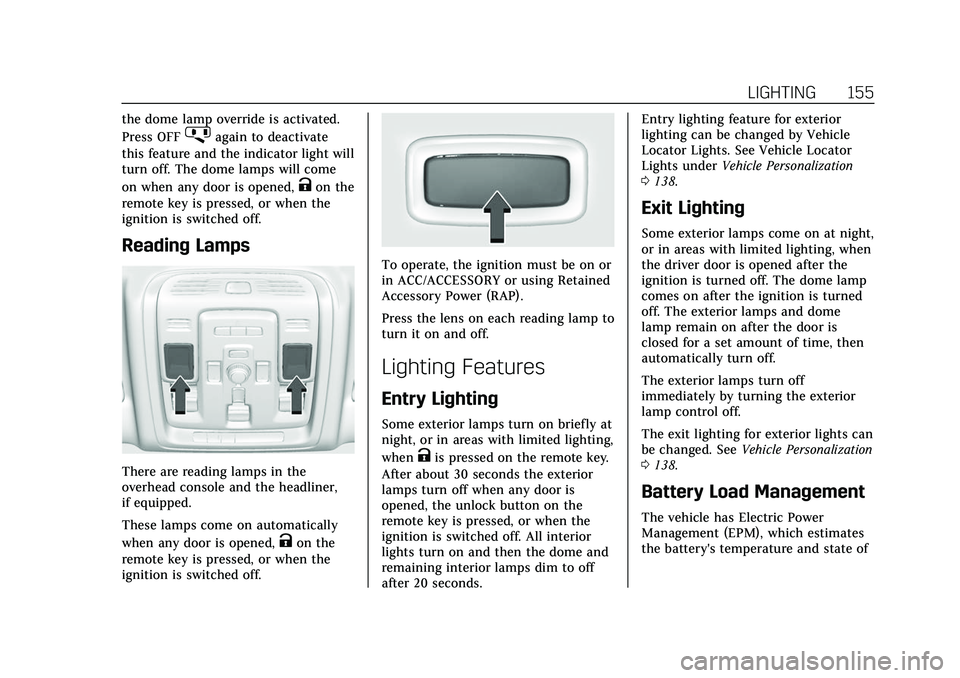
Cadillac Escalade Owner Manual (GMNA-Localizing-U.S./Canada/Mexico-
13690472) - 2021 - CRC - 8/10/21
LIGHTING 155
the dome lamp override is activated.
Press OFF
jagain to deactivate
this feature and the indicator light will
turn off. The dome lamps will come
on when any door is opened,
Kon the
remote key is pressed, or when the
ignition is switched off.
Reading Lamps
There are reading lamps in the
overhead console and the headliner,
if equipped.
These lamps come on automatically
when any door is opened,
Kon the
remote key is pressed, or when the
ignition is switched off.
To operate, the ignition must be on or
in ACC/ACCESSORY or using Retained
Accessory Power (RAP).
Press the lens on each reading lamp to
turn it on and off.
Lighting Features
Entry Lighting
Some exterior lamps turn on briefly at
night, or in areas with limited lighting,
when
Kis pressed on the remote key.
After about 30 seconds the exterior
lamps turn off when any door is
opened, the unlock button on the
remote key is pressed, or when the
ignition is switched off. All interior
lights turn on and then the dome and
remaining interior lamps dim to off
after 20 seconds. Entry lighting feature for exterior
lighting can be changed by Vehicle
Locator Lights. See Vehicle Locator
Lights under
Vehicle Personalization
0 138.
Exit Lighting
Some exterior lamps come on at night,
or in areas with limited lighting, when
the driver door is opened after the
ignition is turned off. The dome lamp
comes on after the ignition is turned
off. The exterior lamps and dome
lamp remain on after the door is
closed for a set amount of time, then
automatically turn off.
The exterior lamps turn off
immediately by turning the exterior
lamp control off.
The exit lighting for exterior lights can
be changed. See Vehicle Personalization
0 138.
Battery Load Management
The vehicle has Electric Power
Management (EPM), which estimates
the battery's temperature and state of
Page 207 of 492

Cadillac Escalade Owner Manual (GMNA-Localizing-U.S./Canada/Mexico-
13690472) - 2021 - CRC - 8/10/21
206 INFOTAINMENT SYSTEM
Networks
This will show connected and
available Wi-Fi networks.
If a 4G LTE data package is not active
on the vehicle, the infotainment
system can be connected to an
external protected Wi-Fi network,
such as a mobile device or home
hotspot, to utilize connected services.
Device Remote Access
Touch and the following may display:
.Remote Access: Select to control
devices with an installed OnStar app
linked to this vehicle by USB or the
Wi-Fi hotspot.
Language
This will set the display language used
on the infotainment display and
instrument cluster. It may also use the
selected language for voice
recognition and audio feedback. Select
from the available languages.
Privacy
Touch and the following may display:
.Location Services: Select to allow
apps and services to identify the
vehicle location.
.Voice Recognition Sharing: Select to
send voice sessions to a cloud-based
voice recognition system.
.Types: This setting lists permissions
considered sensitive by Android,
and the apps that are currently
allowed to use each permission.
.Used By Applications: This setting
lists each application and its
allowed permissions.
Software Updates
If equipped, the vehicle can download
and install select software updates
over a wireless connection. The
system will prompt for certain
updates to be downloaded and
installed. There is also an option to
check for updates manually.
To manually check for updates, touch
Settings on the Home Page and select
the System tab. Follow the on-screen
prompts. There are two options
available under Software Updates,
"Check for Updates" and "Previous
Updates". Selecting "Check for Updates", will check and list if any
updates are available for this vehicle.
"No updates available" will display if
there is no update available. Selecting
"Previous Updates" will list all the
previous SW version(s) installed in the
vehicle. The steps to check for,
download, and install updates may
vary by vehicle.
The vehicle can be used normally
during the software download. Once
the download is complete, there may
be a prompt to accept the installation
of the update upon the next ignition
cycle or the next time the vehicle is
shifted into P (Park). For most
updates, the vehicle will be disabled
and cannot be driven during the
installation. The system will deliver
messages indicating success or error
during and after the download and
installation processes.
Downloading Over-the-Air vehicle
software updates requires Internet
connectivity, which can be accessed
through the vehicle’s built-in 4G LTE
connection, if equipped and active.
If required, data plans are provided by
a third party. Optionally, a secure
Page 224 of 492
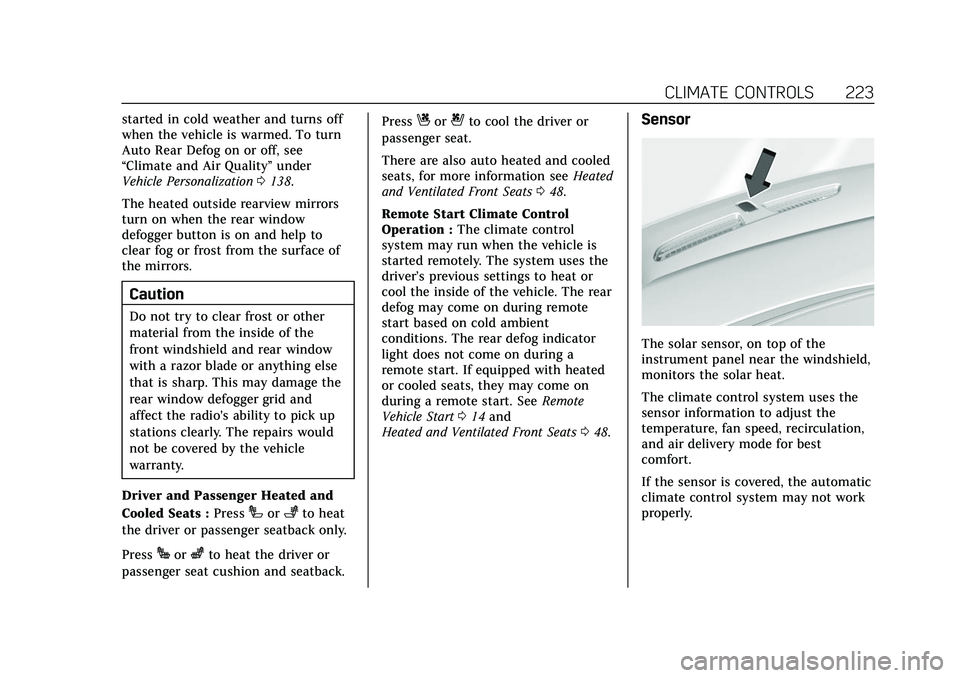
Cadillac Escalade Owner Manual (GMNA-Localizing-U.S./Canada/Mexico-
13690472) - 2021 - CRC - 8/10/21
CLIMATE CONTROLS 223
started in cold weather and turns off
when the vehicle is warmed. To turn
Auto Rear Defog on or off, see
“Climate and Air Quality”under
Vehicle Personalization 0138.
The heated outside rearview mirrors
turn on when the rear window
defogger button is on and help to
clear fog or frost from the surface of
the mirrors.
Caution
Do not try to clear frost or other
material from the inside of the
front windshield and rear window
with a razor blade or anything else
that is sharp. This may damage the
rear window defogger grid and
affect the radio's ability to pick up
stations clearly. The repairs would
not be covered by the vehicle
warranty.
Driver and Passenger Heated and
Cooled Seats : Press
Ior+to heat
the driver or passenger seatback only.
Press
Jorzto heat the driver or
passenger seat cushion and seatback. Press
Cor{to cool the driver or
passenger seat.
There are also auto heated and cooled
seats, for more information see Heated
and Ventilated Front Seats 048.
Remote Start Climate Control
Operation : The climate control
system may run when the vehicle is
started remotely. The system uses the
driver’s previous settings to heat or
cool the inside of the vehicle. The rear
defog may come on during remote
start based on cold ambient
conditions. The rear defog indicator
light does not come on during a
remote start. If equipped with heated
or cooled seats, they may come on
during a remote start. See Remote
Vehicle Start 014 and
Heated and Ventilated Front Seats 048.Sensor
The solar sensor, on top of the
instrument panel near the windshield,
monitors the solar heat.
The climate control system uses the
sensor information to adjust the
temperature, fan speed, recirculation,
and air delivery mode for best
comfort.
If the sensor is covered, the automatic
climate control system may not work
properly.
Page 280 of 492

Cadillac Escalade Owner Manual (GMNA-Localizing-U.S./Canada/Mexico-
13690472) - 2021 - CRC - 8/10/21
DRIVING AND OPERATING 279
ACC automatically slows the vehicle
down and adjusts vehicle speed to
follow the vehicle in front at the
selected following gap. The vehicle
speed increases or decreases to follow
the vehicle in front of you, but will
not exceed the set speed. It may apply
limited braking, if necessary. When
braking is active, the brake lamps will
come on. The automatic braking may
feel or sound different than if the
brakes were applied manually. This is
normal.
Passing a Vehicle While Using ACC
If the set speed is high enough, and
the left turn signal is used to pass a
vehicle ahead in the selected following
gap, ACC may assist by gradually
accelerating the vehicle prior to the
lane change.
{Warning
When using ACC to pass a vehicle
or perform a lane change, the
following distance to the vehicle
being passed may be reduced. ACC
may not apply sufficient(Continued)
Warning (Continued)
acceleration or braking when
passing a vehicle or performing a
lane change. Always be ready to
manually accelerate or brake to
complete the pass or lane change.
Stationary or Very Slow-Moving
Objects
{Warning
ACC may not detect and react to
stopped or slow-moving vehicles
ahead of you. For example, the
system may not brake for a vehicle
it has never detected moving. This
can occur in stop-and-go traffic or
when a vehicle suddenly appears
due to a vehicle ahead changing
lanes. Your vehicle may not stop
and could cause a crash. Use
caution when using ACC. Your
complete attention is always
required while driving and you
should be ready to take action and
apply the brakes. Irregular Objects Affecting ACC
ACC may have difficulty detecting the
following objects:
.Vehicles with cargo extending from
the back end.
.Non-standard shaped vehicles, such
as vehicle transport, vehicles with a
side car fitted, or horse carriages.
.Objects that are close to the front of
your vehicle.
ACC Automatically Disengages
ACC may automatically disengage and
the driver will need to manually apply
the brakes to slow the vehicle if:
.The sensors are blocked.
.The Traction Control System (TCS)
or Stabilitrack/ESC has activated or
been disabled.
.There is a fault in the system.
.The radar falsely reports blockage
when driving in a desert or remote
area with no other vehicles or
roadside objects. A DIC message
may display to indicate that ACC is
temporarily unavailable.
The ACC active symbol will turn white
when ACC is no longer active.
Page 344 of 492

Cadillac Escalade Owner Manual (GMNA-Localizing-U.S./Canada/Mexico-
13690472) - 2021 - CRC - 8/10/21
DRIVING AND OPERATING 343
Trailer Wiring Harness
The seven-pin trailer connector is
mounted in the bumper. This
connector can be plugged into a
seven-pin universal heavy-duty trailer
connector available through your
dealer.
Use only a round, seven-wire
connector with flat blade terminals
meeting SAE J2863 specifications for
proper electrical connectivity.
The seven-wire harness contains the
following trailer circuits:
.Yellow/Grey: Left Stop/Turn Signal
.Green/Violet: Right Stop/Turn
Signal
.Grey/Brown: Taillamps
.White: Ground
.White/Green: Back-up Lamps
.Red/Green: Battery Feed
.Dark Blue: Trailer Brake
To help charge a remote (non-vehicle)
battery, change drive mode to Tow
Haul. If the trailer is too light for Tow/
Haul Mode, turn on the headlamps to
help charge the battery.
Electric Brake Control Wiring
Provisions
These wiring provisions are included
with the vehicle as part of the trailer
wiring package. These provisions are
for an electric brake controller.
The harness should be installed by
your dealer or a qualified service
center.
Refer to the aftermarket electric trailer
brake controller owner's manual to
determine wire color coding of the
electric trailer brake controller. The
wire colors on the brake controller
may be different from the vehicle.
Trailer Lamps
Always check all trailer lamps are
working at the beginning of each trip,
and periodically on longer trips.
If equipped, the Trailering App will
monitor the RH turn/brake lamp
circuit, LH turn/brake lamp circuit,
running lamp circuit, and reverse
lamp circuits on the trailer. DIC
messages and Trailering App alerts
may be displayed if lighting circuit
issues are detected on the trailer. Pressing START LIGHT TEST in the
Trailering App automatically activates
trailer lamps. The Trailering App is
not a substitute for manually
inspecting your trailer lamps. See
Trailering App
0349.
Trailer Connection and Lamp
Messages
When a trailer is properly connected
and working, no trailer connection or
lamp messages appear on the Driver
Information Center (DIC). However; if
the vehicle detects an issue with a
trailer connection or lamp, you may
see the following DIC message(s):
.TRAILER DISCONNECTED CHECK
CONNECTION appears when a
connected trailer is disconnected.
It appears immediately when the
vehicle is on, or upon the next
start-up if the trailer was
disconnected while the vehicle was
off. Check the trailer connection as
appropriate.
.CHECK TRAILER XXX LAMP
appears when there is a detected
lamp or wiring fault on the trailer.
Check the trailer wiring and lamps.
Page 365 of 492
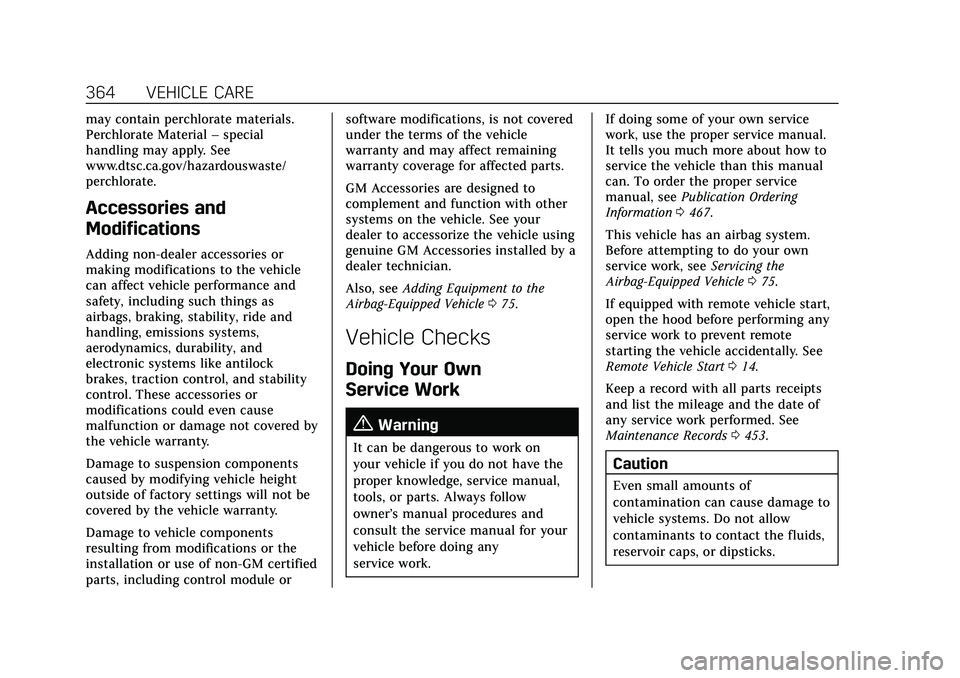
Cadillac Escalade Owner Manual (GMNA-Localizing-U.S./Canada/Mexico-
13690472) - 2021 - CRC - 8/10/21
364 VEHICLE CARE
may contain perchlorate materials.
Perchlorate Material–special
handling may apply. See
www.dtsc.ca.gov/hazardouswaste/
perchlorate.
Accessories and
Modifications
Adding non-dealer accessories or
making modifications to the vehicle
can affect vehicle performance and
safety, including such things as
airbags, braking, stability, ride and
handling, emissions systems,
aerodynamics, durability, and
electronic systems like antilock
brakes, traction control, and stability
control. These accessories or
modifications could even cause
malfunction or damage not covered by
the vehicle warranty.
Damage to suspension components
caused by modifying vehicle height
outside of factory settings will not be
covered by the vehicle warranty.
Damage to vehicle components
resulting from modifications or the
installation or use of non-GM certified
parts, including control module or software modifications, is not covered
under the terms of the vehicle
warranty and may affect remaining
warranty coverage for affected parts.
GM Accessories are designed to
complement and function with other
systems on the vehicle. See your
dealer to accessorize the vehicle using
genuine GM Accessories installed by a
dealer technician.
Also, see
Adding Equipment to the
Airbag-Equipped Vehicle 075.
Vehicle Checks
Doing Your Own
Service Work
{Warning
It can be dangerous to work on
your vehicle if you do not have the
proper knowledge, service manual,
tools, or parts. Always follow
owner’s manual procedures and
consult the service manual for your
vehicle before doing any
service work. If doing some of your own service
work, use the proper service manual.
It tells you much more about how to
service the vehicle than this manual
can. To order the proper service
manual, see
Publication Ordering
Information 0467.
This vehicle has an airbag system.
Before attempting to do your own
service work, see Servicing the
Airbag-Equipped Vehicle 075.
If equipped with remote vehicle start,
open the hood before performing any
service work to prevent remote
starting the vehicle accidentally. See
Remote Vehicle Start 014.
Keep a record with all parts receipts
and list the mileage and the date of
any service work performed. See
Maintenance Records 0453.
Caution
Even small amounts of
contamination can cause damage to
vehicle systems. Do not allow
contaminants to contact the fluids,
reservoir caps, or dipsticks.
Page 474 of 492
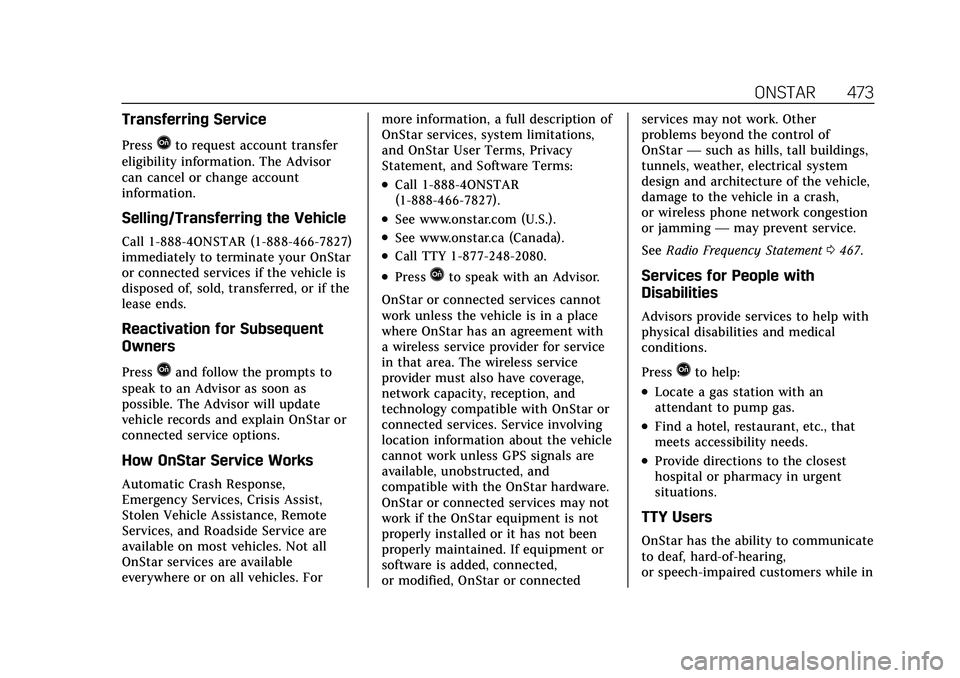
Cadillac Escalade Owner Manual (GMNA-Localizing-U.S./Canada/Mexico-
13690472) - 2021 - CRC - 8/10/21
ONSTAR 473
Transferring Service
PressQto request account transfer
eligibility information. The Advisor
can cancel or change account
information.
Selling/Transferring the Vehicle
Call 1-888-4ONSTAR (1-888-466-7827)
immediately to terminate your OnStar
or connected services if the vehicle is
disposed of, sold, transferred, or if the
lease ends.
Reactivation for Subsequent
Owners
PressQand follow the prompts to
speak to an Advisor as soon as
possible. The Advisor will update
vehicle records and explain OnStar or
connected service options.
How OnStar Service Works
Automatic Crash Response,
Emergency Services, Crisis Assist,
Stolen Vehicle Assistance, Remote
Services, and Roadside Service are
available on most vehicles. Not all
OnStar services are available
everywhere or on all vehicles. For more information, a full description of
OnStar services, system limitations,
and OnStar User Terms, Privacy
Statement, and Software Terms:
.Call 1-888-4ONSTAR
(1-888-466-7827).
.See www.onstar.com (U.S.).
.See www.onstar.ca (Canada).
.Call TTY 1-877-248-2080.
.PressQto speak with an Advisor.
OnStar or connected services cannot
work unless the vehicle is in a place
where OnStar has an agreement with
a wireless service provider for service
in that area. The wireless service
provider must also have coverage,
network capacity, reception, and
technology compatible with OnStar or
connected services. Service involving
location information about the vehicle
cannot work unless GPS signals are
available, unobstructed, and
compatible with the OnStar hardware.
OnStar or connected services may not
work if the OnStar equipment is not
properly installed or it has not been
properly maintained. If equipment or
software is added, connected,
or modified, OnStar or connected services may not work. Other
problems beyond the control of
OnStar
—such as hills, tall buildings,
tunnels, weather, electrical system
design and architecture of the vehicle,
damage to the vehicle in a crash,
or wireless phone network congestion
or jamming —may prevent service.
See Radio Frequency Statement 0467.Services for People with
Disabilities
Advisors provide services to help with
physical disabilities and medical
conditions.
Press
Qto help:
.Locate a gas station with an
attendant to pump gas.
.Find a hotel, restaurant, etc., that
meets accessibility needs.
.Provide directions to the closest
hospital or pharmacy in urgent
situations.
TTY Users
OnStar has the ability to communicate
to deaf, hard-of-hearing,
or speech-impaired customers while in
Page 478 of 492
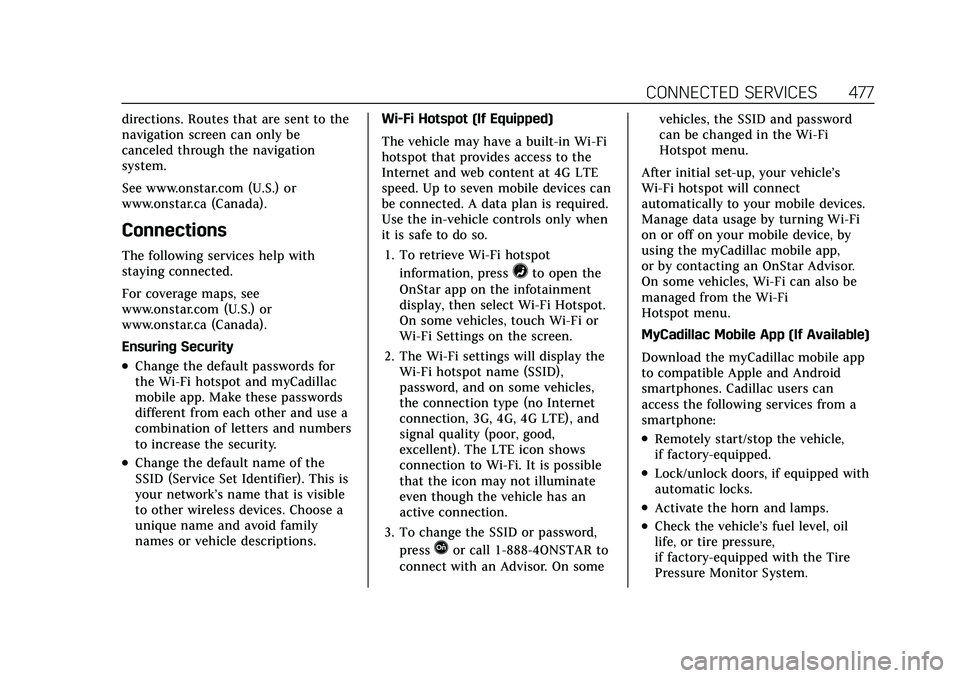
Cadillac Escalade Owner Manual (GMNA-Localizing-U.S./Canada/Mexico-
13690472) - 2021 - CRC - 8/10/21
CONNECTED SERVICES 477
directions. Routes that are sent to the
navigation screen can only be
canceled through the navigation
system.
See www.onstar.com (U.S.) or
www.onstar.ca (Canada).
Connections
The following services help with
staying connected.
For coverage maps, see
www.onstar.com (U.S.) or
www.onstar.ca (Canada).
Ensuring Security
.Change the default passwords for
the Wi-Fi hotspot and myCadillac
mobile app. Make these passwords
different from each other and use a
combination of letters and numbers
to increase the security.
.Change the default name of the
SSID (Service Set Identifier). This is
your network’s name that is visible
to other wireless devices. Choose a
unique name and avoid family
names or vehicle descriptions.Wi-Fi Hotspot (If Equipped)
The vehicle may have a built-in Wi-Fi
hotspot that provides access to the
Internet and web content at 4G LTE
speed. Up to seven mobile devices can
be connected. A data plan is required.
Use the in-vehicle controls only when
it is safe to do so.
1. To retrieve Wi-Fi hotspot information, press
=to open the
OnStar app on the infotainment
display, then select Wi-Fi Hotspot.
On some vehicles, touch Wi-Fi or
Wi-Fi Settings on the screen.
2. The Wi-Fi settings will display the Wi-Fi hotspot name (SSID),
password, and on some vehicles,
the connection type (no Internet
connection, 3G, 4G, 4G LTE), and
signal quality (poor, good,
excellent). The LTE icon shows
connection to Wi-Fi. It is possible
that the icon may not illuminate
even though the vehicle has an
active connection.
3. To change the SSID or password, press
Qor call 1-888-4ONSTAR to
connect with an Advisor. On some vehicles, the SSID and password
can be changed in the Wi-Fi
Hotspot menu.
After initial set-up, your vehicle’s
Wi-Fi hotspot will connect
automatically to your mobile devices.
Manage data usage by turning Wi-Fi
on or off on your mobile device, by
using the myCadillac mobile app,
or by contacting an OnStar Advisor.
On some vehicles, Wi-Fi can also be
managed from the Wi-Fi
Hotspot menu.
MyCadillac Mobile App (If Available)
Download the myCadillac mobile app
to compatible Apple and Android
smartphones. Cadillac users can
access the following services from a
smartphone:
.Remotely start/stop the vehicle,
if factory-equipped.
.Lock/unlock doors, if equipped with
automatic locks.
.Activate the horn and lamps.
.Check the vehicle’s fuel level, oil
life, or tire pressure,
if factory-equipped with the Tire
Pressure Monitor System.
Page 485 of 492
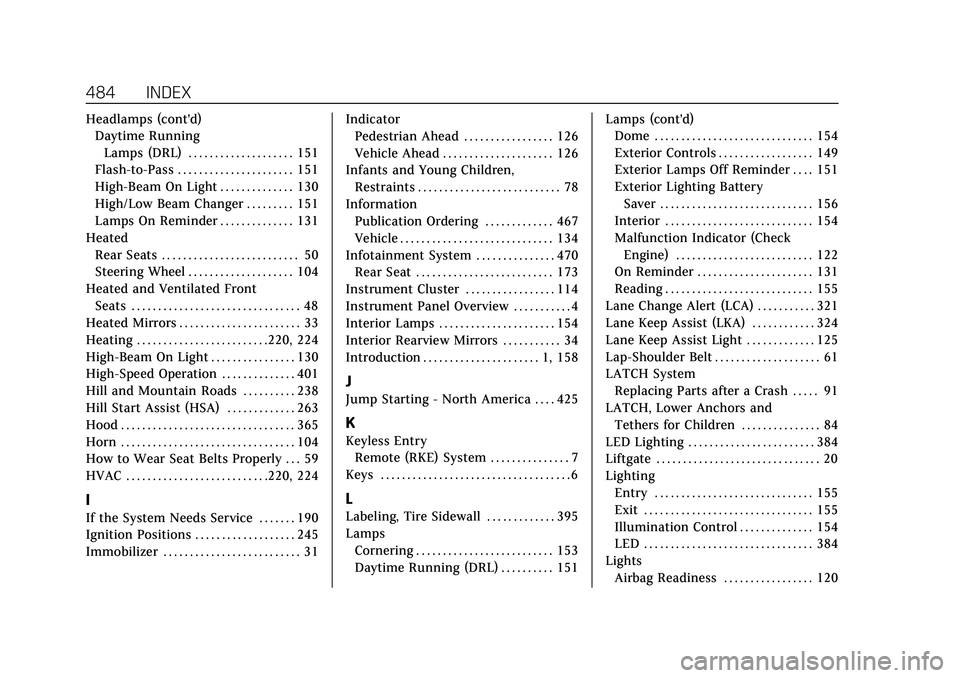
Cadillac Escalade Owner Manual (GMNA-Localizing-U.S./Canada/Mexico-
13690472) - 2021 - CRC - 8/10/21
484 INDEX
Headlamps (cont'd)Daytime Running
Lamps (DRL) . . . . . . . . . . . . . . . . . . . . 151
Flash-to-Pass . . . . . . . . . . . . . . . . . . . . . . 151
High-Beam On Light . . . . . . . . . . . . . . 130
High/Low Beam Changer . . . . . . . . . 151
Lamps On Reminder . . . . . . . . . . . . . . 131
Heated Rear Seats . . . . . . . . . . . . . . . . . . . . . . . . . . 50
Steering Wheel . . . . . . . . . . . . . . . . . . . . 104
Heated and Ventilated Front Seats . . . . . . . . . . . . . . . . . . . . . . . . . . . . . . . . 48
Heated Mirrors . . . . . . . . . . . . . . . . . . . . . . . 33
Heating . . . . . . . . . . . . . . . . . . . . . . . . .220, 224
High-Beam On Light . . . . . . . . . . . . . . . . 130
High-Speed Operation . . . . . . . . . . . . . . 401
Hill and Mountain Roads . . . . . . . . . . 238
Hill Start Assist (HSA) . . . . . . . . . . . . . 263
Hood . . . . . . . . . . . . . . . . . . . . . . . . . . . . . . . . . 365
Horn . . . . . . . . . . . . . . . . . . . . . . . . . . . . . . . . . 104
How to Wear Seat Belts Properly . . . 59
HVAC . . . . . . . . . . . . . . . . . . . . . . . . . . .220, 224
I
If the System Needs Service . . . . . . . 190
Ignition Positions . . . . . . . . . . . . . . . . . . . 245
Immobilizer . . . . . . . . . . . . . . . . . . . . . . . . . . 31 Indicator
Pedestrian Ahead . . . . . . . . . . . . . . . . . 126
Vehicle Ahead . . . . . . . . . . . . . . . . . . . . . 126
Infants and Young Children, Restraints . . . . . . . . . . . . . . . . . . . . . . . . . . . 78
Information Publication Ordering . . . . . . . . . . . . . 467
Vehicle . . . . . . . . . . . . . . . . . . . . . . . . . . . . . 134
Infotainment System . . . . . . . . . . . . . . . 470 Rear Seat . . . . . . . . . . . . . . . . . . . . . . . . . . 173
Instrument Cluster . . . . . . . . . . . . . . . . . 114
Instrument Panel Overview . . . . . . . . . . . 4
Interior Lamps . . . . . . . . . . . . . . . . . . . . . . 154
Interior Rearview Mirrors . . . . . . . . . . . 34
Introduction . . . . . . . . . . . . . . . . . . . . . . 1, 158
J
Jump Starting - North America . . . . 425
K
Keyless Entry Remote (RKE) System . . . . . . . . . . . . . . . 7
Keys . . . . . . . . . . . . . . . . . . . . . . . . . . . . . . . . . . . . 6
L
Labeling, Tire Sidewall . . . . . . . . . . . . . 395
Lamps Cornering . . . . . . . . . . . . . . . . . . . . . . . . . . 153
Daytime Running (DRL) . . . . . . . . . . 151 Lamps (cont'd)
Dome . . . . . . . . . . . . . . . . . . . . . . . . . . . . . . 154
Exterior Controls . . . . . . . . . . . . . . . . . . 149
Exterior Lamps Off Reminder . . . . 151
Exterior Lighting Battery
Saver . . . . . . . . . . . . . . . . . . . . . . . . . . . . . 156
Interior . . . . . . . . . . . . . . . . . . . . . . . . . . . . 154
Malfunction Indicator (Check
Engine) . . . . . . . . . . . . . . . . . . . . . . . . . . 122
On Reminder . . . . . . . . . . . . . . . . . . . . . . 131
Reading . . . . . . . . . . . . . . . . . . . . . . . . . . . . 155
Lane Change Alert (LCA) . . . . . . . . . . . 321
Lane Keep Assist (LKA) . . . . . . . . . . . . 324
Lane Keep Assist Light . . . . . . . . . . . . . 125
Lap-Shoulder Belt . . . . . . . . . . . . . . . . . . . . 61
LATCH System
Replacing Parts after a Crash . . . . . 91
LATCH, Lower Anchors and Tethers for Children . . . . . . . . . . . . . . . 84
LED Lighting . . . . . . . . . . . . . . . . . . . . . . . . 384
Liftgate . . . . . . . . . . . . . . . . . . . . . . . . . . . . . . . 20
Lighting Entry . . . . . . . . . . . . . . . . . . . . . . . . . . . . . . 155
Exit . . . . . . . . . . . . . . . . . . . . . . . . . . . . . . . . 155
Illumination Control . . . . . . . . . . . . . . 154
LED . . . . . . . . . . . . . . . . . . . . . . . . . . . . . . . . 384
Lights Airbag Readiness . . . . . . . . . . . . . . . . . 120
Page 488 of 492
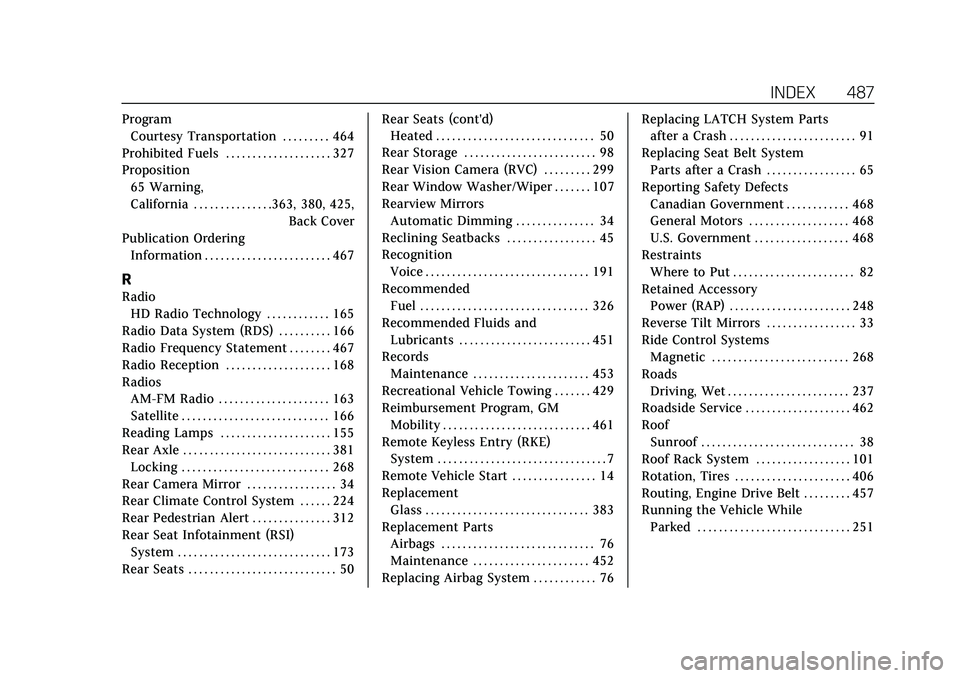
Cadillac Escalade Owner Manual (GMNA-Localizing-U.S./Canada/Mexico-
13690472) - 2021 - CRC - 8/10/21
INDEX 487
ProgramCourtesy Transportation . . . . . . . . . 464
Prohibited Fuels . . . . . . . . . . . . . . . . . . . . 327
Proposition 65 Warning,
California . . . . . . . . . . . . . . .363, 380, 425, Back Cover
Publication Ordering Information . . . . . . . . . . . . . . . . . . . . . . . . 467
R
RadioHD Radio Technology . . . . . . . . . . . . 165
Radio Data System (RDS) . . . . . . . . . . 166
Radio Frequency Statement . . . . . . . . 467
Radio Reception . . . . . . . . . . . . . . . . . . . . 168
Radios AM-FM Radio . . . . . . . . . . . . . . . . . . . . . 163
Satellite . . . . . . . . . . . . . . . . . . . . . . . . . . . . 166
Reading Lamps . . . . . . . . . . . . . . . . . . . . . 155
Rear Axle . . . . . . . . . . . . . . . . . . . . . . . . . . . . 381 Locking . . . . . . . . . . . . . . . . . . . . . . . . . . . . 268
Rear Camera Mirror . . . . . . . . . . . . . . . . . 34
Rear Climate Control System . . . . . . 224
Rear Pedestrian Alert . . . . . . . . . . . . . . . 312
Rear Seat Infotainment (RSI) System . . . . . . . . . . . . . . . . . . . . . . . . . . . . . 173
Rear Seats . . . . . . . . . . . . . . . . . . . . . . . . . . . . 50 Rear Seats (cont'd)
Heated . . . . . . . . . . . . . . . . . . . . . . . . . . . . . . 50
Rear Storage . . . . . . . . . . . . . . . . . . . . . . . . . 98
Rear Vision Camera (RVC) . . . . . . . . . 299
Rear Window Washer/Wiper . . . . . . . 107
Rearview Mirrors Automatic Dimming . . . . . . . . . . . . . . . 34
Reclining Seatbacks . . . . . . . . . . . . . . . . . 45
Recognition Voice . . . . . . . . . . . . . . . . . . . . . . . . . . . . . . . 191
Recommended Fuel . . . . . . . . . . . . . . . . . . . . . . . . . . . . . . . . 326
Recommended Fluids and Lubricants . . . . . . . . . . . . . . . . . . . . . . . . . 451
Records Maintenance . . . . . . . . . . . . . . . . . . . . . . 453
Recreational Vehicle Towing . . . . . . . 429
Reimbursement Program, GM Mobility . . . . . . . . . . . . . . . . . . . . . . . . . . . . 461
Remote Keyless Entry (RKE) System . . . . . . . . . . . . . . . . . . . . . . . . . . . . . . . . 7
Remote Vehicle Start . . . . . . . . . . . . . . . . 14
Replacement Glass . . . . . . . . . . . . . . . . . . . . . . . . . . . . . . . 383
Replacement Parts Airbags . . . . . . . . . . . . . . . . . . . . . . . . . . . . . 76
Maintenance . . . . . . . . . . . . . . . . . . . . . . 452
Replacing Airbag System . . . . . . . . . . . . 76 Replacing LATCH System Parts
after a Crash . . . . . . . . . . . . . . . . . . . . . . . . 91
Replacing Seat Belt System Parts after a Crash . . . . . . . . . . . . . . . . . 65
Reporting Safety Defects Canadian Government . . . . . . . . . . . . 468
General Motors . . . . . . . . . . . . . . . . . . . 468
U.S. Government . . . . . . . . . . . . . . . . . . 468
Restraints Where to Put . . . . . . . . . . . . . . . . . . . . . . . 82
Retained Accessory
Power (RAP) . . . . . . . . . . . . . . . . . . . . . . . 248
Reverse Tilt Mirrors . . . . . . . . . . . . . . . . . 33
Ride Control Systems Magnetic . . . . . . . . . . . . . . . . . . . . . . . . . . 268
Roads
Driving, Wet . . . . . . . . . . . . . . . . . . . . . . . 237
Roadside Service . . . . . . . . . . . . . . . . . . . . 462
Roof Sunroof . . . . . . . . . . . . . . . . . . . . . . . . . . . . . 38
Roof Rack System . . . . . . . . . . . . . . . . . . 101
Rotation, Tires . . . . . . . . . . . . . . . . . . . . . . 406
Routing, Engine Drive Belt . . . . . . . . . 457
Running the Vehicle While Parked . . . . . . . . . . . . . . . . . . . . . . . . . . . . . 251